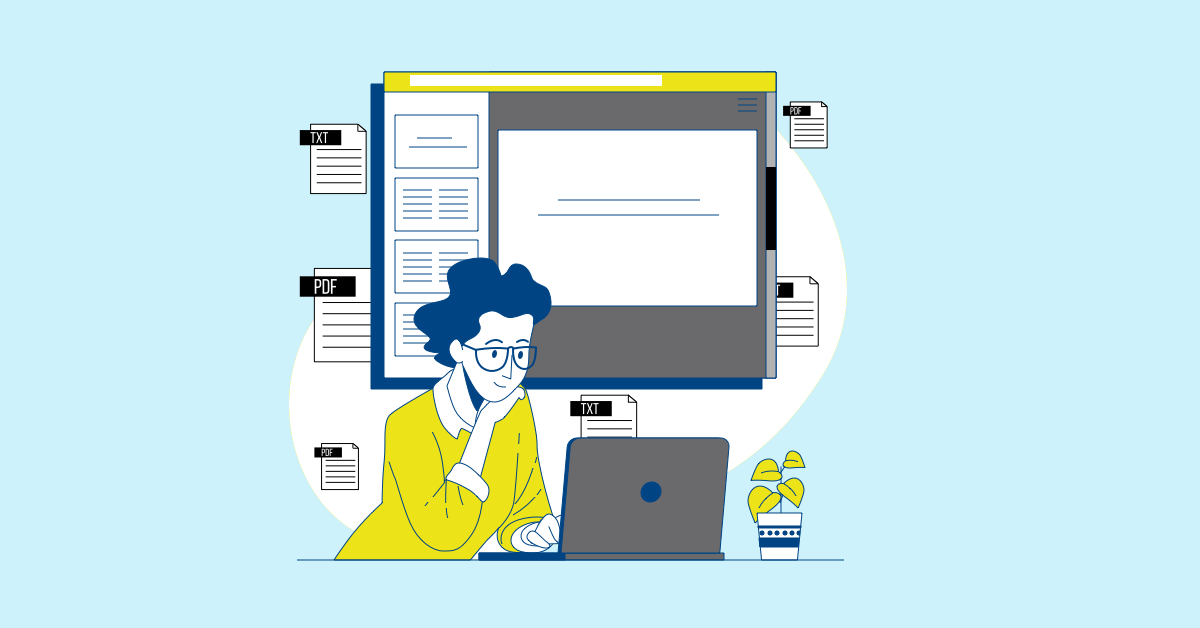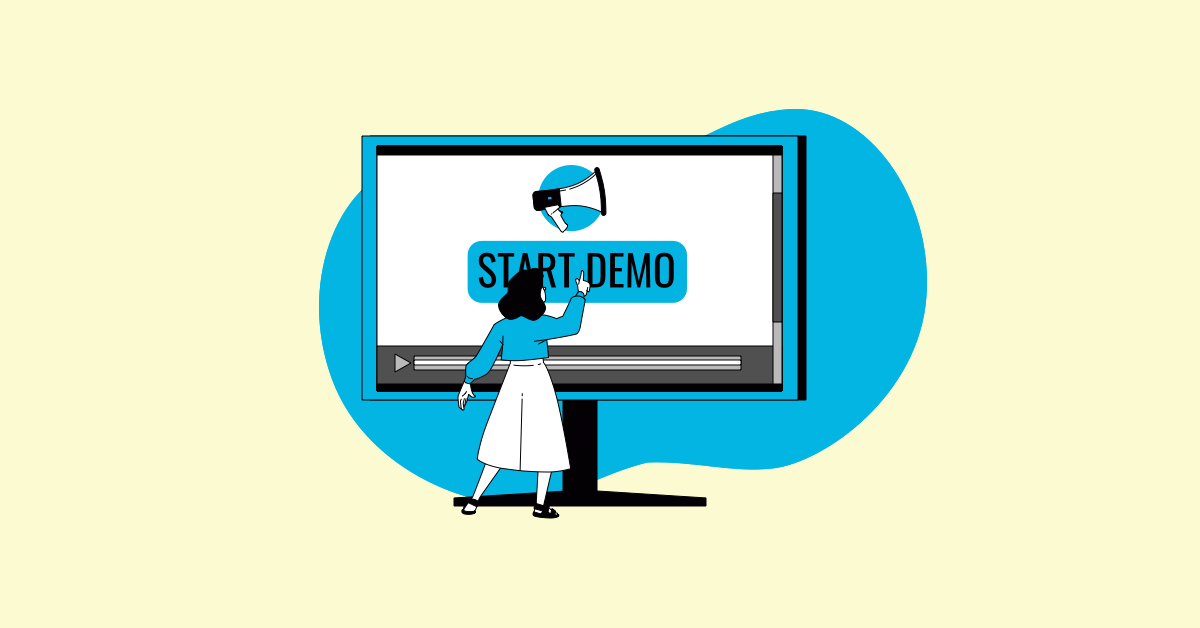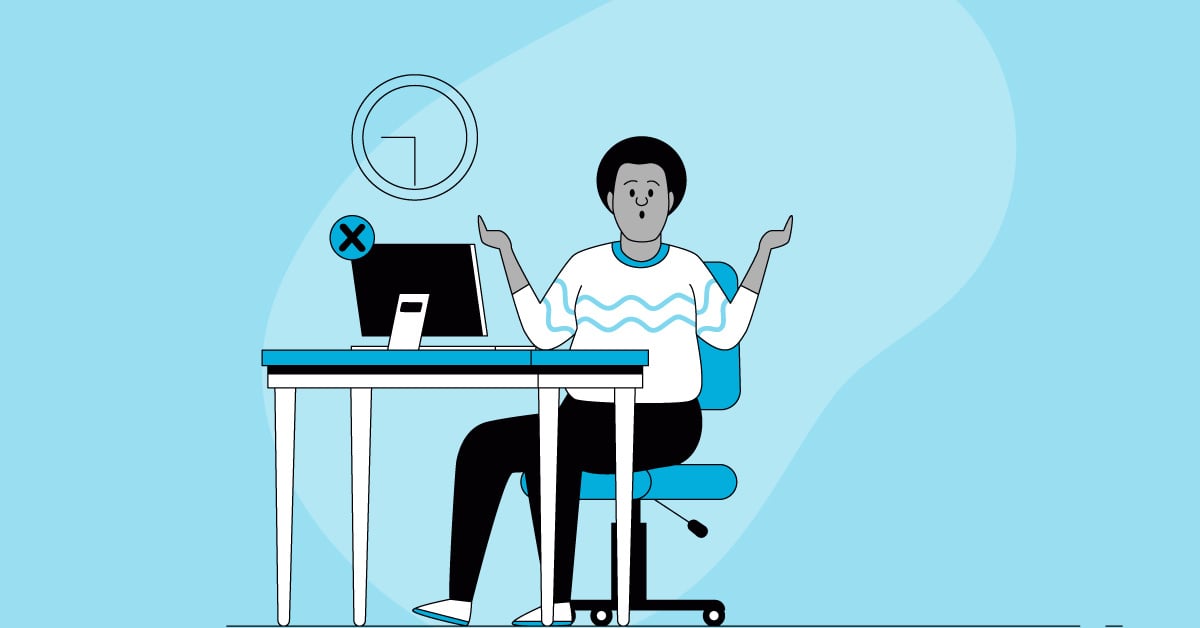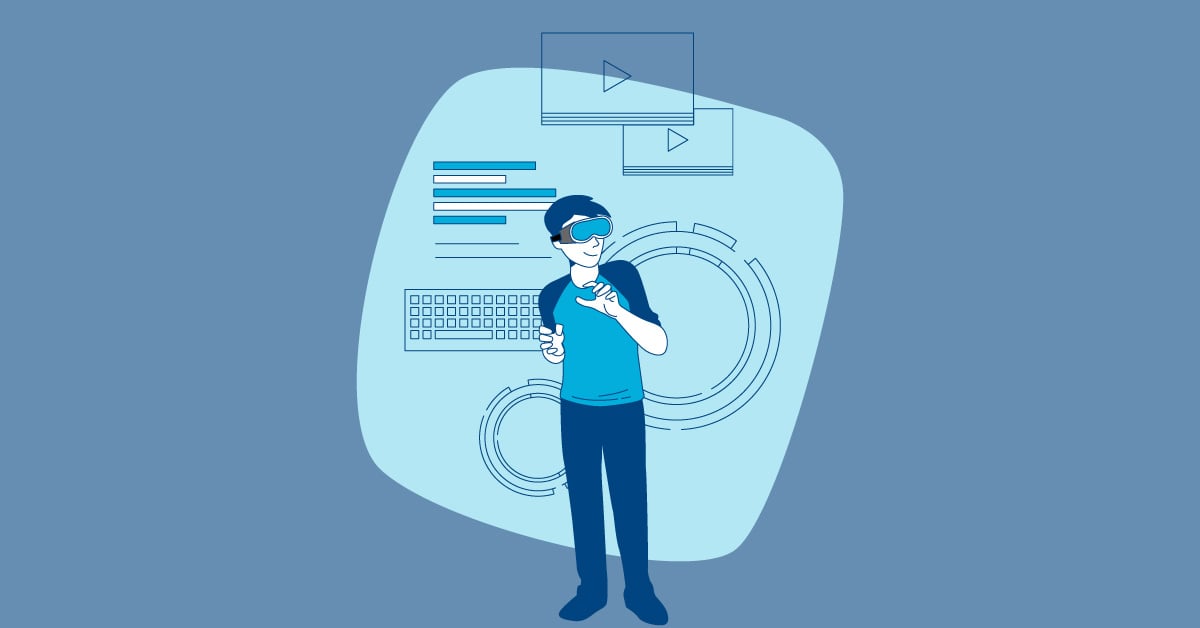We're all about automated software testing these days, right? It's fast, efficient, and can cover a ton of ground. But sometimes, in our rush to automate everything, we forget about other crucial testing methods. Things like exploratory testing, where human intuition can uncover hidden issues that automated tests might miss. So, how do we find the right balance? In this post, we'll explore how to effectively integrate automated software testing into your overall strategy, combining the power of automation with good old-fashioned human expertise. We'll also share practical tips to help you avoid over-automating and get the most value from all your testing efforts. Read about different QA roles here.
Test automation was a game-changer. The ability to run many test cases automatically and conduct so many validations makes it a great “ally” for testing. That was the main goal, helping testers focus on the essential tasks.
Many companies are currently requesting testing that is 100% automated. We rely on automatic checks over and over and wholly misplaced testing activities such as exploratory testing, ad-hoc testing, or mob testing. If we want to succeed with our testing approach, test automation must help us to deliver faster with high quality.
“Humans are still smarter than machines.”
Anonymous
Test Automation and the Temptation to Automate Everything
Key Takeaways
- Strategic automation is essential: Focus on automating repetitive tasks and high-risk areas, maximizing impact while minimizing maintenance. Explore codeless tools to accelerate testing efforts.
- Human insight remains invaluable: Automated tests support, but don't replace, skilled testers. Prioritize human-led exploratory, usability, and other testing that requires critical thinking and creativity.
- Plan for ongoing maintenance: Account for the time and resources needed to update test scripts as your software changes. A simple, robust automation design minimizes maintenance headaches and ensures long-term effectiveness.
What is Automated Software Testing?
Defining Automated Software Testing
Automated software testing uses tools and scripts to run tests automatically. It's like having a robot tester that checks if the software does what it's supposed to, making sure it meets all the requirements. This approach is way more efficient and reduces those pesky human errors we all make from time to time. Think of it as a super-powered assistant for your software development process. For a deeper dive, check out TechTarget's definition of automated software testing.
Why Use Automated Software Testing?
Automated testing is faster and more accurate than manual testing. Specialized tools execute test cases quickly, providing more reliable results. This speed boost means you can release new features faster and more frequently, keeping your users happy and your product competitive. Plus, who doesn't love having more time to focus on the creative parts of development? Functionize offers a great explanation of the advantages of automated testing.
Types of Automated Tests
There are various types of automated tests, each serving a specific purpose. Here's a quick rundown, with more details available on TechTarget:
Unit Testing
Unit testing focuses on individual components or modules of your software. It's like checking the individual parts of a car engine before assembling the whole thing. This helps catch issues early on, before they become bigger problems.
Integration Testing
Integration testing checks how different parts of your software work together. Think of it as making sure all the car parts function correctly as a whole, not just individually.
System Testing
System testing evaluates the entire system as a whole. This is like taking the car for a test drive to ensure everything works smoothly in a real-world scenario.
UI Testing
UI (User Interface) testing focuses on the user-facing aspects of your software. It ensures that the buttons, menus, and other interactive elements work as expected and provide a good user experience.
API Testing
API testing checks the Application Programming Interfaces, which allow different software systems to communicate with each other. This is crucial for ensuring seamless data exchange and integration.
Acceptance Testing
Acceptance testing verifies if the software meets the user's needs and requirements. It's the final check before releasing the software to the end-users.
Smoke Testing
Smoke testing is a quick, preliminary check to ensure the most critical functionalities of the software are working. It's like a quick health check before more thorough testing.
Regression Testing
Regression testing ensures that new code changes haven't broken existing functionalities. It's like double-checking everything after making a repair to ensure nothing else got messed up in the process.
Performance Testing
Performance testing evaluates the software's responsiveness, stability, scalability, and resource usage under various workloads. It ensures the software can handle real-world usage without crashing or slowing down.
Security Testing
Security testing identifies vulnerabilities and weaknesses in the software that could be exploited by attackers. It helps protect user data and maintain the integrity of the system.
How Automated Testing Works
Here's a breakdown of how automated testing works, adapted from TechTarget's explanation:
1. Select Your Automation Tool
Choosing the right tool is the first step. Different tools are designed for different types of software and platforms. Consider factors like ease of use, supported languages, and integration with your existing development tools. If you're unsure where to start, exploring MuukTest's test automation services might be helpful.
2. Define Your Testing Scope
You don't need to automate everything. Focus on the most critical and frequently used parts of your software. Prioritize areas where automation can provide the most significant benefits.
3. Plan and Develop Test Scripts
Test scripts are like instructions for your automated tests. They define the steps to be performed, the expected results, and the actions to take if the results don't match the expectations.
4. Execute the Tests
Once your scripts are ready, you can run them using your chosen automation tool. The tool will execute the tests automatically and collect the results.
5. Analyze Results and Maintain Tests
After running the tests, analyze the results to identify any issues or bugs. As your software evolves, you'll need to update your test scripts to keep them relevant and effective.
Benefits of Automated Testing
Automated testing offers a range of benefits, as highlighted by Functionize:
Increased Speed and Efficiency
Automated tests run much faster than manual tests, freeing up your team to focus on other tasks. This speed boost can significantly shorten your development cycles.
Improved Accuracy
Automated tests eliminate human error, leading to more accurate and reliable results. This helps ensure the quality and stability of your software.
Enhanced Reporting and Analysis
Automation tools provide detailed reports and analysis of test results, making it easier to identify and fix issues. This data-driven approach helps improve the overall development process.
Reusability of Test Scripts
Once created, test scripts can be reused for different testing cycles and even for different projects. This saves time and effort in the long run.
Better Return on Investment (ROI)
While there's an initial investment in setting up automation, the long-term benefits in terms of increased efficiency and reduced testing costs often lead to a positive ROI. For insights on pricing and potential ROI, take a look at MuukTest's pricing page.
Increased Test Coverage and Frequency
Automation allows you to run tests more frequently and cover a wider range of scenarios, leading to better software quality and reduced risk of bugs in production.
Early Bug Detection
By running automated tests early and often in the development cycle, you can catch bugs sooner, when they are easier and less expensive to fix.
Misconceptions about Automated Testing
Let's clear up some common misconceptions about automated testing, drawing on insights from TechTarget and HeadSpin:
Myth 1: Automation Replaces Human Testers
Automation is a tool to assist testers, not replace them. Human testers are still essential for exploratory testing, usability testing, and other areas where human judgment and creativity are crucial. Check out MuukTest's test automation services to see how we combine AI-powered automation with expert QA.
Myth 2: Automation is Always Cheaper
While automation can lead to cost savings in the long run, there are upfront costs associated with tools, training, and development of test scripts. It's important to evaluate the ROI before implementing automation. For a better understanding of cost considerations, see MuukTest's pricing page.
Myth 3: Automation Requires No Maintenance
Test scripts need to be maintained and updated as your software evolves. Neglecting maintenance can lead to inaccurate results and reduced effectiveness of your automated tests.
Myth 4: Automation is a "Set It and Forget It" Solution
Automation requires ongoing monitoring, analysis, and refinement to ensure it continues to provide value. It's not a one-time setup but rather a continuous process.
Choosing a Test Automation Tool
Factors to Consider
Choosing the right automation tool is crucial. Functionize offers a helpful guide on factors to consider:
Ease of Use and Learning Curve
How easy is the tool to learn and use? A tool with a steep learning curve can slow down your team and increase training costs. If you're looking for a quick and easy start, consider MuukTest's QuickStart program.
Platform and Browser Compatibility
Does the tool support the platforms and browsers your software runs on? Cross-browser compatibility is crucial for web applications.
Clear and Concise Reporting
Does the tool provide clear and easy-to-understand reports? This is essential for quickly identifying and addressing issues.
(and so on for the rest of the subsections. Continue adding relevant links to MuukTest and external resources where appropriate, keeping the language natural and conversational.)
Consider the act of clearing a minefield; if we have the automated test suite running over and over again, we won’t find any new mines in the grass unless we introduce variations for the test to recognize.
We must consider some critical points when we do test automation.
Weigh the Cost of Test Automation Over Other Options
Test automation can help us speed up our testing activities, but that speed comes at a cost. We must understand different aspects like the cost of automating, time constraints of the project, resources available, etc. Keep in mind other testing options (Exploratory Testing, Mob Testing, Pair Testing), and most importantly, don’t automate tasks that will not have to be repeated.
Automating without good test design may result in a lot of activity, but little value.”
Vishalsinh Jhala
Plan for Test Automation Maintenance
Maintenance costs grow as the set of test scripts increases. In my experience, I have noticed extensive test automation suites, including thousands of test scripts (Parallel Testing could help here).
My recommendation is to keep your test automation design simple. Avoid flakiness on your test scripts and try to implement an intelligent element selection strategy or take advantage of AI and intelligent selector functionality (Auto-healing).
Don’t Run Automated Tests Too Soon
An important aspect of continuous testing is testing early. However, testers can begin too early, especially if the application is not ready and we are creating tentative test scripts. If you start automating from day one, you’ll spend too much time shooting at a moving target. Avoid this waste of time and focus on your Test Automation strategy at the right moments.
Over-Automation can Kill your Delivery
Avoid the temptation of automating everything. As mentioned above, automation must focus on repetitive tasks and risk-based scenarios, but we cannot entirely rely on it.
“In July 2017, Elon Musk presided over a coming-out party for the Model 3, more than a year after nearly a half-million customers had made a $1,000 deposit to reserve Tesla’s eagerly anticipated mass-market entry.
HBR Extract
At the celebratory event, Musk was to hand over keys to the first 30 Model 3 production vehicles and share his perspective on what to expect from Tesla in the exciting months ahead. But storm clouds were brewing, and Musk knew it. The cars delivered that day were painstakingly built by hand since much of Tesla’s overly ambitious assembly line automation was inoperable.“
Test automation can be a powerful ally during our agile testing. Always keep looking for opportunities to save time for functional testers. In response to the minefield analogy and repeated checks, we must use Exploratory Testing to capture other business scenarios or corner cases.
Keep in mind that all testing may be exploratory. Currently, not all testing is done exploration first. Not all testing focuses on learning as much as proper exploratory testing does.
Codeless / Low-Code Testing
Codeless test automation helps to create automated tests without the need to write codes. It could be tough to assimilate for some automation testers.
We should try Codeless / Low-Code testing as it can reduce time spent testing, allows the test process to adapt to agile and DevOps requirements, and enables faster information on the business risk associated with a software release.
We must avoid comparing handcrafted test automation (creating our test framework from scratch) against Codeless / Low-Code test automation advantages.
Test frameworks are built by analyzing the purpose of automation testing for the project. To be more specific, it is the working style of writing, running, reporting, and maintaining the tests. As part of an Agile team or QaOps approach, if we can deliver our products/services faster using codeless testing tools, we should try using those first.
The same as defining which programming language to use for our test automation framework, we could take advantage of codeless testing tools.
Remember, test automation is the process of performing software testing activities using testing automation tools with little or no human interaction to achieve higher speed and efficiency. So basically, these testing automation tools can be scripted or codeless.
Final Thoughts
When we learn about test automation, we try to automate everything we can. In the paper, automating our testing duties frees us up for other valuable testing work. But in practice, it rarely works in that way. My recommendation to all automation testers is to focus on repetitive tests and risk-based test scenarios.
More test scripts mean slower execution time and more time spent maintaining those test scripts. Take advantage of codeless testing, and let’s try to perform test automation smarter.
Happy Bug Hunting!
Related Articles
- What is Automation Testing? A Practical Guide
- Software Automated Testing: A Practical Guide
- Practical Guide to Automation Testing
- Mastering SW Testing Techniques: Best Practices & Strategies
- Best Automated Testing Tools: 2025 Guide
Frequently Asked Questions
If automation is so helpful, why shouldn't I automate all my tests? Automating every single test isn't always the best approach. While automation excels at repetitive tasks and checking predictable scenarios, it's not a replacement for a human tester's insights. Things like exploratory testing, usability testing, and one-off scenarios still require human intuition and creativity to uncover hidden issues. Over-automating can also lead to a heavy maintenance burden as your software changes. Focus on automating the tests that provide the most value in terms of speed, repeatability, and risk coverage.
What's the difference between codeless testing and using a test framework? Traditional test frameworks involve writing code to create and run your automated tests. Codeless testing tools, on the other hand, allow you to create automated tests without writing any code. This can be a faster way to get started with automation, especially for teams with limited coding experience. While building a custom framework offers maximum flexibility, codeless tools can be a great option for faster delivery in agile environments. The best choice depends on your team's skills and project needs.
How do I choose the right test automation tool? Selecting the right tool depends on several factors. Consider your budget, the technical skills of your team, and the specific technologies used in your software. Think about the platforms and browsers you need to support, the types of tests you'll be running, and how easily the tool integrates with your existing development workflow. Look for tools that offer clear reporting and are easy to maintain. Don't be afraid to try out a few different tools to see which one best fits your needs.
What are the biggest pitfalls to avoid with test automation? One common mistake is automating too early in the development process, when the software is still unstable. This leads to wasted time rewriting tests as the software changes. Another pitfall is neglecting test maintenance. As your software evolves, your automated tests need to be updated as well, otherwise, they become unreliable. Finally, remember that automation is a tool to support your testers, not replace them entirely. Finding the right balance between automated and manual testing is key to a successful testing strategy.
How much maintenance is involved with automated tests? The amount of maintenance depends on the complexity of your software and the robustness of your test scripts. As your software changes, you'll need to update your tests to reflect those changes. Well-designed tests with a clear separation between test data and logic are easier to maintain. Using robust element selection strategies and features like auto-healing can also reduce maintenance efforts. Plan for ongoing maintenance as part of your automation strategy.