Software Testing Techniques: The Complete Guide
Author: The MuukTest Team
Published: April 2, 2025

Table of Contents
Shipping software without testing? A disaster waiting to happen. Sw testing techniques are your safety net, ensuring your product is reliable, secure, and works as intended. They're crucial for catching bugs early, saving you time and money. This guide covers essential sw testing techniques, from manual testing to automated solutions, performance checks, and security assessments. We'll explore different sw testing methodologies, explain when to use each one, and share practical tips for a robust testing strategy. Ready to build better software? Let's get started.
Key Takeaways
- Comprehensive testing is key for software quality: Use a mix of manual and automated testing, from unit tests to system tests, to ensure your software is reliable and meets user expectations.
- Automated testing streamlines your process: Tools like Selenium and Appium handle repetitive tasks efficiently, freeing up your team for more complex testing scenarios. This speeds up development cycles and allows for continuous testing within CI/CD pipelines.
- Strategic planning overcomes testing hurdles: Address resource and skill gaps by partnering with QA experts. Prioritize tests based on risk and start testing early in development to catch bugs quickly. Keep your tests updated as your software evolves to ensure ongoing quality.
Software Testing Techniques: A Complete Guide
Software testing techniques are the many ways we evaluate software to find defects, reduce risks, and ensure quality. These techniques help us understand if the software behaves as expected and meets user needs. This section explores the importance of software testing and its role in the software development lifecycle.
What is Software Testing & Why Use It?
Software testing is crucial for identifying bugs early in the development process, improving user experience, and ensuring the software functions as intended. Thorough testing verifies that the software meets requirements and performs reliably under various conditions. While essential, testing can be resource-intensive. Finding the right balance between sufficient testing and efficient resource allocation is key. Learn more about how MuukTest streamlines this process with our test automation services.
Effective testing not only validates functionality but also assesses non-functional aspects like performance, security, and usability. By catching defects early, we reduce the cost of fixing them later. Testing also builds user trust and confidence.
Defining Software Testing
Software testing isn’t simply about finding bugs; it’s a crucial process of evaluating a software application or system to ensure it meets specified requirements and performs as expected. Think of it as a quality assurance check at every stage of development. We use various software testing techniques to identify defects, assess risks, and ultimately, deliver a high-quality product that satisfies user needs. This involves examining the software's functionality, performance, security, and usability. A well-defined testing strategy helps prevent costly fixes later and builds user trust.
The Importance of Software Testing
Imagine launching an app riddled with glitches—it would be a disaster. Thorough testing is essential for identifying bugs early in the development lifecycle, which significantly reduces the cost of fixing them. Early bug detection also streamlines development, allowing teams to address issues before they become major problems. Beyond functionality, testing ensures a positive user experience by assessing performance, security, and usability. A smooth, secure, and reliable application builds user confidence and trust in your brand. For businesses seeking to optimize their testing process, MuukTest offers comprehensive test automation services designed for efficient, complete test coverage.
Testing's Impact on Software Development
Testing plays a vital role throughout the software development lifecycle. It's not simply about checking if the software works; it's about proactively identifying weaknesses and vulnerabilities. Tests should be designed to push the software to its limits, uncovering potential problems before they impact users. A robust testing strategy incorporates both automated and manual testing techniques to ensure comprehensive coverage. See how MuukTest helps clients achieve complete test coverage within 90 days.
Prioritizing different test types based on cost and risk is essential for efficient resource management. For example, high-risk areas might require more rigorous testing than less critical components. Understanding the various testing techniques and their appropriate application is crucial for building high-quality software. Get started quickly with our QuickStart guide.
Improved Software Quality
Software testing is the cornerstone of quality software. It's how we identify and squash bugs early in the development process, long before they reach our users. Think of it as a quality control check, ensuring the software functions exactly as intended, meeting all requirements and performing reliably under various conditions. Thorough testing, encompassing various software testing techniques, verifies that the software not only works but works *well*. This leads to a more polished, robust product that users can trust. Ultimately, investing in testing upfront saves time, resources, and headaches down the line, contributing to a higher quality end product.
Reduced Development Costs
While testing might seem like an added expense, it's actually a significant cost-saver in the long run. Catching defects early is far less expensive than fixing them later in the development cycle or, even worse, after release. Imagine the cost of recalling a physical product due to a defect—the same principle applies to software. Early bug detection through rigorous testing minimizes rework, reduces development time, and avoids costly post-release fixes. This also positively impacts your team's morale, as they can focus on building new features rather than constantly patching existing ones. Ensuring a quality product from the start reduces the risk of customer support issues and potential damage to your brand reputation, both of which can have significant financial implications. As noted by GeeksforGeeks, this proactive approach to quality ultimately reduces development costs and contributes to a healthier bottom line. For companies looking to streamline this process and achieve comprehensive test coverage efficiently, exploring options like MuukTest's test automation services can be a valuable step.
Enhanced User Satisfaction
Happy users are the ultimate goal. Effective software testing plays a crucial role in achieving that. It's not just about checking boxes for functionality; it's about ensuring a positive user experience. Testing assesses not only the core functions but also non-functional aspects like performance, security, and usability. Does the software load quickly? Is user data secure? Is the interface intuitive and easy to use? These are the questions that thorough testing answers. By addressing these aspects, you deliver a product that is not only functional but also enjoyable and easy to use, leading to increased user satisfaction, positive reviews, and ultimately, greater customer loyalty. A smooth, reliable, and secure user experience is the key to building a strong user base and a successful product. For more insights on testing techniques and their impact on user experience, resources like BrowserStack's guide offer valuable information.
Exploring Different Types of Software Testing
Software testing comes in various forms, each serving a specific purpose. Understanding these different types is crucial for developing a robust testing strategy. Let's explore some key distinctions.
Manual vs. Automated Testing: What's the Difference?
Manual testing involves humans executing test cases step by step, without relying on automated tools. This hands-on approach allows for adaptable exploration and is particularly useful for evaluating aspects like usability. Think of it as a detective carefully examining a crime scene – noticing subtle clues a machine might miss. However, manual testing can be time-intensive and susceptible to human error, especially for repetitive tasks.
Automated testing, conversely, uses scripts and tools to execute tests, significantly speeding up the process and improving reliability. This approach excels at handling repetitive tasks, like regression testing, ensuring that new code changes haven't introduced bugs into existing functionality. Automated testing is a cornerstone of continuous integration and continuous delivery (CI/CD), enabling teams to run tests frequently and quickly.
Manual Testing Explained
Manual testing involves humans meticulously executing test cases step by step, without relying on automated tools. This hands-on approach allows for adaptable exploration and is particularly useful for evaluating aspects like usability. Think of it as a detective carefully examining a crime scene—noticing subtle clues a machine might miss. This makes manual testing ideal for exploratory testing, usability testing, and ad-hoc testing, where human observation and intuition are key. For example, evaluating the user-friendliness of a new website feature is best done manually. A tester can interact with the feature as a user would, identifying any confusing or frustrating aspects of the design. However, manual testing can be time-intensive and prone to human error, especially for repetitive tasks like regression testing.
Automated Testing Explained
Automated testing, conversely, uses scripts and tools to execute tests, significantly speeding up the process and improving reliability. This approach excels at handling repetitive tasks, like regression testing, ensuring that new code changes haven't introduced bugs into existing functionality. Automated testing is a cornerstone of continuous integration and continuous delivery (CI/CD), enabling teams to run tests frequently and quickly. Automated tests are particularly valuable for verifying core functionality, performance testing, and load testing, where speed and repeatability are essential. Popular tools for automated testing include Selenium and Appium for UI tests, and frameworks like Jest and Mocha for unit and integration tests.
When to Use Each Approach
Choosing between manual and automated testing depends on several factors, including project requirements, budget, and timeline. Manual testing is best suited for exploratory testing, usability testing, and situations where human observation is crucial. Automated testing is ideal for repetitive tasks, regression testing, performance testing, and projects with frequent code changes. Prioritizing different test types based on cost and risk is essential for efficient resource management. For example, high-risk areas might require more rigorous testing than less critical components. Often, the most effective approach involves a combination of both manual and automated testing. MuukTest can help you develop a balanced testing strategy that leverages the strengths of both approaches. Learn more about our test automation services and how we can help you achieve comprehensive test coverage.
Functional vs. Non-Functional Testing: Understanding the Basics
Beyond the manual vs. automated distinction, we can categorize testing based on its objective: functional versus non-functional. Functional testing verifies that each software feature operates according to its specifications. This encompasses various testing types, from checking individual units of code (unit testing) to evaluating the entire system as a whole (system testing). It's about ensuring the software does what it's supposed to.
Non-functional testing, on the other hand, assesses qualities that aren't directly tied to specific functions. This includes evaluating performance, security, usability, and compatibility. For example, performance testing checks how the software behaves under stress, while security testing identifies vulnerabilities. These non-functional aspects are critical for a positive user experience and the overall success of the software. Understanding both functional and non-functional testing is essential for building high-quality software that meets user needs and expectations.
What is Functional Testing?
Functional testing verifies that each software feature operates according to its specifications. This means checking if the software does what it's designed to do. Think of it like testing the buttons on a remote control—each button should perform its intended function, like changing the channel or adjusting the volume. Functional testing encompasses a range of testing types, from the very granular, like unit testing (checking individual components of code), to the big picture, like system testing (evaluating the entire system). It's all about making sure the software behaves as expected.
Different types of functional testing include:
- Unit Testing: Testing individual components or modules of the software in isolation.
- Integration Testing: Verifying the interaction between different modules or components to ensure they work together seamlessly.
- System Testing: Evaluating the complete, integrated system to ensure it meets all specified requirements.
- Regression Testing: Ensuring that new code changes haven't introduced bugs into existing, working functionality. This helps maintain stability as the software evolves.
- User Acceptance Testing (UAT): The final stage of testing where actual users validate the software against their needs and requirements in a real-world environment.
What is Non-Functional Testing?
Non-functional testing assesses qualities that aren't directly tied to specific functions. Instead of asking, "Does it work?" non-functional testing asks, "How well does it work?" This includes evaluating characteristics like performance, security, usability, and compatibility. For example, performance testing checks how the software behaves under stress (like with many users accessing it simultaneously), while security testing identifies vulnerabilities that hackers could exploit. These tests are crucial for ensuring a positive user experience and protecting sensitive data.
Examples of non-functional testing include:
- Performance Testing: Evaluating the speed, responsiveness, and stability of the software under various conditions. This helps ensure a smooth and efficient user experience.
- Security Testing: Identifying vulnerabilities and ensuring data protection to safeguard user information and prevent unauthorized access.
- Usability Testing: Assessing how easy and user-friendly the software is. This involves observing real users interacting with the software and gathering feedback on their experience.
- Compatibility Testing: Checking if the software works across different browsers, devices, operating systems, and hardware configurations to ensure broad accessibility.
- Scalability Testing: Determining how well the software handles increasing workloads and user traffic. This is important for ensuring the software can grow with demand.
These non-functional aspects are critical for a positive user experience and the overall success of the software. A beautifully designed app that crashes constantly or suffers from security flaws won't win any fans! Understanding both functional and non-functional testing is essential for building high-quality software that truly meets user needs and expectations. Services like MuukTest can help you develop a comprehensive testing strategy that covers both functional and non-functional aspects, ensuring your software is robust, reliable, and user-friendly. Check out our test automation services to learn more.
Essential Software Testing Techniques
Testing is crucial for software quality. Let's explore some key software testing techniques that help ensure your software is reliable, functional, and meets user expectations. These techniques, when used strategically, contribute to a robust and high-quality software product.
Black-Box Testing Techniques
Black-box testing focuses on the software's functionality without peering into its internal structure. It's like testing a car without knowing how the engine works—you only care if it drives. Here are some common black-box techniques:
Equivalence Partitioning
Equivalence partitioning divides input data into groups (partitions) that should behave similarly. Instead of testing every possible input, you test one value from each partition. For example, if an input field accepts ages between 18 and 65, you might test with 18, 25, and 65, assuming other values within those ranges will behave similarly. This testing method efficiently reduces the number of test cases.
Boundary Value Analysis
Boundary value analysis focuses on the edges of these partitions. Errors often occur at the boundaries of input ranges. Using the age example, you would test with 17, 18, 65, and 66 to see how the software handles values just inside and outside the acceptable range. This technique complements equivalence partitioning and helps catch edge cases.
Decision Table Testing
Decision table testing is useful when the software's behavior depends on a combination of inputs. A decision table maps different input combinations to their expected outputs. This ensures you test all possible scenarios, especially when multiple conditions interact. This technique is particularly helpful for complex business rules and can be combined with other black-box testing methods for comprehensive coverage.
State Transition Testing
State transition testing examines how the software moves between different states. Think of an e-commerce order: it might go from "placed" to "processing" to "shipped" to "delivered." This testing ensures that these transitions happen correctly and that the software behaves as expected in each state. This is crucial for applications with complex workflows, and ensures a smooth user experience by validating each state transition.
White-Box Testing Techniques
White-box testing, unlike black-box testing, examines the internal structure of the code. It's like looking under the hood of the car to see how the engine parts work together. Here are some common white-box techniques:
Statement Coverage
Statement coverage aims to execute every line of code at least once during testing. This helps ensure that all parts of the code are functional, though it doesn't guarantee all possible paths are tested. Think of it as a basic check-up, ensuring every part is at least touched upon during the testing process.
Branch Coverage
Branch coverage goes a step further, ensuring that every branch (if-else statement, loop condition) is tested for both true and false outcomes. This provides more comprehensive testing than statement coverage, catching potential issues in conditional logic. This method ensures that every decision point in the code is thoroughly tested.
Path Testing
Path testing explores all possible execution paths through the code. This is the most thorough but also the most complex type of white-box testing, as the number of paths can be enormous. Tools can help manage this complexity, making path testing more manageable.
Condition Coverage
Condition coverage focuses on testing individual conditions within decision statements. This ensures that each part of a complex condition is evaluated correctly, even if the overall decision outcome is the same. This granular approach helps pinpoint specific issues within complex conditions.
Loop Testing
Loop testing specifically targets loops in the code, ensuring they execute correctly for different iterations (zero times, once, multiple times). This is important for catching issues related to loop termination and data manipulation within loops. Thorough loop testing prevents unexpected behavior and ensures data integrity.
Experience-Based Testing Techniques
Experience-based testing relies on the tester's intuition and knowledge. It's like a seasoned mechanic diagnosing a car problem based on experience. Here are two common experience-based techniques:
Error Guessing
Error guessing involves anticipating where defects might occur based on past experience or knowledge of common coding errors. This technique can be surprisingly effective at uncovering hidden issues and complements other testing methods.
Exploratory Testing
Exploratory testing is a more free-form approach where testers explore the software without predefined test cases. This allows for flexibility and the discovery of unexpected issues. It's like exploring a new city without a map—you might stumble upon hidden gems (or, in this case, bugs). This testing approach is valuable for uncovering unforeseen issues.
Unit Testing: Verifying Individual Components
Unit tests focus on the smallest parts of your software, like individual functions or methods. Think of it as checking individual ingredients before combining them. This approach helps catch bugs early in development, making them easier and less expensive to fix. These tests are typically automated and run quickly, providing rapid feedback to developers.
Integration Testing: Connecting the Pieces
Once individual units work correctly, integration testing examines how different modules or services within your application interact. It's like ensuring all the parts of a recipe work together to create the final dish. Integration testing catches issues that might arise when different parts of your software communicate, preventing unexpected behavior.
System Testing: Evaluating the Whole
System testing takes a broader view, evaluating the entire integrated software product. This is like trying the finished dish to ensure it tastes as expected. It assesses the system's compliance with specified requirements and is crucial for identifying discrepancies before deployment.
Acceptance Testing: Meeting User Needs
Finally, acceptance testing determines if the software meets business requirements and is ready for release. This is the final taste test before serving the dish. This phase often includes performance checks and user acceptance testing (UAT), where end-users validate the software. It's the last checkpoint before your software goes live, ensuring it's ready for users.
Manual Testing: Best Practices and Advantages
Manual testing remains a critical aspect of software development. It involves testers evaluating software by hand, simulating real-world user scenarios to identify bugs and usability issues. While it can be more time-consuming than automated tests, manual testing offers unique strengths, especially during specific project phases.
When is Manual Testing Most Effective?
Manual testing is particularly effective when software is in its early stages. When changes happen frequently, investing in test automation might not be the best use of resources. It's also well-suited for short-term projects where creating automated tests would be less efficient. Some types of testing, like exploratory testing, benefit from human intuition to uncover unexpected issues. Similarly, UI testing, which focuses on the user experience, often requires the subjective judgment of a human tester.
Strategies for Effective Manual Testing
To maximize the impact of manual testing, follow a few best practices. Begin with a comprehensive test plan outlining the scope, objectives, and target areas. Adopt a "shift-left" approach, integrating testing early in the development lifecycle to catch and address bugs quickly. Create focused test cases for specific features. Document your findings thoroughly, tracking each defect and its solution. Regularly review and update test cases to stay aligned with application changes. Finally, remember that manual and automated testing work well together. Use automation for repetitive tasks, allowing manual testers to concentrate on complex scenarios.
Automated Testing: Streamlining Your Workflow
Automated testing is a game-changer in software development. It uses tools and scripts to execute tests, reducing manual effort and speeding up the testing process. This section explores the benefits of automated testing, popular tools and frameworks, and how to implement test-driven development (TDD).
Why Automate Your Software Testing?
Think of automated testing as your tireless QA assistant. It can run tests 24/7, providing rapid feedback to developers. This speed is essential for continuous integration and continuous delivery (CI/CD) pipelines, where code changes are frequent and require immediate validation. Automated tests also offer increased accuracy, minimizing human error and ensuring consistent test execution every time. This repeatability is invaluable for regression testing, verifying that new code hasn't introduced bugs into existing functionality. Plus, automation frees up your QA team to focus on exploratory testing, usability testing, and other tasks that require human intuition and creativity. Ultimately, test automation leads to faster release cycles, higher quality software, and a more efficient development process. For a deeper look into automation tools, explore this helpful guide.
Top Automation Tools and Frameworks
Choosing the right automation tools and frameworks depends on your project's specific needs. Selenium, a widely used open-source framework, is a powerful choice for web application testing. It supports multiple programming languages and browsers, offering flexibility and broad compatibility. Appium is another popular open-source framework specifically designed for mobile app testing across different platforms like iOS and Android. For API testing, consider REST Assured, a Java library that simplifies the process of testing RESTful web services. Other popular tools include Cypress, known for its developer-friendly approach to web testing, and JUnit, a widely used unit testing framework for Java. When selecting tools, consider factors like programming language support, platform compatibility, ease of use, and community support.
Choosing the Right Automation Tools
Picking the right automation tools is like choosing the right kitchen gadget—it depends on what you're making. The best tool for web application testing won't necessarily be the best for mobile app testing. Understanding your project's specific needs is key. Factors like programming language support, platform compatibility, ease of use, and community support all play a role. A strong community can be invaluable when you run into roadblocks or need guidance. For more insights on selecting the right tools, check out MuukTest's guide on top automation tools and frameworks.
Selenium is a popular open-source option for web applications. Its support for multiple programming languages and browsers makes it a flexible choice. If you're working with mobile apps, Appium is another open-source framework designed specifically for testing across iOS and Android. API testing is simplified with REST Assured, a Java library that streamlines the process of testing RESTful web services. Other valuable tools include Cypress, known for its developer-friendly approach to web testing, and JUnit, a widely used unit testing framework for Java. Remember, the best tool for the job is the one that best fits your project's requirements and your team's expertise. If you're looking for expert guidance in selecting and implementing the right automation tools, consider exploring MuukTest's test automation services.
Implementing Test-Driven Development (TDD)
Test-driven development (TDD) flips the traditional development script. Instead of writing code first and tests later, TDD starts with writing tests. This approach ensures that your code meets the defined requirements from the get-go. The TDD cycle begins by writing a failing test that defines a specific feature or functionality. Then, you write the minimum amount of code necessary to pass that test. Finally, you refactor the code to improve its design and maintainability. This iterative process leads to cleaner, more modular code with higher test coverage. TDD also helps to clarify requirements and reduce the likelihood of introducing bugs early in the development cycle. While it requires a shift in mindset, TDD can significantly improve the quality and maintainability of your software.
Non-Functional Testing Techniques to Improve Quality
Non-functional testing evaluates aspects of a software application beyond specific functions, such as performance, security, and usability. These tests are crucial for a positive user experience and protecting your application from vulnerabilities.
Performance Testing: Optimize for Speed
Performance testing assesses how your software performs under various conditions. This might involve simulating high user traffic, processing large datasets, or stressing the system to identify its breaking point. Performance testing helps uncover bottlenecks, optimize resource usage, and ensure your application can handle real-world demands. Metrics like response time, throughput, and resource utilization are key indicators, helping you pinpoint areas for improvement and ensure a smooth user experience. Tools like JMeter and LoadRunner can help automate and streamline your performance testing process.
Security Testing: Protect Your Application
Security testing is paramount. It aims to identify vulnerabilities in your software that could be exploited. This involves testing for common security risks like SQL injection, cross-site scripting (XSS), and authentication bypasses. Robust security testing helps protect sensitive data, maintain user trust, and safeguard your application's reputation. By proactively addressing security flaws, you can minimize the risk of data breaches and ensure compliance with industry regulations. Security testing often involves penetration testing, vulnerability scanning, and security audits.
Usability Testing: Enhance User Experience
Usability testing focuses on how user-friendly your software is. It involves observing real users interacting with your application to identify any pain points or areas of confusion. Usability testing helps you understand how users perceive your software, uncover navigation issues, and improve the overall user experience. Gathering feedback through usability testing allows you to make informed design decisions, create a more intuitive interface, and increase user satisfaction. Methods for usability testing include A/B testing, eye-tracking, and user surveys.
Accessibility Testing: Ensuring Inclusivity
Accessibility testing is crucial for software development. It ensures applications are usable by everyone, including people with visual, auditory, motor, or cognitive impairments. It’s about making technology inclusive and creating a positive experience for all users. Building inclusive software broadens your potential audience and reflects a commitment to user-centered design.
If your software isn't accessible, you're excluding potential customers and creating barriers. Accessibility testing is more than a regulatory obligation; it demonstrates a brand’s commitment to inclusivity and social responsibility. It’s about building software that respects and accommodates diverse user needs. This approach not only benefits users with disabilities but often improves the overall user experience for everyone.
Start accessibility testing early in the design and development process. This proactive approach minimizes costly rework later. Integrating accessibility from the beginning streamlines development and fosters a more inclusive design philosophy. Testing with actual assistive technologies, like screen readers, provides valuable insights into the user experience for people with disabilities. Accessibility testing, when done effectively, creates a more user-friendly and inclusive experience for all.
Choosing the Right Software Testing Techniques
Picking the right software testing techniques is crucial for software quality and depends heavily on your specific needs. There’s no one-size-fits-all solution, so understanding the factors at play will help you make informed decisions.
Factors to Consider When Choosing a Technique
Choosing the right techniques depends on the specific software and its requirements. Different types of software may require different testing approaches to ensure quality and performance. For example, a web application will need different testing than a mobile app. Consider the software's purpose, target audience, and technical complexity when selecting your testing methods. Software testing techniques can range from simple unit tests to complex system tests, each with its own purpose. Your development methodology also plays a role. Agile development often pairs well with automated testing, allowing for rapid feedback and continuous integration.
Balancing Different Testing Approaches
A good testing strategy uses a combination of automated and manual testing to ensure high-quality software. This hybrid approach allows teams to leverage the strengths of both methods. Automated testing excels at repetitive tasks like regression testing, freeing up your team for exploratory testing and more nuanced scenarios. Finding the right balance is key. While automated testing offers speed and efficiency, manual testing provides the human touch needed for usability and user experience testing. Integrating various testing methods helps teams cover more ground and identify a wider range of issues. Think of automated tests as your safety net, catching common bugs, while manual tests allow you to explore the software from a user's perspective, uncovering hidden issues. This balanced approach leads to more efficient testing processes and a better product.
Combining Manual and Automated Testing for Optimal Results
A good testing strategy uses a combination of automated and manual testing to ensure high-quality software. This hybrid approach allows teams to leverage the strengths of both methods, creating a comprehensive and efficient testing process. Think of it like building a house: you need power tools for efficiency (automation) but also the precision of hand tools (manual testing) for the finishing touches.
Automated testing excels at repetitive tasks like regression testing, freeing up your team for exploratory testing and more nuanced scenarios. This not only speeds up development cycles but also allows for continuous testing within CI/CD pipelines. Imagine having to manually check every electrical connection after each change—automated tests handle these checks automatically, ensuring a solid foundation.
Finding the right balance is key. While automated testing offers speed and efficiency, manual testing provides the human touch needed for usability and user experience testing. A machine can tell you if a button works, but a human can tell you if it's in the right place and easy to use. This is where manual testing shines, evaluating the software's user experience and ensuring it’s intuitive and enjoyable. At MuukTest, we help clients find this balance, tailoring our test automation services to complement their manual testing efforts.
Integrating various testing methods helps teams cover more ground and identify a wider range of issues. Think of automated tests as your safety net, catching common bugs, while manual tests allow you to explore the software from a user's perspective, uncovering hidden issues. This balanced approach, combining the strengths of both manual and automated testing, leads to more efficient testing processes and a better end product. It’s like having both a blueprint and a skilled craftsperson—together, they ensure a well-built, functional, and beautiful final product.
Best Practices for Implementing Software Testing
Testing isn't an afterthought; it's a crucial part of the software development lifecycle. These best practices will help you build a robust testing strategy.
Early Integration of Testing in Development
Start testing as early as possible in the development process. This "shift-left" approach helps identify bugs sooner, when they're less expensive and easier to fix. Think of it like catching a typo in the first draft of an email—much easier to correct upfront. Early testing ensures that the software's foundation is solid, preventing small issues from becoming major problems. This proactive approach saves you time and headaches down the line.
Strategies for Continuous Testing
In today's fast-paced development world, continuous testing is essential. Automated testing plays a crucial role here. By writing test code using a testing framework, you can automate tests whenever code changes are made. This continuous integration approach ensures that every change is thoroughly vetted, preventing regressions and maintaining software quality. Continuous testing streamlines development, allowing for faster releases and quicker feedback.
Prioritizing Tests Based on Risk
Not all tests are created equal. Prioritize your tests based on potential impact and likelihood of failure. Focus on the areas of your software that pose the highest risk, such as critical features or complex integrations. A balanced testing strategy combines automated testing for routine checks with manual testing for nuanced scenarios. This risk-based approach maximizes the effectiveness of your testing, ensuring that you're focusing your resources where they matter most.
Documenting Your Testing Process
Clear documentation is essential for effective software testing. Think of it as creating a detailed map of your testing journey—it guides your team, tracks progress, and ensures everyone is on the same page. This documentation isn’t just for you today; it’s for your team tomorrow, helping maintain consistency and understanding across the project lifecycle. A well-documented process also makes onboarding new team members easier and preserves institutional knowledge.
Start with a comprehensive test plan. This document outlines the scope of your testing, its objectives, and the specific areas you'll target. It acts as a blueprint, guiding your team and keeping everyone focused. Within this plan, detail the specific test cases you'll execute. Each test case should describe a specific scenario and the expected outcome, providing clear instructions for testers. Remember to document your findings, noting any deviations from expected behavior. This detailed record becomes invaluable for tracking defects, identifying patterns, and understanding the overall health of your software.
Tracking defects is crucial. Use a defect tracking system to log each issue, its severity, and the steps to reproduce it. This system helps prioritize bug fixes and gives developers the information they need to resolve issues efficiently. Regularly review and update your test cases and test plan as your software evolves. Just as a map needs updating to reflect changes in the landscape, your testing documentation should adapt to changes in your software. This ensures your tests remain relevant and effective. By maintaining clear, organized documentation, you create a valuable resource for your team, facilitating communication, improving efficiency, and ultimately contributing to higher quality software. For more insights on building a robust testing strategy, explore our advice on best practices.
Overcoming Common Software Testing Challenges
Testing is crucial for shipping high-quality software, but teams often face obstacles. Let's break down some common testing challenges and how to address them.
Addressing Resource and Skill Gaps in Testing
Limited resources and skill gaps can hinder effective testing. Finding skilled testers is tough, and even with automation, you need people who can write effective test scripts. Manual testing is often expensive and prone to human error, which is why many teams turn to automated testing. However, building and maintaining automated tests requires a specialized skillset. One solution is to partner with a company like MuukTest. We provide expert QA professionals and handle the heavy lifting of test creation and execution, freeing up your internal team. Learn more about our test automation services.
Leveraging AI-Powered Test Automation Solutions
AI is transforming software testing, offering solutions that improve efficiency, accuracy, and overall software quality. AI-powered tools excel at analyzing large datasets, uncovering hidden patterns and anomalies that human testers might miss. This leads to more comprehensive test coverage and reduces the ongoing costs of test maintenance. Think of AI as your tireless testing companion, consistently working to identify potential issues and improve the reliability of your software. AI-driven automation also allows for continuous improvement, optimizing testing activities and adapting to the ever-changing demands of software development. This changes how we approach efficiency in software testing, allowing teams to achieve faster releases and deliver higher-quality products. While AI enhances test automation, it works alongside human testers, creating a powerful synergy that elevates the entire testing process. For a deeper look into the future of AI in test automation, check out this article.
MuukTest: Achieving Comprehensive Test Coverage within 90 Days
MuukTest uses AI to help clients achieve comprehensive test coverage within 90 days. Our AI-powered test automation services streamline testing efforts, ensuring that all critical areas of your software are thoroughly evaluated. This approach not only accelerates the testing cycle but also significantly improves the overall quality of your software, leading to increased user satisfaction and trust. By partnering with MuukTest, you can address resource and skill gaps, allowing your team to focus on other critical aspects of development while we ensure your software is rigorously tested and ready for release. Interested in learning more? Explore our pricing and get started with our QuickStart guide.
Achieving Comprehensive Test Coverage
Achieving comprehensive test coverage is another major challenge. You need a mix of testing techniques to cover all aspects of your software, from individual units of code to the entire system. Testing on real devices is also essential for accurate results, as emulators and simulators don't always capture real-world conditions. At MuukTest, we prioritize comprehensive test coverage, ensuring your software is tested across different environments and use cases. We aim for complete test coverage within 90 days, giving you confidence in your product's quality. See how we've helped our customers achieve this.
Maintaining and Updating Your Tests
As your software evolves, so should your tests. Maintaining and updating tests can be time-consuming, especially with a large test suite. Automating this process as much as possible is key. Integrating with continuous integration servers allows automated test runs whenever code changes are made. This helps catch regressions early and keeps your tests up-to-date. MuukTest integrates seamlessly with your existing CI/CD workflows, ensuring your tests are always current and relevant. Ready to get started? Explore our quickstart guide and see how easy it is to integrate MuukTest into your development process. We also offer flexible pricing tailored to your needs.
Frequently Asked Questions
What's the difference between functional and non-functional testing?
Functional testing checks if the software does what it's designed to do, focusing on features and functionality. Non-functional testing assesses how the software performs, covering aspects like speed, security, and usability. Think of it this way: functional testing verifies that a car's engine starts, while non-functional testing checks how fast it accelerates or how much fuel it consumes.
Why is automated testing important?
Automated testing dramatically speeds up the testing process, improves accuracy by reducing human error, and allows for continuous testing within CI/CD pipelines. It frees up your QA team to focus on more complex, exploratory testing that requires human insight. Imagine having a robot that tirelessly checks for basic errors, allowing your human testers to focus on the bigger picture.
How do I choose the right software testing techniques for my project?
Consider your project's specific needs, including the type of software, its complexity, and your development methodology. A web application requires different testing than a mobile game. Also, factor in your team's skills and available resources. A balanced approach often combines automated and manual testing to leverage the strengths of both.
What are some common challenges in software testing, and how can I overcome them?
Limited resources, skill gaps, and achieving comprehensive test coverage are common hurdles. Prioritizing tests based on risk, integrating testing early in development, and adopting continuous testing strategies can help. Consider partnering with a specialized testing service like MuukTest to augment your team's expertise and resources.
What is the benefit of integrating testing early in the development process?
Integrating testing early, often called "shift-left," helps identify bugs sooner, when they are less complex and cheaper to fix. This proactive approach prevents small issues from snowballing into larger, more costly problems down the line, ultimately saving time and resources.
Related Articles
- Mastering SW Testing Techniques: Best Practices & Strategies
- Software Quality Assurance: A Comprehensive Guide
- Manual and Automation Testing: The Ultimate Guide
- Why Is Non-Functional Testing Essential?
- Software Testing Strategies: The Ultimate Guide
Related Posts:
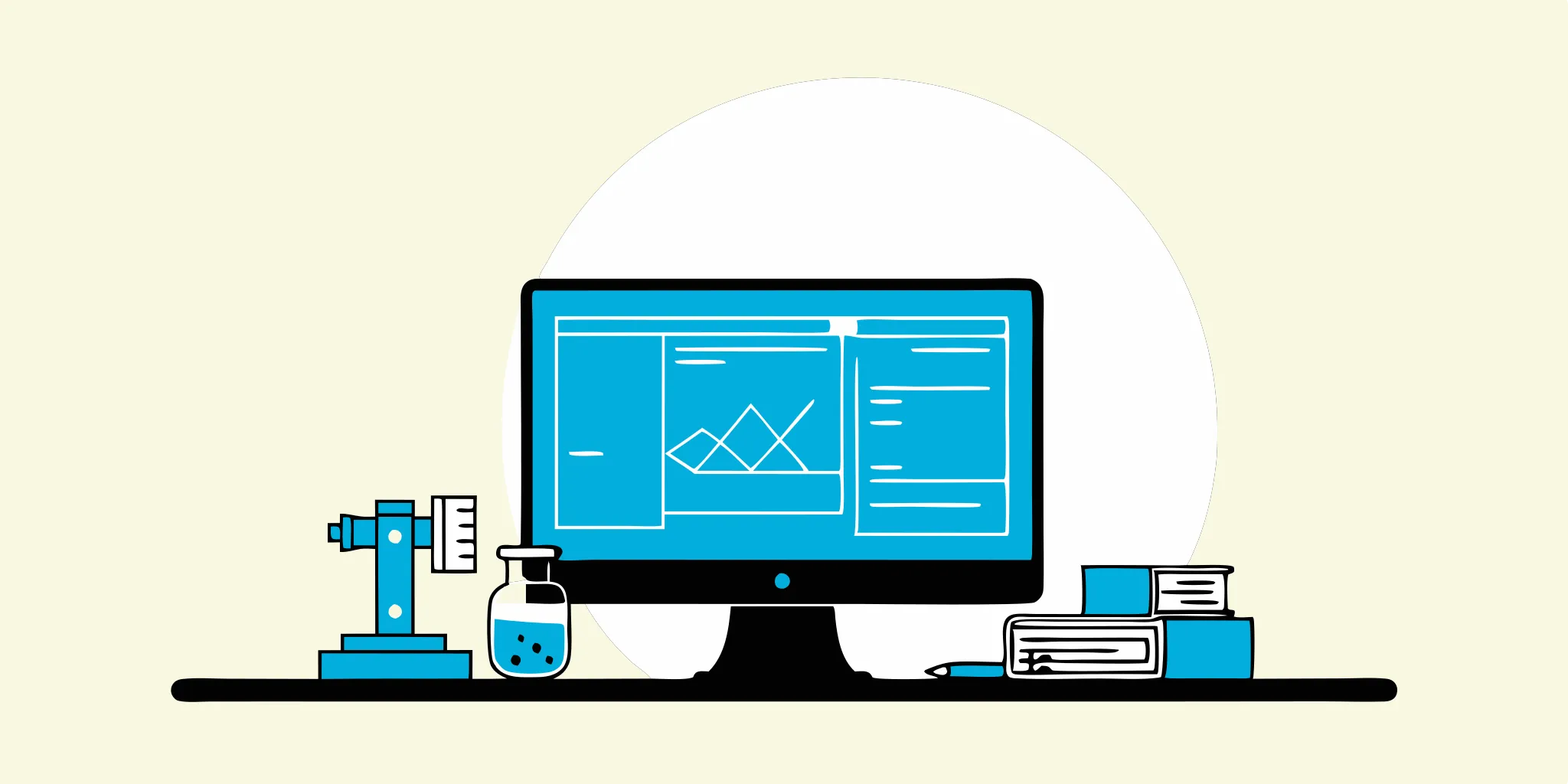
Software Testing Techniques: The Ultimate Guide
Master software testing techniques with this comprehensive guide, covering essential methods and strategies to enhance your software's quality and reliability.

Software Testing Types: The Ultimate Guide
In the world of software development, where innovation moves at lightning speed, quality assurance is paramount. Software testing is the cornerstone of this assurance, providing a critical safety net...
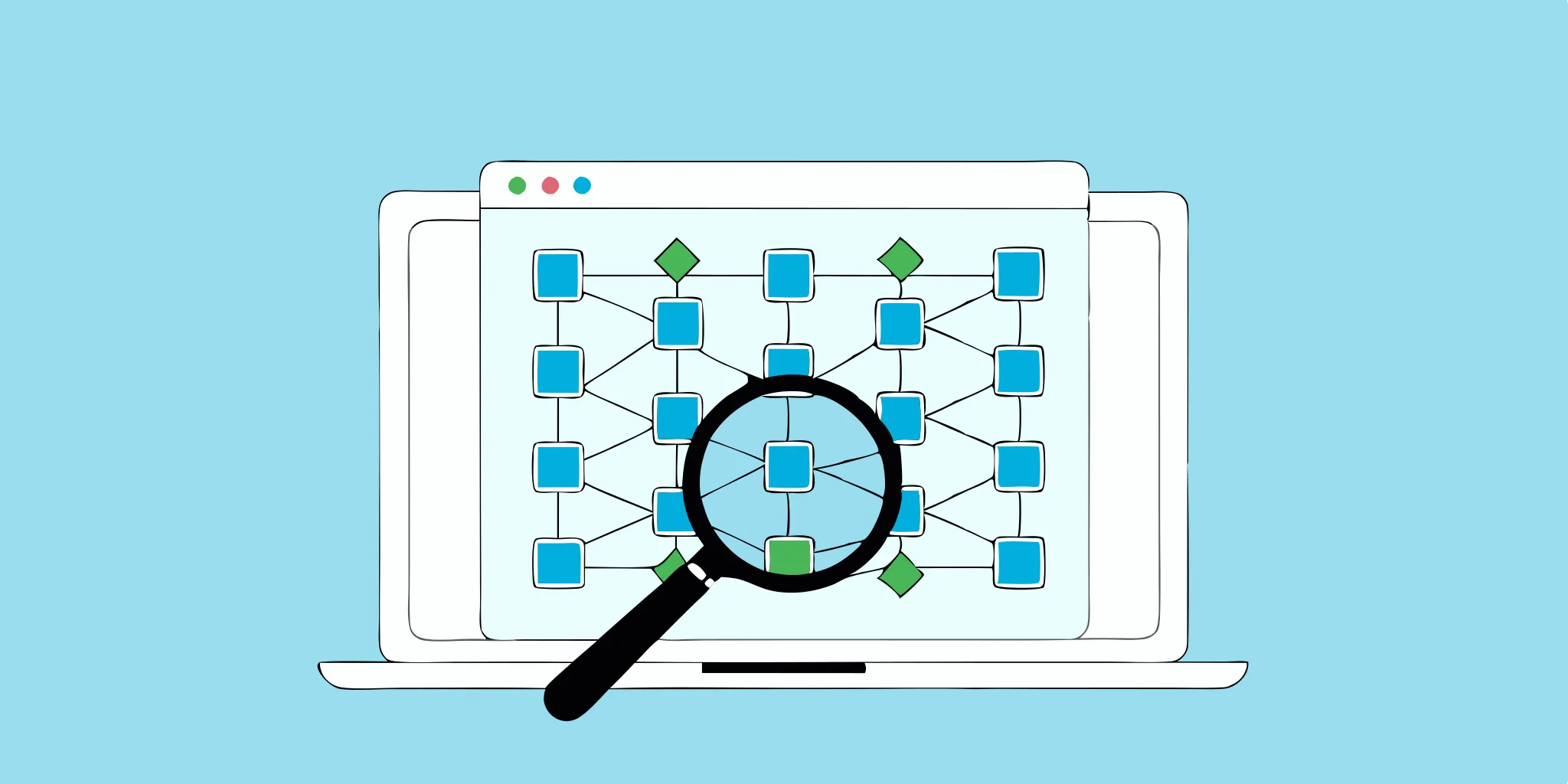
Different Kinds of Software Testing: The Ultimate Guide
Understand the different kinds of testing in software development, from unit to integration testing, and learn how each type ensures quality and reliability.
%20(1).png?width=150&height=69&name=MuukTest-logo---light-background%20(3)%20(1).png)
