Software Automation: Tools, Tips, and Best Practices
Author: The MuukTest Team
Published: January 20, 2025

Table of Contents
Tired of manual testing eating up your team's time? Wish you could focus on strategic testing instead of repetitive tasks? Software automation is the key. It's not just about automating tests—it's about reclaiming valuable time and delivering better products faster. This post explores the world of test automation software, breaking down how it works, its core benefits, and the various types of tools available (including test automation platforms). We'll also cover best practices and common challenges of software test automation, giving you the knowledge to transform your testing process.
Key Takeaways
- Streamline your testing process with the right automation tools: From web and mobile apps to APIs and performance testing, selecting the right tool based on your project's needs is the first step towards faster, more efficient testing.
- Effective automation is more than just tools: Think about your team's skills, how easily a tool integrates with your existing systems, and the long-term costs and benefits. A well-planned strategy is just as important as the tools themselves.
- Start small, learn, and grow: Begin with a pilot project to gain experience and demonstrate value. Track your progress, adapt your approach, and gradually expand your automation efforts as your team's confidence and expertise grow.
What is Test Automation Software?
Test automation software helps you control the execution of tests and compare actual outcomes with predicted outcomes. Instead of manually clicking through test cases, the software runs a large number of tests repeatedly. This is especially useful for regression testing, ensuring that new code changes haven't broken existing functionality. Think of it as a robot meticulously checking your software for any issues, freeing up your team for other tasks. MuukTest offers expert QA services to help you get started.
Understanding Core Functions
Test automation software executes pre-scripted tests on an application. These scripts define the steps of a test, such as entering data, clicking buttons, and checking results. The software follows these scripts, interacting with the application just like a human tester would. The key difference? Automation tools run tests much faster and more frequently. They also document the entire process, providing detailed reports on any failures. This helps developers quickly identify and fix bugs before they impact users. Check out our QuickStart guide to see how easy it is to set up.
A Broader Definition of Automation
Automation software uses technology to handle repetitive tasks, freeing up human workers for more strategic activities. It’s not just about speed; it’s about efficiency and consistency. Automation can range from simple tools that automate individual tasks to complex systems using artificial intelligence (AI) and machine learning (ML) that can adapt and learn over time. Think of automation as a spectrum, with varying levels of complexity and sophistication. For a deeper look at automation software, check out this resource from SolveXia.
Beyond Software Testing: Other Types of Automation
While this post focuses on software testing automation, it's helpful to understand that automation spans various industries and processes. From manufacturing and logistics to marketing and customer service, automation plays a crucial role in optimizing operations. In industrial settings, for example, there are four main types of automation: Fixed Automation, Programmable Automation, Flexible Automation, and Integrated Automation. Each type caters to different production needs and offers varying levels of efficiency and flexibility, as explained in this article by South Shore Controls. Understanding these different types can broaden your perspective on the potential of automation.
Industrial Automation
Industrial automation is a prime example of how automation transforms complex processes. By using computers and robots to control manufacturing, industrial automation replaces manual tasks, leading to increased productivity and precision. These systems often use sensors and feedback loops to adjust operations automatically based on real-time data. This not only improves efficiency but also enhances safety and reduces errors. You can learn more about the benefits of different industrial automation systems from South Shore Controls.
How Automation Software Works (General)
Automation software works by mimicking human actions, such as keystrokes, mouse clicks, and application switching, but at a much faster pace. It follows pre-defined rules, triggers, or conditions to execute tasks. For instance, Robotic Process Automation (RPA) uses scripts to automate specific processes, while workflow automation tools use triggers to initiate actions based on certain events. AI-powered automation tools take this a step further by learning from data and improving their performance over time. SS&C Blue Prism offers an overview of how automation software mimics human actions to boost efficiency. For further insights into how different types of automation software use rules and triggers to perform tasks, take a look at this SolveXia resource.
Test Automation's Impact on Software Development
Automation testing tools are essential for modern software development. They accelerate the testing process, allowing for quicker software updates. By catching bugs early in the development cycle, these tools reduce the cost and effort of later fixes. They're particularly valuable in agile and DevOps environments, where continuous integration and continuous delivery (CI/CD) are key. Many tools integrate with CI/CD pipelines, streamlining the development workflow. Whether you're building a web application, a mobile app, or an API, test automation software helps deliver higher-quality software, faster. See how MuukTest helps clients achieve this with our customer success stories. We also offer flexible pricing plans to fit your needs.
How Test Automation Software Works
This section explains the inner workings of test automation software, breaking down its key components and the typical automation process. Understanding these elements helps you appreciate the power and efficiency of automated testing.
Key Components of Automation Tools
Test automation software streamlines testing by controlling test execution and comparing actual outcomes with predictions. These tools are categorized by their primary function, such as web, mobile, API, performance, and visual testing. Many tools integrate with CI/CD pipelines, making them suitable for DevOps environments. At MuukTest, we leverage these components to provide comprehensive testing solutions tailored to your needs. Learn more about our services and how we achieve complete test coverage within 90 days.
The Automation Process: From Scripting to Reporting
The automation process typically begins with creating test scripts that define the steps to be executed. These scripts run against the application to validate its functionality. Results are then compared against expected outcomes, and reports are generated to provide insights. Ensuring data relevance and accuracy is crucial for reliable results. MuukTest prioritizes data integrity and maintains clear communication throughout the testing process. Ready to experience a streamlined testing process? Explore our QuickStart guide.
Why Use Test Automation Software?
Software teams face constant pressure to deliver high-quality products quickly. Test automation software helps teams achieve this by streamlining testing, improving accuracy, and reducing costs. Let's explore the key advantages:
Boosting Efficiency and Saving Time
Think about the repetitive tasks involved in manual testing, like checking basic functionalities and running the same test cases repeatedly. It's time-consuming. Automation testing tools handle these repetitive tasks, freeing your team to focus on more complex and exploratory testing. As BrowserStack points out in their guide to automation testing tools, automation speeds up testing, allowing you to find bugs earlier and deliver software faster. This speed is essential for keeping up with today's rapid release cycles. At MuukTest, we help companies achieve comprehensive test coverage within 90 days, dramatically accelerating their testing process.
Improve Software Quality with Better Coverage
Manual testing, while important, is prone to human error. Testers can miss steps, especially with large, complex applications. Test automation eliminates this risk. Automated tests follow pre-scripted steps precisely, ensuring consistent and accurate results. This precision, as explained by QA Touch in their discussion of test automation challenges, allows for more extensive testing, covering a broader range of scenarios and functionalities. The result? Higher quality software with fewer bugs. See our customer success stories for examples of how we achieve comprehensive test coverage.
Reduce Project Costs with Automation
While there's an initial investment in setting up test automation, the long-term cost savings are significant. Reduced manual testing leads to substantial savings. Fewer bugs mean less time spent on debugging and fixing issues after release, translating to lower maintenance costs and a faster return on investment. Explore our pricing for more details, or get started quickly with our QuickStart guide.
Benefits Beyond Testing
Test automation software offers advantages that go beyond simply improving the testing process itself. It impacts the entire software development lifecycle, from development cycles to team morale. Here’s a closer look:
Faster Development Cycles: Automation testing tools are essential for modern software development. They significantly speed up the testing process, allowing for quicker software updates and helping catch bugs early in the development cycle. This reduces the cost and effort of later fixes. This speed is especially valuable in agile and DevOps environments, where continuous integration and continuous delivery (CI/CD) are key. MuukTest specializes in accelerating development cycles, helping clients achieve complete test coverage within 90 days.
Higher Software Quality: By eliminating the risk of human error, test automation ensures that tests follow pre-scripted steps precisely. This consistency leads to more extensive testing coverage, allowing teams to validate a broader range of scenarios and functionalities. The result? Higher quality software with fewer bugs, which ultimately enhances user satisfaction. For more insights into the challenges and benefits of automation, resources like QA Touch offer valuable perspectives.
Improved Cost Efficiency: While there's an initial investment in setting up test automation, the long-term cost savings are significant. Automation reduces the need for extensive manual testing, saving time and resources. Fewer bugs mean less time spent on debugging and fixing issues after release. This translates to lower maintenance costs and a faster return on investment. MuukTest offers flexible pricing plans designed to meet a variety of needs and budgets.
Increased Employee Satisfaction: Automating repetitive tasks frees up team members to focus on more strategic and creative aspects of testing. This not only enhances productivity but also increases job satisfaction, as employees can engage in more meaningful work. This shift towards more strategic work contributes to a more engaged and motivated team. For more on the impact of automation, check out resources like SS&C Blue Prism's overview of automation software.
Greater Scalability and Flexibility: Automation tools can easily scale with your project needs. As your application grows and evolves, automation can adapt to accommodate new features and functionalities, ensuring your testing processes remain efficient and effective. Platforms like SolveXia offer further insights into the scalability and adaptability of automation software.
Exploring Test Automation Tool Types
Testing tools are categorized by their licensing, features, and target applications. Understanding these distinctions helps you choose the right tool for your project.
Open-Source vs. Commercial Tools
A fundamental distinction in testing tools lies in their licensing: open-source versus commercial. Open-source tools, like Selenium, are freely available, offering a cost-effective entry point. Their community-driven nature fosters collaboration and a wealth of online resources. However, commercial tools, such as Perfecto, frequently provide more advanced features, dedicated support, and seamless integrations, making them attractive for larger teams or complex projects. The best choice depends on your budget, technical expertise, and project needs.
Testing for Function, Performance, and Security
Test automation tools cater to various testing needs. Functional testing tools verify that software features work as expected, checking outputs against expected results. Performance testing tools evaluate system responsiveness and stability under different loads, ensuring a smooth user experience. Security testing tools identify vulnerabilities and protect against potential threats. Many tools offer capabilities spanning multiple testing types, streamlining your testing process.
Different Types of Test Automation
Test automation isn't a one-size-fits-all approach. It covers various testing types, each designed for a specific purpose. Understanding these nuances helps you tailor your automation strategy to your exact needs and get the most out of your testing efforts.
Types of Automated Tests
Automated tests fall into several key categories, each focusing on a different layer of your software:
- Unit Tests: These tests zero in on the smallest parts of your code—individual units or components—to make sure each functions correctly on its own. Think of it like testing individual parts of a car engine before assembling the whole thing. This helps isolate problems early in the development process.
- Integration Tests: After verifying each unit works independently, integration tests check how these units interact when combined. This is like making sure all the parts of the car engine work together smoothly. These tests catch compatibility issues between different parts of your software.
- System Tests: These tests take a broader view, evaluating the entire system as a whole. They check if all the integrated parts function together as expected in a real-world environment. This is like taking the entire car for a test drive.
- User Acceptance Tests (UAT): UATs shift the focus to the user experience. They confirm that the software meets user requirements and expectations. This is like having a potential car buyer take it for a spin to see if it fits their needs and preferences.
- End-to-End Tests: These tests examine the complete workflow of the software from beginning to end, ensuring all components work together seamlessly. This is like simulating a long road trip to test the car's performance under various conditions.
Want a more detailed explanation of these test types? Functionize's guide on automated testing offers a comprehensive overview.
Tests You Should (and Shouldn't) Automate
While automation is a powerful tool, it's not the right solution for every testing scenario. Knowing which tests are best suited for automation—and which are better left for manual testing—is key to a successful testing strategy. Automating the wrong tests can lead to wasted effort and missed bugs.
Good Candidates for Automation
Prioritize automating tests that meet these criteria:
- Repeatable: Tests that you run frequently, like regression tests, are perfect for automation. This saves you considerable time and resources compared to manual testing.
- Determinant: Tests with clear, objective pass/fail results are well-suited for automation. The software can easily determine the outcome without human interpretation.
- Repetitive: Automate tests that involve the same steps performed over and over, such as data entry or clicking specific buttons. This eliminates tedious manual work and minimizes the risk of human error.
- Business-critical: Focus on automating tests that cover the core functionalities of your software. This ensures that essential features are thoroughly tested with every release, protecting your users from critical bugs.
Tests to Avoid Automating
On the other hand, steer clear of automating these types of tests:
- Constantly changing: Automating tests for features that are still in development or undergo frequent changes creates a lot of extra work. You'll constantly be updating your automation scripts to keep pace with the changes, negating the time-saving benefits of automation.
- One-time tests: If a test is only performed once, it's usually not worth the effort to automate it. The time spent creating and maintaining the automation script outweighs the benefit of running it a single time.
- Subjective tests: Tests that require human judgment, like usability testing or exploratory testing, can't be effectively automated. These tests rely on human observation, intuition, and interpretation.
Need more help deciding what to automate? Functionize's best practices for automated testing offer helpful guidance.
Testing Mobile & Web Applications
Different tools specialize in testing different types of applications. Web application testing tools, like Selenium and Cypress, focus on browser-based applications, ensuring compatibility across various browsers and devices. Mobile application testing tools, such as Appium, cater specifically to mobile apps, supporting both Android and iOS platforms. Choosing the right tool depends on the type of application you're developing and the platforms you need to support.
Must-Have Test Automation Features
Any good test automation software should offer a core set of features that streamline your testing process. These features are essential for creating, managing, running, and analyzing your automated tests effectively.
Streamlining Script Creation and Management
Robust scripting capabilities are the backbone of effective test automation. Your software should let you easily create and manage test scripts, whether you prefer writing code or using a visual interface. Look for features that support your preferred scripting languages and offer a way to organize and categorize your growing library of test scripts. Dealing with flaky tests—those that fail intermittently without code changes—is a major challenge. Solid script management helps you maintain reliable and consistent tests, reducing wasted time chasing phantom bugs. Features like version control and reusable code modules are key for long-term maintainability.
Effortless Test Execution and Scheduling
Once you’ve created your scripts, you need a way to execute them efficiently. A good test automation tool provides flexible test execution options, allowing you to run tests on demand, schedule them for specific times, or trigger them automatically as part of your CI/CD pipeline. This level of control ensures that tests run consistently and at the right time, providing continuous feedback on your software quality. Seamless integration with your existing development workflows is crucial for maintaining a smooth and efficient process.
Generate Reports & Analyze Results
Comprehensive reporting and analysis features are essential for understanding test outcomes and identifying areas for improvement. Your test automation software should generate detailed reports that provide insights into test results, including pass/fail rates, execution times, and error logs. Clear and concise reports help you quickly pinpoint issues and make informed decisions based on the data. Access to relevant and accurate data is paramount for reliable results. Look for tools that offer customizable reports and visualizations to help you communicate findings effectively with your team.
Seamless CI/CD Integration
Seamless integration with your CI/CD pipeline is a must-have for modern software development. Your test automation tool should integrate smoothly with popular CI/CD platforms, allowing you to automate the entire testing process from code commit to deployment. This integration ensures that tests are run automatically with every code change, providing rapid feedback and preventing regressions from making their way into production. Choosing a tool with strong CI/CD integration capabilities streamlines your development process and helps you deliver high-quality software faster.
Choosing the Right Automation Tool
Picking the right test automation tool is a big decision. It's about more than just picking a popular option—it's about finding the tool that truly fits your team, your project, and your budget. Here's a breakdown of key factors to consider:
Understanding Your Project's Needs
Before you even start browsing tools, take a hard look at your project. What kind of testing do you need? Are you focused on web applications, mobile apps, APIs, or something else entirely? Understanding your testing scope—functional, performance, security, etc.—will narrow down your options considerably. Think about the specific technologies your project uses. Does your application rely heavily on JavaScript frameworks, or is it built on something else? Choosing a tool that supports your tech stack will save you headaches down the road. Aligning the tool's features with your project's specific needs is essential for effective testing.
Evaluating Tool Compatibility and Scalability
Integrating your chosen tool with your existing workflows is crucial. Think about your current CI/CD pipeline. Can the tool seamlessly slot in, or will it require extensive configuration? Compatibility issues can create significant challenges in setting up an automated testing framework. Also, consider the future. Is the tool scalable? As your project grows, your testing needs will likely expand as well. Make sure the tool can handle increasing test volumes and complexities without becoming a bottleneck.
Prioritizing User-Friendliness
The best tool in the world is useless if your team can't use it. Consider your team's existing skills and experience. Are they seasoned automation engineers, or are they newer to the practice? A tool with a steep learning curve might be fine for experts, but it could slow down a less experienced team. Look for tools that offer good documentation, training resources, and community support. For teams transitioning from manual testing, selecting a user-friendly tool is especially important. A user-friendly tool will lead to faster adoption and better results. Remember, your team's comfort level with the tool will directly impact its effectiveness.
Analyzing Cost and ROI
Finally, let's talk about budget. Test automation tools come with varying price tags, from free open-source options to premium enterprise solutions. Consider not just the upfront cost of the tool itself, but also the ongoing costs of maintenance, training, and support. Evaluating the potential return on investment is crucial. While there's an initial investment, effective automation can lead to significant long-term savings by reducing testing time and improving accuracy. Weigh the costs against the potential benefits to make an informed decision. Check out our pricing page to see how we can help you achieve comprehensive test coverage efficiently and cost-effectively.
Key Considerations for Choosing Automation Software
Picking the right automation software involves carefully balancing several factors. Think about your team's technical skills, how well a tool integrates with your current systems, and the long-term costs and benefits. A well-planned strategy is just as important as the tools themselves.
Low-Code/No-Code Platforms
One important trend is the rise of low-code/no-code automation platforms. These tools let people automate tasks without needing deep programming knowledge, making automation accessible to more people. As Automation Anywhere points out, low-code/no-code automation empowers non-technical users to easily create automations. Similarly, SS&C Blue Prism emphasizes how these platforms democratize access to automation.
When considering a low-code/no-code solution, it’s essential to evaluate how well it integrates with your existing systems and workflows. A user-friendly interface can significantly reduce the learning curve for your team, allowing quicker adoption and more effective use of the tool. The right platform should meet your current needs and scale as your testing requirements evolve. If you're looking for comprehensive test coverage within 90 days, check out MuukTest's services.
Top Test Automation Tools & Their Strengths
Knowing the strengths of different testing tools helps you choose the right one for your project. This section explores popular tools categorized by their testing focus.
Web Testing with Selenium and Cypress
For web testing, Selenium and Cypress are two popular choices. Selenium is a versatile open-source framework known for its compatibility with various programming languages like Java, Python, and C#, and its support for different browsers. This flexibility makes it a go-to option for many developers and testers. Cypress, on the other hand, offers a developer-friendly approach to end-to-end web testing using JavaScript. Its simple setup and fast test execution speed up the testing workflow.
Mobile Testing with Appium and Espresso
Mobile app testing requires specialized tools. Appium is an open-source tool that excels at cross-platform testing, enabling you to test on both Android and iOS using the same code. It supports multiple programming languages, providing flexibility for different teams. Espresso focuses specifically on Android, offering a straightforward API for UI testing. Its close integration with the Android platform makes it efficient for Android developers.
API Testing with Postman and SoapUI
Testing APIs is essential for ensuring smooth communication between applications. Postman simplifies API testing with its intuitive interface and powerful features for both manual and automated tests. Its user-friendly design makes it accessible to testers with varying levels of experience. SoapUI, an open-source tool (also available in a commercial version called ReadyAPI), is known for its robust capabilities in testing SOAP and REST APIs, handling even complex testing scenarios.
Performance Testing: JMeter and LoadRunner
Understanding your application's performance under pressure is key. JMeter, an open-source tool, lets you simulate heavy loads on your systems to identify performance bottlenecks. Its versatility suits a wide range of performance testing needs. LoadRunner provides enterprise-level performance testing, allowing you to simulate virtual users and analyze system behavior under realistic load conditions. Its advanced features make it a valuable tool for complex performance testing in enterprise settings.
MuukTest: AI-Powered Test Automation for Complete Coverage
MuukTest uses AI to transform software testing. We understand the challenges of achieving comprehensive test coverage—it's time-consuming, resource-intensive, and often feels like a moving target. That's why we developed an AI-powered approach that helps companies achieve complete test coverage within 90 days. This accelerated process saves you time and money and significantly improves the quality of your software. Explore our test automation services to learn more.
Our expert QA team works closely with you to understand your needs and tailor a solution that fits your workflows. We seamlessly integrate with your existing CI/CD pipelines, ensuring a smooth testing process from code commit to deployment. Whether you're developing web applications, mobile apps, or APIs, MuukTest provides the expertise and tools to achieve comprehensive test coverage quickly and effectively. Check out our customer success stories to see how we've helped other companies transform their testing. Ready to get started? Our QuickStart guide provides a clear path to implementing our AI-powered test automation.
We believe comprehensive testing shouldn't break the bank. That's why we offer flexible pricing plans designed to meet the needs of businesses of all sizes. We're confident that our AI-powered approach will improve your software quality and deliver a significant return on investment. Contact us today to learn how MuukTest can help you achieve complete test coverage and release high-quality software with confidence.
Test Automation Best Practices
Getting started with test automation requires more than just choosing the right tools. It’s about building a foundation for long-term success. These best practices will help you create a robust and efficient test automation process.
Building a Winning Automation Strategy
A well-defined test automation strategy is your roadmap to success. Before writing any code, take time to outline clear objectives. What do you hope to achieve with automation? Increased test coverage? Faster release cycles? Pinpointing your goals will guide your tool selection and determine which tests to automate. Focus on frequently run tests and those critical to your application's core functionality. A strategic approach ensures you’re automating the right things for the right reasons. Consider exploring MuukTest's test automation services to streamline this process.
Writing Maintainable Test Scripts
Think of your test scripts as living documents. Your application will change, and your tests need to keep pace. Writing maintainable test scripts from the start saves you headaches down the road. Use clear naming conventions so anyone can understand a script's purpose. Modularize your code to make updates and reuse easier. And don’t forget version control! Tracking changes ensures you can easily revert to earlier versions if needed. Check out MuukTest's QuickStart guide for practical tips on setting up your testing environment.
Balancing Automated and Manual Testing
Automation is powerful, but it’s not a complete solution. While automated tests excel at repetitive tasks, some scenarios still demand a human touch. Manual testing remains essential for exploratory testing, usability testing, and situations that require human judgment and intuition. Finding the right balance between automated and manual testing ensures comprehensive coverage and catches issues that automated tests might miss. Learn how MuukTest integrates with your existing workflows by visiting our customer page.
Continuous Improvement and Skill Development
The world of test automation is constantly evolving. New tools, frameworks, and best practices emerge all the time. Continuous learning is key to staying ahead of the curve. Invest in training resources for your team to expand their skill sets and knowledge. Encourage exploration of new technologies and methodologies. A commitment to ongoing learning ensures your team remains adaptable and effective. Explore MuukTest's pricing plans to find the right fit for your team's training and development needs.
Overcoming Test Automation Challenges
Getting started with test automation can feel like a huge undertaking. But anticipating common roadblocks can make the process much smoother. Let's explore some frequent hurdles and how to address them.
Handling Dynamic UI and Flaky Tests
Modern web applications often have dynamic user interfaces that constantly change, making automated tests brittle and prone to failure. One minute your test works perfectly, the next it breaks because a UI element has shifted or loaded slower than expected. These “flaky tests” are a major source of frustration. Consider using robust selectors that can handle dynamic content and implement explicit waits to address timing issues. Tools like Selenium offer features to handle dynamic web content and synchronization. Prioritizing stable UI elements and understanding how to manage flaky tests will save you time and headaches. MuukTest helps you sidestep these issues by creating resilient tests designed for dynamic environments. Learn more about our test automation services.
Managing Test Data and Environments
Setting up and managing test data and environments is another common challenge. You need a reliable way to create, manage, and clean up test data. Plus, ensuring your test environments accurately reflect your production environment can be complex. Start by defining a clear test data management strategy. This might involve using synthetic data generation tools or maintaining a dedicated test database. Explore environment-as-code tools to automate the provisioning and configuration of your test environments. Having a solid plan for data relevancy and accuracy will lead to more reliable results.
Addressing Skill Gaps and Training Needs
Successfully implementing test automation requires a skilled team. If your team is new to automation, investing in training is essential. Look for resources that cover scripting languages, automation frameworks, and best practices. Many online platforms and training providers offer courses specifically designed for test automation. Remember, even experienced testers may need to upskill to stay current with the latest tools and techniques.
Integrating with Existing Tools and Workflows
Test automation shouldn’t exist in a silo. Integrating your automated tests with your existing CI/CD pipeline is crucial for continuous testing. However, compatibility issues and configuration complexities can arise. Start by choosing tools that offer seamless integration with your current CI/CD platform. Look for well-documented APIs and plugins to simplify the integration process. Addressing compatibility issues upfront will ensure a smoother transition to automated testing within your development workflows. MuukTest specializes in seamless CI/CD integration, helping you achieve comprehensive test coverage efficiently. Check out our QuickStart guide to see how easy it is to get started.
Common Challenges of Implementing Automation Software
Implementing automation software, while offering significant advantages, presents several challenges. Understanding these hurdles upfront helps you prepare and create a smoother transition. From initial setup costs to ongoing maintenance and the human element of change management, let's explore some common roadblocks you might encounter.
One of the first hurdles is the high initial cost of setting up automation. Investing in the right software, infrastructure, and training can strain budgets, particularly for smaller organizations. Then there's the complexity of integration. Connecting new automation software to your existing systems can be tricky. Compatibility issues, data migration, and configuring workflows can create technical challenges that require expertise and time to resolve. MuukTest offers services to help navigate these challenges.
Beyond the technical aspects, change management is a crucial factor. Employees may resist automation due to job security concerns or a lack of understanding about the new processes. Addressing these concerns through clear communication, training, and demonstrating the benefits of automation is essential for successful adoption. Ongoing maintenance and monitoring are also key considerations. Automated systems require regular upkeep, updates, and troubleshooting to ensure they continue functioning effectively. This ongoing effort requires dedicated resources and expertise.
Finally, data security is paramount. Automating processes often involves handling sensitive data, making robust security measures essential. Protecting this data from unauthorized access and ensuring compliance with relevant regulations is crucial. MuukTest prioritizes data security in its automation services, providing a secure and reliable solution. Learn more about how we can help you overcome these challenges and achieve your automation goals by exploring our customer success stories.
Getting Started with Test Automation
Getting started with test automation can feel overwhelming, but by breaking it down into smaller steps, you can smoothly integrate it into your development process. This section will guide you through the initial stages, from planning to scaling.
Planning Your Automation Journey
Before diving into automation, define your goals and requirements. What are you hoping to achieve? Are you aiming to reduce testing time, improve accuracy, or increase test coverage? Identifying your objectives will help you choose the right tools and strategies. Consider factors like ease of use, supported testing types, available integrations, and reporting capabilities. Evaluating these criteria ensures the selected tool aligns with your project needs. A simple tool might suffice for basic web testing, while a more comprehensive solution is necessary for complex enterprise applications.
Choosing Your First Automation Project
Starting small is key. Don't try to automate everything at once. Instead, choose a pilot project that offers a good return on investment and demonstrates the value of automation. A smaller, well-defined project allows you to gain experience, refine your processes, and showcase the benefits to stakeholders. Consider projects with stable features, repetitive test cases, and high business value. Automating these tests first frees up your team to focus on more complex or exploratory testing. Remember that a major challenge in test automation is the high initial investment, including the cost of tools, script development, and maintenance.
Measuring Success and Scaling Up
Once your initial automation project is running, track key metrics like test execution time, defect detection rate, and test coverage. These metrics provide valuable data to demonstrate the effectiveness of your automation efforts and identify areas for improvement. As you measure success, consider how well the chosen tool integrates with your existing workflows and how it can scale to accommodate future growth. Choosing the right tool is crucial for efficiency and cost-effectiveness. As your team gains experience and confidence, gradually expand your automation efforts to other projects and testing types, continually refining your processes. Scaling up requires a robust testing infrastructure, the ability to handle frequent UI changes, and effective data management. Building a skilled team with strong programming skills and solid knowledge of test automation tools is also essential.
Software Analytics and AIOps in Automation
Software analytics and artificial intelligence for IT operations (AIOps) are transforming software automation. They provide the insights and automated actions needed to move beyond simply automating tests to genuinely intelligent automation. This means faster problem detection, more efficient workflows, and ultimately, better software.
Software analytics uses data from your software systems to improve quality, efficiency, and security. It's like using data to understand how your software behaves in the real world. This involves analyzing massive amounts of data—something AI and machine learning excel at. By applying these technologies, you can identify patterns, predict potential issues, and even suggest improvements, significantly enhancing both testing and development processes. For example, by analyzing test results and code changes, software analytics can pinpoint the most common causes of bugs, helping developers address them proactively.
AIOps takes this further by automating cloud operations. It leverages AI and machine learning to improve monitoring, problem-solving, and security. Imagine an automated system that not only detects problems but also diagnoses the root cause and suggests solutions. This is AIOps. It's essential for faster problem detection and resolution, a critical component in modern software development. AIOps can automatically trigger alerts, escalate issues to the right teams, and even initiate self-healing processes, minimizing downtime and ensuring a smooth user experience.
Integrating AIOps into your cloud strategy streamlines operations and makes software automation significantly more effective. Instead of manually sifting through logs and metrics, your team can rely on AI-powered insights and automated actions. This shift allows for a more proactive approach to software development, where potential issues are identified and addressed before they impact users. This proactive approach is especially valuable in fast-paced CI/CD environments.
The combination of software analytics and automation is crucial for successful digital transformation. By utilizing AI and machine learning, organizations can achieve more effective software automation and analytics, leading to improved product quality and faster delivery times. This powerful combination allows businesses to respond quickly to changing market demands. At MuukTest, we incorporate these technologies into our test automation services to help clients achieve comprehensive test coverage and accelerated development cycles. Learn more about how we can help you by exploring our customer success stories and pricing plans.
Frequently Asked Questions
What’s the difference between manual and automated testing?
Manual testing involves a human tester performing tests step-by-step, interacting with the software as a user would. Automated testing uses software to execute pre-scripted tests, checking results automatically. Both have their place in a comprehensive testing strategy. Manual testing is good for exploratory testing and usability assessments, while automated testing excels at repetitive tasks and regression testing.
How do I choose the right test automation tool for my team?
Choosing the right tool depends on several factors: your project's specific needs (web, mobile, API testing), your team's technical skills, your budget, and how well the tool integrates with your existing workflows. Start by clearly defining your testing goals and then evaluate tools based on their features, ease of use, and support.
What are some common challenges in test automation, and how can I overcome them?
Common challenges include dealing with dynamic user interfaces, managing test data and environments, addressing skill gaps within the team, and integrating with existing tools and workflows. Solutions involve using robust selectors and waits for dynamic content, implementing a clear data management strategy, investing in training, and choosing tools with strong integration capabilities.
What's the first step in getting started with test automation?
The first step is to plan. Define your automation goals, assess your project requirements, and choose a small pilot project to start with. This allows you to gain experience and demonstrate the value of automation before scaling up.
Is test automation expensive?
There's an initial investment in tools, training, and setup. However, automation often leads to long-term cost savings by reducing testing time, improving accuracy, and catching bugs earlier in the development cycle, which minimizes costly fixes later on. Consider both the upfront and long-term costs when evaluating the return on investment.
Related Articles
Related Posts:

Automated Software Testing: Your Complete Guide
Delivering high-quality software is no longer a luxury—it's a necessity. In today's competitive market, users expect seamless experiences and flawless functionality. Bugs, even minor ones, can...

The Ultimate Guide to Automated Tests for Software Teams
Learn how automated tests can enhance software quality by improving efficiency and accuracy. Discover strategies and best practices for successful implementation.
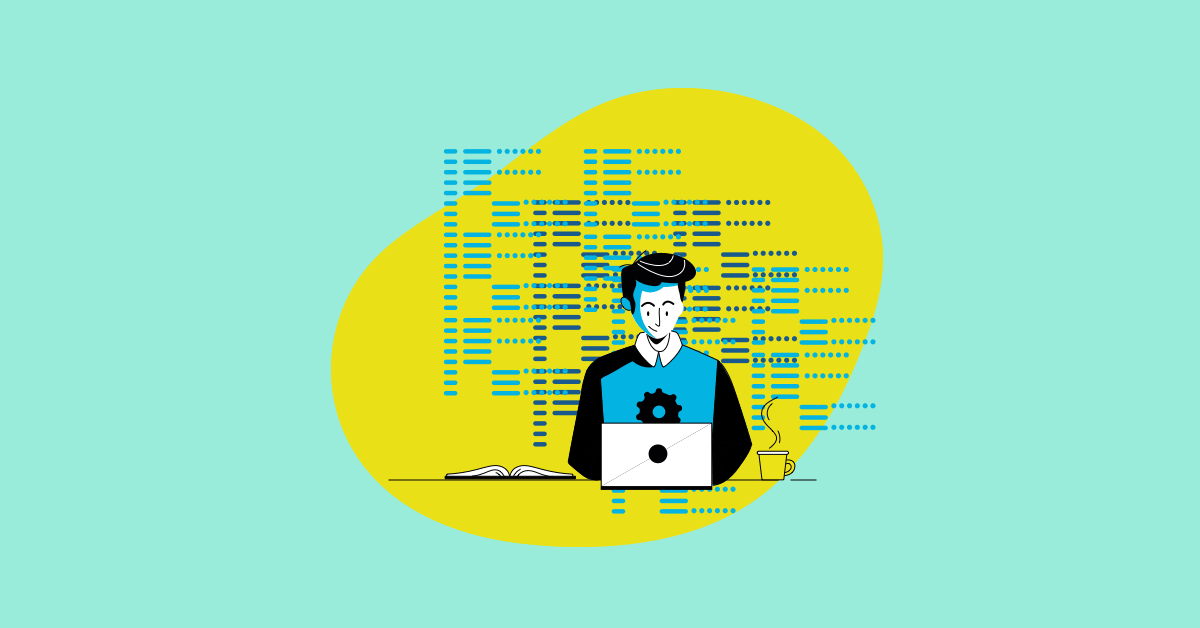
Selenium Best Practices for Efficient & Reliable Tests
Master selenium best practices to create efficient and reliable tests. Learn tips for maintaining test stability and improving your automation strategy.
%20(1).png?width=150&height=69&name=MuukTest-logo---light-background%20(3)%20(1).png)

