Measuring Automation Results: Key Metrics & Insights
Author: The MuukTest Team
Published: October 22, 2024
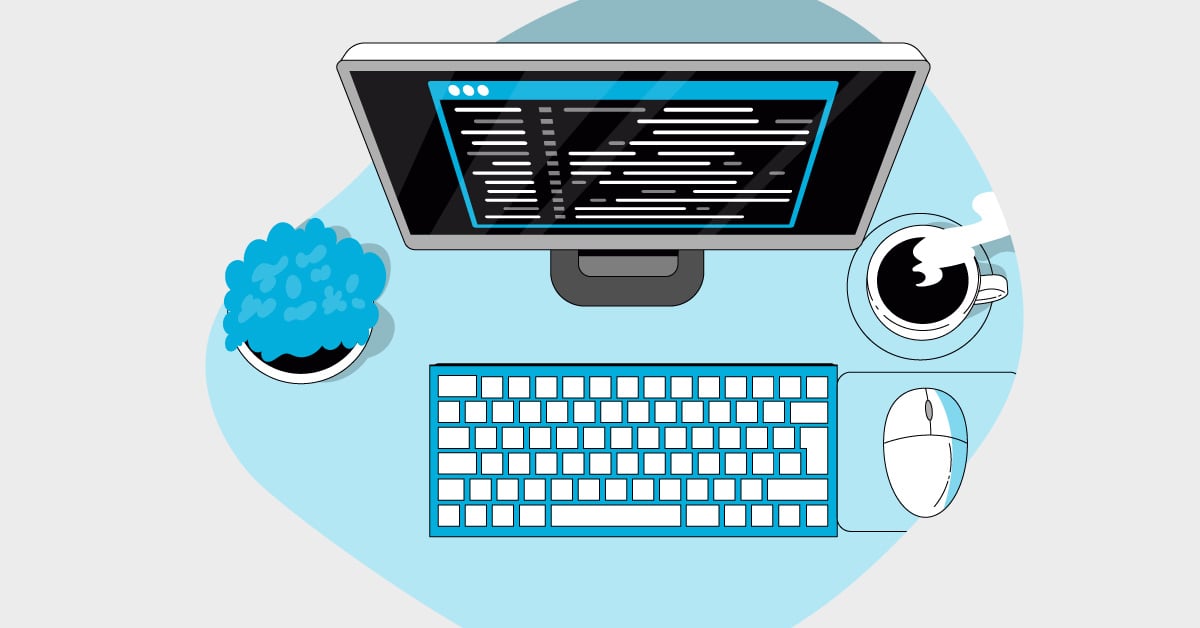
Table of Contents
Delivering high-quality software quickly is a challenge. As software grows more complex, manual testing just doesn't cut it. It's slow, expensive, and prone to errors. That's why effective test automation is key. It's more than just a tool; it's a strategic shift. This approach helps you achieve reliable automation results, ensuring consistent quality, and faster delivery.
Test automation won't replace manual efforts with computerized ones. It's also about optimizing efforts to catch critical issues early, improve coverage, and reduce release cycles. Engineering teams that integrate automation into their workflow accelerate delivery and minimize the risk of post-launch defects. With the right automated testing solution, teams can execute more tests in less time, driving both speed and quality without adding to their workload.
What is Test Automation?
Test automation uses specialized software to control test execution, comparing the actual outcomes with expected results. It automates repetitive and tedious tasks, allowing engineers to focus on more complex testing scenarios that require human judgment.
The key components of test automation include:
- Test Automation Frameworks: Popular frameworks like Selenium, Appium, and TestComplete provide the foundation for automating tests across different platforms and environments. These frameworks simplify the creation and execution of test cases, making them integral to a robust test automation strategy.
- Test Script Development: Developing reusable, maintainable test scripts is essential to cover different functionalities efficiently. These scripts automate tasks like user interface interaction, API responses, and performance metrics validation.
- Test Data Management: Managing the data used in test cases is critical to ensuring that the automated tests accurately simulate real-world conditions. Dynamic data generation and version-controlled datasets allow for more reliable testing.
- Test Execution: Automated tests can run across multiple devices, browsers, or environments, enabling simultaneous execution and reducing the time required for testing.
- Test Reporting: Real-time reporting is an essential feature of automated testing. Comprehensive test reports provide insights into test coverage, defects identified, and overall system stability, allowing engineering teams to make informed decisions.
Test automation also covers a range of testing types:
- Functional Testing: Verifies that each function of the software application operates in conformance with the requirement specification.
- Performance Testing: Evaluates how well the system performs under a particular workload, focusing on speed, scalability, and stability.
- Regression Testing: Ensures recent code changes haven't introduced new bugs, a critical aspect of continuous development and deployment cycles.
- API Testing: Focuses on verifying that application programming interfaces work as expected, which is essential for modern, interconnected software systems.
- Mobile App Testing: Automates the testing of mobile applications to ensure that they function across different devices, operating systems, and networks.
Key Takeaways
- Automated testing boosts efficiency and ROI: While there's an initial investment, automating tests offers long-term cost savings by reducing the need for extensive manual testing and minimizing the risk of expensive late-stage bugs. This also allows your team to focus on higher-value work like exploratory testing and improving code quality.
- A strategic approach to automation is essential: Don't try to automate every test. Prioritize tests based on factors like frequency, business impact, and complexity. Selecting the right tools, writing maintainable scripts, and integrating with your CI/CD pipeline are key for long-term success.
- Reliable tests are the foundation of effective automation: Inconsistent results diminish the value of your efforts. Focus on designing robust tests, managing test data effectively, and addressing flaky tests to ensure your automated tests provide accurate and dependable feedback.
Why Test Automation Delivers Results
The benefits of implementing test automation are clear. From improving team efficiency to enhancing product reliability, automation plays a vital role in modern software delivery:
- Improved Efficiency and Productivity: Automated testing frees developers and testers from repetitive tasks, allowing them to focus on higher-value activities like exploratory testing, code improvement, and innovation. With automation, testing cycles become shorter, enabling teams to deploy more frequently and with greater confidence.
- Increased Test Coverage: Manual testing can only cover a limited number of scenarios. Automation extends this coverage, allowing the system to be tested across various conditions and inputs, which would be impossible to achieve manually in a reasonable timeframe.
- Faster Time-to-Market: Automation significantly reduces the time required to complete test cycles. Faster testing means quicker identification of defects and a swifter resolution, allowing companies to get their products into customer hands sooner.
- Reduced Costs: While the initial investment in setting up test automation can be high, the long-term savings are substantial. Automation reduces the reliance on manual testers, lowers the risk of expensive late-stage defect identification, and cuts down the need for extensive rework.
- Enhanced Accuracy and Reliability: Automated tests perform precisely the same operations each time they execute, removing the risk of human error. As a result, they are more reliable for repetitive tests and can ensure the system works correctly every time.
- Improved Collaboration and Communication: Test automation tools often integrate well with version control systems and CI/CD pipelines. This integration allows for automated reporting, enabling clear communication of testing outcomes across the engineering, QA, and operations teams. This visibility fosters better collaboration and helps teams to remain aligned.
Increased Efficiency and Speed
Automation frees your team from repetitive manual tests, allowing them to focus on more demanding tasks like exploratory testing and code improvement. This shift boosts overall team productivity and allows for more strategic use of engineering resources. Shorter testing cycles, thanks to automation, mean more frequent deployments and faster feedback loops. This speed and efficiency are crucial for staying competitive and meeting evolving customer demands. MuukTest’s services are designed to help teams achieve comprehensive test coverage quickly and efficiently.
Improved Accuracy and Reliability
Automated tests eliminate human error, a common source of inaccuracies in manual testing. They execute the same steps precisely every time, ensuring consistent and dependable results. This reliability is especially valuable for repetitive tests, guaranteeing the system functions correctly with each iteration. This level of accuracy builds confidence in the software's stability and reduces the risk of unexpected issues down the line.
Reduced Costs and Resource Utilization
While setting up automated testing requires an initial investment, the long-term cost savings are significant. Automation reduces the need for large manual testing teams, which translates to lower labor costs. More importantly, it minimizes the chances of discovering expensive defects late in the development cycle. Catching bugs early reduces the need for extensive rework, saving both time and money. MuukTest’s pricing offers various options to suit different budgets and deliver long-term value.
Enhanced Test Coverage and Depth
Manual testing often struggles to cover all possible scenarios, especially in complex software systems. Automation expands test coverage significantly, allowing you to test across a wider range of conditions and inputs. This broader coverage provides a more complete picture of the software's behavior and helps identify potential issues that manual testing might miss. MuukTest helps clients achieve complete test coverage within 90 days, ensuring a thorough evaluation of your software's functionality.
Faster Time to Market
Automation dramatically shortens testing cycles. Faster testing leads to quicker identification and resolution of defects, enabling you to release your product to market sooner. This accelerated time-to-market is a key advantage in today’s competitive landscape. Get started with MuukTest to streamline your testing process and accelerate your release cycles.
Test Automation Best Practices
To get the most out of test automation, engineering leaders should follow a set of best practices that help maximize efficiency and ensure the tests deliver meaningful results:
- Test Planning and Strategy: The first step is to define a clear test automation strategy. This involves identifying which tests to automate, choosing the appropriate tools, and setting realistic goals. Don't automate all tests. Instead, focus on repetitive, time-consuming ones that require consistent results.
- Test Environment Setup: A controlled and consistent test environment is crucial for reliable automated tests. Having the same configurations in your test environments as in production minimizes the chances of discrepancies and false positives in your testing.
- Test Data Management: Automating tests without proper test data management can lead to unreliable results. Ensure the test data reflects real-world scenarios and is version-controlled so tests remain valid over time.
- Test Script Development and Maintenance: Writing clean, maintainable, and modular test scripts is key to the longevity and effectiveness of test automation. Scripts should be reusable across different projects. Regular maintenance will ensure they remain up-to-date with system changes.
- Test Execution and Reporting: Analyzing automated test results in real time will help identify potential issues early in development. Automated reporting ensures stakeholders have visibility into the test results, essential for decision-making.
- Continuous Integration and Deployment (CI/CD): Incorporating test automation into a CI/CD pipeline allows tests to run whenever changes are made to the codebase. This integration helps catch defects early, facilitates quicker feedback, and accelerates delivery.
Define Clear Objectives and Scope
Before diving into automation, define what you want to achieve. What are your primary goals? Are you aiming to reduce testing time, improve software quality, or both? Clearly outlining your objectives helps you focus your automation efforts and measure success. For example, you might prioritize automating regression tests to ensure new code changes don't introduce bugs into existing functionality.
Defining the scope is equally important. Don't try to automate everything at once. Start with a manageable subset of tests, perhaps focusing on critical user flows or high-risk areas of your application. As you gain experience and confidence, you can gradually expand the scope of your automation efforts. A well-defined scope prevents your team from feeling overwhelmed and sets the stage for a successful automation journey. This strategic approach is crucial for long-term success and ensures your automation efforts align with your overall business goals. Learn more about developing a robust test automation strategy.
Select the Right Test Automation Tools
Choosing the right tools is paramount for successful test automation. The tools you select should align with your project's specific needs and technical requirements. Consider factors like the type of application you're testing (web, mobile, desktop), the programming languages used, and your team's skills. Evaluate different tools based on their features, ease of use, and integration capabilities.
For instance, if you're testing a web application, Selenium might be a good choice due to its cross-browser compatibility and extensive community support. For mobile app testing, Appium is a popular option. Don't be afraid to experiment with different tools to find the ones that best fit your workflow. The right tools will empower your team to create and maintain effective automated tests. This LinkedIn article offers further guidance on ensuring reliable automation testing results.
Test Automation Management Tools
In addition to test automation frameworks, consider using a test management tool. These tools help organize and manage your entire testing process, from creating test cases to tracking results and generating reports. They provide a centralized platform for collaboration and offer valuable insights into your testing progress. Testmo, for example, is designed specifically for automated testing. It offers features like test case management, reporting, and integration with various automation frameworks. Using a test management tool can significantly improve the efficiency and effectiveness of your test automation efforts.
Design Robust and Maintainable Test Scripts
Writing well-structured and maintainable test scripts is essential for long-term success. Think of your test scripts as code; they should be clean, modular, and easy to understand. Follow coding best practices like using meaningful variable names, adding comments, and keeping functions concise.
Modular test scripts are easier to reuse and update, saving you time and effort. Avoid hardcoding values whenever possible and use data-driven testing techniques to separate test data from test logic. This approach makes your tests more flexible and adaptable to changes in the application. This article provides further guidance on writing effective test scripts.
Prioritize Test Cases for Automation
Not all test cases are created equal. Some tests are better suited for automation than others. Focus on automating repetitive tests, such as regression tests, smoke tests, and data-driven tests. These are typically time-consuming to execute manually and benefit significantly from automation. Prioritize tests that cover critical user flows and core functionalities of your application. Tests that require complex human judgment or involve visual validation might be better left for manual testing. This article by KMS Solutions discusses key metrics for measuring test automation success and can help you prioritize effectively.
Implement Effective Test Data Management
Test data plays a crucial role in the accuracy and reliability of your automated tests. Ensure your test data is representative of real-world scenarios and covers a wide range of possible inputs. Use techniques like data-driven testing to separate test data from test scripts, making it easier to manage and update. Consider using test data generation tools to create realistic and diverse datasets. Proper test data management ensures that your tests accurately reflect how users will interact with your application and helps you identify potential issues early on.
Integrate with CI/CD Pipelines
Integrating test automation into your CI/CD pipeline is essential for achieving continuous testing and faster feedback loops. Automated tests should run automatically whenever code changes are committed, ensuring that any regressions or bugs are caught early in the development cycle. This integration enables faster delivery and reduces the risk of releasing faulty software. Tools like Jenkins and GitLab CI/CD can be used to seamlessly integrate automated tests into your pipeline. Learn more about test automation best practices, including CI/CD integration and its benefits.
Troubleshooting Test Automation Challenges
While test automation offers significant advantages, several challenges can arise during implementation.
Test flakiness, where automated tests produce inconsistent results, is a common issue caused by timing, dependencies, or unreliable data. To address this, teams should use robust frameworks, follow best practices in scripting, and routinely review and refactor their test suites.
As applications evolve, teams must regularly update scripts (to avoid testing outdated functionality) and keep tests modular to reduce maintenance overhead.
Another challenge is integrating test automation with legacy systems, which may not be compatible with modern automation tools. In such cases, use a hybrid approach combining manual and automated testing.
Finally, scaling test automation gets complex as test suites grow. Utilizing tools that support parallel execution and cloud-based environments can help teams manage the expansion of their test efforts efficiently without compromising on speed.
Unreliable Test Results
One of the most common frustrations in test automation is unreliable test results. Inconsistent outcomes erode confidence in the entire automation suite and can lead teams on wild goose chases tracking down phantom bugs. Let's explore some of the key reasons why tests become unreliable and how to address them.
Key Steps for Ensuring Reliability
To get the most out of test automation, engineering leaders should follow a set of best practices to maximize efficiency and ensure tests deliver meaningful results. This includes everything from meticulous planning and strategic test case selection to establishing robust reporting mechanisms and integrating automation seamlessly into the development workflow. A well-defined strategy ensures automated tests contribute valuable insights to the development process.
Handling Test Environment Issues
A controlled and consistent test environment is crucial for reliable automated tests. Think of it like a scientific experiment—you need controlled variables for accurate results. Mirroring production configurations in your test environments, including hardware, software, databases, and network setup, minimizes discrepancies and false positives. Containerization technologies like Docker can help create consistent and reproducible test environments, reducing variability that can lead to flaky tests.
Managing Test Data Effectively
Test data management is crucial for reliable automated tests. Using incomplete or outdated data leads to results that don't reflect real-world scenarios. Ensure your test data is realistic and version-controlled to maintain validity. Techniques like data masking or synthetic data generation protect sensitive information while providing realistic test scenarios. A well-defined data management strategy ensures tests use relevant and consistent data, leading to more reliable outcomes.
Maintaining Test Scripts and Frameworks
Writing clean, maintainable, and modular test scripts is key for effective test automation. Like any other code, test scripts need to be well-structured and easy to understand. Reusable scripts across different projects and regular maintenance keep them up-to-date with system changes. Adopt coding best practices, use version control, and establish a peer review process for test scripts. This improves the reliability of tests and makes them easier to adapt as your application evolves.
Dealing with Complex Test Scenarios
Test flakiness, where automated tests produce inconsistent results, is often caused by timing, dependencies, or unreliable data. Address this by using robust frameworks, following scripting best practices, and routinely reviewing and refactoring test suites. For example, using explicit waits instead of implicit waits in UI testing can help avoid timing issues. Regularly reviewing and refactoring your test suite helps identify and eliminate flaky tests, ensuring your automation efforts remain effective and trustworthy. Consider leveraging services like MuukTest for expert assistance in building and maintaining a robust and reliable test automation framework.
Test Automation Success Stories
Achieving 100% QA Coverage in 90 Days with Test Automation
SymTrain, an AI-powered training platform, needed to address the growing complexity of its QA requirements, especially as its user base expanded. Managing a system built on eight microservices made thorough testing a challenge, particularly when automating audio inputs for their simulations. Within 90 days, SymTrain transitioned from manual to automated testing, covering 652 critical tests and achieving 100% QA coverage. This allowed SymTrain's QA team to focus on higher-value strategic initiatives while maintaining the platform's quality, even as it scaled.
MuukTest's Approach to Comprehensive Test Coverage
At MuukTest, we know that comprehensive test coverage isn't about automating every single test. It's about strategically applying automation to maximize impact and efficiency. We collaborate with our clients to develop a tailored approach that aligns with their specific needs and goals. Here’s how we do it:
1. Defining Clear Objectives: We start by understanding your business goals and the critical functionalities of your software. This helps us prioritize which tests to automate, focusing on high-risk areas or those needing extensive coverage. This targeted approach ensures we maximize the value of automation from day one. Learn more about our test automation services.
2. Building a Robust Framework: We use industry-leading test automation frameworks like Selenium and Appium, along with our proprietary tools, to create a stable and scalable testing infrastructure. This foundation lets us develop reusable test scripts that adapt to changing requirements, ensuring long-term efficiency and maintainability. Get started with our QuickStart guide.
3. Implementing Intelligent Test Data Management: We understand the importance of realistic test data. Our approach includes dynamic data generation and version control, ensuring your tests accurately reflect real-world scenarios and remain valid. This focus on data integrity helps us deliver reliable and consistent results. Explore our pricing plans for more details.
4. Ensuring Seamless Integration: We integrate our test automation solutions with your existing CI/CD pipeline, enabling automated testing with every code change. This continuous testing approach helps catch defects early, accelerates feedback loops, and ensures faster delivery of high-quality software. See how we've helped our customers achieve this.
5. Delivering Actionable Insights: Our comprehensive reporting provides real-time visibility into test results, allowing you to quickly identify and address potential issues. We don't just provide data; we offer actionable insights that empower you to make informed decisions and continuously improve your software quality.
With MuukTest, you can achieve complete test coverage within 90 days, significantly enhancing test efficiency and coverage. Our commitment to a strategic, data-driven approach ensures you're not just automating tests, but building a culture of quality throughout your software development lifecycle.
Cutting Test Time by 80% with Automation
Actuarial software company Slope spent too much time on manual regression testing, significantly slowing its development. By automating over 200 complex tests designed around Slope's financial models, the company cut test execution time from half a day to just 75 minutes. This shift not only streamlined operations but also allowed the internal QA team to conduct more exploratory testing.
Ready to Automate Your Tests?
Using test automation, organizations can save money and accelerate time-to-market while ensuring the software they deliver is reliable and robust.
MuukTest offers tailored test automation solutions to help engineering teams overcome testing challenges. From functional and performance testing to continuous integration, MuukTest's comprehensive testing services enable businesses to deliver exceptional results efficiently. With the right strategy, tools, and best practices, test automation can become the cornerstone of a successful software development lifecycle.
Measuring Test Automation Success
Implementing test automation is a significant step, but how do you know if it's working? Measuring success is crucial to ensure your automation strategy delivers real value. This involves tracking key metrics and analyzing their trends over time. Let's explore some essential metrics for evaluating automation effectiveness.
Key Metrics for Evaluating Automation Effectiveness
There are several key metrics to help assess the success of your test automation:
Percentage of Automatable Test Cases
This metric identifies the proportion of your test cases suitable for automation. It's calculated as: (Number of automatable test cases / Total number of test cases) * 100. Not all tests are good candidates for automation; some, like usability testing, are better suited for manual execution. This metric helps you focus your automation efforts where they'll have the most impact. A higher percentage indicates more opportunities for automation.
Automation Test Coverage
This metric shows how much of your overall testing is automated. It's calculated as: (Number of automated tests / Total number of tests) * 100. While 100% automation isn't always feasible or desirable, a higher percentage generally indicates better efficiency and faster testing cycles. This metric provides a clear picture of your current automation state.
Automation Progress
This metric tracks the progress of your automation efforts over time. It's calculated as: (Number of actual test cases automated / Number of test cases automatable) * 100. Tracking this metric helps you monitor the implementation of your automation strategy and identify any roadblocks.
Defect Density
This metric measures the number of bugs found per unit of code. It's calculated as: (Number of known defects / Total size of the system) * 100. A lower defect density suggests higher software quality. Test automation, by enabling more thorough testing, can contribute to a lower defect density over time. For more information on software quality, check out this helpful resource.
Automation Script Effectiveness
This metric shows how well your automated tests find bugs. It's calculated as: (Number of defects detected by automation / Number of acceptable defects) * 100. A higher percentage indicates that your automated tests are effectively identifying defects.
In-Sprint Automation
This metric measures how much automation is done during a sprint. It's calculated as: (Number of scripts created in-sprint / Number of scripts created post-sprint) * 100. Higher in-sprint automation contributes to faster feedback loops and quicker identification of issues.
Build Stability
This metric shows how reliable your automated builds are. It's calculated as: (Number of build failures / Number of builds) * 100. A lower percentage indicates more stable builds and a smoother development process. For tips on improving build stability, see this guide.
Automated Test Pass Percentage
This is a simple measure of how many automated tests passed. It's calculated as: (Number of cases that passed / Number of test cases executed) * 100. While a high pass percentage is desirable, it's important to analyze failed tests to understand the underlying issues.
Choosing the Right Metrics for Your Goals
The best metrics for your team will depend on your specific goals and the maturity of your automation efforts. Start by focusing on a few key metrics and then gradually incorporate others as your automation strategy evolves. For example, if you're just starting with automation, you might prioritize the percentage of automatable test cases and automation progress. As your automation matures, you might shift your focus to metrics like defect density and automation script effectiveness. Remember, the goal is to use these metrics to drive continuous improvement in your testing process.
Reporting Automated Test Results
Effective reporting is essential for communicating the value and impact of your test automation efforts. Clear, concise reports provide stakeholders with the insights they need to make informed decisions.
Purpose and Importance of Reporting
The primary purpose of reporting automated test results is to provide visibility into the quality and reliability of your software. These reports demonstrate the value of automated testing to managers and clients, facilitate collaboration among team members, and help track progress over time. Effective reporting is key to making data-driven decisions and continuously improving your testing process.
Essential Components of a Test Automation Report
A comprehensive test automation report should include the following components:
- Summary: An overview of the total tests executed, the number of tests passed, failed, and skipped, the total test duration, the test coverage achieved, and the testing environment used.
- Details: Specific information about each test, including the test name, description, status (pass/fail/skip), timestamps, relevant screenshots, logs, and any error messages encountered.
- Trends: Analysis of trends over time, such as pass/fail rates, execution time, and other key quality indicators. This helps identify patterns and areas for improvement.
- Recommendations: Actionable suggestions for addressing identified issues, including potential root causes of failures and proposed solutions.
Effective Reporting Methods and Tools
Various tools and methods can be used for reporting automated test results. Many test automation frameworks have built-in reporting capabilities. For a deeper dive into reporting tools, explore these options. Additionally, dedicated reporting tools can provide more advanced features, such as customizable dashboards, trend analysis, and integration with other development tools. Choose a reporting method that aligns with your team's needs and preferences. Ensure the reports are easily accessible and understandable by all stakeholders.
Ensuring Reliable Test Results
Reliable test results are the foundation of a successful test automation strategy. Inconsistent or inaccurate results can erode trust in the automation process and lead to wasted time and effort. Here's how to ensure your automated tests deliver dependable outcomes.
Key Steps for Reliable Test Automation
Several key steps contribute to reliable test automation:
- Choose the right tools: Selecting appropriate tools is paramount. Consider factors like compatibility with your existing systems, the functionality offered, ease of use and maintenance, scalability, cost, and the quality of vendor support and documentation. You can find helpful tool comparisons here.
- Design and execute tests well: Start with clear testing goals. Create reusable and modular test scripts, use appropriate test data and cases, and maintain consistent naming conventions. This resource offers valuable insights into test case design.
- Review and analyze results: Don't just focus on pass/fail outcomes. Dive into the details and logs to ensure your tests cover all intended scenarios and requirements. Investigate failed tests thoroughly to understand the root causes.
- Maintain and improve tests: Automated tests are not a one-time effort. Regularly update and improve your tests to keep them aligned with evolving application functionality and to address any identified weaknesses.
Tool Selection Criteria
Choosing the right tools is crucial for reliable test automation. Evaluate tools based on factors such as programming language support, platform compatibility, integration capabilities, reporting features, and ease of use. Consider the skillset of your team and choose tools that align with their expertise.
Test Design and Execution Best Practices
Well-designed tests are essential for reliable results. Follow best practices such as using a structured test design approach, creating modular and reusable test scripts, and implementing proper error handling. Ensure your tests cover a wide range of scenarios, including edge cases and boundary conditions. Use realistic test data that reflects real-world usage patterns.
The Broader Impact of Automation
Test automation's impact extends beyond the immediate software development lifecycle. It has transformative effects across various industries and is shaping the future of work.
Transformative Effects Across Industries
Automation is revolutionizing industries from manufacturing and healthcare to logistics and customer service. By automating repetitive tasks, businesses can increase efficiency, reduce costs, improve quality, enhance safety, and scale their operations more effectively. This shift is creating new opportunities and challenges for businesses and workers alike.
Benefits and Challenges of Automation
Test automation offers significant advantages, including increased efficiency, improved accuracy, and faster time-to-market. However, it also presents challenges, such as the need for skilled resources, the initial investment in tools and infrastructure, and the ongoing maintenance of test scripts. Test flakiness, where tests produce inconsistent results, can also be a hurdle. Addressing these challenges requires careful planning, robust frameworks, and a commitment to best practices. For more on overcoming these challenges, see MuukTest's test automation services.
Questions to Consider for Your Automation Strategy
Developing a successful test automation strategy requires careful consideration of your specific needs and goals. Ask yourself how automation can improve your current testing processes, what challenges you anticipate, and what resources you'll need to invest. Consider the long-term benefits of automation and how it can contribute to your overall business objectives. By addressing these questions upfront, you can create a strategy that delivers lasting value. To get started quickly, check out MuukTest's QuickStart option.
Related Articles
- Practical Guide to Test Automation in Software Testing
- Building a Winning Test Automation Strategy: A Practical Guide
- Your Ultimate Guide to Automation Testing Frameworks
- Test Automation: Delivering High-Quality Results
- Selenium Best Practices for Clean Test Automation
Frequently Asked Questions
What’s the difference between manual testing and automated testing? Manual testing involves humans performing tests step-by-step, checking for bugs and verifying functionality. Automated testing uses software to execute pre-scripted tests, comparing actual results with expected outcomes. Manual testing is essential for exploratory testing and scenarios requiring human judgment, while automated testing excels at repetitive tasks, improving speed and coverage. They often work best together.
How do I choose the right test automation tools for my team? Consider your project's specific needs. What type of application are you testing (web, mobile, desktop)? What programming languages does your team use? Evaluate tools based on features, ease of use, integration capabilities with your existing systems, and whether they fit your team's existing skillset. Don't be afraid to experiment!
What are some common challenges in test automation, and how can I overcome them? Tests can sometimes provide inconsistent results due to timing issues, test dependencies, or unreliable data. Address this with robust frameworks, good scripting practices, and regular review of your tests. Another challenge is maintaining tests as your application changes. Modular, well-documented scripts are key. Finally, scaling automation can become complex. Look for tools that support parallel test execution and cloud-based environments.
How can I measure the success of my test automation efforts? Track key metrics like the percentage of tests automated, test coverage, defect density, and the effectiveness of your automated scripts in finding bugs. Also, consider how automation impacts your team's efficiency and time-to-market. The right metrics depend on your specific goals.
What are the key components of a comprehensive test automation report? A good report should provide a clear summary of test execution (passed, failed, skipped), detailed information on each test, analysis of trends over time (like pass/fail rates), and actionable recommendations for addressing any issues found. The goal is to provide stakeholders with valuable insights into software quality and the effectiveness of your testing process.
Related Posts:

Automated QA Tools: A Comprehensive Guide
Master the use of automated QA tools with this practical guide, offering insights on selecting the right tools and implementing effective testing strategies.

The Ultimate Guide to Automated Tests for Software Teams
Learn how automated tests can enhance software quality by improving efficiency and accuracy. Discover strategies and best practices for successful implementation.

Mastering Test Automation: Tools, Techniques, and Best Practices
Tired of tedious, repetitive testing tasks? Testing automation can be your secret weapon for achieving comprehensive test coverage without sacrificing speed or budget. This post will demystify...
%20(1).png?width=150&height=69&name=MuukTest-logo---light-background%20(3)%20(1).png)

