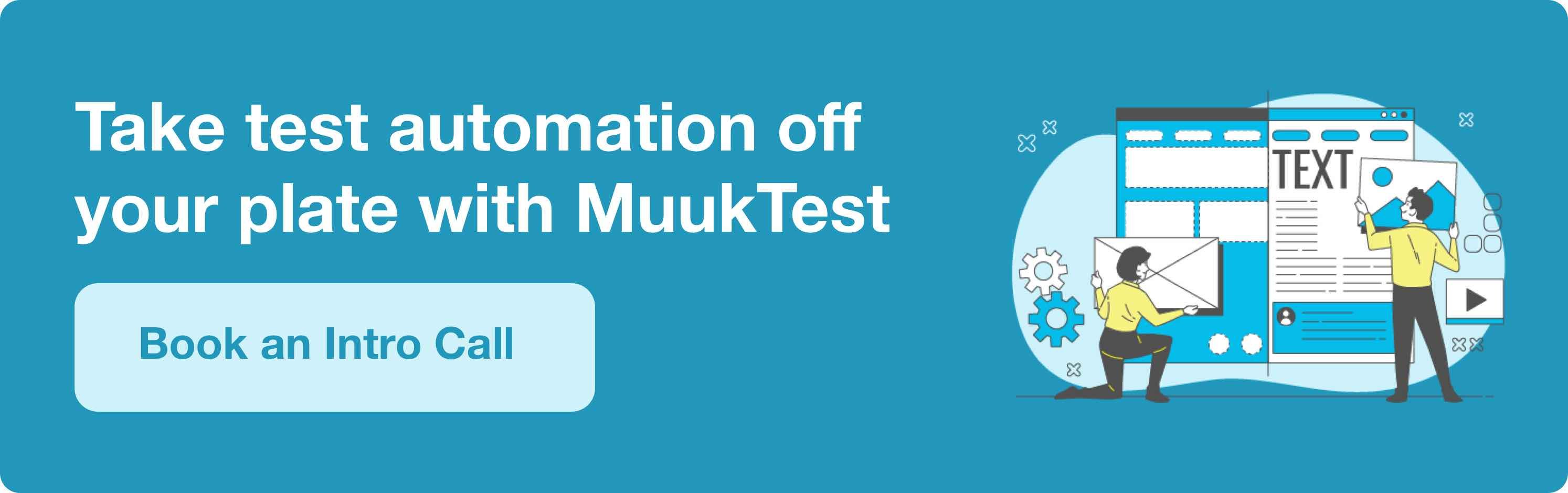What is Acceptance Testing? Your Go-To Guide
Author: The MuukTest Team
Published: February 13, 2025

Table of Contents
In the world of software development, bugs are the uninvited guests that can crash your party. You've meticulously coded, tested, and refined your software, but how can you be sure it's truly ready for prime time? The answer lies in acceptance testing. What is acceptance testing, and why is it so important? It's the final stage of testing, where real users put your software through its paces in real-world scenarios. This post will guide you through the ins and outs of acceptance testing, covering everything from its definition and purpose to the different types and the crucial steps involved. We'll also explore best practices, common challenges, and how AI is shaping the future of acceptance testing.
Key Takeaways
- Acceptance testing is your last line of defense for software quality: It validates that your product not only works as designed but also meets real-world user needs, preventing costly fixes and unhappy customers down the line.
- Effective acceptance testing requires a structured process: From defining clear acceptance criteria to involving end-users and managing test data, each step contributes to a successful and insightful testing phase.
- AI and machine learning are transforming software testing: Embrace these advancements to improve testing speed and accuracy, but remember that valuable user feedback remains essential for a truly user-centric product.
What is Acceptance Testing?
Acceptance testing is the final stage of software testing, a crucial quality check before your product goes live. It confirms that the software functions as expected and fulfills both user needs and business requirements. Think of it as the last dress rehearsal before a big show – a chance to catch any remaining glitches and ensure everything runs smoothly for the audience. This process helps prevent costly post-release issues and builds confidence in the product's overall quality.
Definition and Purpose
Acceptance testing focuses on validating the software against pre-defined acceptance criteria. These criteria represent the essential features and functionalities that must work correctly for the software to be considered acceptable by the end-users and stakeholders. It's not about finding every single bug, but rather ensuring the software meets the core needs it was designed for. This final check helps mitigate risks, saves time and money, and ensures a positive user experience.
Types of Acceptance Tests
Several types of acceptance tests exist, each with a specific focus:
- User Acceptance Testing (UAT): This is the most common type, where actual users test the software in real-world scenarios to ensure it meets their needs and expectations. UAT focuses on the user experience and confirms the software's usability and effectiveness for daily tasks.
- Business Acceptance Testing (BAT): BAT verifies that the software aligns with business goals and objectives. It ensures the software delivers the expected business value and supports the overall business strategy.
- Contract Acceptance Testing (CAT): This type of testing is used when software is developed based on a specific contract. CAT ensures the software meets all the contractual obligations and specifications agreed upon by both parties.
- Regulations Acceptance Testing (RAT) (also known as Compliance Acceptance Testing): RAT ensures the software complies with relevant industry regulations and legal requirements. This is particularly important for software in regulated industries like healthcare or finance.
- Operational Acceptance Testing (OAT): OAT focuses on the non-functional aspects of the software, such as its performance, security, and maintainability. It verifies that the software can operate effectively in its intended production environment.
Why is Acceptance Testing Important?
Acceptance testing is the last stop before your software goes live. It's a critical quality control check, ensuring your product not only functions as designed but also truly meets user needs. Skipping this step is like shipping a package without verifying the address—it might end up in the wrong place. Let's explore why acceptance testing is so vital.
Ensure Software Quality
Acceptance testing is the final gatekeeper for software quality. It validates that the software behaves as expected and meets requirements. This process helps identify discrepancies between intended functionality and actual performance. By catching these issues early on, you avoid costly fixes and potential damage to your reputation. Think of it as a final inspection before handing over the keys to a new house—you want everything working before the new owners move in. This focus on quality assurance ensures a reliable and functional product. Catching these problems early saves time and money.
Enhance User Satisfaction
Happy users are the cornerstone of any successful software product. Acceptance testing plays a crucial role in achieving this by incorporating user feedback. This feedback loop helps refine the software to better align with user needs. By ensuring the software is intuitive, user-friendly, and addresses their pain points, you increase user satisfaction and build a loyal customer base. A product that solves a problem and is easy to use is more likely to be embraced by its target audience. This focus on user needs creates a more positive user experience.
Mitigate Risks Before Release
Launching software with undetected bugs and usability issues can be disastrous. Acceptance testing acts as a safety net, identifying potential problems before they reach your users. A "fail" in acceptance testing signals the need for crucial fixes before release, preventing user complaints and negative reviews. This proactive approach protects your brand reputation and saves you the time and resources required for emergency patches and damage control. Catching these issues before they impact your users is key to a smooth product launch.
The Acceptance Testing Process
Acceptance testing, a critical stage in software development, validates whether a system meets user requirements and works as expected. It's the final check before launch, ensuring the software is ready for real-world use. This process involves several key steps: planning and preparation, test execution, and finally, evaluating results and reporting.
Plan and Prepare
Thorough planning sets the stage for successful acceptance testing. This phase involves defining the scope of the tests, identifying who will perform them, and outlining the acceptance criteria. Clearly defined acceptance criteria, often documented in a user story or specification document, serve as the benchmark against which the software is measured. This stage also includes setting up the test environment, preparing test data, and ensuring all necessary resources are available. Think of this phase as preparing for a performance—everything needs to be in place before the curtain rises.
Execute Tests
With the groundwork laid, the next step is executing the tests. This involves having end-users or clients interact with the software in real-world scenarios. They perform tasks, explore different functionalities, and use the software as they would after its official release. This hands-on approach helps uncover any hidden issues or unexpected behaviors that might not have surfaced during earlier testing phases. The focus is on user experience and confirming the software meets the defined acceptance criteria.
Evaluate Results and Report
The final stage involves evaluating the test results and compiling a comprehensive report. The results are straightforward: pass or fail. Each test case is assessed against the pre-defined acceptance criteria. A "pass" indicates the software functions correctly, while a "fail" signals a defect requiring attention before release. The report documents these findings, providing a clear picture of the software's readiness. This report is crucial for stakeholders to make informed release decisions. Acceptance testing builds confidence that the product works as intended, saving time and resources by catching issues before they impact users.
Key Components of Acceptance Testing
Acceptance testing involves several key components working together to ensure your software is ready for release. Let's break down these core elements:
Define Acceptance Criteria
Acceptance criteria are the specific requirements your product must meet to pass acceptance testing. Think of them as a detailed checklist. These criteria should be clear, measurable, and testable, outlining exactly what the software needs to do and how well it needs to perform. For example, a criterion might be "The application must load in under three seconds" or "Users must be able to successfully complete a purchase using a credit card." Clearly defined acceptance criteria ensure everyone is on the same page and provides a benchmark against which to measure the software's performance.
Design Test Cases and Scenarios
Once you've defined your acceptance criteria, you need to design specific test cases and scenarios. These tests will validate whether the software meets those criteria. This involves outlining various scenarios that reflect real-world usage. For instance, if you're testing an e-commerce site, your test cases might include adding items to a cart, applying a discount code, completing a purchase, and processing a return. Each test case should have a clear objective and expected outcome, allowing you to systematically assess the software's functionality.
Manage Test Data
Effective test data management is crucial, especially for Operational Acceptance Testing (OAT). This type of testing focuses on how the software performs in a real-world environment. You'll need realistic data that mimics user behavior and system interactions to accurately assess performance, stability, and recoverability. This might include creating sample user accounts, populating databases with representative information, and simulating different network conditions. Properly managing your test data ensures your tests are reliable and provide meaningful insights into the software's readiness.
Involve Stakeholders
Acceptance testing isn't solely a technical process; it requires active stakeholder involvement. This includes end-users, business analysts, product owners, and even legal and compliance teams. Getting feedback directly from users is essential for catching issues that developers might miss. User acceptance testing (UAT) helps ensure the software not only meets technical specifications but also aligns with user expectations and business needs. This collaborative approach ensures the software is truly fit for its intended purpose and complies with all relevant regulations.
Tools and Techniques for Acceptance Testing
Manual vs. Automated Testing
Acceptance testing can be done manually or with automated testing tools. Manual testing involves humans running test cases without automation, while automated testing uses software to execute tests and compare actual outcomes with expected results. Manual testing offers more flexibility and allows for exploratory testing, where testers can go beyond predefined scripts and uncover unexpected issues. This hands-on approach can be valuable for assessing the user experience. Automated testing, on the other hand, is more efficient for repetitive tasks, saving time and resources over the long run. The best approach often involves a combination of manual and automated testing, tailored to your project’s specific needs.
Explore Popular Acceptance Testing Tools
Several tools can support your acceptance testing process. Selenium is a popular choice for automating web applications, allowing you to simulate user interactions and verify functionality across different browsers. Cucumber lets you write tests in plain language, making them easier for non-technical stakeholders to understand. This collaborative approach can be especially valuable during acceptance testing. For managing tests and tracking issues, Jira with Zephyr is a useful option. TestComplete is another user-friendly tool that supports various technologies, making it suitable for testing across different platforms. The right tool for you depends on factors like your team's technical skills, the complexity of your software, and your budget. Many tools offer free trials, so you can experiment and find the best fit for your project.
Challenges in Acceptance Testing
Even with the best planning, acceptance testing presents some common hurdles. Understanding these challenges helps teams prepare and create effective solutions.
Clarify Requirements
Acceptance testing relies on a shared understanding of what the software should do. Unclear requirements make it difficult for testers to define what to validate and create effective test cases. Collaborating with stakeholders to define and document clear, concrete requirements ensures everyone is on the same page from the start. This foundational work sets the stage for accurate and efficient testing and helps avoid misunderstandings later on. Solid documentation is key for a smooth acceptance testing process.
Set Up the Test Environment
Creating a test environment that mirrors the production environment is crucial. Discrepancies between the two can lead to inaccurate results, masking potential issues that might arise in real-world usage. Setting up and maintaining a realistic test environment requires careful planning and resource allocation. Consider factors like hardware, software, network configurations, and third-party integrations to ensure your testing accurately reflects how users will experience the software.
Manage Resource Constraints
Time, budget, and staffing limitations often impact the thoroughness of acceptance testing. Balancing these constraints with the need for comprehensive testing requires careful prioritization. Focus on high-risk areas and critical functionalities to maximize impact within available resources. Tools and techniques like test automation can help optimize testing efforts and improve efficiency. At MuukTest, we specialize in helping companies achieve comprehensive test coverage within 90 days, even with limited resources. See how we've helped our customers overcome similar challenges.
Manage and Resolve Defects
Finding and fixing defects is a core part of acceptance testing, but managing this process can be complex. Tracking, documenting, and prioritizing defects requires a systematic approach. Clear communication between testers, developers, and stakeholders is essential for timely resolution. Establish a streamlined workflow for defect management to minimize delays and keep the project on track.
Best Practices for Effective Acceptance Testing
Getting acceptance testing right takes planning and diligence. These best practices will help you conduct effective acceptance tests, ensuring your software is ready for launch.
Define Clear Acceptance Criteria
Before you start testing, define what "done" looks like. Clear acceptance criteria act as a checklist for your software, outlining exactly what needs to function correctly. Think of it as a contract between the development team and the stakeholders. This clarity helps prevent misunderstandings and ensures everyone is on the same page. Acceptance testing requires specific rules for a product to pass testing. At MuukTest, we work closely with our clients to establish these criteria upfront, ensuring alignment from the start. You can learn more about our approach to test automation.
Involve End Users
User acceptance testing (UAT) is crucial for validating your product's real-world functionality. Involving your target audience provides invaluable feedback. Having end-users interact with your software in realistic scenarios helps uncover hidden issues and ensures the product meets their needs. This direct user feedback is essential for refining the user experience and ensuring customer satisfaction.
Prioritize Test Cases
Not all test cases are created equal. Prioritize testing the most critical functionalities first. Focus on the core features that users will interact with most frequently. This risk-based approach ensures that the most important aspects of your software are thoroughly vetted. Acceptance testing uses real-world scenarios to validate expected behavior.
Conduct Regular Reviews
Regular reviews throughout the acceptance testing process are essential for keeping the project on track. These reviews provide opportunities to discuss progress, address roadblocks, and make necessary adjustments. Consistent communication between testers, developers, and stakeholders ensures that everyone is informed and aligned. This collaborative approach helps identify and resolve issues quickly, leading to a more efficient testing process. See how regular reviews have helped our clients achieve their testing goals.
Document Results
Thorough documentation is key for effective acceptance testing. Keep detailed records of all test results, including any bugs or issues encountered. This documentation provides valuable insights for future development and helps track the progress of the testing process. Clear and comprehensive documentation also facilitates communication among team members and stakeholders. Learn how MuukTest can help you streamline your testing process with our quickstart guide. We offer scalable solutions tailored to your specific needs, ensuring comprehensive test coverage within 90 days. Explore our pricing to find the best fit for your project.
Advantages and Disadvantages of Acceptance Testing
Acceptance testing is a critical phase in software development, but it's not without its trade-offs. Understanding the advantages and disadvantages helps you implement it effectively and maximize its benefits.
Advantages of Acceptance Testing
Here are some key advantages of incorporating acceptance testing into your development process:
- Early Problem Detection: Acceptance testing acts as a final check, catching issues that might have been missed in earlier testing stages. This leads to smoother deployments and reduces the risk of problems arising in a live environment. Finding these problems early allows developers to address them before they impact users.
- Meeting User Expectations: Because acceptance testing focuses on user needs, it provides a clear picture of how well the software aligns with its intended use. This helps ensure the software is usable and valuable to the people who matter most—your end-users.
- Valuable User Feedback: Directly involving users in acceptance testing provides invaluable feedback. This feedback loop allows for improvements and refinements, creating a product that truly meets user requirements. This direct line to your users can significantly improve the quality of your software.
- Reduced Post-Release Issues: Identifying and addressing issues before release minimizes the likelihood of encountering problems after deployment. This proactive approach saves time, resources, and protects your reputation.
Disadvantages of Acceptance Testing
While the advantages are clear, it's important to be aware of the potential downsides:
- User Knowledge Requirement: For users to provide effective feedback, they need a basic understanding of the software. This can sometimes be a challenge and may require providing clear instructions and guidance during testing. Consider offering training or documentation to help users get up to speed quickly.
- User Participation Challenges: Getting consistent and active user participation can be tough. Some users may be hesitant or unavailable, which can limit the feedback you receive. Make participation as easy as possible and consider offering incentives.
- Time-Consuming Feedback: Gathering, analyzing, and acting on user feedback takes time. This can impact project timelines, so careful management is essential to avoid delays. Plan for this time investment upfront and build it into your project schedule.
- Potential for Miscommunication: If the development team isn't directly involved in acceptance testing, miscommunication can happen. Clear communication channels and regular updates are crucial for keeping everyone on the same page. Regular meetings and clear documentation can help bridge this gap.
- Impact of Unclear Requirements: Well-defined requirements are the foundation of effective acceptance testing. Unclear or ambiguous requirements make it difficult to design useful test cases and accurately assess the software. Invest time upfront in clearly defining your requirements to avoid issues later.
The Future of Acceptance Testing
AI and Machine Learning in Testing
Artificial intelligence (AI) is rapidly changing software testing, allowing for faster, more accurate, and efficient product evaluations. AI streamlines acceptance testing, making it more effective and less time-consuming. By automating repetitive tasks and improving test accuracy, AI helps organizations deliver high-quality software quickly. This shift toward AI-driven testing is significant. Gartner predicts that by 2025, 75% of organizations will incorporate AI-powered tools for testing, drastically accelerating development. This means that incorporating AI and machine learning into your testing strategy isn't just a good idea—it's quickly becoming essential to stay competitive. Services like MuukTest are at the forefront of this transformation, leveraging AI to achieve comprehensive test coverage within 90 days.
Explore Evolving Approaches to User Involvement
The increasing use of AI and machine learning in software testing also impacts user involvement. One key benefit is the improved precision and accuracy AI offers, leading to more effective user-centric testing. AI analyzes user behavior and application data to simulate human-like interactions with software, uncovering defects traditional automation might miss. This deeper user involvement through AI simulation is a powerful tool for ensuring a positive user experience. However, the integration of AI and machine learning also presents challenges. As testing methodologies evolve, carefully consider your user involvement strategies and how they can best complement AI-driven processes. Balancing the power of AI with effective user feedback remains crucial for successful acceptance testing. Learn how MuukTest helps clients address these evolving trends. Ready to get started with a solution for the future of testing? Explore MuukTest's pricing options and quickstart resources.
Frequently Asked Questions
What's the difference between acceptance testing and other types of software testing?
While other testing types (like unit or integration testing) focus on individual components or interactions within the software, acceptance testing looks at the complete product from the user's perspective. It's the final check to ensure everything works together as expected and meets the user's needs and business requirements before going live.
How much does acceptance testing cost?
The cost varies depending on the complexity of your software, the number of test cases, and whether you choose manual or automated testing. Automated testing requires an upfront investment in tools and training but can save time and resources in the long run. Manual testing can be less expensive initially but may take longer, especially for large projects. Consider your project's specific needs and budget when deciding on your approach. MuukTest offers tailored solutions to help you achieve comprehensive test coverage efficiently, regardless of your budget.
Who should be involved in acceptance testing?
Ideally, acceptance testing involves a mix of stakeholders, including end-users, business analysts, product owners, and the development team. End-users provide crucial feedback on usability and real-world functionality. Business analysts ensure the software meets business requirements. Product owners validate that the software aligns with the overall product vision. The development team uses feedback to fix any identified issues.
What happens if a test fails during acceptance testing?
A failed test indicates that the software doesn't meet the pre-defined acceptance criteria. The development team investigates the issue, fixes the underlying problem, and then re-runs the failed test. This iterative process continues until all acceptance criteria are met and the software is deemed ready for release.
How can I get started with acceptance testing?
Start by clearly defining your acceptance criteria. These criteria should be specific, measurable, and testable. Next, design test cases that cover these criteria and reflect real-world usage scenarios. Decide whether you'll use manual or automated testing, or a combination of both. Finally, assemble your testing team, which should include end-users, and begin executing your tests. MuukTest offers a quickstart guide and various resources to help you implement effective acceptance testing. We also provide tailored solutions to help you achieve comprehensive test coverage within 90 days.
Related Posts:

Software Testing Life Cycle (STLC): 6 Phases & Best Practices
Are you tired of scrambling to fix bugs at the last minute? Do you dream of a smoother, more predictable software development process? A well-implemented software testing life cycle (STLC) can make...

Practical Software Testing Guide for Dev Teams
Get a comprehensive software testing guide with actionable steps to improve quality, reduce costs, and enhance user experience in your development projects.

User Acceptance Testing Software: The Ultimate Guide
You've meticulously coded, rigorously tested, and painstakingly refined your software. Now, the moment of truth: will your users embrace it? User acceptance testing (UAT) is the crucial bridge...
%20(1).png?width=150&height=69&name=MuukTest-logo---light-background%20(3)%20(1).png)