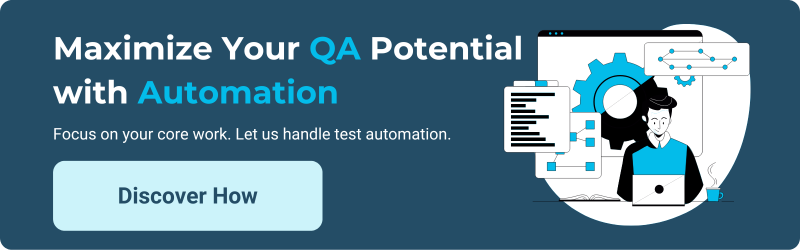Practical Software Testing Guide for Dev Teams
Author: The MuukTest Team
Published: March 12, 2025

Table of Contents
Building software is complex, but making sure it works shouldn't be. Think of software testing as your quality control, catching bugs before they impact users. This software testing guide offers a practical roadmap, covering everything from basic checks to advanced automation. Whether you're a coding pro or just starting out, this guide helps you build robust and reliable software. We'll explore testing methods, dive into test case design, and discuss improving your testing efforts. Let's make sure your software not only works, but thrives.
Key Takeaways
- Software testing is essential for quality software: It's not just a phase; it's an investment that saves money, improves user experience, and ensures a reliable product. Understanding the different types of testing, from functional to non-functional, is key to building a robust testing strategy.
- A structured approach to testing is crucial: Use a framework like the STLC to guide your testing efforts, from planning and test case design to execution and reporting. Leverage tools and technologies, including automation and test management software, to streamline your process.
- Continuously measure and improve your testing: Track key performance indicators (KPIs) like defect density and test coverage to gain insights into your testing effectiveness. Analyze results, identify patterns, and adapt your strategies to ensure your testing process evolves and improves over time.
Your Guide to Software Testing: Why It Matters
In software development, testing isn't just a phase—it's essential for ensuring your software works as expected, meets user needs, and performs reliably in real-world scenarios. This section explores what software testing entails and why it's so important in the development lifecycle.
What is Software Testing?
Software testing systematically evaluates a software application to identify defects and inconsistencies between actual and expected behavior. It's a quality assurance check, verifying that your software does what it should and doesn't do what it shouldn't. This involves examining various aspects, from functionality and performance to security and usability. Software testing aims to catch issues early in development, reducing the cost and effort of fixing them later. It's about ensuring a positive user experience and a reliable product that meets customer expectations.
Verification vs. Validation
Software testing often involves two key concepts: verification and validation. Think of verification as checking if you're building the product right, according to specifications. Are you using the correct materials and following the blueprint? It's about ensuring the internal consistency and quality of the software. Validation, on the other hand, checks if you're building the right product, meeting user needs and expectations. Does the finished building serve its intended purpose? It's about ensuring the software fulfills its intended use in the real world. Both are crucial for delivering high-quality software that satisfies users. Working with a test automation service like MuukTest can help ensure both verification and validation are thoroughly addressed.
The Seven Principles of Software Testing
Understanding the fundamental principles of software testing can significantly improve your testing approach. These principles provide a framework for effective testing strategies:
- Testing shows the presence of defects, not their absence: Testing can reveal bugs, but it can't guarantee a completely bug-free product. The goal is to minimize defects, not eliminate them entirely.
- Exhaustive testing is impossible: You can't test every possible scenario or input. Prioritize testing based on risk, focusing on the most critical and frequently used functionalities. This is where a risk assessment matrix can be incredibly helpful.
- Early testing is crucial: Start testing as early as possible in the software development lifecycle. Finding and fixing bugs early is cheaper and easier than addressing them later. Shift-left testing methodologies emphasize this principle.
- Defect clustering: Defects tend to concentrate in specific modules or areas of the software. Focus your testing efforts on these high-risk areas. Tools that provide code complexity analysis can help identify these clusters.
- The pesticide paradox: Repeating the same tests over and over becomes less effective at finding new bugs. Regularly review and update your test cases to avoid this. Introducing new test cases and exploring different testing techniques are key to overcoming this.
- Testing is context-dependent: The approach to testing varies depending on the type of software, its intended use, and the target audience. A banking app requires different testing than a mobile game. Consider the specific context of your software when designing your testing strategy.
- Absence-of-errors fallacy: Finding and fixing bugs doesn't guarantee a successful product. The software must also meet user needs and provide a positive experience. Usability testing is key here, ensuring the software is intuitive and user-friendly.
By understanding and applying these principles, you can create a more robust and effective testing strategy, leading to higher quality software and a better user experience. Services like MuukTest's QuickStart can help you quickly implement these principles and establish efficient testing processes from the outset.
The Importance of Software Testing in Development
Testing is an investment with multiple returns. First, it saves money. Software failures are expensive, leading to lost revenue, reputation damage, and costly fixes. Catching bugs early minimizes these risks. Second, it improves software quality. Thorough testing helps deliver a stable, reliable, and user-friendly product, leading to happier customers and increased sales. Finally, testing provides insights into your software's performance, identifying areas for improvement. Effective testing is an ongoing process integrated throughout the software development lifecycle, from initial design to post-release maintenance. It's critical for building successful software that meets user needs and business goals.
The Financial Impact of Poor Software Quality
Investing in software testing isn’t just about ensuring your software functions correctly; it directly impacts your bottom line. Think of it like this: would you release a car without brakes? Software bugs are the digital equivalent of faulty brakes—they can lead to system failures, data breaches, and frustrated customers. A 2020 report by Splunk revealed that poor software quality cost US businesses a staggering $2.08 trillion. This figure underscores the massive financial burden of software failures, from lost revenue and damaged reputations to the high cost of emergency fixes.
And here’s the thing: the longer a bug hides, the more expensive it becomes to fix. A small crack in a building’s foundation, if ignored, will only grow bigger and more costly to repair. The same principle applies to software bugs. Early and frequent testing, like regular building inspections, allows teams to address issues before they escalate into major problems. As Global App Testing points out, effective testing delivers a stable and reliable product and cultivates customer loyalty and satisfaction—essential for long-term success. Prioritizing testing upfront protects your budget and your brand reputation.
For businesses looking to achieve comprehensive test coverage quickly and efficiently, MuukTest offers AI-powered test automation services. Our customers see significant improvements in test efficiency and coverage, often achieving complete test coverage within 90 days. Learn more about our pricing or get started with our quickstart guide.
The financial impact of neglecting software quality can be devastating. By prioritizing testing, organizations can mitigate risks, enhance product quality, and protect their bottom line. It’s not just about finding bugs; it’s about building a solid foundation for sustainable business growth.
Types of Software Testing: A Practical Guide
Software testing comes in various forms, each serving a specific purpose. Understanding these different types is key to building a robust testing strategy.
Manual Testing vs. Automated Testing
Manual testing involves humans executing test cases step by step, without automation tools. Testers explore the software, interact with its features, and look for unexpected behavior. While manual testing allows for adaptable exploration and is useful for exploratory testing, it can be time-consuming and prone to human error.
Automated testing uses software separate from the software being tested to control the execution of tests and compare actual outcomes to predicted outcomes. This approach is essential for continuous integration and continuous delivery (CI/CD) pipelines, enabling faster and more frequent testing. Automated tests can run automatically whenever code changes are made, providing rapid feedback to developers. At MuukTest, we specialize in AI-powered test automation, allowing for comprehensive test coverage within 90 days.
Scripted vs. Exploratory Testing
Within manual and automated testing, you'll find two main approaches: scripted and exploratory testing. Scripted testing, like following a recipe, involves predefined test cases. Testers follow these step-by-step instructions, checking for expected outcomes. This method is great for regression testing, ensuring that new code hasn't broken existing functionality. It's systematic and thorough, especially useful for verifying specific features and ensuring consistency.
Exploratory testing, on the other hand, is more free-form. Think of it as improvising in the kitchen—you have a general idea of what you want to create, but you're open to experimentation and discovery. Testers explore the software without a rigid script, relying on their experience and intuition to uncover unexpected issues. This approach is excellent for finding usability problems and edge cases that scripted tests might miss. It's about thinking outside the box and interacting with the software in creative, unscripted ways.
Often, the most effective approach involves a blend of both. A balanced testing strategy leverages the strengths of each method. Scripted tests provide a safety net, ensuring core features work as expected, while exploratory testing helps uncover hidden defects and provides valuable insights into the user experience. Finding the right balance depends on the specific project, its stage of development, and its requirements.
Functional Testing Explained
Functional testing verifies that your software behaves as expected. It focuses on validating the output of specific functions and features against predefined requirements. This category encompasses several testing types:
- Unit testing: Isolates individual components to verify they function correctly in isolation.
- Integration testing: Checks how different modules or components interact with each other.
- System testing: Tests the entire system to ensure all components work together seamlessly.
- Acceptance testing: Validates the software against user requirements and ensures it meets the acceptance criteria before release. For more information, check out this resource on functional testing.
Unit Testing
Unit testing focuses on the smallest testable parts of an application—called units—in isolation. Think of it like testing individual LEGO bricks before assembling a complex structure. By verifying each unit works correctly on its own, you build a solid foundation for the entire application. This approach helps identify and fix bugs early in the development process, saving time and resources. For example, in a shopping cart application, a unit test might verify that the “add to cart” button correctly adds an item. This isolated approach ensures core functionality works as expected. Learn more about unit testing.
Integration Testing
Once you test individual units, integration testing verifies how different modules or components interact. Continuing the LEGO analogy, integration testing ensures different LEGO assemblies (like a wall and a roof) fit together. For instance, in our shopping cart example, integration testing checks the interaction between the shopping cart and the payment gateway, ensuring a smooth transaction. This step is crucial for identifying issues arising from the combination of different system parts. Learn more about integration testing.
System Testing
System testing evaluates the entire system as a whole. It’s like testing the completed LEGO structure to ensure its stability and functionality. This testing verifies all components work together seamlessly and the system meets requirements. In the shopping cart example, system testing would involve testing the entire checkout process, from adding items to completing the purchase. This comprehensive approach helps identify any issues not apparent during unit or integration testing. Learn more about system testing.
Regression Testing
Regression testing maintains software quality after changes. It ensures new code hasn’t introduced bugs or impacted existing functionality. Think of it as double-checking the LEGO structure after adding a new section. This testing is crucial for continuous integration and continuous delivery (CI/CD), ensuring updates and bug fixes don’t create new problems. For a deeper dive, learn more about regression testing.
Smoke Testing
Smoke testing quickly assesses an application’s basic functionality. It’s like a quick check of the LEGO structure to ensure the main parts are in place before detailed testing. This helps identify major issues early on, preventing wasted effort if core functionality is broken. To understand this further, learn more about smoke testing.
Sanity Testing
Sanity testing, a subset of regression testing, focuses on specific functionalities after changes. It’s like checking the area around a newly added LEGO section. This targeted approach quickly identifies issues related to specific changes, saving time compared to full regression testing. Learn more about sanity testing.
User Acceptance Testing (UAT)
User acceptance testing (UAT) is the final stage, where actual users test the software. It’s like having someone play with the finished LEGO structure to ensure it’s usable. This testing validates the software against real-world scenarios, ensuring it’s ready for release. At MuukTest, we understand UAT’s importance and incorporate it into our comprehensive testing services. You can also learn more about UAT.
Non-Functional Testing: What You Need to Know
Non-functional testing goes beyond simply checking if features work. It evaluates aspects like performance, security, usability, and compatibility. These tests are crucial for ensuring a positive user experience and maintaining the overall quality of your software. Some common types of non-functional testing include:
- Performance testing: Assesses the responsiveness, stability, scalability, and resource usage of your software under various workloads.
- Security testing: Identifies vulnerabilities and weaknesses in your software that could be exploited by attackers.
- Usability testing: Evaluates how easy and intuitive your software is to use for your target audience.
- Compatibility testing: Checks how well your software performs across different browsers, operating systems, and devices. Learn more about different types of software testing.
Performance Testing
Performance testing assesses the responsiveness, stability, scalability, and resource usage of your software under various workloads. It's crucial for ensuring your application can handle expected user loads without performance degradation. Think of it as a stress test for your software, making sure it doesn't buckle under pressure. For a deeper dive into performance testing and its benefits, check out this performance testing tutorial.
Load Testing
Load testing, a subset of performance testing, evaluates how the system behaves under expected user loads. It helps identify the maximum operating capacity of an application and any bottlenecks that might occur. This helps you understand how many concurrent users your application can comfortably support. You can learn more about effective load testing here.
Stress Testing
Stress testing pushes the software beyond its normal operational limits to see how it behaves under extreme conditions. This helps identify breaking points and ensures the system can recover gracefully from failures. It's like finding out where the seams are in your software's resilience. Stress testing is crucial for ensuring your application can handle unexpected surges in traffic.
Endurance Testing
Also known as soak testing, endurance testing evaluates the system's performance over an extended period. This ensures it can handle sustained loads without memory leaks or performance degradation. It's about making sure your software can go the distance. Explore more on soak testing here.
Spike Testing
Spike testing involves testing the system's reaction to sudden increases in load. This helps determine how well the application can handle unexpected spikes in user activity, like during a flash sale or a viral marketing campaign. For a practical guide to spike testing, see this resource.
Security Testing
Security testing identifies vulnerabilities and weaknesses in your software that could be exploited by attackers. This is essential for protecting sensitive data and maintaining user trust. In today's digital landscape, robust security testing is non-negotiable. OWASP provides valuable resources on web application security.
Penetration Testing
Penetration testing simulates a cyberattack against your application to identify exploitable vulnerabilities. Think of it as an ethical hacking exercise to uncover potential weaknesses before malicious actors do. Learn more about penetration testing here.
Vulnerability Scanning
Vulnerability scanning is an automated process that identifies known vulnerabilities in your software. This allows you to address potential security issues proactively, strengthening your defenses against common threats. Vulnerability scanning tools can help automate this process.
Usability Testing
Usability testing evaluates how easy and intuitive your software is to use for your target audience. This ensures that users can navigate and utilize the application effectively. A user-friendly application is key to user satisfaction and adoption. The Nielsen Norman Group offers excellent resources on usability testing.
Compatibility Testing
Compatibility testing checks how well your software performs across different browsers, operating systems, and devices. This is vital for ensuring a consistent user experience across various platforms. You want your software to work seamlessly, regardless of how users access it. BrowserStack is a popular tool for cross-browser compatibility testing.
Accessibility Testing
Accessibility testing ensures your software is usable by people with disabilities, adhering to standards like WCAG (Web Content Accessibility Guidelines). This is not just about compliance; it's about inclusivity and making your software accessible to everyone. The W3C offers comprehensive information on accessibility testing.
Localization Testing
Localization testing verifies that your software is adapted for different languages and regions, ensuring cultural appropriateness and functionality. This is essential for reaching a global audience and providing a tailored user experience. Localization testing is a key aspect of internationalization.
Software Testing Methods and Processes
Testing isn't a single action; it's a structured process woven into software development. Understanding these core testing methods and how they fit together is key to building a robust and reliable product.
Understanding the Software Testing Life Cycle (STLC)
The Software Testing Life Cycle (STLC) provides a systematic framework for software testing, ensuring quality at each stage of development. Think of it as a roadmap guiding your testing efforts from start to finish. The STLC typically includes these key phases:
Requirement Analysis: Before writing a single test, the team needs a crystal-clear understanding of what the software should do. This involves analyzing the requirements documentation, user stories, and any other specifications that define the software's functionality and performance expectations. This stage sets the foundation for all subsequent testing activities.
Test Planning: With a solid grasp of the requirements, the next step is to create a detailed test plan. This plan outlines the testing scope, objectives, resources, and timelines. It also identifies the types of testing that will be performed, such as functional testing, performance testing, and security testing.
Test Case Development: This phase involves designing and creating specific test cases. A test case is a set of actions executed to verify a particular feature or functionality. Each test case should have a clear objective, input values, expected output, and steps to reproduce the test. Thorough test cases are essential for comprehensive test coverage.
Test Environment Setup: A stable and representative test environment is crucial for accurate testing. This involves setting up the necessary hardware, software, and network configurations to mimic the real-world environment where the software will be used.
Test Execution: This is where the actual testing takes place. Testers execute the test cases, document the results, and log any defects or issues found. Effective test execution requires careful attention to detail and accurate record-keeping.
Test Cycle Closure: Once all planned tests have been executed, the testing team analyzes the results and prepares a test summary report. This report summarizes the testing activities, the number of defects found, and the overall quality of the software. The test cycle closure provides valuable insights for future development cycles.
The Role of the SDLC
The Software Development Life Cycle (SDLC) and the Software Testing Life Cycle (STLC) are intertwined. The STLC, as explained in MuukTest’s guide on testing methods, provides the roadmap for testing, but it's the SDLC that provides the context. The SDLC dictates the stages where testing fits in. Think of the SDLC as the blueprint for building the entire house, while the STLC focuses specifically on the inspections at each stage of construction.
Integrating testing throughout the SDLC—from requirements gathering to deployment and maintenance—is crucial. Early testing during the design phase, for example, can identify potential issues before they become costly problems later. This continuous integration of testing ensures quality is built into the software from the ground up. MuukTest emphasizes this proactive approach, advocating for testing as an ongoing investment, not a one-time fix.
Just as requirement analysis is fundamental to the STLC, it’s equally vital within the SDLC. A clear understanding of the software’s purpose and intended functionality informs the testing strategy. This shared understanding between developers and testers ensures everyone works towards the same goal, minimizing misunderstandings and maximizing the effectiveness of the testing process.
Effective Software Testing Methodologies
Different testing methodologies offer unique approaches to ensure software quality. Choosing the right method depends on the project's specific needs and goals. Here's a breakdown of some popular testing methodologies:
Automated vs. Manual Testing: Manual testing involves human testers meticulously checking the software's functionality, while automated testing uses scripts and tools to execute tests automatically. Automated testing is particularly useful for repetitive tasks and regression testing.
Levels of Testing: Software testing is typically categorized into different levels: unit testing focuses on individual components, integration testing verifies the interaction between different modules, and system testing evaluates the entire system as a whole. Each level plays a vital role in ensuring overall software quality.
Static vs. Dynamic Testing: Static testing involves reviewing code, documents, and other artifacts without actually running the software, while dynamic testing involves executing the software to observe its behavior. Both static and dynamic testing are important for identifying different types of defects.
Black-box vs. White-box Testing: Black-box testing focuses on the software's functionality without considering its internal structure, while white-box testing examines the internal code and logic. These approaches offer complementary perspectives on software quality. Black-box testing is often used for functional testing, while white-box testing is useful for identifying code-level issues.
Understanding these different testing methodologies and the STLC helps teams choose the right approach for their specific project, ensuring comprehensive testing and high-quality software.
Waterfall
The Waterfall methodology, introduced by Winston Royce in 1970, follows a linear, sequential approach. Imagine a cascading waterfall—each phase flows downwards, one after the other. You start with requirements gathering, then move to design, implementation, testing, deployment, and finally, maintenance. Each phase must be completed before the next begins. This rigid structure can be beneficial for projects with clearly defined requirements and minimal anticipated changes. However, its lack of flexibility can be a drawback in dynamic environments where change is inevitable. Testing in Waterfall typically occurs towards the end of the cycle, which can make it expensive and time-consuming to fix defects discovered late in the process. You can learn more about the Waterfall methodology and its phases in this helpful resource.
Agile
In contrast to Waterfall's rigid structure, Agile is all about flexibility and collaboration. It embraces an iterative approach, breaking down the project into smaller, manageable cycles called sprints. This allows for continuous feedback and adaptation throughout the development process. Testing is integrated throughout each sprint, enabling early detection and resolution of issues. This continuous testing approach ensures that the software evolves in line with user needs and market demands. Agile's collaborative nature fosters strong communication between developers, testers, and stakeholders, leading to a more cohesive and efficient development process. If you're interested in learning more about testing within Agile, this guide to Agile testing provides valuable insights.
DevOps
DevOps extends the principles of Agile, bridging the gap between development and operations teams. It emphasizes automation and continuous delivery, streamlining the entire software development lifecycle. Automating processes like testing, deployment, and infrastructure management allows for faster release cycles and quicker feedback loops. This collaborative approach fosters a culture of shared responsibility and continuous improvement, leading to higher quality software and increased efficiency. For a deeper look into DevOps as a software development methodology, this resource from IBM offers a comprehensive overview. At MuukTest, our AI-powered test automation services seamlessly integrate into DevOps workflows, enabling comprehensive test coverage and accelerated delivery. Learn more about how we can help you achieve your DevOps goals by exploring our customer success stories and flexible pricing plans. Ready to get started? Check out our QuickStart guide.
Effective Software Testing: Key Components
Effective software testing isn't about randomly clicking buttons; it's a systematic process with key components that ensure comprehensive coverage and reliable results. Let's break down the essentials:
Developing a Winning Software Testing Strategy
Before writing a single line of code, you need a solid testing strategy. This plan acts as your roadmap, outlining your testing goals, the types of tests you'll perform, and the resources you'll need. Think of it as the blueprint for your testing efforts. A good strategy considers the entire software development lifecycle, incorporating both "shift-left" (testing early in design) and "shift-right" (testing after release with end-users) principles. This continuous testing approach helps catch bugs early and ensures a smooth user experience. Automation is key for rapid feedback and faster development cycles. Check out MuukTest's QuickStart guide to get started with automated testing.
Designing Robust Test Cases
A test case is a set of specific actions and expected outcomes designed to verify a particular function or feature of your software. Think of these as individual experiments. Robust test cases cover a wide range of scenarios, including edge cases and boundary conditions, to ensure your software can handle anything thrown its way. A well-structured test case management system is essential for organizing and tracking your tests, ensuring complete coverage of all requirements. Your QA team should be adaptable and embrace new methodologies and tools that improve testing processes.
Executing Tests and Reporting Results Effectively
With your plan in place and your test cases ready, it's time to execute. This involves running your tests, meticulously documenting the results, and comparing them to your expected outcomes. Clear and concise reporting is crucial. Think of your test report as a story, clearly narrating what was tested, what happened, and what needs attention. Effective communication between testers, developers, and stakeholders is paramount. Open communication fosters collaboration and helps deliver high-quality software. MuukTest's test automation services can streamline this entire process, providing comprehensive reports and insights to help you quickly identify and address issues.
Documentation Best Practices
Thorough documentation is essential for effective software testing. Think of your documentation as a living record of your testing process, from initial planning to final results. Clear, comprehensive documentation keeps everyone on the same page, from developers and testers to project managers and stakeholders. It facilitates communication, tracks progress, and provides valuable insights for future projects. Document everything: your test plan, test cases, test environment setup, execution results, and any bugs or issues encountered. Well-maintained documentation not only helps your current team but also provides a valuable resource for future teams working on the software. Effective communication between testers, developers, and stakeholders is paramount for delivering high-quality software.
Post-Deployment Testing and User Feedback
Testing doesn’t stop once your software goes live. Post-deployment testing is crucial for catching lingering bugs that might have slipped through earlier testing phases. Testing after deployment helps identify and fix remaining bugs and gather user feedback. Real-world usage often reveals issues that weren’t apparent in a controlled testing environment. Gathering user feedback provides invaluable insights into how your software performs and highlights areas for improvement. Pay attention to user reviews, support tickets, and social media mentions to understand how people use your software and what challenges they’re facing. This feedback loop is essential for continuous improvement and ensuring your software continues to meet user needs.
Tools and Technologies for Modern Software Testing
Software testing relies on a variety of tools and technologies to ensure comprehensive coverage and efficient execution. Understanding these tools is key to building a robust testing strategy. Whether you're performing manual tests or implementing automated tests, the right tools can significantly impact your team's effectiveness.
Essential Software Testing Frameworks
Testing frameworks provide a structured foundation for organizing and executing your tests. For web applications, tools like Selenium and Cypress are popular choices. They offer support for various programming languages and enable efficient test execution across different browsers. If you're working with Java, frameworks like JUnit and TestNG are essential for unit testing. These frameworks offer helpful features like annotations and assertions that simplify writing and running tests. Choosing the right framework depends on your project's specific needs and the technologies you're using.
Streamlining Testing with Automation Tools
Automation is crucial for streamlining repetitive testing tasks and freeing up your team to focus on more complex scenarios. Appium is a valuable tool for automating mobile app testing on different platforms, while Postman simplifies API testing by allowing you to create and automate API requests. Integrating these automated tests with your continuous integration (CI) pipeline ensures that code changes are continuously tested, catching potential issues early in the development cycle. This early detection saves significant time and resources.
AI-Powered Test Automation (MuukTest)
As software grows more complex, traditional testing methods struggle to keep up. AI-powered test automation offers a solution. AI can analyze massive datasets, identify patterns, and predict potential issues with speed and accuracy. This accelerates testing and helps uncover hidden bugs that might otherwise be missed. AI-powered automation adapts to software changes, automatically adjusting test scripts as your code evolves. This reduces maintenance and ensures tests remain relevant.
MuukTest uses AI to enhance test automation. Our platform analyzes your software, identifies critical test scenarios, and automatically generates optimized test cases. This reduces the time needed for test case design, freeing your team for higher-level strategies. We integrate with your CI/CD pipelines, providing continuous feedback and ensuring thorough testing of every code change. MuukTest helps you achieve comprehensive test coverage within 90 days, giving you confidence to release high-quality software quickly. Explore our customer success stories or our QuickStart guide to begin integrating MuukTest into your workflow. For service and pricing details, visit our pricing page.
Test Management Software: Simplify Your Process
Effective test management is essential for organizing and tracking your testing efforts. A well-structured test case management system helps ensure that all requirements and scenarios are covered, leading to a more thorough testing process. Tools like TestRail and Zephyr provide centralized platforms for managing test cases, organizing test data, and generating comprehensive reports. These tools can improve collaboration among team members and provide valuable insights into the overall testing progress. Investing in a robust test management tool is worthwhile for any team serious about software quality.
Improve Your Software Testing: Best Practices
Testing is a crucial part of software development. These best practices will help you create more robust testing processes. By implementing these strategies, you can improve software quality, reduce costs, and deliver better user experiences.
Test Early and Often for Best Results
Integrating testing early in the software development lifecycle (SDLC) is key. Shift-left testing, where testing begins during the design phase, helps catch defects early, when they're less expensive to fix. Think of it like catching a typo as you write versus after the book is printed. Continuous testing means testing throughout the entire SDLC, from design to post-release. This approach, combined with test automation, allows for rapid feedback and faster development cycles. Automating tests helps you quickly identify and address issues, ensuring a smoother development process. For more information on continuous testing.
Implementing Risk-Based Testing
Not all software bugs are created equal. Some have a bigger impact than others. Risk-based testing prioritizes testing efforts on the areas most likely to fail and cause the biggest problems. By focusing on high-risk areas, you can allocate resources efficiently and reduce the likelihood of critical failures. This approach helps you deliver a more reliable product while optimizing your testing efforts. For further insights into risk-based testing and other testing challenges.
Collaboration in Software Testing
Software development is a team sport. Effective communication between testers, developers, and stakeholders is essential. Regular meetings, collaborative tools, and open feedback channels ensure everyone is on the same page. When testers and developers work together, they can identify and resolve issues more efficiently, leading to a higher-quality product. A collaborative environment also fosters a shared understanding of quality goals and helps build a stronger team. To learn more about effective communication in testing, check out this article by Vates. At MuukTest, we understand the importance of collaboration and offer solutions designed to facilitate seamless teamwork throughout the testing process.
Overcoming Software Testing Challenges
Software testing, while crucial, presents several common hurdles. Let's explore some practical strategies to tackle these head-on and streamline your testing process.
Managing Time Constraints in Testing
Time is often a major constraint in software development. Testing non-functional requirements like security, scalability, usability, and accessibility requires specialized skills and tools, which can eat into valuable project time. One effective approach is to prioritize your testing efforts. Focus on high-risk areas and critical functionalities first. This risk-based approach ensures that the most important aspects of your software are thoroughly tested, even under tight deadlines. Leverage continuous integration (CI) tools and automated regression testing to ensure changes are continuously tested and potential issues are caught early. This proactive approach minimizes the risk of unexpected delays later in the development cycle. At MuukTest, we specialize in helping companies achieve comprehensive test coverage within 90 days, freeing up your team to focus on other critical tasks.
Handling Test Data Efficiently
Effective test data management is essential for reliable and comprehensive testing. Start by clearly defining your testing requirements upfront. This clarity helps you identify the specific data needed for each test case, avoiding unnecessary data collection and management overhead. Tools like TestCaseLab can help manage test data effectively, ensuring your tests have the right data at the right time. Consider implementing data masking and anonymization techniques to protect sensitive information while still enabling realistic testing scenarios. Properly managing your test data improves the accuracy of your tests and contributes to overall data security and compliance. For more information on how MuukTest handles test data securely and efficiently, visit our pricing page.
Staying Current with Testing Technology
The tech landscape is constantly evolving, and staying up-to-date is crucial for effective software testing. Invest in training opportunities for your testing team to keep their skills sharp and relevant to the latest technologies and testing methodologies. Encourage a culture of continuous learning and knowledge sharing within your team. This could involve attending industry conferences, participating in online forums, or simply setting aside time for self-study. A flexible and adaptable QA team is better equipped to handle the ever-changing demands of modern software development. Explore new tools and technologies that can streamline your testing processes and improve efficiency. MuukTest stays at the forefront of testing innovation, offering cutting-edge solutions to help you achieve complete test coverage. Check out our customer success stories to see how we've helped businesses like yours overcome testing challenges. Ready to get started? Visit our QuickStart page for a streamlined onboarding experience.
The Future of Software Testing
Software testing is constantly evolving, and staying ahead of the curve is crucial for any development team. Here’s a glimpse into the trends shaping the future of software testing:
AI and Machine Learning in Software Testing
Artificial intelligence (AI) and machine learning (ML) are transforming software testing, offering powerful ways to automate tasks, analyze data, and predict potential issues. AI-driven testing tools can automate repetitive tasks like regression testing, freeing up testers to focus on more complex scenarios. These tools can also analyze vast datasets, identifying patterns and anomalies that might indicate underlying defects. Imagine predicting potential bugs before they even surface—that's the power of AI in testing. Machine learning algorithms can further enhance test case generation and optimize test execution, leading to more efficient and effective testing processes. As AI and ML mature, expect them to play an even larger role in shaping the future of software testing.
Understanding Shift-Left Testing
Shift-left testing emphasizes integrating testing early in the software development lifecycle. Instead of waiting until the end of development, testing becomes an integral part of each stage. This proactive approach allows teams to identify and address defects much sooner, reducing costs and improving overall quality. Shift-left testing fosters a culture of quality within development teams, ensuring that quality is built into the product from the outset. By catching bugs early, you prevent them from snowballing into larger, more complex issues down the line. Integrating testing into the early stages of development enhances collaboration and streamlines development, leading to a more robust and reliable final product.
Continuous Testing in DevOps
Continuous testing is a cornerstone of DevOps, involving automated tests throughout the software delivery pipeline. This ensures that code changes are validated quickly and efficiently, maintaining the rapid pace of development that DevOps demands. In a DevOps environment, continuous testing provides rapid feedback, enabling faster releases without compromising quality. This constant feedback loop allows developers to address issues immediately, streamlining the development process and ensuring a high-quality product. Continuous testing is essential for any team looking to embrace the agility and speed of DevOps.
Measuring and Improving Your Software Testing
Knowing how to test is only half the battle. The other half? Understanding how to measure your testing effectiveness and continuously improve. This is where key performance indicators (KPIs) and thoughtful analysis come into play.
Key Performance Indicators (KPIs) for Software Testing
KPIs provide a quantifiable way to track your testing progress and identify areas for improvement. Think of them as the vital signs of your software's health. Some common KPIs to consider include:
- Defect density: This metric measures the number of confirmed defects relative to the size of your software, often calculated per lines of code. A lower defect density generally indicates higher quality code.
- Test coverage: This KPI shows the percentage of your software that your tests actually cover. Aiming for higher test coverage can help uncover hidden bugs and vulnerabilities.
- Test execution time: How long does it take to run your entire test suite? Tracking this metric can help you optimize your testing process and identify bottlenecks.
- Test case pass/fail rate: This simple metric tracks the ratio of passed to failed test cases, providing a quick overview of your software's stability.
By regularly monitoring these KPIs, you can gain valuable insights into the effectiveness of your testing efforts and identify trends over time.
Analyzing Test Results and Taking Action
Gathering test results is just the first step. The real value lies in analyzing those results and using them to drive improvements. This involves:
- Reviewing test outcomes: Carefully examine the results of each test case, noting both successes and failures.
- Identifying patterns: Look for recurring defects or patterns in failures. This can help pinpoint underlying issues in the code or testing process.
- Determining root causes: Don't just fix the bug; understand why it happened. Root cause analysis can prevent similar issues from cropping up in the future. Effective communication is crucial for this process. Consider exploring resources like Vates to learn more about fostering collaboration between developers and testers.
Once you've analyzed your results, it's time to take action. This might involve refining your testing strategies, updating test cases, improving communication between developers and testers, or even providing additional training for your team. Remember, continuous improvement is an ongoing process. By consistently measuring, analyzing, and adapting, you can ensure your testing efforts are as effective as possible.
Software Testing Careers: A Practical Guide
Interested in a software testing career? It's a dynamic field with tons of opportunities. Whether you're just starting out or looking to level up, this section offers guidance on skills, certifications, and networking to help you succeed.
Essential Skills for Software Testers
A solid foundation in testing methodologies is key. Familiarize yourself with different approaches like agile testing and waterfall testing. Understanding the software development lifecycle (SDLC) is also crucial, as testing is integrated into every stage. Technical skills are a must—learn programming basics, database management, and how to use various testing tools. Strong analytical and problem-solving skills are essential for identifying and reporting bugs effectively. Finally, clear communication is key for explaining complex technical issues to both technical and non-technical audiences. Effective collaboration among testers, developers, and stakeholders is vital for shipping high-quality software. A good QA engineer should also be familiar with various testing techniques and industry tools.
Certifications and Resources for Software Testers
Increase your credibility and show your commitment to the field with relevant certifications. The ISTQB Foundation Level is a great starting point, offering a broad overview of testing principles. More specialized certifications, like those focused on automation or performance testing, can further enhance your skill set. Staying up-to-date with industry trends is also important. Following influential QA and software testing blogs, attending webinars, and going to conferences are practical ways to stay current. Continuous learning is essential in this ever-evolving field. Certifications can enhance a tester's credibility and demonstrate their commitment to the profession.
Networking and Community in Software Testing
Building connections within the testing community can open doors to new opportunities and provide valuable support. Engage with online communities, participate in forums, and attend industry events to connect with fellow testers. Networking not only helps you learn from others but also allows you to share your knowledge and build relationships. Consider joining professional organizations like the ISTQB or local testing groups. Building a strong professional network can significantly impact your career growth. When you know who your target audience is, you’ll see a steady flow of traffic to your blog and more people sharing your content. Encouraging feedback, aligning goals, and documenting processes can enhance collaboration and deliver superior software products.
Frequently Asked Questions
What's the difference between manual and automated testing?
Manual testing involves humans running tests step by step, interacting with the software directly. Automated testing uses scripts and tools to execute tests automatically, which is much faster and more efficient for repetitive tasks. Both have their place in a comprehensive testing strategy.
How do I choose the right software testing methodology?
The best methodology depends on your project's specific needs and goals. Agile testing works well for projects with evolving requirements and frequent releases, while waterfall testing is more structured and suits projects with fixed requirements. Consider factors like project size, budget, and timeline when making your decision.
What are some common challenges in software testing, and how can I overcome them?
Limited time, managing test data effectively, and keeping up with rapidly changing technologies are common challenges. Prioritize testing efforts based on risk, use robust test data management tools, and invest in continuous learning to stay ahead of the curve.
What are some key performance indicators (KPIs) I should track for software testing?
Track metrics like defect density (number of defects per lines of code), test coverage (percentage of software covered by tests), test execution time, and test case pass/fail rate. These KPIs offer insights into your testing effectiveness and areas for improvement.
How can I start a career in software testing?
Focus on building a strong foundation in testing methodologies, software development lifecycle (SDLC), and technical skills like programming and database management. Getting certified (e.g., ISTQB Foundation Level) and actively networking within the testing community can significantly boost your career prospects.
Related Articles
Related Posts:

Essential Software Testing Tasks: A Complete Guide
Learn about essential testing tasks in software testing, from planning to execution, and discover best practices for ensuring software quality and reliability.
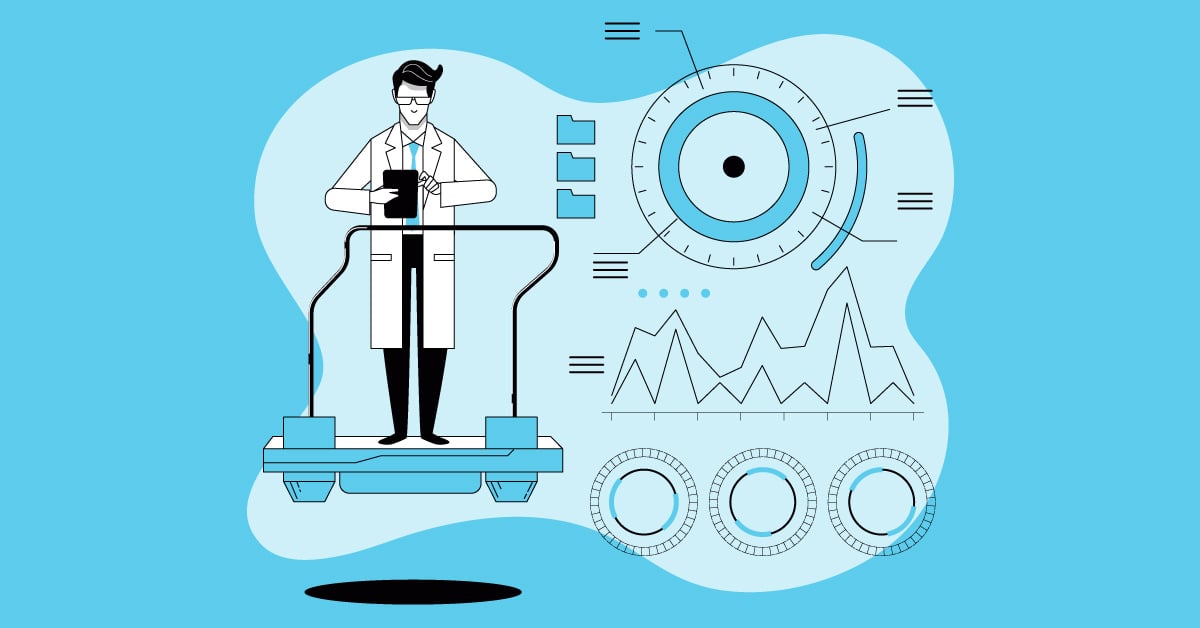
Functional Testing Services: Your Ultimate Guide
Functional testing is crucial for any software project. It's like quality control, making sure everything works as expected. But functional testing services take it a step further. Think of them as...

Software QA Testing: Types, Tools & Best Practices
Master tests QA software with this practical guide, covering testing types, best practices, and essential skills to enhance your software quality assurance process.
%20(1).png?width=150&height=69&name=MuukTest-logo---light-background%20(3)%20(1).png)