Quality Assurance Testing: A Complete Guide
Author: Test Author
Published: December 17, 2024

Table of Contents
Quality assurance testing isn't just a checkbox; it's a commitment to excellence. It's about ensuring your software not only meets requirements but also exceeds user expectations. This post will guide you through the essential aspects of quality assurance testing, from its core principles to the practical strategies that ensure a high-quality product. We'll explore the different types of quality assurance tests, best practices for creating a robust testing plan, and the tools and technologies that can streamline your testing process. Whether you're a seasoned developer, a dedicated tester, or simply passionate about building great software, this post will provide you with the knowledge and insights you need to succeed.
Key Takeaways
- Proactive QA saves time and money: Integrating quality assurance throughout the entire software development lifecycle, not just at the end, helps identify and fix issues early on, preventing costly rework later.
- Diverse testing methods are essential: Use a mix of testing approaches—functional, non-functional, manual, and automated—to ensure comprehensive coverage and a great user experience. Consider AI-powered automation for increased efficiency.
- Track metrics to improve your QA process: Monitor key performance indicators (KPIs) like defect density, test coverage, and customer satisfaction to understand what's working and where you can improve your QA strategy.
What is Quality Assurance Testing?
Quality assurance (QA) testing is more than just finding bugs. It's a holistic process that evaluates software to ensure it meets requirements and provides a great user experience. Think of it as a series of checks and balances throughout the software development lifecycle, designed to catch potential issues early and often. This involves creating test cases, executing them, comparing expected outcomes with actual results, and carefully documenting any discrepancies. QA testing isn't simply about fixing problems; it's about preventing them.
Defining QA Testing
QA testing verifies software quality before release. This includes checking for bugs, but also ensuring a smooth and intuitive user interface (UI/UX) and confirming the software fulfills customer needs. It's a proactive approach that works hand-in-hand with developers throughout the development process, rather than just tacking on fixes at the end. This collaborative approach ensures quality is baked into the product from the ground up.
QA's Role in Software Development
The primary goal of QA is to deliver a high-quality product that provides users with a positive experience. This means anticipating and preventing problems before they impact the end-user. In today's agile development environments, QA teams work closely with developers throughout the entire development lifecycle. This continuous integration of QA helps identify and address issues early on, saving both time and resources. By catching these problems early, QA contributes significantly to a more efficient and cost-effective development process, ensuring a smoother development cycle and a higher quality end-product.
Why QA Testing Matters
Quality assurance testing isn’t just a nice-to-have; it’s crucial for software development. Think of it as a safety net, catching bugs before they impact your users and your bottom line. Let's explore why:
Ensure Software Quality
High-quality software is reliable, performs well, and meets user expectations. QA processes establish standards and guidelines that help prevent defects throughout development. This proactive approach, as highlighted by Xavor Corporation, ensures your software functions as intended from the start. It's about building quality into the product, not just testing for it at the end. This focus on prevention saves you time and resources. A solid QA strategy helps you deliver a polished product that works consistently and reliably, building trust with your users and strengthening your brand.
Improve User Satisfaction
Happy users are the ultimate goal. QA directly contributes to user satisfaction by focusing on the user experience. Thorough testing identifies and eliminates issues that could frustrate users, like glitches, crashes, or confusing website navigation. As 3Pillar explains, QA aims to create a positive user experience by preventing problems. This proactive approach ensures a smooth and enjoyable experience, encouraging users to keep coming back.
Reduce Costs
While QA might seem like an added expense, it actually saves you money. Finding and fixing bugs early in the development process is significantly cheaper than addressing them after release. AltexSoft points out that the cost of fixing bugs increases exponentially throughout the software development lifecycle. Early detection through QA minimizes these costs, preventing costly rework and damage to your reputation. Investing in QA is an investment in preventing expensive problems.
Types of QA Testing
Testing isn't one-size-fits-all. Different testing types address specific aspects of software quality. Understanding these distinctions helps you build a robust QA strategy.
Functional Testing
Functional testing examines every feature of your software to confirm it works as expected. Think of it as checking off a list of requirements. Does the login button actually log users in? Can customers add items to their shopping carts? This type of testing focuses on the core functions, the user interface (UI), and the overall user experience (UX). The goal is to catch bugs early, ensure a smooth experience for your users, and ultimately, confirm the software does what your customers need it to do.
Non-Functional Testing
While functional testing checks what software does, non-functional testing assesses how it performs. This includes aspects like performance, security, and usability. Performance testing evaluates how quickly your software responds under various conditions. Security testing identifies vulnerabilities. Usability testing examines how easy your software is to use and understand. These tests are crucial for ensuring your software not only works correctly but also meets critical criteria beyond basic functionality.
Manual vs. Automated Testing
Manual testing involves human testers meticulously checking software feature by feature. This approach can be thorough, but it's also time-consuming and prone to human error. Automated testing uses scripts to run tests automatically, increasing speed and reliability, especially for repetitive tests. However, both methods have their place. Automating repetitive tasks frees up your team to focus on exploratory, usability, and ad-hoc testing, where human intuition is essential. At MuukTest, we use AI to enhance our automated testing, allowing us to achieve comprehensive test coverage efficiently. Explore our test automation services to learn more.
Key Components of Effective QA
Effective quality assurance relies on a structured approach covering the entire software development lifecycle. Let's break down the key components:
Plan and Strategize Tests
Before writing any code, planning and strategizing your testing efforts is crucial. This involves defining the scope of your tests, identifying target devices and platforms, and outlining clear objectives. A well-defined test strategy helps anticipate potential roadblocks and ensures comprehensive test coverage. Understanding common QA challenges allows you to proactively address issues and streamline your testing process. This initial planning phase sets the foundation for a successful QA process.
Develop Test Cases
With a solid plan, the next step is developing detailed test cases. These cases should cover various scenarios, including positive and negative tests, boundary conditions, and edge cases. Clear, concise, and well-documented test cases are essential for consistent and repeatable testing. Leveraging tools and platforms for documenting and managing these processes can significantly improve efficiency and traceability. Remember, thorough documentation is key throughout the entire software development lifecycle.
Execute Tests and Report
Executing tests involves running the defined test cases and meticulously documenting the results. This stage often requires managing tight deadlines and potential delays, a common challenge in software development. Effective reporting is just as important as the testing itself. Clear and concise reports, including identified bugs, steps to reproduce them, and their severity, are essential for developers to understand and address issues promptly.
Manage Defects
Once you identify defects, a robust defect management process is critical. This involves tracking, prioritizing, and resolving bugs efficiently. Managing test data effectively is a crucial aspect of this process. Ensuring you have relevant and up-to-date data allows for thorough testing and helps prevent recurring issues. A well-managed defect lifecycle ensures that software quality remains high throughout development.
Best Practices for QA Testing
Effective QA testing is crucial for delivering high-quality software that meets user expectations. By implementing these best practices, you can streamline your testing process and achieve better results.
Implement Test Automation
Test automation is key for efficient and comprehensive testing. Tools like Selenium, Jenkins, and TestComplete can automate complex user actions, freeing up your team to focus on more strategic tasks. These tools integrate with development tools, enabling ongoing testing throughout the development lifecycle. Consider automating repetitive tests, such as regression tests and smoke tests, to save time and resources. Learn more about how MuukTest uses AI-powered test automation to achieve comprehensive test coverage.
Adopt Agile Testing
Agile testing methodologies prioritize flexibility and collaboration. By integrating testing into short development cycles, you receive faster feedback and can implement quicker fixes. This iterative approach allows you to adapt to changing requirements and ensure the software remains aligned with user needs. Agile testing helps identify and address issues early in the development process, reducing the cost and effort of fixing them later.
Integrate Continuously and Test
Continuous Integration/Continuous Delivery (CI/CD) pipelines are essential for modern software development. Regularly update your code and test each update to catch problems early. This practice helps maintain high software quality and ensures that issues are identified and resolved promptly. Integrating testing into your CI/CD workflow allows you to automate the testing process and receive immediate feedback on code changes. MuukTest seamlessly integrates with CI/CD for streamlined testing. Check out our QuickStart guide to learn more.
Foster Team Collaboration
Effective QA requires strong collaboration between developers and testers. Open communication and a shared understanding of project goals are essential for successful software development. Encourage regular communication between teams to ensure everyone is on the same page. When developers and QA testers work together, they can identify and address potential issues more effectively, leading to higher-quality software. See how MuukTest works with various clients to achieve their testing goals. Explore our pricing options to find the right fit for your team.
Tools and Technologies for QA
Software quality assurance testing relies on a variety of tools and technologies to streamline processes, improve accuracy, and ensure comprehensive coverage. Let's explore some key categories:
Test Management Tools
Effective QA testing demands meticulous documentation and management. Test management tools provide a central hub for organizing test cases, tracking progress, and reporting results. These platforms help teams manage requirements, document test cases, and log defects, ensuring a structured and organized approach to testing throughout the software development lifecycle. Prioritizing documentation with these tools keeps everyone on the same page and creates a valuable repository of information for future projects.
Automation Frameworks
Automation frameworks play a crucial role in modern QA, enabling teams to automate repetitive tasks and increase efficiency. Tools like Selenium, Jenkins, and TestComplete offer robust automation capabilities, allowing testers to simulate complex user actions and integrate seamlessly with development tools for continuous testing. By automating these tasks, QA teams can free up time for more strategic activities like exploratory testing and test case design. At MuukTest, we leverage these powerful frameworks to deliver comprehensive test coverage within 90 days, significantly enhancing test efficiency for our clients. Learn more about our test automation services.
Performance Testing Tools
Performance testing is essential for understanding how software behaves under stress. Specialized performance testing tools simulate real-world usage scenarios by mimicking the actions of multiple concurrent users. This helps identify bottlenecks, measure response times, and ensure the software can handle expected loads without performance degradation. Understanding these performance metrics is critical for delivering a positive user experience. MuukTest specializes in performance testing, ensuring your software meets the highest standards of reliability and scalability. Explore our customer success stories to see how we've helped other businesses achieve optimal performance.
AI and Machine Learning in QA
Artificial intelligence and machine learning are transforming the QA landscape. AI-powered tools can analyze vast amounts of data to identify patterns, anomalies, and potential weaknesses, predicting issues before they impact users. AI and machine learning algorithms enhance test automation, optimize test coverage, and improve the overall effectiveness of QA processes. These technologies empower QA teams to be more proactive and predictive in their approach to software quality. At MuukTest, we integrate AI and machine learning into our testing methodologies to provide cutting-edge QA solutions. Ready to get started? Check out our quickstart guide or explore our flexible pricing options.
Overcome Common QA Challenges
Software quality assurance testing comes with its share of hurdles. But, being aware of these challenges and having strategies to address them can significantly improve your testing process. Let's explore some common QA challenges and how to tackle them head-on.
Balance Speed and Quality
QA teams often face pressure to deliver quickly. Tight deadlines, sometimes due to extended development phases or underestimated testing time, can make it tough to thoroughly test an application. However, rushing can lead to overlooked bugs and a subpar user experience. The key is to find a balance. Develop a test strategy aligned with your business goals, prioritizing essential features and tests. Consider implementing risk-based testing, focusing on areas most likely to impact users or the business. This approach helps ensure you're testing the most critical parts of your software efficiently. MuukTest's AI-powered solutions can help you achieve comprehensive test coverage within 90 days, allowing you to maintain both speed and quality.
Manage Changing Requirements
Software projects rarely stay static. Requirements evolve, features get added or modified, and priorities shift. This constant change can make it difficult for QA teams to keep up. Without a solid plan, adapting to these changes can become a major headache. A formalized test strategy is crucial. This strategy should outline how your team will handle changes, including processes for updating test cases and re-prioritizing testing efforts. Clear communication with the development team is also essential. Regular check-ins and feedback loops can help everyone stay informed and aligned.
Address Resource Constraints
Limited resources, whether it's a lack of skilled testers, budget constraints, or insufficient testing environments, can hinder QA efforts. When you're short on resources, it's important to prioritize wisely. Focus on maximizing the impact of the resources you do have. Test automation can be a game-changer, allowing you to automate repetitive tasks and free up your team for more complex testing. MuukTest offers scalable solutions tailored to your needs, helping you overcome resource limitations and achieve comprehensive testing. Check out our pricing to learn more.
Improve Communication
Effective communication is the backbone of successful QA. Collaboration between developers, testers, and other stakeholders is crucial, but it can be challenging when everyone is juggling multiple tasks. Miscommunication or a lack of transparency can lead to duplicated efforts, missed bugs, and delays. Establish clear communication channels and reporting procedures. Tools like project management software and dedicated communication platforms can help streamline communication and keep everyone on the same page. Regular team meetings and feedback sessions can also foster a collaborative environment and improve overall team performance. For a smooth start with automated QA testing, explore MuukTest's QuickStart guide.
Measure QA Success
Knowing how to measure the success of your quality assurance (QA) processes is crucial. It helps you understand what’s working, what’s not, and where to focus your energy. Clear metrics provide a solid foundation for continuous improvement and demonstrate the value of your QA team.
Key Performance Indicators (KPIs)
Key performance indicators (KPIs) are quantifiable measurements used to evaluate the effectiveness of your QA process. Think of them as your scorecard. The right KPIs offer insights into various aspects of quality, from the efficiency of your testing to the overall user experience. Some common KPIs include defect density, test coverage, and customer satisfaction. By tracking these metrics, you can identify trends, pinpoint areas for improvement, and make data-driven decisions to optimize your QA strategy. At MuukTest, we understand the importance of choosing and tracking the right KPIs for your specific needs. Learn more about how our test automation services can help you achieve your quality goals.
Defect Density and Test Coverage
Two essential KPIs for measuring QA success are defect density and test coverage. Defect density measures the number of confirmed defects relative to the size of the software, often expressed as defects per thousand lines of code. A lower defect density generally indicates higher quality software. Test coverage measures the percentage of your software that has been tested. Higher test coverage helps ensure you’re catching potential issues before they reach your users. Striking the right balance between these two metrics is key. While aiming for 100% test coverage might seem ideal, it’s not always practical. Prioritize testing high-risk areas and use tools like those offered by MuukTest to streamline your testing and maximize efficiency. For a quick overview of how to get started, check out our QuickStart guide.
Customer Satisfaction Metrics
While internal metrics like defect density and test coverage are important, don’t forget the ultimate goal: happy users. Customer satisfaction metrics provide valuable insights into how well your software meets user expectations. These metrics can include feedback gathered through surveys, user reviews, and Net Promoter Scores (NPS). Pay close attention to what your users are saying. Their feedback can uncover hidden issues, highlight areas for improvement, and ultimately drive the success of your product. By combining internal KPIs with customer satisfaction metrics, you gain a comprehensive view of your software quality and can make informed decisions to enhance both the product and the QA process. Explore our pricing plans to find the right fit for your needs. You can also learn more about how MuukTest works with our customers to achieve high levels of customer satisfaction.
The Future of QA Testing
The world of software development is constantly evolving, and quality assurance testing is no exception. Staying ahead of the curve means understanding and adapting to emerging trends. Let's explore some key areas shaping the future of QA.
Shift-Left Testing
Traditionally, testing happened at the end of the development cycle. Shift-left testing flips this approach by integrating testing from the very beginning. Imagine catching bugs as code is written, rather than weeks or months later. This proactive approach helps identify and resolve issues early, saving time and resources. It also fosters better collaboration between developers and testers, leading to higher quality software.
Mobile and IoT Testing
With the explosion of mobile devices and internet-connected things (IoT), testing needs to adapt. Mobile and IoT applications present unique challenges, from diverse device capabilities and network conditions to complex user interactions. Ensuring a seamless user experience across a fragmented landscape requires robust testing strategies. This includes focusing on performance, security, and usability across a wide range of devices and operating systems.
Emerging Trends in QA
The future of QA is intertwined with advancements in artificial intelligence (AI) and machine learning. AI-powered tools can analyze massive datasets, identify patterns, and even predict potential issues. This allows testers to focus on more complex tasks, while automation handles repetitive processes. Furthermore, sophisticated automation frameworks enable comprehensive testing across various platforms—including web, mobile, and IoT—keeping pace with rapid development cycles.
Frequently Asked Questions
How does QA testing actually save money?
It's all about catching problems early. Fixing a bug in the early stages of development is significantly less expensive than addressing it after release, when the cost of rework, potential damage to your reputation, and customer support escalations can really add up. Think of QA as an investment that prevents costly surprises down the line.
What's the difference between functional and non-functional testing?
Functional testing verifies that your software does what it's supposed to do. Does the login button work? Can users add items to their cart? Non-functional testing checks how your software performs. Is it fast? Is it secure? Is it easy to use? Both are essential for a well-rounded QA strategy.
Is automated testing always better than manual testing?
Not necessarily. Automated testing excels at repetitive tasks, like regression testing, freeing up human testers for exploratory testing, usability testing, and those scenarios where human intuition is key. The sweet spot is often a combination of both, leveraging the strengths of each approach.
What are some common roadblocks in QA testing, and how can I overcome them?
Common challenges include tight deadlines, changing requirements, and limited resources. A well-defined test strategy, strong communication between teams, and smart use of automation can help you navigate these hurdles and keep your QA process on track. Prioritizing tasks and focusing on the most critical aspects of your software is also essential.
How can I measure the effectiveness of my QA efforts?
Use key performance indicators (KPIs) like defect density, test coverage, and customer satisfaction metrics. Track these metrics over time to identify trends, pinpoint areas for improvement, and demonstrate the value of your QA process. Remember, the ultimate goal is happy users, so keep their feedback front and center.
At vero eos et accusamus et iusto odio dignissimos ducimus qui blanditiis praesentium voluptatum deleniti atque corrupti quos dolores et quas molestias excepturi sint occaecati cupiditate non provident
Related Posts:
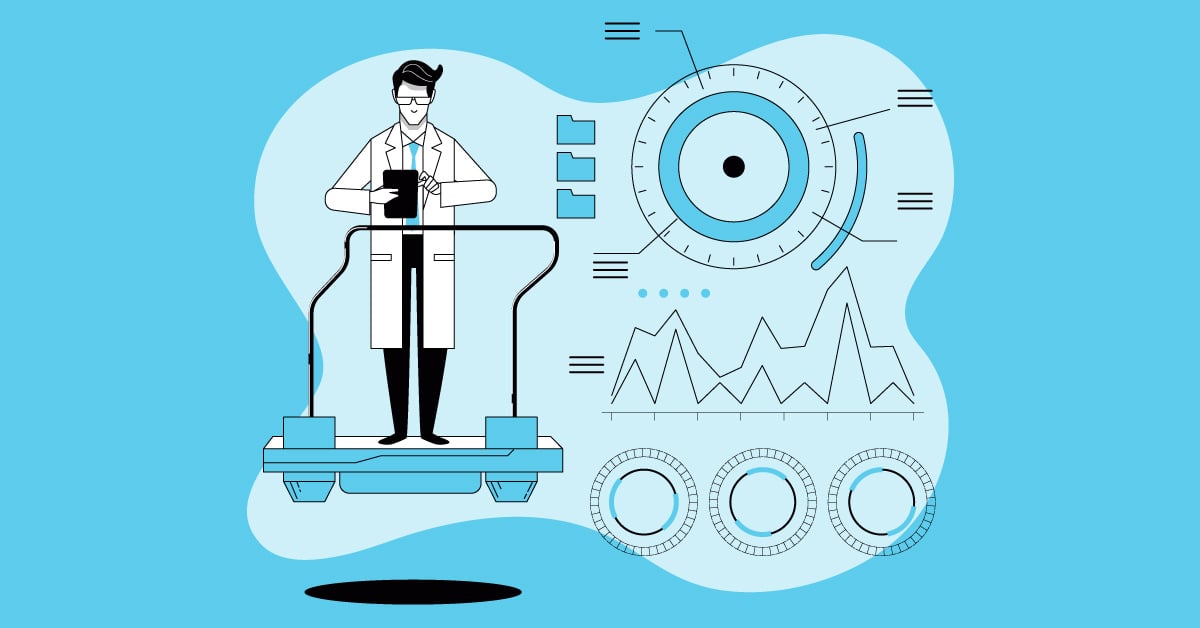
Functional Testing Services: Your Ultimate Guide
Functional testing is crucial for any software project. It's like quality control, making sure everything works as expected. But functional testing services take it a step further. Think of them as...

Essential Software Testing Tasks: A Complete Guide
Learn about essential testing tasks in software testing, from planning to execution, and discover best practices for ensuring software quality and reliability.

Software Testing vs. QA: Key Differences Explained
Building software isn't just about writing code; it's about building a product that works flawlessly and delights users. That's where software testing and QA come in. They're the unsung heroes of...
%20(1).png?width=150&height=69&name=MuukTest-logo---light-background%20(3)%20(1).png)

