For software applications to be successful, developers must create a product that functions correctly and satisfies user expectations. User acceptance testing (UAT), a critical phase of the software development lifecycle, often determines the success or failure of a product. UAT is the final validation step, where real users test the software in an environment that mimics its intended use, providing feedback that can make or break the launch.
Understanding the role UAT plays in the software development lifecycle is key for engineering leaders who want to deliver products that resonate with their target audience.
What Is User Acceptance Testing?
At its core, UAT is about validation. This testing process checks that a product meets the functional requirements defined by the business and works as intended from the user’s perspective. This phase of testing involves real users — typically end-users, business stakeholders, or both — testing the software in scenarios that closely mirror how it will be used once it’s live.
UAT’s purpose is simple:
Key Components of User Acceptance Testing
For teams to implement a successful UAT strategy, it helps to be familiar with key testing components:
- Test Planning and Design: First, create a well-structured plan for UAT. This involves setting clear goals and objectives, defining what teams will test, and outlining everyone’s roles.
- Test Environment Setup: UAT needs to take place in an environment that closely mimics the final production setup. Testing in a nonrepresentative environment may lead to incorrect assumptions about how the software will perform once it’s live.
- Test Data Preparation: To simulate real-world use cases, teams should create or gather realistic test data. This data should reflect the conditions the software will encounter once deployed, helping to uncover issues that might not appear in controlled testing environments.
- Test Execution: End users carefully execute the tests, walking through the predefined scenarios that represent their typical workflows and functionalities.
- Defect Tracking and Reporting: Inevitably, issues will arise during UAT. Keeping a detailed record of these defects, along with steps to reproduce them and their impact, will help developers prioritize fixes.
- User Feedback and Approval: Once testing is complete and developers address all critical issues, the final step is to obtain formal approval from users. Their feedback should directly influence whether the software is ready for deployment or if further adjustments are needed.
Best Practices for User Acceptance Testing
To maximize the benefits of UAT, development teams should consider incorporating the following best practices into their process:
Involve End Users Early
Engaging key stakeholders and end users from the beginning sets clear expectations and ultimately improves satisfaction. Their involvement ensures that the testing process aligns with all business requirements, and it reduces the risk of costly revisions later on.
Create Real-World Scenarios
The best UAT scenarios are those that mirror actual use cases. Teams should develop test cases that reflect actual user behavior and real-world conditions, as opposed to simply testing the software’s technical performance.
Use Clear and Concise Test Cases
Complex or overly detailed test cases overwhelm testers and obscure valuable insights. Test cases should be straightforward and focused on key user interactions to streamline the testing process.
Provide Adequate Training and Support
Not all end users are testing experts. By providing adequate training and support, users will know how to perform the tests effectively, which leads to more accurate and actionable feedback.
Document and Analyze Test Results
Thorough documentation and clear records of what worked and what didn’t will help teams make the necessary improvements and track progress over time.
Challenges and Solutions in User Acceptance Testing
While UAT is invaluable, it comes with its own set of challenges:
- Engaging End Users Effectively: It can be difficult to get sufficient participation from end users, who may be busy with their regular responsibilities. Organizations can overcome this by involving them early, communicating the value of their feedback, and providing flexible end-user testing schedules.
- Managing Conflicting Expectations: Different stakeholders will have different visions of success. To guarantee alignment, teams must set clear goals and expectations from the beginning.
- Dealing With Evolving Requirements: Requirements can change late in the development process. Staying agile and keeping communication lines open with users helps testers manage changes effectively without derailing the UAT process.
- Facilitating Timely Feedback and Approval: Delays in user feedback can push back product releases. To avoid this, testers should be given clear deadlines and regular updates throughout the testing process.
Tools and Techniques for UAT
Teams can enhance UAT with the right tools and techniques. Some popular options include:
- User experience testing tools: Tools like UsabilityHub and UserTesting help assess how real users interact with software.
- A/B Testing Tools: These tools allow teams to compare different versions of a product to see which resonates more with users.
- Feedback Collection Platforms: Tools like SurveyMonkey or Qualtrics streamline the collection and analysis of user feedback.
- Collaborative Testing Platforms: Platforms like MuukTest enable teams to work together seamlessly so that all aspects of UAT are covered efficiently.
Conclusion
UAT is an essential part of any software development process. It helps teams verify that software meets user expectations, is functional, and provides a seamless user experience. By following best practices and addressing common challenges, engineering leaders can use UAT to guarantee product success.



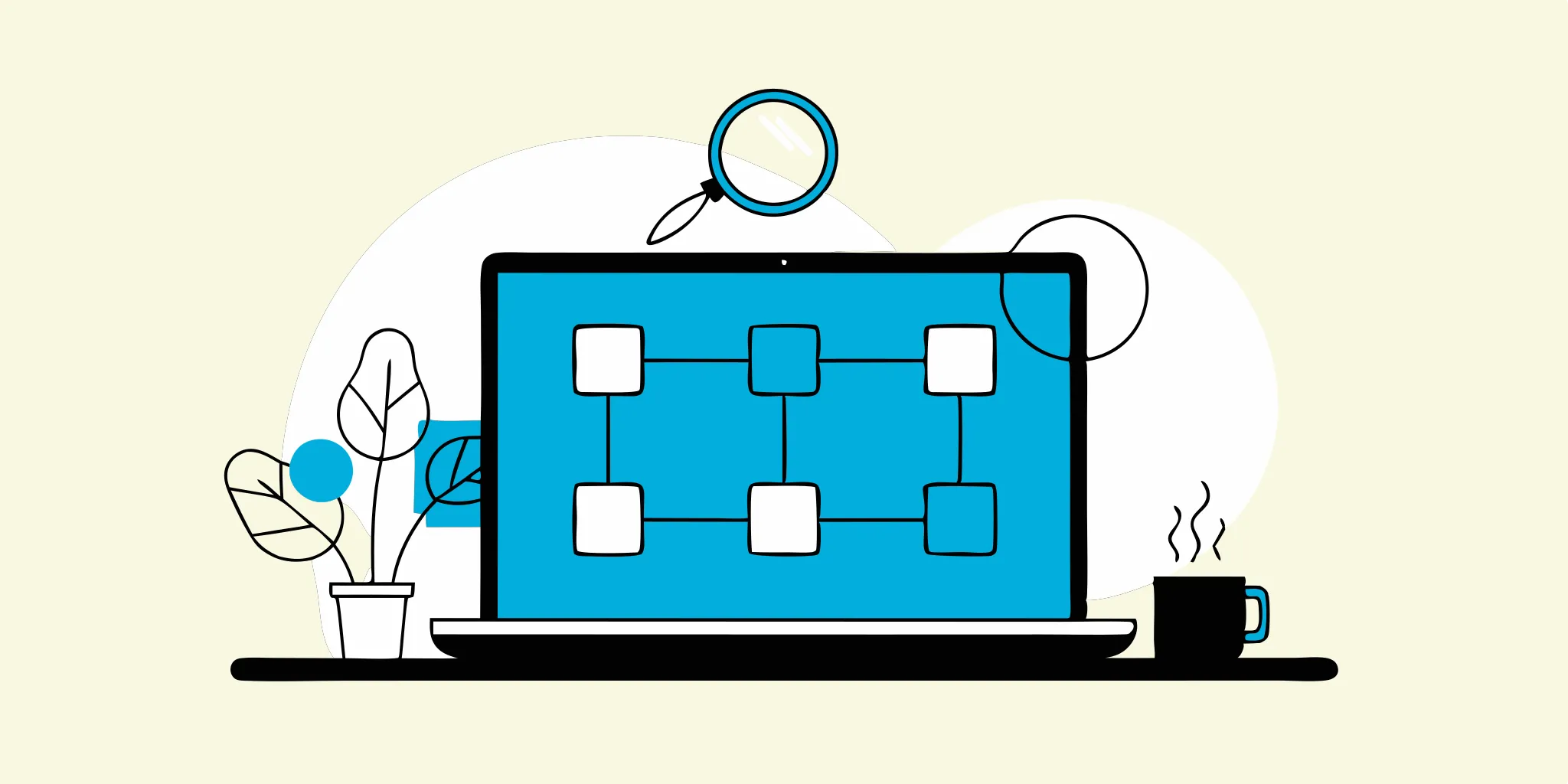
%20(1).png?width=150&height=69&name=MuukTest-logo---light-background%20(3)%20(1).png)

