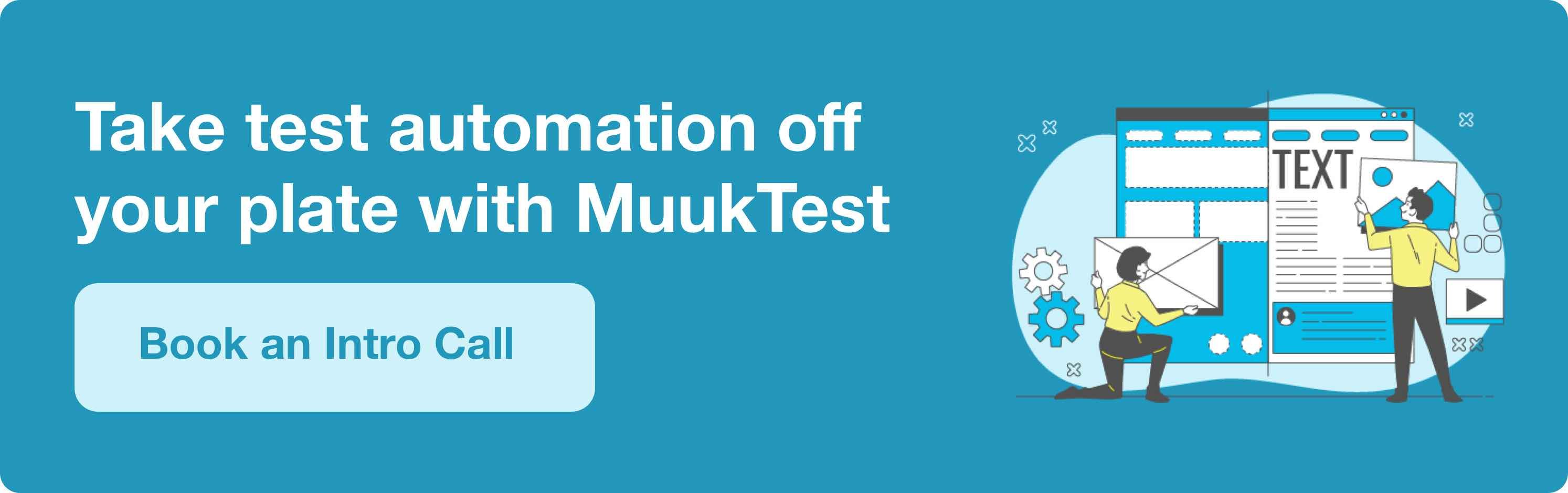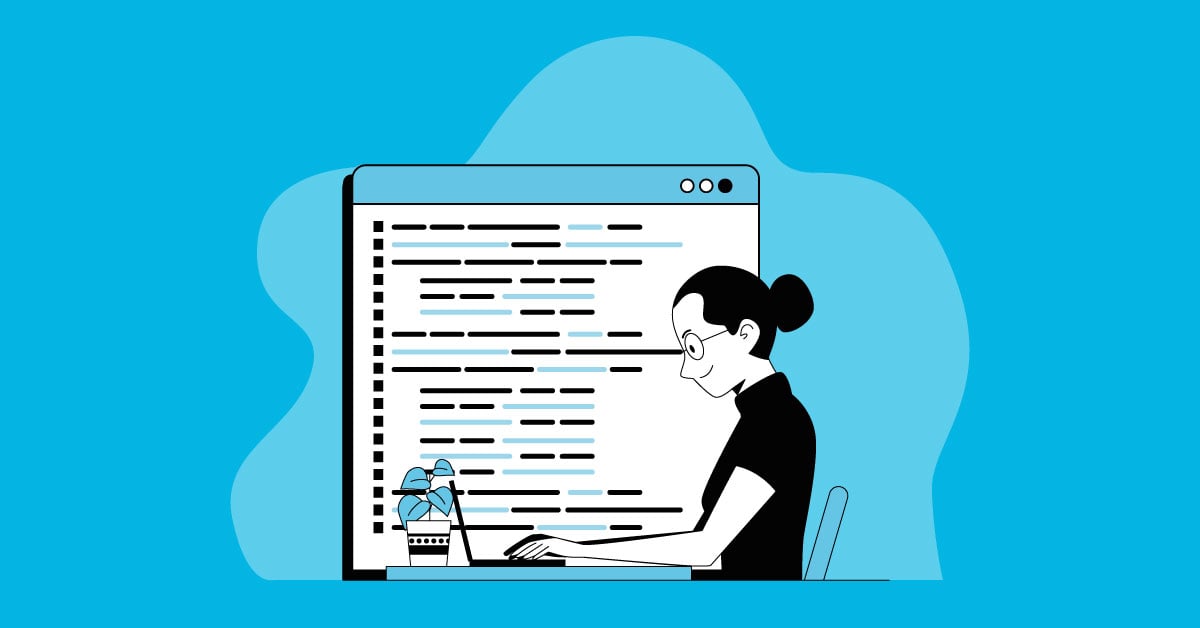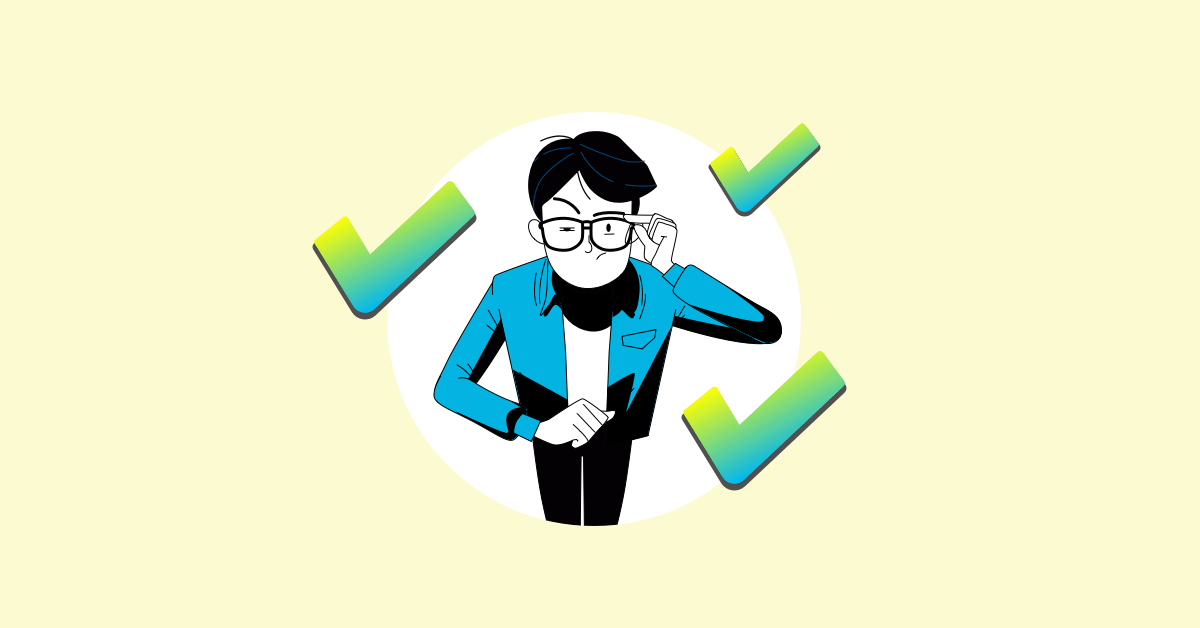If you think accessibility testing is just about compliance, think again. For modern QA leaders, it’s a strategic advantage. Accessibility unlocks better user experiences, strengthens your brand, and ensures your software works for everyone, regardless of ability.
This guide is built for forward-thinking CTOs, QA Managers, and VPs of Engineering who want to champion inclusivity as part of their quality strategy. Inside, you’ll find actionable insights on what accessibility testing is, why it matters in both technical and business contexts, and how to implement it successfully, backed by real-world tools, processes, and best practices.
TL;DR
-
Accessibility isn’t just compliance—it’s a competitive advantage.
Accessibility testing improves UX, expands your user base, boosts SEO, and protects your brand from legal risk. It’s a quality pillar, not a nice-to-have. -
Combine automation with human insight for full coverage.
Automated tools quickly catch common WCAG violations, but manual testing, especially with assistive technology users, uncovers real usability blockers. Use both to build truly inclusive products. -
Start early and integrate often.
Shift accessibility left by embedding it into design, dev, and QA workflows. Include it in your Definition of Done and automate scans in CI/CD pipelines. -
Partner with experts to scale faster.
Services like MuukTest streamline accessibility testing by combining automation, manual audits, and real-user validation so your team can ship with confidence and empathy.
What is Accessibility Testing?
Accessibility testing is a key quality assurance practice that ensures digital products, such as websites and applications, are usable by people with disabilities. This includes individuals with visual, auditory, motor, or cognitive impairments.
The goal is to confirm that every user can effectively perceive, navigate, and interact with your product, whether they’re using assistive technologies such as screen readers, speech recognition tools, or keyboard-only navigation.
In practice, accessibility testing involves evaluating user interfaces and interaction patterns against recognized standards such as the Web Content Accessibility Guidelines (WCAG). It encompasses a range of elements, including alt text for images, clear form labels, sufficient color contrast, logical keyboard focus, video captions, and meaningful error messages.
By proactively removing these barriers, you make your digital experiences more inclusive and, in doing so, improve usability, reach, and compliance. Accessibility testing is not just a development task; it's a foundational step in building high-quality, human-centered software that scales.
Why Does Accessibility Testing Matter?
According to the WHO, an estimated 1.3 billion people experience significant disability. This represents 16% of the world’s population, or 1 in 6 of us. This means accessibility testing plays a vital role in ensuring your digital product delivers a consistent, inclusive, and legally compliant experience for all users, regardless of their abilities. Here’s why it should be non-negotiable in your QA strategy:-
Inclusive User Experience: More than 1 in 4 adults in the U.S. live with a disability that affects how they interact with digital interfaces. By designing and testing for accessibility, you’re making your application more usable for everyone, including people who use screen readers, keyboard-only navigation, or alternative input methods. For a deeper understanding of the types of disabilities and accessibility supports, visit our related article: Accessibility for All: Understanding Disabilities to Build More Inclusive Software.
-
Business Impact & SEO Advantages: Accessibility leads to improved site structure, faster performance, and clearer navigation—factors that improve SEO. Search engines and users alike reward clean, accessible experiences. Plus, the inclusive design naturally expands your total addressable market.
-
Legal & Regulatory Compliance: Laws like the ADA (U.S.), Section 508 (Federal Agencies), and the European Accessibility Act require that digital products be accessible. Non-compliance can result in lawsuits, fines, and reputational damage.
-
Ethical Responsibility: Prioritizing accessibility reflects a user-first mindset and a commitment to equity. It shows your team values empathy and quality, not just shipping velocity. QA leaders who champion accessibility build trust inside and outside their organizations.
Getting Buy-In from Stakeholders
Accessibility can’t succeed in a silo. To truly prioritize it, you need cross-functional buy-in, from product leads to executive sponsors.
Make the case in business terms: risk reduction, broader reach, better SEO, and improved usability. Then demonstrate it with a quick audit or real-user story that builds urgency.
For a practical blueprint on how to win support across your org, check out our guide: “Moving Toward Accessibility: How to Get Buy-in to Include A11Y Testing.”
Accessibility Standards and Compliance
To build software that truly includes everyone, you need clear, measurable standards. That’s where accessibility compliance comes in.
-
WCAG 2.1: The Web Content Accessibility Guidelines (WCAG) are the global benchmark. They’re organized into three levels of conformance: A (minimum), AA (mid-level and most commonly targeted), and AAA (most rigorous). Most organizations aim for Level AA to meet legal and user experience expectations.
-
The POUR Principles: All WCAG success criteria are rooted in four foundational principles—your product must be Perceivable, Operable, Understandable, and Robust. These principles help translate accessibility from a checklist into practical user experience (UX) goals.
-
Legal Mandates You Should Know: Accessibility is more than a best practice—it’s a legal requirement in many regions. Key regulations include:
-
Americans with Disabilities Act (ADA) (United States)
-
Section 508 (U.S. Federal Agencies)
-
European Accessibility Act (EAA) (European Union)
Failing to meet these standards can result in lawsuits, fines, and damage to one's reputation. Meeting WCAG 2.1 AA typically satisfies most global compliance requirements.
-
-
Standards ≠ Usability: Hitting compliance doesn’t always guarantee a good user experience. An accessible product is more than technically correct; it’s actually usable. Real accessibility stems from combining guideline conformance with real-world usability testing, particularly for users of assistive technology.
Manual vs. Automated Accessibility Testing
Effective accessibility testing isn’t about choosing between manual and automated; it’s about knowing when and how to use both. Each approach offers unique strengths, and together, they deliver a more complete picture of your product’s accessibility readiness.
.png)
-
Automated Accessibility Testing: Fast, scalable, and ideal for continuous integration. Automated tools can quickly flag obvious issues, such as missing alt attributes, low contrast ratios, and incorrect heading structures. They are most effective for baseline compliance and regression checks during development cycles.
-
Manual Testing: Essential for understanding real-world usability. Only human testers, especially those using assistive technology, can evaluate context, interaction flow, and meaningful screen reader output. Manual testing uncovers nuanced issues that automation can’t detect, like misleading link text or complex form logic.
-
Best Practice: Combine both. Use automated tools as a first line of defense and manual methods to validate the actual user experience. This hybrid strategy ensures compliance while delivering inclusive usability.
Curious about implementing automated checks into your workflow? Don’t miss our full guide: Automated Accessibility Testing: What It Is, Why It Matters, and How to Do It Right.
How to Conduct Accessibility Testing (Step-by-Step)
Accessibility testing is most effective when approached as a repeatable, structured process embedded into your development lifecycle. Here’s how to do it right:
-
Plan the Audit: Start by identifying the scope of your testing. Audit all key user flows—logins, signups, checkouts—and map different page templates (e.g., homepage, product pages, forms). Include dynamic content and mobile responsiveness. Use WCAG 2.1 AA criteria as your baseline.
-
Run Automated Scans: Utilize accessibility testing tools such as WAVE, Axe DevTools, and Lighthouse to identify common issues throughout your application. These tools can flag missing alt text, low contrast, improper heading structure, and more. Integrate them into your CI pipeline to catch regressions early.
-
Manual Testing:
-
Navigate using only a keyboard (Tab, Shift+Tab, Enter, Esc).
-
Use screen readers like NVDA (Windows) or VoiceOver (Mac) to access content through audio.
-
Test color contrast manually with a contrast analyzer and zoom up to 200%.
-
Check forms for clear labeling, error identification, and focus order.
-
Verify that multimedia content includes captions and transcripts.
-
-
Involve Real Users: If possible, bring in users who rely on assistive technology. Their feedback can reveal issues no tool or tester can.
-
Log & Prioritize Issues: Document all accessibility violations. Include severity, WCAG reference, affected user type, and recommended fixes. Triage and prioritize high-impact issues first.
-
Fix and Validate: Collaborate with developers and designers to resolve issues and validate solutions. Then re-test using both automation and manual methods to confirm the fix.
-
Monitor Continuously: Integrate accessibility into your release pipeline. Re-run scans regularly and schedule manual audits each quarter. Treat accessibility bugs like any other critical defect.
Accessibility Tools & Techniques
Whether you're launching a new product or retrofitting an existing one, accessibility testing for your website is essential for both usability and compliance.
Choosing the right tools can make or break your accessibility efforts. A smart strategy encompasses a combination of automated testing, manual validation, and expert services to cover all angles.
-
Web Scanners: Tools like WAVE, axe DevTools, and Lighthouse scan pages for common WCAG violations and offer quick, actionable feedback for developers.
-
Desktop/Mobile Auditing Tools: Use Accessibility Insights and Android Accessibility Scanner to catch platform-specific issues across desktop and mobile environments.
-
CI/CD Integration: Tools such as Pa11y or axe-core CLI allow you to embed accessibility scans directly into your pipelines, flagging regressions before they reach production.
-
Browser DevTools: Chrome and Firefox offer accessibility inspectors to check roles, names, contrast, and keyboard focus directly in the browser.
-
Assistive Tech Simulators: Tools like NoCoffee and screen readers (NVDA, VoiceOver) let your team experience the app as users with disabilities would.
-
Manual Checklists: Combine WCAG checklists with your organization’s own accessibility policies for a tailored review process.
Expert-Led Testing Services (e.g., MuukTest)
Want to accelerate your efforts? With MuukTest's integrated testing platform, teams can automate accessibility testing alongside functional tests, making it easier to adopt, track, and scale accessibility without friction.
Common Accessibility Issues & Fixes
Even with good intentions, accessibility issues can slip through the cracks, especially when speed is prioritized over usability. Here are the most frequent barriers we see in audits and how to resolve them:
-
Low Color Contrast → This is one of the most cited WCAG violations. Use contrast checkers to ensure text stands out from its background. WCAG requires a ratio of 4.5:1 for normal text and 3:1 for large text.
-
Missing or Inadequate Alt Text → Every meaningful image should have descriptive alt text. For icons or decorative elements, use
alt=""to hide them from assistive tech. -
Unlabeled Form Fields → Inputs must have associated
<label>elements or accessible names via ARIA attributes. This ensures screen readers correctly convey field purposes. -
Keyboard Navigation Traps → Users should be able to navigate your entire site using only the keyboard. Watch for focus traps in modals or custom components.
-
Non-descriptive Links → Avoid vague text like “Click here.” Instead, write link text that describes the destination or action (e.g., "Download our Accessibility Testing Checklist").
-
Multimedia Without Captions or Transcripts → Audio and video content must have text equivalents. Captions benefit deaf users, while transcripts assist both screen reader users and SEO.
Integrating Accessibility Into Your QA Process
To truly embed accessibility into your development lifecycle, QA teams must treat it as a first-class citizen, just like security or performance.
.png?width=500&height=750&name=ChatGPT%20Image%2017%20jun%202025%2c%2014_28_05%20(1).png)
-
Shift Left: Start thinking about accessibility during product design, not post-release. Incorporate accessibility requirements into user stories, design specs, and dev checklists.
-
Team Enablement: Provide regular training for QA engineers, designers, and developers. Hands-on practice with screen readers, keyboard navigation, and empathy-building exercises helps shift the mindset and build confidence.
-
Layered Testing Strategy: Integrate automated checks into your CI pipeline, run exploratory manual tests on key flows, and involve real users with disabilities when feasible. Think of it as a pyramid: automation for coverage, manual for accuracy, user input for reality.
-
Shared Ownership: Accessibility isn’t just a QA problem. Build a culture where design, dev, and QA all contribute to inclusive experiences. Assign accessibility champions across teams to keep it top of mind.
-
Redefine “Done”: Update your Definition of Done to include passing accessibility checks. No feature should ship without meeting basic accessibility requirements.
Best Practices for Effective Accessibility Testing
Before we wrap up, here’s a quick roundup of accessibility testing best practices that every QA leader should have in their toolkit:
-
Use Multiple Tools: No single tool is perfect. Pair automated scanners with manual reviews and assistive technology to catch both technical and usability issues.
-
Test with Real Users: Involve people with disabilities in your testing process. They’ll uncover barriers that automated checks can’t detect.
-
Bake Accessibility into Dev & QA Workflows: Shift left by building accessibility into your design systems, test plans, and Definition of Done.
-
Maintain a Testing Checklist: Use WCAG-aligned checklists to ensure consistent coverage across pages and releases.
-
Monitor Continuously: Don’t treat accessibility as a one-off project. Use CI/CD tools to run tests regularly and recheck with every significant update.
-
Foster a Culture of Inclusion: Encourage empathy-driven development. Train your team on how real users experience your product.
-
Leverage Expert Services: Platforms like MuukTest combine automated testing, manual audits, and real-user feedback, giving you full visibility and practical steps to improve accessibility at scale.
Embedding these habits into your QA culture will help ensure your digital experiences stay inclusive, compliant, and high-performing.
Trends to Watch in 2025
Staying ahead of accessibility trends ensures your QA practices are scalable, future-proof, and aligned with evolving user needs. Here are five key movements shaping the future of accessibility testing:
-
AI-Enhanced Accessibility: Emerging tools utilize machine learning to suggest alternative text, identify layout issues, and prioritize barriers based on their impact. These AI-driven solutions accelerate triage, but they are always paired with human validation.
-
IDE & Dev Environment Integration: Accessibility linting tools now plug into popular IDEs like VS Code. Developers can catch and fix issues (e.g., missing labels, contrast errors) directly while coding, thereby shifting accessibility checks further to the left.
-
End-to-End Flow Automation: Tools and services like MuukTest are evolving to test not just pages but full user flows, including modal interactions, single-page app transitions, and asynchronous content. This helps QA validate accessibility across complex, dynamic UIs.
-
Mobile Accessibility Testing Maturity: As mobile-first UX dominates, there’s growing focus on testing touch targets, mobile screen reader behaviors, and gestures. Expect more emphasis on accessible design for iOS and Android.
-
Behavioral Insights & Analytics: Accessibility audits are merging with analytics. Tools now correlate user behavior (e.g., drop-off rates, rage clicks) with accessibility friction points, helping teams prioritize the issues that truly impact users.
Conclusion: Build Quality That Includes Everyone
Accessibility testing is more than a compliance requirement—it's a reflection of your team's values and your product's quality. By embedding accessibility into every stage of your QA process, you reduce risk, improve user satisfaction, and future-proof your platform.
QA leaders who prioritize accessibility set their teams apart. They’re not just catching bugs—they’re building better, more inclusive experiences that scale across users, devices, and abilities.
So ask yourself: Is your product truly usable by everyone? If not, there’s no better time to start than now.
🚀 Need help leveling up your accessibility strategy? MuukTest makes it easy to combine automated tools and expert guidance into one powerful workflow. Let’s make accessibility your competitive edge.
Frequently Asked Questions
Why is accessibility testing important for my business?
Accessibility testing ensures your digital products work for everyone, including the 1 in 6 adults living with a disability around the world. It helps you avoid legal risk, improves usability for all users, expands your market reach, and even boosts SEO by making your content faster, clearer, and easier to navigate.
What's the difference between automated and manual accessibility testing?
Automated tools quickly flag technical issues like missing alt text, low contrast, or broken heading structure. Manual testing, especially using screen readers or keyboard-only navigation, catches real-world usability problems like confusing focus order or unlabeled inputs. The most effective approach combines both.
How do I integrate accessibility testing into my CI/CD workflow?
Start by embedding tools like Axe-core CLI, Pa11y, or Lighthouse into your pipeline to scan code during builds. Then, schedule manual audits quarterly and define accessibility as part of your Definition of Done. With MuukTest, you can automate these steps alongside your functional testing.
What accessibility standards should I follow?
The gold standard is WCAG 2.1, especially Level AA, which most legal and usability benchmarks align with. These guidelines are based on four core principles: Perceivable, Operable, Understandable, and Robust (POUR). Meeting them helps ensure your product is both accessible and user-friendly.
What are the most common accessibility issues, and how can I fix them?
Common issues include:
- Low color contrast → Use contrast checkers; aim for a 4.5:1 ratio.
- Missing alt text → Add descriptive text or use alt="" for decorative images.
- Unlabeled form fields → Associate labels using HTML or ARIA attributes.
- Keyboard traps → Ensure users can navigate using only the keyboard.
- Vague links like “click here” → Use descriptive link text.
- No captions on videos → Always include captions or transcripts