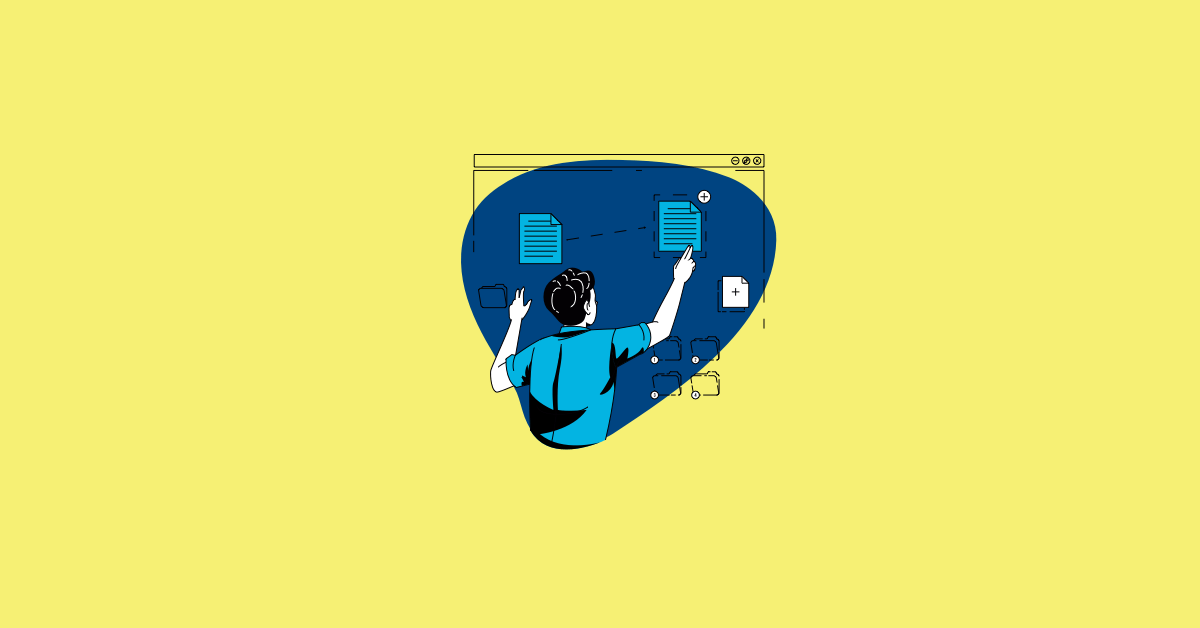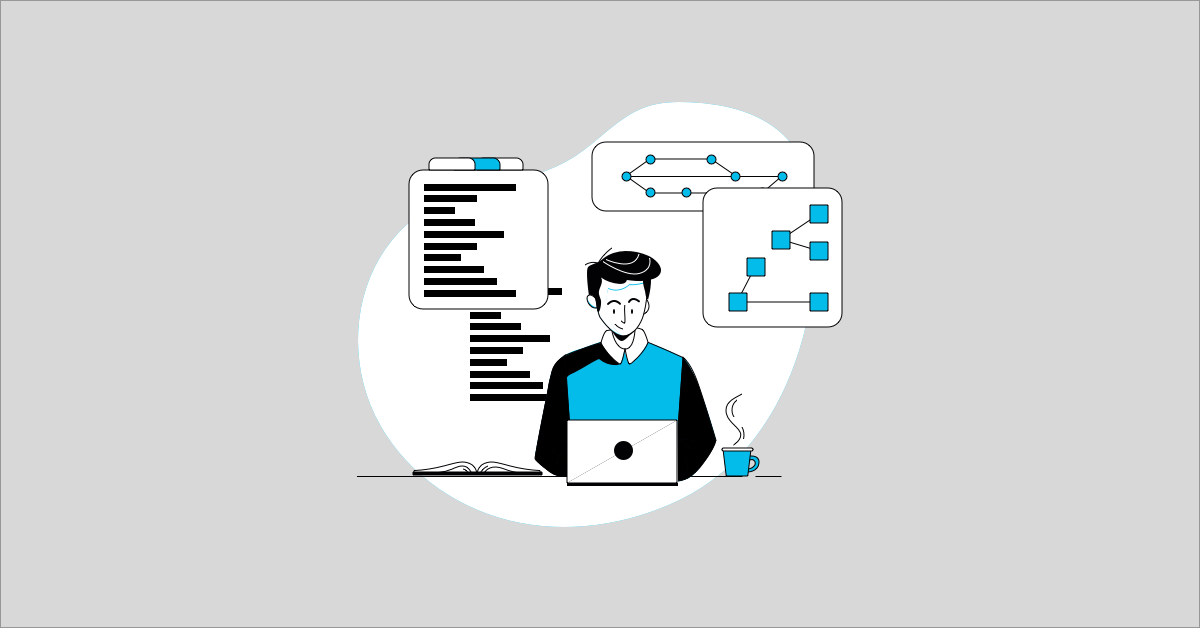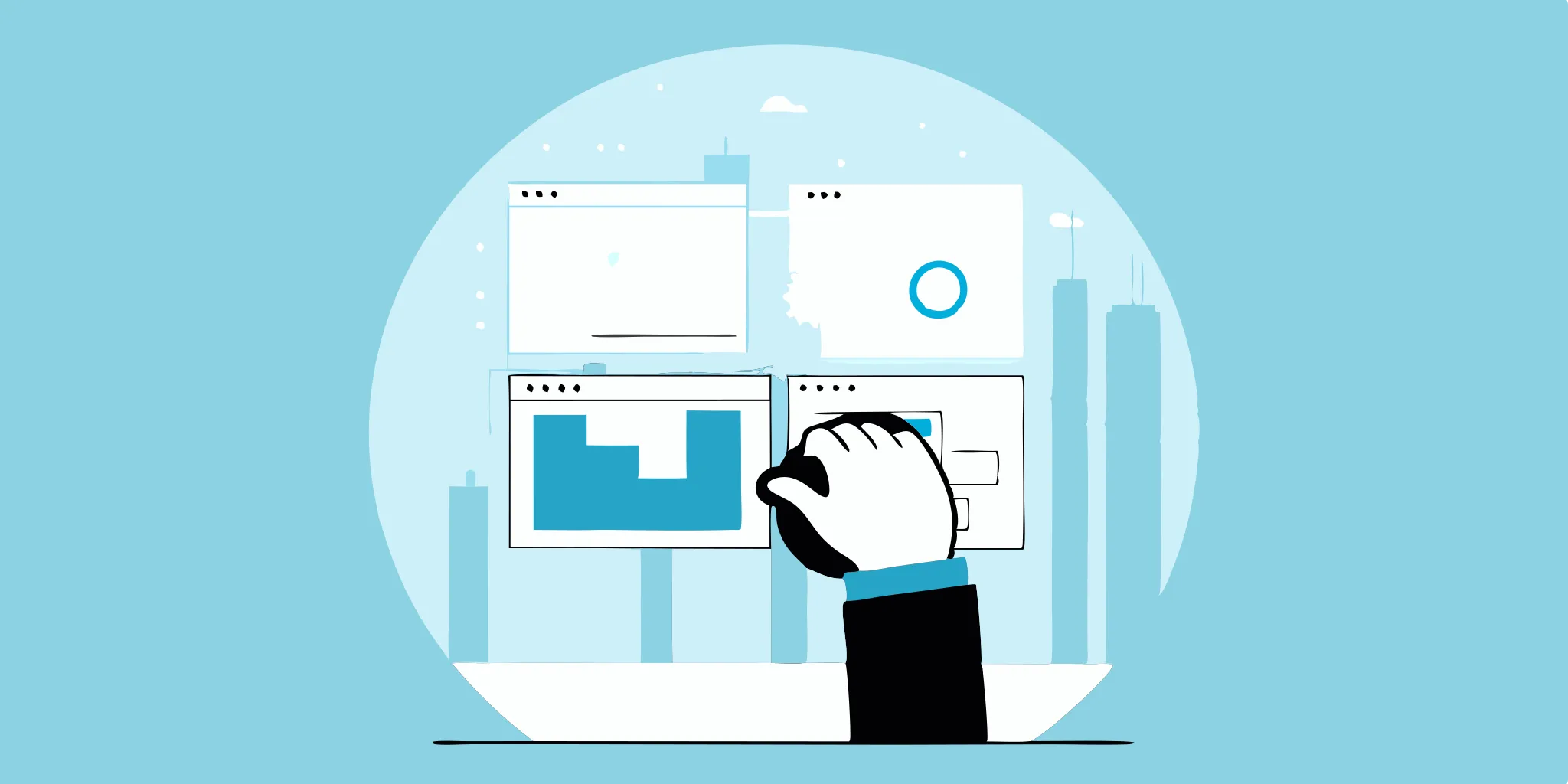APIs power nearly everything behind the scenes of modern software, from logging in and retrieving user data to syncing with third-party platforms and triggering notifications. As your product scales and dependencies multiply, so does the risk of something silently breaking.
How can you catch these issues before they impact your users? The answer lies in using the right API automation testing tools.
Manual testing cannot keep up with fast-paced release cycles, especially when microservices, mobile apps, and integrations are talking to each other. While UI tests are valuable, they can’t provide the speed, precision, or depth that automated API testing offers.
In this article, we’ll walk through what API test automation is, how it differs from UI testing, and what to look for when evaluating API automation testing tools for your team. We’ll also compare today’s most widely used tools.
Whether you’re developing your team’s first automation strategy or refining an existing one, this guide will help you choose the best API automation testing tool for your needs and set your team up for reliable, scalable success.
Key Takeaways
What is API Automation Testing?
An API, or Application Programming Interface, is how software systems communicate with each other. Think of it as a contract that defines how different components can talk, what data they can request, how they should send it, and what responses to expect. APIs are everywhere: when you check your bank balance on a mobile app, stream a playlist, or post on social media, APIs are silently working in the background to connect you with servers, databases, and services.
API Testing vs. UI Testing: What’s the Difference?
Not all tests are created equal, and understanding the difference between API testing and UI testing is key to building a strong QA foundation.
API testing focuses on what’s happening behind the scenes. It checks whether your APIs return the correct data, handle edge cases, and keep working as your app evolves. It bypasses the interface entirely and tests the logic, rules, and data exchange that drive your product.
On the other hand, UI testing simulates how a real user interacts with your application by clicking buttons, submitting forms, and verifying what appears on the screen. While a UI test might confirm that a success message appears after a user clicks “Submit,” an API test would go straight to the underlying endpoint, send the same data, and validate the actual response from the backend.
Both types of testing are important, but they serve different purposes. UI testing helps verify end-to-end experiences, while API testing ensures the business logic underneath is solid. Regarding speed, reliability, and early bug detection, API automation testing tools are the real workhorses.
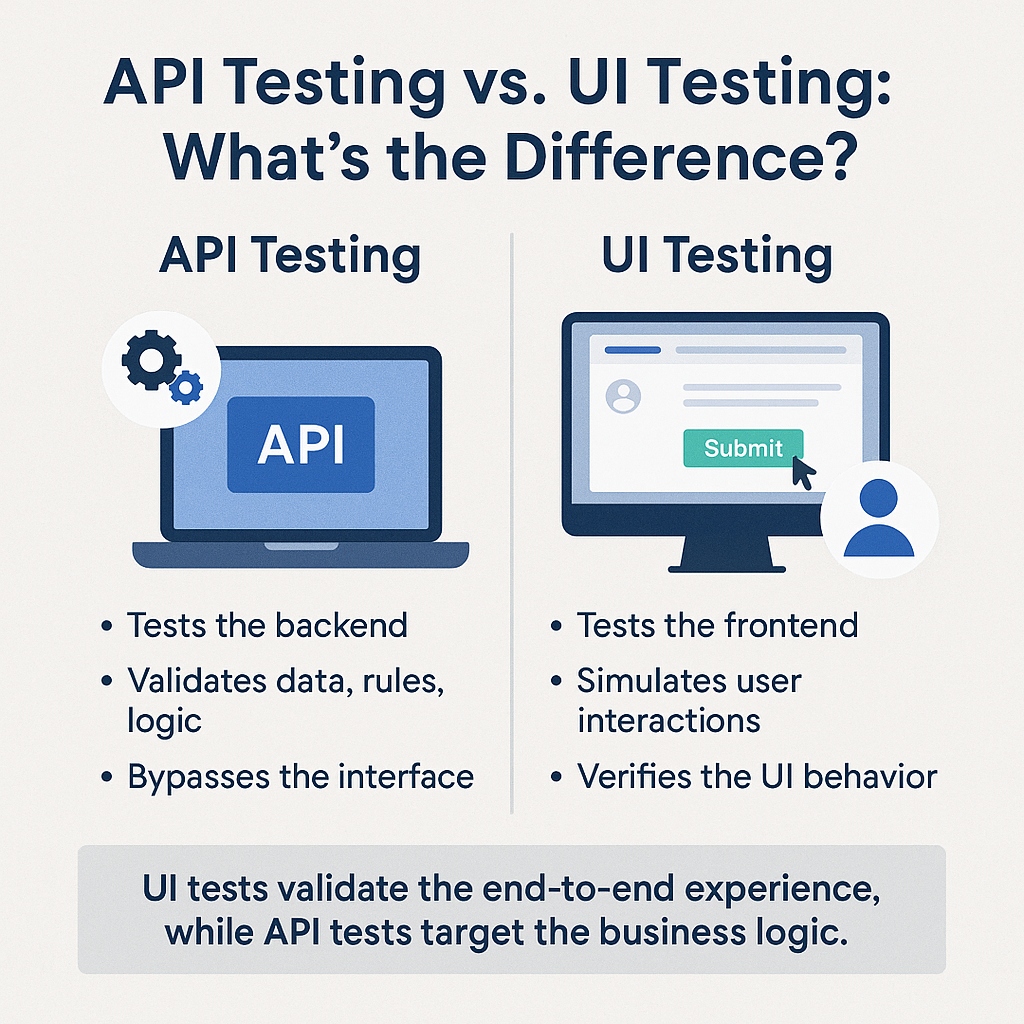
Why Automate API Testing?
Modern teams ship fast, often daily or even multiple times per day. In that environment, manual testing doesn’t scale. API automation testing steps in to provide:
-
Regression coverage that runs consistently, even as your app evolves.
-
Faster release cycles, with automated tests integrated into your CI/CD pipelines.
-
Early bug detection, so issues are caught before they reach production.
-
Scalability, allowing teams to validate hundreds of endpoints without burning out QA resources.
Unlike flaky UI tests that can break due to styling or layout changes, API tests tend to be more stable and focused. They check what matters most: Is the logic sound, the data correct, and the performance acceptable?
Types of API Tests to Consider
A well-rounded API testing strategy includes multiple types of tests. Each plays a different role in protecting your application:
-
Functional tests: Do the APIs respond correctly to valid and invalid inputs?
-
Load tests: How do the endpoints perform under high traffic?
-
Security tests: Are your APIs protected against unauthorized access or injection attacks?
-
Contract tests: Do your APIs conform to expected schemas (like OpenAPI specs), and alert you when something breaks the contract?
When your API tests cover these areas, you’re not just preventing bugs but building trust in your backend infrastructure.
Key Features to Look for in API Automation Testing Tools
Choosing the right API automation testing tool involves finding a platform that fits your team’s workflow, reduces risk, and scales with your product. Whether you’re building a new testing strategy or upgrading from legacy scripts, here are the key capabilities to prioritize.

1. Ease of Use (Especially for Non-Developers)
A clean, intuitive interface is crucial for efficiency. Look for tools that allow creating test cases without steep learning curves. A no-code API testing capability lets testers design requests and validations with minimal or no scripting, which is great for teams with limited programming skills. For example, a straightforward request builder, drag-and-drop test design, and precise response visualization make a tool more accessible.
Codeless or low-code tools empower your QA engineers to automate tests without writing complex code, while still allowing power users to script when needed.
Look for: drag-and-drop test steps, visual builders, prebuilt templates, and readable test logs.
2. Support for Modern API Protocols
Ensure the tool supports all the API types you use. At a minimum, your API automation testing tool should support:
-
REST (the most common API standard)
-
GraphQL (increasingly used for modern apps)
-
SOAP (still widely used in enterprise environments)
Also, review if it supports WebSockets, gRPC, or async APIs, especially if your architecture includes real-time communication.
Modern tools should cater to multiple protocols in one place. Multi-protocol support is essential if your architecture is varied. Broad protocol coverage means you won’t need separate tools for different API styles.
Ask: Does this tool support the protocols my app uses today, and what we might adopt in the future?
3. CI/CD Integration
One of the primary goals is to run tests continuously and at scale. Good API testing tools provide robust automation features: the ability to organize tests into suites, schedule them, data-drive them, and run them as part of Continuous Integration/Continuous Delivery pipelines
The best tools plug directly into your CI/CD pipeline (Jenkins, GitHub Actions, GitLab CI, etc.), allowing you to:
-
Run API tests on every pull request or build
-
Block deployments if a critical test fails
-
Get immediate feedback in Slack or email
Whether you’re shipping weekly or hourly, your API tests should be part of the flow, not an afterthought.
Look for: CLI support, APIs to trigger test runs, and integrations with your existing DevOps tools.

4. Scalability and Maintainability
Automating a few tests is easy. Maintaining hundreds over time? That’s where things get real. Your chosen tool should make it easy to:
-
Organize tests into suites
-
Reuse common steps or data
-
Parameterize inputs and environments
-
Handle minor API changes without constant test rewrites
Some tools (like MuukTest) even include auto-healing features that intelligently update tests when the underlying API evolves, a lifesaver for fast-moving teams.
Ask: How much effort will this tool save my team six months from now?
5. Test Data Management
APIs often behave differently depending on the data they receive. That means good test coverage requires smart test data. Look for features like:
-
Environment variables (for dev/staging/prod)
-
Data-driven testing (running the same test with multiple data sets)
-
Dynamic data injection or mocking
This helps you simulate realistic scenarios, not just the happy path.
Use tools that allow separating data from logic, so you can update one without breaking the other.
6. Reporting, Visibility & Collaboration
It’s not just about catching bugs, it’s about helping your team learn from them. Good reporting should tell you:
-
What failed — and why
-
When it failed — and how often
-
Who needs to know — and what they should do next
Look for tools that offer clear dashboards, historical test trends, and integrations with ticketing systems like Jira. It's a bonus if your team can comment, tag, or assign test results directly from the platform.
Ask: Can my entire team, from QA to product to engineering, easily understand the results?
7. Security & Privacy Considerations
Testing often involves sensitive data or hitting secure endpoints. Make sure your tool can handle sensitive data responsibly.
If you’re testing payment gateways, healthcare APIs, or internal services, you’ll want:
-
Encrypted storage of tokens and secrets
-
Role-based access controls
-
Support for secure auth flows (OAuth, API keys, JWTs)
And if it’s a cloud-based tool, ask: Where is my test data going?
Choose tools that are transparent about how your data is stored, accessed, and protected.
By weighing these features against your project’s needs and considering your team’s skill set and workflows, you can find an API testing platform that fits like a glove. Keep these criteria in mind as we compare the top tools of 2025 below.
Top 11 API Automation Testing Tools in 2025
Given the many options available, picking the right API testing tool can feel overwhelming. To help you decide, let's look at popular choices, covering their strengths and what makes them unique. This list includes open-source and commercial tools, catering to various needs and budgets.
1. MuukTest
MuukTest is more than just an API testing tool; it´s a complete QA service that combines the expertise of real QA experts with a powerful, AI-powered automation platform. Built for speed, simplicity, and scale, MuukTest enables teams to automate API, web, and mobile tests without writing a single line of code. Whether you're launching a new product or trying to stabilize an existing system, MuukTest helps you reach test coverage fast and maintain it with confidence.
Key Features:
-
Amikoo, MuukTest’s AI agent, rapidly designs and automates tests
-
Every project is guided by QA architects who supervise and validate the test strategy
-
Seamless CI/CD integration for continuous testing at every deployment
-
End-to-end testing across web, mobile, and API
Best Use Case / Unique Advantage:
MuukTest is ideal for teams that want rapid automation without the overhead of hiring or training automation engineers. It offers a hybrid approach combining expert QA service with an AI-driven platform to deliver high test coverage, fast, and with minimal maintenance.
2. Postman
Postman is one of the most widely used platforms for API development and testing. Known for its clean interface and versatility, it supports everything from exploratory requests to complete automated testing workflows.
Key Features:
-
Graphical interface for building and chaining requests
-
Support for REST and GraphQL APIs
-
Automation via Collection Runner and Newman CLI
-
Collaborative workspaces and environment sharing
-
Built-in API monitoring and documentation tools
Best Use Case / Unique Advantage:
Best for teams that want a well-rounded, collaborative platform for manual and automated API testing. Postman is especially strong in environments where developers and QA share responsibilities.
3. SoapUI
SoapUI is a powerful desktop application designed to test SOAP and REST APIs. With visual test creation and data-driven capabilities, it remains a go-to tool for enterprises, especially those working with legacy systems.
Key Features:
-
Visual test scenario creation with drag-and-drop
-
Supports SOAP, REST, and GraphQL
-
Data-driven testing with Groovy scripting for custom logic
-
Rich assertion and request templating tools
-
Open-source version with an advanced enterprise suite (ReadyAPI)
Best Use Case / Unique Advantage:
Ideal for teams working in complex environments involving SOAP services or mixed API protocols. It offers depth, maturity, and enterprise features that are hard to match.
4. Apache JMeter
JMeter is a powerful open-source platform primarily used for performance and load testing, but it also supports functional testing of APIs via HTTP and custom plugins.
Key Features:
-
Scalable load testing for REST and SOAP
-
Extensible via plugins (e.g., GraphQL support)
-
GUI for building test plans, CLI for automation
-
Supports distributed testing environments
-
Flexible configuration for complex performance tests
Best Use Case / Unique Advantage:
A great choice for teams focused on validating how APIs perform under stress. JMeter is unmatched in open-source load testing capabilities and is often combined with functional tools.
5. Rest Assured
REST-assured is a Java-based library that allows developers to write API tests directly in code using a fluent syntax. It’s best suited for teams already embedded in Java environments.
Key Features:
-
Code-first API testing for RESTful services
-
Integrates easily with JUnit/TestNG
-
Supports JSON/XML parsing and authentication
-
Lightweight and version-controllable via Git
-
Executes within your standard build/test pipelines
Best Use Case / Unique Advantage:
Perfect for developer-centric teams who want to keep their API tests close to the application code. Especially useful for back-end teams working in Java.
6. Karate DSL
Karate DSL is a unified testing framework that supports API, performance, and UI testing, using a BDD-style syntax that’s easy to read and write, even for non-developers.
Key Features:
-
Gherkin-style syntax for test scenarios
-
Built-in support for REST, SOAP, GraphQL, and UI
-
In-line mocking and data parameterization
-
Performance testing integration via Gatling
-
Standalone executable — no Java project setup required
Best Use Case / Unique Advantage:
Great for teams who want a single open-source solution to handle various test types. Karate is especially effective when your team values readability and shared ownership of test cases.
7. Katalon Studio
Overview:
Katalon Studio is an all-in-one automation platform offering low-code and scriptable options for testing APIs, UIs, mobile apps, and desktop applications, all from a unified IDE.
Key Features:
-
No-code interface with optional Groovy scripting
-
Supports REST, SOAP, and GraphQL
-
Prebuilt integrations with CI/CD pipelines and test management tools
-
Ability to import from Postman, Swagger, WSDL
-
Built-in reporting, analytics, and visual test management
Best Use Case / Unique Advantage:
Ideal for QA teams that want a versatile, integrated testing solution. It’s handy when managing UI and API tests from a single platform.
8. Apigee
Apigee, by Google Cloud, is an enterprise-grade API management platform with testing, monitoring, and policy enforcement capabilities built in. It goes beyond functional testing by offering full lifecycle API governance.
Key Features:
-
API gateway with rate limiting and security policies
-
Real-time monitoring and performance analytics
-
Mocking and debugging tools for staging environments
-
GraphQL and REST API support
-
Tight integration with GCP services
Best Use Case / Unique Advantage:
Best suited for large organizations that need robust API governance and continuous production monitoring. Apigee shines when APIs are treated as core business assets.
9. Swagger / OpenAPI Tools
Swagger (OpenAPI) provides an ecosystem of tools for designing, documenting, and testing APIs. It’s particularly powerful in contract-first development workflows.
Key Features:
-
Auto-generated documentation via Swagger UI
-
Schema validation using tools like Dredd and Swagger Inspector
-
Imports into most major API testing platforms
-
Supports REST and GraphQL via OpenAPI extensions
-
Strong alignment with CI/CD via spec-based testing
Best Use Case / Unique Advantage:
Perfect for teams practicing API-first or contract-first development. It enables a shared understanding of expected behavior across engineering, QA, and product.
10. Insomnia
Insomnia is an open-source API client and testing tool designed for speed and developer ergonomics. It supports REST, GraphQL, gRPC, and real-time protocols.
Key Features:
-
Clean UI with focus on request creation and debugging
-
Support for GraphQL schemas and query building
-
Secrets and environment management
-
CLI for running collections in CI/CD
-
Extensible with plugins and team collaboration options
Best Use Case / Unique Advantage:
A favorite among developers for its sleek design and protocol support. Particularly strong for GraphQL workflows and real-time testing scenarios.
11. Hoppscotch
Hoppscotch is a fast, browser-based API testing tool known for its simplicity and open-source ethos. It supports various protocols and is great for quick, exploratory testing.
Key Features:
-
Instant API request testing via browser (no install)
-
REST, GraphQL, and WebSocket support
-
Lightweight request collections and JS scripting
-
Environment variables and shareable links
-
Community-driven with frequent updates and extensions
Best Use Case / Unique Advantage:
Ideal for developers and small teams who want a minimalist, no-fuss API testing experience. Also great as a companion tool for quick verifications alongside a larger test platform.
API Automation Testing Tools Comparison (2025)
| Tool | Supported Protocols & API Types | CI/CD Integration | No-Code Support | Pricing Model | Unique Features |
|---|---|---|---|---|---|
| MuukTest | REST, GraphQL, (also Web & Mobile testing) | Yes – seamless integration with pipelines | Yes – Fully no-code test design powered by Amikoo AI, supervised by QA architects | Subscription (custom plans with dedicated QA service included) | Combines AI-driven test automation with real QA expertise. Achieve 90%+ test coverage fast, with less maintenance and expert strategy support built in. |
| Postman | REST, GraphQL, SOAP (HTTP-based) | Yes – Newman CLI for CI; cloud-based test monitoring | Partial – GUI for requests; JS required for test scripts | Freemium (free tier; paid tiers for collaboration & monitoring) | Collaborative platform for the full API lifecycle; popular among devs and testers alike for its ease of use and ecosystem of templates and public collections. |
| SoapUI / ReadyAPI | SOAP, REST, GraphQL (v5.7+), JMS | Yes – Jenkins/Maven support (especially in ReadyAPI suite) | Yes – Drag-and-drop creation; optional Groovy scripting | Open-source (SoapUI) & Paid (ReadyAPI) | Enterprise-ready support for SOAP and legacy systems; excels in complex, data-driven API scenarios. |
| JMeter | REST/HTTP, SOAP, JDBC, JMS, FTP (via plugins) | Yes – CLI support makes it CI/CD friendly | No – Requires configuration and scripting | Free & Open-source | Great for load and performance testing; ideal for simulating high traffic across multiple endpoints. |
| Rest Assured | REST (JSON, XML), GraphQL (via HTTP POST) | Yes – Java-based integration into any CI that runs test frameworks | No – Purely code-based (Java) | Free & Open-source | Embedded testing for Java teams; integrates seamlessly into unit/integration test suites. |
| Karate DSL | REST, SOAP, GraphQL, gRPC, UI testing | Yes – Works via JUnit, Maven, or standalone runners | Yes – Gherkin-style syntax accessible to non-developers | Free & Open-source (support available) | All-in-one open-source framework for API, UI, and performance testing; includes mocking and test doubles. |
| Katalon Studio | REST, SOAP, GraphQL | Yes – Plugins and command-line tools for major CI platforms | Yes – Low-code UI with scripting options | Freemium (free version and enterprise plans) | Unified platform for API, web, and mobile testing; strong analytics and visual test management. |
| Apigee | REST, GraphQL (managed), SOAP (via proxy) | Yes – Tight integration with Google Cloud CI/CD pipelines | Partial – Primarily config-driven UI for API governance | Enterprise (Google Cloud subscription) | Best for enterprise API management at scale; real-time analytics, traffic shaping, and governance features built in. |
| Swagger/OpenAPI | REST (OpenAPI), GraphQL (via extensions) | Yes – Many tools use OpenAPI specs in CI pipelines | Yes – YAML/JSON specs interpreted by testing frameworks | Open-source core; SwaggerHub offers paid features | Enables contract-driven testing; supports automation via spec validation and easy integration into toolchains. |
| Insomnia | REST, GraphQL, gRPC, WebSocket, SSE | Yes – Insomnia CLI (“inso”) supports CI/CD runs | Partial – GUI-based request setup; scripts needed for validations | Free (open-source) + paid cloud sync/collaboration | Developer-first tool with strong GraphQL and gRPC support; clean UX and great for debugging. |
| Hoppscotch | REST, GraphQL, WebSocket (HTTP) | Limited – No native CI runner, but exports to Postman for pipeline use | Yes – Simple GUI with optional JS scripting | Free & Open-source | Lightweight, browser-based testing tool; ideal for quick requests, sharing, and exploratory work. |
How to Choose the Right API Testing Tool (Based on Your Team’s Goals)
After exploring the top API automation testing tools of 2025, the next step is deciding which fits your team best. Here's a breakdown of how to evaluate your options based on real-world needs.
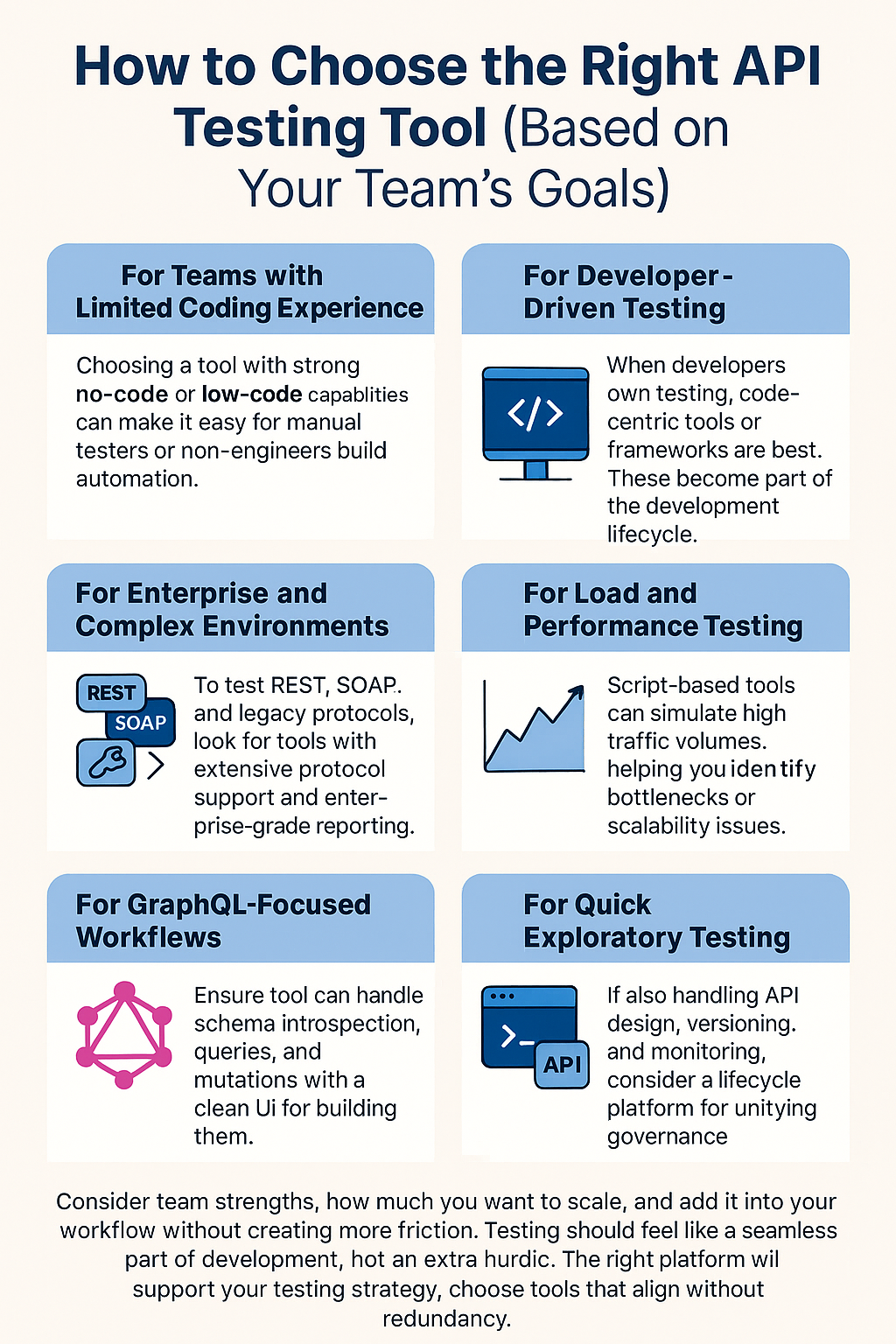
For Teams with Limited Coding Experience
Choosing a tool with strong no-code or low-code capabilities can make a difference if your team includes manual testers, product owners, or non-engineers. Look for no-code tools with intuitive builders and reusable components; they empower testers beyond engineering roles and accelerate automation.
For Developer-Driven Testing
When developers are hands-on with testing, especially in fast-moving back-end teams, code-centric frameworks or libraries can be better suited. These tools integrate directly into existing test frameworks (like JUnit or pytest), offer fluent syntax, and support version control. The key here is that API testing becomes part of the development lifecycle—reviewed, versioned, and executed just like application code.
For Enterprise and Complex Environments
Organizations operating at enterprise scale often have to test a mix of REST, SOAP, and legacy protocols, and may need features like service virtualization, data-driven tests, or advanced security validation. In these environments, tools that offer extensive protocol support, test orchestration, and enterprise-grade reporting can help ensure traceability and coverage across critical systems.
For Load and Performance Testing
Performance testing tools are essential if you aim to understand how your APIs perform under pressure, say, hundreds or thousands of concurrent requests. These are script-based and can simulate large traffic volumes, helping you identify bottlenecks or scalability issues. Some teams use these in tandem with functional tools to validate performance without duplicating effort.
For GraphQL-Focused Workflows
For teams working extensively with GraphQL, it’s essential to ensure your tool can handle schema introspection, complex queries, and mutations. A clean UI for building queries and support for validating responses against the schema can simplify test creation and ensure changes to your API contract are caught early.
For Quick Exploratory Testing
During early development or prototyping, a lightweight, fast way to send requests and check responses is often helpful. Browser-based tools or CLI clients with minimal setup can serve this purpose well. They’re not meant for long-term automation, but can be a great complement to your primary testing strategy.
For Full API Lifecycle Management
If testing is only one piece of the puzzle, and your team also owns the design, versioning, monitoring, and monetization of APIs, a complete API lifecycle platform may be worth considering. These tools help unify governance and visibility across internal and external APIs, which can be especially valuable at scale or in regulated environments.
Many teams don’t rely on a single tool, and that’s okay. It’s common (and often wise) to use one tool for daily automation, another for performance, and others for design or contract validation. The most important thing is clarity: define your testing strategy, choose tools that align with your workflows, and ensure each adds value without redundancy.
Consider your team’s strengths, how much you want to scale, and what fits into your workflow without creating more friction. Testing should feel like a seamless part of development, not an extra hurdle. The right platform will support your team’s speed, coverage, and confidence, without slowing anyone down.
Conclusion
In modern software development, APIs carry the weight of critical functionality, from login flows and data syncs to integrations and payment systems. As systems grow more interconnected, ensuring those APIs work reliably isn’t just helpful, it’s foundational. That’s why automated API testing has become a core part of building quality at scale. It helps teams prevent regressions, speed up delivery, and confidently adapt as applications evolve.
Throughout this guide, we’ve explored the evolving role of API testing, the core features to look for in modern tools, and how different platforms stack up depending on your team’s goals. Some tools excel at performance testing, others are ideal for quick exploratory work, and some offer all-in-one frameworks that unify API, UI, and load testing under a single roof.
What matters most is finding the right fit: a tool (or combination of tools) that aligns with your workflow, supports your team’s strengths, and helps you catch issues before they impact users.
Frequently Asked Questions
Why is API testing important for my business?
API testing is crucial for ensuring the reliability, security, and performance of your applications and services. A well-tested API minimizes disruptions, improves user experience, and saves money in the long run by catching issues early in the development process. It's a fundamental part of building a robust and dependable digital infrastructure.
Can I automate API testing without writing code?
Yes, you can! Many tools today let you create automated API tests without writing any code. These no-code or low-code tools offer drag-and-drop test builders, form-based input fields, and visual validators.
While some tools may require some scripting for advanced logic or custom validations, it's often minimal and user-friendly (like a simple JavaScript snippet). For most teams, no-code testing is a great way to get started quickly and involve non-developers in test automation.
How do I integrate API tests into my CI/CD pipeline?
Most API testing tools offer command-line support or APIs to help integrate with CI/CD systems like Jenkins, GitHub Actions, or GitLab CI.
Here’s a simplified overview:
-
Export or prepare your tests to run from the CLI or build system.
-
Set up test data and secure any credentials (like API keys or base URLs).
-
Add a CI job or pipeline stage that triggers the tests.
-
Review results, which most tools provide as XML or HTML reports for easy sharing.
Popular tools usually support CI/CD integration and have documentation or plugins to help you get started quickly.
What are some common challenges in API testing and how can I overcome them?
Handling authentication and security requires tools that support various authentication methods and incorporate security testing techniques. Managing complex data structures necessitates tools with robust data validation and schema verification capabilities. Maintaining stable test environments can be achieved through containerization, virtualization, and service mocking.