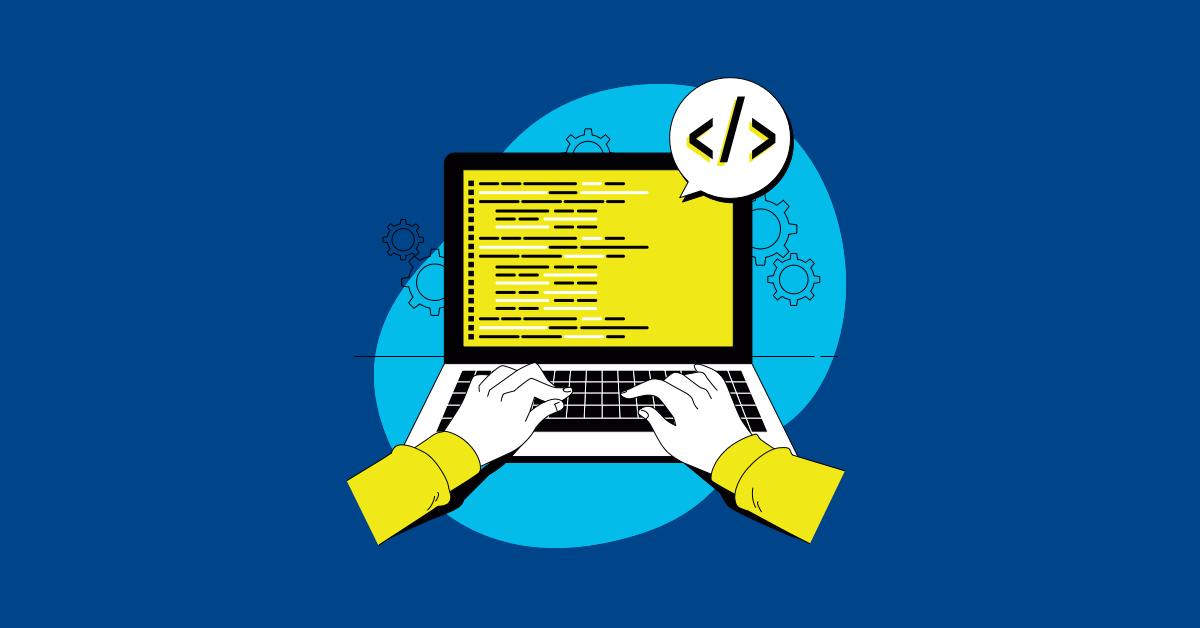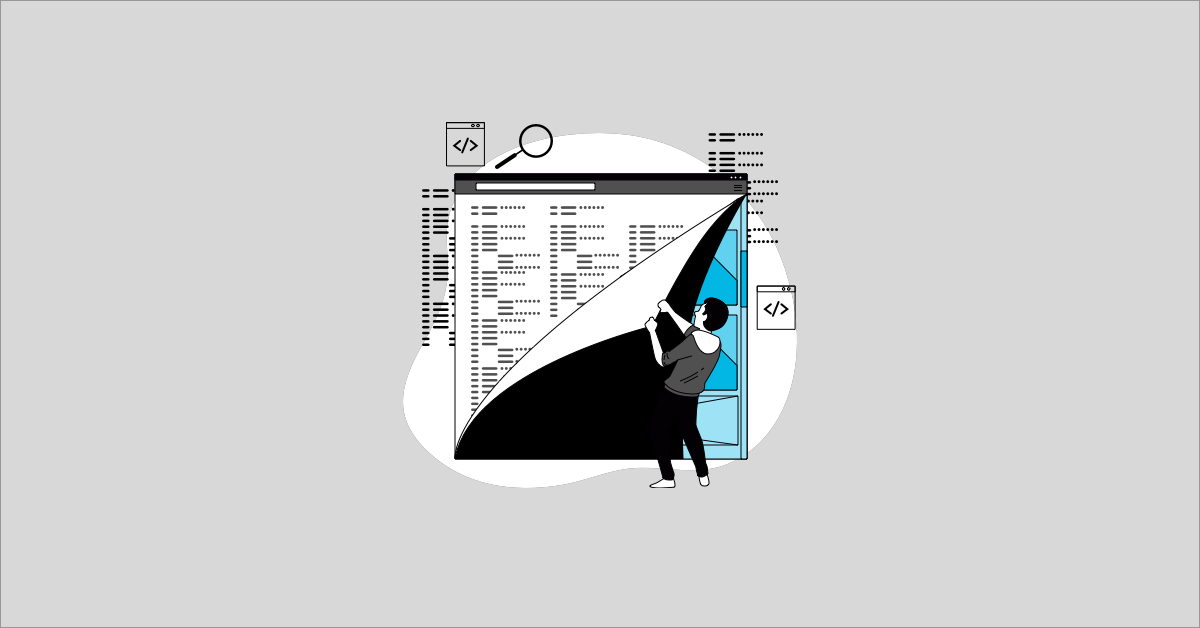Delivering reliable software fast is no longer a luxury—it's a necessity. CD testing, integrated into your CI/CD pipeline, lets you have both speed and quality. This post shows you how CI/CD testing works, why it matters, and practical steps to implement it effectively. We'll cover everything from choosing the right tools to tackling common CI/CD testing challenges. Ready to build a more robust and efficient delivery process? Let's get started.
By integrating continuous testing and CI/CD pipelines, developers can streamline the validation of code changes, reducing the risk of errors and accelerating the release process. Continuous testing embeds testing throughout the entire development process, providing immediate feedback and detecting defects early. Coupled with CI/CD pipelines, which automate code integration, testing, and deployment, this approach accelerates delivery while maintaining a high standard of quality. Understanding how these practices work together is essential for engineering leaders looking to drive efficiency and innovation in their software development process.
Key Takeaways
- Continuous testing within CI/CD pipelines is essential for delivering high-quality software quickly. It enables early issue detection, faster release cycles, and improved collaboration between development and testing teams.
- Successfully integrating continuous testing involves choosing appropriate tools, automating strategically, and prioritizing tests based on risk and complexity. Focus on maintaining tests as your software evolves and leverage parallel testing for faster feedback.
- Address common challenges like flaky tests and maintenance overhead to maximize the benefits of continuous testing. Stabilize your test environments, regularly review and update tests, and scale your testing approach strategically as your application grows.
What is Continuous Testing?
Continuous testing is a critical approach to maintaining quality at every stage of the development process. Testing starts early, before the code is fully developed, and continues throughout the software lifecycle, helping teams catch and resolve issues before they escalate.
A key principle of continuous testing is shift-left testing, where tests are executed earlier in the development process. By detecting issues at an earlier stage, teams can resolve them faster and at a lower cost. Automation plays a crucial role here, allowing for fast and frequent testing that provides instant feedback to developers.
Integrating continuous testing with CI/CD pipelines allows teams to consistently validate code changes, helping the product remain stable with each update. The focus on early and automated testing directly leads to several benefits:
- Early defect detection helps prevent minor issues from snowballing into larger problems.
- Improved quality is achieved by identifying issues before they reach production.
- Faster time-to-market is possible because testing happens in parallel with development.
- Reduced risk comes from catching and addressing defects early in the lifecycle.
What is CD Testing?
CD Testing Definition
CD testing, short for Continuous Delivery testing, is a series of automated and manual tests designed to ensure software is ready to deploy. It's a key part of the Continuous Integration and Continuous Delivery (CI/CD) process, acting as the quality gate before your software goes live. These tests verify that all development changes work together seamlessly and meet the required quality standards, including functionality, performance, security, and other critical aspects. Thorough testing at this stage prevents bugs and other issues from reaching users, ensuring a smooth and reliable experience.
CD Testing Scope: Environment-Specific Testing, Release Management, and Feedback Channels
CD testing covers several crucial areas. Environment-specific testing ensures your software functions correctly across different environments, like staging and production, catching potential compatibility issues due to varying configurations. Testing in each environment is essential. Release management handles the packaging, versioning, and tracking of software changes, providing a clear update history and facilitating rollbacks if necessary. Finally, robust feedback channels quickly report any failures to developers, enabling rapid responses and minimizing downtime.
The Importance of Test Automation in CI/CD
Speed, Quality, and Efficiency
Automating your CI/CD testing is crucial. It's significantly faster than manual testing, allowing for quicker feedback and releases. Automated tests find problems earlier in development when they're easier and cheaper to fix. They are also more consistent and reliable than manual tests, reducing human error and ensuring consistent test coverage. This consistency builds a robust and dependable CI/CD pipeline, enabling more frequent software releases and faster value delivery to customers.
Freeing Developers from Manual Testing
Automated testing improves software quality by catching bugs early, preventing small issues from escalating. More importantly, it frees developers to focus on writing code. Automating repetitive testing tasks empowers developers to concentrate on building new features and improving existing functionality instead of manual testing, boosting productivity and accelerating innovation.
Reduced Deployment Times
One of automated CI/CD testing's biggest benefits is drastically reduced deployment times. Deployment cycles previously taking months can now be completed in hours. This speed and agility allows quick responses to market changes, faster feature delivery, and a competitive edge. This rapid deployment is a game-changer for businesses in today's fast-paced software market. Companies looking to optimize testing and achieve comprehensive test coverage quickly might find value in exploring options like MuukTest's AI-powered test automation services.
CI/CD Pipelines: The Foundation for CD Testing
CI/CD pipelines provide the framework within which continuous testing operates. These pipelines are a set of automated processes that developers use to build, test, and deploy code efficiently. Without a well-structured CI/CD pipeline, continuous testing cannot deliver its full potential.
A typical CI/CD pipeline consists of several stages:
- Source code management: Developers push code changes to a version control system like Git, where changes are tracked and managed in the code repository.
- Build automation: Once new code is committed, the CI process automatically compiles the software, verifying that the codebase is functioning properly.
- Testing: Automated tests run at every step, from unit testing to integration testing and regression testing, to confirm that new code doesn’t introduce bugs.
- Deployment: Successful builds are automatically deployed to the production environment or staging environments to facilitate faster releases.
- Monitoring: Post-deployment, monitoring tools track the application’s performance and health, providing feedback for ongoing improvements.
By automating these steps, CI/CD pipelines allow for continuous delivery of software updates without compromising on quality. The integration of continuous testing in this process guarantees that every piece of code pushed to production has been thoroughly tested, reducing the need for human intervention and minimizing the risk of introducing defects into the live environment.
Key CI/CD Concepts
Technical Debt Management with CI/CD
Technical debt, much like financial debt, can accumulate and slow down progress if not managed effectively. CI/CD helps manage this by catching problems early, before they become major headaches. By integrating automated tests into the CI/CD pipeline, teams can quickly identify and address code quality issues, integration problems, and potential bugs. This proactive approach prevents small issues from snowballing into larger, more complex problems that are expensive and time-consuming to fix later. Think of it as regular maintenance versus a complete overhaul—much less disruptive and costly.
Version Control in CI/CD
Version control systems, like Git, are fundamental to CI/CD pipelines. They provide a single source of truth for the codebase, allowing developers to track changes, collaborate effectively, and revert to earlier versions if needed. This is especially important in a continuous integration environment where multiple developers frequently merge code changes. A robust version control system ensures a clear, organized development process, minimizing conflicts and making it easier to manage different software versions.
Environment Management
Software development typically involves multiple environments: development, testing, staging, and production. CI/CD pipelines can handle these different environments using environment variables and configuration management tools. This ensures consistent code behavior across each stage of the pipeline. For example, database connections, API keys, and other environment-specific settings can be managed automatically, reducing the risk of errors caused by misconfigurations and streamlining deployments.
Deployment Strategies: Blue-Green and Canary Deployments
Minimizing downtime and risk during deployments is crucial. Blue-green and canary deployments are strategies designed for this. Blue-green deployments involve switching traffic between two identical environments, while canary deployments involve releasing new features to a small subset of users before a wider rollout. These strategies allow teams to test new code in a production-like environment and identify potential issues before they impact all users.
Optimizing CI/CD for Large Applications
Large applications present unique challenges for CI/CD pipelines. Optimizing for these involves techniques like modular builds, parallelization, caching, and monitoring. Modular builds break down the application into smaller, independent components that can be built and tested separately. Parallelization allows multiple tests to run concurrently, significantly reducing the overall testing time. Caching reuses previously built artifacts, speeding up the build process. Continuous monitoring provides insights into the pipeline's performance, identifying bottlenecks and areas for improvement.
Security in CI/CD
Automated Security Checks and Testing
Security should be an integral part of the CI/CD pipeline. Automated security checks and testing are essential for identifying and preventing vulnerabilities early in the development lifecycle. These checks can include static code analysis, vulnerability scanning, and penetration testing. By automating these security measures, teams can ensure that security best practices are consistently applied throughout development.
Protecting Sensitive Data
Protecting sensitive data, such as API keys, database credentials, and other secrets, is paramount. CI/CD pipelines should be designed to securely manage these credentials, preventing unauthorized access and exposure. Techniques like secrets management tools and secure environment variables can help protect sensitive data throughout the pipeline.
Preventing Security Vulnerabilities
A proactive approach to security is always better than a reactive one. By integrating security checks throughout the CI/CD pipeline, teams can prevent security vulnerabilities from reaching production. This includes regularly updating dependencies, scanning for known vulnerabilities, and implementing security best practices at every stage. Services like MuukTest can help automate these processes and ensure comprehensive test coverage.
"Shift Left" and "Shift Right" Security
Shift left testing involves executing tests earlier in development, while "shift right" focuses on testing in production. Both approaches are crucial for comprehensive security. Shift left helps identify and address security issues early on, while shift right provides real-world feedback and helps detect vulnerabilities that might not be apparent in pre-production environments. Combining these approaches creates a robust security strategy.
Distinction Between CI and CD Testing
Focus of CI Testing
CI testing focuses on extensive tests to verify functionality, performance, and security. These tests are typically automated and run frequently, ensuring that every code change is thoroughly vetted before integration into the main branch. The goal is to catch integration issues and regressions early, preventing them from impacting the application's stability.
Focus of CD Testing (Smoke Tests)
CD testing, conversely, typically includes minimal smoke tests to ensure the software is deployed and working correctly in production. These tests are designed to be quick and provide rapid feedback on the deployment's success. They verify basic functionality and ensure the application is accessible and responsive. More extensive testing may still occur in production, but the initial focus is confirming a successful deployment.
How to Integrate Continuous Testing into Your CI/CD Pipeline
Teams should follow a few important steps to harness the benefits of continuous testing within their CI/CD workflows. The first is selecting the right testing tools to automate test execution for each code change. Popular frameworks like Selenium, Cypress, and JUnit can easily integrate with CI/CD tools such as Jenkins, GitLab CI/CD, and CircleCI.
Next is establishing a clear testing process. Not all types of tests are created equal, so teams should prioritize test cases based on risk and complexity. Automating these tests provides rapid feedback, and integrating the results directly into the CI/CD pipeline streamlines the process even further. Testing should occur at every stage, from unit tests at the code level to more comprehensive end-to-end tests before deployment. Additionally, exploratory testing can be introduced to complement automated tests, uncovering unexpected issues that automated scripts might miss.
To further enhance speed and test coverage, teams should leverage parallel testing. This technique allows multiple tests to run simultaneously, significantly reducing the time it takes to validate code changes across different environments.
Once tests are automated and integrated, analyzing the results becomes a continuous feedback loop. Developers can immediately address issues that are flagged by the pipeline, keeping the development process flowing without major disruptions. Over time, this improves product quality and boosts overall team efficiency.
Effective CD Testing Practices
Effectively implementing continuous testing requires adopting a few best practices. By automating as many test cases as possible, teams can achieve faster and more reliable feedback. This also reduces the risk of human error, which often accompanies manual testing.
Managing test data and environments is equally important. Reliable test data that mirrors real-world scenarios helps create accurate and meaningful test outcomes. Similarly, maintaining consistent, reproducible test environments prevents unexpected failures caused by environmental differences.
Collaboration is another cornerstone of continuous testing. Open communication between development, testing, and operations teams keeps everyone aligned so that issues are addressed as soon as they arise. This collaborative effort supports continuous feedback and fosters a culture of quality improvement.
Types of Automated Tests in CD
Regression Tests
Regression tests are your safety net, ensuring that new code changes haven’t introduced bugs into existing features. Think of them as a double-check, automatically run whenever new code is integrated. This helps maintain software stability with each update, giving you confidence that existing functionality remains intact. For more on automating these crucial tests, explore our test automation services.
Performance Tests
Performance tests evaluate how your software performs under various conditions, helping you understand how your application handles a realistic number of users or large amounts of data. This is crucial for identifying potential bottlenecks and ensuring a smooth user experience, even during peak usage. Performance testing helps you pinpoint areas where your application might struggle, allowing for optimization before it impacts your users. To see how we can help enhance your application's performance, check out our customer success stories.
Load Tests
Load tests, a specific type of performance test, focus on how your software behaves under heavy usage. They simulate many concurrent users or transactions to determine the breaking point of your application. This is essential for ensuring your software can handle expected traffic and for identifying areas for improvement in scalability and resource allocation. Robust load testing helps you avoid performance degradation and ensures a positive user experience, even under stress.
Best Practices for CI/CD Testing
Categorizing Tests and Automating
Not all tests need automation. Strategically choose which tests offer the greatest return on investment when automated. Focus on frequently repeated tests, such as regression and unit tests. This frees up your team for more complex, exploratory testing that requires human intuition. A balanced approach ensures efficient use of resources and maximizes test coverage. For a quick start guide on implementing effective testing strategies, visit our QuickStart page.
Parallel Testing for Efficiency
Time is crucial in software development. Parallel testing allows you to run multiple tests concurrently, significantly reducing the overall testing time. This accelerates the feedback loop, allowing developers to identify and address issues more quickly. By running tests in parallel, you optimize your CI/CD pipeline and deliver software updates faster without compromising quality.
On-Demand Test Environments
Static test environments can create bottlenecks. On-demand test environments allow you to spin up new environments as needed, enabling multiple developers to test simultaneously without waiting for resources. This flexibility improves team efficiency and reduces delays. Dynamically provisioned environments ensure that testing keeps pace with development, facilitating faster releases.
Keeping Tests Fast
Slow tests can disrupt the entire CI/CD pipeline. Keep your automated tests short and focused, ideally completing within 5-15 minutes. Quick tests provide rapid feedback, allowing developers to address issues promptly. Fast tests also prevent bottlenecks and frustration, ensuring a smooth and efficient workflow. To explore pricing options for solutions that prioritize efficient testing, visit our pricing page.
Common Continuous Testing Challenges (and Their Solutions)
While continuous testing offers numerous benefits, it comes with its own set of challenges. One common issue is test flakiness, where tests produce inconsistent results. This can be mitigated by stabilizing test environments and reviewing flaky tests regularly to identify and address the root cause.
Another challenge is the ongoing maintenance of test suites. As software evolves, tests can become outdated, leading to false positives or negatives. Teams should regularly review and update their test cases to reflect the current state of the application.
Integrating continuous testing into legacy systems can also be complex. These systems often weren’t built with modern testing and CI/CD practices in mind, which makes automation difficult. Gradually introducing automated tests in small areas of the system can help overcome this hurdle.
Finally, scaling continuous testing as the application grows is a concern for many teams. Prioritizing critical tests and leveraging parallel test execution can help manage larger test suites without significantly increasing build times.
Ready to Implement Continuous Testing?
Continuous testing, integrated with CI/CD pipelines, is an indispensable practice for modern software development. It accelerates time-to-market, improves product quality, and reduces risk by catching issues early in the process. For engineering teams looking to streamline their development process and deliver high-quality software faster, continuous testing is not just a best practice — it’s a necessity.
By adopting the right tools, automating test execution, and following best practices, engineering leaders can unlock the full potential of continuous testing and take their CI/CD pipelines to the next level.
CD Tools and Technologies
Overview of the CD Testing Tool Landscape
The CI/CD ecosystem thrives on a wide variety of tools, each designed to streamline different aspects of the software delivery process. Many tools support CI/CD, offering both open-source and commercial options. Popular open-source choices include Tekton Pipelines, Jenkins, Spinnaker, and GoCD. For teams preferring managed solutions, cloud providers like AWS, Google Cloud, and Azure offer comprehensive CI/CD services. Companies like GitLab, CircleCI, and Atlassian also provide robust CI/CD platforms with integrated features for testing, deployment, and collaboration. Choosing the right tool depends on your specific needs and infrastructure, but the abundance of options ensures there's a solution for every team.
Automated testing is paramount within the CI/CD pipeline. Tools like Selenium, Cypress, and JUnit are frequently used for automated testing and integrate seamlessly with popular CI/CD platforms. These tools enable teams to automate various tests, from unit and integration tests to end-to-end and UI tests, ensuring comprehensive test coverage. Integrating automated testing tools with CI/CD pipelines allows immediate feedback on code changes, enabling faster identification and resolution of issues. For a deeper dive into test automation within CI/CD, check out resources like this Testlio blog post on the importance of test automation.
Benefits of CD Testing
Integrating continuous testing into your CI/CD pipeline offers numerous advantages, ultimately leading to faster releases and higher-quality software. This approach allows development teams to identify and address issues early on, streamlining the entire development process.
Faster Time-to-Market
One of the most significant benefits of CD testing is a faster time-to-market. Automating the testing process means new software features and updates are released much more quickly. Because testing happens in parallel with development, the overall delivery cycle shrinks considerably. This rapid release cadence allows businesses to respond quickly to market demands and maintain a competitive edge. Check out Muuk Test's blog post on continuous testing for more insights into how parallel testing accelerates time-to-market.
Improved Quality
CD testing significantly improves software quality. By integrating testing throughout the development lifecycle, teams find and fix bugs early, preventing larger problems down the line. Identifying issues before they reach production leads to a more stable and reliable end product. This proactive approach to quality assurance minimizes the risk of critical bugs impacting users and reduces the need for costly fixes after release. Muuk Test's insights on continuous testing further emphasize the connection between early issue identification and improved quality.
Faster Feedback Cycles
Continuous testing fosters faster feedback cycles. Automated tests are significantly faster than manual tests, allowing for quicker feedback and, consequently, faster releases. By automating as many test cases as possible, teams receive faster and more reliable feedback. This rapid feedback loop enables developers to address issues promptly, accelerating the development process and reducing iteration time on new features. Codefresh discusses the importance of CI/CD testing and how it contributes to faster feedback and releases.
Reduced Risk of Human Error
Automation in CD testing reduces the likelihood of human error. Manual testing, while valuable, is susceptible to oversight. Automating repetitive testing tasks not only speeds up the process but also minimizes the risk of human errors. This increased accuracy and consistency in testing contribute to a more reliable and robust software product. Muuk Test highlights how continuous testing mitigates the risks associated with manual testing by automating key processes.
Related Articles
- The Essential Guide to Continuous Testing and CI/CD
- Top 4 CI/CD Tools for Automation Testing in 2024
- Mastering Unit Testing Automation: A 2025 Guide
- Continuous Testing: A Comprehensive Guide for 2024
- Software Automated Testing: A Practical Guide
Frequently Asked Questions
How does continuous testing differ from traditional testing methods? Traditional testing often happens in isolated stages after development is complete. Continuous testing, on the other hand, is integrated throughout the entire software development lifecycle, enabling quicker identification and resolution of issues. It's like checking your work as you go, rather than waiting until the very end to review everything.
What are the initial steps to implement continuous testing in my organization? Start by identifying the right automated testing tools that integrate with your existing CI/CD pipeline. Then, prioritize your test cases based on risk and complexity, focusing on automating those that offer the greatest return on investment. Don't try to automate everything at once; a phased approach is often more effective.
Our application is quite large and complex. How can we effectively scale continuous testing without slowing down our pipeline? For large applications, consider implementing techniques like modular builds and parallel testing. Modular builds break down your application into smaller, testable components, while parallel testing allows you to run multiple tests simultaneously, significantly reducing overall testing time.
What are some common roadblocks teams encounter when implementing continuous testing, and how can they be overcome? Teams often struggle with inconsistent test results (flakiness) and the ongoing maintenance of test suites. Test flakiness can be addressed by stabilizing test environments and regularly reviewing problematic tests. Maintaining test suites requires a commitment to updating tests as the application evolves, ensuring they remain relevant and accurate.
How can we ensure our continuous testing strategy remains effective as our application grows and changes? Regularly review and adapt your continuous testing strategy. As your application evolves, so should your tests. Prioritize tests based on risk and impact, and consider implementing more advanced techniques like on-demand test environments and service virtualization to keep pace with development.