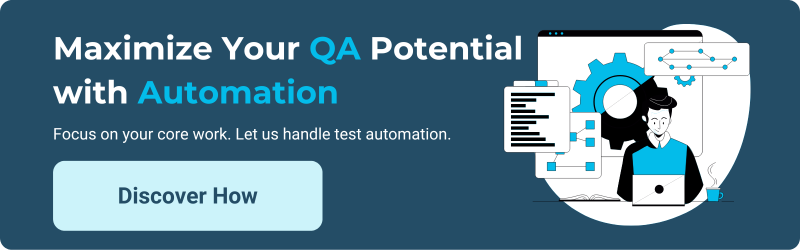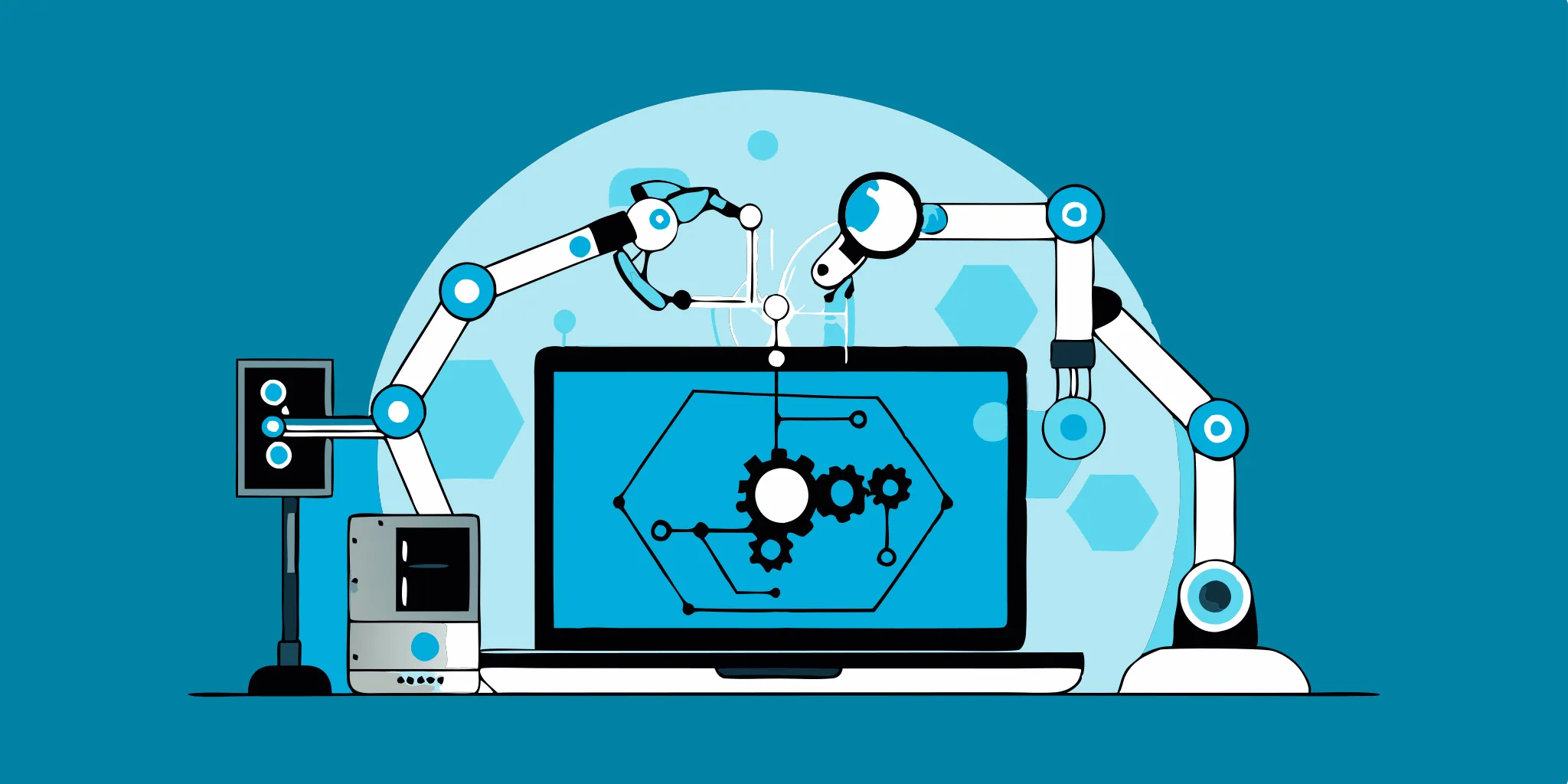Software bugs: they're annoying, and we've all experienced them. Thorough testing is crucial, but let's be honest, manual testing can be a real drag. It's slow, repetitive, and prone to human error. Automated QA tools offer a powerful solution. They can transform tedious testing into a streamlined, bug-squashing machine. This guide covers everything you need to know about QA automated testing tools, from their core functions and benefits to choosing the right tools and implementing them effectively. We'll even touch on manual testing tools and how they fit into the picture. Ready to improve your testing? Let's get started.
Key Takeaways
- Automated testing tools are essential for modern software development: They improve efficiency, accuracy, and test coverage, leading to long-term cost savings by catching bugs early. Choose tools based on your project's needs, compatibility with your existing systems, and your team's technical skills.
- A strategic approach is crucial for successful automated testing: Start with a manageable set of tests, focusing on key features, and gradually expand your automation efforts. Maintain clear documentation, update test scripts regularly, and integrate testing into your CI/CD pipeline.
- The future of automated testing is evolving with AI, codeless solutions, and a shift-left approach: Embrace these trends to optimize your testing strategy and improve software quality. Continuous learning and adaptation are essential for maximizing the benefits of automated testing.
What Are Automated Test Tools?
Understanding Automated Test Tools: Core Functions
Automated test tools are software applications designed to execute tests on other software applications automatically. Think of them as tireless robots performing repetitive checks, ensuring your software behaves as expected. These tools speed up application testing by allowing testers to run tests without manual scripts, freeing human testers to focus on more complex, exploratory work. Choosing the right automation testing tool depends on several factors, including ease of use, supported testing types, integrations, reporting, and cost. Many popular tools are available, such as Selenium, Katalon, Playwright, Appium, and Cypress, each with its own strengths and weaknesses. At MuukTest, we leverage AI to select and use the most effective tools for your specific needs, ensuring comprehensive test coverage within 90 days.
Defining QA Automation
QA automation uses software separate from the software being tested to control test execution and compare actual outcomes with predicted outcomes. Instead of relying solely on manual testing, where a human tester performs each step, automation uses scripts and tools to automate repetitive tasks. This doesn't eliminate manual testing. Instead, automation handles tedious, repetitive tests, freeing human testers for exploratory testing, usability testing, and other areas requiring human intuition. This blend of automated and manual testing ensures comprehensive coverage and faster release cycles, especially valuable in agile development.
For example, checking if a button works on your website across different browsers manually would be incredibly time-consuming and error-prone. An automated test can perform this check across multiple browsers simultaneously, providing quick, accurate results. This efficiency makes automated QA testing crucial for modern software development. It speeds up testing and identifies bugs early in the development cycle, saving time and resources.
The QA Automation Process
Effective QA automation involves a structured process. It begins with defining your testing goals. What do you want to achieve with automation? Which aspects of your software are most critical? With goals in place, plan your testing approach. A popular strategy is the test pyramid, balancing different test types. Next, select the right automation framework and tools. This depends on factors like the application type (web, mobile, desktop), programming languages used, and your team’s expertise. Choosing the right automation tool is crucial.
Setting up a robust testing environment is next. Ideally, your environment should support parallel testing, running multiple tests concurrently to speed up the process. Risk analysis is also essential. Identify potential problem areas and prioritize testing accordingly. Then comes creating and maintaining test scripts. These scripts are central to automation and must be accurate, reliable, and maintainable. Finally, integrate your automated tests into your DevOps pipeline for continuous testing and integration. Regular reporting and review are vital for ongoing improvement.
Why Automate Software Testing?
Automation plays a crucial role in modern software testing, offering benefits that improve both speed and quality. Automating tests saves time and improves accuracy, allowing for more tests in less time. This increased efficiency leads to greater test coverage, identifying more potential issues before they impact users. Automated testing also ensures software works as expected and meets user needs, making it crucial for a successful product launch. Furthermore, automation makes it easier to track and manage defects, providing valuable insights into your software's health and stability. By integrating automated testing into your CI/CD pipeline, you can establish a continuous feedback loop, catching and addressing issues early in the development cycle. This proactive approach reduces the risk of costly bugs in production and accelerates the overall development process. Learn more about how MuukTest can help you implement robust automated testing by exploring our customer success stories and pricing.
Benefits of Automated Test Tools
Automated testing isn't just a trend; it's a fundamental shift in how we ensure software quality. Let's explore some key advantages:
Faster Testing for Increased Efficiency
Think about manually retesting every feature after each code change—it's time-consuming and prone to errors. Automated tests dramatically speed up the testing process. They run quickly and tirelessly, freeing up your team to focus on more complex tasks, like exploratory testing or refining new features. This increased efficiency translates to faster release cycles and quicker time to market. MuukTest helps you achieve comprehensive test coverage within 90 days, significantly boosting your team's efficiency.
Improve Accuracy and Consistency with Automated QA Tools
Humans make mistakes. It's inevitable. Automated tests, however, execute the same steps precisely every time, eliminating human error and ensuring consistent results. This precision leads to more reliable testing outcomes, helping you identify and address real bugs rather than chasing down inconsistencies caused by manual testing variations. This focus on accuracy is crucial for building a robust and dependable product. See how MuukTest supports its customers in achieving this level of accuracy.
Expand Your Test Coverage
Testing every possible scenario manually is practically impossible, especially in complex applications. Automated tests allow you to expand your test coverage significantly. You can run a large number of tests across different environments, browsers, and devices, ensuring your software performs flawlessly under diverse conditions. This broader coverage helps you catch edge cases and potential issues that might otherwise slip through the cracks. MuukTest offers scalable solutions designed to meet your specific coverage needs.
Save on Costs Long-Term
While there's an initial investment in setting up automated testing, it leads to significant cost savings in the long run. By reducing the time and effort spent on manual testing, you free up your team for other valuable activities. Plus, early bug detection through automated testing prevents costly fixes down the line. Consider automated testing a strategic investment that pays off over time by improving product quality and reducing development expenses. Get started with MuukTest and experience the long-term benefits.
Types of Automated Test Tools
Different types of automated tests help verify specific aspects of your software. Understanding these categories is key to building a robust testing strategy. Let's explore some of the most common types:
Functional Testing Tools: What You Need to Know
Functional testing tools validate that your software behaves as expected and meets the defined requirements. They check core features and user flows, ensuring each function operates correctly. Popular tools like Selenium, Katalon, and TestComplete support various testing types, including web, mobile, and API testing. These tools can simulate user interactions, like clicking buttons or filling out forms, and then verify the results.
Performance Testing Tools: Ensuring Speed and Reliability
Performance testing tools assess how your application performs under stress. They evaluate speed, scalability, and stability by simulating multiple users accessing your application concurrently. Tools like Apache JMeter and LoadRunner analyze performance metrics, helping you identify bottlenecks and optimize your application. This is crucial for applications expecting high traffic, ensuring they remain responsive and reliable.
Security Testing Tools: Protecting Your Applications
Security testing tools are essential for identifying vulnerabilities and protecting your application from threats. These tools scan your application for security flaws, helping you prevent data breaches and other security incidents. OWASP ZAP and Burp Suite are commonly used to perform security assessments, ensuring your application adheres to security best practices and protects user data.
API Testing Tools: Streamlining Integrations
API testing tools validate the functionality and performance of your application programming interfaces (APIs). APIs are the backbone of many modern applications, enabling communication between different software systems. Tools like Postman and SoapUI automate API testing, ensuring your APIs function correctly and meet performance standards. They allow you to send requests to your APIs and verify the responses, ensuring data integrity and seamless integration.
Mobile Testing Tools: Optimizing for Mobile Experiences
Mobile testing tools focus specifically on testing mobile applications across various devices and platforms. With the increasing use of mobile devices, ensuring your app works flawlessly on different screen sizes, operating systems, and hardware is critical. Tools like Appium and Espresso automate mobile application testing, allowing you to test user interactions, performance, and overall functionality on a range of emulators and real devices.
Choosing the Right Automation Tool for Your Needs
Selecting the right automation tool is crucial for successful testing. It's not a one-size-fits-all situation; the best tool for your team depends on several factors. A considered choice upfront can save you time, money, and frustration.
Key Considerations for Tool Selection
First, consider your team's technical skills. Are they comfortable coding, or would a codeless tool be a better fit? Ease of use is a major factor in maximizing team participation and getting a good return on your investment. Robust customer support is also essential, especially with more complex tools. A responsive support team can help you troubleshoot issues and get the most out of the tool.
Next, consider the types of testing you need. Do you primarily need functional testing, performance testing, or security testing? Some tools specialize in specific areas, while others offer a more comprehensive set of features. Make sure the supported testing types align with your project requirements. Also, consider how well the tool integrates with your existing systems, such as your CI/CD pipeline and other development tools. Seamless integration streamlines your workflow and makes testing a more natural part of development. Finally, consider your budget. Pricing models vary, from open-source options to premium enterprise solutions. Cost is always a factor, so choose a tool that fits your budget while meeting your testing needs. At MuukTest, we carefully evaluate these factors to recommend the most effective tools for our clients.
Specific Tool Insights and Comparisons
The market is flooded with automation tools, each with its own strengths and weaknesses. Reviewing leading QA automation tools offers valuable insights into their best use cases. Look for detailed comparisons that highlight what each tool excels at, whether it offers a free trial, and its pricing structure. This information helps you narrow your choices and select the tool that best aligns with your requirements. Remember, there's no single "best" tool; the ideal choice depends on your individual needs.
Keep in mind that automated testing is constantly evolving. AI and machine learning are becoming increasingly integrated into these tools, improving efficiency and accuracy. Codeless automation is also gaining traction, making testing more accessible to team members without extensive programming experience. Staying informed about these advancements helps you make informed decisions and choose a tool that's effective and adaptable to the future of testing. If you're feeling overwhelmed, consider reaching out to the experts at MuukTest. We can help you navigate tool selection and implement a testing strategy that meets your unique needs.
Choosing the Right Automated Test Tool
Picking the right automated test tool can feel overwhelming with so many options available. But making a smart choice upfront saves you time and resources down the line. Here’s a practical breakdown to help you find the perfect fit for your team.
Define Your Project Requirements
First, clearly define your project’s specific needs. What type of software are you testing—web, mobile, desktop, or APIs? Knowing the platforms you’re working with helps narrow down your choices. Consider the programming languages used in your project. Some tools specialize in certain languages like Java or Python. Also, think about the scope of your testing. Are you focused on functional testing, performance testing, or security testing? Understanding your goals is key to selecting a tool that aligns with your overall testing strategy.
Check Tool Compatibility
Once you have a good grasp of your project requirements, evaluate how well different tools integrate with your existing tech stack. Check if the tool is compatible with your development environment, operating systems, and other testing tools you might be using. Seamless integration streamlines your workflow and prevents compatibility headaches later on. Also, consider the level of community support available for each tool. A strong community can be invaluable for troubleshooting and getting quick answers. BrowserStack's guide offers insights into evaluating frameworks based on your project's needs, including language compatibility and ease of integration.
Ease of Use and Learning Curve
Think about the technical skills of your team. Some tools require coding expertise, while others offer user-friendly, code-free interfaces. If your team has limited coding experience, a low-code or no-code platform might be a better fit. This reduces the learning curve and allows testers to get up and running quickly. Keep in mind that open-source tools, while often free, might demand more technical know-how and offer less dedicated support, potentially impacting the learning curve for new users.
Cost and ROI Analysis
Finally, consider the overall cost and potential return on investment (ROI). While some open-source tools are free upfront, factor in the potential costs of training, maintenance, and community support. Licensed tools often come with a price tag, but they typically offer more comprehensive features, dedicated support, and easier maintenance, which can translate to long-term cost savings. Analyzing the total cost of ownership helps you make an informed decision.
Essential Automated Test Tool Features
Picking the right automated testing tools can feel overwhelming with so many options available. Focus on a few key features to narrow down your choices and find the best fit for your team. Here’s what to look for:
User-Friendly Interfaces for Smooth Navigation
A user-friendly interface is crucial, especially for teams new to automated testing. Look for tools with intuitive dashboards, drag-and-drop functionality, and clear navigation. A straightforward interface reduces the learning curve, allowing your team to quickly create and run tests, regardless of their coding experience. This ease of use contributes to faster adoption and better productivity.
Robust Integrations for Seamless Workflows
Your automated testing tool shouldn't exist in a vacuum. Seamless integration with your existing development tools is essential. Look for tools that integrate with popular CI/CD pipelines, project management software, and communication platforms. Robust integrations streamline workflows, enabling automated test execution as part of your build process and providing immediate feedback to your development team. This integration is key for continuous testing and faster release cycles.
Reporting and Analytics: Gaining Actionable Insights
Clear, concise reporting is essential for understanding test results and identifying areas for improvement. A good automated testing tool should provide detailed reports, including logs, screenshots, and performance metrics. Look for features that let you visualize test results, track trends, and easily pinpoint the root cause of failures. Comprehensive reporting helps you make informed decisions about your software quality and track progress toward your testing goals.
Supporting Multiple Testing Types
Choose a tool that supports various testing types, including web, mobile, API, and performance testing. Having a single tool for multiple testing needs simplifies your toolchain and reduces the overhead of managing different platforms. This versatility is especially valuable for teams working on complex projects with diverse testing requirements.
Test Maintenance Features: Keeping Tests Up-to-Date
Test maintenance is a significant aspect of automated testing. As your software evolves, your test scripts need to adapt. Look for tools with features that simplify test maintenance, such as reusable test components, version control, and easy updating. Efficient test maintenance reduces the time and effort required to keep your tests current, ensuring that your automated tests remain effective and reliable.
Best Practices for Implementing Automated Test Tools
Getting started with automated testing can feel overwhelming. But implementing the right strategies from the beginning makes the process smoother and sets you up for long-term success. Here’s how to approach test automation effectively:
Start Small and Scale Gradually
Don’t try to automate everything at once. Begin with a small, manageable set of tests, perhaps focusing on critical functionalities or high-risk areas of your application. Open-source tools like Selenium and Cypress are great starting points. They offer a solid foundation for building your automation framework and are widely used, meaning plenty of community support is available. As your team gains experience and confidence, gradually expand your automation efforts to cover more tests. This measured approach allows you to learn, adapt, and refine your processes along the way. For practical tips on getting started quickly, check out MuukTest's QuickStart guide.
Clear Documentation: Best Practices
Documentation is key to a successful automation strategy. Create detailed documentation for your test cases, including clear steps, expected outcomes, and any dependencies. Modular test cases that can be easily updated are essential for a flexible approach. As your application evolves, keep track of changes and meticulously update your test documentation to maintain clarity and consistency. Thorough documentation ensures everyone on your team is on the same page and can easily understand and maintain the tests. For more insights, explore these resources on handling challenges in automated testing.
Regularly Update Test Scripts
Test scripts aren’t “set it and forget it.” Regularly review and refactor your test scripts to improve their robustness and reliability. As your application changes, so should your tests. Incorporate best practices like explicit waits and retries to handle dynamic elements and ensure your tests remain effective. Regular updates prevent tests from becoming brittle and reduce the likelihood of false positives or negatives.
CI/CD Pipeline Integration
Integrating automated testing into your CI/CD pipelines is crucial for continuous testing. This allows you to catch issues early in the development cycle, providing faster feedback and leading to more efficient releases. By automating the testing process within your CI/CD workflow, you ensure that every code change is thoroughly tested, promoting higher quality and reducing the risk of introducing bugs into production. Learn more about how MuukTest integrates with existing workflows on our Test Automation Services page.
Overcoming Automated Testing Challenges
Let’s face it: implementing automated testing isn’t always smooth sailing. It’s a powerful tool, but it has its challenges. Understanding these hurdles upfront is half the battle. Here’s how to tackle some of the most common roadblocks:
Initial Setup and Learning Curve
Getting started with automated testing can feel overwhelming. There’s the initial investment in tools, the time it takes to train your team, and the learning curve associated with new software. One of the biggest initial challenges is simply choosing the right automated testing tools for your specific needs. Start by clearly defining your project requirements and evaluating tool compatibility. Look for tools with user-friendly interfaces and ample documentation to ease the transition. MuukTest’s QuickStart guide offers a streamlined onboarding process to help you get up and running quickly.
Maintaining Test Scripts and Environments
As your software evolves, so too should your test scripts. Maintaining them can become a significant challenge, especially with complex applications. Implement a flexible test automation strategy with modular test cases that are easy to update. A robust process for tracking application changes and incorporating them into your tests is essential. Consider using a version control system for your test scripts and establishing a clear process for reviewing and approving changes. This will help keep your tests synchronized with your development cycle.
Handling Dynamic Elements and Complex Scenarios
Testing dynamic web elements and complex user interactions can be tricky. Traditional automated testing tools often struggle with elements that change frequently or rely on external data. Look for tools that can handle these scenarios effectively, such as those that use AI-powered object recognition or offer robust handling of asynchronous operations. Remember that automation excels at repetitive tasks but can't entirely replace human intuition and exploratory testing. Setting realistic expectations for what automation can achieve is key.
Effective Test Data Management
Having the right test data is crucial for comprehensive testing. Managing this data, however, can quickly become a bottleneck. Manually creating test data is time-consuming and prone to errors. Instead, explore tools and techniques for automating test data generation. This might involve using data generation libraries, scripting data creation processes, or integrating with test data management platforms. Efficient test data management ensures you have the right data at the right time, without slowing down your testing process.
Dealing with Flaky Tests
Flaky tests—those that pass sometimes and fail others without any code changes—are a common frustration in automated testing. They erode confidence in your test suite and can waste valuable time investigating false positives. Prioritize identifying and addressing the root causes of flaky tests. This might involve improving test isolation, stabilizing test environments, or optimizing test execution order. Tools that offer detailed test logs and debugging capabilities can be invaluable in tracking down the source of flakiness. MuukTest’s AI-powered platform helps minimize flaky tests, providing more reliable results and freeing up your team to focus on what matters most.
Types of Automated Tests
Different types of automated tests help verify specific aspects of your software. Understanding these categories is key to building a robust testing strategy. Let's explore some of the most common types:
Unit Tests
Unit tests check small, individual components of your software in isolation. Think of them as testing the individual gears of a clockwork mechanism. By verifying each unit works correctly on its own, you build a solid foundation for your application's overall functionality. This granular approach makes pinpointing and fixing bugs early in the development process easier. For more on automated QA testing, check out this helpful guide.
Integration Tests
Once you’ve tested individual units, integration tests verify how these different parts work together. Continuing the clockwork analogy, integration tests ensure the gears mesh smoothly and drive the hands correctly. These tests catch issues arising from the interaction between components, ensuring the combined functionality operates as expected. This is crucial for building a reliable and integrated system.
Functional Tests
Functional tests check if the software does what it's supposed to from the user's perspective. These tests focus on the overall functionality and user workflows, ensuring the software meets the defined requirements. They don't examine the internal workings but validate the application's external behavior. This user-centric approach is essential for a positive user experience.
Smoke Tests
Smoke tests are quick, preliminary checks to see if the main parts of the software work after a new build or deployment. They're like a quick health check, ensuring the most critical functionalities are operational. These tests don't cover every detail but provide a quick assessment of the system's overall stability. This helps catch major issues early, preventing wasted time if core functionalities are broken.
End-to-End Tests
End-to-end tests check the entire software flow from start to finish, simulating real-world user scenarios. These tests cover all integrated components and systems, ensuring the complete application works as expected. This comprehensive approach verifies the overall user experience and identifies any issues from the interaction of different system parts.
Performance Tests
Performance tests check how fast, stable, and scalable the software is under different load conditions. These tests evaluate response times, resource usage, and overall system stability under stress. They help identify performance bottlenecks and ensure the application can handle the expected user load. This is crucial for a positive user experience, especially for high-traffic applications or demanding performance requirements.
Regression Tests
Regression tests check if recent code changes have broken any existing functionality. These tests run after code updates to ensure new changes haven't introduced unintended side effects. They help maintain software stability and prevent regressions in functionality, essential for delivering consistent and reliable software updates.
A Comprehensive List of Leading Automation Tools
Choosing the right automation tools is crucial for effective testing. Here’s a look at some leading tools categorized by their testing focus:
Functional Testing Tools: What You Need to Know
Functional testing tools validate your software behaves as expected and meets the defined requirements. They check core features and user flows, ensuring each function operates correctly. Popular tools like Selenium, Katalon, and TestComplete support various testing types, including web, mobile, and API testing. These tools simulate user interactions, like clicking buttons or filling out forms, and verify the results. At MuukTest, we understand these tools' nuances and can help you choose the best fit for your specific project needs.
Performance Testing Tools: Ensuring Speed and Reliability
Performance testing tools assess how your application performs under stress. They evaluate speed, scalability, and stability by simulating multiple users accessing your application concurrently. Tools like Apache JMeter and LoadRunner analyze performance metrics, helping you identify bottlenecks and optimize your application. This is crucial for applications expecting high traffic, ensuring they remain responsive and reliable. MuukTest's expertise in performance testing can help you leverage these tools effectively.
Security Testing Tools: Protecting Your Applications
Security testing tools are essential for identifying vulnerabilities and protecting your application from threats. These tools scan your application for security flaws, helping prevent data breaches and other security incidents. OWASP ZAP and Burp Suite are commonly used for security assessments, ensuring your application adheres to security best practices and protects user data. Ensuring software security is paramount, and MuukTest can guide you in implementing effective security testing strategies.
API Testing Tools: Streamlining Integrations
API testing tools validate your application programming interfaces' (APIs) functionality and performance. APIs are the backbone of many modern applications, enabling communication between different software systems. Tools like Postman and SoapUI automate API testing, ensuring your APIs function correctly and meet performance standards. They allow you to send requests to your APIs and verify the responses, ensuring data integrity and seamless integration. MuukTest can help you streamline your API testing process with these powerful tools.
Mobile Testing Tools: Optimizing for Mobile Experiences
Mobile testing tools focus specifically on testing mobile applications across various devices and platforms. With the increasing use of mobile devices, ensuring your app works flawlessly on different screen sizes, operating systems, and hardware is critical. Tools like Appium and Espresso automate mobile application testing, allowing you to test user interactions, performance, and overall functionality on a range of emulators and real devices. MuukTest's expertise extends to mobile testing, ensuring your app delivers a seamless experience across various devices.
The Future of Automated Testing
The world of software testing is constantly evolving. Keeping up with the latest trends is key to staying competitive and delivering high-quality software. Here’s a glimpse into what the future holds:
AI and Machine Learning in Test Automation
Artificial intelligence and machine learning are transforming test automation. These technologies offer smarter test case generation, predictive analytics for test outcomes, and more effective defect detection. Imagine software that predicts potential bugs before they happen—that's the power of AI in testing. This data-driven approach helps teams optimize test coverage and reduce manual testing time. AI and machine learning empower teams to create more efficient and effective testing processes.
Codeless Testing Solutions: Simplifying Automation
Codeless testing makes automation accessible to everyone, regardless of coding skills. These solutions offer user-friendly interfaces, often with drag-and-drop functionality, allowing non-technical users to create and run tests. This empowers broader team participation and streamlines the testing process. Teams can adopt automation more quickly without a steep learning curve, making it easier to integrate testing throughout development.
Shift-Left Testing and Continuous Testing
Shift-left testing and continuous testing are crucial for modern software development. Shift-left emphasizes early testing in the development cycle, catching defects sooner and reducing the cost of later fixes. Continuous testing involves running automated tests throughout development. This provides rapid feedback and ensures higher quality releases, supporting agile methodologies and maintaining high software quality. These practices help teams deliver better software, faster.
Get Started with Automated Test Tools
So, you’re ready to dive into automated testing? Great! Getting started can feel a little overwhelming, but with a clear roadmap, you can smoothly integrate automated tests into your workflow. This section breaks down the practical steps, resources, and metrics for a successful automation journey.
Implementing Automated Testing: A Step-by-Step Guide
Implementing automated testing isn't just about picking a tool and running with it. It requires a strategic approach. First, analyze your project’s specific needs. What kind of application are you testing? What are your testing goals? Choosing the right automation tool is crucial for success, and this decision hinges on understanding your project inside and out. Don't just jump on the latest trending tool; choose one that aligns with your team's existing skills and the specific technologies you're using. For larger projects, consider running a proof of concept to validate the tool's effectiveness within your environment before fully committing. This will save you time and resources down the line. A strategic approach is key to tackling the various challenges that come with automation, from initial investment to ongoing maintenance.
Resources for Learning and Skill Development
Building a skilled team is just as important as selecting the right tools. Provide your team with continuous learning opportunities to stay up-to-date with the latest testing techniques and technologies. Encourage collaboration between testers and developers to foster knowledge sharing and improve overall team proficiency. Investing in training and retaining skilled engineers is essential for long-term success in automated testing. Look for resources like online courses, workshops, and conferences to enhance your team's expertise. A well-trained team can better adapt to the evolving landscape of software testing.
Measuring Success and ROI
How do you know if your automated testing efforts are paying off? Measuring success goes beyond simply counting the number of tests executed. Define clear metrics from the outset, focusing on key performance indicators (KPIs) like test coverage, execution time, and defect detection rate. Measuring automation success and ROI requires a strategic approach, aligning your testing goals with your overall business objectives. While automation offers significant advantages, it's important to set realistic expectations. Automated testing excels at repetitive tasks, freeing up your team to focus on more complex and exploratory testing, but it's not a magic bullet. Regularly review your testing strategy and adjust your approach as needed to maximize your return on investment. By focusing on continuous improvement and data-driven insights, you can ensure your automated testing efforts contribute to delivering high-quality software efficiently.
Frequently Asked Questions
What’s the difference between manual and automated testing?
Manual testing involves humans meticulously performing tests step-by-step, while automated testing uses software tools to execute tests automatically. Manual testing is essential for exploratory testing and evaluating user experience, but it can be time-consuming and repetitive. Automated testing excels at performing repetitive tests quickly and accurately, freeing up human testers for more complex tasks. Both approaches play a valuable role in a comprehensive testing strategy.
How do I choose the right automated testing tool for my team?
Choosing the right tool depends on several factors. Consider your project's specific needs, including the type of software you're testing (web, mobile, API), your team's technical skills, and your budget. Look for tools that integrate well with your existing development environment and offer robust reporting features. Don't be afraid to start with a free or open-source tool to gain experience before investing in a commercial solution.
What are some common challenges in implementing automated testing, and how can I overcome them?
Common challenges include the initial setup and learning curve, maintaining test scripts as your software evolves, handling dynamic web elements, managing test data, and dealing with flaky tests. Start small, focus on clear documentation, and prioritize regular test maintenance. Choose tools that offer robust features for handling dynamic content and data management. Remember that building a skilled team is just as important as choosing the right tools.
Is automated testing suitable for all types of software projects?
While automated testing offers significant advantages for most software projects, it's not a one-size-fits-all solution. Projects with rapidly changing requirements or a heavy emphasis on user interface and user experience testing might benefit from a more balanced approach that combines automated testing with manual testing. Consider the specific needs of your project and the skills of your team when deciding how much to invest in automation.
What's the future of automated testing?
The future of automated testing is exciting! AI and machine learning are playing an increasingly important role, enabling smarter test creation, predictive analytics, and more efficient defect detection. Codeless testing solutions are making automation accessible to a wider range of users, and the continued emphasis on shift-left and continuous testing is driving faster feedback loops and higher quality software.