Black Box Testing: The Complete Guide for QA Professionals
Author: The MuukTest Team
Published: December 1, 2024

Table of Contents
You've built a great software application. Now, make sure it truly shines. Black box testing is key for a polished, user-friendly product. This method evaluates your software's functionality from the outside in—no internal code knowledge required. Think of it as seeing your application through your users' eyes. This guide covers everything you need to know about black box testing: what it is, its purpose, key characteristics, and the different types of tests involved. We'll walk you through the process, explore the pros and cons, and share practical tips for maximizing its effectiveness.
Key Takeaways
- Focus on user experience: Black box testing validates software based on how it functions for the end-user, not its internal code. This ensures the software meets real-world needs and expectations.
- Understand the different test types: Knowing the distinctions between functional, regression, and non-functional testing helps you build a robust testing strategy that covers all critical aspects of your software.
- Plan strategically and use the right tools: Effective black box testing requires careful test case design, consistent test environments, and appropriate automation tools. Prioritize tests based on risk to maximize your testing efforts.
What is Black Box Testing?
Black box testing is a software testing method that examines the functionality of an application without peering into its internal structure or code. It's like testing a car without knowing how the engine works—you focus on whether it starts, accelerates, brakes, and handles correctly. The emphasis is on inputs and outputs—what goes into the system and what comes out. This approach allows testers to evaluate the software from the perspective of an end-user, ensuring it meets their needs and expectations.
Definition and Purpose
The core purpose of black box testing is to validate that a software application functions as expected, based on its requirements and specifications. Testers provide various inputs, observe the corresponding outputs, and compare them against the expected results. This helps identify discrepancies, bugs, and areas where the software doesn't perform correctly. It's a crucial step in the software development lifecycle, ensuring quality and a smooth user experience. By focusing on the external behavior, black box testing helps uncover issues that might not be apparent through other testing methods. They offer a comprehensive look at this testing method.
Key Characteristics
One of the defining characteristics of black box testing is that testers don't need knowledge of the internal code. This makes it accessible to a wider range of testers, including those without programming expertise. The focus remains on how the software behaves from a user's standpoint, ensuring it's intuitive and easy to use. This user-centric approach is vital for a positive user experience. Another key characteristic is its focus on the software's functional requirements, ensuring it performs its designed tasks. By concentrating on the external behavior, black box testing effectively evaluates the software's usability and overall functionality.
Who Performs Black Box Testing?
One of the biggest advantages of black box testing is its accessibility. Since testers don't need to understand the internal code, a diverse group of people can contribute to this crucial phase of software development. This inclusivity brings a variety of perspectives to the testing process, ultimately leading to a more robust and user-friendly product. So, who are these key players in black box testing?
Quality Assurance (QA) testers are often at the forefront. These specialists are skilled in designing and executing test cases, meticulously checking the software against its requirements. They're adept at identifying bugs and usability issues, ensuring the software functions as expected.
End-users also play a vital role, offering a real-world perspective that QA testers might miss. After all, they're the ones who will ultimately be using the software daily. Their feedback on usability, intuitiveness, and overall satisfaction is invaluable. Including end-users in the testing process often uncovers unexpected issues and ensures the software truly meets the needs of its target audience. This user-centric approach is vital for creating a positive user experience, as highlighted by Check Point Software.
Even business analysts can contribute, bringing their understanding of business requirements and user expectations to the table. They help ensure the software aligns with the overall business goals and effectively addresses the needs of the end-users. Their input is particularly valuable in ensuring the software not only functions correctly but also solves the intended business problem. This collaborative approach, involving various stakeholders, allows for a comprehensive evaluation of the software, as described on the Wikipedia page on black-box testing.
Finally, the rise of crowdsourced testing has further expanded the pool of potential black box testers. Platforms like UTest connect companies with a global network of testers who can provide diverse perspectives and identify issues that might otherwise go unnoticed. This approach is particularly useful for testing software across different devices, operating systems, and user demographics. Imperva notes the accessibility of black box testing makes it ideal for crowdsourcing.
Types of Black Box Tests
Black box testing covers several testing types, each with a different focus. Understanding these distinctions helps you create a strong testing strategy.
Functional Testing
Functional testing confirms your software's features work as expected. It's like checking off the boxes on your requirements list. This testing examines the inputs and outputs of specific functions, making sure they align with expected behavior. For example, on an e-commerce site, functional testing would confirm that adding an item to the cart, checking out, and completing a purchase all work correctly. It's about ensuring the core functionality of your software is solid.
Regression Testing
Regression testing protects against unintended consequences. When you update your software with new features or bug fixes, regression testing verifies that existing functionality remains unbroken. It's like double-checking your work to avoid accidentally undoing something important. This testing is crucial for maintaining software quality and preventing regressions that could frustrate users.
Non-functional Testing
Non-functional testing goes beyond core features, examining how your software performs under different conditions. This includes evaluating performance, usability, security, scalability, and reliability. For example, non-functional testing might assess website load times under heavy traffic, how easily users find information, or security against cyberattacks. This testing offers key insights into the overall quality and user experience.
Error Guessing
Error guessing draws upon a tester’s experience and intuition to anticipate potential problem areas within the software. It’s about thinking like a user and a troublemaker, trying to find ways to break the application. Testers identify scenarios where errors are likely to occur, such as division by zero, null values, or file upload issues, and design tests specifically to target these vulnerabilities. This method is particularly useful for uncovering unexpected errors that might not be caught by more structured testing approaches.
Graph-Based Testing
Graph-based testing provides a visual representation of the relationships between different components or modules of your software. By creating a graph that maps the various paths and interactions within the application, testers can systematically design test cases that cover all possible scenarios. One example is mapping a leave request process, showing steps and possible outcomes. This method is especially helpful for complex software with numerous interconnected features, ensuring comprehensive test coverage.
Comparison Testing
Comparison testing involves evaluating your software alongside similar applications on the market. This benchmarking approach helps identify strengths, weaknesses, and areas for improvement. By comparing your software to competitors like Gmail versus Outlook, you can gain valuable insights into industry best practices and user expectations. This method is particularly useful for understanding how your software stacks up against the competition and identifying opportunities to enhance its features and usability.
Requirement-Based Testing
Requirement-based testing focuses on verifying that the software fulfills all the requirements outlined in its specification document. Each requirement is translated into a specific test case, ensuring that every aspect of the software’s intended functionality is thoroughly examined. This systematic approach, explained in this guide to black box testing, helps ensure that the software meets the needs of its users and adheres to the original design specifications.
Compatibility Testing
In today’s diverse technological landscape, compatibility testing is essential. This type of testing verifies that your software functions correctly across a range of different environments, including various operating systems, browsers, devices, and screen resolutions. Compatibility testing is crucial for reaching a wider audience and providing a consistent user experience. This testing helps identify and address any compatibility issues that might arise, ensuring your software is accessible to everyone, regardless of their preferred technology. For web applications, cross-browser testing is a critical component of compatibility testing. A cross-browser testing checklist can help streamline this process.
The Black Box Testing Process: A Step-by-Step Guide
Black box testing helps ensure your software works as expected from a user's perspective. It's a powerful approach because it doesn't require testers to understand the internal code. This section breaks down the process into three key steps.
Design Test Cases
The first step in black box testing is designing effective test cases. Think of these as individual experiments designed to test specific functions or features. You'll want to create test cases based on your software’s requirements and specifications. For example, if you're testing an e-commerce site, a test case might be "Add an item to the cart and proceed to checkout." Focus on covering a wide range of user interactions and potential scenarios. For more detail on building comprehensive test cases.
Select Inputs, Determine Expected Outputs
Once you have your test cases, the next step is defining the inputs and their corresponding expected outputs. Using the e-commerce example, the input would be the user clicking the "Add to Cart" button and proceeding through the checkout steps. The expected output would be a successful order confirmation. This stage is crucial because it sets the benchmark for whether the test passes or fails.
Execute Tests, Analyze Results
Finally, it's time to put your test cases into action. Execute each test, carefully documenting the actual results. Then, compare these results with your expected outputs. Any discrepancies indicate potential bugs or areas for improvement. Analyzing these results helps you understand how the software performs under different conditions and identify areas that need attention. Thorough testing and analysis are key to delivering a high-quality product.
Weighing the Pros and Cons of Black Box Testing
Black box testing, like any testing methodology, has its strengths and weaknesses. Understanding these will help you determine when and how to use it most effectively.
Benefits: User Focus and Accessibility
One of the biggest advantages of black box testing is its user-centric approach. It focuses solely on the functionality of the application from the user's perspective, examining its inputs and outputs without needing to understand the internal workings. This makes it accessible to testers without deep programming knowledge. Think of it like testing a car: you don't need to know how the engine works to check if the steering wheel or the brakes work. This focus on external behavior makes black box testing ideal for validating user requirements and ensuring the software behaves as expected in real-world scenarios. It's applicable at various levels of software testing, from individual components (unit testing) to the entire system (system testing) and even user acceptance testing (UAT), as explained by NIST (black box testing). This versatility makes it a valuable tool throughout the software development lifecycle. Similarly, Testsigma highlights how black box testing scrutinizes functionalities without requiring insight into the code itself. This allows testers to focus on the user experience, rather than getting bogged down in technical details.
Limitations: Potential for Incomplete Coverage
While its simplicity and accessibility are major benefits, black box testing also has limitations. Because testers don't examine the internal code, they might miss bugs related to code structure or logic. This can lead to incomplete test coverage, potentially leaving some vulnerabilities undiscovered. As Wikipedia points out, while not requiring programming knowledge is advantageous, it can also make black box testing less efficient than other methods at uncovering certain types of defects. For example, a specific edge case within a complex algorithm might be missed if the tester isn't aware of its existence. Automating black box tests for complex user paths can be challenging, and testing every possible scenario is often infeasible. This difficulty in calculating precise test coverage can make it harder to assess the thoroughness of your testing efforts. Without clear specifications, creating effective test cases can be difficult, and there's a risk of redundant tests, further contributing to the potential for incomplete coverage. Careful planning and a strategic approach are essential to maximize the effectiveness of black box testing.
Disadvantages: Potential for Incomplete Coverage
While its simplicity and user-focus are major benefits, black box testing also has limitations. Because testers don’t examine the internal code, they might miss bugs related to code structure or logic. This can lead to incomplete test coverage, potentially leaving some vulnerabilities undiscovered. Careful planning and a strategic approach are essential to maximize the effectiveness of black box testing. Let's break down some of the specific challenges.
Test Case Design Complexity
Without clear specifications, creating effective test cases can be difficult. It’s like trying to find a specific location in a vast city without a map. You might wander around, hitting dead ends, and wasting valuable time. Similarly, in black box testing, unclear specifications can lead to poorly designed test cases that don’t adequately cover all the necessary functionalities. This also increases the risk of redundant tests, where you're essentially checking the same thing multiple times, further contributing to the potential for incomplete coverage. As highlighted by NIST’s information on black box testing, this complexity in test case design can be a significant hurdle.
Redundancy Potential
The focus on external behavior in black box testing can lead to redundant tests if not managed properly. Imagine testing a website’s login feature multiple times with slightly different usernames and passwords, but essentially covering the same core functionality. This repetition doesn’t add much value and consumes time that could be spent testing other critical areas. While black box testing excels at validating user requirements and ensuring the software behaves as expected in real-world scenarios, this potential for redundancy, as noted by Testsigma, underscores the need for careful test planning and design.
Root Cause Identification Challenge
Because black box testing doesn’t involve looking at the code, identifying the root cause of a failure can be challenging. It’s like knowing a lightbulb isn’t working but not being able to see the broken filament or faulty wiring. Testers may know that a function isn’t working as expected, but they may not be able to determine why. This can make it difficult for developers to fix the issue efficiently, as pointed out in this GeeksforGeeks article. Black box testing effectively identifies that something is wrong, but it doesn't always pinpoint the exact why.
Blind Spots
Testers may miss specific edge cases within complex algorithms if they are not aware of their existence, leading to potential blind spots in the testing process. Think of it like navigating a maze: if you don't know all the possible paths, you might miss a hidden shortcut or a critical turning point. Similarly, in black box testing, if testers aren’t aware of specific edge cases—unusual or extreme input values—they might not design tests to cover them. This can result in undetected bugs that could surface later in real-world usage. The Wikipedia article on black-box testing highlights this potential for blind spots as a key consideration.
Time-Consuming for Complex Software
Automating black box tests for complex user paths can be challenging, and testing every possible scenario is often infeasible, making the process time-consuming. Imagine trying to test every possible route a user could take through a large e-commerce website. The sheer number of possibilities makes it impractical to test them all manually. As Check Point Software explains, this can make black box testing time-consuming, especially for complex software with numerous user interactions. While automation can help, it's not always a complete solution for complex scenarios.
Black Box vs. White Box Testing: What's the Difference?
Black box and white box testing are two fundamental approaches to software testing. Understanding their differences is key to building a robust testing strategy. This section clarifies how these methods work and the best times to use them.
Compare Approaches and Focus
Black box testing treats the software as a "black box"—testers evaluate its functionality without knowing the internal code. They focus on inputs and outputs, checking if the software behaves as expected from a user's perspective. Think of it like testing a car: you can drive it and evaluate its performance without knowing how the engine works. This approach concentrates solely on external behavior and functionality. Similarly, with black box testing, the tester doesn't need to see the internal code structure.
White box testing, conversely, requires a deep understanding of the software's internal structure. Testers examine the code, logic, and data flow to identify potential vulnerabilities and ensure code quality. It's like a mechanic inspecting a car's engine—they need to know how all the parts work together to diagnose problems.
When to Use Each Method
Choosing between black box and white box testing depends on your testing goals and the development stage. Black box testing is ideal for validating the software's functionality from a user's perspective, making it well-suited for acceptance testing. It's typically used in later development stages when the software's core functionality is already established. For example, imagine testing a new e-commerce site. Black box testing would involve checking if users can add items to their cart, proceed to checkout, and complete a purchase, regardless of the underlying code.
White box testing, on the other hand, is more effective during the initial development stages for unit testing and integration testing. By examining the internal logic, testers can identify and fix code defects early in the process, preventing larger issues later on. Think of it as testing individual components of the e-commerce site, like the shopping cart function or the payment gateway integration, to ensure they work correctly at a code level before they're released to users.
Grey Box Testing
Now, let's explore another testing method: grey box testing. Think of it as a blend of black box and white box testing, offering a happy medium that combines the strengths of both.
Definition and Purpose
Grey box testing is a software testing method where testers have partial knowledge of the application's inner workings. Unlike black box testing, where the internal structure is a mystery, grey box testers have some insight into the code, architecture, or database schemas. However, they don't have the complete, in-depth understanding required for white box testing. This partial knowledge allows testers to design more targeted test cases, focusing on specific areas or functionalities while still validating the software from a user's perspective. It's like having a roadmap of a city—you know the general layout and major streets, but not every single alleyway or shortcut.
This approach helps identify issues that might be missed by using either pure black box or white box testing alone. For example, a tester might know that a particular function relies on a specific database query. With this knowledge, they can design tests that specifically target the interaction between the function and the database, potentially uncovering bugs related to data retrieval or storage.
Comparison with Black Box and White Box Testing
Grey box testing sits between black box and white box testing, borrowing aspects of each. Compared to black box testing, grey box testing allows for a more nuanced approach. Testers can use their knowledge of the internal structure to create more specific and effective test cases, targeting potential vulnerabilities that might be missed when solely focusing on inputs and outputs. This allows for a more efficient use of testing resources, as testers can focus their efforts on areas where problems are more likely to occur. Grey box testing offers a practical approach for testing complex systems where complete access to the source code might not be available or necessary.
Unlike white box testing, which requires a deep understanding of the code, grey box testing is more accessible to testers with a broader range of technical skills. This makes it a valuable option for teams where not every tester has extensive programming experience. It's particularly useful when dealing with web applications or software with intricate internal interactions, allowing testers to focus on both the functional and structural aspects of the software without needing to be coding experts. This balance makes grey box testing a versatile and efficient method for many software projects.
Black Box Testing Tools and Frameworks
Black box testing relies heavily on the right tools and frameworks to streamline processes and improve results. Choosing the right tool can significantly impact your team's efficiency and the overall quality of your software.
Popular Automation Tools
Automating black box tests saves time and resources, especially for repetitive tasks like regression testing. Several tools excel at automating user interactions, allowing you to simulate real-world scenarios and validate application functionality without needing to understand the underlying code. Popular choices include:
Selenium: A widely used open-source framework for automating web browsers. Selenium supports multiple programming languages like Java, Python, and C#, offering flexibility for your team. It's a powerful tool for automating interactions like clicking buttons, filling forms, and navigating between pages.
Appium: If you're testing mobile apps, Appium is an excellent choice. This open-source framework automates native, hybrid, and mobile web apps across iOS and Android platforms. Similar to Selenium, Appium focuses on simulating user interactions within the app, ensuring a smooth and functional user experience.
Cypress: Known for its developer-friendly approach, Cypress is a JavaScript-based end-to-end testing framework. It runs directly in the browser, providing fast and reliable test execution. Cypress simplifies the process of creating and running tests, making it a popular choice for modern web applications.
MuukTest for AI-Powered Test Automation
Traditional black box testing can be time-consuming and often struggles to achieve complete coverage. MuukTest uses AI to address these challenges. By automating repetitive tasks, like regression testing, and applying intelligent algorithms, MuukTest helps teams achieve comprehensive test coverage within 90 days. This translates to faster testing cycles, reduced costs, and a higher quality product. With MuukTest, you can focus on developing great software, while ensuring it works flawlessly for your users. See how AI-powered testing is transforming the development process for our customers. Explore our pricing or jump in with our quickstart guide.
Performance and API Testing Tools
Beyond functional testing, black box testing also encompasses performance and API testing. Specialized tools help evaluate how your application performs under stress and ensure your APIs function correctly:
LoadRunner: This performance testing tool simulates thousands of users interacting with your application concurrently. LoadRunner helps identify bottlenecks and performance issues under various load conditions, ensuring your application can handle real-world traffic. It's a valuable tool for assessing application behavior under stress.
JMeter: An open-source alternative to LoadRunner, JMeter also performs load and performance testing. It supports various protocols, including HTTP, HTTPS, and FTP, making it versatile for testing different types of applications. JMeter helps you validate performance requirements and ensure your application remains stable under pressure.
Postman: For API testing, Postman is a popular choice. This tool allows you to send requests to your APIs, inspect responses, and automate API tests. Postman simplifies the process of validating API functionality, reliability, and performance.
SoapUI: Another strong contender for API testing, SoapUI supports both SOAP and REST APIs. It offers a comprehensive set of features for functional testing, security testing, and load testing of APIs. SoapUI helps ensure your APIs meet your quality and security standards.
Best Practices for Effective Black Box Testing
Getting the most out of black box testing means working smart. Here are a few best practices to keep in mind:
Analyze Requirements, Plan Tests
Before you start testing, thoroughly analyze the software requirements. This helps you design test cases that accurately reflect the intended functionality and ensures you're validating the software against the right criteria. A clear understanding of what the software should do is the foundation of effective black box testing. Planning your tests strategically, rather than jumping in headfirst, will save you time and effort.
Automate and Manage Test Data
Think about how you can use test automation to streamline your black box testing, especially for tasks like regression testing. Automating repetitive tests frees up your time to focus on more complex scenarios and exploratory testing. Solid test data management is also key. Make sure you're using the right data to test different scenarios effectively. Having a well-organized system for your test data will make your testing process much smoother.
Prioritize Test Cases, Learn Continuously
Not all test cases are created equal. Prioritize your tests based on the risk and potential impact of each scenario. Focusing on the most critical functionalities first helps you identify major issues early on. Testing is an ongoing process. Continuously learn from your test results and any user feedback you receive. This allows you to refine your testing process, adapt to changing requirements, and ultimately improve the quality of your software. By constantly evaluating and adapting, you'll ensure your black box testing remains effective and relevant.
Test Coverage
Test coverage is critical for software testing, especially in black box testing. It helps you understand how much of your software's functionality you've tested, giving you confidence in its quality. Think of it like exploring a new city – the more ground you cover, the better you understand its layout. Higher test coverage means you've explored more of your software's potential behaviors, reducing the likelihood of unexpected issues later on.
Definition and Importance
Test coverage measures how much of your software's requirements have been tested. It's expressed as a percentage, where 100% means every single feature and function has been examined. High test coverage suggests your software is robust and works as expected. It helps identify potential problems early, minimizing bugs and user frustration. Black box testing focuses on validating that the software functions according to its requirements and specifications, a key aspect of ensuring a smooth user experience.
Measurement and Strategies
While 100% test coverage is a great goal, it's not always practical, especially with complex applications. Prioritize your testing efforts by focusing on high-risk areas, essential functions, and frequently used features. Strategic test case design is crucial. Consider various user scenarios, edge cases, and potential errors. Black box testing, while valuable, has limitations. Because testers don't analyze the internal code, they might overlook bugs related to code structure or logic. Supplementing with other methods, like white box testing, which examines the internal code, can improve coverage.
Creating effective test cases can be challenging without clear specifications. There's also a risk of redundant tests, which can lead to incomplete coverage. MuukTest's AI-powered test automation helps address these challenges by providing comprehensive test coverage within 90 days, increasing efficiency. Explore their customer stories to see how they've helped other companies achieve comprehensive testing. For more information on pricing and getting started, check out their pricing page and quickstart guide.
Integrating Black Box Testing into Different Development Methodologies
Black box testing isn't tied to a single development approach. Its flexibility makes it a valuable tool for improving software quality across various methodologies, from the structured Waterfall model to the iterative nature of Agile and DevOps.
Integrate with Agile and DevOps
Agile methodologies thrive on short development cycles (sprints) and continuous feedback. Black box testing fits naturally into this process. Testers validate new functionality against user stories and acceptance criteria after each sprint. This continuous validation is crucial for Agile, allowing teams to catch issues early and make quick adjustments throughout development. Teams can use black box testing to ensure the software consistently meets user expectations, a core principle of Agile development.
DevOps emphasizes collaboration between development and operations teams, and black box testing supports this model. By focusing on user experience and functionality, black box testing lets teams assess the software's performance from a user's perspective without needing to understand the codebase. This streamlined approach promotes faster releases, aligning with the DevOps goal of continuous delivery. It allows development and operations teams to work together efficiently, focusing on delivering value quickly.
Apply in Waterfall and V-Model
While Agile and DevOps are more recent approaches, black box testing remains relevant in traditional methodologies like Waterfall and the V-Model. In the Waterfall model, testing typically happens after the development phase. Black box testing plays a key role here, verifying that the finished product meets the initial requirements and specifications. Testers systematically evaluate the software's functionality, ensuring it aligns with the documented expectations outlined in the project requirements. This helps ensure that the final product delivers what was originally planned.
The V-Model, known for its structured approach, incorporates black box testing at various stages, especially during validation. This phase mirrors the development stages, and black box testing ensures that each feature built meets the corresponding requirements. This structured approach, with testing planned alongside development, helps identify defects early, contributing to a higher-quality end product, as described in resources explaining the V-Model methodology. This parallel approach to development and testing helps minimize rework later in the project.
Common Challenges in Black Box Testing (and How to Solve Them)
Even with the best planning, black box testing presents some common hurdles. Understanding these challenges upfront—and knowing how to address them—will make your testing process smoother and more effective.
Locate and Report Errors
One of the trickiest aspects of black box testing is pinpointing the exact cause of an error. Since you’re testing without seeing the internal code, figuring out the source of a problem can feel like a guessing game. It takes solid investigative skills and a systematic approach. Clearly document the steps to reproduce the error, including specific inputs, user actions, and the resulting incorrect output. This detailed error report gives developers a starting point for their debugging work. Tools that capture screenshots or videos of the error can be incredibly helpful, providing valuable clues for developers.
Maintain Consistent Test Environments
Imagine running a test and getting different results each time, even with the same inputs. This often stems from inconsistencies in the test environment. Everything from different operating systems and browser versions to varying network conditions can impact test results. Standardize your test environments as much as possible. Use virtual machines or containerization tools to create consistent and reproducible testing setups. This helps isolate actual application behavior from environmental quirks. Maintaining these consistent environments is crucial for reliable testing and efficient debugging, making it much easier to reproduce issues and confirm fixes.
Balance Test Coverage and Efficiency
We all want thorough testing, but we also need to be practical. Exhaustively testing every single input and scenario is rarely feasible. The key is finding a balance between comprehensive coverage and efficient use of time and resources. Prioritize your testing efforts based on risk and feature usage. Techniques like equivalence partitioning and boundary value analysis can help optimize test coverage without creating an overwhelming number of test cases. Focus on the areas most likely to reveal bugs and deliver value to your users. This strategic approach ensures you're getting the most out of your testing efforts.
Frequently Asked Questions
Why is black box testing important for software development?
Black box testing is crucial because it mimics how users interact with your software. By focusing on inputs and outputs, it helps uncover issues that might not be apparent through other testing methods, ultimately leading to a better user experience. It's like testing a car without needing to know how the engine works—you're checking if it drives smoothly and safely.
What's the difference between black box and white box testing?
The main difference lies in what testers can see. In black box testing, testers evaluate the software's functionality without looking at the internal code. They're concerned with whether the software does what it's supposed to do, not how it does it. White box testing, on the other hand, requires testers to examine the internal code, logic, and data flow. It's like a mechanic inspecting a car's engine versus someone test driving it.
How do I choose the right black box testing tools?
The best tools depend on what you're testing. For web applications, Selenium and Cypress are popular choices for automating user interactions. If you're testing mobile apps, Appium is a good option. For performance testing, consider LoadRunner or JMeter. And for API testing, Postman and SoapUI are excellent tools. Think about your specific needs and the type of software you're testing to choose the most effective tools.
What are some common challenges in black box testing, and how can I overcome them?
One common challenge is pinpointing the exact cause of an error when you can't see the code. Detailed documentation and tools that capture screenshots or videos of the error can help developers track down the problem. Another challenge is maintaining consistent test environments. Using virtual machines or containerization tools can help ensure your tests produce reliable results. Finally, balancing test coverage and efficiency is always a concern. Prioritize your tests based on risk and use optimization techniques to make the most of your testing efforts.
How does black box testing fit into different software development methodologies?
Black box testing is adaptable and works well with various methodologies. In Agile and DevOps, it supports continuous testing and feedback. Testers validate new features after each sprint in Agile, ensuring the software meets user expectations. In DevOps, black box testing helps streamline collaboration between development and operations teams. Even in traditional methods like Waterfall and the V-Model, black box testing plays a vital role in verifying that the software meets requirements and functions as expected.
Black Box Testing Examples
Black box testing isn’t just a theoretical concept; it’s a practical approach used across various software domains. Let's explore some real-world examples.
Web and Mobile Applications
Think about how you use a website or a mobile app. You interact with the interface, click buttons, enter data, and expect specific outcomes. Black box testing mirrors this user experience. Testers evaluate the functionality of the application—whether it’s a shopping cart, a login form, or a social media feed—without knowing the underlying code. They focus on whether the software behaves as expected from the user's perspective, ensuring a seamless and intuitive experience. This focus on inputs and outputs helps uncover usability issues and ensures the software meets real-world needs, much like Wikipedia's explanation of black box testing emphasizes. For instance, testing a login form would involve entering different username and password combinations (valid and invalid) and verifying the system's response, ensuring both successful logins and appropriate error messages.
Embedded Systems
Embedded systems, the software tucked away inside devices like cars, medical equipment, and industrial controllers, also benefit from black box testing. Testers interact with the system through its interface, providing inputs and observing the outputs. For example, in a car’s cruise control system, testers might input different speeds and road conditions to verify the system maintains the correct speed and responds appropriately to environmental changes. The focus is on whether the software performs its intended function correctly, not the intricacies of the code itself, aligning with the principle of focusing on what the software does, not how it does it, as explained in this guide to black box testing.
Game Testing
Game testing relies heavily on black box testing to ensure a smooth and engaging player experience. Testers play the game, exploring different levels, interacting with characters, and trying various actions. They look for glitches, bugs, and any unexpected behavior that could detract from the gameplay. This approach helps identify issues that might not be apparent through code inspection alone, contributing to a polished and enjoyable final product. The goal is to ensure the game functions as intended and provides a positive user experience, aligning with the emphasis on software quality and security highlighted by resources on black box testing. For example, testers might check for issues like clipping (characters passing through walls), broken quests, or unbalanced game mechanics.
Hardware Testing
Black box testing isn't limited to software; it's also valuable for hardware testing. Consider testing a new printer. Testers might input different print jobs, using various paper types and sizes, and then evaluate the output—the printed documents—for quality, accuracy, and speed. They don't need to know the internal workings of the printer to assess its functionality. The focus is on whether the hardware performs its intended task correctly, as explained in this overview of black box testing. This approach helps identify hardware defects and ensures the device meets performance expectations.
Legality and Ethics of Black Box Testing
With any testing method, it's important to consider the legal and ethical implications. Let's address some common concerns about black box testing.
Black box testing, when performed on systems you have permission to test, is perfectly legal. It's a standard software testing method used widely across the industry. The focus is on evaluating functionality without accessing the internal code, as clarified by experts in QA. This makes it a non-invasive approach that respects intellectual property rights.
Ethically, it's crucial to operate within established boundaries. Always obtain proper authorization before testing any software or system. Never attempt to test systems you don't have permission to access. Respecting these ethical and legal guidelines ensures your testing activities remain legitimate and responsible, as emphasized in discussions on ethical considerations in testing. Responsible testing practices build trust and contribute to a more secure digital environment.
Related Articles
Related Posts:

Black Box Testing: The Complete Guide
Learn essential black box testing techniques to enhance software quality. This guide covers methods, benefits, and best practices for effective testing.
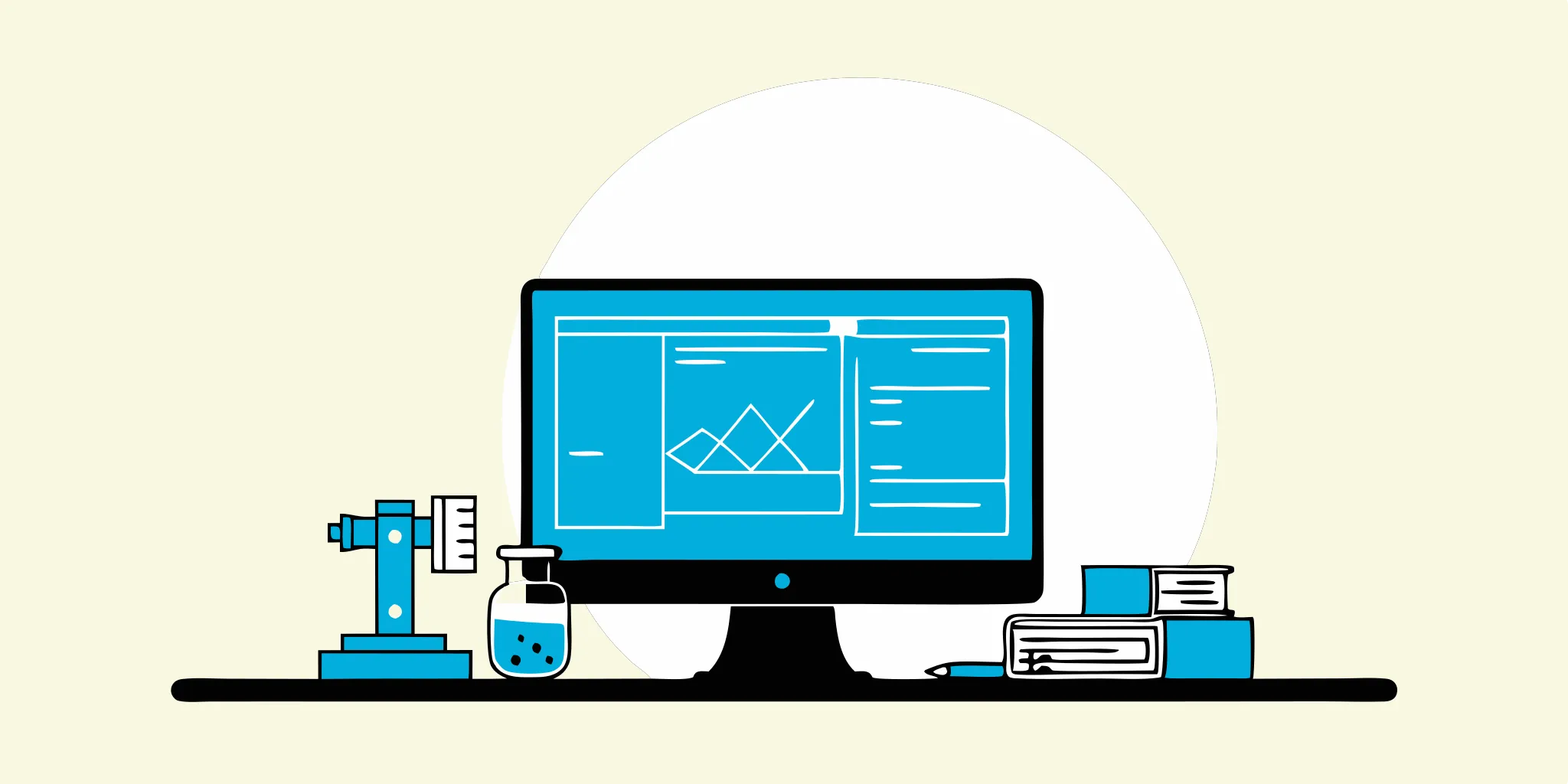
Software Testing Techniques: The Ultimate Guide
Master software testing techniques with this comprehensive guide, covering essential methods and strategies to enhance your software's quality and reliability.

Black Box Testing: Real-World Examples & Practical Guide
Understand the differences between black box and white box testing with real-time examples. Learn how each method enhances software quality and security.
%20(1).png?width=150&height=69&name=MuukTest-logo---light-background%20(3)%20(1).png)

