Different Kinds of Software Testing: The Ultimate Guide
Author: The MuukTest Team
Published: December 23, 2024
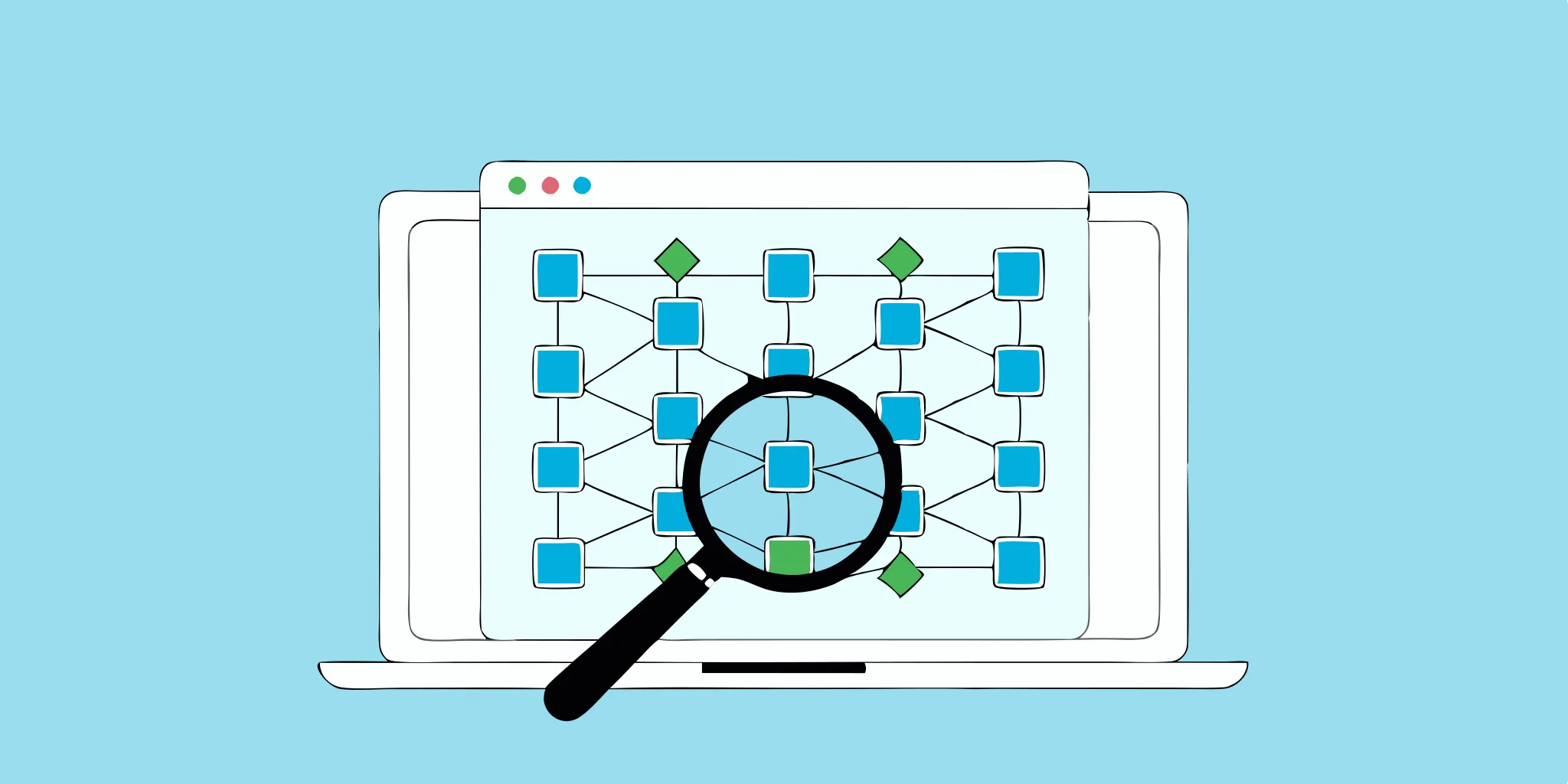
Table of Contents
Releasing buggy software is a recipe for disaster. Software testing is the key ingredient to a successful product launch. It's how we ensure quality, catch those pesky bugs, and ultimately, keep users happy. But with so many different kinds of testing, how do you know what's right for your software? This post explores the essential different testing types, from the nitty-gritty of unit testing to the big-picture view of system testing. We'll cover the different categories of testing and help you choose the right approach for your needs. Ready to bake a perfect product? Let's get started.
Software Testing: What You Need to Know Takeaways
- Integrate testing early and often: Weaving testing throughout your development process, from unit tests to acceptance tests, helps catch issues early, saving time and ensuring a smoother development cycle.
- Select the right testing approach: Balance manual testing for user experience and exploratory testing with automated testing for efficiency and repeatability in regression testing and large-scale projects.
- Track your testing progress: Monitor key metrics like defect density and test coverage to understand your testing effectiveness and identify areas for improvement in your overall software quality.
What is Software Testing?
Software testing evaluates software to find defects and ensure it works as expected. It's a critical part of software development, impacting everything from user experience to security and performance. Think of it as quality control, making sure the software does what it should and does it well. Different types of testing exist, each designed to catch various potential issues. This helps developers improve the software and deliver a high-quality product that meets user needs.
Testing isn't about proving the software is perfect—that's nearly impossible. It's about identifying hidden bugs, missing features, or performance bottlenecks before they impact users. Catching these issues early lets developers fix them, saving time and resources. This proactive approach to quality assurance is essential for a reliable and positive user experience.
Software testing has two main categories: functional and non-functional. Functional testing verifies the software does what it should. Does the login button work? Can users add items to their cart? These are the types of questions functional testing answers. Non-functional testing checks how well the software performs. Is it fast enough? Is it secure? Is it easy to use? These aspects contribute significantly to the overall user experience. Thorough software testing is crucial for creating a smooth, reliable, and enjoyable user experience.
Exploring Different Types of Software Testing
Software testing comes in various forms, each serving a specific purpose. Understanding these fundamental types is crucial for building a robust and reliable software product.
Categories of Testing
Software testing divides into two main categories: functional and non-functional testing. Understanding both is key to a comprehensive testing strategy.
Functional Testing
Functional testing verifies your software does what it's designed to do. It checks specific functions and features against requirements, answering the question: "Does the software perform its intended actions correctly?"
Examples include checking if a login button works, verifying users can add items to a shopping cart, or ensuring a search function returns the correct results. These tests focus on the software's core functionality and user interactions. Several types of functional testing exist:
- Unit Testing: This focuses on testing individual components or modules of the code in isolation. It's like checking individual parts of a machine before assembly. Unit testing helps identify bugs early in development.
- Integration Testing: Once individual units are tested, integration testing checks how these different parts work together, ensuring combined components interact correctly and don't create new issues.
- System Testing: This tests the entire system as a whole, ensuring all integrated parts function seamlessly. It's a final test run before the software goes live.
- Acceptance Testing: This final stage verifies the software meets user needs and requirements. It's the last check to ensure the software is ready for release.
Non-Functional Testing
Non-functional testing focuses on how well the software performs, not just what it does. It addresses aspects like performance, security, usability, and compatibility, answering: "How well does the software perform its intended actions?"
Non-functional testing is crucial for a positive user experience. For example, it checks software responsiveness under different loads (performance testing), security against potential attacks, how easily users interact with the software (usability testing), and correct function across different devices and browsers (compatibility testing). These tests are essential for delivering a high-quality product that meets user expectations beyond basic functionality. For a company like MuukTest, specializing in AI-powered test automation services, understanding these nuances of non-functional testing is paramount for providing clients with comprehensive and efficient testing solutions.
While functional testing ensures the software does what it should, non-functional testing ensures it does it well. Both are crucial for a robust, reliable, and user-friendly product. A balanced testing strategy incorporates both to cover all aspects of software quality. If you're looking to improve the efficiency and coverage of your testing process, consider exploring MuukTest's customer success stories and how they help businesses achieve complete test coverage within 90 days.
Unit Testing: First Steps
Unit tests examine the smallest parts of your code, like individual functions or methods. Think of them as checking the individual bricks of a wall. Because unit tests are isolated, they're generally quick to write and execute, making them ideal for automating early in the development process. This helps catch bugs early, before they become bigger problems. They also make it easier to pinpoint the source of errors if something goes wrong. For a deeper understanding of automated testing and its benefits, explore MuukTest's test automation services.
Integration Testing: Connecting the Dots
Once you've tested individual units, you need to make sure they work together seamlessly. This is where integration testing comes in. These tests verify that different parts of your software interact correctly, such as how your application communicates with a database or how different microservices communicate with each other. While more complex than unit tests, integration testing is essential for ensuring your software functions as a cohesive whole.
Functional Testing: Does It Work?
Functional testing focuses on whether your software meets the specified business requirements. It's like checking if the finished wall does what it's supposed to do—provide support and structure. These tests check the final output of the application without delving into the internal workings. Essentially, you're validating that the software behaves as expected from the user's perspective. Learn how MuukTest helps clients achieve comprehensive test coverage within 90 days.
Smoke Testing: A Quick Health Check
Smoke tests are preliminary tests designed to check the basic functionality of an application after a new build or change. They're like a quick health check to ensure the most critical functions are working. Think of it as turning on a car—you want to make sure the engine starts before checking the air conditioning. These tests are often automated and run frequently to catch major issues early, preventing wasted time on further testing if core features are broken.
Sanity Testing: Focused Verification
Sanity testing is a subset of regression testing, performed after a specific bug fix or small change. It verifies that the fix worked and didn't create new problems elsewhere. It's a focused approach, targeting the specific area of change rather than the entire application. This makes sanity testing quicker than full regression testing, allowing for faster development cycles.
Regression Testing: Maintaining Stability
Regression testing ensures previously working software still functions correctly after changes. It's essential for maintaining stability as your software evolves. These tests are often automated and cover a wide range of functionalities to catch unintended side effects of code modifications. This helps prevent regressions, where new changes break existing features, ensuring a consistent user experience. For a deeper dive into comprehensive testing strategies, explore MuukTest's test automation services.
What is Regression Testing?
Regression testing involves re-running existing functional and non-functional tests after code changes. This confirms previous functionality remains intact and new changes haven't introduced bugs. It's a crucial part of continuous integration and continuous delivery (CI/CD) pipelines, ensuring every change is thoroughly vetted before deployment.
Types of Regression Testing
Different types of regression testing exist, including unit regression, partial regression, and complete regression. Unit regression testing focuses on individual components, while partial regression tests the affected modules and their interactions. Complete regression testing covers the entire application, ensuring comprehensive coverage after major changes. This targeted approach allows teams to focus their testing efforts where they matter most.
Best Practices for Regression Testing
Effective regression testing relies on maintaining a comprehensive test suite, automating tests whenever possible, and prioritizing tests based on risk and impact. Prioritization ensures that the most critical functionalities are tested first, maximizing efficiency and minimizing the risk of critical regressions. Learn how MuukTest helps clients achieve complete test coverage within 90 days.
Alpha Testing: Internal Evaluation
Alpha testing is an internal testing phase conducted by the development and QA team before releasing software to external users. It aims to identify bugs and usability issues in a controlled environment. This allows for quick feedback and fixes before the software reaches a wider audience.
Beta Testing: Real-World Feedback
Beta testing involves releasing a pre-release version of the software to a limited group of external users. This provides valuable real-world feedback on usability, performance, and potential issues that internal testing might miss. Beta testing is crucial for gathering user perspectives and making final adjustments before the official launch.
Why Beta Testing Matters
Beta testing is invaluable because it provides real user insights into how the software performs in diverse environments and use cases. This feedback helps identify hidden bugs, usability problems, and performance bottlenecks that might not be apparent during internal testing. It's a crucial step in ensuring a positive user experience upon release.
Best Practices for Beta Testing
Successful beta testing involves selecting a diverse group of testers, providing clear instructions and feedback channels, and actively collecting and analyzing the feedback received. This information is then used to refine the software and address any remaining issues before the final release. To get started quickly with a comprehensive testing strategy, explore MuukTest's QuickStart program.
End-to-End Testing: The User Experience
End-to-end tests simulate real user scenarios within a complete application environment. Imagine a user walking through a house, opening doors, turning on lights, and using appliances. End-to-end testing replicates these actions to ensure the entire system works as intended. While these tests are incredibly valuable for validating overall functionality, they can be more complex and challenging to maintain. Streamline your testing process with MuukTest's QuickStart guide.
Acceptance Testing: Meeting User Needs
Acceptance testing is the final check before your software goes live. It formally confirms that the software meets all business needs and requirements. This often involves running the entire application and ensuring all components work together flawlessly. Think of it as the final inspection before moving into the house. Acceptance testing gives you the confidence to release your software to users, knowing it meets the defined criteria. Explore MuukTest's pricing plans to find the right fit for your testing needs.
Exploratory Testing: Uncovering the Unexpected
Exploratory testing is all about discovery. It’s less about following a script and more about exploring the software like a user would, uncovering unexpected bugs and usability issues. Think of it as a detective investigating a case—following hunches, looking for clues, and adapting their approach as they learn more. This makes it particularly valuable for finding issues that traditional scripted tests might miss.
Benefits of Exploratory Testing
The beauty of exploratory testing lies in its flexibility. It allows testers to adapt their approach in real-time, based on their findings. This can lead to the discovery of critical bottlenecks before they impact users. It’s also a great way to gain a deeper understanding of the software’s behavior and identify areas for improvement beyond the initial requirements. For more on effective testing strategies, check out this article on exploratory testing.
When to Use Exploratory Testing
Exploratory testing shines when dealing with incomplete or frequently changing requirements. It’s also highly effective for testing complex or high-risk areas of your software. If your project involves agile development or if you're working with a tight deadline, exploratory testing can provide rapid feedback and identify critical issues quickly. Testsigma offers further insights into when exploratory testing is most beneficial.
Ad-hoc Testing: Breaking the System (Intentionally)
Ad-hoc testing is the wild west of software testing. It’s unscripted, informal, and relies heavily on the tester’s intuition and experience. The goal is to break the system, intentionally, by trying unexpected inputs and actions. While it might sound chaotic, ad-hoc testing can be surprisingly effective at uncovering hidden defects.
Benefits of Ad-hoc Testing
Ad-hoc testing is a quick and easy way to identify defects without the overhead of formal test cases. It’s particularly useful when time is limited and you need a rapid assessment of the software’s functionality. This informal approach can often uncover issues that more structured testing methods might miss. For a deeper dive into various testing methodologies, explore MuukTest's test automation services.
When to Use Ad-hoc Testing
When you’re short on time or need a quick sanity check, ad-hoc testing can be a valuable tool. It’s also useful for supplementing more formal testing methods, providing an additional layer of quality assurance. However, it’s important to remember that ad-hoc testing isn’t a replacement for structured testing, especially in complex projects. Consider leveraging MuukTest's expertise for comprehensive test coverage within 90 days.
Back-end Testing: Ensuring Data Integrity
Back-end testing focuses on the behind-the-scenes components of your software, like databases and servers. It ensures that data is stored, retrieved, and processed correctly, maintaining data integrity and overall system performance.
What is Back-end Testing and Why is it Important?
Back-end testing verifies the server-side of your application, ensuring that the database, server, and application communicate correctly. This is crucial for preventing data corruption, ensuring data consistency, and maintaining optimal performance. A robust back-end is essential for a reliable and stable application.
Common Back-end Testing Techniques
Several techniques are used in back-end testing, including database testing, API testing, and server-side testing. Database testing checks for data integrity, ensuring data is stored and retrieved correctly. API testing verifies the communication between different software components. Server-side testing assesses the server's performance and stability under various conditions. For efficient integration with your existing workflows, explore MuukTest's QuickStart guide.
Backward Compatibility Testing: Bridging the Gap Between Versions
Backward compatibility testing ensures that new software versions work seamlessly with older versions of the software or hardware. This is crucial for users who haven’t upgraded to the latest version, ensuring they can still use your software without issues. It’s about maintaining functionality across different generations of technology. For insights into pricing and plans tailored to your testing needs, visit MuukTest's pricing page.
API Testing: Connecting the Digital World
APIs (Application Programming Interfaces) allow different software systems to communicate with each other. API testing verifies that these connections function as expected, ensuring data is exchanged correctly and errors are handled appropriately.
Understanding API Testing
API testing focuses on the functionality, reliability, performance, and security of APIs. It ensures that APIs return the correct responses, handle different types of requests, and maintain data integrity during data exchange. Effective API testing is essential for building integrated and interconnected software systems.
Common API Testing Methods
Common API testing methods include functional testing, load testing, and security testing. Functional testing verifies that the API functions correctly. Load testing assesses its performance under stress. Security testing ensures the API is protected from vulnerabilities.
Mobile App Testing: Optimizing for the Small Screen
Mobile app testing focuses specifically on the unique challenges of mobile applications, such as different screen sizes, operating systems, and network conditions. It ensures a seamless and positive user experience across a variety of mobile devices.
Key Considerations for Mobile App Testing
Mobile app testing must consider device compatibility, screen sizes, operating systems, network connectivity, and user experience. Testing on various devices and operating systems is crucial to ensure your app functions correctly for all users. Usability is also paramount, ensuring the app is intuitive and easy to use.
Types of Mobile App Testing
Several types of testing are essential for mobile apps, including functional testing, usability testing, performance testing, and security testing. Functional testing verifies the app’s features. Usability testing assesses its ease of use. Performance testing checks its speed and responsiveness. Security testing ensures user data is protected.
Advanced Testing Techniques
Once you've covered the fundamentals, it's time to explore more specialized testing methods that address specific aspects of software quality. These advanced techniques play a crucial role in delivering a robust and user-friendly product.
Performance Testing: Speed and Reliability
Performance testing focuses on how your software performs under various conditions. It's not just about speed—it's about ensuring your application remains stable and responsive even under stress. This involves simulating different workloads, from average daily usage to peak traffic, to identify bottlenecks and potential breaking points. Understanding these limitations helps you optimize your software and deliver a smooth user experience. Performance testing is crucial for applications that handle large amounts of data or user interactions.
Load Testing: Handling Expected User Traffic
Load testing, a key subset of performance testing, assesses how your application performs under varying levels of user activity—from normal traffic to peak loads. Think of it as a dress rehearsal for your software, ensuring it can handle the expected audience. Load testing helps you understand how your application behaves under pressure and identify potential bottlenecks before they impact real users. By incorporating this testing early in the development lifecycle, you can address issues proactively, saving time and resources down the line. This also helps identify vulnerabilities, protecting your system from security breaches and DDoS attacks.
Stress Testing: Pushing the Limits
Stress testing, another crucial performance test, evaluates how your system behaves under extreme conditions. It pushes your application beyond its normal operating capacity to pinpoint its breaking point. This helps reveal weaknesses and potential failure points, providing valuable insights for optimizing your software. Understanding these limitations is crucial for delivering a smooth user experience, especially for applications handling large amounts of data or heavy user interaction. Knowing how your system performs under pressure allows for informed decisions about scaling and resource allocation, ensuring a resilient and reliable application.
Security Testing: Protecting Your Data
In a world increasingly reliant on software, security is paramount. Security testing aims to identify vulnerabilities in your software that could be exploited by malicious actors. This involves simulating various attack scenarios to uncover weaknesses in your defenses. Addressing these vulnerabilities is essential to protect sensitive user data and maintain the integrity of your application. Security testing also helps ensure compliance with industry regulations and builds trust with your users.
Usability Testing: Make It User-Friendly
Usability testing shifts the focus to the end-user, evaluating how easy and intuitive your software is to use. This involves observing real users interacting with your application and gathering feedback on their experience. Usability testing encompasses several aspects, including exploratory testing, where users freely explore the software; UI testing, which focuses on the visual interface; and accessibility testing, which ensures your software is usable by people with disabilities. Improving user experience through usability testing leads to higher user satisfaction and increased adoption.
Compatibility Testing: Ensuring Cross-Platform Functionality
Compatibility testing ensures your software works seamlessly across various devices, operating systems, and browsers. It’s crucial for applications targeting a broad audience, verifying a consistent experience regardless of how users access your software. Think mobile phones, tablets, different versions of Windows or macOS, and popular browsers like Chrome, Firefox, and Safari. You're checking for consistent functionality and a seamless user experience across the board. This is especially important in today's diverse tech landscape, where users access applications from a multitude of platforms. Cross-browser testing is a key component of this, ensuring your application renders correctly and functions as expected across different browsers.
Scalability Testing: Planning for Future Growth
Scalability testing focuses on your software's ability to handle growth. It evaluates how well your application performs under increased loads—more users, more data, more everything. This involves testing under various conditions to ensure it can adapt as demand increases. It’s essential for applications expected to scale, revealing potential bottlenecks or performance issues before they impact your users. Understanding your software's scalability limits helps you plan for future growth and ensure a smooth experience even with an expanding user base. Tools like k6 can help simulate large loads and identify potential breaking points.
Stability Testing: Ensuring Long-Term Reliability
Stability testing assesses your software's ability to perform consistently over time. It's a long-haul stress test, identifying potential issues that might arise during prolonged use. This ensures your application remains reliable and functional under continuous operation. Stability testing helps uncover hidden bugs or performance degradation that might not appear in shorter testing cycles. This focus on long-term reliability is key for applications that need to be available around the clock. Effective stability testing requires careful planning and execution to simulate real-world usage patterns over extended periods.
UI Testing (User Interface Testing): The Look and Feel
UI testing focuses on the visual elements of your software, ensuring the interface is intuitive and user-friendly. This includes checking the layout, design, and overall user experience to confirm it meets user expectations and provides a seamless interaction. Consider established usability heuristics—principles for interaction design. UI testing ensures your software not only functions correctly but also looks good and is easy to use, contributing significantly to user satisfaction and adoption. A well-designed UI enhances how users perceive and interact with your application. Tools like Selenium can automate UI tests, ensuring consistent quality across different browsers and devices.
Regression Testing: Keeping It Stable
As software evolves with new features and bug fixes, it's crucial to ensure that existing functionality remains intact. This is where regression testing comes in. It involves retesting previously tested features after code changes to verify that no new issues have been introduced. Regression testing is essential for maintaining stability and preventing regressions, ensuring that updates and modifications don't inadvertently break existing functionality.
Manual vs. Automated Testing
Knowing when to use manual testing versus automated testing is key to an effective QA strategy. Each approach has its strengths, and understanding them will help you make informed decisions about your testing process.
When to Choose Manual Testing
While automated testing offers speed and efficiency, manual testing remains essential for specific scenarios. Think of manual testing as the craftsman's approach, ideal for situations requiring a human touch and adaptability. It's the best choice when you need to evaluate user experience or explore the software with fresh eyes. Manual testing shines in usability testing, where you observe real users interacting with your software. It's also valuable for exploratory testing, where testers check the software's functionality without predefined test cases, relying on their experience and intuition to uncover unexpected issues. Consider manual testing for smaller projects or when dealing with rapidly changing requirements, as it offers greater flexibility. It encompasses various approaches, including white box, black box, and grey box testing, allowing you to tailor your approach to the specific needs of your project.
Advantages of Manual Testing
While automated testing offers efficiency, manual testing remains crucial, especially for evaluating user experience and exploring software with a fresh perspective. It’s like having a human detective examine every corner of your application. This hands-on approach is invaluable for usability testing, where observing real users interacting with your software provides insights into their behavior and pain points. Manual testing also excels in exploratory testing, where testers can leverage their experience and intuition to uncover unexpected issues. This flexibility makes manual testing well-suited for smaller projects or situations with rapidly changing requirements. It also encompasses various approaches, including white box, black box, and grey box testing, allowing you to tailor your approach to your project's specific needs.
Disadvantages of Manual Testing
Manual testing, while valuable, does have its drawbacks. It can be time-consuming and expensive, especially for large projects or repetitive tests. The human element, while beneficial for some aspects, introduces the potential for human error, which can lead to missed defects. Additionally, manual testing can be slower and less efficient for large-scale projects or those requiring frequent regression testing. While manual testing is essential for certain scenarios, it's important to weigh these disadvantages against the benefits of automated testing to determine the most effective approach for your specific needs.
The Power of Test Automation
Automated testing is your powerhouse for efficiency and repeatability. Once you've scripted your tests, you can run them repeatedly, saving significant time and resources compared to manual testing. This is especially beneficial for regression testing, ensuring that new code changes haven't introduced bugs into existing functionality. Automated testing excels at handling large-scale testing, making it perfect for complex projects with extensive test suites. It's also more reliable for repetitive tasks, minimizing the risk of human error that can occur during manual testing. Because automated tests run quickly, they're essential for continuous integration and continuous delivery (CI/CD) pipelines, providing rapid feedback on code quality. While it requires an initial investment in setting up the automation framework and writing scripts, the long-term benefits in terms of speed, reliability, and scalability make it a worthwhile investment.
Advantages of Automated Testing
Automated testing is your powerhouse for efficiency and repeatability. Once you’ve scripted your automated tests, you can run them repeatedly, saving significant time and resources compared to manual testing. This is especially beneficial for regression testing, ensuring that new code changes haven’t introduced bugs into existing functionality. Automated testing excels at handling large-scale testing, making it perfect for complex projects with extensive test suites. It’s also more reliable for repetitive tasks, minimizing the risk of human error that can occur during manual testing.
Because automated tests run quickly, they’re essential for continuous integration and continuous delivery (CI/CD) pipelines, providing rapid feedback on code quality. While it requires an initial investment in setting up the automation framework and writing scripts, the long-term benefits in terms of speed, reliability, and scalability make it a worthwhile investment. For a deeper understanding of how to leverage these advantages, explore MuukTest’s customer success stories.
Disadvantages of Automated Testing
While automated testing offers numerous benefits, it’s important to be aware of its limitations. The initial setup can be time-consuming and complex, requiring specialized skills and tools. Maintaining automated tests can also be challenging, especially as your software evolves. Changes in the application’s user interface or underlying code can require updates to your test scripts, which can be a significant effort.
Another limitation is the cost. While automated testing can save money in the long run, the upfront investment in tools and training can be substantial. Finally, automated testing isn’t suitable for all types of testing. It excels at repetitive tasks and regression testing, but it’s less effective for evaluating user experience or conducting exploratory testing, where human intuition and observation are essential. For situations requiring a more nuanced approach, consider MuukTest’s expert QA services to complement your automated testing strategy.
Finding the Right Testing Balance
The most effective software testing strategies leverage the strengths of both manual and automated testing. Strive for a balanced approach, using automation for repetitive tasks and regression testing, while reserving manual testing for usability, exploratory testing, and situations requiring human judgment. Finding the right balance depends on several factors, including the complexity of your software, your budget, and your project timeline. For instance, a complex application with frequent updates will benefit significantly from automated testing, while a smaller project with limited resources might rely more on manual testing. Consider your specific needs and tailor your testing strategy accordingly. A well-rounded approach that combines both methods will ultimately lead to higher quality software and a more efficient development process. If you're looking to achieve comprehensive test coverage quickly and efficiently, consider exploring MuukTest's AI-powered test automation services. We can help you develop a tailored testing strategy that meets your specific needs and helps you release high-quality software with confidence. Get started quickly with our QuickStart guide or explore our pricing plans. See how we've helped other companies achieve their testing goals by visiting our customer page.
Different Types of Testing: Manual and Automated
Knowing when to use manual testing versus automated testing is key to an effective QA strategy. Each approach has its strengths, and understanding them will help you make informed decisions about your testing process. Let's explore the nuances of manual and automated testing, and delve into specific types within each category.
Manual Testing In-Depth
Manual testing involves human testers meticulously evaluating software, interacting with it like end-users would, and looking for defects. It's a flexible approach, adaptable to changing requirements and perfect for assessing user experience and exploring software intuitively.
Black Box Testing
Black box testing focuses solely on the software's functionality without considering its internal workings. Testers provide inputs and observe outputs, checking if the software behaves as expected based on the requirements. This approach is excellent for uncovering functional defects and ensuring the software meets user needs from a practical perspective. It encompasses both functional testing (verifying features against requirements) and non-functional testing (evaluating aspects like usability and performance). You can learn more about the different types of software testing, including black box testing, from resources like GeeksforGeeks.
White Box Testing
In contrast to black box testing, white box testing examines the internal structure and code of the software. Testers have full visibility into the codebase and use this knowledge to design tests that cover specific code paths and logic. This approach is particularly effective at identifying hidden bugs and logic errors within the code, leading to more robust and reliable software. It's a more in-depth approach that requires programming knowledge and a deeper understanding of the software's architecture. GeeksforGeeks provides a good overview of white box testing and how it complements other testing methods.
Grey Box Testing
Grey box testing combines elements of both black box and white box testing. Testers have partial knowledge of the internal workings of the software, allowing them to design tests that target specific areas while still maintaining a user-centric perspective. This balanced approach helps uncover a wider range of defects and provides a more comprehensive evaluation of the software's quality. It's a practical approach that leverages the strengths of both black box and white box testing, offering a good balance between depth of analysis and efficiency. Learn more about grey box testing and its role in a comprehensive testing strategy from resources like GeeksforGeeks.
Automated Testing In-Depth
Automated testing uses scripts and tools to execute tests automatically, increasing efficiency and repeatability, especially for regression testing and large-scale projects. It's a powerful approach for ensuring software quality and accelerating the development process. Once you've scripted your tests, you can run them repeatedly, saving significant time and resources compared to manual testing. This is especially beneficial for regression testing, ensuring that new code changes haven't introduced bugs into existing functionality. Automated testing excels at handling large-scale testing, making it perfect for complex projects with extensive test suites. It's also more reliable for repetitive tasks, minimizing the risk of human error. Because automated tests run quickly, they're essential for continuous integration and continuous delivery (CI/CD) pipelines, providing rapid feedback on code quality. For more insights into automated testing and how to strike the right balance between manual and automated approaches, take a look at MuukTest's discussion on finding the right testing balance.
Key Software Testing Methodologies
Different testing methodologies offer unique approaches to evaluating software quality and functionality. Understanding these methods helps you choose the right strategy for your specific needs.
Black Box Testing: Focus on Results
Black box testing focuses solely on the software's functionality without considering its internal workings. Think of it like testing a car: you press the gas pedal and expect the car to move forward—you don't need to know about the engine's mechanics. This approach is excellent for verifying that the software meets user requirements and behaves as expected. Black box testing encompasses several types, including functional and non-functional testing. Functional testing ensures features work according to specifications, covering areas like unit, integration, system, and end-to-end testing. Non-functional testing evaluates aspects like performance and usability. Consider exploring MuukTest's test automation services to streamline your black box testing efforts.
White Box Testing: See Inside the Code
In contrast to black box testing, white box testing delves into the internal structure of the software. Testers examine the code, logic, and data flow to identify potential vulnerabilities and ensure the software's internal components function correctly. This method requires a deeper understanding of the codebase and is often performed by developers or testers with programming expertise. White box testing helps uncover hidden defects and improve code quality by addressing issues at the source. For a deeper dive into white box testing and its applications, check out MuukTest's QuickStart guide.
Grey Box Testing: A Balanced Approach
Grey box testing combines elements of both black box and white box testing. Testers have some knowledge of the internal workings of the software but primarily focus on testing the functionality from a user's perspective. This approach offers a balanced view, allowing testers to identify potential issues stemming from both internal code flaws and external user interactions. Grey box testing is particularly useful for web applications and complex systems where understanding both the user interface and underlying code is crucial. Learn more about how MuukTest helps clients achieve comprehensive test coverage within 90 days.
Test-Driven Development (TDD)
Test-driven development (TDD) flips the traditional development script. Instead of writing code first and then testing it, TDD starts with the tests. You write a test for a specific feature before writing the code to implement that feature. This might seem counterintuitive, but it offers compelling advantages.
Benefits of TDD
One of the biggest benefits of TDD is its focus on catching problems early. As Pluralsight explains, the sooner you find a bug, the less expensive it is to fix. By writing tests upfront, you're essentially building a safety net that catches errors before they become larger, more costly problems. Made Tech describes how this proactive approach ensures your code meets the requirements from the start. While there might be an initial learning curve, as Agilemania points out, once TDD becomes part of your team's workflow, it significantly improves the overall quality of your software.
Implementing TDD
Putting TDD into practice involves a simple, iterative cycle. First, you write a test that defines a specific piece of functionality. Initially, this test will fail because you haven't written the code to make it pass. Then, you write the minimum amount of code necessary for the test to pass. Finally, you refactor your code, ensuring it's clean, efficient, and still passes the test. Zealousys explains this iterative process and its alignment with Agile methodologies. This "test-first" approach might feel unusual at first, but it ultimately leads to more robust and reliable software. For a deeper understanding of how this can improve your testing process, explore MuukTest’s test automation services.
Behavior-Driven Development (BDD)
Building on the principles of TDD, Behavior-Driven Development (BDD) takes a more user-centric approach. It bridges the gap between technical and non-technical stakeholders by using a shared language to define software behavior.
Understanding BDD
BDD emphasizes collaboration and shared understanding. Instead of focusing solely on technical details, BDD uses plain language to describe how the software should behave from a user's perspective. This makes it easier for everyone involved, from developers to business analysts and even clients, to understand and contribute to the testing process. This collaborative approach ensures everyone is on the same page and reduces the risk of miscommunication or misinterpretations of requirements. This shared understanding is key to streamlining development and ensuring the final product meets everyone's expectations.
How BDD Works
BDD typically uses a structured format, often referred to as "Given-When-Then," to define test scenarios. This format clearly outlines the preconditions (Given), the action being performed (When), and the expected outcome (Then). For example, a scenario for a login feature might be: "Given a user enters their correct username and password, When they click the login button, Then they should be redirected to the home page." This clear and concise structure makes it easy to understand the expected behavior of the software and ensures that tests are focused and effective. This structured approach also facilitates automation, allowing you to easily translate these scenarios into automated tests. Consider exploring MuukTest’s QuickStart guide to see how these principles can be applied to your testing strategy.
Testing Throughout the SDLC
Integrating Testing in Development
Testing shouldn't be an afterthought, tagged on at the end of the software development lifecycle. Instead, make it an integral part of the process from the very beginning. This proactive approach helps uncover defects early on, saving you time and money down the line. Think of it like checking a cake as it bakes—adjustments are much easier to make before it's fully cooked. Catching these issues early, as discussed in articles on common software testing challenges, leads to higher quality software and a smoother development process. Building testing into your development process contributes to a better end product and a culture of quality where testing is everyone's responsibility.
Continuous Testing for Agile Teams
In Agile development, continuous testing is key to ensuring your software remains functional and meets user needs throughout the entire development lifecycle. This involves running automated tests frequently, allowing you to catch potential issues quickly. Think of it as a constant feedback loop, providing insights into your code and enabling quick adjustments. This rapid feedback is crucial for maintaining high software quality in Agile's fast-paced environment. Continuous testing empowers teams to respond to changes effectively and deliver a product that consistently meets expectations. This proactive approach, as highlighted in discussions on software testing challenges, helps teams stay agile and deliver high-quality software. It's about building quality into the process itself, not just checking for it at the end.
Waterfall Methodology in Testing
Waterfall, a traditional software development lifecycle model, follows a linear, sequential approach. In Waterfall testing, each testing level—unit, integration, system, and acceptance—happens sequentially. It’s like building a house: you wouldn't start painting before the foundation is set. This structured approach ensures each component is thoroughly tested before moving on. However, bugs caught late in the process are more expensive and time-consuming to fix. Because the testing team often works separately from the development team in a Waterfall model, communication and collaboration can be a challenge. While Waterfall offers a structured approach, its rigidity can be a drawback in dynamic development environments.
Agile Methodology in Testing
In Agile, testing is integrated throughout the entire development process. Instead of waiting for development to finish before testing begins, testing happens continuously, alongside coding. This continuous testing allows for quick identification and resolution of issues, ensuring the software remains functional and meets user needs throughout the development lifecycle. Automated tests play a crucial role in Agile, providing rapid feedback and enabling teams to respond to changes effectively. This proactive approach helps teams stay agile and deliver high-quality software that consistently meets evolving expectations. For more insights into continuous testing in Agile, check out MuukTest's resources on testing throughout the SDLC.
DevOps and Testing
DevOps takes Agile one step further, emphasizing collaboration and automation throughout the entire software delivery pipeline. Testing in DevOps is highly automated and integrated into the CI/CD process. This means tests run automatically whenever code changes are made, providing immediate feedback and ensuring that new code doesn't introduce bugs. This continuous testing approach is essential for the rapid release cycles characteristic of DevOps. While automated testing is a cornerstone of DevOps, manual testing still plays a vital role, particularly for usability and exploratory testing. The most effective DevOps testing strategies leverage the strengths of both manual and automated testing, ensuring comprehensive test coverage and rapid delivery of high-quality software. MuukTest offers test automation services designed to integrate seamlessly into DevOps workflows, helping teams achieve continuous testing and faster release cycles.
Common Testing Challenges
Software testing isn't always straightforward. Even with a solid plan, several common roadblocks can appear. Let's explore some of these challenges and how to tackle them head-on.
Improve Communication in Testing
Misunderstandings between developers and testers are a classic testing headache. When everyone isn't on the same page about requirements or features, testing becomes inefficient and error-prone. Regular meetings, detailed documentation, and tools like Jira or Slack can bridge these communication gaps. Make sure everyone has access to the same information and encourage open dialogue throughout the process. A shared understanding of the project's goals is crucial for effective testing. Consider implementing a communication strategy that outlines how and when teams will share updates, discuss roadblocks, and clarify requirements.
Adapting to Changing Requirements
In the dynamic world of software development, requirements can shift. What you planned to test yesterday might be different from what you need to test today. This constant change can make it tough for testing teams to keep pace. Embrace flexibility by adopting agile methodologies and prioritizing strong communication with stakeholders. Regularly review and update test cases to reflect evolving needs. Using a flexible testing framework allows you to adapt to changes quickly and efficiently.
Managing Test Data and Environments
Setting up and maintaining test environments can be complex. Ensuring you have access to the right data, hardware, and software configurations for each test is essential. Invest in robust test environment management tools and consider cloud-based solutions for greater flexibility and scalability. Properly managing test data is also key. Create realistic test datasets that mirror real-world scenarios to ensure accurate and reliable results. This might involve using data masking techniques to protect sensitive information while still providing realistic data for testing.
Time & Resource Management in Testing
Testing often faces time constraints and limited resources. Trying to cram in comprehensive testing within a tight deadline can lead to shortcuts and overlooked bugs. Prioritize your testing efforts, focusing on high-risk areas first. Explore test automation to streamline repetitive tasks and free up testers to focus on more complex scenarios. Efficient resource allocation and clear timelines are essential for maximizing your testing impact. Tools like MuukTest can help automate testing processes, increasing efficiency and freeing up valuable time and resources. Learn more about how MuukTest can help you overcome these challenges by exploring our test automation services.
Essential Software Testing Tools
Software testing relies on a variety of tools, from simple frameworks to complex automation suites. Choosing the right tools can significantly impact your testing efficiency and the overall quality of your software. Let's explore some essential tools and their applications.
Testing Frameworks and Their Uses
Testing frameworks provide a structure for organizing and executing your tests. They offer helpful features like test runners, assertion libraries, and reporting mechanisms. Popular choices include PHPUnit for PHP, Mocha for JavaScript, and RSpec for Ruby. These frameworks help you write clear, concise tests and automate the testing process. For example, you can use a framework to run a series of unit tests every time you make a change to your code, ensuring that individual components continue to function correctly.
Automation Tools for Efficient Testing
Beyond basic frameworks, a range of specialized tools exists for different types of testing. For performance testing, tools like load testing software can simulate real-world user traffic to identify bottlenecks and vulnerabilities. This helps ensure your application can handle the expected load without performance issues. Other tools focus on security testing, helping you uncover potential vulnerabilities and protect your software from threats. For compliance-focused projects, test automation with specialized scripts can ensure your software consistently meets regulatory requirements.
Streamlining with Continuous Integration
Integrating testing into your Continuous Integration/Continuous Delivery (CI/CD) pipeline is crucial for fast and reliable releases. CI/CD tools like Bamboo and Bitbucket Pipelines automate the process of building, testing, and deploying your software. By automatically running tests after every code change, you can catch bugs early and prevent them from reaching production. This streamlined approach to testing helps ensure high software quality and allows for more frequent releases. MuukTest offers expert QA and integration with CI/CD workflows, providing scalable solutions tailored to your specific needs. If your team lacks experienced automation engineers, consider investing in training and certifications to improve their skills and make the most of these tools. You can find MuukTest's pricing and quickstart guide helpful as you explore these options.
The 7 Principles of Software Testing (ISTQB)
The International Software Testing Qualifications Board (ISTQB) has defined seven fundamental principles that guide effective software testing practices. Understanding these principles provides a solid foundation for building a robust testing strategy. These principles aren't just theoretical concepts; they offer practical guidance for making informed decisions about your testing approach.
1. Testing Shows the Presence of Defects, Not Their Absence
Testing can reveal defects, but it can't guarantee their complete absence. Even with rigorous testing, there's always a possibility of undiscovered bugs. This principle emphasizes the importance of managing risk and prioritizing testing efforts based on the likelihood and potential impact of defects. It's about understanding that testing is a process of risk reduction, not risk elimination. For more insights, check out eTestware’s discussion on the 7 principles of testing.
2. Exhaustive Testing is Impossible
Testing every possible input, scenario, and combination is practically impossible, especially in complex software systems. Instead of aiming for exhaustiveness, focus on strategically selecting test cases that cover the most critical areas and potential risks. This involves understanding the software's functionality, user behavior, and potential failure points. Prioritization and risk assessment are key to efficient and effective testing. Firmbee’s article on ISTQB testing principles offers a helpful perspective on this.
3. Early Testing Saves Time and Money
The earlier you start testing in the software development lifecycle, the better. Early testing helps identify defects before they become deeply embedded in the code, making them easier and cheaper to fix. Integrating testing from the initial stages of development reduces the risk of costly rework later on. This Medium article provides a good overview of the benefits of early testing.
4. Defect Clustering: Focus Your Efforts
Defects tend to cluster in specific areas of the software. By identifying these high-risk modules, you can concentrate your testing efforts where they are most likely to uncover issues. This principle encourages a risk-based approach, focusing resources on the areas with the highest probability of containing defects. BetterQA’s blog post delves deeper into the concept of defect clustering.
5. Avoid the Pesticide Paradox
Running the same tests repeatedly will eventually stop finding new defects. Like a pesticide losing its effectiveness over time, your tests need to evolve to uncover new vulnerabilities. Regularly review and update your test cases, introduce new testing techniques, and adapt your strategy to keep your testing efforts effective. The ASTQB website offers valuable resources on the pesticide paradox and other testing principles.
6. Testing is Context Dependent
There's no one-size-fits-all approach to software testing. The appropriate testing methods and techniques depend on the specific context of the project, including the type of software, the development methodology, and the target audience. Tailor your testing strategy to the unique needs of each project for optimal results. For a deeper understanding of how MuukTest tailors testing strategies to client needs, explore our customer success stories. eTestware’s article also provides further insights into context-dependent testing.
7. Absence of Errors is Not Enough
Even if your software is free of defects, it can still fail if it doesn't meet user needs and expectations. Testing should focus not only on finding bugs but also on ensuring the software is usable, functional, and delivers the intended value to the user. This article from Firmbee emphasizes the importance of user-centric testing. To see how MuukTest prioritizes user needs in our testing approach, visit our test automation services page.
Building a Testing Strategy
A well-defined testing strategy is crucial for delivering high-quality software. It's not just about running tests; it's about ensuring those tests effectively cover all critical aspects of your application. This section outlines key steps to build and implement a robust testing strategy.
Prioritize Your Tests
Testing everything at once can be overwhelming, especially with complex software. Start by understanding the core functionalities of your application. What are the most critical features that, if they failed, would significantly impact your users? Focus your initial testing efforts on these high-priority areas. This risk-based approach ensures that the most important parts of your software get the attention they deserve, minimizing the chance of major issues making their way to your users.
Test-Driven Development (TDD) in Action
Shifting testing left, or performing it earlier in the development cycle, can significantly improve code quality and reduce the cost of fixing bugs later on. Test-driven development (TDD) is a powerful technique where you write tests before you write the code. This might sound counterintuitive, but it forces you to think clearly about the desired behavior of your code upfront. You begin by creating specific test cases based on your requirements, and then you write the code necessary to pass those tests. This iterative process not only improves code quality but also ensures that testing is baked into the development process from the very beginning.
Keep Your Test Cases Updated
Software is constantly evolving, with new features being added and existing ones modified. Your test cases need to keep pace with these changes. Regularly review and update your test cases to ensure they remain relevant and effective. This includes removing outdated tests, adding new ones to cover new functionalities, and modifying existing tests to reflect changes in the software. This ongoing maintenance ensures your tests accurately reflect the current state of your application and continue to provide valuable feedback throughout the development lifecycle.
Measuring Testing Effectiveness
Knowing how to test is only half the battle. Understanding the impact of your testing efforts is crucial for demonstrating value and continuously improving your software quality. This involves tracking the right metrics and understanding how they relate to overall software quality.
Key Testing Metrics
Effective testing isn't about finding every single bug; it's about strategically identifying the most critical issues and understanding the overall health of your software. Key metrics help you gain this insight. Consider tracking these:
- Defect Density: This metric measures the number of defects found per lines of code or other units of size. A lower defect density generally indicates higher quality code. Tracking this metric over time can reveal trends and pinpoint areas needing attention.
- Test Coverage: This measures how much of your application's code is covered by your tests. While 100% coverage is often impractical, aiming for high coverage of critical functionalities is essential. Tools like SonarQube can help you measure and visualize your test coverage.
- Defect Leakage: This refers to the number of defects that make it through testing and into production. A high defect leakage rate suggests weaknesses in your testing process. By closely monitoring this, you can identify areas where your testing strategy needs improvement.
- Test Case Effectiveness: This metric measures how effective your test cases are at finding defects. It's calculated by dividing the number of defects found by the total number of test cases executed. A higher rate suggests your tests are well-designed and targeted.
By regularly monitoring these metrics, you can gain a clear understanding of the effectiveness of your testing process and identify areas for improvement.
How Testing Improves Software
Testing plays a vital role in delivering high-quality software. It's not just about finding bugs; it's about building a better product from the ground up. Here's how:
- Early Defect Detection: Identifying defects early in the development process significantly reduces the cost and effort required to fix them later. Early testing allows developers to address issues while the code is still fresh in their minds, making fixes quicker and less disruptive.
- Improved Reliability and Performance: A robust testing strategy helps minimize the number of defects that reach production. This leads to more reliable software that performs as expected, enhancing user satisfaction and trust. MuukTest’s focus on achieving complete test coverage within 90 days is a testament to this principle.
- Meeting User Expectations: Testing ensures that the software not only functions correctly but also meets user needs and expectations. By validating the software against user requirements, you can deliver a product that truly solves their problems and provides a positive user experience.
- Reduced Development Costs: While testing requires an upfront investment, it ultimately saves money by preventing costly fixes and rework later in the development lifecycle. By catching defects early, you avoid the exponential increase in cost associated with fixing issues in production.
- Continuous Improvement: Regular testing fosters a culture of continuous improvement. By analyzing test results and identifying areas of weakness, teams can refine their testing processes and development practices, leading to higher quality software over time. This iterative approach is key to staying ahead in today's competitive software market.
Software Testing and MuukTest
Software testing is crucial for ensuring your software functions as expected, performs well, and remains secure. It impacts everything from user experience to security and performance (MuukTest Blog). Different types of testing exist, each designed to catch various potential issues, ultimately helping developers deliver a high-quality product. These tests range from verifying core functionality (functional testing) to assessing performance, security, and usability (non-functional testing) (MuukTest Blog).
A proactive approach to quality assurance, like catching issues early, saves time and resources and is essential for a positive user experience (MuukTest Blog). A well-defined testing strategy is also crucial. It's not just about running tests, but ensuring those tests effectively cover all critical aspects of your application (MuukTest Blog). In Agile development, continuous testing is key for maintaining functionality and meeting user needs throughout the development lifecycle (MuukTest Blog).
MuukTest's AI-powered test automation services can significantly enhance your testing process. Our focus on achieving complete test coverage within 90 days demonstrates our commitment to efficiency and thoroughness. If you're looking to improve your software quality and streamline your testing process, consider exploring how MuukTest can help. Learn more about our services, pricing, and customer success stories.
Frequently Asked Questions
What's the difference between functional and non-functional testing?
Functional testing confirms your software does what it's supposed to, like checking if a login button works. Non-functional testing checks how well it performs – is it fast, secure, and easy to use? Both are essential for a great user experience.
How do I choose between manual and automated testing?
Manual testing is best for situations needing human judgment, like usability testing. Automated testing excels at repetitive tasks and regression testing, saving time and resources. A balanced approach using both is often the most effective.
What are the main types of software testing I should be aware of?
Key types include unit testing (checking individual components), integration testing (ensuring components work together), functional testing (verifying features work as expected), and end-to-end testing (simulating real user flows). Other important types include performance, security, usability, and regression testing.
What are some common challenges in software testing, and how can I overcome them?
Common hurdles include communication gaps, changing requirements, managing test environments and data, and limited time and resources. Open communication, flexible methodologies, robust tools, and a prioritized approach can help you tackle these challenges.
How can I build a comprehensive software testing strategy?
Prioritize testing high-risk areas first. Consider test-driven development (TDD) to build quality in from the start. Regularly review and update your test cases to keep them relevant. Finally, track key metrics like defect density and test coverage to measure your testing effectiveness and guide improvements.
Related Articles
- Different Types of Software Testing: The Ultimate Guide
- Software Testing Methods: A 2024 Guide
- Software Testing Strategies: The Ultimate Guide
- Automation vs Manual Testing: Key Differences & When to Use Each
- Software Testing Limitations: How to Overcome Challenges
Related Posts:
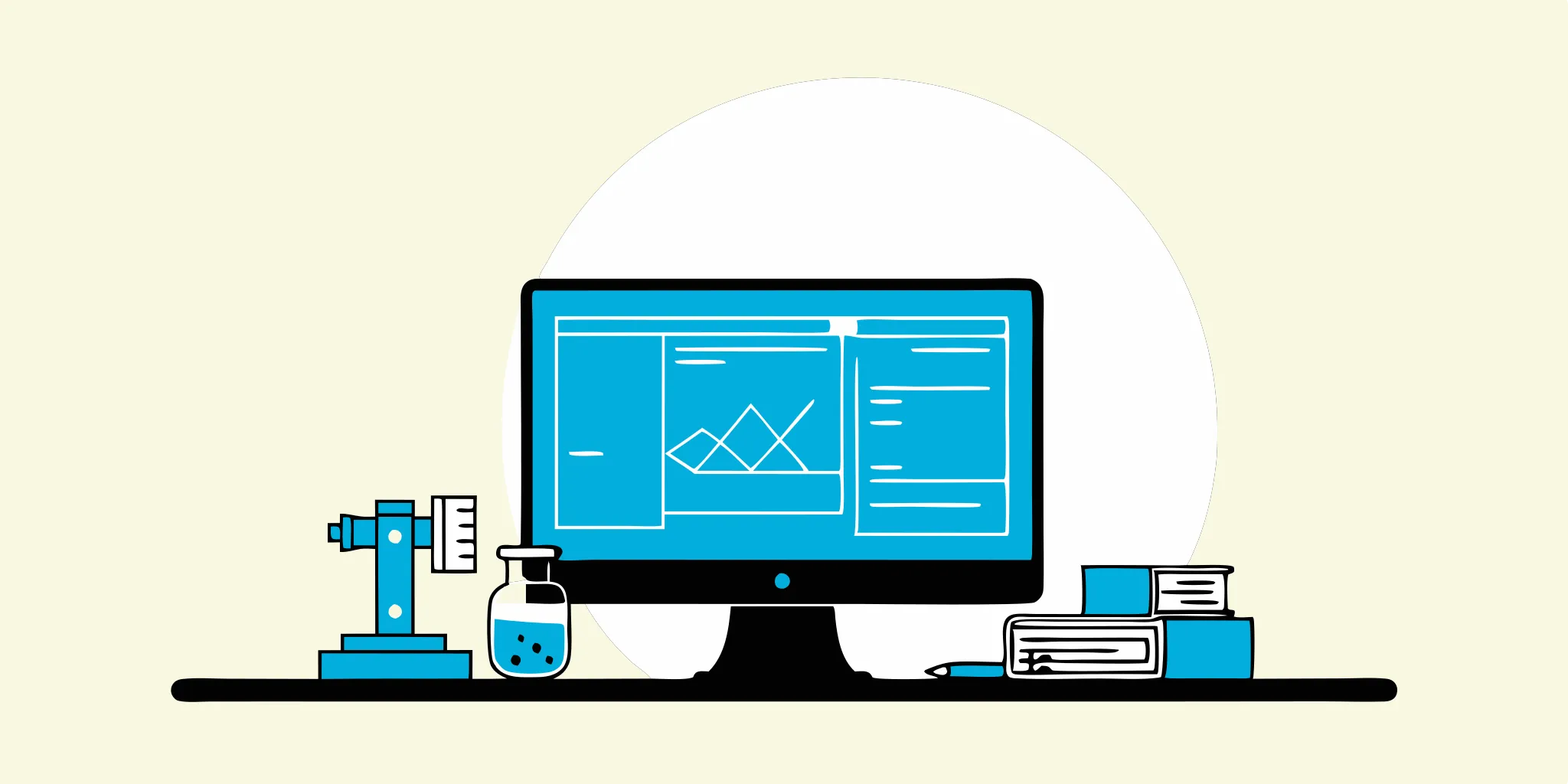
Software Testing Techniques: The Ultimate Guide
Master software testing techniques with this comprehensive guide, covering essential methods and strategies to enhance your software's quality and reliability.

Essential Software Testing Tasks: A Complete Guide
Learn about essential testing tasks in software testing, from planning to execution, and discover best practices for ensuring software quality and reliability.
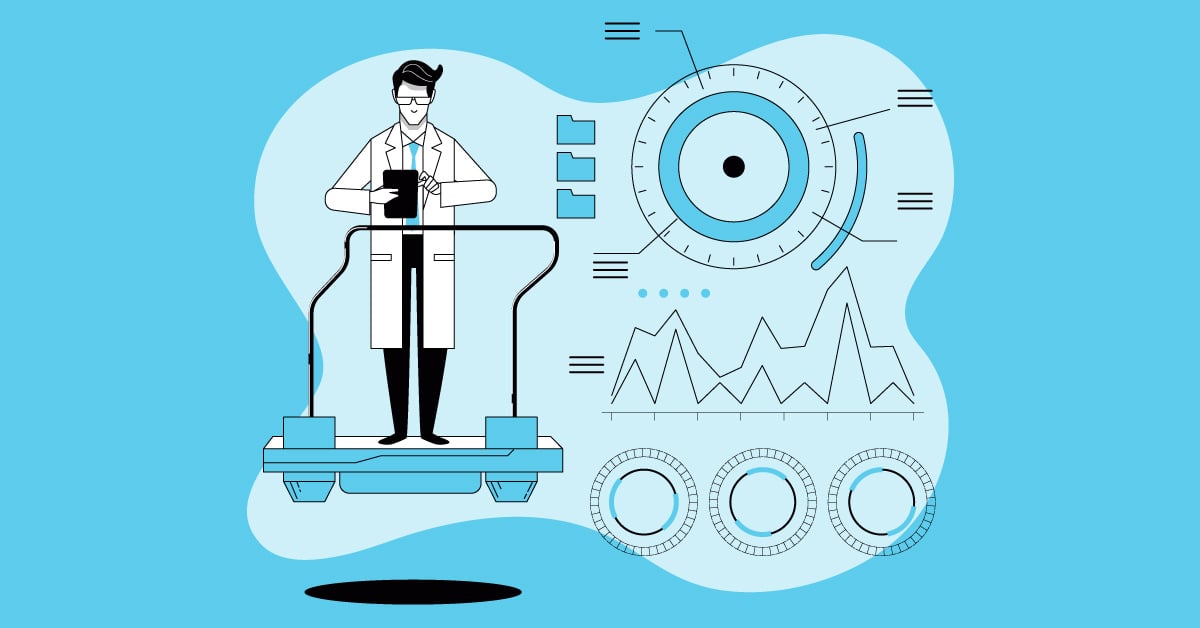
Functional Testing Services: Your Ultimate Guide
Functional testing is crucial for any software project. It's like quality control, making sure everything works as expected. But functional testing services take it a step further. Think of them as...
%20(1).png?width=150&height=69&name=MuukTest-logo---light-background%20(3)%20(1).png)
