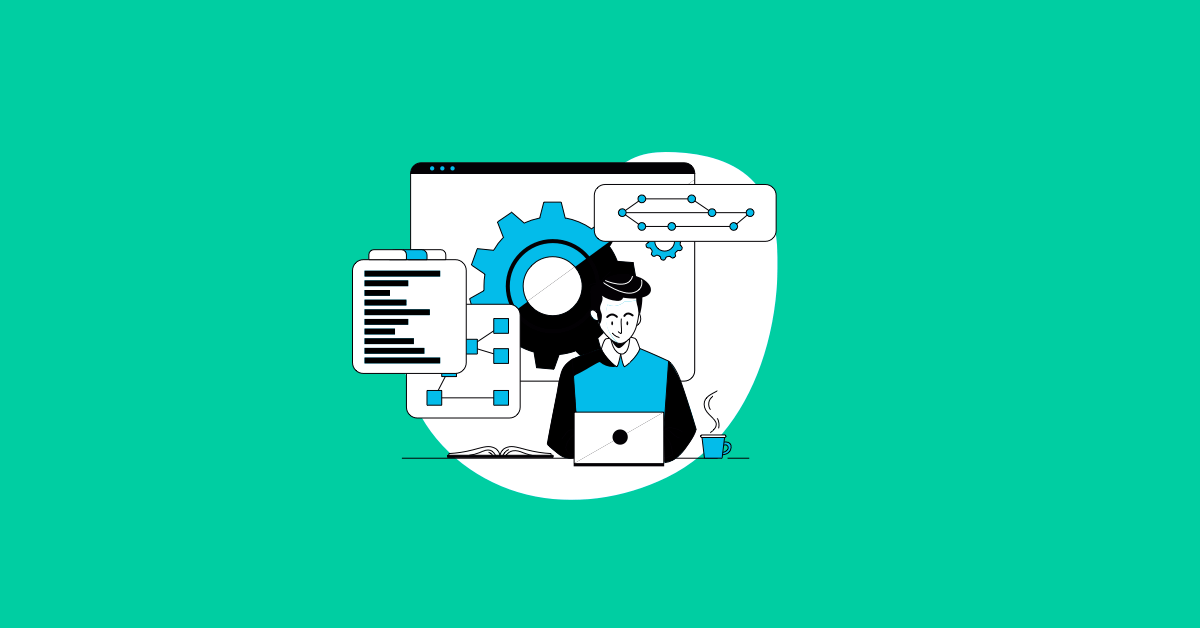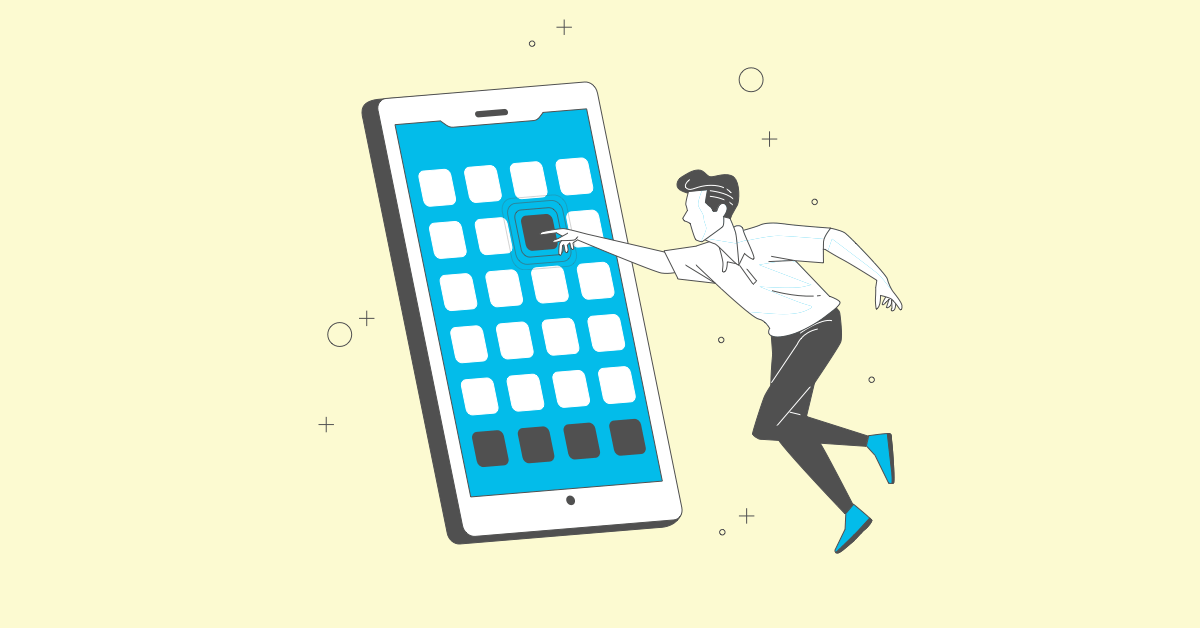Software testing is an integral part of the development process. It’s how developers ensure a software product works as it should before launching it.
Without software testing, products would enter the market with bugs and issues. The result? Poor user experience, damaged reputations, and potential financial losses for companies.
This guide will cover software testing in detail. We’ll explore the different types of testing, testing best practices, testing tools, and what the future holds for testing.
Understanding Software Testing
Software testing refers to the process of systematically and comprehensively evaluating and verifying that a software application behaves as expected. The primary goal of software testing is to identify any defects, errors, or discrepancies in the software to ensure its quality, functionality, and reliability. This process involves executing the software or its components under controlled conditions and observing the results to ensure it meets the specified requirements.
Software testing is an essential part of the Software Development Lifecycle (SDLC), a process that aims to create high-quality software products in the shortest time and lowest cost possible. In SDLC, developers incorporate testing throughout every stage in a nod to ensure that the software meets the desired quality and reliability. This framework contributes to early defect detection, efficient issue resolution, and high-quality end-product delivery.
In the early days of computing, software testing focused on debugging rather than formalized testing—developers manually checked code and corrected errors as they identified them. But this wasn’t sustainable because it cost software development companies a lot of money and time.
Since then, software testing has evolved, with automation taking center stage and developers adopting different testing methodologies such as Agile, DevOps, and DevSecOps.
In-Depth Look at Types of Software Testing
As with most processes, developers can conduct software testing in different ways.
Manual vs. Automated Testing
As the name suggests, manual testing refers to using human testers to check a software product for errors, bugs, and issues without automated tools. Human testers interact with the product to gauge user experience and identify any problems the software might have.
Manual testing is often used in the early stages of development when developers make frequent changes to the code and rarely at the end of production, although in some scenarios it might apply, such as:
- Usability Testing: QA teams can use manual testing to assess the user-friendliness and overall user experience of the application.
- Ad-Hoc Testing: Manual testing allows for quick validation when there’s limited time to create automated scripts.
- User Interface (UI) Testing: Manual testing is valuable for evaluating an application’s visual elements, layout, and design.
On the other hand, automated testing involves using specialized tools and scripts to perform test cases, validate software functionality, and compare actual outcomes with expected results. It aims to streamline the testing process by automating repetitive and time-consuming tasks.
Automated testing is generally faster than manual testing, which makes it suitable for projects with tight timelines or frequent code changes. Scenarios where this testing type works best include:
- Regression Testing: Automated testing is highly effective for quickly retesting software after code changes to ensure that existing functionalities work as intended.
- Performance Testing: Automated testing is efficient in simulating a large number of users or heavy loads to assess system performance and response times.
- Large-Scale Testing: In projects with many repetitive test cases or scenarios, automated testing works better than manual testing.
An example of a tool for automated testing is MuukTest, an AI-powered testing platform. Its features, including a self-healing mechanism, ensure that the test suite adapts to changes in the application, minimizing maintenance efforts and providing reliable results. This facilitates swift and efficient regression testing, allowing testing teams to quickly validate software updates and enhancements with confidence in the application’s continued stability and functionality.
Detailed Types of Testing
Under the manual vs automated testing processes, there are several subcategories of testing, each designed to address specific aspects of a software application. These include:
Unit Testing
A “unit” in this context refers to the smallest testable part of an application, often a function or method. As such, unit testing is a software testing technique where developers test individual units or components of a software application in isolation from the rest of the system. The primary goal of this testing is to validate that each unit of the software performs as designed.
Integration Testing
After independently testing each unit, developers must ensure that all the units of an application work harmoniously as expected. This is essentially integration testing. It is the process of combining units or components and testing them as a group to identify problems that may arise when different components interact. These problems could include issues related to data flow, control flow, or communication between modules.
Integration testing helps validate the correctness of the overall system architecture by checking the interactions between components conform to the design.
System Testing
The purpose of system testing is to ensure that the entire system meets the specified requirements and functions correctly in its intended environment. This testing phase contains several subcategories of testing, including:
- Functional Testing: It ensures that all the functional aspects of the system, including individual modules, interfaces, and interactions, work together seamlessly.
- Performance Testing: System testing evaluates the performance of the system in terms of speed, response time, resource usage, and overall scalability.
- Security Testing: It assesses the system’s ability to protect data and resources, including authentication, authorization, encryption, and other security features.
- Usability Testing: System testing evaluates the user interface and overall user experience to ensure the system is user-friendly and meets usability requirements.
- Compatibility Testing: It checks the compatibility of the software with different hardware, operating systems, browsers, and other third-party components.
- Stress Testing: System testing assesses the system’s behavior under stress conditions, such as high loads or extreme resource usage, to identify potential performance bottlenecks or failures.
- Reliability and Stability Testing: It ensures the reliability and stability of the system over time and under varying conditions.
Acceptance Testing
The last testing stage involves stakeholders evaluating the system to determine whether it meets their expectations and requirements before releasing it for production use. Acceptance testing contains two parts of testing—User Acceptance Testing (UAT) and Business Acceptance Testing (BAT).
In UAT, end-users or representatives of the end-users perform testing to validate whether the system meets their expectations and requirements. They ensure the software is usable, aligns with business needs, and functions correctly in real-world scenarios.
There are two forms of UAT. Alpha testing occurs when users test the software in a controlled environment, often at the developer’s site, with the presence of developers. Beta testing happens when users test the software in a real-world environment, often outside the developer’s site. It may involve a limited release of the software to a group of users for a specific period.
As for BAT, business stakeholders conduct tests on the application to ensure it meets business objectives and requirements.
Specialized Testing Types
Specialized testing types focus on specific aspects or characteristics of software. They help ensure the software meets particular criteria, standards, or goals. Here are some notable specialized testing types:
Regression Testing
When developers add new features, fix bugs, or make changes to the code, there is a risk of introducing unintended side effects. Regression testing helps mitigate this risk by verifying that the existing functionalities remain intact after each code change.
Cross-browser Testing
Web browsers have varying rendering engines, interpretations of web standards, and performance characteristics, which can lead to differences in how a web page appears and functions across browsers. Cross-browser testing helps developers confirm that all features and functionalities of the web application work correctly across different browsers. This includes user interactions, form submissions, navigation, and other dynamic elements.
Localization Testing
This type of software testing focuses on verifying that a software application or product adapts to a specific target locale or region. The goal is to ensure that the software meets the linguistic, cultural, and functional requirements of the intended local audience.
Localization testing is crucial for software products intended for a global audience or multiple language markets because it helps developers and localization teams identify and address issues related to language and cultural adaptation. Developers often perform this testing in conjunction with internationalization (i18n) efforts, where developers design and build software in a way that makes it adaptable to different languages and regions from the beginning.
The Comprehensive Software Testing Process
Developers don’t just start testing without a plan. For testing to be successful, developers must follow several essential steps. While the specific testing process may vary based on project requirements, methodologies, and the software development life cycle, here is a general outline of a comprehensive software testing process:
Preparation Phase
This phase involves developers making preparations for how to conduct testing.
Requirement Analysis
Before creating a testing plan, developers must analyze the software requirements stakeholders provide. This stage involves developers reviewing the software specifications and documents to have a clear understanding of what they need to test and the scope of testing.
Test Planning
Once developers understand clearly the functional and non-functional requirements of the clients, they can now create a testing plan. This plan should cover topics such as the testing objectives, scope, and deliverables. It should also identify resources, roles, and responsibilities and establish a timeline and schedule for testing activities.
Test Case Development
Different scenarios or cases will require different testing methods and approaches. As such, developers should create detailed test cases to cover all aspects of functionality. To achieve this, they can break down requirements into testable scenarios, ensuring every test case has clear steps, expected outcomes, and preconditions.
Setup Phase
Next, developers must prepare the necessary environments and resources for effective testing.
Test Environment Setup
Testing activities require a stable and representative test environment for conducting testing activities. This ensures testing occurs under conditions similar to the software’s intended use, helping identify issues that may arise in the actual deployment.
As such, this stage involves developers configuring the necessary hardware and software to mimic production environments. It can include setting up test servers, databases, and networking configurations.
Test Data Preparation
Creating relevant and diverse test data is essential for testing various scenarios. This phase involves generating data that allows the testing team to simulate different user inputs and conditions, ensuring a comprehensive evaluation of the software.
Execution Phase
This stage involves the actual implementation of the testing strategy.
Running the Tests
Now, the testing team can execute the test cases developed in the preparation phase. They methodically go through each test case, interact with the software as an end user would, and monitor the system’s responses in the designated test environment.
Logging
Throughout the execution phase, developers must maintain detailed logs because they’re crucial for later analysis and troubleshooting. These logs document the test process, record the steps taken, and capture any deviations or issues encountered during testing.
Post-Execution Phase
After implementing the testing plan, developers must evaluate the findings and find solutions to any issues or errors discovered.
Result Analysis
Here, developers thoroughly analyze the outcomes of the tests to identify any failures or unexpected behavior and assess the overall performance of the software.
Bug Reporting
Testing teams must document any defects or issues identified in bug reports. These reports include detailed information about the problem, making it easier for the development team to understand and address the issues.
Retesting and Regression Testing
After developers fix the bugs, the testing team should retest the affected areas to ensure the corrections were successful. Additionally, testers should conduct regression testing to verify that the changes did not introduce new issues or negatively impact other parts of the software.
Best Practices in Software Testing
Following the stages discussed in the previous section is the first step to successfully conducting software testing. But for testing to effectively and efficiently work, engineering leaders should incorporate the following software testing best practices:
Involve the Testing Team Early in the Development Process
Rather than bring on the testing team at the end or in the middle of development, it’s best to involve them right at the start. And if possible, involving them throughout the SDLC would be the best-case scenario.
Early involvement allows testers to understand requirements, identify potential issues, and contribute to creating a robust test strategy. It facilitates proactive problem-solving and prevents issues from escalating by catching them early.
Develop a Detailed Test Plan
A test plan is only as good as its detail. This is because a well-defined test plan provides a roadmap for testing activities, ensuring that the testing team has a clear understanding of goals and responsibilities. It also helps in efficient resource allocation and project management.
Therefore, engineering leaders should create a strategy outlining components such as testing objectives, scope, resources, schedule, and testing types when preparing test strategies.
Encourage Open Communication and Collaboration
The success of the testing process depends on two teams—development and testing. Therefore, the two teams must communicate efficiently with each other.
Engineering leaders can facilitate this by holding regular meetings to share status reports across the two teams. This way, when the testing team discovers an issue, they can communicate it to the development team, who will act on it as fast as possible. This consistent back and forth contributes to the overall efficiency of the development process in terms of time and costs.
Find a Balance Between Automation and Manual Testing
Even with automation, some testing processes still require human intervention. That's why engineering leaders should strive to find a balance between manual and automated testing processes.
For instance, automation excels in repetitive, data-intensive tasks, ensuring efficiency and reliability. On the other hand, the human touch in manual testing brings adaptability, creativity, and intuition, making it particularly valuable for exploratory and usability scenarios.
Striking the right balance means strategically allocating tasks—letting automation handle the routine, mundane, and high-risk scenarios while reserving manual testing for those instances where human insight and creativity shine.
Common Software Testing Tools
Let’s now analyze some common software testing tools and how testing teams can use each for different testing types:
Selenium
Selenium is an open-source testing framework that facilitates automated testing across various browsers. What sets Selenium apart is its language-agnostic support that allows testers to write scripts in programming languages such as Java, Python, C#, and more.
Selenium is particularly favored for regression testing and functional testing because it offers robust capabilities to interact with web elements, simulate user actions, and validate expected behaviors. Its versatility and active community support make it an integral tool for ensuring the reliability and compatibility of web applications across different environments.
JIRA
While primarily recognized as a project management and issue-tracking tool, JIRA is one of the most popular testing tools. Its strength lies in streamlining test case management, execution tracking, and facilitating collaboration between development and testing teams.
JIRA’s user-friendly interface empowers testing teams to create, organize, and execute test cases seamlessly. Through customizable workflows, it ensures that testing processes align with project requirements.
Appium
Appium is an open-source tool that allows testing teams to conduct automation testing for native, hybrid, and mobile web applications.
Appium supports multiple programming languages, providing flexibility for testers. Its ability to use the same application programming interface (API) for both Android and iOS streamlines the testing process, making it a preferred choice for ensuring the functionality and performance of mobile applications across diverse devices and operating systems.
MuukTest Platform
MuukTest is an AI-powered testing automation platform that combines all the features of popular testing frameworks such as Appium, Selenium, and PlayWright. Its distinctive capabilities, including self-healing mechanisms, automatic waits, and smart locators, empower testing teams to automate end-to-end tests at unprecedented speeds.
A standout feature of MuukTest is its adaptability to diverse testing preferences. Teams can customize the testing processes, integrating seamlessly with CI/CD and DevOps tools. This integration makes the testing process an intrinsic part of the development pipeline. It allows for continuous and automated testing throughout the software development life cycle.
Challenges in Software Testing
Testing teams should expect to face several challenges during the testing process, even after implementing best practices. Some common challenges include:
Time Constraints
Since the SDLC process aims to produce the best quality products in the shortest time possible, it can put a strain on testing teams to meet unrealistic goals. When testing teams operate under stringent time constraints, there is a heightened risk of overlooking critical test scenarios, reducing the depth and thoroughness of testing, and compromising the overall effectiveness of defect identification.
To deal with time constraints, integrate testing throughout the SDLC rather than having just one testing phase. Early involvement helps ensure developers catch errors in the development process, thus reducing the need for extensive testing later in the cycle.
Additionally, adopting agile methodologies that emphasize iterative development cycles and continuous testing helps teams adapt to changing requirements while maintaining a consistent focus on quality.
Lack of Test Data
Testing requires diverse and realistic data sets. However, more often than not, testers lack these essential data sets, which hinders the testing process.
Testers may lack diverse and realistic data sets for various reasons. Some include the unavailability of production data due to privacy concerns, restrictions in replicating real-world scenarios, or challenges in obtaining sufficient and varied datasets. Engineering leaders can help address this issue by ensuring testers generate synthetic test data, collaborate closely with the development team to create relevant datasets, or utilize test data management tools.
Complex Software Architectures
The intricate nature of modern applications poses a challenge for software testing. This complexity arises from integrating numerous components, dependencies, and technologies in a software system.
As applications evolve to meet growing user demands and incorporate advanced functionalities, the resulting intricate architectures make it challenging for testers to comprehend the system’s workings. Additionally, the interdependencies between various components can lead to unexpected issues, making it difficult to identify and address potential defects effectively.
A strategic approach is crucial to tackle this challenge. Testers can adopt techniques such as risk-based testing to prioritize testing efforts based on critical system components. Comprehensive test planning, including thorough analysis of architecture diagrams and design documentation, helps testers understand the system’s intricacies.
The Future of Software Testing
With rapid technological developments in Artificial Intelligence (AI) and Machine Learning (ML), automated software testing will improve in the future. AI and ML bring a transformative edge to testing by enhancing the automated testing frameworks’ efficiency, accuracy, and adaptability.
Test automation, traditionally reliant on predefined scripts, will evolve with the introduction of intelligent algorithms capable of self-learning and adapting to dynamic application changes. This adaptability is crucial in today’s agile and continuous integration environments, where software undergoes frequent updates.
Conclusion
Software testing is vital for effective and efficient software development processes. However, engineering leaders should help teams approach testing as a continuous process instead of a one-time event. They should encourage collaboration between development and testing teams, balance out automation and manual testing, and create detailed testing strategies.
We’d love to hear if you have questions or additional comments about software testing. If you do, please feel free to share your thoughts.