Manual Testing vs Automated Testing: Which One Do You Need?
Author: The MuukTest Team
Published: July 3, 2025
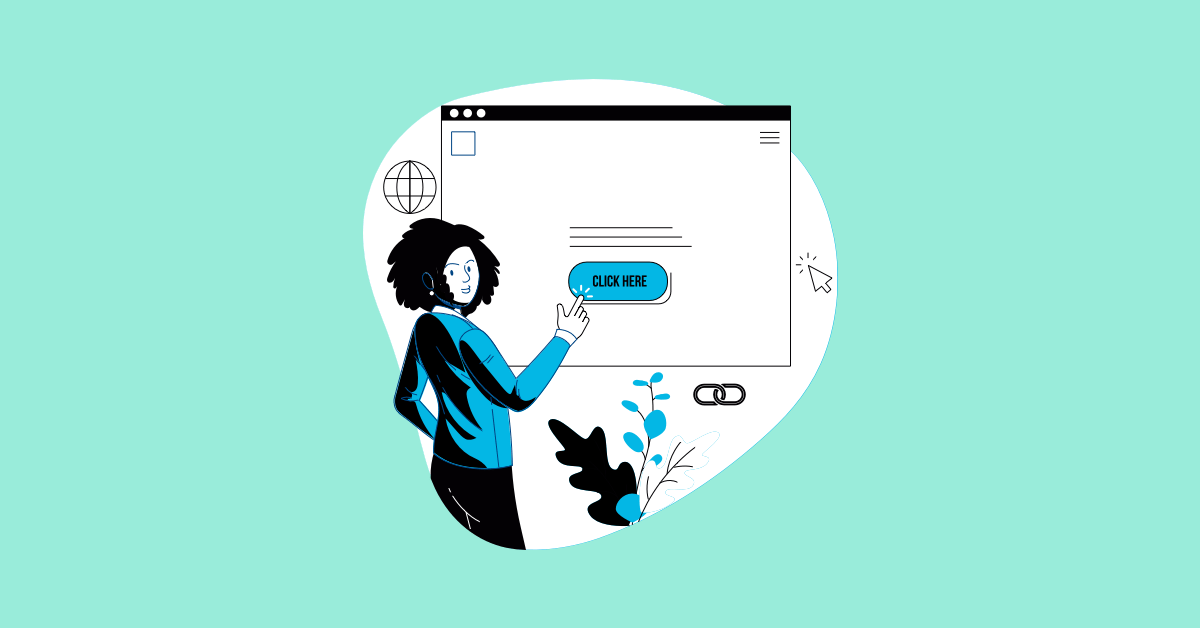
Table of Contents
Delivering high-quality software today isn't just about writing code; it's about testing smart. With faster release cycles, complex systems, and user expectations at an all-time high, knowing how to test effectively is critical. But where should you focus: manual testing or automation engineering testing?
This guide breaks down the essentials of both testing approaches, showing you when to use each, how they work together, and what a modern, balanced testing strategy looks like. Whether you're a QA engineer, software developer, or tech leader, you'll walk away with clear insights to ensure your software meets the highest standards.
Key Takeaways (TL;DR)
- Manual testing is best for usability, exploratory testing, and complex test cases.
- Automated testing accelerates development with speed, scale, and consistency.
- Combining both methods offers comprehensive test coverage and smarter QA.
- Automation improves ROI by reducing repetitive workload and human error.
- Manual testing remains essential where human intuition and judgment are required.
What is Manual Testing?
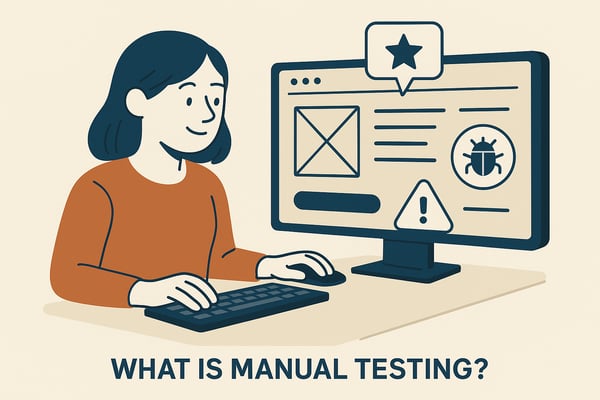
Manual testing involves a real person interacting with a software application to identify bugs, usability issues, and unexpected behaviors. Testers execute test cases or explore the app freely, simulating how end users would actually use the product. This hands-on method is essential for identifying visual inconsistencies, design flaws, and functional bugs that automated scripts might miss.
Key Characteristics of Manual Testing
- No automation tools or scripts needed: Manual testing is done entirely by humans, without automated tools. This helps testers see how the software behaves in real time and catch issues that scripts might miss.
- Great for exploratory and user-focused testing: Manual testing is best when you need human judgment, creativity, or empathy. Testers can explore features, act like real users, and give feedback on usability and user experience. Explore how manual testing supports exploratory testing in this guide.
- Highly flexible and adaptable: Testers can change their approach on the fly based on what they find. This is useful in fast-moving projects where requirements often change.
- Quick and cost-effective to start: Since manual testing doesn’t require tools or setup, it's ideal for smaller projects with limited budgets or tight deadlines. It’s easy to get going and gives fast feedback on new features.
- Best for specific testing types: Manual testing works well for usability, exploratory, and compatibility testing across devices and browsers. It helps find issues that only a real user might notice.
Advantages of Manual Testing
While automated testing has become essential for speed and scalability, manual testing still offers unique benefits that automation cannot match. In the ongoing comparison of manual vs. automated software testing, manual testing proves its value in areas that require a human touch.
Where Manual Testing Adds Strategic Value:
- Great for early-stage and evolving projects: Manual testing is ideal when features are frequently changing and automation would be too time-consuming to maintain.
- Quick validation during agile sprints: It delivers fast, hands-on feedback on user flows, UI/UX, and minor updates, without the overhead of writing automation scripts.
- Effective for one-off or ad-hoc scenarios: Manual testing is perfect for tasks that aren’t repeated often enough to justify automation.
- Best for usability and user experience testing: Only human testers can evaluate how intuitive and accessible a product feels to users. Manual testing excels at catching design and interaction issues that automation misses.
Disadvantages of Manual Testing
- Hard to scale: As your product grows, relying on manual testing alone slows down development and QA cycles.
- Inconsistent accuracy: Human errors can affect test reliability and repeatability.
- Low reusability: Manual tests must be run from scratch each time, there is no script to reuse.
- Time-consuming for large test suites: Manual testing takes longer and becomes costly for regression or cross-platform testing.
- As your testing needs to grow, transitioning from manual to automated testing becomes a key step toward scaling efficiently. If you're considering making that shift, here's a practical guide on how to move from manual to automated testing without disrupting your QA process.
What is Automated Testing?
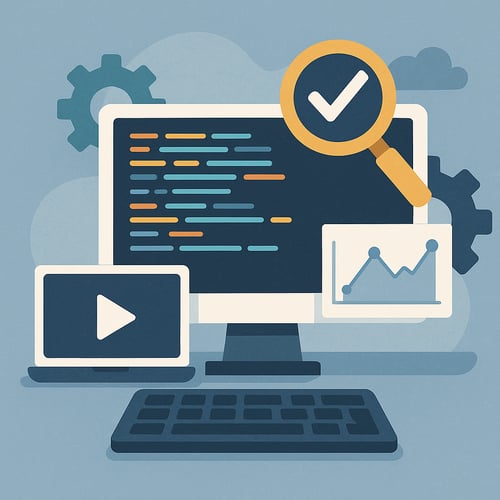
Automated testing uses scripts and tools to execute tests automatically. This method is highly effective for repetitive tasks, such as checking if a new code change has impacted existing functionality (regression testing).
Automated tests are also ideal for performance testing, as they simulate multiple users interacting with your software concurrently. Because these tests run quickly and consistently, they free up human testers for more complex, exploratory work. This process typically involves creating test scripts with automation tools and then analyzing the results.
Key Components of Automated Testing
- Test scripts: Code-based instructions that simulate user actions and verify expected outcomes. These are typically written using tools like Selenium, Cypress, or Playwright.
- Frameworks: Structures that organize and manage test scripts. Common frameworks help standardize test creation, execution, and reporting.
- Test runner: A tool or command-line utility that runs your test suites and delivers results. It often integrates with CI/CD pipelines.
- Test data: Input data used during test execution to mimic real-world scenarios and edge cases.
- Reporting and dashboards: Visual or file-based outputs that provide insights into test results, failures, coverage, and trends over time.
Advantages of Automated Testing
Automated testing brings significant advantages, particularly when speed, scalability, and reliability are priorities.
- Speed and efficiency: Automated tests run much faster than manual ones. You can execute thousands of tests in minutes, making them ideal for regression testing, especially as your product grows. For a closer look at how regression testing works in both manual and automated environments, read our guide on manual vs automated regression testing.
- Consistency and accuracy: Unlike manual testing, automation consistently produces the same results, reducing the risk of human error and missed steps.
- Unattended execution: Tests can be scheduled to run overnight or on code commits, freeing up your QA team for high-value tasks.
- Scalability: Automation easily supports testing across multiple environments, browsers, and devices, making it ideal for cross-platform apps.
- Comprehensive coverage: Automated suites can cover a wide range of functionality, edge cases, and performance benchmarks, improving overall product stability.
- Supports CI/CD and DevOps workflows: Automated tests integrate seamlessly into development pipelines, delivering fast feedback and helping detect regressions early.
- 24/7 availability: Tests can be triggered at any time, offering continuous quality checks and improving release confidence.
- Ideal for performance testing: Automation is particularly effective for load and stress testing, where manual execution is not feasible.
Dive deeper into the Benefits of Automation Testing here.
Disadvantages of Automated Testing
Despite its strengths, automated testing also comes with some challenges and limitations to be aware of:
- High initial setup cost: Building an automation suite requires time, tools, and skilled personnel, especially for complex applications.
- Ongoing maintenance: As software changes, test scripts can become outdated or break, requiring regular updates and oversight.
- Not suitable for all test types: Usability, exploratory, and ad-hoc testing rely on human judgment and are not ideal candidates for automation.
- Less adaptable to frequent changes: If your application’s UI or logic changes frequently, maintaining automation can become time-consuming.
- Risk of false positives: Automated tests may flag failures that aren’t actual bugs, resulting in wasted time during debugging.
- Technical complexity: Writing and maintaining scripts requires knowledge of programming, test architecture, and tooling—skills that not all QA team members may have.
- False sense of security: Relying too heavily on automation can mask gaps in coverage if the wrong tests are automated or scripts aren’t updated regularly.
Manual Testing vs Automation Testing: A Side-by-Side Comparison
Both manual and automated testing play a crucial role in software development, but understanding their strengths and limitations is key to choosing the right approach.
| Feature | Manual Testing | Automated Testing |
|---|---|---|
|
Speed
|
Slow; relies on human execution
|
Fast; executes thousands of tests in minutes
|
|
Test Coverage
|
Limited; hard to cover every scenario manually
|
Broad; can run extensive tests across devices and environments
|
|
Initial Setup
|
Quick and easy to start, no tooling required
|
Requires planning, scripting, and setup
|
|
Maintenance
|
Low ongoing effort
|
Requires frequent updates as the product evolves
|
|
Best For
|
UX testing, exploratory testing, ad-hoc scenarios
|
Regression, performance, and repetitive flow testing
|
|
Scalability
|
Difficult to scale without increasing human resources
|
Easily scalable across environments and platforms
|
|
Cost
|
Lower upfront cost, but grows with project size and complexity
|
Higher initial investment, but offers long-term savings
|
|
Context Awareness
|
Leverages intuition, empathy, and real-world insight
|
Lacks the ability to assess subjective user experience
|
|
Flexibility
|
Highly adaptable to changing requirements and exploratory needs
|
Less flexible; requires updates when requirements or UI change
|
|
Reliability
|
Results may vary between testers or sessions
|
Consistent, repeatable results every time
|
|
Skill Requirements
|
No technical skills required
|
Requires knowledge of scripting, tools, and frameworks
|
When to Choose Manual vs. Automated Testing
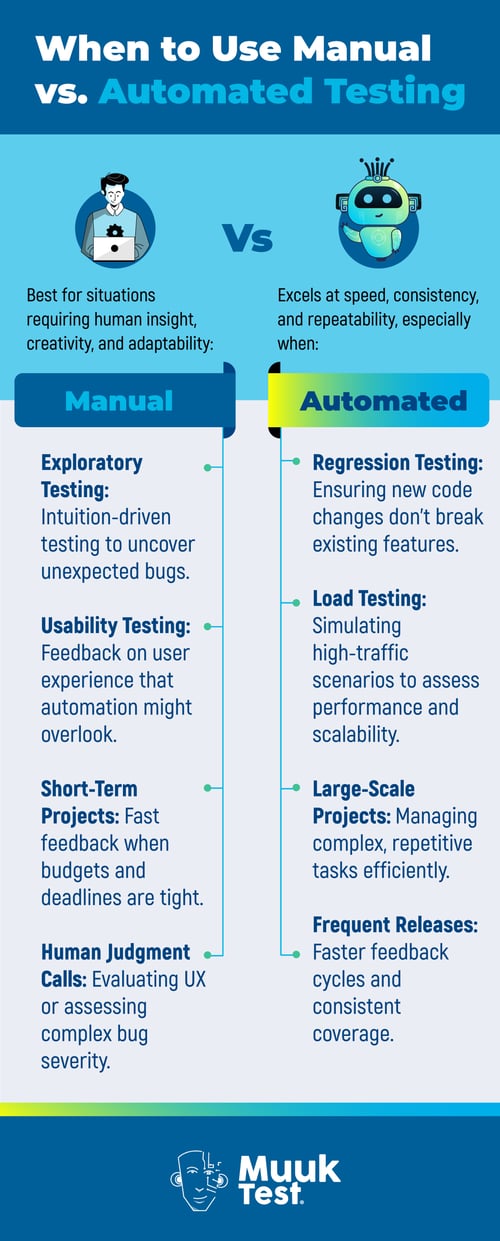
There is no one-size-fits-all answer. Choosing between manual and automated testing depends on the task's nature, the project stage, and the team's capabilities.
Use Manual Testing When:
- You're testing new features or early prototypes.
- You need to evaluate user experience, design, or accessibility.
- You're running exploratory or ad-hoc tests that require creativity and human insight.
- The test is a one-off or rarely repeated.
- Requirements are frequently changing, and scripting isn’t worth the effort.
Use Automated Testing When:
- You're running regression tests or repetitive scenarios.
- The product has a large and growing codebase with frequent releases.
- You need performance, load, or stress testing.
- The goal is broad coverage across browsers, devices, or environments.
- You’re working in a CI/CD or DevOps environment where speed and repeatability are crucial.
A hybrid approach—automating what makes sense and manually testing where it counts—usually delivers the best results.
Essential Testing Tools and Technologies
A well-rounded QA strategy relies on the right tools to keep testing efficient, consistent, and scalable. Whether you're running manual tests, building automated suites, or combining both, your technology stack plays a crucial role.
Manual testing often uses project management and issue-tracking tools to organize test cases, log defects, and communicate findings across teams. While these tools don't automate tests, they ensure the testing process stays structured and traceable, especially when working with fast-moving dev teams or cross-functional teams.
Most teams adopt frameworks for automated testing that support browser automation, cross-platform testing, or mobile validation. Widely used technologies like Selenium, Cypress, Playwright, and similar frameworks offer flexibility and coverage across different environments. They’re especially effective for regression tests, performance checks, and repetitive scenarios that need to run on a large scale.
AI is also reshaping how teams approach automation. MuukTest is a test automation service built to help teams launch faster, maintain test coverage with less effort, and eliminate the heavy lifting of managing test scripts. Using AI to generate and maintain tests, MuukTest allows teams to shift from manual work to scalable, reliable automation without deep technical resources.
To tie it all together, integrating with CI/CD tools like Jenkins, GitHub Actions, or CircleCI ensures that your tests run automatically with every deployment, helping you catch issues early and maintain consistent quality.
Common Misconceptions About Manual and Automated Testing
Even experienced teams fall into common traps when choosing between manual and automated testing.
Debunking Automation Myths
- “Automation is a set-it-and-forget-it solution.”
Not true, automated tests require regular updates and maintenance to stay effective. - “Automated testing eliminates the need for QA teams.”
False. Automation supports your QA team; it doesn't replace critical thinking and human insight. - “Automation is always faster and better.”
A manual test is sometimes faster, especially for minor tweaks or visual/UX testing. - “Everything should be automated.”
Not everything can or should be automated. Some test types rely on judgment, context, or user experience.
Misconceptions About Manual Testing:
- “Manual testing is outdated.”
Manual testing is still essential, especially for exploratory and usability scenarios. - “Manual testing is always cheaper.”
Not in the long term. For large-scale projects, manual testing can become time-consuming and expensive. - “Manual testing isn’t valuable for complex apps.”
Complex flows often require human intuition and domain-specific knowledge to be tested thoroughly.
Understanding the strengths and limits of both approaches is key to a smarter, more effective testing strategy.
The Importance of a Hybrid Testing Strategy (Integrating Manual and Automated Testing)
Balancing manual and automated testing is one of the most effective ways to build a reliable, scalable, and efficient quality assurance process. Rather than treating them as separate or competing methods, a hybrid approach allows you to get the best of both worlds.
.png?width=500&height=500&name=The%20Importance%20of%20a%20Hybrid%20Testing%20Strategy%20(Integrating%20Manual%20and%20Automated%20Testing).png)
Why Combine Manual and Automated Testing?
Manual and automated testing each bring distinct advantages to the software development lifecycle. Automation is fast, consistent, and ideal for repetitive tasks, such as regression and performance testing. Manual testing, on the other hand, provides the human insight needed for usability evaluation, exploratory testing, and adapting to fast-changing product features.
By integrating both approaches, teams can increase test coverage, accelerate release cycles, and ensure critical user experience issues don’t slip through the cracks.
Building a Unified Testing Process
Integrating manual and automated testing successfully requires planning and coordination. Start by clearly defining which tests should be automated and which should remain manual. Assign a QA lead or coordinator to oversee both streams of work, ensuring alignment with development goals and consistent reporting.
It’s also important to choose testing tools that support both manual and automated workflows. This allows for centralized test management and visibility, reducing silos and increasing efficiency.
One of the most powerful aspects of a hybrid testing model is the opportunity for stronger collaboration across teams. Encourage manual and automation testers to share insights, avoid duplicated efforts, and align on priorities. Establish workflows that allow both roles to contribute to shared goals, rather than working in parallel silos.
If you're starting to blend manual and automated efforts, it’s essential to phase automation in strategically. Here’s how to transition from manual to automated testing effectively, with tips on where to start and what to automate first.
Common Challenges and How to Avoid Them
Integrating manual and automated testing does come with challenges. Fragmented toolchains, inconsistent test documentation, and skill gaps can hinder collaboration and performance. Many manual testers may not be familiar with scripting or automation tools, so investing in training or pairing them with automation engineers can go a long way.
Another pitfall is over-automation, trying to automate every test case, even when it doesn’t provide real value. Focus on automating high-impact, stable areas of your application, and continue to rely on manual testing where human judgment is irreplaceable.
The Bottom Line
Hybrid testing isn’t a compromise—it’s a smarter strategy. By leveraging the strengths of both manual and automated approaches, your team can deliver higher-quality software, reduce testing bottlenecks, and better adapt to changing requirements.
In short, automation gives you speed and scale. Manual testing gives you insight and flexibility. Together, they give you confidence.
The Future of Software Testing
Software testing is rapidly evolving, driven by advances in AI, automation, and the growing demand for speed and quality. As teams adopt Agile and DevOps workflows, the pressure to test faster and smarter is reshaping how QA is done.AI and machine learning are playing a significant role in this transformation. Intelligent automation tools can generate, maintain, and adapt test cases with minimal human input, reducing the overhead that once made automation time-consuming and fragile.
At the same time, hybrid testing strategies that blend manual and automated approaches are becoming the standard. This model supports flexibility, faster releases, and broader test coverage—especially when combined with tools that integrate directly into CI/CD pipelines.
Looking ahead, expect even more emphasis on:
- AI-driven testing workflows
- Scalable mobile testing
- Cross-browser and cross-platform compatibility
- Seamless integration across the whole software lifecycle
Conclusion
Choosing between manual and automated testing isn’t about picking a side. It’s about building the right mix. Manual testing provides the human insight needed to assess usability, explore edge cases, and validate new features. Automated testing brings the speed, scale, and consistency required to keep up with fast-paced development.
The most successful QA strategies strategically use both approaches: automation for reliability and coverage, and manual testing for creativity and user experience.
As testing continues to evolve with AI, DevOps, and increasing complexity, teams that adopt hybrid approaches and select the right tools will be best positioned to deliver high-quality software more quickly.
If you're looking to scale automation without the overhead, MuukTest offers an AI-powered test automation service that helps engineering teams move quickly, catch more bugs, and stay focused on building great products.
Related Posts:
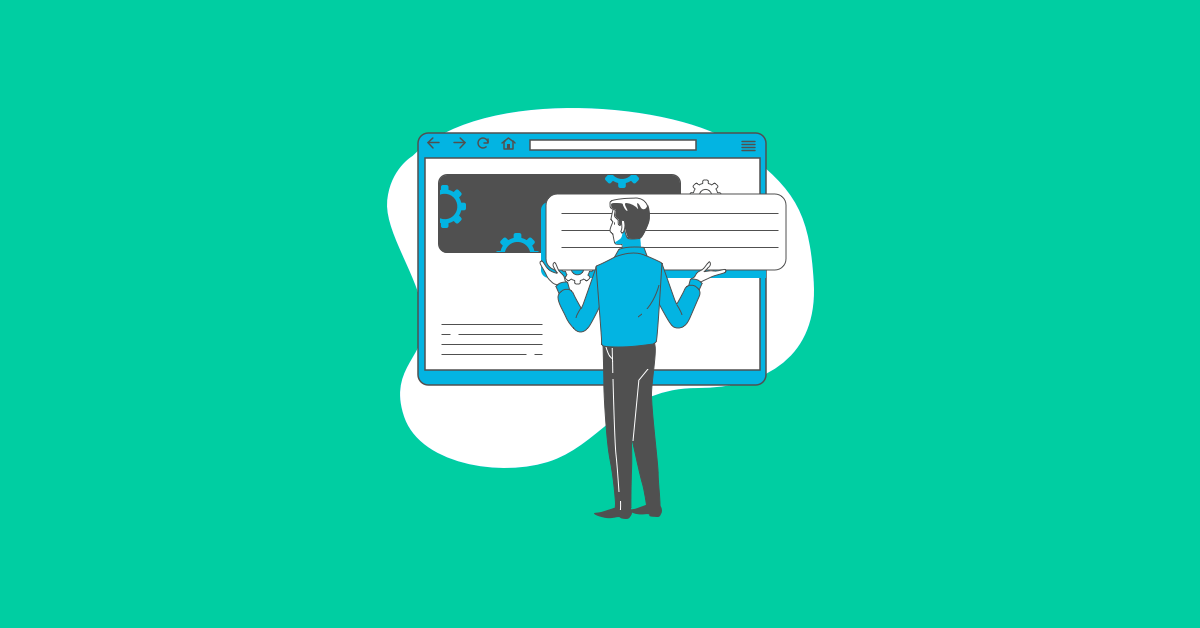
BrowserStack Live vs. Automate: Which One Do You Need?
Testing your web apps across different browsers and devices is crucial. BrowserStack offers two powerful tools: BrowserStack Automate and BrowserStack Live. They both help with testing, but they do...

Getting Started with Automated QA
Tired of manual testing bottlenecks slowing down your software development? Automated QA offers a faster, more efficient way to ensure the quality and reliability of your applications. By automating...

Automated QA Testing Software: Your Complete Guide
Tired of endless manual testing cycles? Wish you could free up your team to focus on more strategic work? Automated QA testing software might be the answer. It's like having an extra set of hands,...
%20(1).png?width=150&height=69&name=MuukTest-logo---light-background%20(3)%20(1).png)
