Every website or software has various systems, such as APIs and web services. These systems need to communicate flawlessly for the software or website to be functional. An interface is a point of communication between two systems.
Many times, interface errors can cause more severe issues in the system. For example, if an API call is not made correctly, it could result in incorrect data being displayed on a website or even crashing. Therefore, testing is an important stage in software development, as it helps to ensure that there are no errors and that the software works as intended.
Interface testing is one of the many types of tests that you can perform. This type of testing verifies that the interfaces between systems work as expected.
Interface testing should be part of your overall test plan to ensure that all aspects of the system are working correctly.
What Is Interface Testing?
Interface testing verifies the presence of proper communication between systems. In addition, this testing helps to ensure that there is no communication gap whatsoever between interfaces.
During interface testing, special attention is given to testing the interfaces and not the individual software components. The objective of interface testing is to check whether the different modules are integrated correctly and that there are no conflicts when they communicate with each other.
Why Is Interface Testing Necessary?
Now that you know what interface testing is, let’s look at why it is necessary. Interface testing is done to:
- Check how much communication between two entities is affected by network failure.
- Check how server resets affect software functionality.
- Verify that errors from the users’ side are identified correctly and that the system responds by sending a relevant error message.
- Ensure data is being transferred securely and correctly from one place to another without any loss or corruption.
- Verify the effectiveness of server execution.
- Check which application areas the end-user uses and if they are user-friendly.
Types of Interface Testing
Interface testing tests two major interfaces: the web server and application server, and then the database server and application server.
Various types of interface tests can be performed. Let’s look at each of them in detail to help understand interface testing further.
1. Unit Testing
Unit Testing is the first line of testing performed on any software. This type of testing is done to check the individual modules or classes in the software. The focus is on verifying the functionality of each module and not on the interface between them.
Unit tests should be written before integration tests are written. This will help ensure that all the individual components work as expected before they are integrated.
An example of unit testing is testing a login method to check if it returns the correct user information.
2. Functional Testing
Functional testing focuses on the interfaces between modules. The objective is to check if the data is transferred correctly between the various systems. Functional tests are usually black-box tests, which means that the tester does not access the source code.
An example of functional testing is testing how well a website works when attacked by a DDoS attack.
3. Load Testing
Load testing is the process of simulating a high number of users accessing the system simultaneously. This type of interface testing helps identify how well the system handles large volumes of data and transactions. You should perform load tests during the development phase to fix any issues before the product goes live.
An example of load testing is testing how a website responds when many requests hit it simultaneously.
4. Security Testing
Security testing refers to the process of verifying the security of the system. This type of testing ensures that the data is safe and secure from any unauthorized access.
Ethical hackers usually perform security tests by trying to break into the system to check its security. This interface testing is done using various processes, such as penetration testing and validation of access control.
An example of security testing is trying to hack into a website to check if it is possible to do so.
5. Workflow Testing
Workflow testing is the process of testing the end-to-end business process. The focus is on verifying that the system works as expected from start to finish.
Workflow tests are usually done during the QA phase of the project.
An example of workflow testing is testing a purchase order from creation to delivery.
6. Runtime Error Detection
This type of interface testing involves checking for any runtime errors that might occur during the execution of the system.
Defects in the code usually cause runtime errors. Runtime error detection can be done using various tools such as debuggers and profilers.
An example of runtime error detection is checking for errors occurring when a user tries to log in to a website.
Each type of interface testing has its benefits and helps verify different aspects of how the interfaces work.
Phases of Interface Testing
Interface testing is done in three phases. Here’s a breakdown of these phases:
Configuration and Development
This phase entails setting up the testing environment and developing test cases. The test cases are developed based on the requirements of the system. In this phase, the interfaces between various modules are also designed.
Validation
This is the actual testing phase, where the test cases are executed. The results of the tests are then analyzed to check if the interfaces are working as expected.
Maintenance
This is the final phase of interface testing, where any changes to the system are made.
You can make changes to the test cases or the interfaces themselves. Maintenance ensures that the system continues to work as expected, even after changes are made.
Best Practices to Perform Interface Testing
Interface testing can be performed using two approaches – bottom-up or top-down.
In a bottom-up approach, individual modules are tested first before testing how these modules work together as a group. In contrast, a top-down approach looks at how different modules need to work together and then tests these interactions first.
Regardless of the approaches you take, here are some of the best practices you ought not to overlook:
1. Define your Requirements
Before beginning interface testing, ask yourself what the purpose of your interface is. How is your application expected to handle workflow? What are its key functions and features?
Answering these questions will help define the scope of your interface testing and what you need to test for.
2. Write Test Cases
Once you have defined the requirements, you can start writing test cases. A test case is a set of conditions used to determine if a system meets the requirements.
Test cases help to ensure that all the necessary tests are carried out and that nothing is missed. Therefore, they should be specific and should cover all aspects of the requirement.
3. Start Small
Start with small tests instead of creating one big test to ensure that every possible scenario is covered. This will help you track the test’s progress and identify any issues early on.
4. Create a Test Data Set
An excellent way to test an interface is by using a representative data set. This will help to ensure that the system handles real-world scenarios properly. You can either create your data set or use existing datasets.
5. Run Tests on Different Platforms and Devices
You should conduct interface testing on different platforms and devices to ensure that the system works on all of them as expected.
This is especially important if your application will be used on multiple devices.
6. Documentation
Make sure that you document all the tests run, along with the results. This will help in reproducing the tests and troubleshooting any issues that might occur.
7. Use a Testing Framework
Using a testing framework will help you write better tests, execute them more efficiently, and track their progress.
There are various frameworks available, and you can choose the one that suits your needs best.
8. Automate Tests
Interface testing can be time-consuming and tedious. Consider automating the tests using a web browser automation tool of your choice to make things easier.
Final Word
Interface testing helps to ensure that the interfaces between different modules of your system are working as expected. Performing these tests requires a good understanding of the system requirements and writing specific test cases. You can perform effective and efficient interface testing by following the best practices mentioned above.
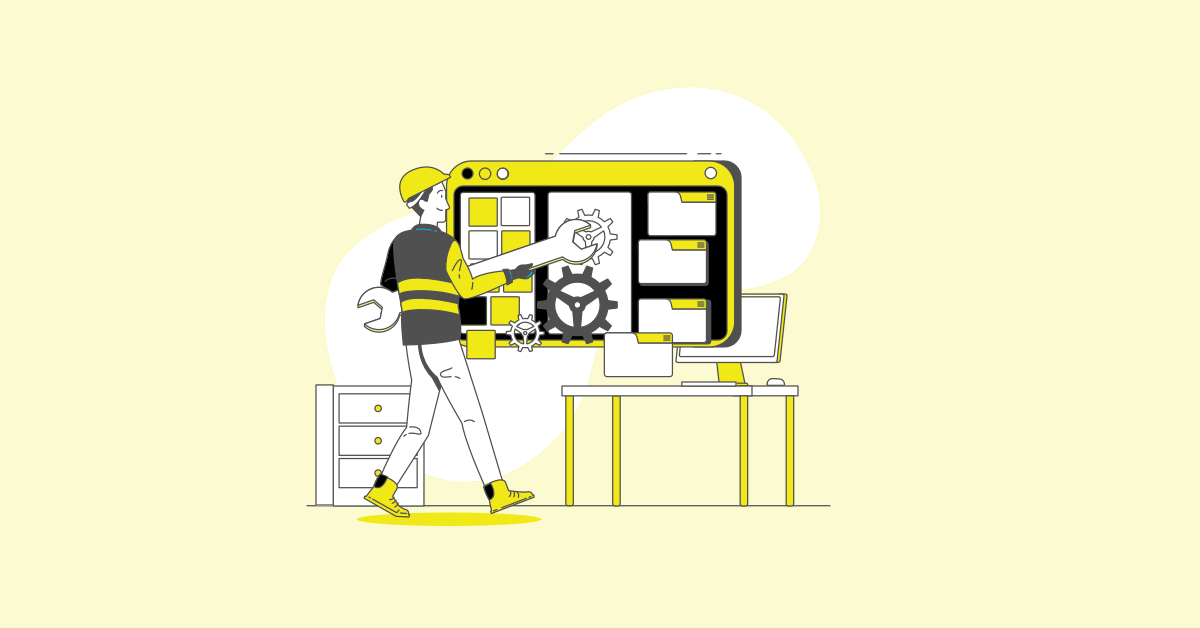

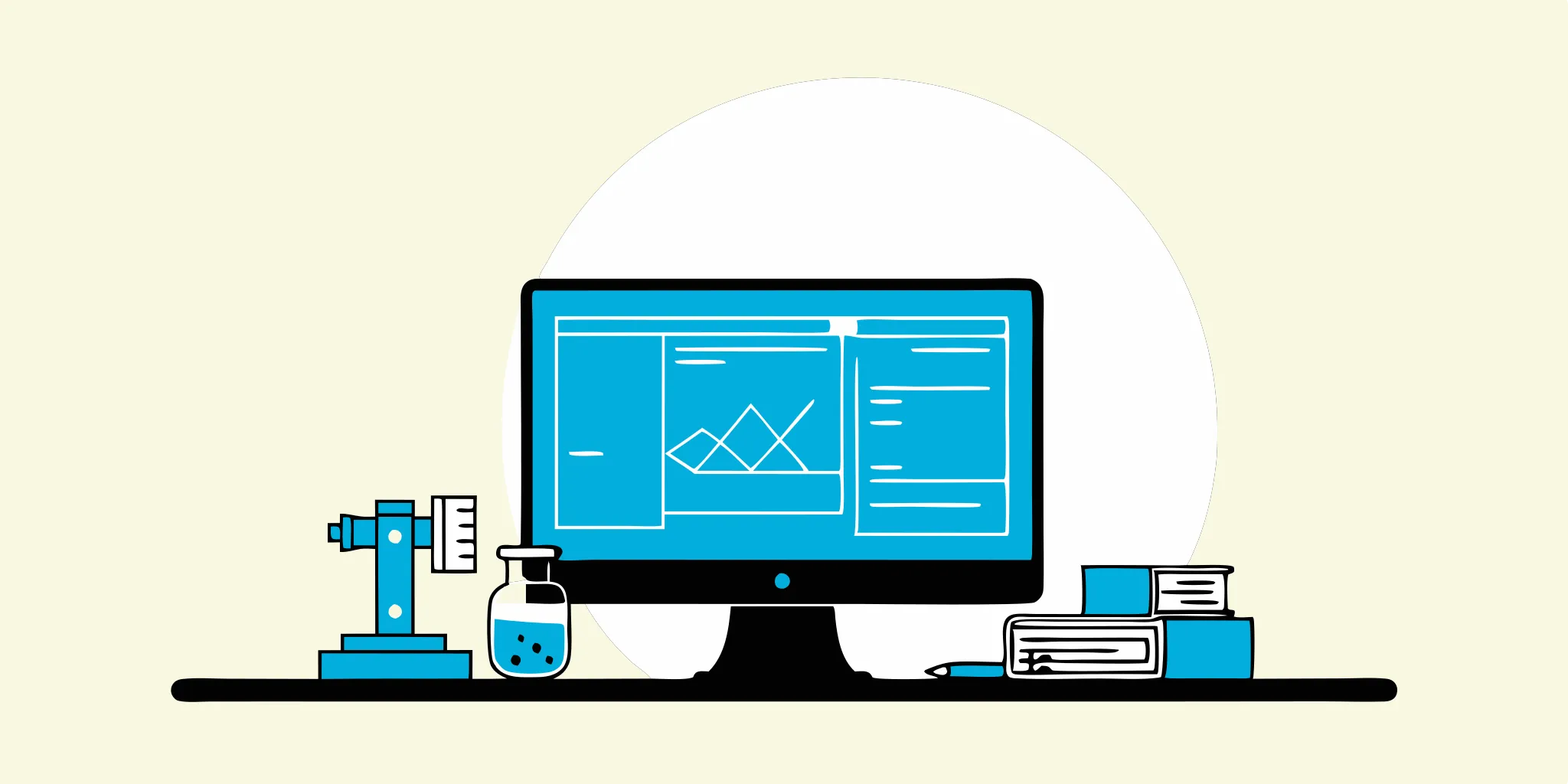

%20(1).png?width=150&height=69&name=MuukTest-logo---light-background%20(3)%20(1).png)
