Software Testing Techniques: The Ultimate Guide
Author: The MuukTest Team
Published: January 13, 2025
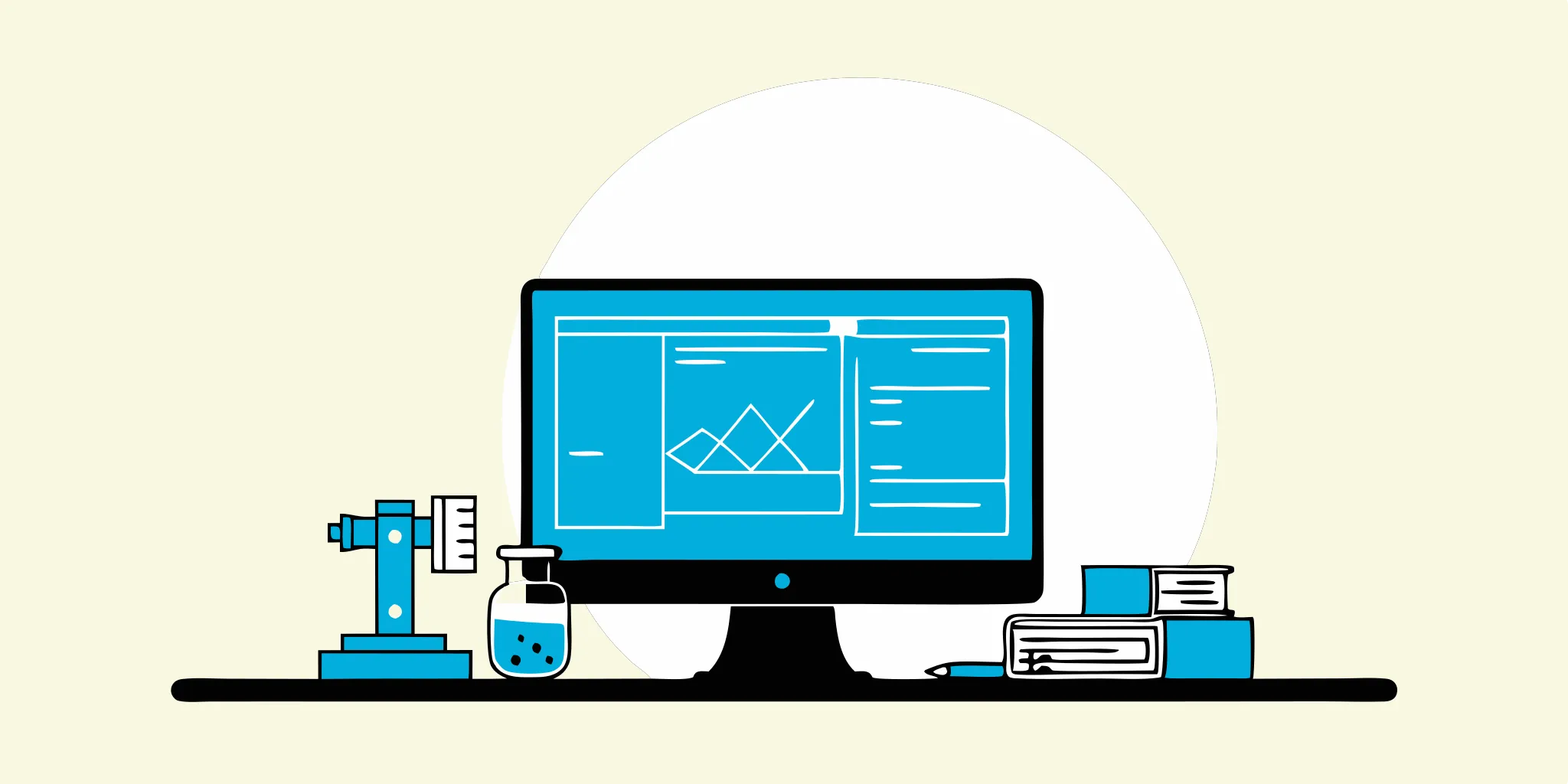
Table of Contents
Serving up software riddled with bugs? That's a recipe for disaster. No matter how great the features, one nasty bug can ruin everything. Mastering software testing techniques is your secret weapon to delivering a flawless user experience. In this post, we'll break down the essential testing techniques you need to catch those critical bugs before they impact your users. From unit testing to user acceptance testing, we'll equip you with a comprehensive toolkit to build a robust testing strategy. We'll also tackle common testing challenges and offer practical solutions, so you can ship high-quality software that delights your users and builds a stellar reputation.
Key Takeaways
- Strategic testing ensures software quality: A comprehensive testing strategy, encompassing various techniques from unit to system testing, is crucial for delivering reliable and user-centric software. Prioritize testing efforts based on customer needs and high-risk areas.
- The right tools and a continuous approach are key: Leverage both manual and automated testing methods, selecting appropriate tools and integrating testing seamlessly into your CI/CD pipeline. Explore AI-powered solutions to enhance testing efficiency and accuracy.
- Measure, adapt, and share insights for continuous improvement: Track relevant KPIs like defect detection percentage and test coverage to assess testing effectiveness. Regularly review processes, adapt to evolving requirements, and foster knowledge sharing through detailed documentation.
Software Testing Techniques: A Complete Guide
Software testing techniques are the different methods we use to evaluate software and find defects. Think of them as your toolkit for quality assurance. These techniques provide a structured approach to designing and running tests, ensuring comprehensive coverage and efficient use of resources. Since it's impossible to test every single aspect of an application, testing techniques help us prioritize and focus on the most critical areas. They guide us in creating effective test cases, ultimately leading to higher quality software.
Why Test Software?
Software testing is essential for any successful software project. It's about more than just finding bugs; it's about ensuring the software functions as expected, meets user needs, and delivers a positive experience. Effective testing saves time and money by identifying and fixing errors early in the development lifecycle, preventing costly fixes down the line. Thorough testing also builds user confidence and trust, leading to greater customer satisfaction and a stronger reputation.
Advantages of Software Testing
Let's explore the key benefits of incorporating robust software testing practices:
- Enhanced Software Quality and Reliability: Software testing is your first line of defense against bugs and glitches. It ensures your software is reliable and performs as expected, leading to increased user satisfaction and trust. A well-tested application is more stable, reducing the risk of crashes and unexpected behavior. This reliability is fundamental for building a positive user experience and a strong brand reputation. For more insights into building reliable software, check out MuukTest's test automation services.
- Improved User Experience: A smooth, bug-free experience is crucial for keeping users happy. Software testing helps identify and eliminate usability issues, ensuring a seamless and enjoyable interaction with your application. By catching these problems early on, you can create a product that is not only functional but also delightful to use. This positive user experience translates to higher engagement, better reviews, and ultimately, greater success. Learn how MuukTest helps companies improve software quality at our customers page.
- Increased Confidence: Thorough testing instills confidence in the software's performance, benefiting both developers and users. When you know your software has been rigorously tested, you can release it with confidence, knowing it's ready to meet the demands of your users. This confidence extends to your development team as well, fostering a sense of pride and ownership in their work. See how MuukTest can help you achieve comprehensive test coverage within 90 days on our QuickStart page.
- Simplified Maintenance: Well-tested software is generally easier to maintain and update. With fewer hidden bugs lurking in the code, making changes and adding new features becomes less risky and time-consuming. This maintainability saves valuable resources in the long run, allowing your team to focus on innovation rather than firefighting unexpected issues.
- Cost-Effectiveness: Finding and fixing bugs early in the development process is significantly cheaper than dealing with them after release. Early detection through testing minimizes the potential for costly rework, customer support issues, and damage to your reputation. Investing in testing upfront is a smart financial decision that can save you significant expenses down the line. Explore MuukTest's pricing to see how our services can benefit your budget.
Disadvantages of Software Testing
While software testing offers numerous advantages, it's also important to acknowledge the challenges it presents:
- Time Commitment: Testing can be a time-consuming process, especially for complex applications. Thorough testing requires careful planning, execution, and analysis, which can add to the overall project timeline. Balancing the need for comprehensive testing with time constraints is a constant challenge for development teams. MuukTest helps streamline this process, achieving complete test coverage within 90 days.
- Resource Intensive: Effective testing requires skilled testers, appropriate tools, and dedicated infrastructure. These resources can be expensive, especially for smaller teams or startups. Finding the right balance between resource allocation and testing needs is crucial for optimizing your testing strategy. MuukTest offers scalable solutions tailored to your specific needs and budget.
- Limited Scope: It's impossible to test every single scenario or input combination for a given software application. Despite our best efforts, some bugs may remain undetected. This inherent limitation of testing highlights the importance of prioritizing test cases based on risk and user impact. MuukTest's AI-powered testing helps maximize test coverage and efficiency.
- Unpredictable Outcomes: Some bugs are notoriously difficult to reproduce consistently, making them challenging to identify and fix during testing. This unpredictability can lead to frustration and delays in the testing process. Implementing robust logging and debugging tools can help mitigate this challenge. MuukTest's detailed reporting and analysis tools provide valuable insights into test results.
- Potential for Delays: The testing process itself can sometimes delay the release of software. While thorough testing is essential, it's important to streamline the process and avoid unnecessary delays. Agile methodologies and continuous integration practices can help balance the need for testing with the pressure to deliver software quickly. MuukTest integrates seamlessly with CI/CD workflows to minimize disruption.
- Automated Testing Limitations: Automated testing is a valuable tool for improving efficiency, but it's not a silver bullet. Automated tests can't replace all forms of manual testing, especially those that require human judgment and intuition. Finding the right mix of automated and manual testing is key to a successful testing strategy. MuukTest offers a blend of expert QA and automated testing for optimal results.
Setting Effective Testing Goals
Testing aims to uncover defects, validate functionality, and ensure the software aligns with user expectations and business requirements. Ideally, testing should be conducted by a third party to provide an objective assessment. While complete testing is impossible, focusing on the riskiest areas and prioritizing customer needs is key. By setting clear testing goals and tracking relevant metrics, teams can gain valuable insights into the effectiveness of their testing efforts and continuously improve the quality of their software products. This data-driven approach allows for informed decisions and adjustments throughout the development process.
Key Software Testing Categories
Understanding the different categories of software testing helps you choose the right techniques for your project. Let's break down a few key distinctions:
Manual vs. Automated Testing: What's the Difference?
Manual testing relies on human testers to execute test cases, exploring the software and using their experience to uncover defects. This hands-on approach is great for exploratory testing, where testers can follow their intuition to find issues automated tests might miss. However, manual testing can be time-consuming and prone to human error, especially for repetitive tasks. Learn more about manual testing.
Automated testing uses software tools to execute tests, significantly speeding up the process and improving accuracy. Automated tests excel at regression testing, ensuring that new code changes haven't introduced bugs into existing functionality. While automation offers efficiency, it requires upfront investment in tools and scripting. Explore automated testing further.
Functional vs. Non-Functional Testing: Know the Difference
Functional testing verifies that the software behaves as expected based on the requirements. It checks the core functionality of the application, validating features work correctly. Think of this as confirming that the software does what it's supposed to.
Non-functional testing assesses aspects like performance, usability, reliability, and security. This goes beyond simply checking if features work, focusing on how well they work. For example, non-functional testing might evaluate how quickly a website loads or how easy it is for users to complete a purchase.
Static vs. Dynamic Testing: What to Know
Static testing involves reviewing the software's code and design without actually running it. Techniques like code reviews, inspections, and static analysis help identify potential issues early in the development process. Think of it as a thorough proofread before publishing a book. Discover more about static testing.
Dynamic testing requires executing the software. This includes various methods like white-box testing (examining the internal structure of the code) and black-box testing (testing the software's functionality without knowledge of the internal code). Dynamic testing is crucial for uncovering runtime errors and ensuring the software functions as intended in real-world scenarios.
Black Box vs. White Box vs. Grey Box Testing
These three testing approaches differ in how much they peek "under the hood" of the software. Understanding these differences helps you choose the right strategy for different testing scenarios.
Black Box Testing
Black box testing checks if the software works correctly without examining the internal code. Testers act like regular users, interacting with the software and observing its behavior. They input data and check outputs, focusing on whether the software meets requirements and delivers the expected functionality. Think of it like testing a car without knowing how the engine works—you care about whether it drives, not the mechanics inside. This approach is excellent for finding usability issues and ensuring the software behaves as expected from the user's perspective. For a deeper dive, check out Testlio's insights on black box testing techniques.
White Box Testing
White box testing, conversely, does involve looking at the code. Testers with coding knowledge examine the internal structure of the software to identify potential problems. They design tests to target specific parts of the code, checking for logic errors, security vulnerabilities, and other issues that might not be apparent from the outside. It's like a mechanic inspecting a car engine—they understand the inner workings and can pinpoint specific problems. White box testing is crucial for ensuring the software is robust and secure at a code level. Testlio's article also discusses the differences between black box and white box testing.
Grey Box Testing
Grey box testing combines elements of both black box and white box testing. Testers have partial knowledge of the internal workings, allowing them to design more targeted tests while still focusing on the user experience. They might know the general architecture of the software but not the specific implementation details. This approach combines the benefits of both black and white box testing, enabling testers to find a wider range of defects. LambdaTest offers a helpful overview of grey box testing within a broader discussion of software testing techniques. For a service that excels in providing comprehensive test coverage, consider exploring MuukTest's AI-powered test automation services.
8 Essential Software Testing Techniques
Let's explore some common software testing techniques. Understanding these methods helps you build a robust testing strategy.
1. Unit Testing: The Foundation
Unit testing verifies the smallest parts of your software, like individual functions or modules, in isolation. Think of it as checking the individual ingredients of a recipe before combining them. This approach helps catch errors early in the development process.
2. Integration Testing: Connecting the Pieces
After verifying individual units, integration testing checks how these components interact. This ensures that different parts of your application work together seamlessly, like ensuring all the ingredients in your recipe blend well together.
3. System Testing: The Big Picture
System testing evaluates the entire, integrated system against your requirements. This is like trying the finished dish to ensure it meets the overall expectations. It's a crucial step to validate the complete functionality and performance of your software.
4. Acceptance Testing: Meeting User Needs
Acceptance testing confirms if the software is ready for users. This is like having someone else taste your dish to see if it meets their preferences. This feedback is essential for ensuring user satisfaction.
5. Performance Testing: Speed and Scalability
Performance testing assesses how your software performs under different workloads. This is like checking if your recipe can be scaled up for a larger gathering. It helps identify bottlenecks and ensure stability under stress.
Load Testing
Load testing assesses how your software performs under different workloads. It helps identify bottlenecks and ensure stability under stress. For example, load testing can simulate numerous users accessing your website simultaneously, helping you determine how the system handles the increased traffic. This is crucial for applications expecting high user volumes, ensuring they remain responsive and efficient even during peak periods. Tools like k6 and BlazeMeter can automate and streamline the load testing process. Consider incorporating a service like MuukTest to ensure comprehensive load testing coverage and identify potential performance issues early on.
Stress Testing
Stress testing evaluates how your software behaves under extreme conditions, beyond its normal operational capacity. This helps identify the breaking point of the application and ensures it can handle unexpected spikes in usage. Imagine pushing your application to its limits—stress testing reveals how it responds to extreme loads, insufficient resources, or malicious attacks. This helps uncover vulnerabilities and weaknesses that might not surface under normal operating conditions. By understanding the breaking point, you can implement measures to improve resilience and prevent system failures. Services like MuukTest can provide specialized stress testing to thoroughly evaluate your application's robustness and identify potential points of failure under duress.
Endurance Testing
Endurance testing, also known as soak testing, checks how the software performs over an extended period under a specific load. This is crucial for identifying memory leaks and other issues that may arise over time. Endurance testing reveals how your application handles sustained usage, uncovering issues like performance degradation or resource depletion that might not be apparent in shorter tests. This is especially important for applications that need to run continuously, ensuring they remain stable and reliable. Partnering with a company like MuukTest can provide the expertise and resources for thorough endurance testing, ensuring your application's long-term stability and performance.
6. Security Testing: Protecting Your Data
Security testing identifies vulnerabilities that could expose your software to threats. This is like checking for potential allergens or harmful ingredients in your dish. It's crucial for protecting user data and maintaining the integrity of your application.
7. Usability Testing: User-Friendly Design
Usability testing evaluates how easy your software is to use. This is like checking if your recipe is easy to follow and understand. It focuses on user experience and ensures your software is intuitive and efficient.
8. Regression Testing: Ensuring Stability
Regression testing ensures that new changes don't break existing functionality. This is like making a small change to your recipe and then checking if the overall taste is still good. It's a vital step in maintaining software stability during updates and revisions.
Advanced Software Testing Techniques
As software development evolves, so do our testing methods. Beyond the essential techniques, exploring advanced strategies can significantly improve the quality and reliability of your software. Let's explore some of these powerful approaches.
Exploratory Testing
Exploratory testing is like a detective investigating a crime scene. Testers don't follow a strict script; instead, they use their experience, intuition, and knowledge of the software to uncover hidden defects. This hands-on approach is invaluable for finding issues that traditional scripted tests might miss. It's about actively exploring the software, asking "what if" questions, and following hunches to identify unexpected behavior. Think of it as a dynamic and adaptable approach to uncovering those tricky bugs that often lurk beneath the surface. You can learn more about software testing techniques on GeeksforGeeks.
Visual Testing
In today's visually-driven world, the appearance of your software matters. Visual testing focuses specifically on the user interface (UI), ensuring it looks as expected across different devices, browsers, and screen sizes. This technique helps catch visual discrepancies, like misaligned elements or broken images, that can negatively impact user experience. Imagine a button that's slightly off-center or text that overlaps an image – these seemingly small issues can detract from the overall user experience. Visual testing helps ensure a polished and consistent look and feel across all platforms. For a deeper dive into visual testing and its benefits, check out this comprehensive guide.
Compatibility Testing
With the vast array of devices, operating systems, and browsers available, ensuring your software works seamlessly across all environments is crucial. Compatibility testing checks how well your application performs in these different contexts. This ensures users have a consistent and positive experience regardless of their setup. Whether someone is using the latest iPhone, an older Android device, or a specific web browser, compatibility testing helps guarantee a smooth and reliable experience for everyone. Learn more about compatibility testing and cross-browser testing.
Test-Driven Development (TDD)
Test-driven development (TDD) flips the traditional development script. Instead of writing code first and then creating tests, TDD starts with the tests. Developers write tests that define the desired behavior of the software before writing the actual code. This approach encourages careful planning and consideration of requirements, leading to better software design and fewer defects. It's like having a blueprint before starting construction, ensuring a more structured and efficient development process. Learn more about TDD and other software testing best practices.
Shift-Left Testing and Continuous Integration/Continuous Delivery (CI/CD)
Modern software development emphasizes speed and efficiency. Shift-left testing and CI/CD are two crucial practices that help teams deliver high-quality software faster and more reliably. At MuukTest, we leverage these principles to provide comprehensive test automation services that help our clients achieve complete test coverage within 90 days.
Shift-Left Testing
Traditionally, testing was often left to the later stages of development. Shift-left testing challenges this approach by integrating testing early and often throughout the development lifecycle. By catching defects sooner, teams can reduce the cost and effort required to fix them. It's like catching a typo in a draft rather than after the book has been printed – much easier and less expensive to correct. This proactive approach to testing helps prevent bugs from snowballing into larger, more complex issues down the line. Learn more about shift-left testing.
Continuous Integration/Continuous Delivery (CI/CD)
CI/CD is a set of practices that automate the process of building, testing, and deploying software. Continuous integration ensures that code changes are integrated frequently and automatically tested, while continuous delivery automates the release process, allowing for faster and more reliable deployments. This streamlined approach helps teams deliver new features and updates to users quickly and efficiently. It's like having a well-oiled machine that constantly produces and delivers high-quality software. Integrating automated testing into your CI/CD pipeline is a key component of achieving comprehensive test coverage. If you're interested in learning how MuukTest can help you implement a robust CI/CD strategy, check out our QuickStart guide. For more information on CI/CD and its role in software testing, explore this resource.
Weighing Testing Technique Pros and Cons
Testing is crucial for software development, but it's not without its tradeoffs. Understanding the advantages and disadvantages of various software testing techniques helps you make informed decisions about your testing strategy.
Benefits of Different Testing Methods
Effective testing offers numerous advantages. It significantly improves the quality of your software by identifying bugs early, ensuring the software meets requirements and provides a better user experience. Thorough testing also enhances the user experience by catching defects before release, leading to more reliable and user-friendly software. This, in turn, builds confidence among stakeholders, demonstrating that the software has been rigorously evaluated. Finally, testing reduces costs. Fixing defects later in the development cycle is far more expensive, so catching them early saves time and money. For more on measuring testing success, check out this article on key metrics.
Potential Testing Pitfalls
While essential, testing also presents challenges. It can be time-consuming, especially when comprehensive testing is necessary. Thorough testing often requires significant resources, including personnel, tools, and time, which can strain budgets and timelines. It's also important to remember that complete testing is impossible. There's always a risk that some defects might go undetected, particularly in complex systems. To understand these complexities, learn more about various software testing techniques. Finally, testing outcomes can sometimes be unpredictable, making it difficult to fully assess software quality. Understanding these potential drawbacks helps you plan and manage your testing process more effectively.
Choosing the Right Software Testing Techniques
Picking the right software testing techniques is crucial for shipping a high-quality product. It's not a one-size-fits-all situation; the best approach depends on your specific project, goals, and resources. This section will guide you through key factors to consider when making these decisions.
Factors to Consider When Choosing
First, remember that testing should always revolve around your customer needs. What are their expectations for the software? What are the critical functionalities they rely on? Focusing on these aspects ensures your testing efforts deliver real value.
Second, acknowledge that it's impossible to test everything. Instead, prioritize the riskiest areas of your software. Think about the components most likely to fail or cause significant issues if they malfunction. Concentrating your efforts here provides the most effective use of your testing resources. Before you even begin testing, create a solid test plan. This plan should outline your testing strategy, objectives, and the specific techniques you'll use.
Matching Techniques to Your Project
Different projects demand different testing approaches. A thorough testing strategy often involves a combination of techniques to cover various aspects of the software. For example, you might use unit testing to verify individual components, followed by integration testing to ensure they work together seamlessly. Then, system testing can evaluate the entire system as a whole.
Also, remember to test on real devices and browsers, not just simulators. This gives you a realistic picture of how your software performs in the hands of your users. Testing isn't a one-time event; it should be a continuous process integrated throughout your software development lifecycle. This helps catch and address issues early, preventing them from becoming larger problems down the line.
Risk-Based Testing: Prioritize Effectively
Risk-based testing is a smart strategy that focuses your efforts where they matter most – on the riskiest parts of your software. Start by identifying potential problems and brainstorming solutions. This proactive approach not only helps you uncover potential issues but also prepares you to address them effectively.
Effective testing saves you time and money by catching errors early in the development process. By prioritizing high-risk areas, you can prevent small bugs from becoming costly headaches later on. A well-defined software testing strategy that incorporates risk assessment can significantly improve the quality of your software while optimizing your testing efforts. This approach ensures that you're addressing the most critical issues, ultimately leading to a more robust and reliable product. Early identification of defects through effective testing contributes to significant cost savings and reduces development time.
Implementing Testing Techniques Effectively
Getting software testing right takes planning and the right approach. This section offers actionable steps to put your testing techniques into practice.
Planning Your Tests
Before writing any code, planning your tests is crucial. Think about what your customers need and how your software can meet those needs. Testing should focus on these customer journeys. Ideally, bring in a third-party testing service like MuukTest for an objective perspective. Remember that complete testing is impossible. Prioritize the riskiest areas of your application to maximize impact and efficiency. A well-defined test plan, created before you start coding, keeps your testing focused and effective. This proactive planning process helps ensure your tests align with your overall project goals and meet customer needs.
Essential Testing Tools and Resources
Effective software testing relies on having the right tools. Selenium, a powerful open-source framework, automates web application testing across different browsers and platforms. Automated testing tools like Selenium empower developers, testers, and QA teams to work efficiently through automation and collaboration. This streamlines testing processes and speeds up the release of new software. Thorough software testing is paramount for delivering high-quality, reliable software products. This not only increases user satisfaction but also prevents potential system failures or security breaches. Learn more about achieving comprehensive test coverage with MuukTest's test automation services.
Selenium
Selenium is a widely used open-source tool for automating web browsers. It's a favorite among testers because it supports multiple programming languages like Java, Python, and C#, and it works across different browsers and operating systems. This flexibility makes Selenium a versatile choice for various web testing needs. Selenium is a suite of tools. Selenium IDE is great for beginners and quick tests, while Selenium WebDriver offers more advanced features for complex scenarios. Whether you're checking basic functionality or running intricate test cases, Selenium has something to offer.
JUnit
For those working with Java, JUnit is a must-know testing framework. It simplifies writing and running unit tests, allowing developers to verify the functionality of individual components in isolation. JUnit uses annotations to identify test methods, making organizing and managing tests easy. Its assertions help clearly define expected outcomes, making test results easy to interpret. JUnit's seamless integration with popular build tools like Maven and Gradle makes it a natural fit for continuous integration workflows. This ensures that tests run automatically as part of the build process, catching regressions early and often.
Other Popular Testing Tools
Beyond Selenium and JUnit exists a whole ecosystem of testing tools, each with its strengths. TestNG, inspired by JUnit, offers features like parallel test execution and data-driven testing, giving you more control over test runs. If you're embracing Behavior-Driven Development (BDD), Cucumber lets you write tests in plain language, making them accessible to both technical and non-technical stakeholders. Postman provides a user-friendly interface to create and execute API requests for API testing, simplifying API validation. For performance testing, JMeter is a go-to tool for simulating heavy loads and identifying performance bottlenecks. Choosing the right tools for your project depends on your specific needs and testing types. Explore a range of testing tools to find the perfect fit for your testing strategy.
Continuous Testing in CI/CD Pipelines
Integrating testing throughout your development process is key. Adopting an Agile or DevOps approach with continuous testing built into your CI/CD pipeline improves software quality. Testing shouldn't be a one-time event but an ongoing process. Using real devices and browsers for testing ensures accurate results, reflecting real-world usage. Continuous testing provides rapid feedback, allowing you to catch and address issues early in the development cycle. This proactive approach minimizes the risk of bugs making their way into production. Explore how MuukTest integrates with CI/CD workflows for seamless continuous testing.
Overcoming Software Testing Challenges
Software testing isn't always straightforward. Even with the best planning, teams encounter roadblocks. Let's explore common testing challenges and how to address them.
Improving Communication and Collaboration
Miscommunication frequently causes problems in software testing. This can stem from unclear requirements, differing interpretations of features, or a simple lack of open dialogue between developers and testers. Teams using Agile methodologies often use daily stand-up meetings to stay aligned. These quick check-ins ensure everyone understands project status and can address emerging issues promptly. Tools like Jira or Trello can also facilitate communication by providing a central platform for tracking bugs, sharing updates, and documenting decisions. Clear communication ensures everyone works towards a common goal.
Managing Time and Test Data Effectively
Testing can be time-consuming, especially with large projects and limited resources. Effective time management is crucial. Prioritize testing efforts by focusing on high-risk areas first. Consider MuukTest's test automation services to free up time for testers to focus on exploratory testing and complex scenarios. Managing test data is another key aspect. Establish clear processes for creating, storing, and retrieving test data. For sensitive or unavailable real data, consider using synthetic data. This allows for comprehensive testing without compromising real user data.
Handling Changing Requirements
Changing requirements are a reality in software development. Agile methods embrace change, but constant revisions can disrupt testing. Maintain flexibility in your testing approach. Use modular test designs that adapt to changes more easily. Version control systems like Git can track changes and ensure tests align with the latest code. Managing test environments can also be tricky. Containerization technologies help create consistent and reproducible test environments, reducing inconsistencies and simplifying dependency management. This ensures reliable testing across different setups.
AI and Automation in Software Testing
AI is transforming software testing, leading to more efficient and accurate results. This shift impacts how teams design, implement, and maintain tests, ultimately improving software quality. Let's explore how AI is reshaping the testing landscape.
Improving Testing Efficiency and Accuracy with AI
AI-powered automation testing streamlines the entire software quality assurance process. Think of it as having a tireless assistant that can execute repetitive tests, freeing up your team for more complex tasks. This increases efficiency and minimizes the risk of human error, leading to more accurate test results. AI can analyze vast amounts of data quickly, identifying patterns and anomalies that might be missed with manual testing. This speed and precision are crucial in today's fast-paced software development cycles. At MuukTest, we leverage AI to achieve complete test coverage within 90 days, drastically reducing testing time and improving accuracy for our clients.
Predictive Analytics and Dynamic Test Generation
AI in testing goes beyond simple automation. It enables predictive analytics, allowing teams to anticipate potential issues before they impact users. By analyzing historical data and code patterns, AI can identify high-risk areas and generate tests specifically designed to address those vulnerabilities. This data-driven approach allows for dynamic test generation, adapting to changes in the software and ensuring comprehensive coverage even as the application evolves. This proactive approach to testing helps prevent bugs and improves the overall quality of the software.
Balancing Automation and Manual Testing Efforts
While AI enhances automation, it doesn't eliminate the need for manual testing. Instead, it allows for a more strategic balance between the two. AI can handle repetitive and data-heavy tests, while human testers can focus on exploratory testing, usability testing, and edge cases that require critical thinking and creativity. AI can even assist in creating test cases by analyzing application data, a task that previously required significant human expertise. This collaboration between AI and human testers creates a more robust and comprehensive testing strategy. Learn more about how MuukTest integrates AI and human expertise to deliver exceptional results for our customers. Ready to get started? Explore our pricing and quickstart guide.
Cloud-Based Testing Platforms
Cloud-based testing platforms offer a compelling alternative to traditional, on-premise testing environments. These platforms provide access to a wide range of devices, browsers, and operating systems, allowing you to test your software across various configurations without investing in and maintaining physical hardware. This scalability and flexibility makes cloud-based testing a cost-effective solution, especially for projects with diverse testing needs. Plus, many platforms integrate seamlessly with popular CI/CD tools, streamlining your workflow and enabling continuous testing. LambdaTest is a good example of a company that offers these services.
Think of it this way: instead of setting up a dedicated kitchen for every type of cuisine you want to test, you can use a shared, fully-equipped kitchen in the cloud. You get access to all the tools and ingredients (devices, browsers, operating systems) you need, without the overhead of managing the entire space yourself. This allows you to focus on perfecting your recipes (software) and serving them to your guests (users) quickly and efficiently.
Cloud-based platforms also excel at performance testing. They can simulate various real-world scenarios, like different network conditions and user loads, to help you identify potential bottlenecks and optimize your software. This is crucial for ensuring a smooth user experience, even under stress. By leveraging the power of the cloud, you can ensure your software is robust, reliable, and ready to meet user demands. MuukTest uses these cloud-based advantages to provide efficient and comprehensive testing solutions.
Measuring and Improving Your Testing
Knowing what to test is only half the battle. The other half is knowing how to measure your testing effectiveness and continuously improve your approach. This is where tracking Key Performance Indicators (KPIs) and fostering a culture of shared knowledge become essential.
Key Performance Indicators (KPIs) for Testing
KPIs offer a quantifiable way to assess the performance and efficiency of your testing process. Think of them as the vital signs of your software's health. Metrics like defect detection percentage tell you how many bugs you're catching before they reach users. Test coverage reveals how much of your application your tests actually exercise. Defect density helps you pinpoint areas of your code that are particularly prone to errors. By monitoring these metrics, you gain valuable insights into the effectiveness of your testing activities and can make data-driven decisions to improve the overall quality of your product.
Continuous Improvement in Testing
Software testing isn't a one-time event; it's an ongoing process of refinement. Regularly reviewing your KPIs helps you understand what's working and what's not. Are you finding a high number of defects late in the development cycle? This might indicate a need to strengthen your early testing efforts. Is your test coverage low in certain modules? This could signal a vulnerability to undetected bugs. Use these insights to adjust your testing strategies, refine your processes, and ultimately deliver higher-quality software. Effective collaboration and communication between development, testing, and business teams are crucial for continuous improvement.
Documenting and Sharing Knowledge
Creating a culture of shared knowledge is paramount for successful software testing. Documenting your testing processes, results, and lessons learned creates a valuable resource for your team. This documentation should include everything from test plans and test cases to bug reports and post-mortem analyses. Sharing this knowledge across your team ensures that everyone is on the same page and that valuable insights aren't lost. This also helps onboard new team members quickly and fosters a collaborative environment where everyone can learn from each other's experiences. Clear documentation also helps address common software testing challenges, such as clarifying requirements and managing test data.
Frequently Asked Questions
Why is software testing so important?
Testing isn't just about finding bugs; it's about ensuring your software works as expected, meets user needs, and provides a positive experience. Thorough testing saves time and money by catching problems early, and it builds user trust, leading to greater satisfaction.
What's the difference between manual and automated testing?
Manual testing involves human testers exploring the software and using their experience to find defects. It's great for exploratory testing but can be time-consuming. Automated testing uses tools to execute tests, increasing speed and accuracy, but requires upfront investment. Often, the best approach involves a combination of both.
How do I choose the right testing techniques for my project?
Consider your customer needs and the riskiest areas of your software. Prioritize those areas and create a test plan outlining your strategy and the specific techniques you'll use. A mix of techniques is usually the most effective approach.
What are some common challenges in software testing, and how can I overcome them?
Common challenges include communication breakdowns, time constraints, managing test data, changing requirements, and complex test environments. Solutions include clear communication practices, prioritizing high-risk areas, using test automation, version control, and containerization technologies.
How can AI and automation improve my testing process?
AI-powered automation boosts efficiency and accuracy by handling repetitive tests, freeing up your team for more complex tasks. AI also enables predictive analytics and dynamic test generation, adapting to changes in your software. However, it's important to maintain a balance between automated and manual testing to ensure comprehensive coverage.
Software Testing Techniques Examples
Let's illustrate the difference between black box and white box testing with practical examples.
Black Box Testing Example: Equivalence Partitioning
Imagine you're testing a login form that accepts usernames between 6 and 12 characters. With equivalence partitioning, you divide the input range into valid (6-12 characters) and invalid (less than 6, more than 12) partitions. You then test a single value from each partition. If the login behaves correctly for a 7-character username (valid) and a 5-character username (invalid), you assume it will behave similarly for other values within those respective partitions. This approach reduces the number of test cases while still providing good coverage. For a deeper dive into this and other black box testing techniques, check out this article by Testlio.
White Box Testing Example: Statement Coverage
Consider a simple function that calculates the area of a rectangle. With statement coverage, your goal is to ensure every line of code within that function is executed during testing. You'd design test cases with different input values (length and width) to guarantee every line, including conditional statements (like checking for zero or negative values), is run at least once. This helps uncover hidden bugs within the code's logic. BrowserStack provides a great overview of software testing techniques, including more details on statement coverage.
Key Software Testing Principles
Effective software testing relies on core principles that guide the process and ensure its success. These principles help teams focus their efforts, maximize their impact, and deliver high-quality software.
Focus on Customer Requirements
Testing isn't just about checking if the software works; it's about ensuring it meets the needs of the people who will use it. Always keep the customer perspective in mind. What are their expectations? What are the critical functionalities they rely on? Centering your testing around these questions ensures you're building a product that truly delivers value. For more insights into prioritizing customer needs in testing, explore how MuukTest focuses on customer requirements.
Independent Testing
While developers can and should test their own code, an independent testing team often provides a more objective assessment. They bring a fresh perspective and are less likely to overlook potential issues due to familiarity with the codebase. GeeksforGeeks discusses various testing techniques, including the benefits of independent testing. Consider leveraging MuukTest's independent testing services for an unbiased evaluation of your software.
Efficient Testing with the Pareto Principle
The Pareto principle, also known as the 80/20 rule, suggests that 80% of the bugs often originate from 20% of the code. Focus your testing efforts on these critical areas first. Identify the most complex or frequently used modules and prioritize testing them thoroughly. This approach helps you find the most impactful bugs quickly and efficiently. This GeeksforGeeks resource offers additional information on applying this principle. MuukTest helps clients efficiently target these critical areas to maximize testing impact.
Early Test Planning
Planning your tests before you start coding is crucial for efficient and effective testing. A well-defined test plan, created upfront, keeps your testing focused and aligned with your project goals. This proactive approach saves time and resources in the long run. For guidance on implementing effective testing techniques, including early test planning, you can refer to MuukTest's resources.
Bottom-Up Testing Approach
A bottom-up approach to testing starts with the smallest units of your software (like individual functions or modules) and works its way up to larger components and eventually the entire system. This method allows you to identify and isolate issues early, making them easier to fix. LambdaTest discusses this and other testing approaches in more detail. MuukTest utilizes a bottom-up approach as part of its comprehensive testing strategy.
Related Articles
Related Posts:
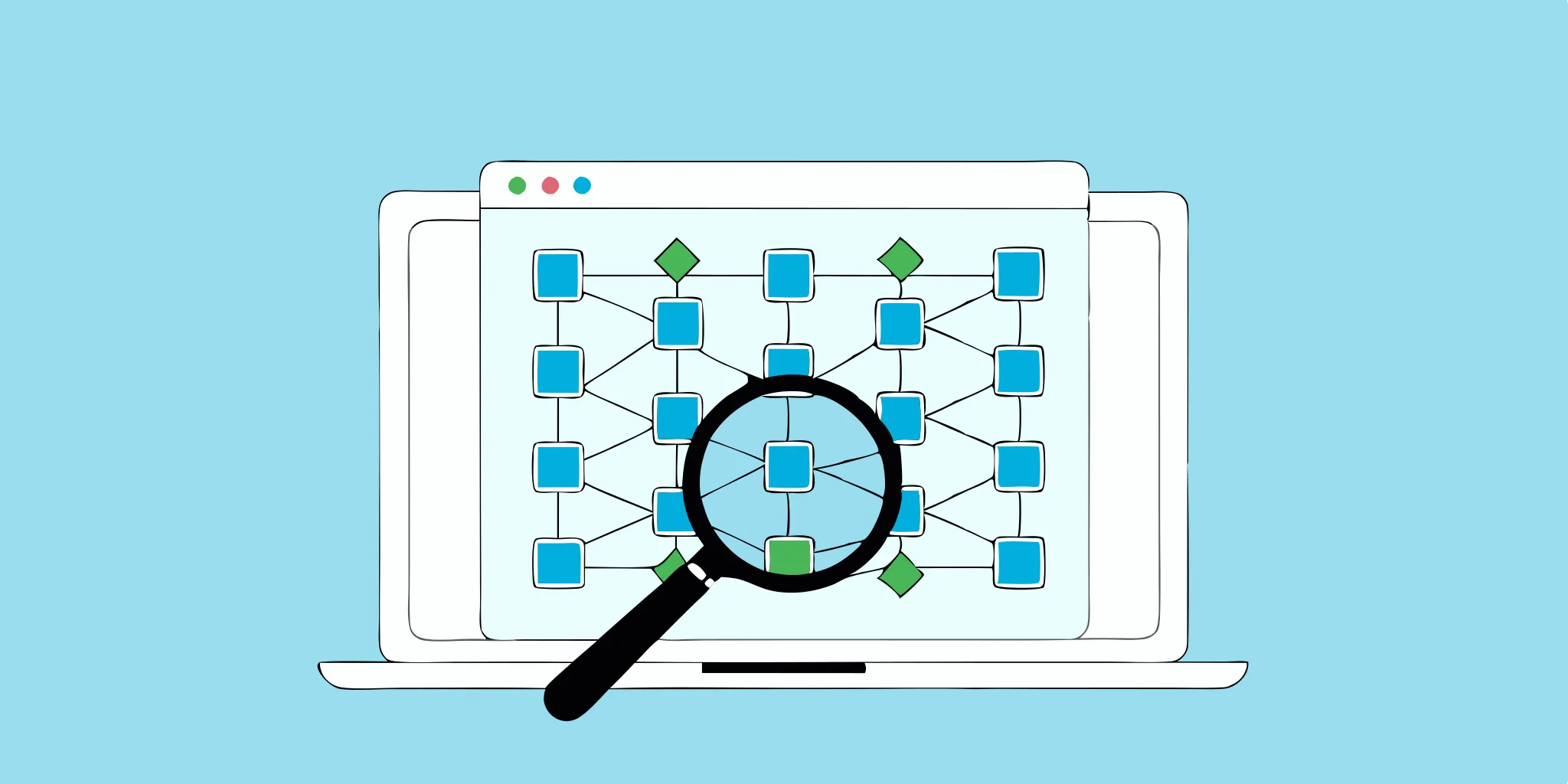
Different Kinds of Software Testing: The Ultimate Guide
Understand the different kinds of testing in software development, from unit to integration testing, and learn how each type ensures quality and reliability.
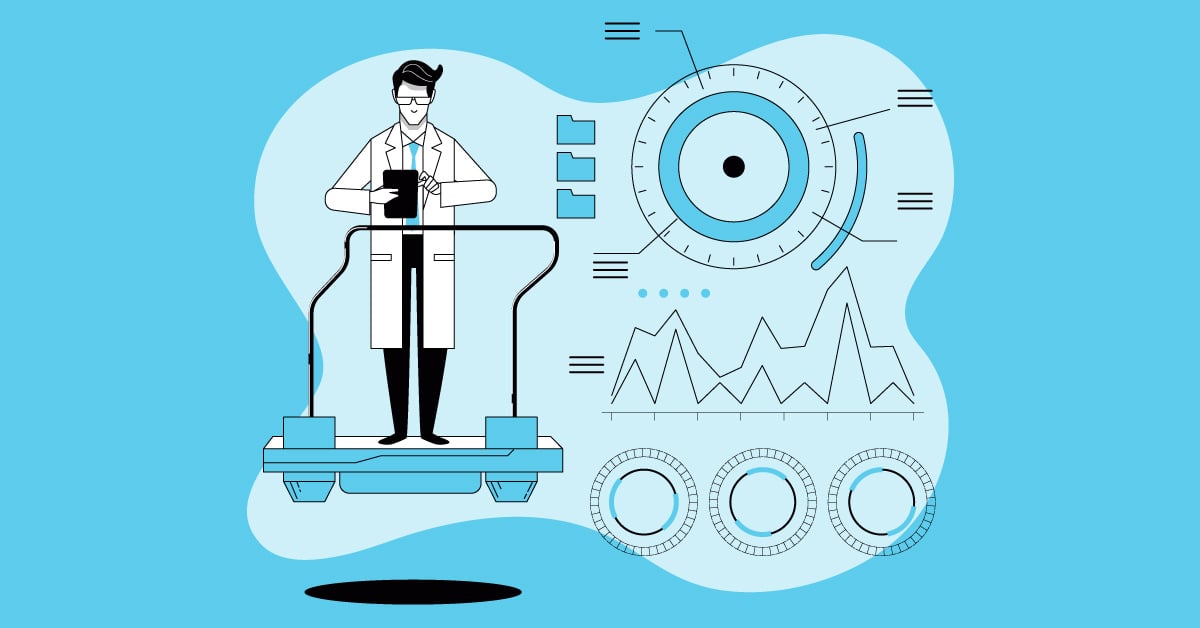
Functional Testing Services: Your Ultimate Guide
Functional testing is crucial for any software project. It's like quality control, making sure everything works as expected. But functional testing services take it a step further. Think of them as...

Essential Software Testing Tasks: A Complete Guide
Learn about essential testing tasks in software testing, from planning to execution, and discover best practices for ensuring software quality and reliability.
%20(1).png?width=150&height=69&name=MuukTest-logo---light-background%20(3)%20(1).png)

