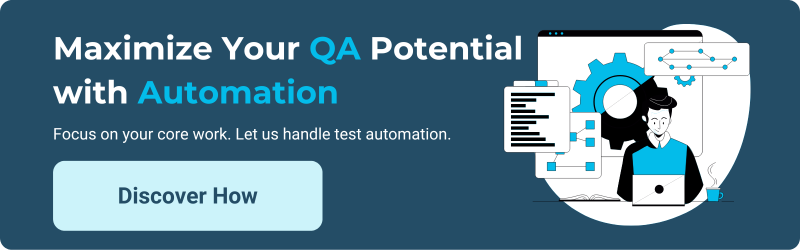Manual QA Testing Services: A Guide to Finding the Right Company
Author: The MuukTest Team
Published: February 19, 2025

Table of Contents
Remember that last glitchy app you used? Frustrating, wasn't it? As users, we expect software to just work. As developers, delivering a seamless user experience is paramount. That's where a manual QA testing services company steps in. They're your partners in preventing bugs and ensuring your software not only functions flawlessly but also delights users. This guide explores manual QA testing, from its importance and core components to choosing the right provider for your needs. Let's make sure your software shines.
Key Takeaways
- Manual testing is essential for user-centric QA: While automated tests are valuable for repetitive tasks, manual testing provides the human insight needed to evaluate usability and find subtle defects that impact the user experience.
- Effective manual testing requires a systematic approach: Develop clear test cases, execute tests methodically, report defects thoroughly, and prioritize user experience evaluation for a successful testing process.
- Finding the right QA partner is crucial: Consider a provider's experience, communication style, industry knowledge, and reporting methods. Explore options like MuukTest, which offers AI-powered automation to enhance manual testing efforts.
Manual QA Testing Services: A Comprehensive Guide
Manual QA testing services are essential for ensuring software quality by providing a human perspective that automated testing can't replicate. As KiwiQA points out, “Manual testing remains crucial despite automation advancements,” highlighting its importance in catching critical defects and perfecting the user experience. Automated tests excel at checking predictable, repetitive tasks, but they often miss the nuances of real-world user interaction.
One of the biggest strengths of manual testing lies in uncovering subtle bugs that automated processes frequently overlook. TestRigor emphasizes this, stating that “Human intuition, exploratory testing, flexibility for quick checks and adapting to changing requirements, and assessing user experience (UX) are all things that computers currently can't do well.” This reinforces the irreplaceable value of human insight for evaluating usability and overall software performance. A skilled manual tester can anticipate unexpected user interactions, leading to the discovery of hidden issues.
Effective manual testing requires a systematic approach, not just random clicking. BrowserStack provides a solid framework, advising teams to “Develop clear test cases, execute tests methodically, report defects thoroughly, and prioritize user experience evaluation for a successful testing process.” This structured methodology ensures comprehensive examination of all software aspects, resulting in a more polished final product. Clear test cases act as a roadmap, guiding testers through various scenarios and ensuring consistent coverage.
Beyond the technical aspects, choosing the right QA partner is crucial for successful manual testing. TestFort highlights the financial benefits, stating that “Manual testing helps find bugs early in development, saving money,” which underscores the ROI of investing in quality assurance. When selecting a provider, consider their experience, communication style, and industry knowledge to ensure a collaborative and effective testing process. Look for a partner who understands your specific needs and integrates seamlessly with your development workflow. MuukTest offers AI-powered automation to enhance manual testing efforts, providing a comprehensive approach to software quality.
Need Manual QA Testing? Here's What You Need to Know
Manual QA testing services involve human testers carefully examining software for defects, usability issues, and overall quality. It's a hands-on approach where testers act as your users, exploring every part of your application to ensure a seamless experience. These services are essential for catching nuanced issues that automated tests might miss.
What is Manual QA Testing?
Manual testing is a critical process where testers manually operate a software application, simulating real-world user scenarios to identify defects. It's about more than just finding technical glitches; it's about evaluating the overall user experience. Testers analyze aspects like functionality, usability, performance, and security to ensure the software meets quality standards and user expectations. This process plays a vital role in ensuring software reliability, though it does present some challenges.
Manual vs. Automated Testing: Which is Right for You?
While automated testing excels at quickly running repetitive tests, manual testing remains crucial for evaluating the user experience and uncovering subtle defects that automated tests might overlook. Think of automated tests as your safety net, catching common technical errors, while manual testing provides the human perspective, ensuring the software is intuitive and enjoyable. Manual testing is still highly relevant, offering a human touch crucial for usability testing and finding those tricky defects. One common challenge in manual testing is achieving comprehensive test coverage, as it can be time-consuming to test every possible scenario. Another challenge is the repetitive nature of some testing tasks, which can impact testers. However, the insights gained from manual testing are invaluable for delivering high-quality software that truly meets user needs.
Why Choose Manual QA Testing Services from a Company?
Choosing manual QA testing services from a specialized company can significantly enhance the quality of your software. The key benefit? Human insight. Manual testing provides the nuanced perspective needed to evaluate usability and identify subtle defects that automated tests might miss. This human-centric approach is essential to ensure the software not only functions correctly but also delivers a seamless user experience. Manual testing remains a critical process where testers use the software, simulating real-world scenarios to identify defects and ensure comprehensive test coverage.
Effective manual testing requires a systematic approach. A professional QA company develops clear test cases, executes tests methodically, and reports defects thoroughly. This structured methodology is crucial for prioritizing user experience evaluation, often overlooked in automated testing. The insights gained from manual testing are invaluable for delivering high-quality software that truly meets user needs. For a deeper look at various testing approaches, check out this helpful resource on types of software testing.
Partnering with a QA company like MuukTest can alleviate common challenges associated with manual testing. Achieving comprehensive test coverage can be resource-intensive, and managing the sometimes repetitive nature of certain testing tasks can also be difficult. By leveraging the expertise of a dedicated team, you can ensure your software is rigorously tested, ultimately leading to higher user satisfaction and fewer issues after launch. Learn more about how MuukTest can help streamline your testing process with our test automation services.
Types of Manual QA Tests
Manual testing remains a cornerstone of quality assurance, offering a nuanced approach to identifying software glitches. Let's explore some key types of manual testing:
Functional Testing: Does Your Software Work?
Functional testing ensures your software performs as expected. Testers systematically check each function against your specifications, verifying features like login processes, search functionality, and order processing. Think of it as confirming that every button, link, and input field behaves correctly. For more information, read this guide on functional testing.
Usability Testing: How User-Friendly is Your Product?
Usability testing focuses on the user experience. Here, testers evaluate how intuitive and user-friendly your software is. They examine navigation flow, the clarity of instructions, and the overall ease of use. The goal is to identify any friction points that might frustrate users and hinder their experience.
Regression Testing: Catching Bugs Before They Bite
Whenever you introduce new code or features, regression testing is essential. This type of testing ensures that recent changes haven't negatively impacted existing functionality. Testers re-run previous tests to confirm that everything still works as it should, preventing unexpected bugs from creeping into your software.
Compatibility Testing: Works on My Machine?
In today's diverse tech landscape, compatibility testing is crucial. This process verifies that your software performs consistently across different devices, operating systems, browsers, and network environments. It ensures a seamless user experience regardless of how users access your software.
Exploratory Testing: Uncovering Hidden Issues
Exploratory testing takes a less structured approach. Testers explore the software without predefined test cases, relying on their experience and intuition to uncover hidden defects. This method is particularly effective at identifying unexpected issues and edge cases that might be missed by more formal testing methods.
Performance Testing: Ensuring Responsiveness Under Load
Performance testing is crucial for understanding how your software behaves under stress. It helps you identify your application's responsiveness, stability, scalability, and speed with different user loads. This isn't just about avoiding crashes; it's about ensuring a smooth, enjoyable experience even during traffic spikes. Think about your app during a flash sale or a viral marketing campaign—performance testing helps you prepare for those moments and maintain user satisfaction. Identifying scalability and usability issues early lets you avoid costly fixes later and deliver a consistently positive user experience. Performance testing provides insights into how your application performs under various conditions, allowing you to optimize its performance and ensure a seamless user experience.
Security Testing: Protecting Sensitive Data
Security is paramount in today's digital landscape. Security testing helps identify vulnerabilities and risks in your software, protecting sensitive data from unauthorized access and breaches. This process involves various techniques, including penetration testing and vulnerability scanning, to strengthen your application against potential threats. Robust security testing not only protects your users but also helps you comply with regulations and build customer trust. It's an investment in peace of mind and the long-term health of your business.
Benefits of Manual QA Testing Services
While automated testing is a cornerstone of modern software development, manual testing remains essential for delivering a high-quality product. It offers distinct advantages, particularly when considering the human element of software interaction. Let's explore some key benefits of incorporating manual QA testing into your development process.
Happy Users: Why UX Matters
Manual testing shines when evaluating the actual user experience. Testers can put themselves in the users' shoes, exploring the software and identifying potential usability issues that automated tests might overlook. This hands-on approach allows for subjective feedback on aspects like intuitiveness, visual appeal, and overall satisfaction, ensuring the software not only functions correctly but also meets user needs. A technically sound product won't succeed if it's frustrating or difficult to use.
Testing Flexibility: Adapting to Change
Manual testing offers significant flexibility, allowing testers to adapt quickly to evolving requirements or unexpected problems. Unlike automated tests, which rely on pre-written scripts, manual testers can adjust their approach on the fly, exploring different scenarios and uncovering hidden bugs. This adaptability is especially valuable in early development or when dealing with complex user interfaces. This adaptability as a core strength of their manual testing services. Plus, manual testing doesn't demand extensive setup or specialized tools, making it a practical option for smaller projects or quick testing cycles.
Detecting Nuanced Issues: The Human Touch
Manual testing is invaluable for detecting nuanced issues related to usability and user experience. Automated tests efficiently check for functional correctness, but they often miss subtle problems that impact the overall user experience. Manual testers can pinpoint these critical defects, such as confusing navigation, unclear instructions, or inconsistent design, which can negatively affect user satisfaction. This attention to detail ensures a polished and user-friendly final product.
Find Bugs Early: Save Time and Money
Early bug detection is key for controlling development costs and timelines. Manual testing, particularly during the initial development phases, allows testers to identify and report bugs early, before they become entrenched in the codebase. This proactive approach saves valuable time and resources, preventing extensive rework later. This early bug detection leads to optimized testing costs and higher revenue. By catching bugs early, you can streamline your development process and deliver a higher-quality product more efficiently.
When to Choose Manual QA Testing
While automated testing is a powerful tool in software development, manual testing remains crucial for several scenarios. Knowing when to leverage manual testing can significantly improve the quality and user experience of your product. Let's explore some key situations where manual testing shines.
Testing Complex User Interfaces
Applications with intricate user interfaces often demand the nuanced perspective of a human tester. Manual testing allows for evaluating the usability and user experience in ways automated tests might miss. Think about the flow of user interactions, the intuitiveness of the design, and the overall feel of the application—these are aspects best assessed by a real person interacting with the software. Automated tests excel at checking functionality, but they can't replicate the human judgment needed to determine how enjoyable and user-friendly an application truly is.
New Feature Testing: Ensuring Quality from the Start
When rolling out new features, manual testing is essential. It helps uncover defects and ensures the software truly meets user needs. Before automating tests for a new feature, manual testing provides a rapid way to identify initial bugs and usability issues. This early feedback loop allows developers to make quick adjustments, saving time and resources down the line. Think of it as a first line of defense against releasing buggy features to your users.
Accessibility Testing: Inclusive Design for Everyone
Accessibility testing, which focuses on making software usable for people with disabilities, heavily relies on manual testing. Automated tests can check for some accessibility criteria, but they can't fully replace human judgment. Manual testing allows testers to evaluate how well the software accommodates users with diverse needs, such as those using screen readers or keyboard-only navigation. This human-centered approach is vital for creating inclusive and user-friendly software for everyone.
Manual Testing for Small Projects
For smaller projects with limited budgets and tight deadlines, manual testing can be the most cost-effective approach. The overhead of setting up automated tests might outweigh the benefits. Manual testing allows for a focused and efficient testing process without extensive scripting and maintenance. It's a practical choice for ensuring quality without overspending on automation tools and infrastructure.
Short-Term Projects and Rapid Testing Needs
For short-term projects or situations demanding quick testing feedback, manual testing often offers the most efficient approach. Creating automated tests requires time and resources, which may not be feasible for projects with tight deadlines. Manual testing lets you quickly pinpoint critical bugs and usability problems without the overhead of scripting and maintaining automated tests. This is especially valuable when you need fast results, such as when validating a new feature or addressing urgent bug fixes. The flexibility of manual testing also allows testers to adapt to evolving requirements quickly, which is essential in dynamic, short-term projects. For smaller projects with limited budgets and tight deadlines, manual testing can be the most cost-effective approach. It provides a focused and efficient testing process without extensive scripting and maintenance.
Effective Manual QA Testing: A Practical Guide
Effective manual QA testing relies on a systematic approach with well-defined components. Let's break down the key elements that contribute to successful manual testing:
Designing Effective Test Cases
A crucial first step is designing comprehensive test cases. Think of these as your testing roadmap. A well-defined test plan outlines your testing objectives, the scope of your tests, and what you’re prioritizing. This plan ensures all essential aspects of your application are thoroughly checked and that your testing efforts align with your overall project goals. Each test case should detail the specific steps to be performed, the expected outcomes, and the input data required. Clear test cases minimize ambiguity and ensure consistent testing across different testers.
Executing Tests: A Step-by-Step Approach
With your test cases ready, the next step is execution. Manual testing involves testers methodically working through the application, meticulously following the steps outlined in each test case. This hands-on approach allows testers to experience the software from a user's perspective, uncovering potential usability issues and functional defects. During test execution, detailed record-keeping is essential. Testers should document every step, observed outcome, and any discrepancies found.
Reporting Defects: Clear and Concise Documentation
When a tester identifies a defect, clear and concise reporting is essential. A good defect report should include a detailed description of the issue, the steps to reproduce it, the expected versus actual results, and any relevant screenshots or videos. Providing this level of detail helps developers quickly understand and address the problem. Prioritizing test coverage, using automation for repetitive tasks, and maintaining comprehensive test documentation all contribute to efficient and effective defect reporting. Collaboration and communication between testers and developers are also key to resolving issues quickly.
Evaluating User Experience: Putting Users First
Beyond functional testing, manual testing plays a vital role in evaluating the overall user experience. QA teams are responsible for assessing the usability, overall quality, look, and feel of the software. This involves considering factors like the intuitiveness of the interface, the efficiency of workflows, and the overall aesthetic appeal. This evaluation is crucial for delivering a product that not only functions correctly but also meets user expectations and provides a positive experience.
Choosing the Right Manual QA Testing Company
Finding the right manual QA testing provider can significantly impact the quality of your software. Here's what to consider when making your decision:
Experience and Expertise: What to Look For
A provider's track record is key. Look for a company with proven experience in manual testing and a deep understanding of software development lifecycles. Consider their experience with projects similar to yours in size, complexity, and industry. For example, TestFort highlights its 20 years of experience and focus on early bug detection to save time and money. A provider's expertise should also cover various testing methodologies and tools, ensuring they can adapt to your specific needs.
Communication and Collaboration: Keys to Success
Open communication and seamless collaboration are crucial for successful QA. Choose a provider that prioritizes clear, consistent communication, providing regular updates and promptly addressing your concerns. QASource emphasizes its flexible approach and adaptability, suggesting a strong collaborative partnership. Evaluate their responsiveness and willingness to work closely with your team. A provider that actively listens and understands your goals will be invaluable in achieving quality software.
Industry Specialization: Finding the Perfect Fit
While general testing expertise is important, industry specialization can be a significant advantage. If your project involves specific regulations or industry standards, look for a provider with relevant experience. This ensures they understand the nuances of your industry and can tailor their testing accordingly. KiwiQA, for instance, emphasizes the importance of manual testing for user experience and usability, critical aspects for many industries. A provider with industry-specific knowledge can identify potential issues and provide more targeted testing solutions.
Reporting Practices: Transparency and Insight
Clear, comprehensive reporting is essential for tracking progress and identifying areas for improvement. Evaluate a provider's reporting practices, looking for detailed reports that clearly outline identified bugs, their severity, and steps to reproduce them. QASource, for example, provides detailed status reports, keeping clients informed throughout the testing lifecycle. A provider should offer transparent reporting that helps you understand the testing process, track progress, and make informed decisions.
Scalability and Flexibility: Adapting to Your Needs
Manual testing offers significant flexibility, allowing testers to adapt quickly to evolving requirements or unexpected problems. Unlike automated tests, which rely on pre-written scripts, manual testers can adjust their approach on the fly, exploring different scenarios and uncovering hidden bugs. This adaptability is especially valuable in early development or when dealing with complex user interfaces. Partnering with a company specializing in manual QA testing offers scalability, providing the resources you need when you need them. This ensures efficient testing without unnecessary overhead.
Consider MuukTest for AI-Powered Test Automation
Looking to enhance your manual testing efforts? MuukTest offers AI-powered automation to improve efficiency and expand test coverage. While manual testing is essential, combining it with AI can significantly improve your overall QA process. MuukTest helps you achieve comprehensive testing while maintaining the flexibility and human insight that manual testing provides.
Complete Test Coverage in 90 Days
One of the key advantages of partnering with MuukTest is our commitment to achieving complete test coverage within 90 days. We understand the importance of thorough testing and work diligently to ensure every aspect of your software is rigorously evaluated. This rapid, comprehensive approach helps you identify and address potential issues quickly, saving you valuable time and resources.
Seamless CI/CD Integration
MuukTest seamlessly integrates with your existing CI/CD workflows. This integration ensures a smooth and efficient testing process, allowing you to incorporate manual testing into your development pipeline without disruption. Our streamlined approach minimizes friction and maximizes the impact of your testing efforts.
Expert QA Professionals
At MuukTest, we pride ourselves on our team of expert QA professionals. Our testers have extensive experience across various industries and software development methodologies. We're committed to providing top-tier testing services that meet your specific needs and exceed your expectations. Learn more about our satisfied customers and see how our expertise has helped them achieve their quality assurance goals. Explore our pricing plans to find the perfect fit for your project and budget.
Manual QA Testing Costs: What to Expect
Understanding the costs of manual QA testing is essential for smart budget planning. While it offers valuable benefits, it's important to have a clear understanding of the financial investment. Let's explore the pricing models, factors that influence costs, and some helpful budgeting tips.
Understanding Pricing Models
Several pricing models are common for manual QA testing services. Some companies use fixed-price projects, which work well for clearly defined scopes and timelines. Others use a time and materials model, where you pay for the hours worked and resources used. This approach offers flexibility for projects with changing requirements. Some providers offer dedicated testing teams, a scalable solution for ongoing QA needs. Understanding these different engagement models helps ensure accurate cost estimation.
Factors Affecting Costs: Budgeting for Quality
Several factors influence the total cost of manual QA testing. Project complexity plays a significant role—more complex software requires more thorough testing. The size of the QA team and the testing timeline also contribute to the final cost. Specialized testing, like security or performance testing, often requires specific expertise, which can increase the cost. The testing tools and infrastructure used also impact the budget. Considering these various factors will help you develop a realistic budget.
Budgeting Tips for Manual QA Testing
Effective budgeting for manual QA testing involves strategic planning. One key strategy is the shift-left approach, emphasizing early testing throughout development. Finding bugs sooner reduces the cost of later-stage fixes. Another helpful tip is to leverage test automation for repetitive tasks, allowing manual testers to focus on more complex aspects of the software. Optimizing resource allocation is also crucial. Carefully assigning resources based on project needs and expertise maximizes efficiency and minimizes expenses.
Integrating Manual and Automated QA Testing
Balancing Manual and Automated Testing
While automated testing excels at quickly checking repetitive tasks, manual testing remains essential for uncovering nuanced usability issues and ensuring a positive user experience. Think of it this way: automated testing is like having a robot vacuum—great for daily cleaning, but you still need a person to get into those hard-to-reach corners. Finding the right balance between these two approaches is key to a robust QA strategy. Manual testing is crucial for catching defects that automation might miss, especially those related to user experience. Automating everything might seem efficient, but it can lead to overlooking critical bugs that impact how users interact with your software.
Prioritize which tests should be automated and which ones require a human touch. Repetitive tasks like regression testing are perfect for automation, freeing up your manual testers to focus on exploratory testing, usability assessments, and complex user interface interactions. This targeted approach improves efficiency and allows your team to provide more valuable feedback on the overall user experience. As IT Labs points out, automation empowers manual testers to dedicate their time to more challenging and exploratory testing activities, ultimately enhancing the entire testing process. At MuukTest, we understand this balance and leverage AI-powered test automation to enhance, not replace, the expertise of human testers. You can learn more about our approach to test automation services.
Hybrid Testing Strategies: The Best of Both Worlds
A hybrid approach, combining manual and automated testing, offers the most comprehensive coverage and delivers optimal results. This strategy leverages the strengths of both methods, ensuring thorough testing while maximizing efficiency. Manual testing provides the human perspective necessary for evaluating usability and identifying subtle defects that automated tests might overlook. KiwiQA echoes this sentiment, emphasizing the importance of manual testing in finding critical defects, particularly those impacting user experience, even in an increasingly automated testing landscape.
Consider using automated tests for tasks like regression testing, performance testing, and load testing, where speed and repeatability are paramount. Then, deploy manual testing for usability testing, exploratory testing, and user acceptance testing, where human observation and judgment are invaluable. This hybrid strategy allows you to cover a wider range of testing scenarios, ensuring both the functionality and usability of your software are thoroughly vetted. MuukTest helps clients develop these hybrid strategies, integrating our AI-powered automation seamlessly with your existing manual testing processes. Explore our customer success stories to see how we've helped other companies achieve comprehensive test coverage.
Top Manual QA Testing Providers
Finding the right QA testing partner is crucial for delivering high-quality software. Here are a few providers specializing in manual QA, each with their own strengths:
MuukTest
MuukTest focuses on AI-powered test automation to achieve comprehensive test coverage quickly and efficiently. While their core offering is automated testing, they also incorporate manual testing where it adds value, such as for usability and exploratory testing. This blended approach helps clients achieve complete test coverage within 90 days, balancing speed and thoroughness. Learn more about their pricing or explore their QuickStart guide to get started. For real-world examples of their work, take a look at their customer success stories.
QA Mentor
QA Mentor brings years of experience across diverse industries. They offer a range of QA services, including manual testing, and emphasize practical, real-world solutions. Their published case studies offer valuable insights into their client work and demonstrate their expertise in solving complex testing challenges.
QA Source
QA Source understands the importance of manual testing for user experience and finding defects often missed by automated tests. They recognize that while automation is valuable, the human element of manual testing remains essential for ensuring a polished and user-friendly product.
KiwiQA
KiwiQA also highlights the value of manual testing, even with the increasing focus on automation. They specialize in uncovering critical defects related to user experience and usability, recognizing that these areas often require the nuanced perspective of a human tester.
SHIFT ASIA
SHIFT ASIA demonstrates its QA expertise through practical application. In a case study featuring a construction management application, they highlight their innovative testing methodologies, including manual testing, to improve product reliability and performance. This real-world example showcases their ability to tailor their approach to specific project needs.
Overcoming Manual QA Testing Challenges
Manual testing is a cornerstone of quality assurance, but it does come with its share of hurdles. Let's explore some common challenges and how to tackle them head-on.
Managing Time Constraints in Manual Testing
Time is often a major constraint in manual testing. As software evolves and new features are added, regression testing—making sure updates haven't broken existing functionality—becomes increasingly complex. Testers find themselves re-running a growing number of test cases with each release, which can quickly eat into precious development time. This can be especially problematic when deadlines loom. Finding ways to streamline the process is essential. Consider prioritizing test cases based on risk and impact, focusing on the most critical areas first. You can explore techniques like pairwise testing to reduce the number of test combinations while maintaining good coverage. For repetitive tasks, see if some can be automated to free up your team for more strategic testing activities. MuukTest can help you identify areas ripe for automation and implement solutions that save time without sacrificing quality.
Ensuring Consistent Quality in Manual Testing
Achieving consistent quality with manual testing can be tricky. Human error is inevitable, and even the most diligent testers can miss things. This is especially true for large, complex applications where complete test coverage is difficult to achieve manually. Limited test coverage can lead to bugs slipping through the cracks and impacting the user experience. To mitigate this, establish clear testing procedures and checklists. Well-defined processes help ensure everyone follows the same steps, reducing inconsistencies. Regularly review and update your test cases to reflect changes in the software. Peer reviews can also be valuable, providing a fresh perspective and catching potential oversights. Remember, maintaining consistent quality is an ongoing effort, not a one-time fix.
Managing Test Documentation Effectively
Keeping track of test cases, results, and bug reports can quickly become a documentation nightmare. Without a well-organized system, it's easy to lose track of information, duplicate efforts, and create confusion. This not only slows down the testing process but also makes it harder to analyze results and identify trends. Invest in a good test management tool to centralize your documentation. This allows for easy access to information, streamlines collaboration among team members, and provides a clear audit trail. Establish consistent naming conventions for test cases and defects, making it easier to search and filter information. Regularly review and prune your test documentation to remove outdated or redundant information. Clear, concise, and well-maintained documentation is crucial for efficient and effective manual testing.
Frequently Asked Questions
Is manual testing still relevant with the rise of automated testing?
Absolutely! Automated testing is great for repetitive tasks, but manual testing provides the human insight needed to evaluate user experience and find subtle defects that automated tests often miss. They work best together.
What's the biggest advantage of manual testing?
Its ability to assess the user experience. Manual testers can step into the user's shoes, providing valuable feedback on usability, intuitiveness, and overall satisfaction.
How do I choose the right manual QA testing provider?
Look for experience, clear communication, and industry specialization. A provider should understand your specific needs and collaborate effectively with your team. Also, check their reporting practices to ensure transparency.
What are the main cost factors for manual testing?
Project complexity, team size, testing duration, specialized testing needs, and the tools used all influence the overall cost.
How can I make manual testing more efficient?
Prioritize test cases, use automation for repetitive tasks, maintain good documentation, and consider a hybrid approach that combines manual and automated testing for optimal coverage.
Related Articles
- Manual QA Testing Services: Your Ultimate Guide
- Manual Software Testing: Is It Enough in 2025?
- Find the Right QA Company: A Practical Guide
- Automation vs Manual Testing: Key Differences & When to Use Each
- What Does a QA Tester Do?
Related Posts:
.png)
Manual Software Testing: A Practical Guide
Learn why manual software testing may fall short in achieving quality goals and explore alternatives to enhance your testing strategy.

Manual Automation Testing: A Practical Guide
Are you struggling to find the right balance between manual and automated testing? Many teams face this challenge, seeking a way to combine the thoroughness of manual testing with the efficiency of...

Software Testing Methods: A Comprehensive Guide
Learn about various methods of software testing, from manual to automated, and how each contributes to building reliable, high-quality software.
%20(1).png?width=150&height=69&name=MuukTest-logo---light-background%20(3)%20(1).png)