Software QA Testing: Types, Tools & Best Practices
Author: The MuukTest Team
Published: February 7, 2025

Table of Contents
Building great software means creating a flawless user experience. And that requires rigorous tests QA software. This guide breaks down software QA testing, offering a clear roadmap for building quality into every step of development. We'll cover various testing types, from unit and integration to performance and security. Plus, we'll explore best practices for blending automated and manual testing, essential QA tester skills, key testing stages, and how to measure your success. Get ready to ship higher-quality software and create truly exceptional user experiences.
Key Takeaways
- Prioritize proactive quality: Building quality into software development from the start, rather than reacting to bugs later, is crucial for long-term success. Establish clear processes and foster a quality-driven culture within your team.
- Utilize diverse testing methods: Different testing types, including unit, integration, performance, and security testing, are essential for comprehensive quality assurance. Understand and implement a variety of testing approaches to ensure complete coverage.
- Measure and demonstrate QA impact: Track key metrics like defect density and test coverage, gather customer feedback, and evaluate the ROI of your QA efforts. Demonstrating the value of QA justifies the investment and highlights its strategic importance to the business.
What is Software QA?
Software quality assurance (QA) is the ongoing process of preventing bugs and improving software development. It’s about building quality into the process itself, not just checking for errors at the end. Think of it as a proactive approach to software development, ensuring a better user experience and a more efficient development lifecycle.
Software QA Defined
Software QA focuses on establishing and maintaining processes that prevent defects. It’s like setting up safeguards to ensure the software is built right from the start. This includes defining coding standards, conducting code reviews, and implementing robust testing strategies. QA isn't just about finding bugs; it's about creating a culture of quality within the development team. By focusing on prevention rather than reaction, QA helps teams deliver high-quality software efficiently.
Why Software QA Matters
Effective QA is a continuous journey. It involves defining clear quality standards, implementing robust testing processes, fostering a quality-driven culture, and investing in continuous learning. Testing and quality assurance are crucial for delivering reliable, high-performing software that meets user expectations. In today’s competitive market, users expect seamless experiences. Bugs, glitches, and performance issues can lead to negative reviews, lost customers, and damage to your brand reputation. A strong QA process helps mitigate these risks, ensuring your software is not only functional but also enjoyable to use. Furthermore, integrating AI testing tools can elevate quality standards and optimize resources, leading to increased productivity and customer satisfaction. Investing in QA isn’t just about preventing bugs; it’s about investing in the long-term success of your software product.
What is Testware?
Testware encompasses all the elements involved in the software testing process. Think of it as your software testing toolkit. This includes everything from meticulous test plans and automated scripts to the sample data you use and any supporting software required for testing. Essentially, testware forms the foundation for verifying that your software functions as expected and meets user needs. It’s a critical piece of the puzzle when it comes to delivering high-quality software. Much like MuukTest's focus on comprehensive test coverage, effective testware management ensures all aspects of your software are thoroughly evaluated.
Testware isn't just any software; it's specifically designed for testing other software. According to Wikipedia’s definition of Testware, this includes artifacts like test plans, scripts for automated tests, sample data used during testing, and any additional software needed to execute those tests. This specialized nature sets it apart from the software intended for your end-users.
The scope of testware is broad, covering a wide range of elements created during the testing process. These elements include documentation such as test plans, reports that detail test results, test scripts that automate testing instructions, sample data used as input for tests, the expected results against which you compare actual outcomes, and even the procedures for setting up and cleaning up the testing environment. Managing your testware effectively is just as important as managing the software you're testing. Proper storage, version control, and regular updates are crucial for ensuring its reliability and effectiveness throughout the testing lifecycle. Just as MuukTest helps clients achieve complete test coverage within 90 days, well-maintained testware contributes significantly to efficient and effective testing processes.
QA vs. QC vs. Testing: Know the Difference
It's easy to get confused by the different terms in software quality management. While quality assurance (QA), quality control (QC), and testing all contribute to better software, they have distinct roles. Think of it like building a house: QA is the architect's blueprint, QC is the inspector's checks, and testing is the construction crew's ongoing work.
Quality Assurance: The Process Approach
Quality assurance establishes a framework for preventing defects. It's the proactive approach, setting the standards and procedures for building high-quality software from the start. QA involves everyone in the software development lifecycle, from developers and testers to project managers. It's about creating a culture of quality and continuous improvement. Think of QA as the foundation upon which you build a successful project. MuukTest's expert QA services can help you establish robust QA processes.
Quality Control: Evaluating the Product
Quality control verifies that the finished product meets the standards defined by QA. It's the reactive part of the process, where specific checks and balances ensure the software adheres to the established guidelines. QC activities include code reviews, testing, and inspections to catch bugs before the software is released. This stage is crucial for identifying and fixing defects, ensuring the final product is ready for users. Learn how MuukTest helps clients achieve comprehensive quality control by visiting our Customers page.
Software Testing: Verify and Execute
Testing is the hands-on process of evaluating the software. It involves executing various tests to identify technical issues, assess usability, and verify that the software functions as intended. Testing encompasses different types, from unit testing (checking individual components) to user acceptance testing (ensuring the software meets user needs). It's a continuous process throughout development, providing feedback and ensuring the software's quality. Explore how MuukTest streamlines the testing process with our QuickStart guide.
Types of Software Tests
Software testing isn't a one-size-fits-all process. It involves various testing types, each designed to catch different kinds of issues. Understanding these different approaches is key to building a robust and reliable software product. Let's break down some key software testing types:
Unit & Integration Tests
Unit tests are the building blocks of your testing strategy. They isolate and verify individual components (like functions or methods) of your code. Think of it like checking the individual parts of a machine before assembling it. Since unit tests focus on small, isolated code sections, they are typically quick to write and automate, making them perfect for catching bugs early in development.
Integration tests, conversely, examine how different parts of your software work together. They ensure that various modules or components interact smoothly and exchange data correctly, much like testing if all the parts of your machine function together once assembled. Integration tests are more complex than unit tests, often requiring more time and resources. However, they are essential for identifying issues that might arise from the interaction of different parts of your system. For a deeper dive, check out more information on the different types of software testing.
System Testing
System testing takes a holistic approach, evaluating the entire system as a single unit. It's like taking the finished machine for a test drive, ensuring all the integrated parts work together seamlessly in a real-world environment. This testing phase helps uncover any unexpected interactions between different modules or components that might not have surfaced during unit or integration testing. System testing is crucial for verifying that the software meets all specified requirements and performs as expected under normal operating conditions. For more details, explore the different types of software testing.
Regression Testing
Think of regression testing as your safety net. Whenever you make changes or add new features to your software, regression testing ensures these updates haven't inadvertently broken existing functionality. It's like double-checking that your modifications didn't accidentally loosen a screw somewhere else in the machine. This testing is essential for maintaining stability and preventing the re-emergence of previously fixed bugs. Regression testing is a critical part of continuous integration and continuous delivery (CI/CD) pipelines, helping maintain software quality throughout the development lifecycle. Automating your regression tests with a tool like MuukTest can significantly improve efficiency and test coverage. See how MuukTest can help by exploring our test automation services.
Recovery Testing
How resilient is your software when facing adversity? Recovery testing answers this question by simulating various failure scenarios, like power outages or hardware malfunctions, to assess the system's ability to recover gracefully. It's like testing how quickly your machine can get back up and running after an unexpected shutdown. This testing is crucial for mission-critical systems where downtime can have significant consequences. Learn more about recovery testing to ensure your software can withstand unexpected disruptions.
Functional vs. Non-Functional Testing
Software testing falls into two main categories: functional and non-functional. Functional testing focuses on what the software does—verifying that each feature works according to the requirements. Non-functional testing focuses on how well the software performs. This includes aspects like performance, security, usability, and compatibility. Understanding the difference between these two categories is essential for developing a comprehensive testing strategy. Learn more about these different types of testing.
Performance Testing (Load, Stress, Volume)
Performance testing assesses how well your software performs under various conditions. It's like putting your machine through its paces to see how it handles different workloads. This category includes load testing, stress testing, and volume testing, each focusing on a different aspect of performance. Performance testing is crucial for ensuring your software can handle real-world usage and maintain a positive user experience. MuukTest specializes in performance testing, helping clients optimize their software for speed and scalability. Check out our customer success stories to see how we've helped other businesses.
Load Testing
Load testing simulates realistic user traffic to see how your software performs under expected conditions. It's like simulating a typical workday for your machine to ensure it can handle the usual workload without slowing down or crashing. This helps identify potential bottlenecks and optimize performance for a smooth user experience.
Stress Testing
Stress testing pushes your software to its limits, simulating extreme conditions to identify its breaking point. It's like pushing your machine to the max to see how much it can handle before it fails. This helps uncover vulnerabilities and ensures your software can gracefully handle unexpected spikes in traffic or usage.
Volume Testing
Volume testing, also known as flood testing, assesses how your software handles large amounts of data. It's like feeding your machine a massive amount of information to see how it processes and manages the influx. This is particularly important for applications that deal with large databases or data-intensive operations.
Security Testing
Security testing is crucial for identifying vulnerabilities and protecting your software from potential threats. It's like checking for weak points in your machine's defenses to prevent unauthorized access or data breaches. This testing helps ensure the confidentiality, integrity, and availability of your software and its data. MuukTest can help you implement robust security testing practices. Get started with our QuickStart guide.
Usability Testing
Usability testing focuses on how user-friendly your software is. It involves observing real users interacting with the software to identify any pain points or areas for improvement. It's like watching someone use your machine to see how intuitive and easy it is to operate. This feedback is invaluable for enhancing the user experience and making your software more enjoyable to use.
Compatibility Testing
Compatibility testing ensures your software works seamlessly across different browsers, operating systems, and devices. It's like testing your machine on different power sources to ensure it functions correctly regardless of the environment. This is crucial for reaching a wider audience and providing a consistent user experience across various platforms. Consider leveraging MuukTest's expertise in compatibility testing to ensure your software functions flawlessly across all target environments. Learn more about our pricing plans.
API Testing
API testing focuses on testing the application programming interfaces (APIs) that allow different software systems to communicate with each other. It's like testing the communication protocols between different parts of your machine to ensure they can exchange information correctly. This is essential for ensuring seamless integration and data exchange between different software components.
Alpha/Beta Testing
Alpha testing is conducted internally by the development team to identify initial bugs and gather feedback before releasing the software to external users. Beta testing involves releasing a pre-release version of the software to a select group of real users in a real-world environment. This provides valuable feedback from a user perspective, helping identify any remaining issues and improve the software before its official launch.
Functional & User Acceptance Testing (UAT)
Functional testing focuses on the what of your software—does it deliver the expected results? These tests verify that the software produces the correct output for a given input, without examining the internal workings. It's like checking if your finished machine produces the desired result. Functional tests are often "black-box" tests, meaning they don't require knowledge of the internal code.
User acceptance testing (UAT) is the final checkpoint before your software goes live. It involves real users testing the software in a real-world setting to ensure it meets their needs and expectations. Think of this as handing your finished machine to a user to see if it works for them practically. UAT helps uncover usability issues and ensures the software is ready for release.
Performance and Security Tests: Safeguarding Your Software
Performance testing assesses how your software behaves under various conditions, such as high user traffic or heavy data loads. It measures aspects like speed, reliability, and scalability—like testing how your machine performs under pressure. Performance testing is crucial for ensuring your software can handle real-world demands.
Security testing identifies vulnerabilities in your software that could be exploited by malicious actors. It aims to protect your system from unauthorized access, data breaches, and other security risks—like checking for weaknesses in your machine that could be exploited. Security testing is paramount for safeguarding user data and maintaining the integrity of your software. You can explore various tools and technologies for quality assurance testing, including performance and security testing solutions.
Effective QA Testing: Best Practices
Effective QA testing is crucial for delivering high-quality software. By implementing these best practices, you can ensure thorough testing, faster releases, and improved collaboration within your team.
Manual and Automated Testing: Finding the Right Balance
While automated testing excels at repetitive tasks and regression testing, some scenarios still require the human touch of manual testing. Think of automated testing as your workhorse for efficiency, handling those tedious, repetitive checks. Manual testing, on the other hand, allows for exploratory testing, usability assessments, and those nuanced checks that require human intuition and judgment. Finding the right balance between these two approaches is key to optimizing your testing efforts. AI-powered testing tools can further enhance your QA process by automating complex scenarios and improving the accuracy of defect detection.
Agile QA Testing for Faster Results
Agile methodologies emphasize iterative development and continuous feedback, which naturally extends to QA. By integrating QA into each sprint, you can identify and address issues early in the development cycle. This reduces the cost of fixing bugs later and ensures the software aligns with evolving requirements. This approach promotes a more collaborative environment between developers and testers, leading to a more streamlined and efficient workflow. For a deeper dive into QA and Agile, check out this comprehensive guide.
Clear Test Cases and CI/CD: Streamlining Your QA Process
Well-defined test cases are the foundation of effective testing. Clear test cases ensure that everyone on the team understands what needs to be tested and how. This clarity reduces ambiguity and ensures consistent results. Integrating your testing process with a CI/CD pipeline further enhances efficiency. Automating the execution of your test suite with every code change allows for rapid feedback and early detection of regressions. This helps maintain a fast-paced development cycle without compromising quality.
Choosing the Right QA Testing Tools
Selecting the right QA testing tools significantly impacts your testing process' effectiveness. Finding the right balance between manual and automated testing is key to optimizing your efforts. AI-powered testing tools can further enhance your QA process by automating complex scenarios and improving the accuracy of defect detection. Just as a carpenter wouldn't use a hammer for every task, software testers need a diverse toolkit. Software testing isn’t one-size-fits-all; it involves various testing types, each designed to catch different kinds of issues. Understanding these different approaches is key to building a robust and reliable software product. Choosing the right tools for each testing type is crucial for comprehensive test coverage.
Software Testing Tool Selection Criteria
When evaluating software testing tools, consider these key criteria:
- Core Functionality: Does the tool support the specific testing types you need (unit, integration, performance, security, etc.)? A tool might excel in one area but lack features in another. Ensure it aligns with your core testing requirements.
- Standout Features: Look for features that differentiate the tool and provide additional value, such as AI-powered test case generation or advanced reporting. These can significantly enhance your testing efficiency.
- Usability and Onboarding: How easy is the tool to learn and use? A user-friendly interface and smooth onboarding save valuable time and resources. Consider its integration with your existing workflows and tools. Seamless integration streamlines your testing process.
- Customer Support and Community: Robust customer support and an active community are invaluable when facing challenges. Look for vendors offering responsive support and resources to maximize the tool's benefits.
- Value for Money and Customer Reviews: Consider the overall cost, including licensing, maintenance, and training. Customer reviews provide valuable insights into the tool's strengths and weaknesses from real-world users. Consider your team's specific needs and workflow when choosing a tool.
By carefully evaluating these criteria, you can select the right QA testing tools to streamline your process, improve software quality, and deliver a better user experience. If you're looking for a comprehensive solution, explore MuukTest's AI-powered test automation services designed for efficient and cost-effective complete test coverage.
Essential Skills for QA Testers
A great QA tester blends technical know-how with strong communication skills, making them invaluable members of any development team. Here are a few essential skills for success in QA:
Analytical Thinking and Problem-Solving
Think of QA testers as software detectives. They uncover and report problems before a product launch. Strong analytical skills help testers design effective tests, pinpoint the root cause of bugs, and suggest solutions. This often involves understanding complex systems and how different components interact. Just like detectives, successful QA testers have a knack for spotting inconsistencies and predicting potential issues. They use this insight to improve product quality and user experience.
Communication & Technical Skills for QA
QA testers act as a bridge between developers, project managers, and end-users. Clear and effective communication is crucial for explaining technical information so everyone understands. This includes documenting bugs clearly, explaining their impact, and collaborating with developers to find fixes. A solid understanding of the software development lifecycle and testing methodologies is also essential for effective collaboration.
Continuous Learning in Software QA
The tech world is constantly evolving. Effective QA requires continuous learning and adaptation. Testers should explore new testing processes and technologies, staying current with industry best practices. This adaptability allows them to handle new challenges and contribute to a quality-driven team. At MuukTest, we believe in continuous learning and equip our team with the resources they need to stay at the forefront of QA testing. Learn more about our test automation services and how we can help you achieve complete test coverage within 90 days.
Leveraging AI-Powered Research Tools like Google Search AI Overviews
Staying up-to-date on the latest testing methodologies, tools, and industry trends is crucial for any QA professional. AI-powered research tools, like Google Search AI Overviews, can significantly streamline this process. They offer concise summaries of search results and quick access to relevant information, allowing QA teams to quickly grasp key concepts without getting bogged down in endless articles.
Google Search AI Overviews provides AI-generated summaries, giving users a snapshot of essential information and helpful links. This feature helps QA testers efficiently research testing strategies and best practices, saving valuable time and effort. For example, if you're researching performance testing processes, AI Overviews can quickly summarize current tools and techniques, linking you directly to relevant resources.
While these AI-driven tools offer a powerful way to enhance research capabilities, it's important to remember that AI is still a developing field. The accuracy of AI-generated content can vary, so QA professionals should maintain a critical eye and cross-reference information with established testing standards and best practices. Think of AI research tools as helpful assistants, not definitive authorities. Your expertise and judgment remain essential for interpreting and applying the information effectively. User feedback plays a vital role in the continuous improvement of these tools. By providing feedback to Google on AI Overviews, you contribute to developing more reliable and effective AI-powered tools for the entire QA community.
The Software QA Testing Process
Testing isn’t random; it’s a systematic process. A well-defined QA testing process ensures thoroughness, repeatability, and efficiency. Let's break down the key stages:
Planning Your Software Test Strategy
Effective QA starts with a solid plan. This involves defining the scope of testing, identifying target devices and browsers, setting clear quality standards, and outlining the overall test strategy. Creating robust testing processes and fostering a quality-driven culture are essential for success. This initial planning phase sets the foundation for the entire testing process. Think of it as your roadmap to quality.
Designing and Executing Test Cases
Once the strategy is in place, QA testers determine exactly what the software needs to do and how to validate that functionality. They design specific test cases, outlining step-by-step instructions for testing individual features or components. This process involves creating a detailed plan and writing precise instructions for testing specific parts of the software. These test cases are then executed meticulously, checking for any deviations from expected behavior. This stage requires attention to detail and a knack for uncovering potential issues.
Reporting and Managing Defects Effectively
Identifying bugs is only half the battle. Clear and concise reporting is crucial for developers to understand and address the issues effectively. QA testers document all defects, providing detailed descriptions, steps to reproduce the problem, and any relevant supporting information. Testers report these bugs to the development team, who then work on fixing them. After the fixes are implemented, the QA team retests the software to ensure the issues are resolved and haven't introduced new problems. This iterative process of reporting, fixing, and retesting continues until the software meets the defined quality standards. Managing this cycle efficiently requires strong collaboration between developers and QA engineers, especially when facing tight deadlines.
Tools and Technologies for Modern QA
Modern Quality Assurance relies heavily on tools and technologies to streamline processes, improve accuracy, and keep up with software development demands. From automation to performance testing and even AI, understanding these tools is key for any QA professional.
Automation and API Testing Tools
Automation is essential for efficient QA, allowing teams to run repetitive tests quickly and consistently. Tools like Selenium offer powerful automation capabilities, mimicking complex user actions and integrating with development tools for continuous testing. For API testing, Postman has become a leading choice, providing a user-friendly platform to build, test, and document APIs. These tools not only speed up the testing process but also free up QA teams to focus on more complex, exploratory testing. Consider exploring Selenium for web automation and Postman for your API testing needs. Learning these tools can significantly improve your team's efficiency.
Overview of Leading QA Testing Tools
Choosing the right testing tools can significantly impact your QA process. With a plethora of options available, navigating the landscape can feel overwhelming. This overview explores some leading QA testing tools, highlighting their strengths and weaknesses to help you make informed decisions for your team.
Functionize
Functionize leverages AI-powered, self-healing tests. This reduces test maintenance and speeds up testing cycles, a major advantage for teams working with dynamic codebases. However, it requires internet access and has a learning curve, so factor that into your decision.
Selenium
Selenium, an open-source tool, provides extensive cross-browser testing capabilities and a supportive community. Its flexibility makes it a powerful choice, but it does require coding skills and can be complex to implement and maintain. If your team has the technical expertise, Selenium offers a robust solution.
Cucumber
Cucumber promotes collaboration through its behavior-driven development (BDD) approach. Writing tests in plain language makes them accessible to all team members. However, be prepared for a learning curve, and it can be slower compared to other testing methods.
Postman
Postman simplifies API testing with its user-friendly interface and features for building, testing, and documenting APIs. While excellent for manual API testing, automation can be challenging, and it can be resource-intensive.
Apiary
Apiary is a cloud-based tool designed for API design, building, and testing, with a focus on collaboration. However, it has limited integrations and its post-deployment testing capabilities are still evolving.
SonarQube
SonarQube offers continuous inspection through static code analysis, helping maintain code quality. While highly effective, it requires technical expertise and can be expensive, making it more suitable for larger teams with dedicated resources.
TestLink
A web-based test management tool geared towards agile projects, TestLink helps manage test cases and track progress. However, its reporting features are limited and the interface feels somewhat dated.
Jira
While primarily for project management, Jira includes QA testing features, which can be convenient for teams already using the platform. However, it can be complex and expensive, especially for smaller teams.
Tricentis Tosca
Tricentis Tosca is a comprehensive test automation platform with a wide range of features. However, it comes with a high cost and a steep learning curve, making it better suited for larger organizations with dedicated testing teams.
ALM/Quality Center (Micro Focus)
ALM/Quality Center by Micro Focus provides robust test management and automation capabilities. Its complexity, however, can be a challenge for smaller teams, and it often requires vendor support.
QA Wolf
Designed for team collaboration, QA Wolf offers a shared workspace, test recording and playback, and integrations with tools like GitHub and Slack. This makes it a strong contender for teams prioritizing streamlined workflows.
Reflect
Reflect offers a no-code approach to testing with a visual interface for test creation and management. Its automatic test updates in response to UI changes are a significant advantage, reducing maintenance efforts.
Tricentis Testim
Tricentis Testim excels in scalable automation, using a visual editor and machine learning to enhance test execution. This makes it a good choice for teams anticipating growth in their testing needs.
Tricentis qTest
Tricentis qTest streamlines test management by centralizing testing activities, providing real-time insights, and supporting agile methodologies. This can be a valuable asset for teams looking to improve organization and efficiency.
Tricentis NeoLoad
For robust performance testing, Tricentis NeoLoad specializes in load testing, simulating high traffic to assess application performance under pressure. This helps ensure your software can handle real-world demands and maintain stability.
BugBug
BugBug simplifies browser testing with its code-less approach, allowing test creation and execution directly within the browser. With features like test scheduling and detailed reporting, it offers a convenient solution for streamlined browser testing.
Tricentis SeaLights
Tricentis SeaLights focuses on release quality by tracking code changes and evaluating their impact on overall software quality. This helps teams assess risk and make informed release decisions.
Appsurify TestBrain
Appsurify TestBrain employs risk-based testing, prioritizing high-risk areas in the code to optimize testing efficiency. This targeted approach helps teams focus their efforts where they are most needed.
New Relic
New Relic provides real-time performance monitoring, aggregating application and network data for analysis. This offers valuable insights into application performance and helps identify potential bottlenecks.
Apache JMeter
Apache JMeter, an open-source tool, is widely used for performance testing, particularly load testing web applications. Its open-source nature makes it a cost-effective choice for robust performance testing.
Qase: A Deep Dive
Qase offers a modern test management platform that supports both manual and automated testing, helping teams organize test cases, track progress, and generate reports. It's designed to enhance collaboration and streamline the entire QA process for faster delivery of quality software.
Performance Testing Solutions
Performance testing is crucial for understanding how an application behaves under stress. Tools in this category simulate real-world usage, helping identify bottlenecks and ensuring a smooth user experience. Apache JMeter is a popular open-source tool for load testing, allowing you to see how your application handles a large number of concurrent users. This type of testing is invaluable for ensuring your software can handle user demands.
AI and Machine Learning in QA Testing
AI and machine learning are transforming QA by automating complex tasks and improving the accuracy of defect detection. AI-powered testing tools enhance efficiency and consistency, allowing QA teams to identify and resolve issues faster. This integration of AI in software testing is revolutionizing traditional manual testing, leading to more robust and automated processes. While still an evolving field, the application of AI in QA holds great promise for improving the overall quality and speed of software development.
Overcoming QA Challenges
Let's be honest, QA testing can be tricky. It requires a delicate balance of speed, thoroughness, and collaboration. This section dives into common QA roadblocks and offers practical advice for smoother testing.
Balancing Speed and Quality in QA
Quality Assurance in software testing can become a bottleneck when developers spend too much time hunting for bugs instead of building new features. This slowdown disrupts workflows and impacts deadlines. Finding the sweet spot between releasing quickly and maintaining high quality is crucial. Prioritize testing high-risk areas of your software and automate repetitive tests to free up your team for more complex tasks. This targeted approach helps maintain quality without sacrificing speed. Consider exploring MuukTest's services to see how AI-powered automation can accelerate your testing process.
Managing Test Data and Environments
Setting up and managing test data and environments can be a real headache. Teams often face tight deadlines, especially when development phases run long or testing time gets underestimated. Invest in tools that streamline environment provisioning and data management. Cloud-based solutions can be a game-changer, offering flexibility and scalability. Also, consider implementing data masking techniques to protect sensitive information during testing.
Better Developer-QA Collaboration
Effective communication is key to successful QA. QA teams sometimes work in silos, leading to miscommunication and delays. Foster a collaborative environment where developers and QA engineers work closely throughout the development lifecycle. Integrate QA into your agile workflows to ensure continuous feedback and faster issue resolution. This collaboration is especially important when juggling testing and bug fixing simultaneously. Clear communication channels and shared tools can significantly improve collaboration and streamline the entire process. Check out MuukTest's QuickStart guide for tips on integrating automated testing into your workflow.
Streamlining Test Automation with MuukTest
Test automation is key for fast, reliable software releases, but setting up and managing automated tests can be complex. Finding the right balance between automated and manual testing is crucial for efficient QA. MuukTest simplifies this process with AI-powered test automation services designed to enhance both test efficiency and coverage. We offer a range of services, including expert QA, to help you achieve your testing goals.
We combine cutting-edge AI with the expertise of seasoned QA professionals to create a streamlined testing process. Our approach focuses on achieving comprehensive test coverage within 90 days, significantly reducing the time and resources typically required for thorough testing. This rapid approach allows your team to focus on development while ensuring your software meets the highest quality standards. Learn more about how MuukTest integrates with your existing CI/CD workflows to provide continuous feedback and early detection of regressions. For a quick overview of how to get started, check out our QuickStart guide.
MuukTest offers scalable solutions tailored to your specific needs, whether you're a startup or an enterprise. We handle the complexities of test automation, from building and maintaining test scripts to integrating with your preferred development tools. This allows your team to focus on what they do best: building great software. Explore our customer success stories to see how we've helped businesses like yours achieve their QA goals. Ready to learn more? Review our pricing plans and find the perfect fit for your project.
Measuring QA Success
How do you know if your QA process is truly effective? It's not enough to just do QA; you need to measure its impact. This means tracking the right metrics, understanding customer feedback, and demonstrating a return on your QA investment. Let's break down how to do just that.
Key QA Metrics: Defect Density and Test Coverage
Two crucial metrics for measuring QA success are defect density and test coverage. Defect density helps you understand the concentration of bugs in your software. Calculate it by dividing the number of confirmed defects by the size of the software (usually measured in lines of code). A lower defect density generally indicates higher quality code.
Test coverage tells you what percentage of your software has actually been tested. Aim for comprehensive test coverage to ensure all functionalities are validated and identify any gaps in your testing. High test coverage doesn't automatically guarantee a bug-free product, but it significantly reduces the risk of releasing software with undetected issues. For a quick start on improving your testing, check out MuukTest's QuickStart guide.
Measuring Customer Satisfaction
While metrics like defect density and test coverage provide valuable internal insights, don't forget the most important measure of success: customer satisfaction. Happy customers are the ultimate validation of your QA efforts. Gather feedback through customer surveys, feedback forms, and app store reviews. Pay close attention to user comments about software performance, usability, and overall experience. This direct feedback can uncover hidden issues and highlight areas for improvement that your internal testing might have missed. This article on software QA team challenges offers further insights into gathering and using customer feedback. You can also explore how MuukTest helps its customers achieve greater customer satisfaction through comprehensive QA.
Evaluating the ROI of QA Efforts
Finally, you need to demonstrate the value of your QA efforts in concrete terms. This means evaluating the return on investment (ROI) of your QA process. Calculate ROI by comparing the costs of your QA activities against the benefits derived from improved software quality. These benefits can include reduced defect rates (leading to lower maintenance costs), enhanced customer satisfaction (potentially increasing sales and customer loyalty), and a faster time to market. Quantifying these benefits can help justify the investment in QA and demonstrate its strategic importance to the business. Learn more about MuukTest's pricing and how our services deliver a strong ROI. This article on challenges faced by QA professionals provides a deeper look into the challenges of demonstrating ROI in QA. Remember, effective QA is not just a cost center; it's a crucial investment that contributes directly to the success of your software product. See how MuukTest's test automation services can improve your QA ROI.
Frequently Asked Questions
What's the simplest way to explain the difference between QA, QC, and Testing?
Imagine you're baking a cake. QA is the recipe, ensuring you have the right ingredients and instructions. QC is checking the cake after it's baked to make sure it looks and tastes as expected. Testing is the actual process of baking the cake, including checking the temperature and taste-testing along the way.
How can I choose the right types of software testing for my project?
The best approach is to consider your project's specific needs and risks. Start with unit and integration testing to ensure a solid foundation. Then, layer in functional and user acceptance testing to validate user experience. Finally, incorporate performance and security testing based on your application's requirements and potential vulnerabilities.
What are the most important skills for a successful QA tester?
A great QA tester combines strong analytical and problem-solving skills with excellent communication abilities. They need to be technically proficient and adaptable to the ever-changing tech landscape. A passion for quality and a keen eye for detail are also essential.
How can I integrate QA testing into a fast-paced development environment?
Implement agile methodologies and integrate QA into each sprint. Prioritize testing high-risk areas and automate repetitive tasks. Foster close collaboration between developers and QA engineers to ensure quick feedback and rapid issue resolution. Tools like MuukTest can help streamline this process.
What are the key metrics to track for measuring QA success, and how can I demonstrate the ROI of QA?
Track defect density to understand the concentration of bugs and test coverage to measure how much of your software has been tested. Don't forget to gather customer feedback to assess real-world satisfaction. To demonstrate ROI, compare the costs of QA against the benefits, such as reduced maintenance costs, increased customer satisfaction, and faster time to market.
Related Articles
Related Posts:

Essential Software Testing Tasks: A Complete Guide
Learn about essential testing tasks in software testing, from planning to execution, and discover best practices for ensuring software quality and reliability.
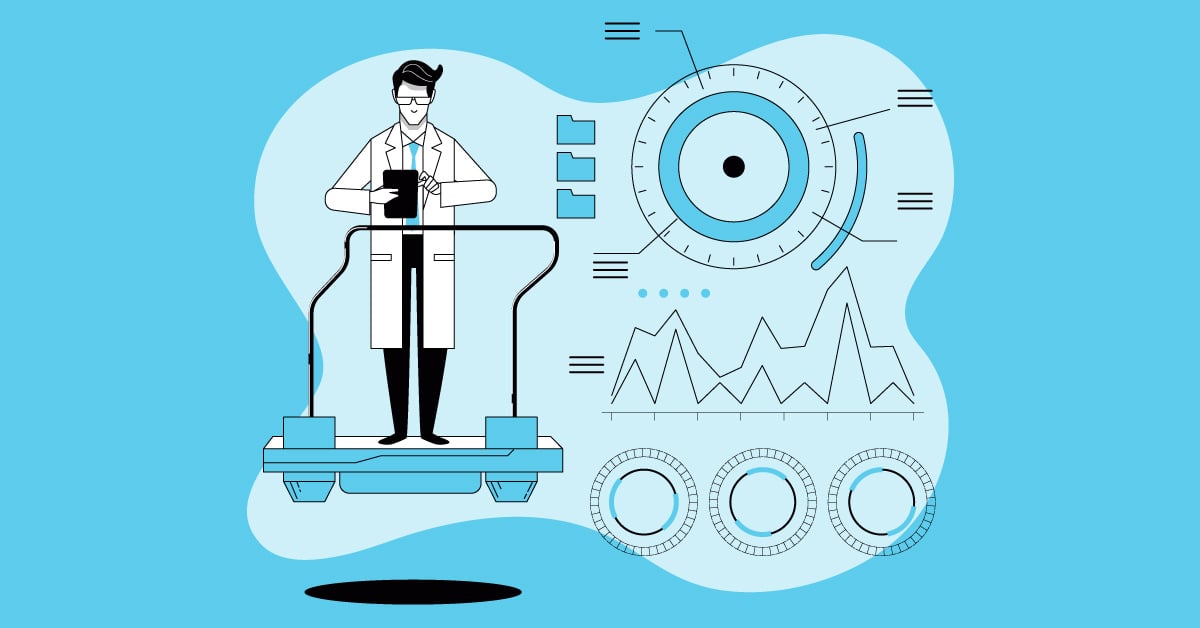
Functional Testing Services: Your Ultimate Guide
Functional testing is crucial for any software project. It's like quality control, making sure everything works as expected. But functional testing services take it a step further. Think of them as...

Software Testing Services: A Complete Guide
Learn the essential features of effective service test software to enhance your testing strategy and ensure high-quality results for your projects.
%20(1).png?width=150&height=69&name=MuukTest-logo---light-background%20(3)%20(1).png)

