Software Testing Methods: A Comprehensive Guide
Author: The MuukTest Team
Published: January 14, 2025

Table of Contents
Want to build software that doesn't just work, but thrives? Thorough methods of software testing are key. This guide explores essential software testing methods, from checking individual code snippets to evaluating the entire system. We'll cover manual and automated approaches, functional and non-functional testing, and how to choose the right methods for your project. Get ready to create software that's reliable, secure, and user-friendly.
Key Takeaways
- Strategic testing ensures software quality: Combine manual and automated testing, covering both functional and non-functional aspects, for comprehensive quality assurance. Prioritize tests based on risk and user impact.
- Early and continuous testing is crucial: Integrate testing from the beginning of the software development lifecycle and continue testing post-deployment. This proactive approach minimizes costs and ensures ongoing reliability.
- Regularly evaluate and enhance your testing process: Track key performance indicators (KPIs) like defect density and test coverage to identify areas for improvement. Invest in your team's skills and explore new tools and techniques to optimize your testing strategy.
Software Testing: A Quick Overview
Software testing is crucial for building high-quality software. It's the process of evaluating software to uncover differences between its actual behavior and its expected behavior. Essentially, you're checking if the software does what it's designed to do and doesn't do what it shouldn't. This helps verify that the software functions as intended, catching and fixing defects early in the development process. Early bug detection reduces development costs and contributes to a more reliable final product. Think of it as quality control, ensuring a smooth user experience. Software testing should be integral to every stage of software development, not just a final step. It involves various testing types, from manual and automated to functional and non-functional, each ensuring software quality, reliability, and performance.
Exploring Software Testing Methods
Software testing is critical for ensuring software quality, reliability, and performance. Different methods exist, each with a specific purpose. These methods fall into two main categories: functional and non-functional testing.
Functional Testing Methods: What Are They?
Functional testing verifies your software functions as expected. It checks features against your requirements. Think of ordering a coffee—you expect it hot and tasting like coffee. Functional testing confirms the coffee meets those expectations. Several types of functional tests exist:
- Unit Testing: This tests individual software components or modules in isolation. It's like testing the coffee beans before brewing. Unit testing helps identify issues early in development. For a deeper dive, check out this guide on unit testing.
- Integration Testing: After testing individual units, ensure they work together. Integration testing checks the interaction between different modules, like ensuring the coffee machine brews the beans with the right amount of water.
- System Testing: This tests the entire system, verifying all integrated modules function together as expected. It's like tasting the final cup of coffee to ensure everything's right. System testing catches issues arising from the interaction of different system parts. Atlassian provides a helpful overview of different software testing types, including system testing.
- Acceptance Testing: This final functional testing stage determines if the software is ready for release. End-users or stakeholders evaluate the software against business requirements. It's like the customer taking their first sip—their approval is the ultimate test. Learn more about acceptance testing and its importance.
Specification-Based Testing
Specification-based testing focuses on what the software *should* do, according to its specifications or requirements. It’s like having a detailed recipe for your software—you follow the instructions to ensure the final product matches the intended outcome. This approach uses techniques like equivalence partitioning (grouping similar inputs), boundary value analysis (testing edge cases), decision tables (mapping inputs to outputs), use case testing (testing user scenarios), and state transition testing (checking how the software behaves as it moves between different states). These methods systematically verify that the software meets its specified requirements and performs as expected under various conditions. For example, if a requirement states a user must enter a password between 8 and 16 characters, specification-based testing would check passwords within that range, as well as 7 and 17 characters, to ensure the system handles both valid and invalid inputs correctly. This rigorous approach helps ensure comprehensive test coverage and reduces the risk of missing critical defects.
Structure-Based Testing
Structure-based testing, also known as white-box testing, shifts the focus to the software's internal structure—the code itself. Think of it as examining the inner workings of a clock to understand how all the gears fit together. This method involves techniques like statement coverage (ensuring every line of code is executed during testing), decision coverage (testing all possible outcomes of if-then-else statements), and conditional coverage (testing all combinations of conditions within Boolean expressions). By examining the code's logic and flow, structure-based testing helps identify issues like inefficient algorithms, dead code, or potential security vulnerabilities. This approach is particularly useful for uncovering hidden defects that might not be apparent through specification-based testing alone. While it requires knowledge of the codebase, it offers a deeper level of testing, ensuring the software's internal workings are sound and can benefit from services like those offered by MuukTest for comprehensive and efficient testing solutions.
Experience-Based Testing
Experience-based testing relies on the tester's knowledge, intuition, and past experiences to identify potential issues. It's like a seasoned chef knowing instinctively when a dish needs a pinch more salt. This approach includes techniques like error guessing (anticipating potential problem areas based on past experience) and exploratory testing (simultaneously learning about the software, designing tests, and executing those tests). Testers leverage their understanding of common software failures, user behavior, and the specific application to uncover defects that might be missed by more formal testing methods. This approach is particularly valuable for complex systems or when time constraints limit the feasibility of exhaustive testing. While it might seem less structured, experience-based testing can be highly effective in identifying critical issues and providing valuable insights into the software's usability and overall quality. It complements other testing methods by adding a human element to the process, catching issues that automated tests might overlook. For situations where deep expertise is needed, consider leveraging expert QA services like those provided by MuukTest.
Non-Functional Testing Methods: Explained
Non-functional testing focuses on software performance, not just functionality. It evaluates aspects like speed, security, and usability. Returning to our coffee analogy, it's like checking the coffee's temperature, the cafe's wifi security, and the ordering process's ease.
- Performance Testing: This assesses responsiveness and stability under various workloads. It includes load testing (simulating many users), stress testing (pushing the software to its limits), and endurance testing (evaluating long-term performance).
- Security Testing: This identifies software vulnerabilities exploitable by attackers, ensuring data confidentiality, integrity, and availability. Security testing is crucial for protecting user data and maintaining trust.
- Usability Testing: This evaluates how easy the software is to use, focusing on the user interface and overall user experience. Good usability is crucial for user satisfaction.
- Compatibility Testing: This checks if the software works correctly across different platforms, browsers, and devices, ensuring a consistent user experience regardless of access methods.
Performance Testing
Performance testing assesses how your software performs under various conditions. It's like checking if your car can handle a long road trip or city traffic. This testing category includes several key types:
Load Testing
Load testing simulates real-world user traffic. Imagine a busy online store during a flash sale—load testing simulates this surge to ensure your software can handle the increased traffic without slowing down or crashing. It helps identify bottlenecks and ensures a smooth user experience, even under pressure. For more information on different types of testing, check out this helpful overview from Atlassian.
Stress Testing
Stress testing pushes your software to its breaking point. Think of it as a stress test for your car's engine—you want to know its limits and how it recovers. This helps identify vulnerabilities and ensures your software can gracefully handle extreme conditions and recover from failures.
Endurance Testing
Endurance testing evaluates long-term performance. It's like a long-duration test for your car's engine—can it maintain performance over an extended period? This testing helps identify issues like memory leaks and ensures your software remains stable during prolonged use.
Spike Testing
Spike testing simulates sudden bursts of user activity. Think of a sudden surge of traffic to your website after a viral social media post. Spike testing helps you understand how your software reacts to these sudden increases in load and identify potential performance bottlenecks. This ensures your software can handle unexpected traffic spikes without impacting user experience. A good resource for understanding various software testing techniques is this guide from GeeksforGeeks.
Security Testing
Security testing is crucial for protecting user data and maintaining trust. It identifies vulnerabilities that attackers could exploit. Think of it as securing your home against potential threats. Several key aspects fall under security testing:
Integrity
Integrity testing ensures data accuracy and prevents unauthorized modifications. It verifies that data remains consistent and trustworthy, protecting it from tampering or corruption. This is crucial for maintaining data integrity and preventing data breaches.
Confidentiality
Confidentiality testing ensures that sensitive information is accessible only to authorized users. It's like ensuring only you have the key to your safe. This protects sensitive data from unauthorized access and maintains user privacy.
Authentication
Authentication verifies user identities. It's like a security guard checking IDs at the entrance. This ensures that only legitimate users can access the system, preventing unauthorized access.
Authorization
Authorization determines what authenticated users can do within the system. It's like assigning different levels of access within a company—some employees have access to certain files, while others don't. This ensures users have appropriate permissions and prevents unauthorized actions.
Availability
Availability testing ensures your software is accessible and operational when needed. It minimizes downtime and ensures users can access your services reliably. This is crucial for maintaining business continuity and user satisfaction. For businesses seeking to streamline their testing process, MuukTest offers comprehensive test automation services designed to enhance efficiency and coverage.
Non-Repudiation
Non-repudiation ensures that actions or transactions cannot be denied after they have been performed. It's like having a signed contract—both parties are accountable for their actions. This provides accountability and prevents disputes over performed actions. To see how MuukTest helps businesses achieve their testing goals, explore our customer success stories and learn more about our pricing.
Choosing the Right Software Testing Method
Software testing methods aren't one-size-fits-all. Different methods serve distinct purposes, and understanding these distinctions helps you choose the right tools and techniques for your specific needs. This targeted approach ensures thorough testing and a higher quality product.
Functional Testing: What Are Your Goals?
Functional testing verifies that your software performs its intended functions. Think of it as checking off features on your product roadmap. Does each function operate according to the specifications? This process is critical for delivering a product that meets user expectations and business requirements. Functional testing includes several types, each with a specific role:
- Unit Testing: This focuses on the smallest parts of your code, isolating individual components (units) to verify they work correctly in isolation. Think of it like testing the engine of a car before installing it.
- Integration Testing: After verifying individual units, integration testing checks how these units interact. This ensures that the different parts of your software work together seamlessly, like ensuring the car's engine, transmission, and wheels function together smoothly.
- System Testing: This tests the entire system as a whole, verifying all integrated components function as a complete, cohesive unit. This is like a test drive of the entire car.
- Acceptance Testing: This final phase determines if the software is ready for release. It often involves user feedback through beta testing, providing valuable insights into real-world usability. This is like getting feedback from car reviewers before mass production. Acceptance testing validates the software against its requirements, ensuring it meets both user expectations and business needs, as highlighted by MuukTest.
Non-Functional Testing Objectives: A Closer Look
While functional testing verifies what software does, non-functional testing assesses how it performs. This includes aspects like performance, security, usability, and compatibility—all crucial for a positive user experience. Non-functional testing ensures your software not only works as intended but also meets quality standards:
- Performance Testing: This evaluates speed, scalability, and reliability under different workloads. It's essential for applications handling high traffic or large datasets. Can your software handle peak usage without slowing down or crashing?
- Security Testing: This identifies vulnerabilities and weaknesses to protect sensitive data. It focuses on aspects like integrity, confidentiality, authentication, and authorization. How secure is your software against potential threats?
- Usability Testing: This assesses how user-friendly the software is. Is it intuitive and easy to navigate? Does it provide a positive user experience?
- Compatibility Testing: This checks how the software performs across different environments, including various operating systems, browsers, and devices. Does it work seamlessly across different platforms?
Static Testing
Static testing is a software testing method where you examine the software without actually running it. Think of it as proofreading an essay before submitting it. You're looking for errors in grammar, spelling, and structure—similarly, in static testing, you're looking for flaws in the code, design documents, or requirements specifications. This method helps catch defects early in the development lifecycle, saving time and resources. It's a proactive approach to quality assurance, preventing small issues from becoming major problems later.
Several techniques fall under the umbrella of static testing:
- Reviews: These involve manually checking documents or code by a team. Different types of reviews exist, from informal walkthroughs to more formal inspections. Reviews can be particularly effective for catching ambiguities, inconsistencies, and deviations from standards. They also offer a great opportunity for knowledge sharing and team collaboration. For more on code reviews, check out SmartBear's guide.
- Static Analysis: This technique uses tools to automatically analyze code for potential issues like security vulnerabilities, coding standard violations, or performance bottlenecks. Static analysis tools can quickly scan large codebases, identifying problems that might be missed during manual reviews. GeeksforGeeks offers a good overview of static analysis and its role in software testing. Tools like SonarQube can automate this process, helping teams maintain code quality and identify potential issues early on. Learn more about static analysis tools here.
Static testing complements dynamic testing (testing the software while it's running) and plays a crucial role in a comprehensive testing strategy. By incorporating static testing techniques, development teams can improve code quality, reduce defects, and ultimately deliver a more robust and reliable product. Want to streamline your testing process and ensure comprehensive coverage? Explore MuukTest's AI-powered test automation services.
Manual vs. Automated Testing: Which is Right for You?
Software testing methods fall into two main categories: manual and automated. Understanding the strengths and weaknesses of each approach is key to building a robust testing strategy.
Manual Software Testing: Pros and Cons
Manual testing involves a human tester evaluating software, interacting with it like a real user. This hands-on approach makes it ideal for exploratory testing, usability testing, and ad-hoc testing where human observation and intuition are crucial. Manual testing excels at uncovering unexpected issues and providing nuanced feedback on user experience. Think of it as having a fresh pair of eyes examine your software for anything that feels off.
However, manual testing can be time-consuming, especially for large or complex software projects. It's also prone to human error; testers might miss subtle bugs or inconsistencies, especially when repeating the same tests multiple times. This can make manual testing less reliable for repetitive tasks like regression testing.
Exploratory Testing
Exploratory testing is a hands-on approach where testers actively explore the software without predefined test cases. It’s all about discovery, using your testers’ skills, knowledge, and intuition to uncover hidden defects and potential usability issues. Think of it as a detective investigating a case—they don’t have a strict script, but they follow leads, ask questions, and use their experience to piece together the puzzle. This method allows testers to use their intuition and experience to identify unexpected issues and gain insights into the user experience. This makes it particularly useful in complex or rapidly changing environments, as highlighted in Atlassian's overview of software testing types.
One of the biggest advantages of exploratory testing is its flexibility. Testers can adapt their approach on the fly, focusing on areas that seem most likely to harbor bugs or usability problems. This dynamic approach is especially valuable when dealing with tight deadlines or rapidly evolving features. It complements other, more structured testing methods by providing a fresh perspective, often uncovering issues that scripted tests might miss. Combining exploratory testing with structured approaches ensures comprehensive coverage, as explained by GeeksforGeeks.
While valuable on its own, exploratory testing is often most effective when combined with other testing methods. For example, you might use exploratory testing to identify potential problem areas and then develop specific test cases to address those areas. This blended approach leverages the strengths of both exploratory and scripted testing, ensuring thorough coverage and a higher quality product. Services like MuukTest's automated testing solutions can handle the repetitive, scripted tests, freeing up your team for the more nuanced work of exploratory testing.
Automated Software Testing: Benefits and Drawbacks
Automated testing uses software tools to execute test cases. These tools can run tests significantly faster than a human, making them highly efficient for repetitive tests, like checking core functionality after code changes. Automated tests are also more reliable for these tasks, as they execute the same steps precisely every time, eliminating the risk of human error. This makes automated testing a powerful asset for regression testing and other repetitive testing needs.
While automated testing offers speed and reliability, it requires an upfront investment. You'll need to choose the right testing tools and potentially develop custom scripts, which can add complexity. Automated tests are also less adaptable to changes in the user interface or unexpected scenarios. They follow pre-defined scripts, so they won't catch issues outside those parameters.
Need for Programming Skills
Automated testing relies heavily on programming skills. You'll write code to create test scripts, using specific testing frameworks like PHPUnit, Mocha, or RSpec, depending on your software's programming language. This means you'll need a good grasp of programming concepts and syntax to design and execute automated tests effectively. Atlassian's overview of software testing types highlights this connection between coding and automated testing. It's not just about running tests; it's about building the tests themselves through code.
Developing automated tests requires an upfront investment, especially when choosing the right tools and writing custom scripts. Think of this investment as building a valuable asset. Automated tests become your safety net, catching regressions quickly and freeing your manual testers to focus on more nuanced aspects like usability and exploratory testing. GeeksforGeeks discusses the trade-offs of automated testing, emphasizing this initial time investment.
While automated tests excel at repetitive tasks, they're less adaptable to user interface changes or unexpected scenarios. They follow predefined scripts, so they won't catch issues outside those parameters. This reinforces the need for a balanced testing strategy, combining manual and automated approaches. For situations requiring adaptability and a human touch, manual testing remains essential. Services like those offered by MuukTest can help bridge this gap, providing expert assistance in building and executing a comprehensive automated testing strategy.
Finding the Right Software Testing Approach
There's no one-size-fits-all answer to the manual vs. automated testing debate. The most effective approach often involves a combination of both, leveraging the strengths of each method. For example, you might use manual testing for exploratory and usability testing, while relying on automated tests for regression testing and performance testing. Finding the right mix depends on your project's specific needs and resources. Consider a balanced approach for comprehensive software testing. Combining manual and automated testing allows teams to maximize efficiency and ensure thorough testing.
Effective Software Testing: A Practical Guide
Effective software testing is more than just a phase; it's a continuous process woven throughout development. It requires a clear strategy, efficient execution, and thorough analysis. Let's break down how to approach each of these stages.
Planning Your Software Testing Strategy
A well-defined testing strategy is crucial. This begins with understanding your software's requirements and potential vulnerabilities. Consider the various software testing methodologies and choose the right mix of manual and automated testing. Blending functional testing (does the software do what it's supposed to?) with non-functional testing (how well does the software perform?) ensures comprehensive coverage and contributes to high-quality software. Remember, testing shouldn't be an afterthought. Start early in the Software Development Life Cycle (SDLC), ideally from the requirements gathering stage. Early bug detection means less costly fixes later.
Plan Tests Before Implementation
Planning your tests before you start implementing them is like creating a blueprint before building a house. It ensures a structured approach, saving you time and resources. A well-defined plan helps you cover all critical aspects of your software, from individual components to the entire system. This proactive approach, as highlighted by ImpactQA, ensures thoroughness and effectiveness. Think of it as a roadmap guiding you through the testing process, ensuring you don't miss any critical turns.
Start by understanding your software's requirements. What should it do? What are the potential problem areas? This analysis helps you identify what needs testing and the most appropriate testing type. Focus on risk assessment and prioritize tests based on potential impact and likelihood of failure. Remember, the goal isn't just to prove your software works, but also to find its breaking points, as Atlassian points out. Try to make the software fail. This helps you uncover vulnerabilities early on, when they're easier and less expensive to fix.
Next, choose the right testing methods. Will you use manual testing, automated testing, or a combination? Select the methods that best suit your project's needs and resources. For example, manual testing might be better for usability testing, while automated testing is more efficient for repetitive tasks like regression testing. MuukTest emphasizes a balanced approach for comprehensive testing. By carefully planning your tests, you set the stage for a more efficient and effective testing process, ultimately leading to higher quality software.
Executing Software Tests Efficiently
Once you have a plan, efficient execution is key. Automated testing tools play a vital role here. These tools execute test cases, compare actual outcomes with expected results, and generate detailed reports. Think of it as having a tireless assistant checking every part of your software. For performance testing, consider load testing software to simulate real-world user traffic. This helps identify bottlenecks and vulnerabilities before they impact your users.
Analyzing and Reporting Test Results
Testing doesn't stop with execution. Analyzing the results and generating clear reports is essential. A good report details identified defects, their severity, and their potential impact. This information is invaluable for developers when prioritizing fixes. Effective testing not only reduces costs by catching defects early but also ensures reliability. A robust testing process includes clear traceability between requirements, test cases, and defects. This transparency makes impact analysis easier and helps improve the overall testing process. This continuous feedback loop helps refine your testing strategy and improve the quality of your software over time.
Software Testing Throughout the Development Lifecycle
Testing shouldn't be an afterthought. It's integral to the software development lifecycle (SDLC), and its role evolves throughout the process. Think of it as a continuous thread woven into the fabric of development, from initial planning to post-release maintenance.
Early Software Testing Integration
Starting testing early in the SDLC is crucial. The sooner you identify bugs, the less they cost to fix. Imagine building a house on a faulty foundation—fixing that after the house is complete is a major undertaking. Software development is similar. Early testing helps identify issues in the requirements and design phases, preventing costly rework later. This approach, often championed by proponents of shift-left testing, emphasizes testing from the very beginning of the development process. This proactive approach saves time and resources in the long run.
Continuous Testing During Development
Testing shouldn't be a one-time event. Instead, integrate testing continuously throughout development. This ensures quality is built into the software at every stage. By using a variety of testing methodologies, you can verify your software functions correctly across different environments and platforms. This continuous testing helps catch issues early and prevents them from becoming larger, more complex problems. Think of it as regular health checkups for your software.
Post-Deployment Testing and Maintenance
Even after deployment, testing remains vital. Ongoing monitoring and maintenance testing are essential to identify and address any issues arising in the live environment. This includes performance testing, security testing, and regression testing to ensure the software continues functioning as expected. Post-deployment testing helps maintain reliability and provides valuable insights for future development cycles. It's like regular car maintenance—essential for smooth operation and preventing unexpected breakdowns. Addressing common challenges like managing test data is key to successful post-deployment testing.
Best Practices for Top-Notch Software Testing
Effective software testing is crucial for delivering high-quality software products. These best practices will help you streamline your testing process and achieve better results.
Team Collaboration in Software Testing
Silos between development, testing, and business teams can lead to miscommunication and defects. Foster open communication channels and encourage teams to collaborate. When teams work together, they can share insights, clarify requirements, and address issues early on. This collaborative approach ensures everyone is on the same page and working towards a common goal: a high-quality product. Reliable QA and agile test automation are imperative for software development teams to enable quicker releases and respond effectively to changing needs.
Using Test Automation Tools Effectively
Manual testing can be time-consuming and repetitive, especially for large projects. Test automation tools help streamline the process. These tools can execute test cases, compare actual outcomes with expected results, and generate reports, freeing up your team to focus on more complex tasks. AI-powered testing can further enhance automation by learning from past test runs and adapting to changes in the software. This not only speeds up the testing process but also improves accuracy and reduces the risk of human error. Consider exploring tools that integrate with your existing CI/CD workflows for seamless automation. Learn more about how MuukTest can help you implement effective test automation.
Principles of Software Testing
Understanding the core principles of software testing helps you create a more focused and effective testing strategy. These principles guide your testing efforts, ensuring you prioritize the most critical aspects of your software and allocate your resources wisely.
The Pareto Principle (80/20 Rule)
In software testing, the Pareto Principle, also known as the 80/20 rule, suggests that roughly 80% of the defects you find will likely originate from 20% of your code. This principle highlights the importance of focusing your testing efforts on the most critical areas of your software. By identifying and thoroughly testing these high-risk areas, you can significantly improve the effectiveness of your testing and catch the majority of potential problems. It's about working smarter, not harder, and maximizing your impact with strategic testing.
Risk Assessment
Risk assessment is a cornerstone of effective software testing. It involves identifying potential problems and prioritizing testing efforts based on the likelihood and potential impact of those problems. For example, a security flaw in a user authentication system poses a much higher risk than a minor visual glitch in a rarely used feature. By focusing on high-risk areas, you can allocate your testing resources more effectively and mitigate the most critical potential issues. This strategic approach ensures your testing efforts deliver the greatest value and protect your users from the most damaging potential defects.
The Optimal Amount of Testing
While thorough testing is essential, there's a point of diminishing returns. The goal isn't to test every single possible scenario, but rather to find the optimal balance between thoroughness and efficiency. This involves carefully considering the risks associated with different parts of your software and prioritizing your testing efforts accordingly. A balanced approach, combining various software testing methods and focusing on high-risk areas, is the most effective way to ensure software quality without unnecessary overhead.
Start Small, Extend to Larger Parts
When approaching software testing, it's often best to start small and gradually expand your scope. Begin by testing individual units or components of your software in isolation. Once you've verified that these individual pieces work correctly, you can then move on to testing how they integrate with each other. This approach allows you to identify and address issues early on, before they become more complex and difficult to resolve. Think of it as building a puzzle – you start with individual pieces and gradually assemble them to form the complete picture. Learn more about structuring your software tests.
Test-Driven Development (TDD): Getting Started
Test-driven development (TDD) is a practice where tests are written before the code. This approach helps clarify requirements and ensures that the code meets the defined specifications. By writing tests first, developers gain a deeper understanding of the desired functionality and can create more focused and efficient code. TDD also leads to higher test coverage, as every piece of code has a corresponding test. While TDD can require an initial time investment, it ultimately saves time and effort by catching bugs early in the development cycle. For more information, explore MuukTest's QuickStart guide for practical tips on implementing TDD.
Behavior-Driven Development (BDD): A Practical Approach
Behavior-driven development (BDD) focuses on defining the desired behavior of the software from a user's perspective. This approach uses plain language to describe scenarios and expected outcomes, making it easier for everyone involved to understand the requirements. BDD encourages collaboration between developers, testers, and business stakeholders, ensuring that everyone is aligned on the desired functionality. By focusing on user behavior, BDD helps create software that meets real-world needs and delivers a positive user experience. See how other companies have leveraged BDD through MuukTest's customer success stories. You can also find information on tailored BDD solutions on our pricing page.
Overcoming Software Testing Hurdles
Software testing isn't without its hurdles. Let's explore some common challenges and how to address them effectively.
Managing Test Data and Environments Effectively
Wrangling test data and environments can be a real headache. You're dealing with complex applications, sensitive information, and the need to mimic real-world scenarios. One effective approach is using tools like load testing software to simulate user activity and pinpoint potential bottlenecks. This helps you understand how your application performs under pressure and identify vulnerabilities before they impact your users. Plus, having well-organized test data sets makes it easier to repeat tests and track results accurately.
Comprehensive Test Coverage: Ensuring Quality
It's tempting to focus on the obvious features, but true quality comes from comprehensive testing. This means making sure every part of your application is checked, including those edge cases users might stumble upon. Achieving this requires a team effort. Collaboration between developers, testers, and business stakeholders is key. When everyone is on the same page, you can define clear testing goals and ensure all critical functionalities are covered. Reliable QA solutions and agile test automation can also help you achieve broader coverage more efficiently. At MuukTest, we specialize in helping clients achieve complete test coverage within 90 days.
Exhaustive Testing is Impossible
Let’s be honest: testing every single input and scenario in a software application just isn't realistic. It would demand an impractical amount of time and resources, especially with complex software. Experts in the field often highlight that aiming for 100% test coverage through exhaustive testing isn't feasible for most projects. Instead, a more effective strategy focuses on assessing risk and prioritizing testing efforts based on the potential impact of a failure and the likelihood of it occurring. This way, you're maximizing your testing resources.
Think of it like this: you wouldn't test every single screw in a bridge, would you? You'd focus on the ones under the most stress and those most likely to cause problems if they failed. Software testing follows a similar principle. Prioritizing high-risk areas ensures the most critical functions are thoroughly vetted. Services like MuukTest can help you identify these critical areas and develop a targeted testing strategy.
Several industry resources emphasize this risk-based approach:
- Risk-Based Testing: GeeksforGeeks emphasizes that “Complete testing is impossible; focus on risk assessment.” This highlights the importance of identifying and prioritizing the parts of your software most susceptible to bugs or most likely to cause user issues. Concentrating on these high-risk areas allows for smarter resource allocation. Learn more about software testing techniques on GeeksforGeeks.
- Quality Over Quantity: The Atlassian blog points out that “The ultimate goal of testing isn’t just to prove the software works correctly, but also to find its breaking points.” This encourages a proactive approach to uncovering vulnerabilities rather than simply checking off boxes. Finding these breaking points helps strengthen your software and improve reliability. Explore different types of software testing on Atlassian's blog.
- Pragmatic Testing Strategies: ImpactQA reinforces this idea, stating that “Exhaustive testing is impractical; instead, prioritize testing based on risk assessment.” This pragmatic approach saves time and resources and aligns testing efforts with business goals, ensuring the software effectively meets user needs. Discover more about software testing approaches on ImpactQA.
While exhaustive testing might seem ideal, it's crucial to be practical. By adopting a risk-based approach and prioritizing critical areas, you can strike a balance between thorough testing and efficient resource use. This leads to higher quality software without getting bogged down in the impossible. For a more efficient and comprehensive approach, consider exploring MuukTest's AI-powered test automation services, which are designed to maximize test coverage and efficiency.
Balancing Speed and Quality in Testing
In the fast-paced software world, speed is essential. But, cutting corners on quality to meet deadlines sets you up for problems. The key is finding the right balance. Implementing efficient testing processes, like MuukTest's QuickStart program, can help you accelerate testing without sacrificing thoroughness. Prioritizing tests based on risk and impact is another smart strategy. Focus your efforts on the areas most likely to affect users and leave less critical tests for later stages.
Addressing Security and Compliance in Testing
Security is non-negotiable. With increasing cyber threats and stringent data privacy regulations, security testing is paramount. This involves not only identifying vulnerabilities but also ensuring your application complies with relevant standards. Think GDPR, HIPAA, and other industry-specific regulations. Building security testing into your process from the start is crucial. This proactive approach helps you catch and fix security flaws early, saving you time and potential headaches. Learn more about how MuukTest can help you address security and compliance needs by exploring our customer success stories and flexible pricing options.
Essential Tools for Modern Software Testing
Software testing relies on a variety of tools, from simple frameworks to sophisticated AI-powered platforms. Choosing the right tools can significantly impact your testing efficiency and the overall quality of your software. This section explores some popular options for modern software testing.
Software Testing Frameworks and Tools
Many robust frameworks and tools are available to streamline your testing process. Selenium, a leading open-source framework, provides a powerful solution for automating web applications across different browsers and platforms. Its flexibility and broad community support make it a popular choice among testers.
MuukTest for AI-Powered Test Automation
For teams looking for a thorough and efficient approach to software testing, MuukTest offers AI-powered test automation services. We specialize in achieving complete test coverage within 90 days, significantly enhancing both the efficiency and breadth of your testing. Manual testing, while important, can be time-intensive and susceptible to human error, especially with complex projects. MuukTest’s AI-powered solution addresses these challenges. We automate repetitive tasks, learn from previous test runs, and adapt to software updates. This speeds up testing, improves accuracy, and reduces the risk of missing critical bugs. Our services integrate smoothly with your existing CI/CD workflows, ensuring continuous testing throughout development. Whether you need expert QA support, streamlined integration with your current tools, or a scalable solution tailored to your needs, MuukTest provides the expertise and technology to help you reach your software quality goals. Explore our customer success stories to see how we've helped other companies, or visit our pricing page to learn more about our custom solutions.
AI-Powered Testing Solutions: An Overview
Artificial intelligence is transforming software testing, enabling more efficient and intelligent processes. AI-powered testing tools go beyond basic automation, offering capabilities like predictive analysis and self-healing tests. These tools can analyze vast amounts of data to identify potential issues and even automatically adapt tests to changing code, reducing manual effort and improving accuracy. This intelligent approach to testing allows teams to focus on more complex scenarios and strategic quality improvements. Employing a variety of testing methodologies, supported by AI, ensures your software performs effectively across different environments and platforms.
Performance and Load Testing Technologies
Understanding how your software performs under stress is crucial for delivering a positive user experience. Performance and load testing tools simulate real-world usage, helping you identify bottlenecks and optimize your application's responsiveness. These tools mimic user interactions to assess scalability and stability. Popular options like Apache JMeter and LoadRunner provide detailed metrics and insights into your application's performance under various load conditions. By leveraging these technologies, you can proactively address performance issues and ensure a smooth and reliable user experience.
Measuring and Improving Software Testing Effectiveness
Effective software testing is crucial for delivering high-quality software. It's not enough to just do testing; you need to measure its effectiveness and constantly strive for improvement. This involves tracking key performance indicators (KPIs), refining your testing processes, and continually developing your team's skills.
Key Performance Indicators (KPIs) for Software Testing
KPIs provide quantifiable metrics to assess the effectiveness of your testing efforts. These metrics help you identify areas for improvement and demonstrate the value of testing to stakeholders. Some essential KPIs include:
- Defect Density: This metric measures the number of defects found per lines of code or other units of size. A lower defect density generally indicates higher quality code.
- Test Coverage: This measures the percentage of your application's code covered by your tests. Aim for high test coverage to ensure comprehensive testing of all features and functionalities. MuukTest offers tools to help you achieve complete test coverage quickly.
- Test Execution Time: Track how long it takes to run your test suite. Shorter execution times allow for faster feedback and quicker releases.
- Defect Escape Rate: This measures the number of defects that make it into production. A lower escape rate indicates a more effective testing process.
By monitoring these KPIs, you can gain valuable insights into the health of your testing process and identify areas for improvement.
Boosting Your Test Efficiency
Improving test efficiency involves optimizing your testing processes to achieve maximum results with minimal effort. Here are some strategies to enhance your test efficiency:
- Prioritize Test Cases: Focus on testing the most critical functionalities and high-risk areas first.
- Optimize Test Design: Well-designed test cases are concise, easy to understand, and cover the necessary scenarios effectively.
- Leverage Test Automation: Automate repetitive tests to free up your team for more complex and exploratory testing. Consider automating your tests to improve test coverage and efficiency.
- Improve Test Data Management: Efficiently managing test data can significantly reduce the time spent on setting up and executing tests.
By implementing these strategies, you can streamline your testing process and achieve faster feedback cycles.
Developing Your Software Testing Skills
Continuous learning and skill development are essential for staying ahead in the ever-evolving world of software testing. Encourage your team to:
- Explore Advanced Testing Techniques: Stay updated on the latest testing methodologies and tools. Consider exploring advanced techniques like performance testing and security testing. Software testing processes continue to evolve, so staying current is key.
- Practice and Experiment: Hands-on experience is crucial for developing testing skills. Encourage your team to experiment with different tools and techniques.
- Seek Continuous Feedback: Regular feedback and code reviews can help testers identify areas for improvement and refine their skills.
- Collaborate and Share Knowledge: Foster a culture of collaboration and knowledge sharing within your testing team. Improving software testing methodologies often involves sharing best practices and lessons learned.
Investing in your team's skills will pay dividends in the long run, leading to more effective testing and higher quality software. Review MuukTest's services to see how they can support your team's growth and development.
Frequently Asked Questions
What's the difference between functional and non-functional testing?
Functional testing checks if the software does what it's supposed to, like verifying a login button actually logs you in. Non-functional testing checks how well the software performs, such as how quickly the page loads or how secure it is against attacks. Both are essential for a high-quality product.
Is automated testing always better than manual testing?
Not necessarily. Automated testing excels at repetitive tasks like regression testing, where speed and consistency are key. Manual testing is better suited for exploratory testing, usability testing, and situations requiring human intuition and judgment. The ideal approach often involves a combination of both.
How can I improve the efficiency of my software testing process?
Several strategies can help. Prioritize your tests, focusing on high-risk areas first. Optimize your test design to ensure each test is effective and efficient. Automate repetitive tests to free up time for more complex tasks. And, don't forget about efficient test data management.
What are some key metrics to track for measuring testing effectiveness?
Important metrics include defect density (number of defects per lines of code), test coverage (percentage of code covered by tests), test execution time, and defect escape rate (number of defects reaching production). Tracking these metrics helps you understand where your testing process excels and where it needs improvement.
How can I keep up with the latest trends and advancements in software testing?
The software testing landscape is constantly evolving. Stay current by exploring new tools and techniques, attending industry conferences, participating in online communities, and encouraging continuous learning within your team. Hands-on experimentation and knowledge sharing are key to staying ahead of the curve.
Related Articles
Related Posts:

Software Testing Categories: Your Complete Guide
Understand the different software testing categories and their importance in ensuring quality. This guide covers everything from functional to non-functional tests.

Key Types of Software Testing Services Explained
Explore the various types of software testing services to ensure quality and reliability in your projects. Learn how each testing type contributes to software success.
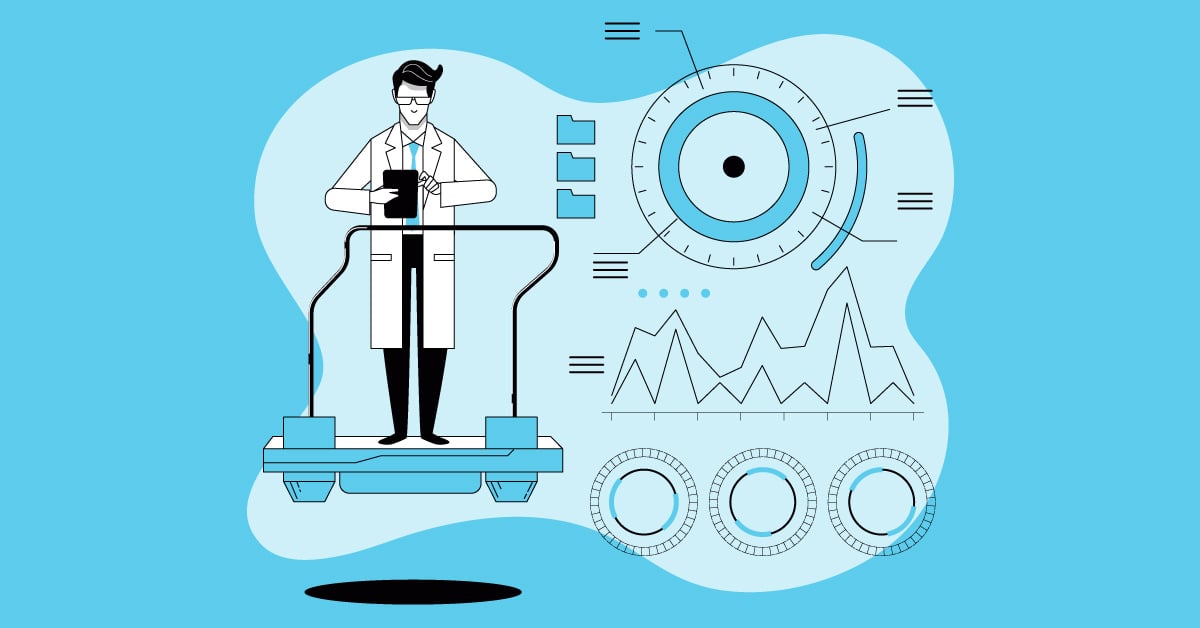
Functional Testing Services: Your Ultimate Guide
Functional testing is crucial for any software project. It's like quality control, making sure everything works as expected. But functional testing services take it a step further. Think of them as...
%20(1).png?width=150&height=69&name=MuukTest-logo---light-background%20(3)%20(1).png)

