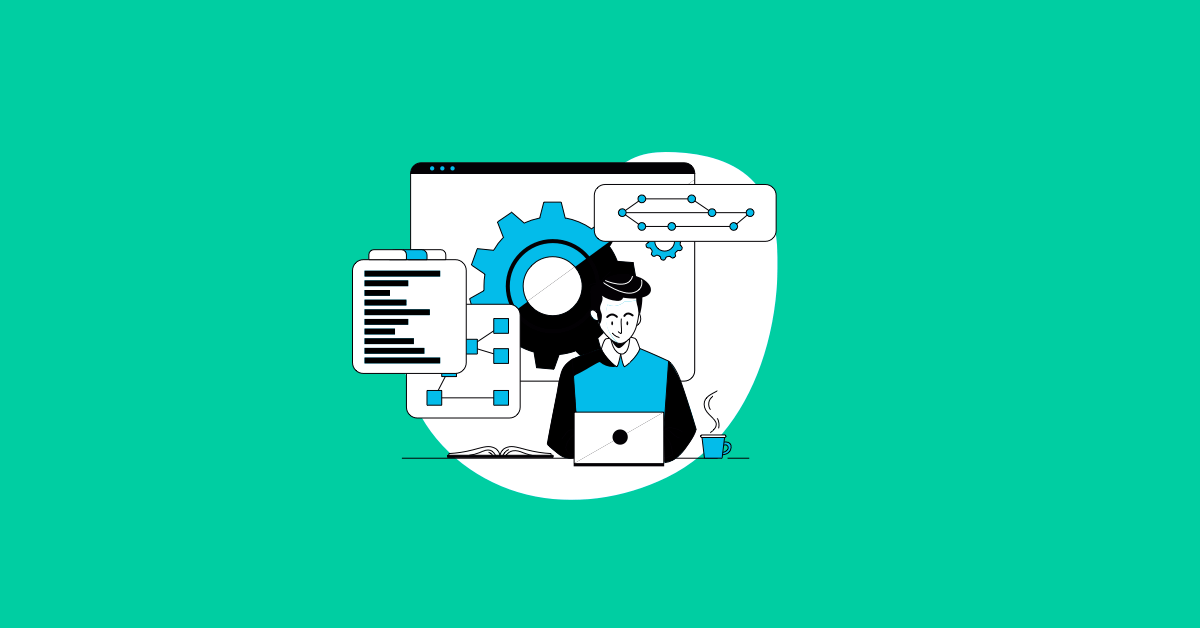Delivering high-quality software requires more than just writing clean code. It demands a robust software testing process that identifies and eliminates bugs before they reach your users. This guide will explore the critical elements of an effective software testing process, from understanding the different types of tests to implementing best practices and leveraging the latest tools. We'll break down each phase of the process, offering practical advice and actionable steps you can implement immediately. Whether you're a seasoned QA professional or a developer just starting out, this guide will equip you with the knowledge and resources you need to build a world-class software testing process.
Key Takeaways
- A robust testing process is essential for quality software: From analyzing requirements to final user acceptance testing, each step ensures your software meets user needs and functions as expected. Early testing and continuous integration are key for identifying and resolving issues efficiently.
- Strategic use of tools and best practices streamlines testing: Leverage automation for repetitive tasks, adopt clear documentation practices, and utilize test management platforms to organize and track your testing efforts. Prioritize tests based on risk and adapt your strategies as the project evolves.
- The future of testing is continuous and intelligent: Stay informed about emerging trends like AI and machine learning in testing. Adapt your testing process to incorporate these advancements and maintain a competitive edge in delivering high-quality software.
What is Software Testing?
Software testing is how we check if a software product or application does what it's supposed to and works as expected. It's a critical process for identifying defects early, ensuring a high-quality product that meets user needs and business requirements. Think of it as a quality assurance check, preventing bugs and improving performance before your software reaches your users.
A typical software testing process involves several key phases. First, you analyze the requirements to understand the software's purpose. Then, you plan your tests, outlining the scope and objectives. Next, you design specific test cases with detailed instructions for what and how to test. After setting up the test environment and executing the tests, the process concludes with a summary report and any necessary fixes.
Software testing isn't just about finding bugs; it's also about verifying the product meets its specifications and validating it fulfills user needs and business requirements. This ensures the software is both technically sound and user-friendly. A well-planned approach, often incorporating automation, is key to an efficient and effective testing process.
Key Software Testing Phases
A robust software testing process involves several key phases. Understanding each phase is crucial for delivering high-quality software. Let's break down these phases step by step:
Analyze Requirements
Before writing a single test, take the time to understand the software's requirements. This means digging into the project's goals, user expectations, and technical specifications. What problems should this software solve? How are users expected to interact with it? A clear grasp of these elements helps define the scope of your testing efforts. If you're working with a client, schedule meetings to discuss their vision for the software. Internal documentation and user stories can also provide valuable insights. This groundwork ensures you're testing the right things from the start.
Plan Tests
With a solid understanding of the requirements, you can create a comprehensive test plan. This document outlines the testing approach, scope, required resources, and expected deliverables. Think of it as your roadmap for the entire testing process. Your test plan keeps everyone on the same page and sets the stage for efficient testing.
Design Test Cases
Now it's time to design your test cases. These are specific scenarios and steps you'll use to verify the software's functionality. Each test case should cover a particular aspect of the software, ensuring thorough coverage of all features. Consider different input values, user actions, and edge cases. Clearly documented test cases make it easier to execute tests systematically and track results. Tools like TestRail can help you manage and organize your test cases effectively. This detailed approach ensures you're testing every nook and cranny of your software.
Execute Tests
With your test cases ready, you can begin executing them. This involves running the software through the defined scenarios and meticulously documenting the results. Any discrepancies between expected and actual behavior are recorded as defects or bugs. Use a bug tracking system to log and categorize these issues, making it easier for developers to address them. Clear and concise bug reports are essential for efficient debugging. This phase often involves multiple rounds of testing and retesting as bugs are fixed and new features are added.
Conclude Testing
Once all test cases have been executed and bugs have been addressed, you can conclude the testing phase. This involves finalizing test reports and completing any remaining defect tracking activities. A comprehensive test summary report provides stakeholders with a clear overview of the testing process, including key metrics like the number of tests executed, pass/fail rates, and outstanding issues. This documentation is crucial for assessing the software's quality and readiness for release. Remember, thorough documentation is key for future reference and continuous improvement.
Types of Software Tests
Software testing isn't a one-size-fits-all process. It involves various testing types, each designed to assess different aspects of your software. Understanding these distinct approaches is key to building a comprehensive testing strategy. Let's break down some core categories:
Functional Testing
Functional testing confirms that your software performs its intended functions correctly. It's like a quality check for each feature, making sure it works as expected. This often uses a "black-box" approach, meaning the tests focus on the software's outward behavior without delving into the underlying code. For example, if you're testing an e-commerce platform, functional tests would verify that users can add products to their cart, proceed to checkout, and successfully complete a purchase.
Non-Functional Testing
Non-functional testing evaluates aspects of your software that aren't tied to specific features. This includes performance, usability, and reliability. These tests assess how the software performs under different conditions. For example, performance testing measures how quickly the software responds to user interactions, while usability testing evaluates how intuitive and user-friendly the software is.
Security and Compliance Testing
Security and compliance testing focuses on uncovering vulnerabilities that could be exploited by malicious actors. These tests ensure your software meets industry regulations, such as GDPR or HIPAA. With data breaches becoming increasingly common, security testing is more critical than ever. It involves checking for weaknesses in areas like authentication, authorization, and data encryption.
Modern Software Testing Tools and Technologies
Software testing has evolved, with new tools and technologies constantly emerging. Staying current with these advancements is key to efficient and effective testing. This section explores two critical areas: automation tools and test management platforms.
Automation Tools
Automation tools are essential for streamlining repetitive tasks, especially in larger projects. They act like tireless assistants, executing the same test repeatedly without errors or fatigue. This saves time and resources, and ensures consistent execution, leading to more reliable results. As IBM explains in their discussion of software testing, using scripts to automate repetitive tests ensures consistency and frees up your team. Tools like Selenium, JUnit, and TestNG are popular choices for automating various tests, from unit tests to UI tests. Integrating these tools into your workflow increases efficiency and achieves broader test coverage. At MuukTest, we leverage AI and automation to provide comprehensive test coverage within 90 days, allowing clients to release high-quality software faster.
Test Management Platforms
Test management platforms are the organizational backbone of successful testing. They provide a central hub for all testing activities, from planning and designing test cases to tracking progress and reporting defects. A well-defined test management plan helps prioritize testing and ensures that all essential aspects are covered. These platforms offer a standardized format for teams, fostering collaboration and clear communication between testers, developers, and QA professionals. Effective test management platforms also streamline defect tracking and reporting, enabling faster resolution and improved product quality.
Effective Software Testing Best Practices
Effective software testing is more than just a stage in development; it's a continuous process that significantly impacts the quality of your final product. By weaving best practices into your testing strategy, you can ensure a robust, reliable, and user-friendly application. Here's how:
Start Testing Early
Integrating testing from the very beginning of the software development lifecycle (SDLC) is crucial. Think of it like building a house: it's much easier to fix a foundation issue before the entire structure is built. Similarly, early testing helps identify design flaws, incorrect features, and even security weaknesses before they become deeply embedded in the code. This proactive approach saves you time, money, and headaches down the line by reducing the cost and effort required for later fixes.
Automate Wisely
While manual testing has its place, automation is key for efficient and comprehensive testing, especially in larger projects. Automation tools allow you to run repetitive tests, cover a wider range of scenarios, and get faster feedback. Think of automation as your tireless QA assistant, capable of executing tests around the clock. Using these tools effectively can help teams achieve significant test coverage, a key benchmark for high-quality applications. Services like MuukTest can help you implement automated testing seamlessly, ensuring comprehensive coverage and faster results.
Document Thoroughly
Clear and comprehensive documentation is the backbone of effective software testing. Every step, from setting up the testing environment to analyzing results and reporting bugs, should be meticulously documented. This creates a shared understanding within the team, facilitates knowledge transfer, and provides a valuable resource for future reference. Thorough documentation ensures everyone is on the same page and helps maintain consistency throughout the testing process. This includes everything from test cases and scripts to results analysis and bug reports.
Implement Continuous Testing
Continuous testing takes the concept of early testing a step further, integrating it seamlessly into the entire SDLC. It's about building a culture of quality assurance where testing is not just a phase but an ongoing activity. This approach allows for immediate feedback, faster identification of issues, and quicker resolution times. Continuous testing improves product quality and fosters a proactive approach to quality within the development team. By embracing continuous testing, you create a feedback loop that helps you deliver high-quality software consistently.
Overcoming Common Software Testing Challenges
Software testing isn't without its hurdles. Let's explore some common challenges and how to address them head-on.
Manage Changing Requirements
It's a fact of life in software development: requirements evolve. As priorities shift and user feedback comes in, your testing process needs to adapt. TechRepublic highlights that changing requirements are a common problem in software projects. Stay agile by using modular test cases and prioritizing tests based on risk. Regularly communicating with stakeholders will also help keep your tests aligned with the evolving project scope.
Solve Communication Issues
Clear communication is crucial for effective testing. Misunderstandings between developers and testers about requirements or features can lead to wasted time and inaccurate results. Establish clear communication channels and encourage open dialogue. Tools like Slack or project management software can help facilitate this. Regular meetings to discuss testing progress and address any roadblocks can also significantly improve communication.
Maximize Resources
Testing often requires significant resources, from personnel and tools to infrastructure. It's essential to use these resources wisely. TestGrid suggests investing in a scalable testing infrastructure and leveraging cloud-based solutions and containerization. Prioritize automated testing where possible to free up your team for more complex, exploratory testing.
Manage Complexity
Modern software is complex, often involving multiple integrations and intricate architectures. This complexity makes thorough testing even more critical, but also more challenging. Break down your testing into smaller, manageable components. Focus on high-risk areas first and use tools that can handle the complexities of your software. Consider implementing service virtualization to simulate dependencies and streamline testing.
User-Centric and Performance Testing
Performance and user-centric testing are vital parts of the software development lifecycle. They ensure your software not only functions correctly but also meets the needs of your users, providing a positive user experience. This approach is crucial for the success of any software product.
Involve End-Users
User acceptance testing (UAT) is where real users test the software in real-world scenarios. This provides invaluable feedback, confirming the software aligns with user expectations and performs its intended functions. This direct user involvement is key to higher satisfaction and adoption rates. Think of it as a final dress rehearsal before opening night—you want a smooth performance and a great audience experience.
Test Usability
Usability testing focuses on how easy the software is to use, aiming for an intuitive and efficient user experience. This involves observing how users interact with the software and identifying any pain points or confusion. A smooth, user-friendly experience is crucial for any software product. Difficult-to-use software can lead to user frustration and abandonment.
Test Performance
Performance testing evaluates how the software performs under different workloads, ensuring it can handle expected user traffic and data processing demands. This is crucial for identifying potential bottlenecks and ensuring the software remains responsive and efficient, even under pressure. Addressing performance issues early prevents costly problems later.
Implementing a Robust Software Testing Process
A well-defined software testing process is crucial for delivering high-quality software. It's not just a phase at the end of development; it needs to be integrated throughout the entire lifecycle. This section outlines how to build a robust testing process that ensures quality from start to finish.
Integrate Testing into Your Development Lifecycle
Think of software testing as an ongoing process. Instead of waiting until the end of development, integrate testing from the initial design phase through post-release. This continuous testing approach helps identify and fix bugs early, saving you time and resources. Start with a "shift-left" strategy, meaning testing begins as early as possible. Combine manual testing with automated tests for the best results. This blended approach allows you to catch errors early, reducing costs and improving the overall quality of your software.
Measure and Improve Your Testing Process
Having a structured Software Testing Life Cycle (STLC) is key to finding bugs early and improving product quality. A clear STLC leads to more efficient use of time and resources, ultimately increasing customer satisfaction. To streamline your testing process, especially for repetitive tasks like regression testing, consider using automated testing tools. For larger projects use best practices such as continuous testing, configuration management, service virtualization, and effective defect tracking. Regularly evaluate your testing process, identify areas for improvement, and adapt your strategies to ensure your process remains effective.
The Future of Software Testing
Software testing is constantly evolving. Staying ahead of the curve means understanding emerging trends and adapting your testing process. This forward-thinking approach is crucial for delivering high-quality software that meets user expectations.
Emerging Trends and Technologies
Several key trends are shaping the future of software testing. Automation continues to be essential for efficiency, especially for large projects. Continuous testing, integrated throughout the software development lifecycle, is becoming increasingly important. The rise of AI and machine learning is also transforming testing, enabling smarter test case generation and more accurate defect prediction. These advancements lead to significant efficiency gains, with some organizations reducing testing time by up to 70% through automated assessments. This accelerated pace allows for faster deployment cycles and quicker time to market.
Adapt Your Testing Process
To take advantage of these advancements, you need to adapt your testing process. Investing in a robust and scalable testing infrastructure is critical. This includes exploring cloud services, containerization, and other advanced testing tools. A well-defined Software Testing Life Cycle (STLC) is also essential. A strong STLC helps identify bugs early, improves product quality, reduces costs, and ultimately leads to greater customer satisfaction. Finally, remember the increasing speed of development cycles. Incorporating automated testing can significantly accelerate these cycles, allowing your team to respond more quickly to changing market demands and deliver value faster.
Frequently Asked Questions
What's the difference between functional and non-functional testing?
Functional testing checks if your software does what it's designed to do—like making sure a login button actually logs you in. Non-functional testing checks how well the software performs, covering things like speed, security, and user-friendliness. Think of it this way: functional testing verifies the features work, while non-functional testing ensures they work well.
Why is starting testing early in the software development lifecycle so important?
Imagine building a house and only checking the foundation after the roof is on. Finding problems then is costly and complex to fix. Similarly, early software testing catches issues when they're easier and cheaper to address, preventing major headaches down the line. It's about building quality from the ground up.
What are some key things to consider when choosing software testing tools?
Think about your project's specific needs. Do you need to automate many repetitive tests? Are you working with a large team that needs a central platform for managing tests? Consider factors like ease of use, integration with your existing tools, and of course, cost. The right tools can significantly streamline your testing process.
How can I improve communication between testers and developers during the testing process?
Open and frequent communication is key. Regular meetings, clear documentation of bugs and test results, and using collaborative tools can help keep everyone on the same page. Think of testers and developers as two sides of the same coin – they need to work together closely to create a high-quality product.
What's the biggest takeaway for someone new to software testing?
Testing isn't just about finding bugs; it's about ensuring quality throughout the entire software development process. It's a continuous process, not a one-time event. By understanding the different types of testing, using the right tools, and prioritizing clear communication, you can build better software that meets user needs and business goals.