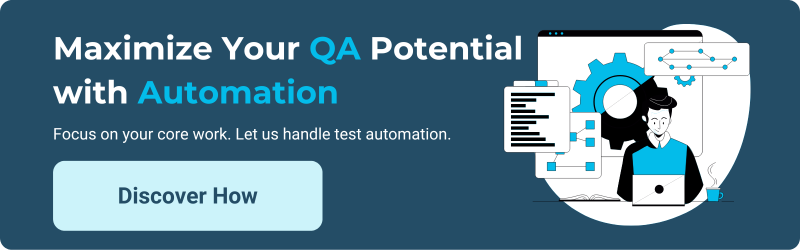Top UAT Collaboration Tools for Seamless Software Testing
Author: The MuukTest Team
Published: March 7, 2025

Table of Contents
You've built amazing software, but is it ready for real users? User Acceptance Testing (UAT), sometimes called uat user acceptance testing, is the final, crucial step. It's where your target audience actually uses your software and gives you essential feedback. UAT isn't just about finding bugs; it's about making sure your software truly works for the people who will use it. This article covers everything from planning and uat test execution to using effective uat collaboration tools and measuring the success of your uat testing. Get ready to launch with confidence.
Key Takeaways
- UAT is crucial for ensuring software meets real-world user needs. It's the final check before launch, bridging the gap between technical functionality and practical usability. Involving real users helps uncover hidden issues and ensures the software aligns with business requirements.
- A systematic UAT process involves key steps: Planning, designing test cases, selecting and training users, executing tests, and collecting/analyzing feedback. Understanding the different types of UAT, such as alpha/beta and operational acceptance testing, allows you to tailor the process to your specific software and goals.
- Preparation and communication are essential for UAT success. Engage users early, define clear objectives and acceptance criteria, and create a collaborative environment. Leverage tools like test management software and bug tracking systems to streamline the process and maximize the value of user feedback.
What is User Acceptance Testing (UAT)?
User acceptance testing (UAT) is the final phase of software testing where real users test the software in real-world scenarios. Think of it as the final exam before launch. This crucial step ensures the software not only functions as designed, but also truly meets the needs of the people who will use it. UAT helps prevent costly post-release fixes and protects your company's reputation by catching issues before they impact your customers.
Understanding UAT and Its Importance
UAT, sometimes called beta testing or end-user testing, is critical for any software development project. It bridges the gap between developers and end-users, ensuring the final product aligns with user expectations and business requirements. By involving real users, you gain invaluable insights into how the software performs in real-world situations with real-world data. This helps identify hidden bugs, usability issues, and areas where the software might fall short of user needs. UAT is essential for mitigating the risk of releasing software that doesn't meet user needs, saving time and money. A successful UAT process improves user satisfaction and reduces negative feedback after launch.
Key Characteristics of Effective UAT
Effective UAT requires careful planning and execution. A detailed UAT test plan is your roadmap, outlining the scope, objectives, and procedures for testing. This plan should include everything from the testing schedule and environment to roles and responsibilities, risk assessment, and clear exit criteria. Selecting the right testers is equally important. Your testers should represent your target user audience to ensure relevant feedback. Careful planning and selecting testers are vital for an effective UAT process. The goal is to gather feedback from your target users interacting with your software in real-world scenarios, so choose your testers and design your tests accordingly.
Goals of User Acceptance Testing
User acceptance testing (UAT) is the final stage of the software testing process, where real users or product owners evaluate the software. This hands-on approach ensures the software truly meets their needs and aligns with the initial project requirements. It's the last quality check before launch, crucial for minimizing post-launch issues and ensuring a smooth user experience.
Meeting User Requirements with UAT
UAT confirms the software functions as expected for its intended audience. It's about users experiencing the software in real-world scenarios, not just developers checking code. This helps identify any discrepancies between the intended design and actual user needs. Imagine a project management tool designed to streamline workflows. During UAT, users might discover confusing navigation or a missing key feature, hindering their project management. Catching these issues early is crucial for a successful product.
Validating Business Processes Through UAT
UAT goes beyond clicking through menus; it ensures the software supports core business processes. Testers follow real-world business procedures using realistic data, mimicking daily software usage. This helps uncover gaps or inefficiencies in how the software integrates with existing workflows. If a new e-commerce platform is being tested, users would perform tasks like adding items to their cart, checking out, and managing orders. This verifies the software not only functions correctly but also streamlines these critical operations.
Finding Pre-Launch Issues with UAT
One of UAT's primary objectives is catching bugs or usability problems before launch. This proactive approach saves time, money, and potentially your company's reputation. Real users interacting with the software are more likely to uncover hidden issues missed in earlier testing phases, from minor glitches to major functionality problems. Addressing these pre-launch prevents costly fixes and ensures a positive user experience from the start.
Your Step-by-Step Guide to UAT
User acceptance testing (UAT) isn't random; it's a systematic process. Following these key steps ensures your UAT is effective and provides valuable insights.
Planning Your UAT
UAT is the final quality check before your software goes live, where real users test the software in real-world scenarios. Think of it as the final exam before launch. This stage involves defining the scope of UAT, identifying your target users, and setting up the test environment. A detailed UAT test plan is crucial, outlining the scope, objectives, timelines, and entry and exit criteria.
Defining Clear Acceptance Criteria Upfront
Before beginning UAT, define what constitutes success. Clear acceptance criteria are the benchmarks—the specific conditions the software must meet to be considered ready for launch. These criteria should be measurable and testable, leaving no room for ambiguity. For example, instead of "the checkout process should be easy," a clear criterion would be "users should complete a purchase in under three minutes with no more than two errors." This clarity keeps everyone aligned and helps prevent disagreements. Documenting these criteria in your UAT test plan provides a roadmap for testers and keeps the project focused.
Creating a Dedicated Testing Environment
Your UAT environment should mirror the production environment as closely as possible. This means using the same hardware, software, and data configurations. A dedicated testing environment isolates the UAT process, preventing interference with development or other testing activities. It also lets testers explore the software’s functionality without impacting live data or disrupting real users. This dedicated space allows for realistic testing scenarios, providing more accurate feedback and a clearer picture of post-launch performance. Think of it as a dress rehearsal—crucial for a smooth opening night. For more insights on setting up effective testing environments, explore MuukTest’s test automation services.
Designing Effective UAT Test Cases
Create specific test cases based on real user stories and business processes. These test cases should cover all critical functionalities and user flows. Each test case should have clear, step-by-step instructions so testers can easily follow them. Remember, the goal is to ensure the software functions as expected in real-world scenarios, not just in a testing environment.
Creating Realistic Test Scenarios
Creating realistic test scenarios is a cornerstone of effective User Acceptance Testing (UAT). These scenarios should reflect actual user experiences and workflows, allowing testers to interact with the software as they would in their daily tasks. As noted in our research, “UAT confirms the software functions as expected for its intended audience. It’s about users experiencing the software in real-world scenarios, not just developers checking code” (MuukTest - Top 7 UAT Collaboration Tools for Agile Teams).
To develop these scenarios, start by gathering insights from real user stories and business processes. Each test case should encompass critical functionalities and user flows, ensuring that all aspects of the software are evaluated. Industry best practices suggest creating specific test cases based on real user stories and business processes, covering all critical functionalities and user flows.
It’s essential to involve users early in the process. Engaging them in the creation of test scenarios not only enhances the relevance of the tests but also fosters a collaborative environment. This approach helps uncover potential issues that may not be apparent to developers, ultimately leading to a more user-friendly product. By focusing on realistic scenarios, you can ensure that your UAT effectively identifies any discrepancies between the intended design and actual user needs, paving the way for a successful product launch. For a seamless UAT process, consider leveraging AI-powered test automation services, such as those offered by MuukTest, to enhance efficiency and achieve comprehensive test coverage within 90 days.
Selecting and Training Your UAT Users
Choosing the right users for UAT is paramount. Select users who represent your target audience and have a good understanding of the business requirements. Provide them with adequate training on the software and the testing process. This ensures they can effectively execute the test cases and provide meaningful feedback. Users may repeat tests from earlier testing stages, like system integration testing (SIT), but the focus should always be on real-world business procedures, using real data whenever possible. This approach provides valuable insights into user behavior and potential issues.
Executing UAT Tests
With your trained users and detailed test cases, it's time to execute the tests. Users follow the test case instructions, exploring the software and documenting their findings. It's essential to have a clear process for reporting bugs and issues. All identified bugs should be linked to the relevant test case and business requirement for easy tracking and resolution. Clear documentation is key here, ensuring a smooth and efficient testing process.
UAT Test Execution Best Practices
Executing UAT tests effectively involves more than just having users click through the software. It requires a structured approach to ensure thorough testing and valuable feedback. Here are some best practices to keep in mind:
Real-World Scenarios are Key: Design your UAT tests to mimic real-world usage as closely as possible. Have users perform tasks they would typically do in their day-to-day interaction with the software. This helps uncover hidden issues that might not surface in a controlled testing environment. For example, if you're testing an e-commerce platform, have users complete a purchase, manage their account settings, and browse products just as a real customer would. Involving real users in realistic scenarios is crucial for getting practical feedback and uncovering usability issues.
Clear Bug Reporting Process: Establish a clear and concise process for reporting bugs and issues. Provide users with a standardized template or bug tracking system to document their findings. Each bug report should include detailed steps to reproduce the issue, the expected behavior, and the actual behavior observed. Linking each bug to the relevant test case and business requirement ensures easy tracking and resolution. This structured approach to reporting bugs streamlines communication between testers and developers.
Thorough Documentation: Maintain detailed documentation throughout the UAT process. This includes not only the test cases and bug reports but also any communication, feedback, or decisions made during testing. Clear documentation provides a valuable record of the testing process, making it easier to track progress, identify trends, and resolve issues. It also serves as a reference point for future development cycles.
Active Feedback Collection and Analysis: Don't just collect feedback; actively analyze it. Regularly review bug reports, user comments, and other feedback to identify patterns and prioritize issues. Use this information to make necessary adjustments to the software before launch. Collecting and analyzing feedback is crucial for ensuring the software meets user needs and business objectives. This iterative process of feedback and refinement is what makes UAT so valuable.
Collecting and Analyzing UAT Feedback
After testing, gather feedback from your users. This feedback can include bug reports, usability issues, suggestions for improvement, and overall satisfaction with the software. Analyze this feedback to identify patterns and prioritize fixes. This stage is crucial for ensuring the software meets user needs and expectations before launch. UAT helps avoid releasing software with bugs or unclear goals, saving you money and protecting your company's reputation. Remember, real users provide the most valuable insights because they understand how the software will be used daily. Their feedback is your best resource for improvement, allowing you to make necessary adjustments and deliver a high-quality product.
Analyzing Both Quantitative and Qualitative Data
Gathering feedback isn’t just about collecting bug reports. Analyzing both quantitative data (like key performance indicators, or KPIs) and qualitative data (like user feedback) is crucial for a comprehensive understanding of your software's performance during UAT. Quantitative data might include task completion rates, error rates, or the time it takes to complete specific actions. This data provides objective measurements of the software's efficiency and effectiveness. Qualitative data, on the other hand, offers rich insights into the user experience. This could be feedback on the software’s usability, the clarity of instructions, or the overall satisfaction with the software. Think of it this way: quantitative data tells you what is happening, while qualitative data tells you why. Both are essential for making informed decisions about improvements and ensuring the software meets both user expectations and business requirements.
Types of UAT
User acceptance testing (UAT) isn’t one-size-fits-all. Different types of UAT exist, each serving a specific purpose. Choosing the right approach—or combination of approaches—depends on your software, industry, and business goals. Let’s explore some key UAT types:
Alpha and Beta Testing in UAT
Alpha testing happens in-house. Your internal team uses the software, simulating real-world scenarios to uncover bugs and usability issues. Think of it as a dress rehearsal before the main performance. Beta testing, on the other hand, takes the show on the road. You release the software to a select group of external users who represent your target audience. They use the software in their own environment, providing feedback on its real-world performance and identifying issues you might have missed internally. This external perspective is invaluable for refining the user experience before a full launch. For more information on running a successful beta test, check out this guide to beta testing.
Contract and Regulation Acceptance Testing (CRAT)
Contract acceptance testing (CAT) ensures the software fulfills the specific requirements outlined in a contract between a client and vendor. It’s all about checking the boxes and making sure the delivered product matches the agreed-upon specifications. Regulation acceptance testing (RAT) focuses on compliance with industry regulations and legal requirements. This is critical for industries like finance and healthcare, where strict adherence to rules is essential. RAT ensures your software not only works well but also operates within legal boundaries. If your company needs to validate software against specific criteria, this in-depth article on acceptance testing offers valuable insights.
Operational Acceptance Testing (OAT)
Operational acceptance testing (OAT) focuses on the practicalities of running the software in a live environment. It’s about ensuring your software is ready for the day-to-day grind. This includes testing backup and recovery procedures, maintenance tasks, and performance under expected operating conditions. OAT helps prevent nasty surprises after launch by confirming your software can be smoothly maintained and operated. To delve deeper into operational acceptance testing, explore this comprehensive guide on OAT.
Business Acceptance Testing (BAT)
Business Acceptance Testing (BAT) is like the final dress rehearsal before a play opens. It ensures your software not only works, but also supports your specific business goals and processes. BAT focuses on the big picture: does the software align with your overall business strategy and help you achieve your objectives? It's about validating the software against real-world business scenarios, workflows, and data, making sure it's ready for the demands of your daily operations. Think of it as confirming the software can handle "business as usual" scenarios, validating everything from data accuracy to compliance with internal rules and procedures. This guide to business acceptance testing offers a deeper dive into BAT.
Custom Acceptance Testing
Sometimes, you need a more tailored approach than standard UAT. That's where Custom Acceptance Testing comes in. It lets you create tests specific to your unique business needs and project requirements. This flexibility is especially valuable when dealing with highly specialized software or unique industry regulations. For example, imagine developing a software platform for managing complex financial transactions. Custom Acceptance Testing allows you to create tests that mimic these specific transactions, ensuring the software handles them accurately and efficiently. Or, if you're in a heavily regulated industry like healthcare, Custom Acceptance Testing lets you build tests that verify compliance with specific regulations, minimizing the risk of legal issues. By tailoring your acceptance testing process, you gain a higher level of confidence that your software is not just functional, but truly fit for purpose within your specific business context. For situations requiring validation against specific criteria, consider exploring MuukTest's AI-powered test automation services for comprehensive and efficient test coverage.
Common UAT Challenges and Solutions
While UAT is crucial for software success, it’s not without its hurdles. Understanding these challenges upfront can help you proactively address them and ensure a smoother UAT process.
Engaging Users in UAT
One of the biggest UAT challenges is getting real users involved and managing their availability. Coordinating testers from different locations and juggling their existing workloads can be tricky. Clearly communicate the importance of their participation and offer flexible testing schedules. Consider providing incentives to show your users you value their time and feedback. This can increase participation and lead to more valuable insights during the UAT process.
Managing Time and Resources for UAT
UAT requires careful planning and resource allocation. Ensure you have enough time for thorough testing within your project timeline. Allocate sufficient resources, including personnel, testing environments, and tools. A well-defined UAT plan with clear timelines and responsibilities can help you stay on track and manage resources effectively.
Improving Communication During UAT
Poor communication between development, testing, and business teams can lead to misunderstandings and delays. Establish clear communication channels and keep everyone informed of progress, issues, and feedback. Regular meetings, progress reports, and a centralized platform for sharing information can help bridge communication gaps and ensure everyone is on the same page.
Managing Expectations in UAT
Setting realistic expectations for UAT is essential. Clearly define the scope of UAT, the acceptance criteria, and the roles and responsibilities of each participant. Communicate these expectations to all stakeholders to avoid misunderstandings and ensure a shared understanding of the UAT process and its objectives. This also helps manage stakeholder expectations regarding the purpose and limitations of UAT, ensuring they understand it’s not a replacement for other testing phases. Remember, UAT is a crucial step in mitigating risk and ensuring a successful software launch.
Best Practices for Successful UAT
User acceptance testing (UAT) is the final check before launching your software. It’s how you make sure real users can use your product in real-world scenarios. A smooth UAT process requires careful planning and execution. Here’s how to nail it:
Early User Involvement in UAT
Getting users involved early in the process is key. Early involvement allows them to share their expectations and understand the software’s purpose. This sets the stage for more effective testing and valuable feedback. As explained in this introduction to User Acceptance Testing, UAT is a critical process involving target users testing new features before launch. Early engagement builds a shared understanding and paves the way for a successful UAT.
Defining Clear UAT Objectives
Before you begin testing, define what you want to achieve. What are your goals for this round of UAT? What constitutes a successful test? Documenting these objectives and criteria in a detailed UAT test plan keeps everyone aligned and focused.
Planning Comprehensive UAT Tests
Your test cases should mirror real-life scenarios. Think about how your users will actually interact with the software and design tests that reflect those actions. Don’t just focus on technical performance; prioritize user behavior and real-world conditions. Comprehensive UAT planning ensures your product functions as expected in the hands of real users, providing actionable feedback for improvements.
Effective Communication During UAT
Open communication between testers, developers, and project managers is crucial. Regular updates, clear feedback channels, and a shared understanding of progress keep the UAT process on track. Effective communication ensures everyone is informed and can address issues promptly.
Thorough Documentation in UAT
Keep detailed records of everything: test cases, results, feedback, and bug reports. Thorough documentation helps track progress, identify recurring issues, and inform future testing cycles. It also provides valuable insights for product development. Documenting the UAT process is crucial for tracking progress and identifying problems. Detailed documentation creates a valuable resource for continuous improvement.
UAT Collaboration Tools and Technologies
The right tools can make your UAT process smoother and more efficient. From communication platforms to specialized testing software, choosing the right tools for your team and project is key.
Choosing and Combining UAT Tools
The best UAT tools depend on your specific project needs, your team’s technical skills, and your budget. As LambdaTest points out in their overview of UAT testing tools, combining different tools can often be the most beneficial approach. For example, you might use a project management tool like Jira alongside a dedicated testing platform. Consider what aspects of UAT you want to streamline, such as feedback collection or bug tracking, and choose tools that address those specific needs.
Specific UAT Tools and Examples
A variety of tools can support different aspects of UAT. Here are a few examples:
Heatmap Tools
Heatmap tools like Hotjar visually represent user interactions on your website. They use heatmaps and session recordings to show where users click, scroll, and move their mouse, providing valuable insights into user behavior and potential usability issues. This information can help you identify areas of your website that might be confusing or difficult to use.
Session Recording Tools
Tools like Userbrain offer session recordings of real users interacting with your software. These recordings provide a direct view of the user experience, allowing you to see exactly how users navigate your software and identify any pain points. This type of qualitative feedback can be incredibly valuable in understanding user behavior and identifying areas for improvement.
Video-Based Testing Tools
Platforms like UserTesting specialize in video-based testing. They allow you to gather detailed feedback from real users as they perform specific tasks within your software. This can be particularly helpful for understanding user motivations and identifying areas for improvement in the user interface and overall user experience.
Prototype Testing Tools
Maze is a tool specifically designed for testing prototypes. It allows you to gather quick feedback on early versions of your software, helping you identify potential usability issues before you invest heavily in development. This can save you time and resources, allowing you to iterate and refine your designs early in the process.
Automated Browser Testing Tools
Tools like Selenium automate browser-based testing. This is particularly useful for repetitive tests and for ensuring cross-browser compatibility. Automating these tests can free up your team to focus on other aspects of UAT, such as exploratory testing and user feedback analysis.
Visual Feedback Platforms
BugHerd simplifies feedback collection and management. It’s especially useful for non-technical users, allowing them to easily report bugs and provide feedback directly on your website or application without needing to understand complex technical jargon or processes.
Benefits of UAT Automation
Automating certain aspects of UAT can significantly increase efficiency. Automated tests provide consistent results, allow for earlier bug detection, improve test coverage, and are more cost-effective in the long run, as highlighted by BrowserStack. This allows your team to focus on more complex testing scenarios and user feedback analysis.
UAT in Agile Development
In Agile development, UAT is an ongoing process integrated into each sprint. This iterative approach ensures continuous feedback and allows for adjustments throughout the development lifecycle. This allows teams to adapt to changing requirements and user feedback quickly.
Collaboration Tools for Streamlined UAT in Agile
Effective communication and collaboration are essential for successful UAT in Agile. Tools that facilitate communication and feedback sharing, such as project management software and instant messaging platforms, can significantly streamline the UAT process. As we've discussed in our post on user acceptance testing, proactive planning and the right tools are essential for efficient and effective UAT. Choosing the right tools can help your team stay organized, communicate effectively, and manage feedback efficiently.
Using Jira for UAT
Jira is a popular project management tool that can also be used to manage UAT. Its flexibility allows you to customize workflows, track progress, and manage feedback effectively. This makes it a versatile tool for managing various aspects of the UAT process.
Managing UAT, Defects, and Reporting in Jira without Plugins
Jira's issue linking feature is particularly useful for UAT, allowing you to connect identified defects directly to the related test cases. This helps streamline the bug fixing process and ensures that all issues are properly tracked and addressed. For more information on using Jira for UAT, check out this Atlassian guide. This can improve communication between testers and developers and help accelerate the resolution of any identified issues.
System Integration Testing (SIT) and its Relationship to UAT
System integration testing (SIT) and UAT are distinct but related phases of software testing. Understanding their differences is crucial for a successful software launch. While both involve testing the software, they focus on different aspects and have different objectives.
Definition and Purpose of SIT
SIT verifies that different components of a software system work together seamlessly. It's like a system check-up before the product launches, ensuring all the internal parts function correctly as a whole. Built In describes SIT as an essential step in ensuring the software works internally before it's presented to users. This helps identify any integration issues between different modules or systems before they reach the end-users.
Acceptance Criteria in Software Development
Clear acceptance criteria are essential for both SIT and UAT. These criteria define the specific requirements that must be met for the software to be considered acceptable. They can relate to the product itself, the process of delivering it, and any service level agreements (SLAs) that were made, as explained in this Built In article. Defining these criteria upfront ensures everyone is on the same page and helps prevent misunderstandings later in the process. This clarity helps ensure that the software meets the defined requirements and expectations of the stakeholders.
Essential UAT Collaboration Tools and Technologies
User acceptance testing (UAT) relies heavily on the right tools and technologies. These tools streamline the process, improve communication, and help ensure a successful product launch. Let's explore some key categories:
UAT Test Management Software
Test management software helps organize and manage the entire UAT process. Think of it as your central hub for everything UAT-related. These platforms allow you to create and manage test cases, track progress, and generate reports. They often include features like requirement mapping, test execution scheduling, and defect tracking. Using a robust test management tool keeps your UAT organized and efficient, allowing you to focus on gathering valuable user feedback. Many integrate with other tools, further streamlining your workflow.
Bug Tracking Systems for UAT
While users are validating the software meets their needs during UAT, they're bound to find bugs. A dedicated bug tracking system is essential for documenting, prioritizing, and managing these issues. These systems provide a clear and organized way to report bugs, assign them to developers, and track their resolution. This ensures that feedback is addressed efficiently and that the final product is as polished as possible. Jira, Bugzilla, and Trello are popular choices for bug tracking, offering various features to suit different team needs. Look for a system that integrates with your test management software for a seamless workflow.
Collaboration Platforms for UAT
Effective communication is key during UAT. Collaboration platforms facilitate communication between testers, developers, and stakeholders. These tools provide a central space for discussions, feedback sharing, and file sharing. They can also include features like video conferencing and screen sharing, which are particularly useful for remote teams. Slack, Microsoft Teams, and Google Workspace are popular collaboration platforms that can significantly improve communication and keep everyone on the same page during UAT. Choosing the right platform can streamline feedback collection and ensure a smoother UAT process.
Measuring UAT Success
After putting in the work of UAT, how do you know if it was successful? Measuring UAT success goes beyond simply checking off a list. It requires a thoughtful approach using various metrics to ensure your software is truly ready for launch. Let's explore some key ways to gauge the effectiveness of your UAT efforts.
Key Performance Indicators (KPIs) for UAT
Key performance indicators (KPIs) provide quantifiable data points to track progress and identify areas for improvement. Think of KPIs as your scorecard for UAT. Some common KPIs for UAT include:
- Number of defects found: Tracking the number of defects found during UAT helps assess the software's overall quality and stability. A high number of critical defects might indicate underlying development issues. A lower number suggests a more stable product.
- Time to resolve defects: How quickly your team addresses and fixes identified defects is crucial. A shorter resolution time demonstrates efficiency and responsiveness. This KPI can also reveal bottlenecks in your development process.
- Percentage of test cases passed: This metric provides a clear overview of how well the software performs against predefined test cases. A high percentage of passed test cases indicates that the software meets the specified requirements. You can learn more about designing effective test cases in the UAT Process section of this guide.
By monitoring these KPIs, you gain valuable insights into the effectiveness of your UAT process and the overall quality of your software.
Sign-off Rate
The sign-off rate measures how many users successfully complete the UAT process and approve the software. A high sign-off rate generally indicates user satisfaction and confidence in the software's readiness for launch. It signifies that the software effectively meets user needs and expectations, aligning with the core principles of UAT. However, it's important to consider the quality of feedback alongside the sign-off rate. A high sign-off rate with minimal critical feedback might suggest users weren't thoroughly engaged with the testing process.
Defect Rate
The defect rate measures the number of defects found during UAT relative to the size or complexity of the software. A lower defect rate suggests higher software quality and a more effective development process. Finding some defects during UAT is normal and expected; it's a primary objective of the process. As explained in our piece on the importance of UAT, a high defect rate, especially for critical functionalities, could indicate underlying development issues that need addressing before launch. Tracking the defect rate helps prioritize bug fixes and ensures a smoother user experience after launch.
UAT Acceptance Criteria
Clearly defined acceptance criteria are essential for successful UAT. These criteria outline the specific conditions the software must meet to be considered acceptable by end-users. Think of them as the goalposts for your UAT. Before testing begins, ensure all stakeholders agree on these criteria. This shared understanding helps prevent misunderstandings and ensures everyone is on the same page.
Measuring User Satisfaction in UAT
While KPIs and acceptance criteria provide valuable quantitative data, user satisfaction metrics offer qualitative insights into the user experience. Gathering feedback directly from your users is crucial for understanding how well the software meets their needs and expectations. Methods for collecting user satisfaction metrics include:
- Surveys: Distribute surveys to gather structured feedback on specific aspects of the software.
- Feedback forms: Provide open-ended feedback forms to allow users to express their thoughts and suggestions.
- Usability tests: Conduct usability tests to observe users interacting with the software in a real-world setting. This can reveal usability issues and areas for improvement.
High user satisfaction scores indicate a user-friendly and functional product. By combining user satisfaction metrics with KPIs and acceptance criteria, you gain a comprehensive understanding of your UAT's success.
UAT vs. Other Testing Methods
UAT, Functional, and System Testing: What's the Difference?
User acceptance testing (UAT) is the final phase of software testing where real users test the software in a real-world environment. This differs from other testing methods like functional and system testing, which technical teams perform earlier in the development cycle. Functional testing focuses on individual features or components, ensuring each works correctly in isolation. It’s like testing the buttons and levers. System testing examines how these individual components interact, verifying technical requirements and ensuring the system functions as a single unit. It’s like making sure all the parts of a car work together before you drive it. UAT shifts the focus from technical functionality to real-world usability. It’s like taking the car for a test drive to see if it meets your needs and expectations. This article on UAT highlights the key differences between these testing phases.
The Role of UAT in Overall Testing
UAT plays a crucial role in the software development lifecycle. It's the final check before launch, ensuring the software not only functions correctly but also meets user needs. While unit, integration, and system testing validate technical aspects, UAT validates business requirements and user experience. This makes UAT critical for product success. It's the last opportunity to catch usability issues, workflow problems, and overall suitability for the intended purpose before launch. User acceptance testing is the dress rehearsal, allowing users to provide valuable feedback. This final validation step, performed in a real-world environment, ensures the software is intuitive, efficient, and ready for its intended audience. UAT happens after other testing phases and is essential for confirming the software works correctly for real users and achieves its goals.
Preparing Your Team for UAT
User acceptance testing (UAT) requires careful preparation. Getting your team ready involves training, defining roles, and fostering a collaborative environment. A smooth UAT process contributes significantly to a successful product launch.
UAT Training Requirements
UAT testers often come from diverse backgrounds and may not be familiar with software testing. Providing training on the UAT process is essential. This includes understanding the purpose of UAT, how to use the chosen testing tools, how to interpret test cases, and how to provide constructive feedback. Well-trained testers can identify critical issues more effectively, leading to a higher quality product. Focus training on real-world scenarios and user behavior, rather than just the technical aspects of the software. Explain how their feedback directly impacts the final product to keep testers engaged and motivated.
Roles and Responsibilities in UAT
Clearly defined roles ensure accountability and a streamlined UAT process. Identify a UAT lead who will oversee the entire process, manage communication, and consolidate feedback. Define the responsibilities of individual testers, making sure they understand their assigned tasks and the expected level of participation. This clarity helps prevent confusion and ensures all necessary testing is completed. Remember, UAT happens alongside final quality assurance and performance testing before launch, so coordination between teams is crucial. Consider using a project management tool to track progress and keep everyone informed.
Creating a UAT-Friendly Culture
Fostering open communication and collaboration is key to successful UAT. Encourage testers to share their feedback openly, without fear of judgment. Create an environment where questions are welcomed and issues are addressed promptly. A positive and supportive atmosphere improves the quality of feedback and the overall UAT experience. This process improves both current and future product development cycles based on real user data. When your team feels valued, they’re more likely to provide valuable insights that lead to a better product. Regularly acknowledge and appreciate their contributions to reinforce this positive culture.
Frequently Asked Questions
Why is user acceptance testing (UAT) so important?
UAT is the last line of defense before your software goes live. It ensures your software not only works as designed but also meets the actual needs of your users in real-world scenarios. This helps avoid costly post-launch fixes, negative user reviews, and damage to your brand reputation. It's about making sure your software is truly ready for the real world.
How is UAT different from other types of testing?
While other testing methods like system and functional testing focus on technical aspects and individual components, UAT focuses on the overall user experience. Real users test the software in real-world scenarios, providing feedback on usability, workflow integration, and whether the software truly meets their needs. It's the difference between testing the parts of a car and actually taking it for a test drive.
What are the key steps in the UAT process?
UAT involves a systematic approach: planning and preparation (defining scope and objectives), designing realistic test cases, selecting and training representative users, executing the tests, and finally, collecting and analyzing user feedback. Each step is crucial for gathering valuable insights and ensuring a successful product launch.
What are some common challenges in UAT, and how can I overcome them?
Common UAT challenges include scheduling user availability, managing time and resources effectively, and ensuring clear communication between all stakeholders. You can address these by planning ahead, setting clear expectations, using effective communication tools, and showing appreciation for your testers' time and effort.
How do I measure the success of my UAT efforts?
Measuring UAT success involves tracking key performance indicators (KPIs) like the number of defects found and their resolution time, the percentage of test cases passed, and, importantly, user satisfaction metrics. Gathering both quantitative and qualitative data provides a comprehensive view of your software's readiness for launch.
Related Articles
Related Posts:

UAT Test Cases: A Practical Guide for Software Teams
Master UAT with this complete guide, covering everything from planning to execution. Learn how to create effective UAT test cases for successful software launches.

Software Acceptance Testing: A Practical Guide
Master acceptance test software to ensure quality and user satisfaction. Learn key strategies and best practices for effective software acceptance testing.

What is User Acceptance Testing (UAT)? A Software Testing Guide
Releasing software without user acceptance testing (UAT) is like hosting a party without sending out invitations—you might have everything set up perfectly, but will anyone show up and enjoy it? UAT...
%20(1).png?width=150&height=69&name=MuukTest-logo---light-background%20(3)%20(1).png)