Software testing is a process that goes through several different phases to ensure that the software meets all requirements and is ready for release.
No software is perfect, and even the best ones have to be tested before they’re released to make sure that they meet the expectations of their users.
Each testing stage has criteria that must be followed to assure accuracy and quality. In this guide, we’ll take a look at each of these stages and their respective guidelines.
What is a Software Testing Life Cycle?
The software testing life cycle (STLC) is the process that is followed during the testing of any software. It is a well-defined series of activities that are carried out to test the software thoroughly and efficiently, ensuring that requirements and quality standards are met.
The STLC may be completed multiple times through various stages of product development until it is acceptable for launch.
The life cycle usually begins with the planning stage, in which the goals and objectives are defined. This is followed by the design stage, in which the test cases are created.
What is the Purpose of a Software Testing Cycle?
The purpose is to continuously improve consistency and effectiveness in their testing procedures. Apart from that, the company will be able to define each project’s goals.
Last but not least, STLC helps ensure that each part or feature is tested and meets quality standards before being added.
The 5 Key STLC Phases
The software development process is typically divided into distinct phases, each with its objectives and deliverables. These phases are known as the software development life cycle or SDLC.
What are the five stages of testing? While there are many different models, they all generally include the same vital phases that we cover below.
Test Planning
In this stage, the goals and objectives of the testing are defined, as well as the resources that will be required for the testing.
A test plan is a document that describes the objectives, scope, setup, and approach for testing a software application. A good test plan should identify all of the necessary details for effective testing, including the resources required, the environment in which testing will occur, and the schedule for completing the tests.
Development teams use test plans to guide their work and ensure that all of the necessary steps are carried out during testing. In addition, by outlining the details of the testing process in advance, test plans help to ensure that software is properly tested before it is released.
Test Case Development and Design
This part of the process calls for identifying test inputs and expected outputs and deciding which tests to run. Developers use various methodologies to design test cases, such as equivalence partitioning and boundary value analysis.
While many factors must be considered and tracked when designing test cases, coverage and feasibility are two of the most important. Coverage refers to how much of the software’s functionality is being tested, while feasibility refers to whether the tests can be realistically carried out given the available resources.
Test cases may need to be maintained or updated as time passes to ensure new and existing functionality. A test team lead can look at test cases after they’ve been completed, and they may also assess and modify automated test scripts at this stage.
Test Environment Setup
To create an effective testing environment, the organization will need to determine the setting and location of the tests, as well as under which conditions the team will be testing them. The environment must also be equipped with bug reporting assets and applications to support the actual product or software.
Apart from the setup, the environment must have smoke tests to perform complete testing on the product
.
Test Execution
Test execution is the process of running tests and assessing whether the product passed or failed them. It is an essential part of quality assurance, as it allows developers to identify and fix bugs before release.
There are various ways to execute tests, ranging from manual to automated. Manual testing is carried out by a human tester, who will go step by step through each test case and assess the results.
If a bug is found, then the product will need to be tested once more. When choosing a test execution strategy, it is crucial to consider the project’s needs and the team’s skills to ensure full coverage.
Test Cycle Closure
The cycle closure is the process of reviewing and documenting all the tests that took place during the test and creating a report of the results.
This includes documenting the results of each test, identifying any bugs that were found, and assessing whether the tests were effective in finding defects. The goal of the test cycle closure is to ensure that all stakeholders agree on the project’s status and that everyone has a clear understanding of the next steps.
This can be a complicated process, but it’s essential to ensuring a successful software development project.
Once this last test is complete, the team will then plan the release, which typically involves customer feedback and beta versions.
How to Make Your Software Testing Phases More Efficient?
Software testing is an essential part of the development process, but it can also be time-consuming and expensive. There are several ways to make your testing stages more efficient and save both time and money.
Among the best methods to make the STLC more efficient, these are the ones we recommend.
Store Your Data Cleverly
One way to make your STLC more efficient is to ensure that your data is stored correctly for each stage, centralizing it in one place only. For example, if you are testing a new software application, you would want to keep the data in a single report or database rather than in different intranets and servers.
Naturally, the less spread out the data is, the quicker it is to gather it, and the more efficient the whole process becomes.
Improve Your Bug Reports
Testers can keep a few things in mind to improve bug report efficiency. First, bug reports should be filed in a central location so developers can easily access them.
Second, each bug report should include clear and concise information about the issue. We recommend writing a specific title and summary, attaching a photo or screenshot as proof, and adding the console logs to reproduce the issue if needed.
The 2019 Developer Skills Report by HackerRank revealed that over 60% of the bugs found were related to broken code, followed by erased databases, at about 10%. P Producing informative and precise bug reports will surely help to be more efficient.
By following these simple guidelines, testers can help improve the efficiency of bug reporting and positively impact the software development process.
Write Clear and Detailed Test Cases
Test cases must be clear and concise, providing a step-by-step guide for testers and developers to follow. They should also be detailed enough to cover all possible positive and negative scenarios that could occur during testing.
We recommend sticking to a maximum of 7 or 8 steps, as longer test cases may add complications and will not be as time-efficient.
It’s worth noting that, according to the 2021 State of Testing Report by PractiTest, 43% of testers defined handling data as being very challenging. For this reason, you will want to write and create clear and easy-to-understand test cases.
Writing concise test cases can make your software testing more efficient and save time and resources.
Conclusion
There you have it – everything you need to know about software testing stages and the guidelines to follow for each stage. As a business owner, it is important to understand these stages to better manage your expectations and ensure that your product is ready for market.
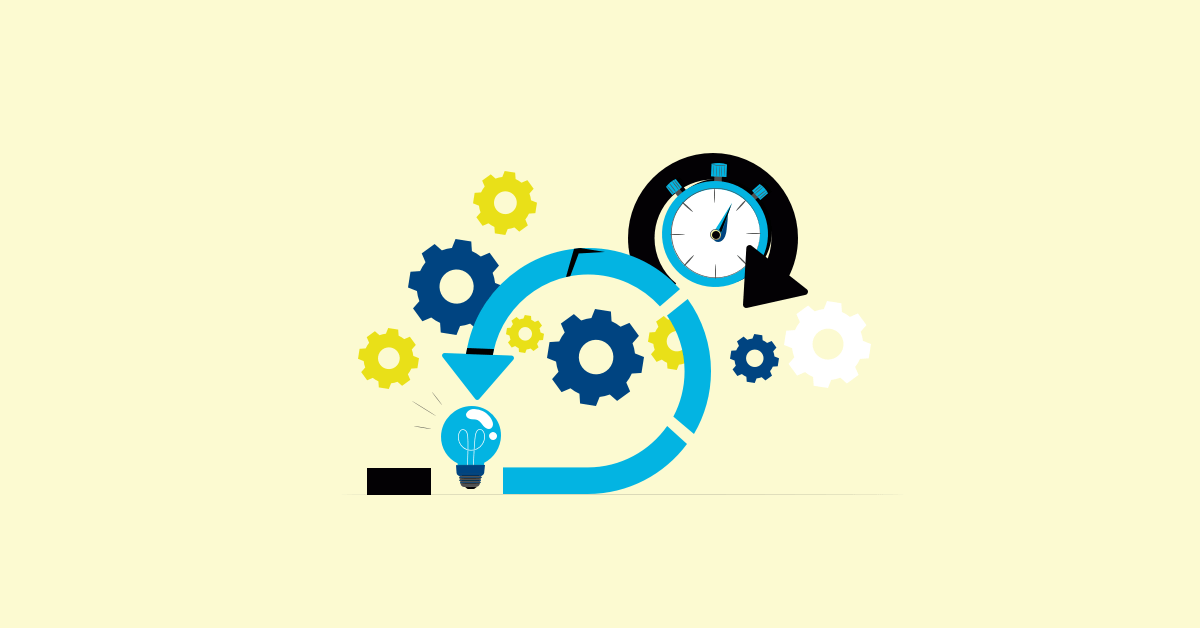


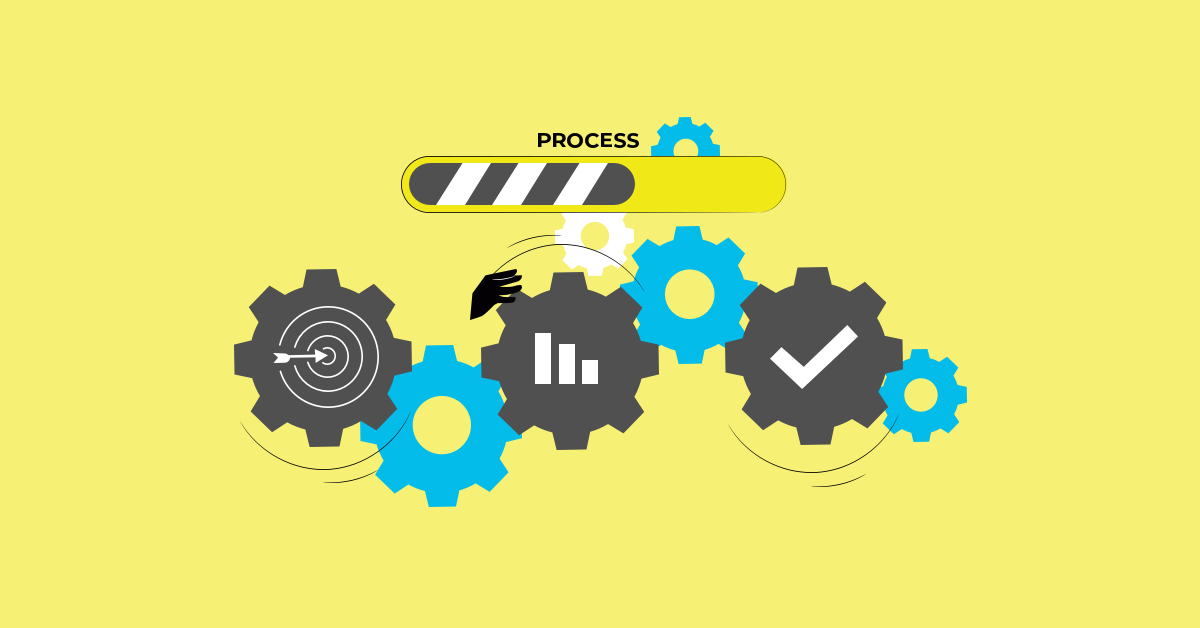
%20(1).png?width=150&height=69&name=MuukTest-logo---light-background%20(3)%20(1).png)
