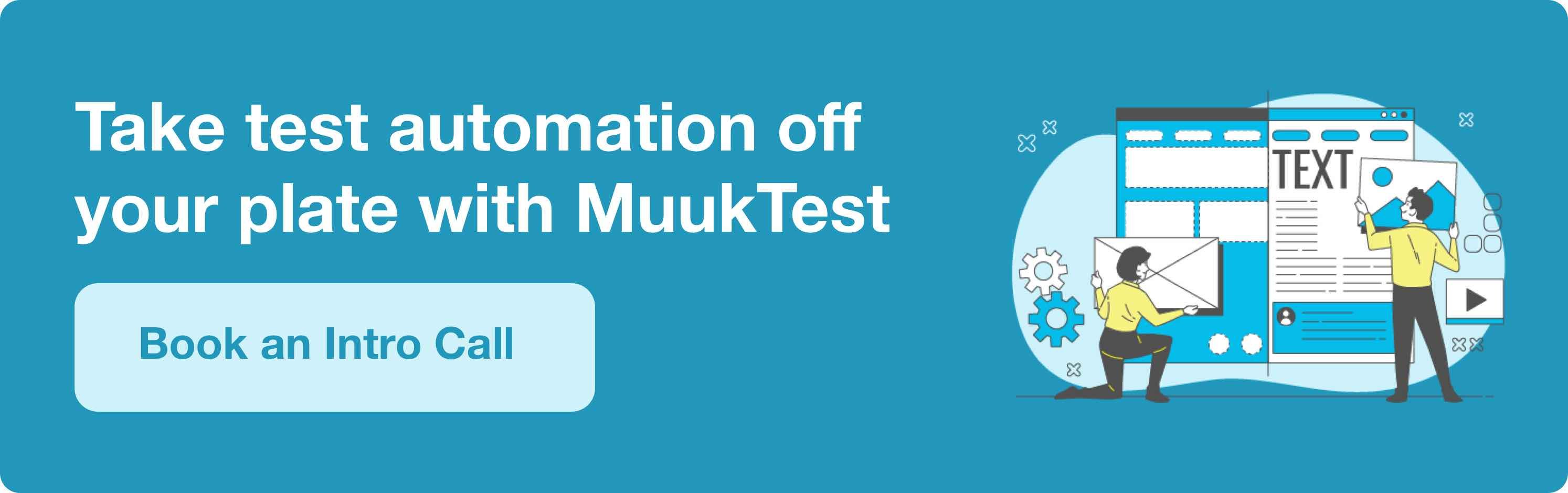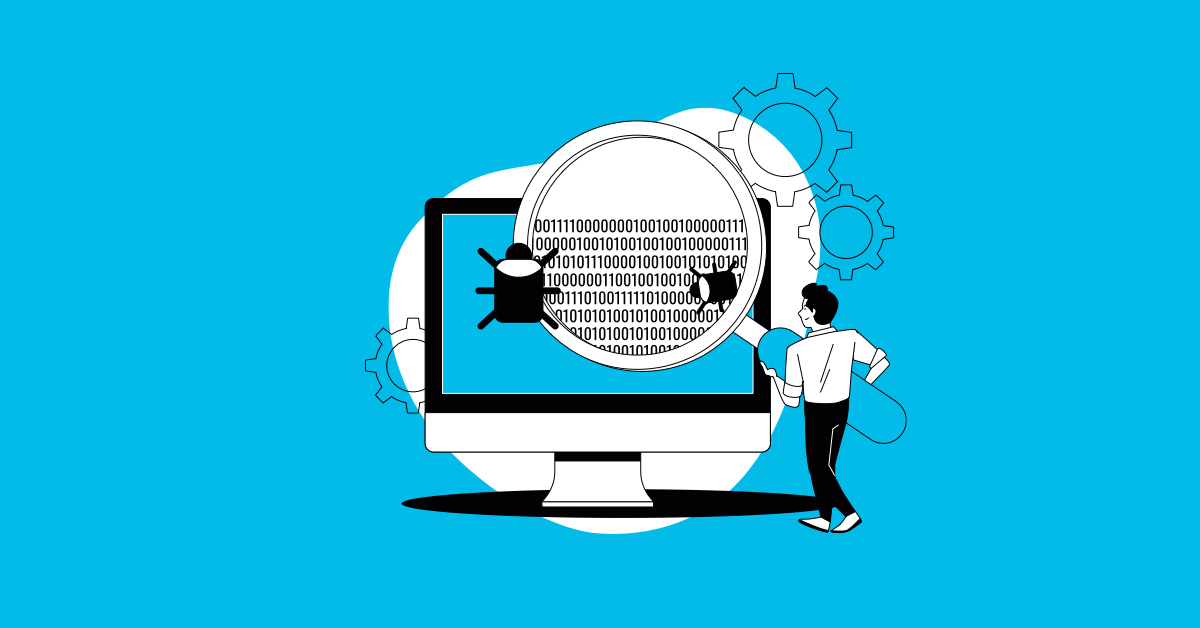XPath is a language designed to navigate the intricate structures of XML and HTML documents. It gives developers and QA professionals the precision needed to locate specific elements within web pages, vastly improving the accuracy and efficiency of automated testing. Its power transforms the daunting task of sifting through dense document structures into a streamlined process that sharpens the focus on exact elements.
Among its features is the following-sibling axis, which facilitates the selection of elements that directly follow a specified sibling in the document hierarchy. In environments where the relationship between elements directly influences functionality and user experience, mastering the following-sibling axis equips testers with the ability to craft automated scripts that are attuned to the web pages’ contextual layout and structure.
XPath enhances the landscape of web development and quality assurance. By mastering the following-sibling axis, testers can create more robust automated scripts that are sensitive to the context and structure of the web pages they assess.
What Is the Following-Sibling Axis in XPath?
The following-sibling axis in XPath is a selector that targets all sibling nodes — element nodes or text nodes — that appear after the current node within the document. This axis is instrumental in navigating through a document’s structure when the sequence of elements is significant for the function or display of content.
In contrast, the preceding-sibling axis performs the opposite function by selecting all sibling nodes that precede the current node. Understanding the distinction between these two axes is crucial for effectively employing XPath in various testing scenarios.
For instance, consider the XPath expression //h1/following-sibling::p. This expression selects all <p> elements that are siblings of an <h1> and occur right after it. This type of selection is beneficial for scenarios where a header might be followed by multiple paragraphs, and the test needs to interact with these paragraphs specifically.
Testers can craft more precise and contextually relevant automated tests by leveraging the following-sibling axis. This ensures that web applications are functional and offer the seamless user experience that modern web users expect.
Practical Applications of Following-Sibling
Regarding web testing, the following-sibling axis of XPath offers profound capabilities for automated test scripts, ensuring that the QA process remains efficient and effective. This tool is particularly useful in several key scenarios, greatly aiding engineers in creating fault-resistant tests.
Firstly, the following-sibling axis can identify related elements that logically follow one another on a web page. For example, in forms, a label might typically precede an input field. Using the expression //label[@for='email’]/following-sibling::input, testers can directly target the input field associated with a specific label, which is essential for testing form functionalities.
Secondly, this axis proves invaluable when targeting dynamic content. Elements that appear due to a particular state or interaction, such as error messages after form submission failures, can be selected with precision. For instance, a script might use //form[@id='login’]/following-sibling::div[@class='error’] to check for error messages that only appear after an unsuccessful login attempt, allowing testers to validate error handling.
Navigating through lists and menus also becomes more streamlined with the following-sibling axis. In complex web applications, menus might dynamically change based on user interactions. Selecting subsequent items in a list or a menu after a specific element is interacted with or displayed can be achieved, for example, by //ul/li[text()= ‘Home’]/following-sibling::li, targeting menu items that appear after the “Home” item.
Moreover, combining the following-sibling axis with other XPath axes allows for the creation of complex expressions that target concrete elements. For instance, to select the first button that follows a particular heading within a nested structure, one might use //h2[text()= ‘Introduction’]/following-sibling::div//button[1]. This capability is crucial for testing layered and intricate user interfaces where elements are sequentially organized and nested.
Advanced Techniques With Following-Sibling
Testers can employ advanced techniques using the following-sibling axis to enhance the precision of element selection. Using predicates to filter siblings based on certain conditions is one particular method. For example, selecting the next sibling with a specific attribute might involve a syntax like //div[@id='notification’]/following-sibling::div[@class='alert’], which selects the first alert class div following a notification div.
Index selection is another technique that refines targeting within a set of matched siblings. By using numeric indexing, testers can select a specific sibling rather than all siblings. An example expression might be //div[@class='entry’]/following-sibling::div[2], which targets the second div following the one with a class of ‘entry.’
Combining the following-sibling axis with text searching provides a way to locate elements based on their text content and position relative to their siblings. This is particularly useful in content-heavy sites where textual context is crucial. An example might be //td[text()= ‘Total']/following-sibling::td, which would select the td containing the value next to a ‘Total’ label in a table.
These advanced techniques allow testers to craft highly targeted automated tests, thereby enhancing the reliability and functionality of web applications while streamlining the testing process.
Best Practices for Using Following-Sibling
When leveraging the following-sibling axis in XPath for web element selection, certain best practices ensure that the integration into automated testing frameworks is effective, sustainable, and maintainable. Below are strategies for optimizing the use of this powerful tool in various testing scenarios.
Prioritize Clear and Concise Expressions
Simplicity in XPath expressions is crucial for maintaining the readability and maintainability of test scripts. Complex XPath statements can become cumbersome and prone to errors, especially as applications evolve and the DOM structure changes. Testers should aim to write XPath expressions that are as straightforward as possible. For instance, instead of chaining multiple axes that lead to brittle tests, focus on a direct path that accomplishes the goal. An expression like //div[@id='content']/following-sibling::div[1] is preferred over more convoluted paths trailing back and forth across the DOM.
Leverage Element Attributes and Text Content
Incorporating element attributes and text content into the selection strategy enhances the specificity and robustness of XPath selectors. This approach reduces the likelihood of selecting incorrect elements when similar structures exist on a page. For example, //button[@id='submit']/following-sibling::span[contains(text(),'Success')] allows testers to precisely target elements that are structurally related and contextually relevant, ensuring that tests are accurate and reflective of real-user interactions.
Consider Alternatives
While the following-sibling axis is powerful, it's not always the best choice for every situation. Testers should consider the full range of XPath axes and functions to determine the most appropriate one for the task. For example, in cases where direct children are needed rather than siblings, the child:: axis may be more suitable. Being flexible and knowledgeable about these alternatives allows testers to write more effective and resilient tests. Exploring functions like ancestor::, descendant::, and preceding:: can offer more targeted and efficient ways to navigate XML and HTML structures.
Combine with Testing Frameworks
Integrating XPath expressions into automated testing frameworks enhances the test automation process. This integration should maximize the efficiency and scalability of tests. Utilizing tools like Selenium or Cypress, testers can embed XPath selectors directly into their scripts, allowing for dynamic element selection and interaction. For instance, combining Selenium’s capabilities with concise XPath expressions enables testers to simulate user interactions accurately and verify application behavior under various conditions.
Employing the following-sibling axis with these best practices allows engineering teams to create resilient, practical, and maintainable automated tests. This strategic approach ensures high-quality software products and supports continuous integration and delivery processes, ultimately contributing to the overall success and reliability of software deployments.
Conclusion
The following-sibling axis in XPath emerges as a pivotal tool for testers and developers, particularly for those engaged in sophisticated web testing environments. Its capability to precisely select elements that follow a specific sibling in a document's hierarchy enhances the accuracy and efficiency of automated testing scripts. The power and versatility of this tool lie in its ability to navigate complex web structures, making it indispensable for testing dynamic content, intricate forms, and interactive menus.
Despite its numerous advantages, the following-sibling axis comes with its challenges. One primary limitation is its dependence on the existing structure of the Document Object Model. Changes in the web page structure, such as a redesign or update, can render XPath expressions that utilize the following-sibling axis ineffective. This can lead to brittle tests that fail when the underlying HTML is altered, necessitating regular updates to XPath expressions in test scripts.
Over-reliance on the following-sibling axis without considering other XPath axes and functions might lead to suboptimal solutions. Testers must balance the use of this axis with other navigational tools available in XPath to ensure the dependability and adaptability of test scripts across different testing scenarios.
For those looking to refine their automated testing strategies and enhance the functionality of their web applications, practicing and experimenting with the following-sibling axis is highly recommended. Engaging with this tool can deepen an understanding of XPath and expand one’s skill set in creating more effective web element selectors.
Embracing the full potential of XPath, including mastering axes such as following-sibling, equips testers with the capabilities to ensure high-quality, dependable software solutions. Testers are encouraged to explore this powerful tool, continually adapt their approaches, and integrate these techniques into their testing practices for optimal outcomes.
Related Articles
- Conquering XPath following-sibling for Precise Web Element Selection
- XPath Following-Sibling: The Ultimate Guide
- Selenium Best Practices for Clean Test Automation
- A Comprehensive Guide to Selenium Test Automation
- Selenium Software Testing: A Practical Guide
Frequently Asked Questions
What does following-sibling in XPath mean?
It’s an XPath axis that selects all elements on the same level in the DOM that appear after a specific element. For example, you can use it to find an input field that comes right after its label.
When should I use following-sibling?
Use it when the order of elements matters. Common cases include input fields that follow labels, error messages after forms, or items that follow a specific menu option.
Is following-sibling better than CSS selectors?
Not always. XPath is great for selecting elements based on their position and structure, which CSS can’t easily do. CSS is better for simple selections like IDs or classes.
How can I check if my XPath with following-sibling works?
You can test your XPath in Chrome DevTools, Firefox DevTools, or with tools like SelectorsHub or ChroPath. These tools highlight the elements your XPath matches.
How do I make my XPath expressions stronger?
Combine following-sibling with attributes like IDs or classes. Also, use functions like normalize-space() to handle spacing issues and avoid absolute paths so your tests don’t break when the layout changes.