Best Test Automation Software: 2025’s Ultimate Automation Testing Tools List
Author: The MuukTest Team
Published: December 13, 2024

Table of Contents
In 2025, delivering high-quality software at speed is non-negotiable. Teams are shipping updates faster than ever, and manual testing can’t keep up. That’s why more companies are investing in finding the best test automation software for their needs. Global spending is projected to double from $28 billion in 2023 to over $55 billion by 2028.
This guide is a practical automation testing tools list, helping teams evaluate the top platforms that can accelerate delivery, reduce bugs, and improve confidence in every release. By using modern automation testing tools, often enhanced with AI and analytics, QA teams can run thousands of complex scenarios overnight, something impossible to do manually. This not only frees engineers to focus on creative work but also provides peace of mind that critical user journeys work flawlessly across browsers, devices, and conditions.
From agile startups to large enterprises, everyone is prioritizing QA automation to deliver exceptional user experiences without compromising on speed.
Key Takeaways
- Automation is essential in 2025. Manual testing can’t keep up with the speed of modern development, and the test automation market is doubling in size.
- Choosing the right tool depends on your team, tech stack, and testing scope. From fully-managed services like MuukTest to open-source frameworks like Selenium and Playwright, the right fit should match your goals, skills, and release pace.
- Codeless and AI-driven tools are gaining ground. Platforms that reduce test maintenance and support non-technical users are helping teams scale faster.
- Don’t just consider the tool,consider the total effort. The most cost-effective solution is the one that reduces time-to-value, lowers maintenance, and keeps your team focused on building great software.
What Is Test Automation Software?
Test automation software refers to tools and frameworks that execute tests on your software applications automatically, comparing actual outcomes to expected ones. Instead of humans manually following a test script step by step, these tools perform the steps for you – clicking buttons, entering data, verifying outputs – and flag any mismatches.
Test automation software can range from open-source frameworks like Selenium (where testers write code scripts) to codeless or low-code tools to services and fully managed solutions like MuukTest. They can automate various types of tests: UI functional tests, API tests, performance tests, mobile app tests, and more.
In essence, a test automation tool simulates a real user or system interacting with your application and validates the results. Modern software testing tools often provide features like test script recorders, visual test builders, integrations with CI/CD pipelines, and detailed reporting dashboards. Some are standalone automated testing frameworks that require programming, while others are all-in-one solutions with user-friendly interfaces.
The goal of all these tools is the same: to increase test coverage, improve accuracy, and run tests repeatedly at high speed. This ensures that new code changes don’t introduce regressions and that your software remains stable over time.
Criteria for Evaluating Automation Testing Tools
Not all test automation tools are created equal. When evaluating the top automation testing platforms for your organization, consider the following criteria:
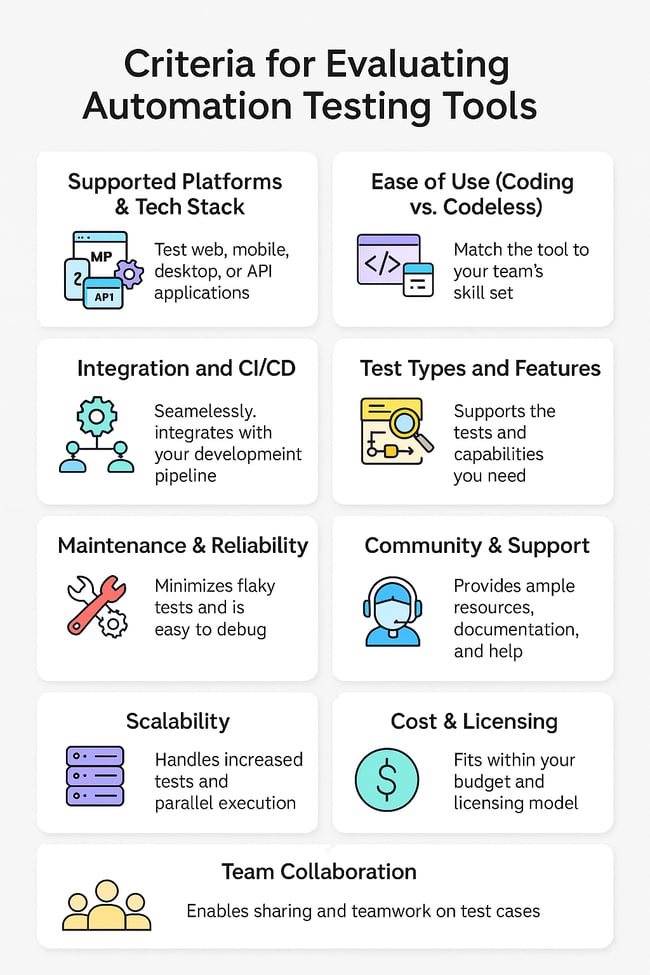
-
Supported Platforms & Tech Stack
Does the tool support all the platforms you need to test (web, mobile, desktop, API)? For example, if you need mobile app testing, a web-only tool won’t suffice. Also consider browser support (Chrome, Firefox, Safari, IE/Edge, etc.) and operating systems. The best tools for test automation in 2025 offer broad platform coverage or specialize in the one you need most.
-
Ease of Use (Coding vs. Codeless)
Assess your team’s skill set. Some tools (like Selenium, Playwright) are code-based and offer maximum flexibility for developers. Others are codeless or low-code, letting you create tests with a GUI or minimal scripting, which is great if you lack heavy programming expertise. Then there are services like MuukTest, which take a different approach: instead of handing you a tool and expecting you to figure it out, MuukTest provides a managed service that builds and maintains your test automation for you. It’s especially valuable for teams that lack in-house QA automation skills or need to move fast without hiring. Choose a tool that matches your team’s technical capabilities and training bandwidth.
-
Integration and CI/CD
Ensure the tool integrates with your development pipeline. Continuous integration and delivery demand that automated tests run seamlessly in build pipelines (Jenkins, GitHub Actions, etc.). Tools should have plugins or CLI support for CI, and integrate with version control, test management systems, and bug trackers.
-
Test Types and Features
Consider what types of tests the tool supports: UI functional tests, API testing, database validations, performance testing, etc. Some tools are all-in-one, others focus on a niche. Also, look at advanced features like record-and-playback, keyword-driven testing, parameterization, parallel execution, and AI-driven capabilities (self-healing tests, smart element locators, etc.).
-
Maintenance & Reliability
Over time, automated tests can break as your application changes. Tools with features like self-healing (automatically adjusting to minor UI changes) or robust error handling will reduce maintenance effort. A strong reporting and debugging interface is also key – you need to diagnose failures quickly. Check if the tool produces clear logs, screenshots on failure, and analytics to identify flaky tests.
-
Community & Support
For open-source automation testing tools, a large community means abundant tutorials, libraries, and community support. For commercial tools, consider the vendor’s customer support quality, documentation, and training resources. A tool is only as good as the help you can get when issues arise.
-
Scalability
If you have a large test suite or plan to scale up testing, the tool should handle it. This might mean supporting parallel test execution, cloud-based test distribution, or simply being stable with thousands of tests. Cloud platforms can help scale web/app testing across many environments.
-
Cost & Licensing
Budget is a reality. Some of the best QA automation tools are open source (free) but may require much more development effort. Commercial tools range from affordable SaaS subscriptions to pricey enterprise licenses. We’ll indicate pricing with symbols ($ for free/low-cost, $$$ for high-end). Weigh the licensing cost against the time and quality benefits the tool provides. Often, an expensive tool that saves many engineer-hours pays for itself.
-
Team Collaboration
Testing is a team sport. Does the tool allow multiple team members to collaborate on test cases, share reports easily, and reuse components? Features like cloud-based test cases, dashboards, and role-based access can be important for larger teams.
Using these criteria, you can compare test automation tools more objectively. Next, we’ll dive into a list of automation testing tools and compare the top contenders in 2025. We’ve selected 10 of the top test automation tools and will provide detailed insights, including their features, pros/cons, pricing, and ideal use cases.
Top 10 Test Automation Tools for 2025: An Automation Testing Tools List
In this automation testing tools list, we compare the top solutions used by QA teams in 2025. Each tool includes an overview, key features, pros and cons, what it’s best suited for, and pricing tier.
1. MuukTest – (Software Quality as Service)
MuukTest completely takes test automation off your plate. It’s not just a tool. It’s a full-service solution where our experts handle the entire test automation process for you. From strategy to implementation to ongoing maintenance, we build and run your tests so your team doesn’t have to.
Unlike traditional tools that require your developers or QA team to learn new systems and maintain fragile scripts, MuukTest handles everything behind the scenes. You get fast, reliable coverage without lifting a finger. Their customers like SymTrain, which reached 100% QA coverage in 90 days, or Slope, which cut its test execution time by 80%.
If you need test automation done right, without the overhead, MuukTest is built for you.
Key Features:
-
Done-for-You Automation: Our QA experts create and maintain automated tests tailored to your product. No ramp-up, no code, no extra hiring.
-
Full Coverage Across Platforms: Web, mobile, and API flows, all covered. We work across browsers and devices to ensure your core user journeys are tested end-to-end.
-
AI-Powered Efficiency: Our AI agent (“Amikoo”) generates test cases and automates them from a prompt, accelerating test coverage immensely.
-
Parallel Execution in the Cloud: Run hundreds of tests in minutes with MuukTest’s cloud infrastructure. Ideal for speeding up regression and release cycles.
-
Clear, Actionable Reporting: Get dashboards, coverage insights, and auto-linked bug reports that show what failed and why.
Pros:
-
Fully Managed: You don’t need in-house automation experts. We handle it for you.
-
Fast Results: High test coverage in weeks, not months.
-
No-Code Required: Great for teams with limited QA or engineering bandwidth.
-
Reliable & Scalable: Tests are robust and easy to scale as your product grows.
-
Responsive Support: Our team stays with you, adapting to product changes and helping you evolve your QA process.
Cons:
-
Premium Service: While not as cheap as DIY tools, it’s more cost-effective than hiring and managing an internal automation team.
-
Hands-Off Model: If your team prefers building and owning every test script directly, our done-for-you approach may initially feel less flexible.
-
Growing Ecosystem: MuukTest is newer than legacy tools, but it comes with dedicated support rather than relying on open community forums.
Best For: MuukTest is ideal for fast-moving teams that need test automation done right without hiring, training, or maintaining it themselves. It’s a great fit for startups, midsize companies, scale-ups, or growing product teams that want reliable test coverage but don’t have the time or resources to build it in-house. It's also perfect for CTOs and VPs of Engineering who need enterprise-grade QA without expanding their headcount.
Pricing: $$ - MuukTest is a premium service, but significantly more affordable than hiring even one full-time QA automation engineer. Pricing is tailored to your team’s needs and includes strategy, test creation, maintenance, execution, and expert support. Most teams see a fast return on investment through reduced bugs, faster releases, and reclaimed developer time.
2. Selenium
Selenium is the original powerhouse of web automation. It’s open source, language-agnostic, and gives you complete control over browser interactions. With Selenium WebDriver, you can write custom scripts in Java, Python, C#, JavaScript, and more to simulate real user behavior on any browser or OS. It’s highly flexible, but it’s also a framework, not a full solution. That means you’ll need to build and maintain everything, from test logic to reporting. For teams with strong coding skills and the time to invest, Selenium remains a reliable choice that forms the foundation of many QA stacks.
Key Features:
-
True Cross-Browser Testing: Automate Chrome, Firefox, Safari, and Edge on all major OSes.
-
Code in Your Language: Supports Java, Python, C#, JS, and others.
-
Selenium Grid: Run tests in parallel across machines and environments.
-
Integration-Ready: Works with almost any test runner, CI/CD tool, or reporting library.
-
Massive Community: Tons of tutorials, forums, and plugins.
Pros:
-
No license fees—completely free and open source.
-
Works anywhere, with anything: browsers, frameworks, pipelines.
-
Total flexibility for custom test workflows.
-
Backed by over a decade of use across thousands of companies.
Cons:
-
Requires engineering time and scripting skills.
-
No built-in test management, reporting, or UI.
-
Maintenance can get heavy as your UI changes.
-
Best suited to teams who want to build and own the whole test stack.
Best For:
Dev and QA teams with solid coding expertise who need full control and don’t mind a DIY setup. Selenium is great for companies building custom test frameworks or working in complex, multi-browser environments.
Pricing:
$ – Free and open source. You only pay for infrastructure and the effort required to build and maintain your suite.
3. Cypress
Cypress is a fast, modern web testing framework that runs directly in the browser. It’s written in JavaScript and designed for developers who want instant feedback and stable tests. With built-in waiting, time travel debugging, and a slick UI, Cypress is a favorite for front-end teams building modern web apps. It simplifies test setup, reduces flakiness, and integrates tightly into the dev workflow. Just know that Cypress doesn’t aim to be everything, it’s laser-focused on the web UI layer, and its browser support is limited to Chromium and Firefox.
Key Features:
-
Runs Inside the Browser: Real-time test feedback and DOM access.
-
Auto Waits: Eliminates the need for manual sleep or wait logic.
-
Rich Debugging: See every test step with snapshots and dev tools.
-
Out-of-the-Box Tools: Assertions, stubs, mocks, and more included.
-
Optional Dashboard: For parallelization, analytics, and flake tracking.
Pros:
-
Super fast setup and feedback loop.
-
Developer-friendly—write in JavaScript, no boilerplate needed.
-
Fewer flaky tests thanks to smart synchronization.
-
Great community, docs, and plugin ecosystem.
Cons:
-
Only supports Chromium-based browsers and Firefox.
-
No support for Safari, IE, or real mobile browsers.
-
It doesn’t support multi-tab and multi-domain flows well.
-
Focused only on web, no native support for mobile, API, or desktop testing.
Best For:
Front-end teams using JavaScript who want fast, stable UI tests integrated into their dev cycle. Ideal for SPAs, startups, and agile teams shipping often.
Pricing:
$ – Free to use. Optional paid dashboard (roughly $$) adds advanced features like parallel test runs and analytics.
4. Playwright
Playwright is a powerful open-source automation library from Microsoft that makes it easy to test across all major browsers—Chromium, Firefox, and even Safari—with one codebase. It’s designed for developers and test engineers who want speed, reliability, and modern APIs. Unlike older frameworks, Playwright handles tricky things like waiting, popups, and multi-tabs out of the box. You can write tests in JS/TS, Python, Java, or .NET, making it a good fit for multi-language teams. While it doesn’t offer a GUI, Playwright shines when you need clean code and full control over your test suite.
Key Features:
-
All Major Browsers: Chrome, Edge, Safari, Firefox—all covered.
-
Smart Auto-Waiting: Less flakiness, no manual waits.
-
Multi-Tab and Incognito Support: Handle complex flows easily.
-
API Testing + UI in One Tool: Send API calls and check UI in the same script.
-
Codegen + Trace Viewer: Visual tools to help debug and build tests.
Pros:
-
True cross-browser coverage, including Safari/WebKit.
-
Fast and modern developer experience.
-
Flexible with strong CLI and API control.
-
Active development with rapid feature releases.
Cons:
-
Requires coding knowledge and command-line use.
-
Smaller ecosystem than Selenium (but growing fast).
-
Not ideal for non-technical testers or no-code needs.
-
Lacks built-in reporting—requires integration.
Best For:
Engineering teams who want to automate across browsers and prefer coding their tests. Especially good for companies already using Microsoft or TypeScript-heavy stacks.
Pricing:
$ – Free and open source. Costs may come from infrastructure or browser grid services.
5. Katalon Studio
Katalon is built to make test automation more accessible. It combines a user-friendly interface with features for web, mobile, API, and desktop automation. You can record test flows, use drag-and-drop keywords, or dive into Groovy scripting when needed. It wraps around Selenium and Appium but makes them much easier to use. While it’s not as flexible as pure code tools, Katalon gets teams testing faster without heavy setup, especially when testers aren’t engineers.
Key Features:
-
Supports Web, API, Mobile, Desktop: One tool for all your testing.
-
Record & Playback + Scripting: Start simple, scale when needed.
-
Test Management + Reporting: Built-in dashboards and reports.
-
CI/CD Integrations: Jenkins, Git, Azure DevOps, and more.
-
Reusable Object Repository: Central place to manage UI elements.
Pros:
-
Easy to start, great for teams with mixed skills.
-
Covers multiple platforms in one suite.
-
Low-code options with deeper customization for engineers.
-
Affordable compared to enterprise tools.
Cons:
-
Some features (like scheduling or analytics) require the paid version.
-
Heavier to run, a desktop IDE can lag on older machines.
-
Learning curve if you move into advanced scripting.
-
Not as flexible as code-first frameworks for edge cases.
Best For:
QA teams that want to cover multiple platforms without coding everything. Great for organizations with manual testers transitioning into automation or teams that want results fast without building a framework from scratch.
Pricing:
$–$$ – Free for individuals and small teams. Paid tiers (Enterprise, Runtime Engine) unlock more features and support.
6. Appium
Appium is the open-source go-to for automating native, hybrid, and mobile web apps on iOS and Android. Think of it as “Selenium for mobile”—same WebDriver approach, but for phones and tablets. You can write tests in your favorite language (Java, Python, JS, etc.), reuse test logic across platforms, and integrate it into any CI system. Appium gives you deep access to mobile functionality but also demands technical know-how and the setup to match. If you want serious mobile coverage and are ready for the investment, Appium is still a top-tier choice in 2025.
Key Features:
-
One Script, Two Platforms: Automate iOS and Android from a single codebase.
-
Real & Virtual Device Support: Test locally or in cloud labs.
-
Supports Multiple Languages: Java, JS, Python, C#, and more.
-
Gestures + Context Switching: Tap, swipe, scroll—even test hybrid webviews.
-
Appium Inspector + CLI Tools: Help with element location and test debugging.
Pros:
-
Open-source and widely supported across the industry.
-
Reuse skills and code from web automation (familiar APIs).
-
Broad community with strong tooling ecosystem.
-
Compatible with major device clouds (BrowserStack, Sauce Labs).
Cons:
-
The setup is complex, including SDKs, device configurations, and provisioning profiles.
-
Slower execution compared to web automation.
-
Mobile-specific bugs and flakiness are harder to debug.
-
Requires constant maintenance as apps evolve.
Best For:
Teams serious about mobile automation and able to invest in setup, maintenance, and expertise. A strong option for mobile-first product teams or cross-platform apps that demand robust coverage.
Pricing:
$ – Free and open source. Your main cost is time, plus any device labs or cloud services you integrate.
7. Tricentis Tosca
Tosca by Tricentis is built for large organizations that need to automate complex end-to-end test scenarios across web, mobile, desktop, APIs, and enterprise apps like SAP. What sets Tosca apart is its model-based, no-code approach. You scan your app, build reusable components, and design test flows without scripting. It’s robust, scalable, and packed with enterprise features, but it comes with a high price tag and a learning curve. If your business relies on heavy, integrated systems and needs rigorous testing, Tosca could be worth the investment.
Key Features:
-
Model-Based Testing: One UI change? Update the model once, and your tests follow.
-
No-Code Automation: Business users can create tests without writing a single line of code.
-
Enterprise Integration: Built for packaged apps like SAP, Oracle, Salesforce, and more.
-
Self-Healing & Vision AI: Maintains tests even when your UI changes.
-
Test Case Design & Risk Coverage: Optimizes test cases based on business risk.
Pros:
-
Great for teams without programming expertise.
-
Built for enterprise-scale complexity and compliance.
-
Centralized control of test assets across the org.
-
Reduces test maintenance via reusable models.
Cons:
-
Expensive—requires budget and commitment.
-
Specialized platform with its own way of working.
-
Can feel heavy or restrictive for dev-heavy teams.
-
Best results require training and onboarding time.
Best For:
Enterprises that need comprehensive, maintainable automation across many platforms and have the resources to adopt a no-code, enterprise testing solution fully.
Pricing:
$$$ – Premium pricing. Typically licensed per user or team. Consider a pilot to ensure ROI aligns with your needs.
8. TestComplete
TestComplete by SmartBear is a versatile test automation tool that blends record-and-playback simplicity with powerful scripting for teams of all skill levels. It supports web, desktop, and mobile testing, with deep Windows desktop support being a standout. Testers can build tests using keywords or script in Python, JavaScript, or VBScript. It’s a solid choice for mid-sized teams that want strong UI automation without starting from scratch.
Key Features:
-
Automate Web, Desktop, and Mobile: All from one IDE.
-
Record & Playback + Scripting: Choose your approach.
-
AI-Powered Object Recognition: Handles dynamic UIs more reliably.
-
Keyword-Driven Testing: Build test flows visually, no code needed.
-
Rich Logs and Screenshots: Helps debug test failures quickly.
Pros:
-
Easy onboarding—record your first test in minutes.
-
Especially strong for legacy desktop apps on Windows.
-
Multiple scripting languages supported.
-
Well-integrated with SmartBear ecosystem (ReadyAPI, QAComplete, etc.).
Cons:
-
Windows-only IDE.
-
Licensing cost can add up for large teams.
-
Heavy projects may feel sluggish without optimization.
-
Still needs maintenance for recorded tests to stay stable.
Best For:
Teams with diverse testing needs (web, mobile, desktop) who want a single tool that supports both non-coders and automation engineers. Especially good for companies with Windows desktop software.
Pricing:
$$ – Mid-tier pricing. More affordable than enterprise suites, but not free. Licenses available per machine or floating.
9. ACCELQ
ACCELQ is a modern, cloud-based automation platform designed for teams who want fast, reliable test coverage without coding. It handles web, API, mobile, and even desktop testing in one place. The UI is intuitive, and AI features help with test generation and self-healing. ACCELQ also includes test planning, execution, and reporting. It’s a complete test lifecycle platform aimed at manual testers who want to automate fast without the learning curve of code.
Key Features:
-
Truly Codeless Testing: Design logic in plain English with reusable modules.
-
AI-Powered Maintenance: Tests auto-adjust when the UI changes.
-
End-to-End Coverage: Web, mobile, API, DB, desktop—all supported.
-
Built-In Test Management: Plan, execute, and report in one place.
-
Cloud-Native: No installs. Scales easily across teams and locations.
Pros:
-
Empowers non-technical testers to automate independently.
-
Unified platform for automation + test management.
-
Speeds up test creation and reduces flakiness.
-
Clean UI and smooth team collaboration tools.
Cons:
-
Paid platform with subscription pricing.
-
Not ideal for devs who prefer coding their tests.
-
You’re tied to the platform (less flexibility for exporting logic).
-
Still growing—community and plug-in ecosystem is smaller than open-source options.
Best For:
Teams with strong manual QA skills but limited coding expertise. Also ideal for organizations looking to scale automation fast without building a framework or hiring automation engineers.
Pricing:
$$ – Cloud-based subscription. Tiered pricing based on team size and usage. Offers a balance between functionality and cost.
10. Robot Framework
Robot Framework is a flexible, open-source automation framework that lets teams write tests using readable keywords instead of code. It’s highly extensible and works well for web, API, and desktop testing when paired with the right libraries (like SeleniumLibrary). Robot is built in Python and can be customized with Python or Java-based libraries. It’s ideal for teams who want to separate test logic from implementation and enable collaboration between QA and dev teams.
Key Features:
-
Keyword-Based Test Cases: Easy to read, easy to share.
-
Modular Libraries: Use or build your own for Selenium, API, database, and more.
-
Data-Driven Testing: Parameterize tests to cover multiple scenarios fast.
-
Built-In Logs and Reports: HTML logs and test summaries out of the box.
-
CI/CD Friendly: Works well with Jenkins, GitHub Actions, and more.
Pros:
-
Tests are readable and team-friendly.
-
Highly customizable and extensible.
-
Open source with no licensing costs.
-
Great for combining manual testers with dev support.
Cons:
-
Needs technical setup—installing libraries, configuring tools.
-
Syntax can be fragile (spacing matters).
-
Debugging can be harder without IDE support.
-
Requires at least one technical lead to maintain libraries.
Best For:
Teams that want structured, collaborative automation using open-source tools. Especially good when you have testers writing high-level cases and engineers building reusable libraries behind the scenes.
Pricing:
$ – 100% free and open source. Your main cost is the time to build and maintain the framework.
Comparison Table of Top 10 Test Automation Tools
To recap our list, here is a comparison of the best 10 test automation tools in 2025, including the 10 detailed above and 5 other notable mentions. This table outlines each tool’s type, primary strengths (“Best For”), and relative pricing:
| Tool (Official Site) | Type | Best For | Pricing |
|---|---|---|---|
| MuukTest (muuktest.com) | No-code SaaS + Service | Fast full-coverage automation without coding; teams needing expert help | $$ (Custom) |
| Selenium (selenium.dev) | Open Source Framework | Comprehensive web UI testing with full coding control | $ (Free) |
| Cypress (cypress.io) | Open Source (JS-based) | Front-end/UI testing for modern web apps; developer-centric testing | $ (Free) |
| Playwright (playwright.dev) | Open Source Framework | Cross-browser web testing with multiple languages; need for reliable, parallel tests | $ (Free) |
| Katalon Studio (katalon.com) | Freemium All-in-One | All-in-one testing (Web, Mobile, API) with low-code approach; mixed-skill teams | $$ (Free + Paid) |
| Appium (appium.io) | Open Source (Mobile) | Automating native/hybrid mobile app tests across iOS & Android | $ (Free) |
| Tricentis Tosca (tricentis.com) | Enterprise Codeless | Scriptless end-to-end testing in large enterprises; model-based automation across systems | $$$ (Enterprise) |
| TestComplete (smartbear.com) | Commercial (Desktop/Web/Mobile) | Teams needing robust record-playback and scripting for desktop, web, and mobile apps | $$ (Mid-range) |
| ACCELQ (accelq.com) | SaaS Codeless Platform | Manual tester-friendly automation with AI maintenance; web & API in agile teams | $$ (Subscription) |
| Robot Framework (robotframework.org) | Open Source (Keyword) | Keyword-driven testing in Python with custom extensibility; cross-domain testing | $ (Free) |
How to Choose the Right Tool (Advice for CTOs, VPs, and QA Managers)

If you’re a CTO, VP of Engineering, or QA lead evaluating test automation solutions, choosing the right fit means balancing technical needs, team capacity, and long-term strategy. Here’s how to approach it:
Start with Your Application and Tech Stack
Clarify what you need to test: web apps, mobile, APIs, desktop, or a combination. The tool or service you choose should support your full stack—or at least be flexible enough to adapt as your tech evolves. Relying on multiple tools often leads to fragmented workflows and higher maintenance.
Evaluate Internal Bandwidth and Skills
Who will be responsible for building and maintaining the test suite? If your team doesn’t have dedicated automation engineers or bandwidth for ongoing maintenance, look at solutions that reduce that load. Services that provide both tooling and hands-on support, like MuukTest, can help you get started quickly without pulling developers off product work.
Time to Value vs. Cost
Speed matters. Some frameworks may appear low-cost on paper but come with hidden time expenses; weeks or months of setup, scripting, and troubleshooting. If you're aiming for high test coverage quickly, weigh the value of faster onboarding and long-term stability against license fees or engineering hours. In many cases, outsourcing the effort is less expensive than building it in-house.
Try Before You Commit
Set up a pilot to automate a few core test cases. This helps you compare how different solutions handle your real scenarios, not just the ideal use case in a demo. Evaluate ease of use, reporting, integration with your CI/CD pipeline, and how quickly your team can get meaningful test results. Options like MuukTest include a 1-month Proof of Concept (POC) to help you assess if it's a good fit.
Plan for Long-Term Maintainability
Look beyond initial features and think about test maintenance six months or a year from now. Solutions that include support, self-healing capabilities, or service-based upkeep can save significant engineering time down the road, especially if your product is evolving quickly.
By aligning the tool with your project’s tech stack, your team’s capabilities, and your business goals, you’ll make a choice that delivers long-term value. The right test automation tool will enable faster, better releases – effectively a productivity multiplier for your engineering organization. Invest the time to choose wisely, and you’ll reap the benefits through higher quality software and happier customers.
Conclusion
The best test automation software in 2025 isn’t just about features, it’s about how quickly it helps you ship quality software with confidence. Whether you need deep control, fast onboarding, or full-service automation, the tools and platforms available today offer more flexibility and power than ever before.
What matters most is choosing a solution that fits your workflow, your team, and your long-term vision. Start small, test realistically, and don’t underestimate the value of expert support, especially when quality and speed are both on the line.
Ready to take automation off your plate? Try MuukTest and see how fast your team can move with testing done for you.
Frequently Asked Questions
Why should I consider using automation testing tools instead of manual testing?
Manual testing, while important, can be slow and prone to human error, especially with repetitive tasks. Automation testing tools excel at handling these repetitive tests quickly and accurately, freeing up your team to focus on more complex, exploratory testing that requires human insight. This leads to faster development cycles, more reliable results, and ultimately, a higher quality product.
How do I choose from an automation testing tools list that fits my team’s needs?
Start by considering your team’s technical skillset, CI/CD pipeline, budget, and the types of applications you're testing. This list helps compare top tools across all those dimensions.
How do I choose the right automation testing tool for my team?
Choosing the right tool depends on several factors. Consider your team's technical skills, your budget, and the specific technologies your application uses. Think about the programming languages your team is comfortable with, the platforms you need to test on (web, mobile, desktop, API), and whether open-source or commercial tools better suit your needs and resources. Don't forget to factor in the learning curve, the level of support you'll need, and how well the tool integrates with your existing workflows.
What are the first steps in implementing automation testing within my organization?
Start by defining a clear automation strategy. Outline your goals, the scope of automation, and the types of tests you want to automate. Then, prioritize training your team on the chosen tools and best practices. Begin with a small, manageable set of tests and gradually expand your automation coverage as your team gains experience and confidence. Remember, it's a journey, not a race.
What are some common challenges teams face when implementing automation testing, and how can I overcome them?
Common challenges include resistance to change from the team, difficulty maintaining scripts as the application evolves, and choosing the wrong tool for the job. Open communication, ongoing training, and a flexible approach are key to overcoming these hurdles. Ensure your team understands the benefits of automation and involve them in the process. Choose tools that align with your team's skills and provide adequate support. And be prepared to adapt your strategy as needed.
What's the future of automation testing, and how can I stay ahead of the curve?
The future of automation testing is exciting, with trends like AI-powered testing, low-code/no-code solutions, and increased focus on mobile and cross-platform testing. Stay informed about these advancements by following industry blogs, attending conferences, and participating in online communities. Embrace continuous learning and be open to experimenting with new tools and techniques to keep your testing practices cutting-edge.
Related Articles
Related Posts:

Software Testing Automation Explained: What It Is, Why It Matters, and How to Start
Tired of slow release cycles, repetitive manual testing, and bugs making it into production? Software testing automation is your solution for faster releases, improved quality, and more efficient...
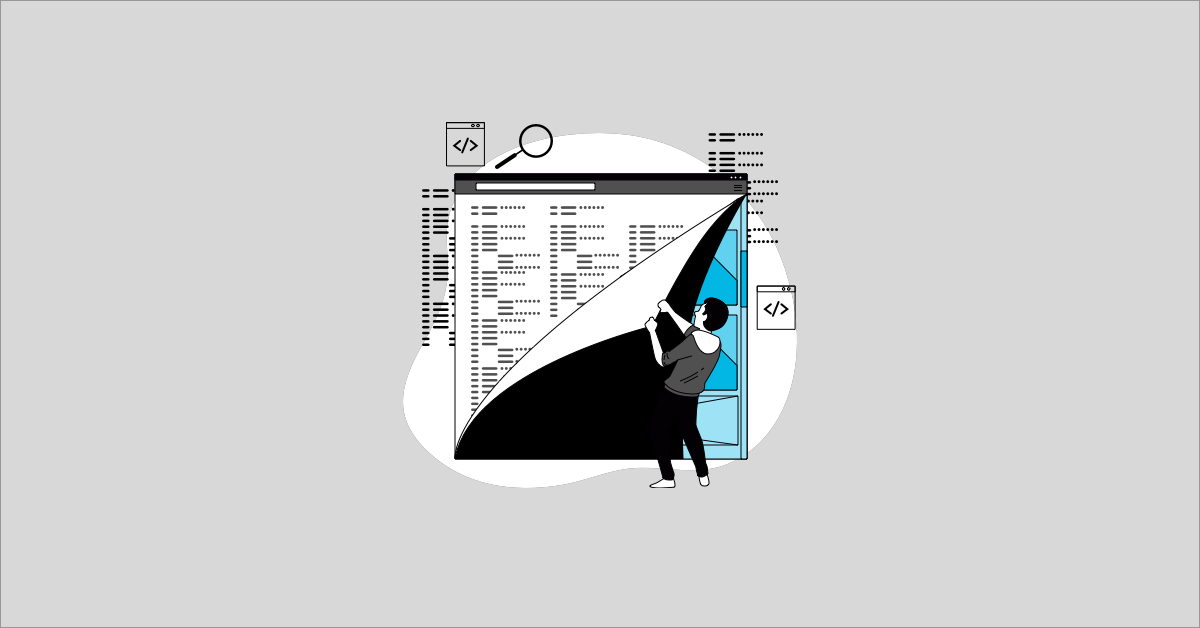
CI/CD Test Automation Tools to Automate your Test Suite
Functional testing has been around for so long that most testers are unaware that continuous testing is critical for better and faster results. In addition, this type of testing leaves more time for...
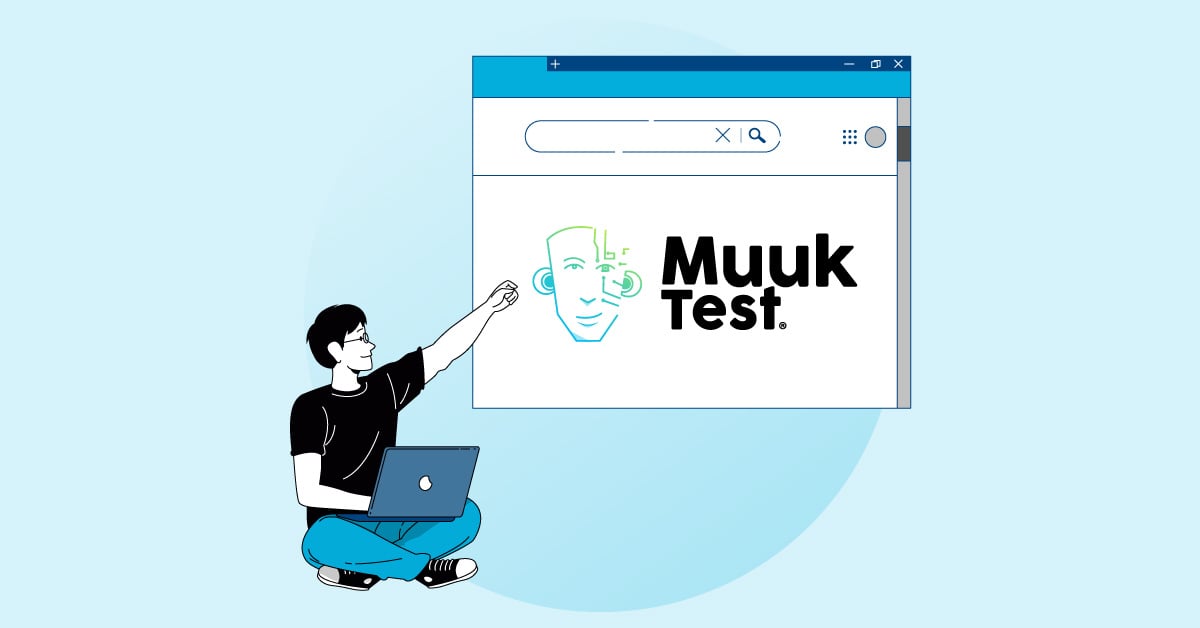
What Is an Automation Testing Program? A Guide for Engineering Leaders
Shipping fast is no longer a competitive advantage; it’s the expectation. As engineering leaders, you're tasked with scaling teams, accelerating release cycles, and maintaining product quality, all...
%20(1).png?width=150&height=69&name=MuukTest-logo---light-background%20(3)%20(1).png)

