The Black Box Experience: Essential Software Testing Guide
Author: The MuukTest Team
Published: May 7, 2024
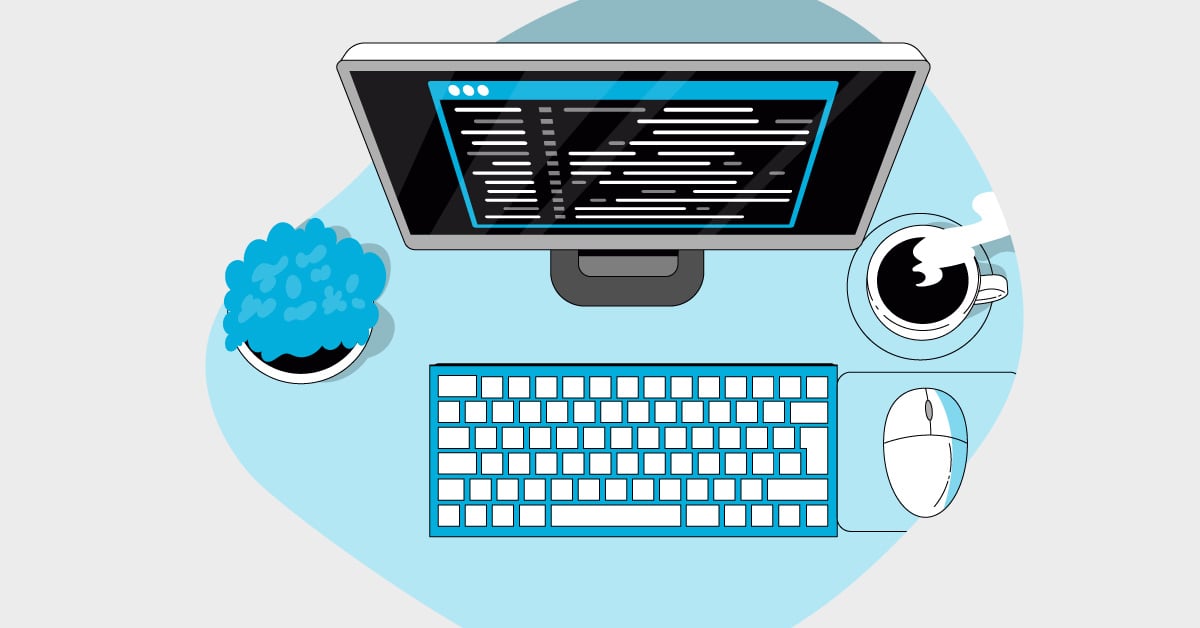
Table of Contents
Users expect a seamless experience, whether they're using a mobile app or complex software. A single glitch can derail everything. That's where the black box experience comes in. It's how testers ensure software works as expected before it reaches users. This approach helps developers catch critical issues, improving the overall user experience and preventing costly problems down the line. We'll explore the core principles and practical applications of black box testing, covering various techniques and highlighting the advantages of black box testing, including automated black box testing.
This is where black box testing comes into play. Black box testing is a method that focuses on preventing such issues by testing software functionality from a user’s perspective. At its core, black box testing involves evaluating a software system based on its external behavior without knowing its internal structure or code.
Why Use Black Box Testing?
Black box testing offers numerous advantages, making it an indispensable part of any comprehensive software testing strategy. By focusing on the external behavior and functionality of the software, black box testing helps ensure that the final product meets the needs and expectations of its intended users.
Key Takeaways
- Black box testing improves user experience: By focusing on the software's external behavior, this method helps identify and fix issues that directly affect how users interact with the software.
- It's efficient and cost-effective: Black box testing is accessible to testers with varying technical skills and integrates well with other testing methods, maximizing resources and minimizing redundant efforts.
- Targeted techniques and helpful tools strengthen testing: Employing techniques like equivalence partitioning and boundary value analysis, along with tools like Selenium and Appium, ensures thorough testing and helps deliver high-quality software.
Focus on User Experience
Black box testing adopts a user-centric approach by testing the software from an end user’s perspective. This approach helps identify issues impacting the user experience, such as usability, functionality, and performance problems. By prioritizing the user experience, black box testing contributes to higher levels of user satisfaction, increased adoption rates, and improved overall success of the software. Testers can uncover issues related to navigation, input validation, error handling, and output consistency, ensuring that the software is intuitive and easy to use for its target audience.
Validating Requirements
Black box testing plays a crucial role in validating software requirements. As testers execute test cases based on the documented requirements, they can verify that the software functions as expected and meets the specified criteria. This process helps ensure that the development team has accurately translated the requirements into a working product, minimizing the risk of misinterpretation or miscommunication. By thoroughly testing the software against its requirements, black box testing helps teams deliver a product that aligns with the needs and expectations of stakeholders, reducing the likelihood of costly rework or customer dissatisfaction.
Simple Implementation
One of the key advantages of black box testing is its accessibility and ease of implementation. Unlike white box testing, which requires intimate technical knowledge of the software’s internal code structure, black box testing can be performed by individuals with varying levels of technical expertise. This allows for a more diverse testing team, as testers from different backgrounds can contribute their unique perspectives and insights to the testing process. The simplicity of black box testing also makes it an ideal choice for organizations with limited resources or tight deadlines, as it can be executed efficiently without extensive technical training.
Works Well with Other Testing
Black box testing complements other testing methods, providing a holistic view of the software’s quality. While white box testing focuses on the internal structure and logic of the code, black box testing examines the software’s external behavior and functionality. By combining these two approaches, along with other testing techniques such as integration testing and system testing, teams can achieve a more comprehensive understanding of the software’s strengths and weaknesses. This multifaceted approach to testing helps identify a broader range of potential issues, ensuring that the software is thoroughly vetted before it is released to users.
Reduced Development Time and Costs
Black box testing significantly reduces development time and costs. By identifying defects early in the software development lifecycle, it prevents small issues from becoming large, complex problems later. Think of it like home maintenance: it's much easier (and cheaper) to fix a small crack in your foundation than rebuild your entire house after it settles. Catching bugs early saves development costs, just like catching that crack early saves on major construction. Early defect detection minimizes the need for extensive rework, which can be both time-consuming and expensive.
This early intervention also has a ripple effect. When bugs are caught early, developers can address them while the code is still fresh in their minds. This reduces the time spent tracking down the root cause of problems, which can be tedious. The simplicity of black box testing makes it ideal for organizations with limited resources or tight deadlines, as it can be executed efficiently without extensive technical training. This means faster testing cycles and quicker turnaround times, leading to a more efficient and cost-effective development process. For companies looking to optimize their testing strategies, services like those offered by MuukTest can provide scalable solutions tailored to specific needs, further enhancing test efficiency and coverage.
What Can You Test With a Black Box?
This form of testing also offers the advantage of being highly adaptable to different software projects. Whether testing a mobile app, a web-based platform, or an enterprise system, the principles of black box testing remain the same. This versatility makes it a valuable tool for any software development team, regardless of the specific technologies or domains they work with.
Furthermore, various tools and frameworks can automate black box testing, allowing for more efficient and reliable test execution. Automated black box testing enables teams to run large numbers of test cases quickly and consistently, reducing the risk of human error and increasing test coverage. This automation also frees up testers to focus on more complex, exploratory testing tasks, further enhancing the overall quality of the software.
Functional Testing
Functional testing ensures the software behaves as expected. Testers provide specific inputs and verify the outputs against the functional requirements. This type of testing focuses on validating the core functions of the software, such as user logins, data processing, and report generation. Think of it as confirming that all the buttons do what they should. For example, if a user clicks "add to cart," the item should appear in their cart. Learn more about functional testing.
Non-functional Testing
Non-functional testing evaluates aspects beyond specific functions, like performance, usability, reliability, and security. While functional testing checks what the software does, non-functional testing assesses how well it does it. For instance, how quickly does a page load? Can the system handle a large number of concurrent users? These are the types of questions non-functional testing aims to answer. Non-functional testing is critical for ensuring a positive user experience. Explore non-functional testing.
Regression Testing
Regression testing ensures that recent code changes haven’t negatively impacted existing functionality. Whenever developers fix a bug or add a new feature, there's a risk of unintentionally breaking something else. Regression testing helps catch these unintended consequences. It's like double-checking your work after making a change to make sure everything still works as it should. Thorough regression testing is essential for maintaining software quality over time. Dive deeper into regression testing.
Usability Testing
Usability testing focuses on how user-friendly the software is. Real users interact with the software, and testers observe their behavior and gather feedback. This helps identify areas where the software might be confusing, inefficient, or frustrating to use. The goal is to create a seamless and intuitive experience for the end-user. Usability testing is key to creating software that people actually enjoy using. Discover more about usability testing.
Performance Testing
Performance testing assesses the software's responsiveness and stability under various workloads. It helps determine how the software performs under stress, identifying bottlenecks and ensuring it can handle the expected user load. This is crucial for applications that need to perform well under pressure, such as e-commerce sites during peak shopping seasons. Effective performance testing can prevent costly downtime and ensure a smooth user experience. Learn more about performance testing.
Security Testing
Security testing identifies vulnerabilities that could be exploited by attackers. This involves testing for weaknesses in authentication, authorization, data encryption, and other security measures. The goal is to protect sensitive data and ensure the software is resilient to security threats. Security testing is paramount in today's digital landscape. Explore security testing further.
Compatibility Testing
Compatibility testing verifies that the software functions correctly across different environments, including various operating systems, browsers, devices, and network configurations. This ensures a consistent user experience regardless of the user's setup. For example, a website should display and function correctly whether viewed on a desktop computer, a laptop, or a mobile phone. Compatibility testing is crucial for reaching the widest possible audience. Learn more about compatibility testing.
Localization/Internationalization Testing
Localization testing adapts the software to different languages and regions, ensuring the content, dates, currency, and other elements are appropriate for the target locale. Internationalization testing, on the other hand, verifies that the software can handle different languages and cultural norms without requiring engineering changes for each locale. This is essential for software intended for a global audience. Localization and internationalization testing are essential for expanding your software's reach. Find out more about localization and internationalization testing.
5 Black Box Testing Techniques You Need to Know
Testers can employ several common black box testing techniques to uncover potential issues.
1. Equivalence Partitioning
Equivalence partitioning involves dividing the input data into valid and invalid categories, or partitions, based on the software’s requirements. For example, when testing a form that accepts an age input, the tester might create partitions for valid ages (e.g., 0–120) and invalid ages (e.g., negative numbers or nonnumerical values). By testing a representative value from each partition, testers can efficiently cover a wide range of inputs and identify any issues with input validation or processing.
2. Boundary Value Analysis
Building upon equivalence partitioning, boundary value analysis tests inputs at the edges of expected ranges. In the age input example, the tester would test values such as 0, 1, 119, 120, and 121 to ensure the system handles these boundary cases correctly. This technique is particularly effective at uncovering off-by-one errors and issues with edge case handling.
3. Decision Table Testing
Decision table testing involves mapping out all possible combinations of inputs and their corresponding expected outputs. This technique is particularly useful for testing complex business rules or decision-making logic within the software. Testers can systematically verify that the software behaves correctly in each scenario by creating a table that lists all the possible input combinations and their expected results.
4. State Transition Testing
State transition testing evaluates how the system behaves as it moves from one state to another. For example, when testing a login system, the tester would verify that the software correctly handles transitions between logged-out, logged-in, and locked-out states. This technique helps ensure that the software maintains a consistent and expected state throughout its operation and can identify issues related to improper state management or transitions.
5. Usability Testing
Usability testing evaluates the software’s ease of use and user experience. This involves observing users as they interact with the software, noting any difficulties or confusion they encounter, and gathering feedback on improving the user interface and workflow. Usability testing can help identify issues related to navigation, layout, terminology, and overall user satisfaction, allowing teams to refine the software and create a more user-friendly experience.
More Black Box Testing Techniques
Beyond the fundamental techniques, some specialized methods further refine the black box testing process. These techniques can be especially helpful when dealing with complex systems or when looking for specific types of errors.
Error Guessing
Error guessing is less a formal technique and more an exercise in applying your tester’s intuition. It relies on experience and an understanding of common software vulnerabilities. Think of it as brainstorming potential problem areas. By anticipating where bugs might hide, you can create targeted test cases, increasing the chances of uncovering those hidden defects. This method is particularly useful when documentation is limited or when dealing with tight deadlines, allowing testers to focus their efforts on the most likely sources of errors. It’s a valuable skill to hone over time.
All-Pair Testing
All-pair testing (or pairwise testing) tackles the challenge of testing numerous input combinations. Imagine a scenario with multiple dropdown menus, each with several options. Testing every single combination could quickly become overwhelming. All-pair testing strategically selects a subset of these combinations, focusing on testing every possible pairing of input values. This approach significantly reduces the number of test cases while still providing good test coverage, making it an efficient way to identify interaction-related defects.
Cause-Effect Graphing
Cause-effect graphing visually represents the relationships between inputs (causes) and their corresponding outputs (effects). It’s a way to map out the logic of the system. By creating this visual representation, you can systematically design test cases that cover various scenarios and combinations of inputs. This technique helps ensure comprehensive testing of the software's functionality and can be particularly helpful in identifying complex dependencies between different parts of the system. It’s a great way to approach testing in a structured and organized manner. You can learn more about cause-effect graphing here.
Black Box Testing Tools
Several tools are available to streamline and enhance the effectiveness of black box testing. These tools range from open-source frameworks to commercial suites, each offering unique capabilities and advantages. Choosing the right tool depends on the specific needs of your project and the type of software being tested. Here are a few popular options:
Selenium
Selenium is a widely used open-source tool specifically designed for automating web browsers. It supports multiple programming languages and allows you to write scripts that simulate user interactions with web applications. This makes it a powerful tool for black box testing of web applications, enabling you to automate tasks such as filling out forms, clicking buttons, and verifying page content. Selenium’s flexibility and cross-browser compatibility make it a popular choice for many testing teams. Learn more about Selenium here.
Appium
Appium is another open-source tool, but its focus is on mobile app testing. Whether you’re working with native, hybrid, or mobile web apps, Appium can automate the testing process across different platforms like iOS and Android. Similar to Selenium, Appium simulates user interactions on mobile devices, allowing you to test various scenarios and ensure your app functions correctly across different devices and operating systems. Learn more about Appium here.
Cypress
Cypress is a modern JavaScript-based end-to-end testing framework specifically designed for web applications. It provides a developer-friendly experience with features like real-time reloading and automatic waiting, making test creation and execution faster and more efficient. Cypress is particularly well-suited for black box testing due to its ability to run tests directly within the browser, providing accurate and reliable results. Learn more about Cypress here.
LoadRunner
LoadRunner is a performance testing tool used to simulate the load of many users accessing an application simultaneously. This helps identify performance bottlenecks and assess how the software behaves under stress. While not strictly a black box testing tool, LoadRunner can be valuable for understanding how the system performs from a user's perspective under realistic load conditions, which is a critical aspect of black box testing. Learn more about LoadRunner here.
SoapUI
SoapUI focuses on testing web services and APIs. It allows you to create and execute automated functional, regression, and load tests for both SOAP and REST APIs. With SoapUI, you can verify that your APIs are functioning correctly and returning the expected data without needing to know the internal workings of the API itself, making it a useful tool for black box testing of web services. It’s a great choice for ensuring the reliability and performance of your APIs. Learn more about SoapUI here.
How to Run Black Box Tests
To effectively implement black box testing, testers should follow a structured approach.
Understanding Your Requirements
The first step in planning black box tests is to thoroughly review the software requirements documents. This process helps testers understand the expected functionality, user interface, and performance criteria. By familiarizing themselves with the requirements, testers can ensure that their test cases cover all the essential aspects of the software and align with the intended user experience.
Designing Test Cases
Using the black box testing techniques described above, testers should create a comprehensive set of test cases that cover all the key scenarios and requirements. Each test case should include a description, preconditions, execution steps, expected results, and postconditions. When designing test cases, testers should consider both positive and negative scenarios, edge cases, and boundary values. By creating a diverse set of test cases, testers can maximize their chances of uncovering potential issues and ensuring a high-quality user experience.
Executing Tests and Reporting
Once the test cases are designed, testers should execute them methodically, documenting the actual results and comparing them to the expected results. Any discrepancies should be reported as bugs, along with detailed information to help developers reproduce and fix the issues. When reporting bugs, testers should provide clear and concise descriptions, steps to reproduce, expected results, and actual results. This information helps developers quickly understand and prioritize issues, leading to faster resolution times and a more efficient testing process.
Advantages and Disadvantages of Black Box Testing
Like any testing methodology, black box testing has its own set of pros and cons. Understanding these will help you determine when it's the right approach for your software testing needs.
Advantages
Black box testing offers several benefits, making it a popular choice for many software development teams. It’s user-centric, focusing on the user experience. This helps identify usability, functionality, and performance issues that directly impact the end-user. Think of it as quality control from the outside in, ensuring the software behaves as expected from a user's perspective. This focus on user experience contributes to higher customer satisfaction and increased product adoption.
Another advantage is its ease of implementation. Unlike white box testing, which requires in-depth knowledge of the code, black box testing can be performed by testers with varying technical expertise. This accessibility broadens the pool of testing talent and makes it a cost-effective option, especially for projects with limited resources or tight deadlines. Plus, it's incredibly efficient for validating software requirements. By designing test cases based on documented requirements, testers can verify that the software functions as intended and meets the specified criteria. This helps prevent costly rework later on. For a quick start with efficient testing, consider MuukTest's QuickStart.
Disadvantages
While black box testing is valuable, it's important to be aware of its limitations. One primary drawback is the limited insight into the internal code. Since testers don't examine the code directly, they might miss specific code-level problems, especially those related to complex algorithms. This can lead to some bugs slipping through the cracks. Another challenge is the potential for redundant testing, particularly when combined with white box testing. If not carefully planned, some tests might unintentionally overlap, wasting time and resources. Finally, the effectiveness of black box testing relies heavily on the accuracy and completeness of the software requirements. If the requirements are flawed, the tests won't accurately reflect the intended functionality, potentially leading to inadequate testing coverage.
Black Box Testing vs. Other Testing Methods
Black box testing is just one piece of the software testing puzzle. Let's see how it compares to other common methods.
Black Box Testing
As we've discussed, black box testing focuses solely on the software's external behavior and functionality, without considering the internal code structure. It's like testing a car without knowing how the engine works—you're concerned with whether it starts, drives, and stops as expected. Learn more about how MuukTest approaches black box testing by exploring our test automation services.
White Box Testing
White box testing, on the other hand, delves into the internal workings of the software. Testers examine the code directly to identify potential issues and ensure its quality. Returning to the car analogy, white box testing is like inspecting the engine, transmission, and other internal components to ensure they function correctly.
Grey Box Testing
Grey box testing combines elements of both black box and white box testing. Testers have some knowledge of the internal workings but primarily focus on the external behavior. This approach allows for a more balanced perspective, leveraging the strengths of both methods. It's like test driving a car while having access to some technical documentation—you can assess its performance while understanding some of the underlying mechanics.
Beyond Software: Other Meanings of "Black Box"
The term "black box" extends beyond software testing. It's used in various contexts to describe systems or objects with hidden inner workings.
A Device with Hidden Inner Workings
In a general sense, a black box refers to any device, system, or object that produces useful information without revealing its internal workings. A simple example is a calculator—you input numbers, and it outputs results, but you don't need to know the internal calculations to use it effectively. This concept applies to many everyday objects and complex systems.
Flight and Vehicle Data Recorders
In aviation and automotive industries, "black boxes" are crucial for accident investigations. These devices, more accurately called flight recorders or event data recorders, capture data during operation, providing valuable insights into the events leading up to an incident. This data helps investigators understand the cause of accidents and improve safety measures.
Black Box Models in Finance, Computing, and Engineering
Black box models are used in fields like finance, computing, and engineering to represent complex systems where the internal workings are either unknown or too intricate to analyze directly. These models focus on inputs and outputs, allowing for predictions and analysis without requiring a deep understanding of the underlying mechanisms. Investopedia provides a good overview of black box models in finance.
Best Practices for Black Box Testing
To get the most out of black box testing, follow these best practices:
Understand Requirements Thoroughly
Start by thoroughly reviewing the software requirements. A clear understanding of the expected functionality is crucial for designing effective test cases.
Create Comprehensive Test Cases
Develop a comprehensive set of test cases covering various scenarios, including positive and negative tests, boundary values, and edge cases. For efficient test creation and execution, explore MuukTest's test automation services.
Employ Various Test Design Techniques
Utilize various black box testing techniques, such as equivalence partitioning, boundary value analysis, and decision table testing, to ensure thorough coverage.
Report Errors Clearly and Concisely
When reporting bugs, provide clear and concise descriptions, steps to reproduce, expected results, and actual results. This helps developers quickly understand and address the issues.
Automate Tests When Possible
Consider automating repetitive tests to save time and resources. Automated testing tools can help streamline the testing process and improve efficiency. See how MuukTest can help with automation by visiting our customer page and reviewing our pricing plans.
Ready to Get Started with Black Box Testing?
Black box testing is a vital component of any software testing strategy, as it helps ensure that the software meets the needs and expectations of its users. By focusing on the external behavior and functionality of the system, black box testing complements other testing methods and provides a comprehensive assessment of the software’s quality. Through techniques such as equivalence partitioning, boundary value analysis, decision table testing, state transition testing, and usability testing, testers can uncover many potential issues and help deliver a seamless user experience.
For more advanced testers, additional black box testing techniques to explore include cause-effect graphing, error guessing, and pairwise testing. These techniques can help uncover more complex issues and improve test coverage, further enhancing the quality of the software.
Ultimately, the goal of black box testing is to deliver high-quality, user-friendly software that meets the needs of its intended audience. By embracing black box testing and incorporating it into their testing processes, software development teams can improve the user experience, increase customer satisfaction, and create applications that stand out in today’s competitive digital landscape. As the importance of software quality continues to grow, black box testing will remain an essential tool for ensuring that applications deliver the seamless and intuitive experiences that users have come to expect.
Streamline Your Testing with MuukTest's AI-Powered Solutions
Testing software thoroughly is crucial, but it can also be time-consuming and resource-intensive. Black box testing, while effective, can still present challenges, especially with complex software systems. This is where MuukTest comes in. We use AI to streamline your black box testing efforts and help you achieve comprehensive test coverage efficiently and cost-effectively.
Achieve Complete Test Coverage Within 90 Days
One of the biggest challenges in software testing is achieving comprehensive test coverage. With traditional methods, designing and executing enough test cases to cover all possible scenarios can take significant time and effort. MuukTest's AI-powered solutions address this challenge directly. Our intelligent algorithms analyze your software's functionality and automatically generate optimized test cases, ensuring coverage of all critical paths. This approach lets you achieve complete test coverage within 90 days, significantly reducing testing time and accelerating your release cycles. We use a combination of techniques, including equivalence partitioning and boundary value analysis, enhanced with AI for increased power.
Expert QA and Seamless CI/CD Integration
At MuukTest, we know that effective testing requires more than just tools. That's why we offer expert QA services to support your testing efforts. Our team of experienced testers works with you to understand your needs and tailor our solutions accordingly. We also understand the importance of integrating testing into your development workflows. MuukTest seamlessly integrates with your CI/CD pipelines, automating your testing processes and providing immediate feedback on code changes. This integration ensures that testing is a continuous part of your development cycle, helping you catch bugs early and prevent them from impacting users. Read our customer success stories to see how we've helped other companies.
Scalable Solutions Tailored to Your Needs
Whether you're a small startup or a large enterprise, MuukTest offers scalable solutions to meet your testing requirements. Our AI-powered platform can handle projects of any size, from simple mobile apps to complex enterprise systems. We also offer flexible pricing plans to fit your budget. Ready to experience the benefits of AI-powered black box testing? Get started with our QuickStart guide.
Related Articles
- Deciding Whether White Box or Black Box Testing is Right for You?
- A Complete Guide to Black Box Testing Techniques
- What is Black Box Testing?
- Understanding Black Box Testing in Software
- Your Ultimate Guide to Black Box and White Box Testing
Frequently Asked Questions
Is black box testing suitable for all software projects?
Yes, black box testing is highly adaptable and applies to various software projects, from mobile apps and web platforms to enterprise systems. The core principles remain consistent regardless of the specific technology or industry. It's a valuable tool for assessing software from a user's perspective, ensuring it functions as expected.
How does black box testing differ from white box testing?
Black box testing focuses solely on the software's external behavior without considering the internal code. Testers interact with the software as a user would, checking for correct functionality based on requirements. White box testing, conversely, examines the internal code structure and logic. Testers need programming knowledge to analyze the code for potential issues. Each approach offers unique advantages and insights into software quality.
What are the key techniques used in black box testing?
Several techniques help testers systematically evaluate software. Equivalence partitioning divides input data into valid and invalid groups to check how the software handles different input ranges. Boundary value analysis focuses on testing inputs at the edges of acceptable ranges to catch edge case errors. Decision table testing maps out all possible input combinations and expected outputs, especially useful for complex logic. State transition testing examines how the system behaves as it moves between different states (e.g., logged in/logged out). Finally, usability testing observes real users interacting with the software to identify any navigation or workflow issues.
What are the benefits of using tools for black box testing?
Tools like Selenium, Appium, and Cypress automate many aspects of black box testing, making the process more efficient and reliable. They can simulate user interactions, run large numbers of test cases quickly, and provide detailed reports. This automation frees up testers to focus on more exploratory testing, ultimately leading to better software quality. Choosing the right tool depends on the specific project needs, such as web vs. mobile application testing.
How can I integrate black box testing into my development process?
Start by clearly understanding your software requirements. Design comprehensive test cases covering various scenarios, including both expected and unexpected user behavior. Execute these tests meticulously, documenting the results and reporting any discrepancies as bugs. Consider automating repetitive tests using available tools. Integrating black box testing within your CI/CD pipeline ensures continuous testing and faster feedback on code changes, leading to quicker identification and resolution of issues.
Related Posts:

Black Box Testing: The Complete Guide for QA Professionals
Learn about black box testing, its purpose, key characteristics, and types. This guide covers everything you need to know for effective software testing.

Mitigating Black Box Testing Disadvantages
Understand black box testing disadvantages and benefits with this comprehensive guide. Learn how to effectively implement this testing method in your projects.

Black Box Testing: The Complete Guide
Learn essential black box testing techniques to enhance software quality. This guide covers methods, benefits, and best practices for effective testing.
%20(1).png?width=150&height=69&name=MuukTest-logo---light-background%20(3)%20(1).png)
