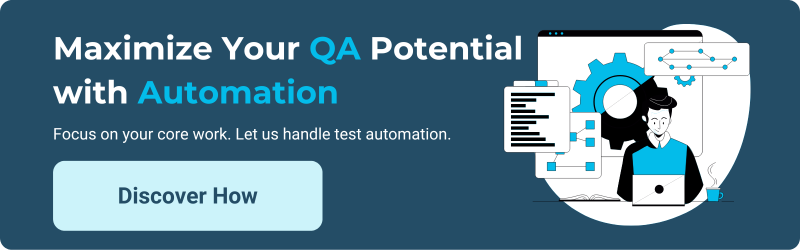Tired of finding bugs in production? Model-based testing (MBT) offers a smarter approach to software testing. Instead of endless manual test scripts, you build a model of your software's intended behavior. This model becomes the engine for generating tests, analyzing results, and ensuring comprehensive coverage. This post explores the ins and outs of MBT, its advantages, and how a model based testing tool can transform your testing workflow. We'll also share how MuukTest uses MBT and AI to achieve complete test coverage within 90 days.
Key Takeaways
- Model-Based Testing (MBT) streamlines software testing: Instead of writing individual test scripts, you build a model of how your software should function, generating tests automatically and improving overall efficiency.
- MBT adapts to Agile's fast-paced nature: It supports continuous testing and readily adapts to changing requirements, making it ideal for Agile development.
- AI is transforming MBT: The integration of AI and machine learning helps optimize testing strategies and predict potential defects, leading to more effective testing.
What is Model-Based Testing?
Model-Based Testing (MBT) is a software testing approach that uses models to design, analyze, and execute tests. Think of a model as a blueprint of how your software should behave. This differs from traditional testing, which often relies heavily on examining the software's code. MBT shifts the focus from the code to the desired behavior, making it easier to spot discrepancies early on. This approach offers a structured way to ensure your software functions as expected, especially useful for complex systems where traditional testing might not be enough.
Understanding Model-Based Testing Concepts
MBT involves creating a model that represents the intended behavior of the system under test (SUT). This model can take various forms, from simple diagrams to more complex state machines. The model acts as a central point of reference for all testing activities. You can automatically generate test cases from this model. These are specific sets of inputs and expected outputs used to verify the software's functionality. MBT tools analyze the model and create these test cases, often covering a wider range of scenarios than manually created tests. This automated test generation is a key benefit of MBT, saving significant time and effort. MBT also helps you prioritize tests, focusing on the most critical aspects of the system first.
Models in Software Testing: A Practical Guide
Models in software testing serve as a bridge between the desired behavior of the system and the actual implementation. They can represent various aspects of the software, including the user interface, business logic, and data flow. Models can also represent testing strategies and the test environment itself. For example, a model might depict different user interactions with a website, outlining the expected navigation paths and outcomes. Another model could represent the data transformations within a system, ensuring data integrity. The choice of model depends on the specific software and the goals of the testing process. Model-based testing tools are software applications that help create and run tests based on these models, further automating the testing process. They generate test cases by analyzing the model, which represents the expected behavior of the software.
Why is Model-Based Testing Important?
Model-based testing (MBT) is more than just a trendy testing technique; it’s a powerful approach that addresses core software development challenges. It provides a structured and automated way to ensure software quality, making it an essential tool for teams aiming to deliver robust and reliable applications. Let's explore some key reasons why MBT is so valuable.
Improved Test Coverage and Efficiency
One of the most significant advantages of MBT is its ability to dramatically improve test coverage. As BrowserStack explains in their guide to model-based testing, MBT uses models—visual representations of your software's intended behavior—to automatically generate numerous test cases, covering a wide range of scenarios. Think of it as having a detailed blueprint that guides your testing efforts, ensuring you explore all the important pathways and functionalities. This systematic approach helps identify potential issues that might be missed with traditional, manually-written test scripts. Plus, automated test generation significantly increases efficiency, freeing up your team to focus on more strategic testing activities. For a deeper dive into how this works in practice, check out MuukTest's test automation services.
Early Defect Detection
Finding bugs early in the development lifecycle is crucial for minimizing costs and delays. MBT excels in this area. By automatically generating tests from the model, MBT allows for continuous testing throughout the development process. This early and frequent testing helps uncover defects sooner, when they are typically less expensive and easier to fix. Again, BrowserStack highlights this benefit in their MBT guide, emphasizing how early defect detection contributes to significant time and cost savings, particularly for regression testing, where MBT ensures that new code changes haven't introduced unintended consequences. See how MuukTest helps clients achieve comprehensive test coverage within 90 days on our Customers page.
Reduced Testing Time and Costs
Time is money in software development, and MBT offers a direct path to reducing both testing time and overall project costs. The automated test creation process inherent in MBT eliminates the time-consuming task of writing individual test scripts. As noted by BrowserStack in their overview of model-based testing tools, this automation not only saves time but also reduces the effort required for test maintenance. When software requirements change (and they inevitably will), updating the model is often much simpler than rewriting numerous test cases. Furthermore, as Qt points out in their discussion of MBT benefits, finding defects early, facilitated by MBT, leads to substantial cost savings. Studies suggest that MBT can reduce development costs by 20-60%, a compelling argument for its adoption. This efficiency gain allows teams to deliver high-quality software faster and within budget. To get started quickly with MBT, explore MuukTest's QuickStart program. For companies looking to optimize their testing processes and understand pricing options for AI-powered test automation services, MuukTest's pricing page provides detailed information.
Model-Based vs. Traditional Testing: What's the Difference?
Model-based testing (MBT) takes a fundamentally different approach than traditional testing methods. Understanding these differences is key to grasping MBT's value.
Key Differences in Approach
Traditional software testing often relies on testers creating individual test cases for specific scenarios, much like building a checklist. This approach can become cumbersome as software grows more complex. Model-based testing shifts the focus from individual tests to a comprehensive model of the system. This model, often a visual representation like a diagram, describes the intended behavior of the software. Instead of writing individual tests, testers design a model that represents how the software should work. This model becomes the blueprint for automatically generating test cases. These models, often called test models, can be built from scratch or reused from earlier stages of software development, like requirements gathering or design phases, adding another layer of efficiency to the MBT process.
Advantages of Model-Based Testing
This model-centric approach offers several advantages. Early defect detection is a significant benefit. Because MBT encourages a holistic view of the system from the start, it helps uncover design flaws and potential issues much earlier in the development lifecycle. This early intervention translates to significant cost and time savings. Increased test coverage is another key advantage. By generating tests from a model that encompasses the entire system's behavior, MBT can achieve more comprehensive testing than traditional methods, leading to higher quality and reduced risk. MBT also excels in automation. Generating tests from the model can be automated, freeing up testers for more complex tasks. This is particularly valuable for regression testing, where repeated testing is necessary after code changes. Finally, model-based testing can positively impact both budget and software quality. By clearly modeling the expected behavior, MBT makes it easier to identify discrepancies between the intended and actual behavior of the system, leading to more effective testing and improved software quality.
Specific Advantages of Model-Based Testing
Improved Teamwork and Communication
One of the often-overlooked benefits of Model-Based Testing is how it improves communication among team members. Visual models make it much easier to explain the testing process and present results to everyone involved, from managers to developers. When everyone can clearly see the testing plan and its logic, it fosters a shared understanding and reduces misunderstandings. This shared understanding is crucial for effective collaboration and ensures everyone is on the same page regarding quality goals. Using visual aids helps bridge the communication gap between technical and non-technical stakeholders, creating a more collaborative environment.
Easier Test Maintenance and Updates
Maintaining tests in traditional testing can be a nightmare. Every time the software changes, you might need to update numerous test scripts. MBT offers a more efficient approach. Because tests are generated from the model, updates are much simpler. If the software requirements change, you only need to update the relevant parts of the model, and the tests are automatically regenerated. This modular approach to test maintenance saves significant time and effort, especially in agile environments where changes are frequent. This adaptability is a key advantage of MBT, allowing teams to respond quickly to evolving software requirements.
More Consistent and Reliable Tests
MBT promotes consistency and reliability in testing. Since tests are automatically generated from the model, the risk of human error in test creation is significantly reduced. This leads to more consistent test execution and more reliable results. This consistency is especially valuable for regression testing, ensuring that new changes haven't introduced unintended side effects. By relying on a model, you create a single source of truth for your testing efforts, leading to greater accuracy and confidence in the results. This reduces the likelihood of bugs slipping through the cracks due to inconsistent testing practices.
Disadvantages of Model-Based Testing
Initial Learning Curve and Training Needs
While MBT offers significant advantages, there's an initial learning curve. Teams need time and training to become proficient in creating and using models effectively. This involves learning new concepts, tools, and potentially even a modeling language. This initial investment in training is essential for successful MBT adoption. However, once teams are up to speed, the long-term benefits often outweigh the initial time investment. Effective training focuses on practical application and building real-world modeling skills.
Requirement for Specialized Skills
Developing effective models for testing requires specific skills. It's not just about understanding the software; it also requires abstract thinking and the ability to represent complex systems in a simplified, model-based form. Finding or training team members with these modeling skills can be a challenge. However, as MBT becomes more prevalent, resources and training programs are becoming increasingly available. Look for individuals with a strong analytical background and a knack for systems thinking. Building a skilled team is crucial for maximizing the benefits of MBT.
Potential Integration Challenges with Existing Systems
Integrating MBT tools into existing testing workflows and systems can sometimes be complex. Not all tools seamlessly integrate with all systems, and there might be compatibility issues to address. Evaluating the integration capabilities of different MBT tools is crucial before making a decision. Choosing a tool that aligns well with your existing infrastructure can significantly smooth the adoption process. For example, ensuring compatibility with your test automation services is key for a seamless transition. Thorough planning and evaluation can minimize integration headaches.
Scaling Challenges for Large Projects
While MBT is highly effective for many projects, scaling it to very large and complex projects can present challenges. Managing large models and the sheer number of tests generated can become complex. Careful planning and the right tools are essential for successful MBT implementation in large-scale projects. Consider starting with a pilot project to gain experience and refine your approach before rolling out MBT across the entire organization. This measured approach can help mitigate potential scaling issues and ensure a smoother transition. Starting small allows teams to learn and adapt before tackling larger, more complex implementations.
Types of Models Used in Model-Based Testing
Model-based testing uses different models to represent the system under test. The best model depends on the software and its complexity. Let's explore some common types:
Finite State Machines: How They Work
Finite state machines (FSMs) represent system behavior with a set number of states and the transitions between them. Think of it like a flowchart: each box is a state, and the arrows show how the system moves between states. This method is especially helpful for systems with distinct states and transitions, like a vending machine or a traffic light. FSMs help identify valid and invalid state transitions, ensuring thorough test coverage. For example, an FSM could model the different states of an e-commerce checkout process (cart, payment, confirmation) and ensure all transitions work smoothly.
Decision Tables: Simplifying Complex Logic
Decision tables are excellent for systems with many rules and conditions. They present various input combinations and their corresponding outputs in a table. This makes it easy to design test cases that cover different scenarios, especially in complex business logic where multiple conditions can influence the outcome. Imagine testing a loan application system with various criteria like credit score, income, and loan amount. A decision table can clearly outline all possible combinations and expected results, simplifying test case design and offering comprehensive test coverage.
UML Diagrams: Visualizing System Behavior
UML (Unified Modeling Language) diagrams visually represent a system's structure and behavior. Diagrams like statecharts and activity diagrams help create models for automatic test case generation. UML diagrams improve communication between stakeholders and provide a clear understanding of the system's functionality. For instance, a UML statechart can model the behavior of a user account, including states like active, inactive, or suspended, and the events that trigger transitions between them. This visual approach makes it easier to understand and test the system's behavior.
Statecharts: Modeling Complex System Behavior
Statecharts, a type of UML diagram, visually represent a system's behavior and how it changes over time. They clearly show different states, transitions between them, and the events that trigger these transitions. This visual representation makes complex system behavior easier to understand and, consequently, easier to test. For instance, a statechart could model the lifecycle of an online order: from "placed" to "processing," then "shipped," and finally "delivered." Each stage represents a distinct state, and the transitions represent the actions that move the order to the next stage. This visual clarity makes it simple to identify potential issues and design targeted test cases, ensuring comprehensive test coverage.
Markov Models: Handling Probabilistic Systems
Markov models are valuable for testing systems with probabilistic behavior—systems where some actions are more likely to occur than others. These models focus on the probability of transitioning from one state to another. Think of a user navigating a website. They might be more likely to visit the homepage after logging in than going directly to a product page. Markov models capture these probabilities, allowing testers to create tests that reflect real-world usage patterns. By simulating these patterns, you can identify potential bottlenecks or usability issues that might not surface in traditional testing scenarios. This approach ensures your tests cover the most common user journeys, leading to more effective and realistic testing outcomes. For more information on model-based testing tools and techniques, resources like BrowserStack's guide offer valuable insights.
Data-Flow Models: Tracking Data Through Your Software
Data-flow models focus on how data moves through your software. They visually represent the path data takes, from input to processing and finally to output. This helps identify potential data handling issues, ensuring data integrity throughout the system. For example, in an e-commerce platform, a data-flow model could track the customer's address from order entry to shipping label generation. This helps verify that the address is correctly handled at each step, preventing errors and ensuring accurate delivery. By visualizing the data's journey, you can pinpoint potential vulnerabilities and design tests to validate data transformations, ensuring data accuracy and consistency.
Scenario-Based Models: Real-World Test Scenarios
Scenario-based models focus on real-world user interactions with your software. They represent typical user journeys and use cases, allowing you to test the system under realistic conditions. These models often incorporate user stories or use cases to define how a user would interact with the software to achieve a specific goal. For example, a scenario-based model for a banking app might include scenarios like "transferring funds between accounts" or "paying a bill." By modeling these real-world scenarios, you can ensure the software meets user expectations and functions correctly under various conditions, leading to a more user-centric and effective testing process. This approach helps uncover usability issues and ensures a positive user experience. To learn more about applying these models in practice, consider exploring practical use cases of model-based testing.
Implementing Model-Based Testing: A Step-by-Step Guide
This section provides a practical roadmap for creating and implementing models for software testing, covering key aspects from model development to integration with your existing testing workflows.
1. Create a Model
First, create a model representing your software's intended behavior. This model acts as a blueprint, outlining how the software should function. It doesn’t have to be overly complex. Start with a simple diagram or flowchart illustrating the different states and transitions within your software. For more intricate systems, consider using state machines or other modeling techniques. This model becomes the foundation of your MBT process, so ensure it accurately reflects the desired functionality. Tools like BrowserStack can be helpful resources during this stage.
2. Check the Model
Once you’ve built your model, review it thoroughly. Accuracy is crucial here. A flawed model will lead to ineffective tests. Walk through each state and transition, verifying that it aligns with the expected behavior. It’s helpful to have another team member review the model as well, providing a fresh perspective and catching potential oversights. This step ensures your model is a reliable basis for the subsequent testing phases. Consider using a structured issue tracking system to document and manage any feedback or revisions.
3. Generate Tests
With a validated model, automatically generate test cases. These test cases are derived directly from your model, representing specific scenarios and inputs. MBT tools excel at this, creating a comprehensive suite of tests that cover a wider range of scenarios than manually created tests. This automated generation saves significant time and effort, allowing you to focus on analysis and improvement rather than tedious test creation. Remember, the quality of your tests depends on the accuracy of your model, highlighting the importance of the previous steps. Services like MuukTest's AI-powered test automation can further enhance this process.
4. Run the Tests
Next, execute the generated tests on your software. This is where you see how the actual behavior compares to the intended behavior defined in your model. Use your existing testing infrastructure and tools to run these tests, collecting the results for further analysis. This step provides the raw data you’ll need to identify discrepancies and potential bugs. Consider integrating these tests into your CI/CD pipeline for automated execution.
5. Compare Results
After running the tests, compare the actual results with the expected outcomes defined in your model. This comparison is the heart of MBT, revealing any deviations between how your software is performing and how it should be performing. MBT tools often provide features to automate this comparison, making it easier to identify discrepancies quickly. A robust test management tool can streamline this process and provide detailed reports.
6. Report Bugs
If the comparison reveals any discrepancies, document them as bugs. A clear and detailed bug report is essential for developers to understand and address the issue effectively. Include specific information about the test case, the expected outcome, and the actual result. This information helps developers pinpoint the root cause of the problem and implement the necessary fixes. Utilize your issue tracking system to log and track these bugs.
7. Update the Model
As your software evolves, so should your model. If you encounter bugs or make changes to the software's intended behavior, update the model to reflect these changes. This ensures your model remains a relevant and accurate representation of your software, allowing you to continue leveraging the benefits of MBT throughout the development lifecycle. This iterative process of model refinement is key to maintaining the effectiveness of MBT over time. Version control systems like GitHub can help manage different versions of your model.
Building Your First Model
Model-Based Testing (MBT) offers a structured approach to software testing, using visual models to represent the desired behavior of your software. Think of it like creating a blueprint. Instead of writing individual test scripts for every scenario, you're building a model that defines how the software should function under various conditions. This model acts as the foundation for generating test cases automatically. This approach simplifies the testing process and ensures comprehensive test coverage.
Choosing the Right Model-Based Testing Tool
Several tools can help you create and manage these models effectively. Model-based testing tools analyze the model you've created and automatically generate test cases, saving you significant time and effort. These tools often provide visual interfaces for building models, making the process more intuitive. For example, Spec Explorer lets you create models using statecharts and activity diagrams, which are then used to generate test cases. Choosing the right tool depends on your specific needs and the complexity of your software.
Open-Source Model-Based Testing Tools
Open-source MBT tools offer flexibility and cost-effectiveness, making them attractive for teams with budget constraints or specific customization needs. However, they may require more technical expertise and offer limited support compared to commercial options. If your team is comfortable with a bit of a learning curve, open-source can be a great way to explore MBT.
fMBT
fMBT is free and customizable, with a community forum for support. Its flexibility allows teams to tailor it to specific project needs. The trade-off is a steeper learning curve and fewer official support options, which could be challenging for teams new to MBT.
GraphWalker
GraphWalker is designed for testing complex systems. It allows users to create models and generate tests based on those models, providing a structured approach to testing intricate software architectures. This makes it a solid choice for projects with complex interactions and dependencies.
Modbat
Modbat focuses on state-based testing. Users define models in a simple programming language, and the tool automatically generates test cases. This simplifies the testing process for systems where distinct states and transitions are key, like a user interface or a finite state machine.
Commercial Model-Based Testing Tools
Commercial MBT tools offer robust features, comprehensive support, and often integrate seamlessly with other testing tools. While they come with a price tag, they can significantly streamline the testing process and provide a higher level of support, which can be a worthwhile investment for many teams.
Tosca
Tosca, by Tricentis, offers robust features for MBT, including support for various model types and integration with other testing tools. This versatility makes it a good fit for a wide range of projects and existing testing ecosystems.
IBM Rational Test RealTime
IBM Rational Test RealTime provides a comprehensive environment for real-time testing and integrates with development processes. This makes it well-suited for applications where timing and performance are critical, such as embedded systems or real-time applications.
Conformiq
Conformiq automates test case generation from models, supports various modeling techniques, and offers a user-friendly interface. This can simplify MBT adoption for teams who are just getting started with this approach.
Spec Explorer
Spec Explorer lets you create models using statecharts and activity diagrams, which are then used for automatic test case generation. This visual approach can be helpful for understanding and managing complex system behavior.
Parasoft SOAtest
Parasoft SOAtest focuses on service-oriented architecture (SOA) testing and supports MBT to enhance test coverage and efficiency in these environments. If you're working with SOA, this tool could be a good fit.
IBM Rational Test Workbench
IBM Rational Test Workbench offers a comprehensive MBT solution and integrates with other IBM tools. This provides a seamless testing experience within the IBM ecosystem, which can be beneficial for teams already using IBM products.
Microsoft Visual Studio
Microsoft Visual Studio includes MBT features, allowing developers to create and manage test models within their development environment. This integration streamlines the testing process and makes it easier to incorporate MBT into the development workflow.
Tricentis Tosca
Tricentis Tosca is a leading commercial tool with extensive automation capabilities and CI/CD pipeline integration. This makes it a powerful option for organizations focused on automated testing and continuous delivery practices.
Worksoft Certify
Worksoft Certify specializes in automating business process testing using MBT techniques. This focus ensures comprehensive test coverage for critical business processes, making it a valuable tool for enterprise-level applications.
Parasoft CTP
Parasoft CTP supports MBT and provides capabilities for continuous testing and integration with development workflows. This facilitates a shift-left approach to testing, allowing for earlier and more frequent testing throughout the development lifecycle.
BPM-X
BPM-X allows for MBT in business process management (BPM). This helps ensure that business processes function as intended and meet requirements, which is crucial for organizations relying on well-defined and efficient processes.
Factors to Consider When Choosing a Tool
Selecting the right MBT tool requires careful consideration of various factors to ensure it aligns with your project's specific needs and your team's capabilities. Take the time to evaluate your requirements and explore different options before making a decision.
Project Complexity
The complexity of your project plays a big role in tool selection. More complex projects often benefit from more sophisticated tools with advanced modeling and analysis capabilities. For simpler projects, a less complex tool might be perfectly adequate.
Supported Model Types
Different tools support various model types, like finite state machines or UML diagrams. Choosing a tool that aligns with your preferred modeling language or technique is crucial for efficient model creation and test generation.
Team Skills and Experience
Your team's skills and experience with MBT are important factors to consider. Selecting a tool that matches their expertise will make the adoption process smoother and help your team get the most out of the tool. If your team is new to MBT, a tool with a user-friendly interface and good support might be a good starting point.
Budget Constraints (Open-Source vs. Commercial)
Budget is a key factor in deciding between open-source and commercial tools. Open-source tools are free to use, which can be a significant advantage for teams with limited resources. Commercial tools typically offer more advanced features and dedicated support, but come with a cost.
Integration with Existing Test Automation Frameworks
Seamless integration with your existing test automation frameworks is essential for efficiency. Make sure the tool you choose can integrate smoothly with your current setup to avoid disruptions and maximize the benefits of both your existing tools and your new MBT solution.
Integrating Model-Based Testing into Your Workflow
Integrating MBT into your current testing process doesn't require a complete overhaul. Model-based testing seamlessly integrates with existing testing tools and frameworks. For instance, you can combine MBT with tools like Selenium for testing web applications. This integration enhances your overall testing strategy by combining the strengths of both approaches. When considering integration, assess the features of different MBT tools to determine the best fit for your development process, as highlighted in this research on model-based testing tools.
Integrating with Other Testing Approaches
Integrating Model-Based Testing (MBT) into your current testing process doesn't require a complete system rebuild. MBT works well with existing testing tools and frameworks. For example, you can combine MBT with tools like Selenium for testing web applications. This enhances your overall testing strategy by combining the strengths of both approaches. When considering integration, assess the features of different MBT tools to find the best fit for your development process, as highlighted in this research on model-based testing tools. This lets you use the strengths of each approach for a more robust and efficient testing process. For instance, MBT can handle complex logic and state transitions, while Selenium can manage the actual interaction with the web interface.
How does this apply to *your* current setup? Consider how MBT can complement your existing test automation services. By clearly modeling the expected behavior, MBT makes it easier to find discrepancies between the intended and actual behavior of the system. This leads to more effective testing and improved software quality, as explained in this guide to model-based testing. This improves the quality of your software *and* streamlines your workflow, making your team more efficient.
Why Use Model-Based Testing? Real-World Benefits
Model-based testing offers several advantages over traditional testing methods. Let's explore some key benefits:
Improve Test Coverage and Efficiency
Think of your software as a complex map with many routes. Model-based testing helps you explore these routes systematically, ensuring more thorough testing than traditional methods. It’s like having a guide that knows every possible path. This systematic approach improves test coverage, giving you confidence that you've tested different scenarios and edge cases. Plus, MBT automates the creation of tests, making the entire process faster and more efficient, especially for regression testing. This frees up your team to focus on more complex testing tasks.
Early Defect Detection with Model-Based Testing
Catching bugs early is like fixing a leaky faucet before it floods your house. Model-based testing helps you find problems early in the development process, saving you time and money. By shifting testing earlier in the lifecycle, you address issues before they become deeply embedded in the code. This proactive approach reduces the cost and effort associated with fixing defects later on, when they are more complex and expensive to resolve. Early detection also contributes to a higher-quality end product and a smoother development process. Model-based testing helps catch these problems early in development.
Streamlining Test Case Generation and Automation
Model-based testing excels at generating and automating test cases. Specialized tools analyze the model, which represents the expected behavior of your software, and automatically create test cases. This automation streamlines the testing process, reducing manual effort and ensuring consistency. Model-based testing tools analyze the model and generate test cases, sometimes with user input. This automated approach not only saves time but also ensures that test cases are aligned with the software's intended behavior, leading to more effective testing. Model-based test case generation and prioritization use models that represent the system under test for test generation and prioritization in software testing.
When to Use (and When *Not* to Use) Model-Based Testing
Model-based testing isn’t a one-size-fits-all solution. It’s a powerful tool, but like any tool, it’s most effective when used in the right situations. Let’s explore the ideal scenarios for MBT and when it might not be the best fit.
Ideal Scenarios for Model-Based Testing
MBT truly shines when dealing with complex software systems. Think applications with numerous interacting components, frequent requirement changes, or safety-critical software demanding rigorous testing. If your team needs to collaborate effectively and you’re looking for ways to automate and save time and resources, MBT is likely a good fit. It’s particularly well-suited for Agile development environments because it supports continuous testing and adapts easily to evolving requirements. For example, imagine developing a complex financial application. MBT can help ensure that all the intricate calculations and transactions are thoroughly tested, even as regulations and features change.
Another sweet spot for MBT is when you can leverage its automation benefits. Because MBT encourages a holistic view of the system from the outset, it helps uncover design flaws and potential issues much earlier in the development lifecycle, as explained in this guide to model-based testing. This early defect detection translates to significant cost and time savings down the line. Plus, the automated test generation capabilities of MBT often lead to more comprehensive test coverage than traditional manual testing, resulting in higher quality software and reduced risk. This is especially valuable in industries like healthcare or aerospace, where software failures can have serious consequences.
When Model-Based Testing Might Not Be the Best Fit
While MBT offers many advantages, it’s not always the right choice. For relatively simple applications, the overhead of creating and maintaining models might outweigh the benefits. A simple website with limited functionality, for instance, might not benefit from the complexity of MBT. If your team lacks the necessary skills or resources to implement MBT effectively, it’s probably best to stick with more traditional approaches, at least initially. Remember that model-based testing requires an initial investment in tools and training, as discussed here. Models also need to be updated as the software evolves, which requires ongoing effort.
It’s also worth noting that MBT may not cover all types of testing, such as performance testing, so you might still need to incorporate other testing methods. If your primary concern is how your application performs under stress, MBT might not be the primary focus. Finally, while MBT is excellent for complex systems, extremely large projects can present scaling challenges. The complexity of the models themselves can become difficult to manage, potentially hindering the effectiveness of the MBT approach. Carefully consider the size and scope of your project before committing to MBT. If you’re unsure, starting with a pilot project can be a good way to assess whether MBT is the right approach for your specific needs. This allows you to gain experience with MBT in a controlled environment before rolling it out across larger projects.
Overcoming Model-Based Testing Challenges
Model-based testing (MBT) offers significant advantages, but it's not without its challenges. Understanding these hurdles and how to address them is key to successfully implementing MBT and reaping its full benefits. Let's explore some common challenges and practical solutions.
Managing the Initial Investment and Learning Curve
Adopting MBT often requires an upfront investment in training and tools. Teams need to learn how to create, validate, and maintain models, which can involve a learning curve. Selecting the right MBT tool is also crucial, as different tools cater to different needs and levels of complexity. Think of it like learning a new programming language—there's an initial time investment, but the payoff comes with increased proficiency. Just as robust model risk management requires investment in supporting systems, successful MBT implementation requires investment in training and the right tools. Consider starting with a pilot project to gain experience and build confidence before a full-scale rollout. This allows your team to gradually adapt to the new methodology and demonstrate its value within your organization. Check out our QuickStart guide for practical tips on getting started with MBT.
Maintaining Model Accuracy Over Time
Models, like any software artifact, need to be maintained and updated. As the system under test evolves, so should the corresponding models. This ongoing maintenance ensures that the models accurately reflect the system's behavior and that the generated tests remain relevant. Regularly review and refine your models, involving stakeholders from both development and testing teams. This collaborative approach helps catch inconsistencies and ensures the models stay aligned with the system's functionality. Treat your models as living documents, subject to change and improvement. This proactive approach will prevent your models from becoming outdated and ineffective. For more insights into maintaining model accuracy, explore our customer success stories and see how others have tackled this challenge.
Addressing Common Misconceptions about Model-Based Testing
One common misconception about MBT is that it's a "silver bullet" that will automatically solve all testing challenges. While MBT offers significant advantages, it's not a magic fix. It requires careful planning, execution, and ongoing maintenance. Another misconception is that MBT is only suitable for complex systems. In reality, MBT can be applied to systems of varying complexity, from simple web applications to intricate embedded systems. Understanding the challenges and benefits of model-based testing helps set realistic expectations and pave the way for successful implementation. Focus on the core value proposition of MBT: improved test coverage, early defect detection, and enhanced test automation. By addressing these misconceptions head-on, you can foster a more accurate understanding of MBT's capabilities and limitations within your team. To learn more about how our pricing model aligns with your needs, visit our pricing page.
Model-Based Testing Best Practices
Getting started with model-based testing (MBT) can feel daunting, but a few practical tips can ensure a smooth integration into your software development lifecycle. These best practices will help you build robust models and maximize the benefits of MBT.
Starting with Simple Models
One of the most common mistakes teams make when adopting MBT is overcomplicating their initial models. Starting with a simple model is much more effective, allowing your team to understand the fundamentals of MBT without getting bogged down in complex scenarios. Think of it like learning to code—you wouldn’t start with complex algorithms. You’d start with the basics and build from there. As your team gains experience, you can gradually increase the complexity of your models, ensuring a solid foundation for your testing strategy. This measured approach will lead to more robust testing strategies in the long run.
Early Stakeholder Involvement in Model-Based Testing
Model-based testing isn’t solely a testing activity; it requires collaboration. Early involvement of stakeholders—developers, testers, product owners, and even clients—is crucial for success. By including everyone from the start, you can ensure the model accurately reflects the system requirements and everyone’s expectations. This collaborative approach fosters better alignment across teams and reduces the likelihood of misunderstandings later in the development cycle. Getting everyone on the same page early on reduces rework down the line.
Validating and Updating Your Models
Software is constantly evolving, and your models need to keep pace. Regular validation and updates are essential to maintain the accuracy and relevance of your models as the software changes. This ongoing maintenance ensures the tests generated from the models remain effective and aligned with the current state of the software. Just like you wouldn’t rely on an outdated map for a road trip, don’t rely on outdated models for your testing. Regularly validating and updating your models ensures they remain a reliable source of truth for your testing efforts.
Choosing Appropriate Test Selection Criteria
Choosing the right test selection criteria is crucial for effective model-based testing. These criteria act as filters, determining which test cases your model generates. Prioritize tests based on risk, focusing on areas of your software most likely to fail or with the biggest impact if they do. For example, an e-commerce site's checkout process demands thorough testing due to its critical nature. Prioritizing tests based on requirements is another sound approach. This ensures your tests cover all key features and functionalities, verifying the software meets its intended purpose. Model-based testing tools often include features to help define and apply these criteria, simplifying the generation of relevant test cases.
Connecting MBT to Test Execution Platforms
Model-based testing integrates with your existing test execution platforms and workflows. This seamless connection is essential for maximizing MBT's benefits. Most MBT tools integrate with popular test automation frameworks like Selenium and Appium. This lets you generate test cases from your model and run them directly on your preferred platform. This also streamlines automated reporting and analysis, offering valuable insights into your software's quality. Integrating MBT doesn't require a complete system overhaul. It fits smoothly with existing testing tools and frameworks. You can use your MBT model to generate test scripts executable within your current automation framework. This lets you leverage existing infrastructure and expertise while enjoying MBT's advantages.
Model-Based Testing in Agile: A Practical Approach
Agile environments thrive on speed and flexibility. That's where Model-Based Testing (MBT) shines. It's uniquely suited to the quick-changing nature of Agile, offering a structured yet adaptable approach.
Adapting Model-Based Testing for Rapid Development
Instead of writing individual test cases for every feature, MBT uses models—visual representations of how the software should work, much like blueprints. These models automatically generate numerous test cases, covering various scenarios. This is a game-changer for Agile teams, helping them keep pace with rapid development cycles. MBT excels when dealing with complex software with many moving parts and frequent requirement changes. It's also invaluable for mission-critical software demanding thorough testing, ensuring a high-quality product even under pressure. Think of MBT as an efficient way to create a safety net for your software, catching potential issues early on. This approach aligns perfectly with the Agile philosophy of iterative development and continuous improvement.
Continuous Testing and Feedback with Model-Based Testing
MBT naturally supports continuous testing, a cornerstone of Agile. Because tests are generated from the model, they update easily as the software evolves, allowing for automated test creation and execution. This saves your team significant time and effort. Early testing is key in Agile, and MBT facilitates this by integrating testing throughout the entire software development lifecycle (SDLC). This "shift-left" testing catches bugs early before they become major problems. The beauty of MBT in Agile is its continuous feedback. As the model is refined and tests are run, the team gains valuable insights into the software's behavior. This feedback loop improves the software's quality and ensures it meets the project's evolving needs. By embracing MBT, Agile teams can deliver high-quality software at the speed the market demands.
The Future of Model-Based Testing
Model-based testing (MBT) is constantly evolving, driven by the increasing complexity of software and the demand for faster, more efficient testing processes. Let's explore some of the key trends shaping the future of MBT.
Emerging Trends and Technologies in Model-Based Testing
MBT is becoming increasingly important as software systems grow more complex. A significant trend is the integration of MBT with continuous integration and continuous deployment (CI/CD) pipelines. This integration allows automated test generation and execution within the development workflow, enabling faster feedback and quicker releases. The shift toward test automation is also driving the adoption of model-based testing tools that automatically generate test cases from models, improving both efficiency and test coverage. This streamlined approach helps teams keep pace with the demands of modern software development.
AI and Machine Learning in Model-Based Testing
The integration of AI and machine learning is revolutionizing MBT. By analyzing historical test data, code changes, and defect information, machine learning models can predict which test cases are most likely to uncover defects. This allows testers to prioritize high-impact tests and optimize their testing strategies. Machine learning can also enhance test selection, predict potential failures, and improve regression testing efficiency. AI-powered MBT tools can adapt to changes in the software environment, leading to more accurate and effective testing. This integration of AI not only automates test case generation but also improves the overall quality and reliability of software testing, ensuring that software is thoroughly vetted before release.
How MuukTest Leverages Model-Based Testing for Complete Test Coverage
At MuukTest, we know that complete test coverage is crucial for any software development team. That's why we use Model-Based Testing (MBT) to thoroughly test your software before it reaches your users. We go beyond simply testing; we build a model of your software's intended behavior, which lets us automatically generate tests and cover a wider range of scenarios than traditional methods.
Our MBT process starts with understanding your specific needs and your software's intricacies. We then create a model that represents how your software should function, including aspects like user interface interactions, business logic, and data flow. This model serves as the foundation for all our testing activities.
This model allows us to automatically generate test cases, covering a broader range of scenarios than manually created tests. This automated approach saves time and resources while ensuring consistent and reliable testing. Because our tests originate from a model that reflects the entire system's behavior, we achieve more comprehensive testing, resulting in higher quality and reduced risk. You can see how this works with our QuickStart guide.
MuukTest also integrates AI and machine learning into our MBT process. This helps us optimize testing strategies, predict potential defects, and further enhance our testing's efficiency and effectiveness. By using these advanced technologies, we can identify and prioritize high-risk areas, ensuring thorough examination of critical functionalities. This approach helps us achieve complete test coverage within 90 days, demonstrating the power and efficiency of our MBT approach. To learn more about how MuukTest can help you achieve complete test coverage, explore our customer success stories or visit our pricing page.
Frequently Asked Questions
What exactly is a model in model-based testing?
A model in MBT is a representation of how your software should behave, like a blueprint. It can be a diagram, a state chart, or even a table, depending on what aspect of the software you're testing and the complexity involved. This model becomes the source for automatically generating test cases.
Why should I consider using model-based testing instead of my current methods?
If you're finding that traditional testing methods are becoming too time-consuming, especially as your software grows more complex, MBT can offer a more efficient approach. It helps you find defects earlier, achieve broader test coverage, and automate a significant portion of your testing efforts. This can lead to cost savings and a higher-quality product.
What are some common types of models used in MBT, and how do I choose the right one?
Common model types include finite state machines (for systems with distinct states, like a login process), decision tables (for systems with many rules and conditions, like a loan application), and UML diagrams (for visualizing system structure and behavior). The best choice depends on the specific software you're testing and its complexity. Start with simpler models and gradually increase complexity as needed.
How do I actually start implementing model-based testing in my team?
Begin by identifying a pilot project and selecting an appropriate MBT tool. Start with a simple model and involve stakeholders from different teams early on. Remember that there will be a learning curve, so invest in training and focus on building expertise gradually. Don't try to do everything at once; start small and scale up as your team gains experience.
Is model-based testing suitable for Agile development?
Absolutely! MBT is a great fit for Agile. Its ability to generate tests quickly and adapt to changing requirements aligns perfectly with the fast-paced nature of Agile. MBT supports continuous testing and provides rapid feedback, helping Agile teams maintain quality while delivering software quickly.