Practical Guide to Module Testing in Software Development
Author: The MuukTest Team
Published: April 25, 2025
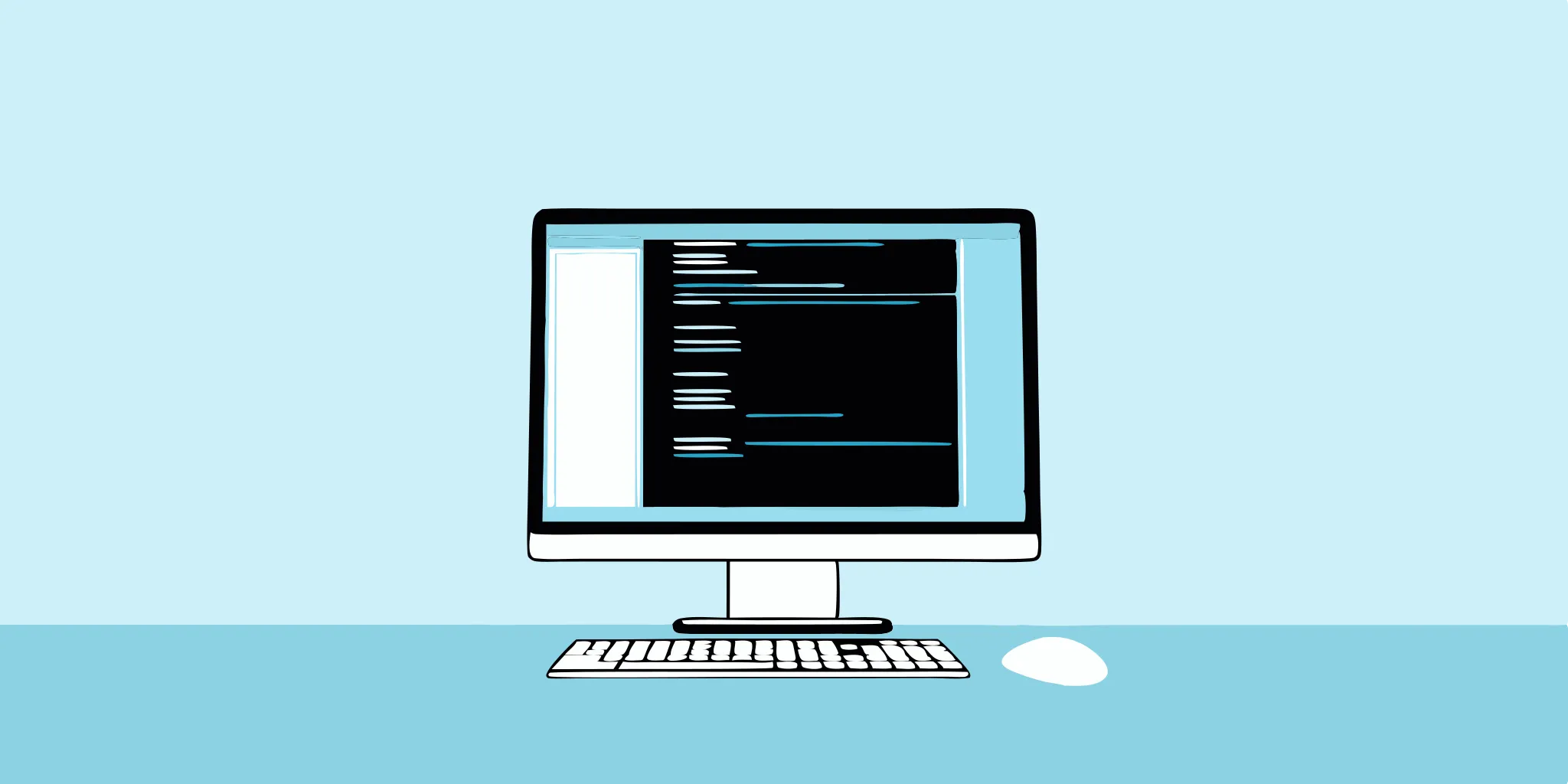
Table of Contents
Ever feel like you're wrestling with software bugs that should have been caught earlier? Module testing is your secret weapon. By testing individual software modules in isolation, you catch those pesky defects before they become major headaches. This practical guide walks you through module testing, covering best practices, common challenges, and helpful tools. Whether you're a seasoned developer or just starting, learn how module testing builds more robust and reliable software. And who doesn't want that?
Key Takeaways
- Prioritize module testing for robust software: Testing individual components in isolation helps identify bugs early, saving time and resources while improving overall software quality. This approach simplifies debugging and ensures each part functions as expected before integration.
- Effective module testing requires a structured approach: Design comprehensive test cases, isolate modules effectively, and automate tests for efficiency. Aim for high test coverage to minimize the risk of undiscovered defects. Leverage tools and frameworks to streamline your testing process.
- Integrate module testing seamlessly into your development workflow: Incorporate module tests into your CI/CD pipeline for continuous feedback and early problem detection. Regularly review, update, and refactor your tests to keep them aligned with your evolving codebase. Foster collaboration between developers and testers to maximize the impact of module testing on software quality.
What is Module Testing?
Module testing, sometimes called unit or component testing, is a fundamental part of software development. It involves isolating and testing individual pieces of your software—the modules—to confirm each functions as expected before they're integrated into the larger system. Think of it like checking individual LEGO bricks before assembling a complex structure. Each brick needs to be sound for the whole creation to hold up. Similarly, each software module must work correctly for the entire program to be reliable.
Meaning and Purpose of Module Tests
Module testing aims to verify the functionality of each isolated unit of code. This means testing functions, methods, classes, or any other independent component. By doing this, developers can identify and fix defects early in the development lifecycle, preventing them from becoming larger, more complex problems down the line. This early detection saves time and resources and contributes significantly to the overall quality and stability of the final product. For a deeper dive into the benefits of module testing, check out this helpful resource from Testsigma.
Key Characteristics of Module Testing
Several key characteristics define effective module testing:
- Early Problem Detection: Catching bugs early is one of the most significant advantages of module testing. Finding and fixing issues during the module stage is far more efficient than addressing them after integration, when the source of the problem can be harder to pinpoint.
- Isolation: Module testing happens in isolation. This means each module is tested independently, removing the complexity of interactions with other parts of the system. This isolation makes it easier to identify the root cause of any failures and simplifies the debugging process. Testing individual modules helps pinpoint problems. This focused approach streamlines debugging and allows developers to address issues efficiently.
- Better Quality: Thorough module testing naturally leads to higher quality software. When each component is rigorously tested, the combined system becomes more robust and reliable. This meticulous approach results in a more stable and dependable final product.
- High Test Coverage: Effective module testing strives for high test coverage. This means aiming to test as much of the code as possible within each module. Comprehensive coverage helps ensure that all aspects of a module's functionality are validated, minimizing the risk of undiscovered defects. This comprehensive approach reduces the likelihood of overlooking potential issues.
Types of Module Testing
Different approaches to module testing exist, each with its strengths and weaknesses. Understanding these approaches helps create a well-rounded testing strategy. Here’s a breakdown of the common types:
Black-Box Testing
Black-box testing focuses solely on a module's functionality without considering its internal code. Think of it like testing a car without knowing how the engine works. You interact with the controls (inputs) and observe the car's movement (outputs). Similarly, in black-box testing, you provide input values to the module and verify the outputs against expected results. This approach excels at validating whether the module meets requirements from a user's perspective. It's particularly useful for testing user interfaces and APIs where the internal logic is less important than the external behavior. For a deeper understanding of black-box testing techniques, check out Guru99's guide on black-box testing.
White-Box Testing
White-box testing, also known as clear-box or glass-box testing, takes the opposite approach. Here, you *do* look at the internal code of the module. This method requires understanding the module's logic and algorithms. Testers examine how inputs flow through the code, ensuring all paths are tested, and the internal workings function as designed. White-box testing is crucial for identifying potential issues like logic errors, security vulnerabilities, and code inefficiencies. It's especially beneficial for testing complex algorithms and data structures. GeeksforGeeks offers a comprehensive overview of white-box testing techniques.
Grey-Box Testing
Grey-box testing combines elements of both black-box and white-box testing. Testers have partial knowledge of the internal workings but primarily focus on testing the module's functionality from an external perspective. This approach allows for a more balanced testing strategy, leveraging the strengths of both methods. Grey-box testing is often used when testing integrations between different modules or systems, where understanding the interfaces and data flow is important, but complete knowledge of each module's internal code isn't necessary. Software Testing Help provides a helpful explanation of grey-box testing and its applications.
Why Use Module Testing?
Module testing is a cornerstone of robust software development. It offers several key advantages that contribute to the overall quality, reliability, and cost-effectiveness of your projects. Let's explore why it deserves your attention.
Catch Bugs Early with Module Testing
Think of module testing as your early warning system for bugs. By testing individual components (modules) in isolation, you identify and address errors early in the development cycle, before they escalate into larger, more complex problems. This proactive approach saves you valuable time and resources later on. Debugging a complex system with multiple interacting modules can be a nightmare. It's far simpler to pinpoint the source of an issue when you've already confirmed the correct functionality of each individual module. Finding and fixing these bugs early is crucial for ensuring your software behaves as expected.
Reduce Costs with Module Testing
The connection is clear: finding bugs early reduces costs. Fixing a bug during module testing is significantly less expensive than addressing it later in the development lifecycle. If a bug slips through to production, the costs multiply. You're then dealing with customer support inquiries, potential damage to your brand's reputation, and even lost revenue. Early problem detection through module testing directly translates to cost savings.
Improve Code Quality with Module Tests
Module testing isn't solely about bug detection; it's also about building better software. Thoroughly testing each module ensures it meets specifications and performs reliably. This directly contributes to the overall quality and stability of your application. By verifying the correct operation of each individual component, you create a more robust and dependable final product.
Module Testing vs. Other Testing Methods
This section clarifies the distinctions and relationships between module testing and other common software testing methods. Understanding these differences is key to building a robust testing strategy.
Module Testing vs. Unit Testing
Module testing and unit testing are often used interchangeably. They both focus on verifying the smallest, independent parts of a software program—like checking individual LEGO bricks before building a wall. Think of "module" and "unit" as synonyms in this context. The core idea is to isolate and test these small code components (modules or units) thoroughly before they're integrated into larger systems. This helps catch bugs early, when they're easier and cheaper to fix.
Tester vs. Developer Level
Module testing is typically done by developers during the initial stages of software development. It's a collaborative effort, with developers playing a crucial role in ensuring the quality of individual components before they're integrated into the larger system. This focus on early testing helps prevent bugs from becoming larger issues later on. This approach also allows developers to gain a deep understanding of the individual modules and their intended functionality. This early intervention is key to a smoother development process.
Top-Down vs. Bottom-Up Approach
Module testing focuses on individual modules, while integration testing checks how different modules work together. This is a key distinction. Module testing isolates components for thorough examination, while integration testing examines the interactions between these components. Think of it this way: module testing ensures each instrument in an orchestra is tuned correctly, while integration testing ensures the orchestra plays in harmony. Both are essential for a successful performance. This targeted approach ensures that each piece works independently and contributes to the overall system's harmony.
Scope of Testing
The goal of module testing is to verify the functionality of each isolated piece of code. This means testing functions, methods, classes, or any other independent component. By isolating modules, you can ensure they perform as expected, a fundamental aspect of effective testing. This isolation simplifies debugging, making it easier to identify and fix issues within specific modules. Effective module testing aims for high test coverage, meaning you should strive to test as much of the code within each module as possible. This comprehensive approach minimizes the risk of undiscovered defects and contributes to the overall quality and stability of your software. Testing each module independently removes the complexity of interactions with other system parts. This focused approach makes it easier to pinpoint and address problems early in the development process. For more streamlined and efficient testing solutions, consider exploring MuukTest's AI-powered test automation services.
Module Testing vs. Integration Testing
While module testing focuses on individual components in isolation, integration testing checks how these components interact once combined. It's like making sure the LEGO bricks fit together snugly after you've checked each brick individually. First, you ensure each piece works on its own (module testing), and then you test how they work together (integration testing). This sequential approach ensures individual components are sound before you evaluate their interactions, simplifying debugging. Module tests (also called unit or component tests) are key as a foundation for software development, setting the stage for successful integration testing.
Effective Module Testing Best Practices
Module testing, done right, dramatically improves software quality and development speed. Here’s how to make the most of it:
Design Practical Test Cases
Think of test cases as your game plan. Before writing any code, map out exactly what you’ll test. Consider both what the module should do (its specifications) and how it does it (the code itself). This involves using both “black box” testing, where you evaluate the module's functionality without looking at the internal code, and “white box” testing, where you examine the code directly to design your tests. This two-pronged approach ensures comprehensive test coverage. Planning your test cases upfront helps you catch potential issues early, saving you time and effort.
Isolate Your Modules
One of the core principles of effective module testing is isolation. Test each module independently, disconnecting it from the rest of the application. This isolation pinpoints the exact location of any defects. If a test fails, you know the problem lies within the isolated module, making debugging much faster and more efficient.
Automate Your Module Tests
Manual testing is time-consuming and prone to human error. Automating your module tests with the right tools ensures consistency and frees up your team for more complex tasks. Automated tests can be run frequently, even with every code change, providing continuous feedback and catching regressions early. This rapid feedback loop is essential for agile development and helps maintain high software quality. MuukTest offers services to automate your testing process, streamlining your workflow and improving efficiency.
Get High Test Coverage
Strive to test every part of your module's code, including all possible execution paths and edge cases. High test coverage means a greater chance of finding defects before they impact your users. While 100% coverage is often an ideal, aim for a level that balances thoroughness with practicality. Prioritize critical functionalities and areas with higher risk of failure. Explore how MuukTest can help you achieve comprehensive test coverage, ensuring your software is robust and reliable.
Additional Best Practices
Beyond the core practices, these additional tips will further enhance your module testing effectiveness:
Test-Driven Development (TDD)
Consider adopting Test-Driven Development (TDD). In TDD, you write tests before you write the code. This approach helps clarify requirements and ensures your code is testable from the outset. It's like creating a blueprint before building a house—you plan for success from the beginning. TDD can lead to more modular and maintainable code, which is especially valuable in complex projects.
Comprehensive Code Coverage
While 100% code coverage is a noble goal, it's not always practical. Prioritize comprehensive code coverage in critical areas and sections with a higher likelihood of bugs. Focus your testing efforts where they'll have the most impact. Tools like MuukTest can help you analyze and improve your test coverage, ensuring you're testing the most important parts of your code and maximizing your testing ROI.
Maintain Updated Tests
Just like your code, your tests need regular maintenance. Regularly review, update, and refactor your tests to keep them aligned with your evolving codebase. Outdated tests can give false positives or miss new bugs, negating their value. Treat your tests with the same care you give your production code, ensuring they remain a valuable asset in your development process.
Use Clear and Descriptive Test Names
When a test fails, the first thing you see is its name. Use clear, descriptive test names that instantly communicate what each test verifies. A well-named test simplifies debugging and helps everyone on the team understand the test's purpose. For example, test_valid_email_format is much more informative than test_1, providing immediate context and reducing the time spent deciphering test results.
Test All Scenarios
Don't just test the "happy path." Test normal situations, unusual cases, and edge cases (the limits of what the code should handle). Think about what could go wrong, what unexpected inputs your code might receive, and write tests for those scenarios. This comprehensive approach helps you build more robust and reliable software that can handle real-world conditions.
Isolate Tests and Focus on Specific Functionality
Isolate each test to focus on a specific piece of functionality. This isolation makes it easier to pinpoint the source of a bug when a test fails. Avoid testing multiple things in a single test; keep them focused and concise. This targeted approach streamlines debugging and prevents tests from becoming overly complex and difficult to manage.
Document Everything
While clear test names are essential, documenting your tests provides deeper context and long-term value. Explain the purpose of each test, what it's checking, and any specific conditions or assumptions. Good documentation makes your tests easier to understand, maintain, and update over time, especially as your team grows or the codebase evolves. Think of it as an investment in the future maintainability of your project.
Common Module Testing Challenges
Module testing, while beneficial, presents some common hurdles. Understanding these challenges helps you prepare and implement effective solutions.
Managing Dependencies
Testing individual modules helps pinpoint problems. However, modules often rely on other program components to function correctly. This interdependency can make isolated testing tricky. Think of it like testing a car engine without the fuel system—it won't run as intended. Using "stubs" and "drivers" can simulate these missing components during testing. Stubs mimic the behavior of called modules, while drivers simulate the parts of the program that call the module under test. This allows you to test your module in a controlled environment, even if its dependencies aren't fully developed.
Balancing Thoroughness and Efficiency
Finding bugs early saves time and money, and testing smaller modules is generally faster than testing a whole program. However, striking the right balance between thorough testing and efficient use of time is crucial. You want to ensure comprehensive testing without creating an overly complex and time-consuming process. This often involves prioritizing which modules to test most rigorously based on their complexity and importance to the overall system. The benefit of module testing is that different team members can test different modules concurrently, speeding up the process. This parallel approach accelerates development while maintaining quality.
Effective Test Integration
Module tests typically run in isolation, meaning each component is tested separately. While this isolation helps pinpoint issues within the module itself, it doesn't guarantee seamless integration with other modules or the entire system. After individual modules are thoroughly tested, integration testing becomes essential. This verifies that the modules interact correctly and the combined functionality works as expected. This is where you ensure that your car engine, transmission, and other components work together smoothly.
Managing Test Data Effectively
Effective module testing relies on relevant and comprehensive test data. Insufficient or inaccurate test data can hinder the process, making it difficult to fully validate module functionality. A well-defined test data strategy is essential. This includes identifying the necessary data, creating realistic test cases, and managing the data throughout the testing lifecycle. This might involve creating synthetic data, using subsets of production data, or developing specific data generation tools. Without a solid test data strategy, you risk missing critical bugs and compromising the effectiveness of your module testing efforts.
Overcoming Module Testing Challenges
Module testing, while beneficial, presents some common hurdles. Let's explore these challenges and how you can address them effectively.
Using Mocking Frameworks
Dependencies between modules can make testing complex. What happens when a module relies on another that's not yet ready or behaves unpredictably? This is where mocking frameworks come in. They simulate the behavior of external dependencies, allowing you to isolate the module under test. This ensures you're testing the module's logic in a controlled environment, regardless of external factors. Think of it like using a stunt double in a movie—it lets you focus on the actor's performance without worrying about the actual dangerous stunts.
Stubs
Think of stubs as stand-ins for missing or incomplete parts of your software. They mimic the behavior of modules that your module under test depends on. Let’s say your module needs data from a database, but the database connection isn’t set up yet. A stub can step in, providing test data so you can continue testing your module without the actual database. This isolation is key for effective module testing, allowing you to focus on the module's logic without external dependencies getting in the way. It's like using a practice dummy in martial arts—it allows you to perfect your technique without needing a real sparring partner. For a deeper understanding of stubs and their role in testing, check out this resource on module testing from GeeksforGeeks.
Drivers
Drivers are the opposite of stubs. While stubs simulate incoming interactions, drivers simulate outgoing ones. They act as the part of the program that would normally call the module you're testing. Imagine you're testing a function that sends an email. A driver would simulate the button click or user action that triggers that email function, providing the necessary input and handling the output. This allows you to test the email sending logic in isolation, even without the rest of the user interface in place. Drivers ensure you can fully exercise your module's functionality, even if the surrounding components aren't yet developed. This guide on module testing from GeeksforGeeks provides further insights into the use of drivers.
Continuous Learning and Adaptation
Software development is a constantly evolving field. New tools, frameworks, and best practices emerge regularly. To stay ahead, commit to continuous learning. Regularly explore new testing methodologies and tools. Attend workshops, read industry blogs, and participate in online communities. This ongoing learning will equip you to tackle new challenges and refine your testing strategies. For example, consider exploring MuukTest's services to see how AI can enhance your testing efforts.
Seamless Test Integration
Testing shouldn't be an afterthought. Effective integration of tests into your development process is key. This means incorporating testing throughout the software development lifecycle, from design to deployment. Tools like MuukTest can seamlessly integrate with your CI/CD pipeline, making testing a natural part of your workflow. This approach fosters collaboration between developers and testers, leading to higher quality code. Check out our QuickStart guide to see how easy integration can be. You can also explore our pricing to find a plan that fits your needs.
Using Code Coverage Tools
How do you know if you've tested enough? Code coverage tools provide valuable insights into which parts of your codebase your tests are exercising. They highlight untested areas, helping you identify gaps in your test suite and prioritize areas for improvement. This ensures that critical paths are thoroughly tested, leading to more robust and reliable software.
Automating Test Data Generation
Creating test data can be time-consuming and tedious. Automating this process frees up your team to focus on writing and executing tests. By generating test data programmatically, you can create a wider range of test cases, covering more scenarios and edge cases. This leads to more comprehensive testing and reduces the risk of unexpected issues. See how MuukTest helps clients achieve comprehensive testing by visiting our Customers page.
Module Testing Tools and Frameworks
Module testing relies heavily on tools and frameworks that streamline creating, running, and managing tests. Choosing the right tools can significantly impact your team's efficiency and the overall effectiveness of your testing process. Let's explore some popular options and key features to look for.
Popular Module Testing Tools
Several tools cater specifically to module testing, each with its strengths and weaknesses. Cloud-based platforms offer a user-friendly interface for building and executing tests, making them accessible to testers with varying levels of coding experience. They simplify test management with features for creating projects, test cases, and test suites. Beyond dedicated platforms, a wide range of test frameworks exists for almost every programming language. These frameworks provide a structured approach to writing and running module tests, often integrating directly with your development environment.
Static Code Analysis Tools
Static code analysis tools are your first line of defense against bugs. They examine your code without actually running it, flagging potential issues like security vulnerabilities, coding standard violations, and even potential logic errors. Think of them as automated code reviewers, catching problems early in the development process. These tools help developers identify vulnerabilities and code quality issues early, saving time and effort. A few popular static analysis tools include SonarQube, PMD, and SpotBugs. Integrating these tools into your workflow can significantly improve code quality and reduce the risk of bugs making it into production.
Unit Testing Frameworks
Unit testing frameworks provide the structure and tools to write and run your module tests effectively. They offer features like test runners, assertion libraries, and reporting mechanisms. These frameworks are crucial for automating the testing of individual components, providing a structured environment for writing and executing tests. Popular examples include JUnit for Java, NUnit for .NET, and pytest for Python. Choosing the right framework depends on your programming language and project requirements. A good framework simplifies writing tests, managing test data, and analyzing test results. This automation is key for efficient module testing, especially in larger projects. For more complex automation needs, explore MuukTest's AI-powered test automation services.
Mutation Testing Tools
Mutation testing tools take your testing to the next level. They assess the effectiveness of your tests by introducing small changes (mutations) to your code and checking if your existing tests can detect these changes. If a mutation survives undetected, it suggests a weakness in your test suite. This technique assesses the quality of the test cases by introducing small changes to the code and checking if the existing tests can detect these changes. Imagine it like testing the strength of a net by poking holes in it—if the fish still gets through, you know you need a stronger net. Mutation testing tools like PITest and Stryker help you identify gaps in your test coverage and improve the overall quality of your tests. This ensures that your tests are not just checking for the expected behavior but are also robust enough to catch unexpected deviations. Consider exploring how MuukTest helps clients achieve comprehensive testing.
Key Features to Look For
Whether you opt for a comprehensive platform or a specific framework, certain key features are essential for effective module testing. Automation is paramount. The ability to automatically run numerous tests with a single command drastically reduces the time and effort required for thorough testing. Isolation is another crucial aspect. Testing modules individually and separately from other components pinpoints the source of any issues. Using "test doubles," or fake versions of dependent components, helps achieve this isolation effectively. Finally, strive for high test coverage. Ensure every part of your code is tested to verify all functionalities and minimize the risk of bugs. MuukTest can help you achieve comprehensive test coverage within 90 days, ensuring your software is thoroughly vetted before release. Learn more about our test automation services.
Who Performs Module Testing and When?
Understanding who conducts module testing and when provides valuable insights into its importance in the software development lifecycle. Let's clarify the roles of different team members and the ideal timing for this crucial testing phase.
Role of Programmers
Programmers play a central role in module testing. They typically write these tests during the initial stages of software development, as they're most familiar with the code's intricacies. This direct involvement allows them to catch bugs early, saving time and resources. The goal isn't just to find bugs, but also to ensure each module adheres to the specified requirements. This process guarantees each component functions as expected before integration into the larger system. It's like a builder inspecting individual bricks before laying them—a crucial step for a stable structure. For more on this, check out GeeksforGeeks' insights on module testing.
Role of Independent Testers
While programmers often conduct initial module testing, independent testers offer a fresh perspective. Separate from the development team, they provide an objective assessment of the software's quality. Their detachment allows them to identify potential issues that programmers might overlook, adding another layer of quality assurance. Independent testers often extend testing to integration and user acceptance testing, ensuring the software meets all requirements and functions seamlessly for users. Software Testing Genius discusses the benefits of independent testing in more detail.
Timing of Module Testing
Module testing, also known as unit testing, happens early in the software development lifecycle—during the coding phase, ideally as soon as a module is complete. This early intervention catches and fixes defects before they become complex and costly. By testing individual components in isolation, developers quickly identify and rectify issues, ensuring correct module function before integration. This proactive approach streamlines development and contributes significantly to the final product's quality and stability. Testsigma offers further insights into module testing and its importance.
Advantages of Modular Test Design
Modular test design offers several benefits that contribute to more efficient and effective software testing. Let's explore some of the key advantages:
Increased Reusability
Modular tests break down software testing into smaller, self-contained units, each focusing on a specific function. These modules can be reused across multiple tests, saving significant time and effort. This reusability is particularly valuable when testing complex systems with many interconnected components. Imagine testing the login functionality of a web application—a modular approach allows you to reuse the login test module for various scenarios, such as valid logins, invalid logins, and password recovery.
Consistent Structure
Modular tests promote a consistent structure for your test suite. This organized approach makes tests easier to understand, maintain, and update. Automating these smaller modules is also much simpler than automating large, complex tests, streamlining your testing process and improving efficiency. This structured approach is especially beneficial in team environments, ensuring everyone follows the same testing methodology. Automating these smaller modules is easier.
Reduced Maintenance
Changes in software often require updates to your tests. With a modular design, updating a single module automatically updates all tests that use it. This significantly reduces maintenance time and effort, allowing you to adapt quickly to changes in the codebase. This streamlined maintenance process is crucial for agile development, where frequent code changes are the norm.
Focused Testing
Modular tests target specific functions, leading to a more focused and in-depth understanding of each component. Because each module is simpler to follow, analyzing test results and pinpointing the source of errors becomes much easier. This focused approach simplifies debugging and allows for quicker identification and resolution of issues.
Data Abstraction
Modular test design often incorporates data abstraction, which means handling data in a general way. This makes tests more flexible and adaptable to different data sets. By separating test logic from specific data values, you can easily reuse the same test modules with various inputs, increasing the breadth of your testing coverage without rewriting the core test logic. This flexibility is particularly useful when testing with different data sources or environments.
Disadvantages of Modular Test Design
While modular test design offers numerous advantages, it's essential to be aware of potential drawbacks. Understanding these challenges can help you mitigate their impact and implement effective solutions.
Initial Time Investment
Creating a modular test suite requires more upfront planning and development time compared to a less structured approach. You need to carefully define the modules, their interactions, and the associated test cases. This initial investment can be significant, especially for complex systems. However, the long-term benefits of reusability and reduced maintenance often outweigh the initial time commitment.
Requires System Understanding
Effective modular test design requires a solid understanding of the software's architecture and how different components interact. You need to identify the key modules and their dependencies to create meaningful and effective tests. This can be challenging for testers unfamiliar with the system or for complex systems with intricate dependencies. Thorough documentation and collaboration with developers can help bridge this knowledge gap.
Non-Linear Approach
Modular testing often involves a non-linear approach, meaning you don't necessarily test components in a sequential order. This can be challenging for some testers accustomed to step-by-step methods. The focus on individual modules requires a more holistic understanding of the system and how different parts interact. However, this non-linear approach allows for greater flexibility and parallel testing, ultimately speeding up the overall testing process.
How to Build a Modular Test Suite
Building a modular test suite involves a systematic approach to break down your software into testable units. Here's a step-by-step guide:
Divide Software into Functional Parts
Start by dividing your software into its core functional parts. These parts will form the basis of your modules. Think of these parts as independent units that perform specific tasks. For example, in an e-commerce application, these parts might include user authentication, product browsing, shopping cart management, and order processing.
Identify User Interaction Workflows
Identify all the ways users interact with your software. These user interaction workflows will guide the creation of your test scenarios. Consider different user roles, permissions, and usage patterns. For instance, a customer's workflow might involve browsing products, adding items to the cart, and completing checkout, while an administrator's workflow might include managing inventory and processing refunds.
Create Test Modules
Create a test module for each function you identified in the first step. Each module should focus on testing a specific aspect of the software's functionality. These modules should be independent and self-contained, allowing for isolated testing and reuse across different test scenarios. For example, a test module for user authentication might include test cases for valid logins, invalid logins, password resets, and account creation.
Combine Modules for Workflow/System Tests
Combine modules to create larger tests that cover entire user workflows or even the whole system. This ensures that the modules work together correctly and that the integrated system functions as expected. This step is crucial for verifying the interactions between different modules and identifying any integration issues.
How to Build Automated Tests from Modular Tests
Automating your modular tests is essential for efficient and repeatable testing. Here's how to transition from manual to automated tests:
Automate Module Functions and Connections
Automate each module's function and the connections between modules. This involves using a testing framework or tool to write scripts that execute your test cases automatically. These automated tests can then be integrated into your CI/CD pipeline for continuous testing and feedback. Automating the connections between modules ensures that the integrated system functions correctly and that changes in one module don't negatively impact others. This automated approach allows for frequent and consistent testing, catching regressions early and ensuring software quality throughout the development lifecycle. Consider exploring MuukTest's test automation services to streamline this process and achieve comprehensive test coverage efficiently.
Parallel Testing
Parallel testing dramatically increases efficiency in module testing. Instead of running tests one after the other, parallel testing runs multiple tests concurrently. Think of it like testing different car parts—the engine, brakes, and transmission—simultaneously, rather than testing each individually in sequence. This significantly reduces the overall testing time, which is especially helpful for large projects with extensive test suites.
You can implement parallel testing in several ways. Distribute tests across multiple machines, use multiple cores within a single machine, or leverage cloud-based testing platforms. Cloud platforms often simplify parallel testing by managing the infrastructure and distribution, letting you focus on writing and analyzing tests instead of complex configurations. MuukTest's AI-powered test automation can streamline this process, enabling efficient and comprehensive test coverage.
Integrating parallel testing into your workflow shortens the feedback loop. Faster test execution means quicker identification of bugs and regressions, allowing developers to address issues promptly. This rapid feedback is essential for agile development and contributes to a more efficient development process. Faster testing cycles also enable more frequent releases of updates and new features, keeping your software competitive and meeting user demands.
Implementing Module Testing in Your Workflow
Successfully integrating module testing into your development process involves more than just writing tests. It requires a shift in mindset and a commitment to best practices. Here’s how to weave module testing effectively into your workflow:
Integrating with CI/CD
Continuous Integration and Continuous Delivery (CI/CD) pipelines are essential for modern software development. Automating your module tests within your CI/CD workflow ensures that tests run automatically with every code change. This helps catch regressions early and provides rapid feedback to developers. Configure your CI/CD system to trigger module tests after each build, ensuring that any code integrations don't introduce new bugs. This immediate feedback loop is invaluable for maintaining code quality and preventing issues from becoming larger problems.
Training Your Team on Module Testing
Effective module testing requires a skilled team. Invest in training to ensure everyone understands the principles of module testing, how to write effective test cases, and how to use your chosen testing framework. Open communication and collaboration are also crucial. Encourage knowledge sharing and create a culture where team members feel comfortable discussing testing challenges and best practices. Keeping everyone informed about evolving software requirements and project milestones will further enhance your overall testing strategy.
Refactoring and Maintaining Tests
Just like your application code, your module tests need regular maintenance. As your codebase evolves, refactor your tests to keep them aligned with the current functionality. Regularly review and update your test cases to ensure they remain valid and provide adequate coverage. Don't let your tests become a burden. Keep them clean, concise, and focused on the most critical aspects of your modules. This ongoing maintenance ensures your tests remain a valuable asset in your development process.
MuukTest's Approach to Module Testing
MuukTest leverages AI-powered automation to streamline module testing, ensuring comprehensive test coverage within 90 days. This rapid achievement of full coverage lets our clients release high-quality software faster and with greater confidence. Our approach centers around several core principles:
Early Bug Detection: We understand the importance of catching bugs early. Our AI-powered tools analyze your codebase to identify potential issues at the module level, preventing them from escalating into larger, more costly problems. As highlighted by IONOS, finding and fixing issues during the module stage is far more efficient than addressing them after integration (source).
Automated Efficiency: We automate your module tests with sophisticated tools, ensuring consistency and freeing up your team for more complex work. These automated tests can run frequently, even with every code change, providing continuous feedback and catching regressions early. Learn more about our test automation services.
Comprehensive Test Coverage: We strive to test every part of your module's code, including all possible execution paths and edge cases. This high test coverage maximizes the chances of finding defects before they impact your users. Our goal is to give you confidence that your software has been thoroughly vetted. See how we help clients achieve this level of testing on our Customers page.
Seamless CI/CD Integration: Our solutions integrate seamlessly with your existing CI/CD workflows. This ensures tests run automatically with every code change, providing rapid feedback to developers and facilitating a smooth, efficient development process. Check out our QuickStart guide to see how easy integration can be.
Cost-Effective Solutions: By finding bugs early and streamlining the testing process, MuukTest helps you reduce development costs. Our flexible pricing plans meet the needs of businesses of all sizes.
Measure and Improve Module Testing Success
After implementing module testing, how do you know if it's working? Tracking the right metrics is key to understanding its effectiveness and identifying areas for improvement. This section covers essential Key Performance Indicators (KPIs) and strategies for continuous improvement.
Key Performance Indicators (KPIs) for Module Testing
KPIs provide quantifiable data to measure the success of your module testing efforts. Here are a few important metrics to track:
- Test Coverage: This metric represents the percentage of your code covered by your tests. Aim for high test coverage, ideally approaching 100%, to ensure all parts of your module are thoroughly tested. Tools can help you measure and visualize your test coverage. Remember, high test coverage is a good starting point, but it doesn't guarantee the absence of bugs. Focus on testing critical paths and complex logic within your module.
- Defect Density: This KPI measures the number of defects found per lines of code. A lower defect density indicates higher quality code. Tracking defect density over time helps you assess the effectiveness of your module testing in identifying and preventing bugs. If you see a spike in defect density after a particular code change, it signals a potential problem area to investigate.
- Test Execution Time: While thorough testing is crucial, efficiency matters too. Monitor the time it takes to execute your module tests. A slow test suite can hinder your development workflow. Look for opportunities to optimize your tests and reduce execution time without compromising test quality. Consider using a tool to measure and analyze performance.
Continuous Improvement in Module Testing
Module testing isn't a one-time activity; it's an ongoing process of refinement and improvement. Here's how to make module testing more effective over time:
- Regularly Review and Update Tests: As your codebase evolves, so should your tests. Regularly review and update your test cases to ensure they remain relevant and effective. Don't let your tests become stale; adapt them to changes in your module's functionality. This ensures your tests accurately reflect the current state of your code.
- Analyze Test Results: Don't just run tests; analyze the results. Identify patterns in test failures to pinpoint recurring issues or weaknesses in your code. Use this information to improve both your testing strategy and the code itself. Some tools can help you analyze test results and identify trends. Careful analysis can reveal valuable insights into the effectiveness of your tests.
- Foster Collaboration: Encourage collaboration between testers, developers, and stakeholders. Open communication helps ensure everyone is on the same page regarding testing goals and priorities. Sharing insights and feedback can lead to more robust testing practices and higher quality software. A collaborative approach also helps break down silos and promotes a shared understanding of quality. Consider using a platform like Slack to facilitate communication and knowledge sharing.
- Automate Where Possible: Automating your module tests saves time and reduces the risk of human error. Automated tests can be integrated into your CI/CD pipeline, allowing for continuous testing and faster feedback cycles. Consider using tools like Selenium or Cypress for automating your tests. Automating repetitive tasks frees up your team to focus on more complex testing scenarios.
By focusing on these KPIs and continuously refining your approach, you can leverage module testing to build more reliable and higher-quality software. Remember, effective module testing is a journey, not a destination.
Debunking Module Testing Myths
It’s easy to fall prey to common misconceptions about module testing. Let's clear up a few of them.
Thinking Beyond Bug Finding
One common misconception is that a tester’s sole purpose is to "break" software. Instead, think of software testers as quality advocates. Their job is to identify issues and collaborate with developers to find solutions, ultimately improving the software. This mindset shift recognizes the value testers bring to the entire development lifecycle. They're not creating bugs; they're finding them and helping create solutions.
Module Testing and System Testing
Module testing and system testing are distinct but complementary processes. Module testing focuses on individual components in isolation, verifying each piece works correctly on its own. System testing, on the other hand, evaluates the entire system, ensuring all components interact seamlessly. Both are essential for delivering high-quality software. Module testing catches issues early on, reducing the risk of more complex problems surfacing during system testing.
Balancing Isolation and Integration
It's a mistake to assume module testing replaces integration testing. Module testing verifies the functionality of isolated components, while integration testing checks how these components work together. Think of it like building a house: you test each brick (module testing) and then ensure they fit together correctly to form a wall (integration testing). Both are necessary for a structurally sound final product.
Frequently Asked Questions
What exactly is a module in module testing? A module refers to any independent, testable unit of your software. This could be a single function, a class, or even a larger component, as long as it can be isolated and tested independently. The key is that it's a self-contained piece of your codebase.
How does module testing differ from integration testing? Module testing focuses on verifying the functionality of individual components in isolation. Integration testing, on the other hand, checks how these individual components work together as a system. You perform module testing before integration testing.
Why is module testing important for software development? Module testing is crucial because it helps identify bugs early in the development cycle, when they are easier and less expensive to fix. It also leads to improved code quality, reduces development costs, and simplifies debugging.
What are some common challenges in module testing, and how can I overcome them? Managing dependencies between modules can be tricky. Mocking frameworks can help simulate these dependencies during testing. Balancing thoroughness with efficiency is also key – prioritize testing critical modules and automate tests to save time. Remember that continuous learning and adaptation are essential for staying up-to-date with best practices and new tools.
What are some recommended tools or frameworks for module testing? Many tools and frameworks are available, ranging from cloud-based platforms like Testsigma to language-specific frameworks like JUnit for Java or pytest for Python. Choose tools that offer automation, support isolation through test doubles, and help you achieve high test coverage. MuukTest can also help automate your testing process and achieve comprehensive test coverage efficiently.
Related Articles
Related Posts:

Software Module Testing: A Practical Guide
Building software is a lot like constructing a complex LEGO masterpiece. You wouldn't want to discover halfway through that some of your foundational bricks are faulty, would you? That's where...
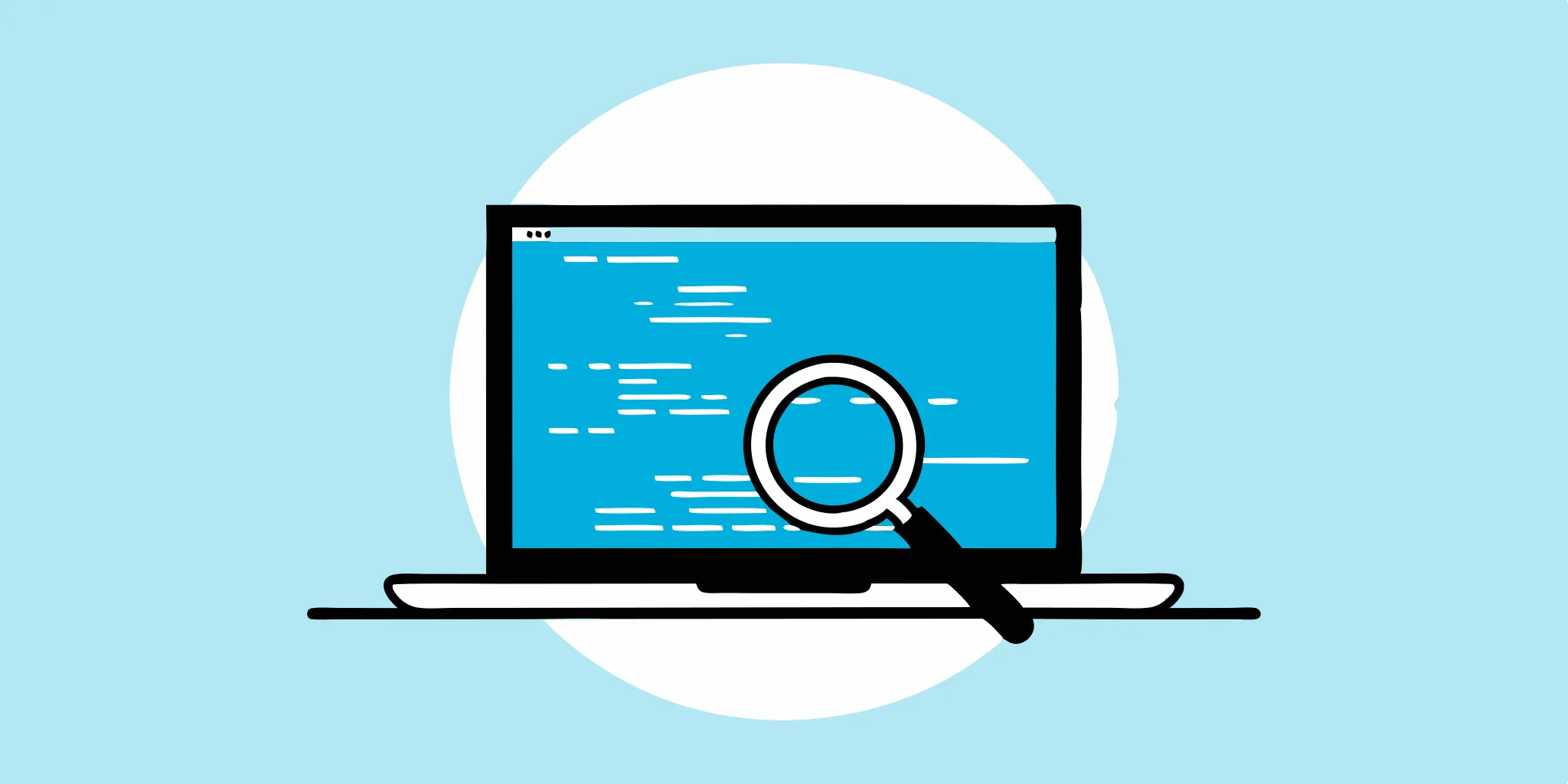
Unit Testing: A Practical Guide for Developers
Understand unit testing in software development with this practical guide. Learn how to test individual code components effectively for better software quality.

Top Integration Testing Tools: A Practical Guide
Learn about integration testing tools, best practices, and top strategies to ensure seamless software performance and reliability.
%20(1).png?width=150&height=69&name=MuukTest-logo---light-background%20(3)%20(1).png)

