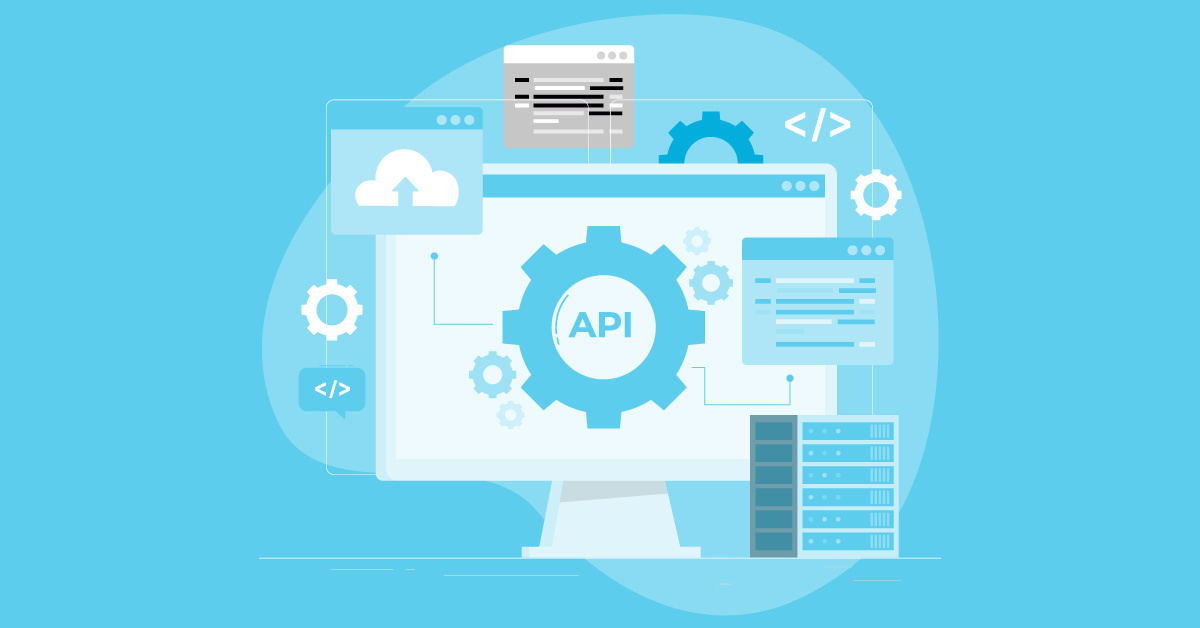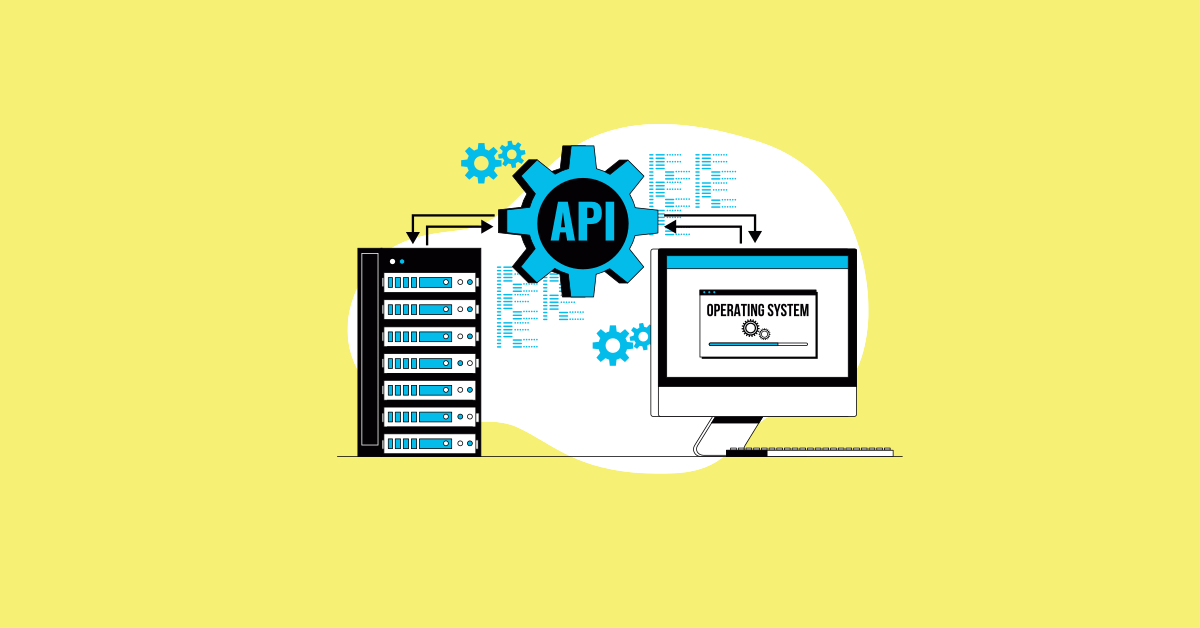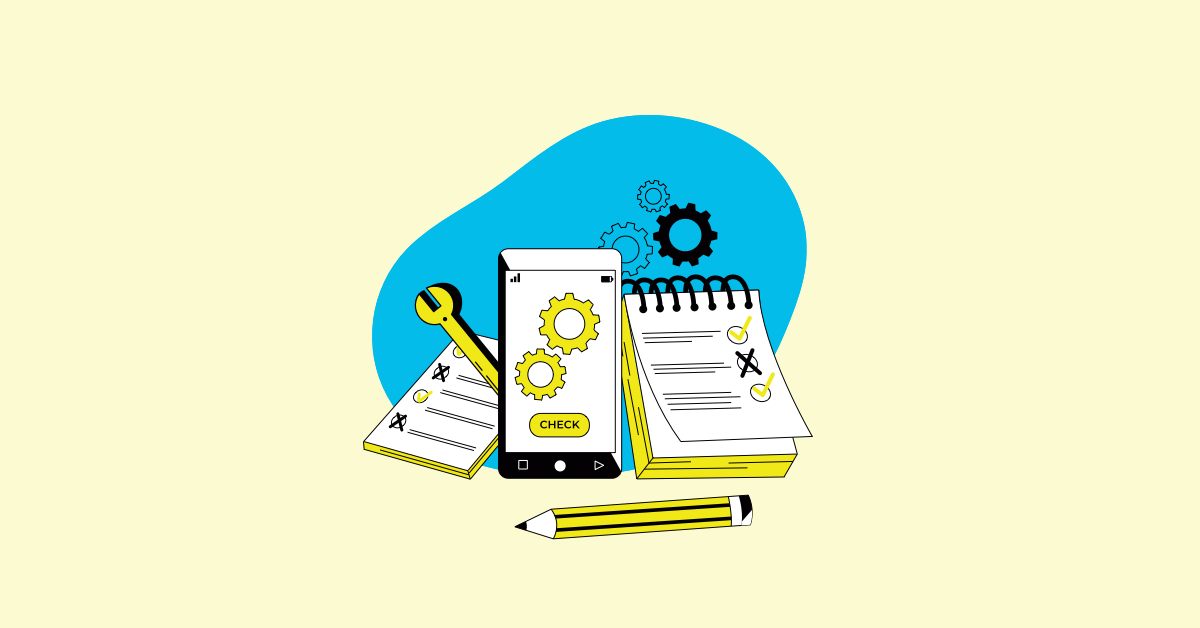APIs are everywhere. They're the hidden connectors that let your apps work together seamlessly. Think about your favorite apps – chances are, they're using REST APIs to share data and functionality behind the scenes. But building a great API takes more than just code. You need REST API testing to make sure it's reliable and robust. This guide walks you through everything you need to know about testing REST APIs, so you can build APIs that deliver amazing user experiences.
As they become more prevalent, REST API testing has become vital. It is dedicated to verifying the functionality, performance, and security of REST APIs to ensure they perform reliably under various conditions. It aims to deliver robust APIs that stand as the cornerstone of dependable software applications, fostering trust and enhancing user experiences.
What is REST API Testing?
REST API testing involves a detailed examination of RESTful APIs to validate their functionality, performance, security, and reliability. Unlike traditional UI testing, which focuses primarily on the graphical user interface and user interactions, REST API testing concentrates on the data exchange and endpoint operations occurring in the background. In doing so, it ensures the APIs meet the expected outcomes without any direct user interface engagement.
A well-designed REST API adheres to two fundamental principles:
- Statelessness: The server does not need to know anything about the client's state and vice versa.
- Resource-based: Interactions occur through well-defined resources, which URLs usually represent.
By adhering to these characteristics, REST APIs facilitate clear, more efficient communication between different software components, making them essential in today's distributed systems. Through REST API testing, developers can pinpoint any discrepancies in these communications and rectify them before they lead to more significant issues in the application.
Key Takeaways
- Prioritize REST API testing for robust software: Testing APIs throughout development ensures stability, performance, and security, preventing costly issues and improving user experience.
- Utilize a range of testing methods: Implement functional, performance, security, and negative testing strategies to thoroughly validate your API's behavior under various conditions and identify potential weaknesses.
- Streamline your testing with the right tools and techniques: Leverage appropriate tools and implement best practices like using separate testing environments and reusing test components to create efficient and maintainable tests. Consider AI-powered automation for enhanced testing efficiency and coverage.
What is REST?
REST, short for Representational State Transfer, is an architectural style for designing networked applications. It’s a set of rules and conventions for creating web services that focus on simplicity and scalability. Think of it as a blueprint for how different software systems should communicate over a network, primarily using HTTP. RESTful APIs are designed to be flexible and easy to use, making them a popular choice for building web and mobile applications.
REST Principles and Architectural Constraints
RESTful APIs are built upon a few key principles. Understanding these core concepts is crucial for grasping how REST works and why it's so effective. These principles guide developers in creating APIs that are robust, scalable, and easy to integrate.
Statelessness
One of the most important principles of REST is statelessness. This means each request from a client to a server must contain all the information necessary to process that request. The server doesn't store any client-specific data between requests. This characteristic simplifies server design, improves scalability (because the server doesn't need to manage client sessions), and increases reliability (a server crash won't disrupt client interactions beyond the current request). As BrowserStack explains, "The server does not need to know anything about the client's state and vice versa."
Resource-Based Interactions
In REST, everything revolves around resources. A resource can be anything: data, a user profile, a product listing. Each resource is identified by a unique Uniform Resource Identifier (URI), essentially a web address. Clients interact with these resources using standard HTTP methods like GET (to retrieve data), POST (to create data), PUT (to update data), and DELETE (to delete data). This resource-oriented approach provides a clear and consistent way for different systems to communicate. BrowserStack clarifies this by stating that "Interactions occur through well-defined resources, which URLs usually represent."
Uniform Interface
RESTful APIs use a uniform interface, meaning there's a standardized way for clients and servers to interact, regardless of the specific implementation. This simplifies development and allows different systems to communicate seamlessly, even if they're built using different technologies. This interoperability is a key advantage of REST, fostering flexibility and allowing systems to evolve independently without breaking their connections. BrowserStack highlights this principle as crucial for communication between diverse systems.
Layered System
The layered system architecture in REST emphasizes that each request is independent and self-contained. This design allows for intermediaries, like proxies and load balancers, to be inserted between the client and server without impacting their direct interaction. This improves performance, scalability, and security. As BrowserStack notes, "REST APIs follow specific rules (architectural constraints) to make them efficient and easy to use." This layered approach contributes to that efficiency.
Why Test Your REST API?
REST API testing helps catch problems early, smooths operations, boosts security, and speeds up software release times. Let's break down these benefits:
- Early Bug Detection: By testing APIs early in the development process, teams can identify and fix issues before they affect how the software works for users. This proactive approach saves time while reducing the cost and effort needed to solve problems that would become more difficult later on.
- Improved Application Stability: Testing ensures APIs communicate correctly with other parts of the application. This compatibility is crucial for the smooth operation of software applications, as it helps prevent system failures and unexpected behavior, which can frustrate users and erode trust in the product.
- Enhanced Security: Security threats often target APIs because they handle data transfer between systems. REST API testing checks these pathways for weaknesses, such as vulnerabilities to unauthorized access. This helps protect sensitive data and maintains the integrity of the software.
- Faster Development Cycles: Automated REST API testing can significantly speed up the development and deployment processes. Developers can run frequent automated tests throughout the development cycle, ensuring new changes do not break existing functionalities. This continuous testing loop lets teams maintain a rapid pace of development without compromising on quality.
Benefits of API Testing
API testing offers several key advantages that contribute to the overall quality and reliability of software applications. It's a crucial part of the development lifecycle, and here’s why:
Early bug detection is a major win. By testing APIs early in the development process—even before a user interface exists—you can identify and fix issues before they become larger problems. This proactive approach saves time and resources, preventing those frustrating situations where a seemingly small bug takes days to track down and fix. Think of it as preventative maintenance for your code.
API testing also leads to improved application stability. It ensures that different parts of your application communicate correctly with each other behind the scenes. This smooth communication is essential for preventing system failures and unexpected behavior, ultimately leading to happier users. A stable application translates to a better user experience and builds trust in your product.
Enhanced security is another important benefit. APIs often handle sensitive data as it moves between systems, making them prime targets for security threats. API testing helps identify vulnerabilities, like unauthorized access points, before they can be exploited. This protects your data and maintains the integrity of your software. Learn more about REST API testing.
Finally, API testing contributes to faster development cycles. Automated API tests can be integrated into your CI/CD pipeline, allowing continuous testing throughout development. This ensures that new code changes don't break existing functionality, allowing your team to move quickly without sacrificing quality. This rapid feedback loop is essential for agile development.
Why API Testing Matters (Even Without User Interaction)
API testing isn't just about checking boxes; it's about ensuring the core functionality of your application is rock solid, even before a user interacts with it. Here's why it's so important, even without a user interface:
API testing focuses on the exchange of data between systems. Unlike UI testing, which concentrates on the visual elements and user interactions, API testing looks at the underlying data transactions. It verifies that data is being sent and received correctly, transformed appropriately, and that different parts of your application are communicating effectively. This is crucial because even with a beautiful user interface, a faulty API can cripple your application. Explore REST API testing techniques.
This behind-the-scenes approach allows for proactive issue resolution. By testing the API layer directly, you can identify and fix problems before they impact users. This prevents frustrating scenarios where a user encounters an error because of a communication breakdown within the application. It's like catching a leaky pipe before it floods the house.
Key REST API Test Types
There are several types of tests specifically designed to ensure that REST APIs function correctly and securely:
- Functional Testing: This testing confirms each API endpoint does what it's supposed to with various inputs. By simulating different user requests, functional testing checks whether the API returns the correct data or performs the right action under different conditions.
- Performance Testing: It's essential to know how an API performs under stress, such as during high-traffic periods. Performance testing measures how quickly the API responds to requests and whether it can maintain its functionality when many users access it simultaneously.
- Security Testing: This testing ensures the API is secure from external threats. It examines how well the API handles authentication and authorization processes and whether it effectively encrypts sensitive data to protect it from unauthorized access.
- Negative Testing: Also known as error path testing, negative testing checks how well an API handles invalid or unexpected inputs. The goal is to ensure that the API can gracefully handle errors without crashing or causing problems in the application. This type of testing is crucial for maintaining a robust and user-friendly system.
By implementing these tests, developers can ensure that their APIs are functional, resilient, secure, and efficient, contributing to a superior software product.
Functionality Testing
Functional testing is the cornerstone of REST API testing, verifying that your API performs its core functions as expected. This involves sending requests to different API endpoints with various inputs and validating the responses. Think of it as checking that your API does what it's supposed to. Does it return the correct data? Does it perform the intended actions? A robust functional testing strategy ensures your API behaves reliably under normal operating conditions.
Testing Specific Aspects of Functionality (HTTP Status Codes, Data Correctness, etc.)
Effective functional testing dives into the specifics. You'll want to examine the HTTP status codes returned by your API. Are you getting the right codes (200 OK, 404 Not Found, etc.) for different scenarios? Equally important is verifying the data correctness of the responses. Is the returned data accurate and in the expected format? Checking these details ensures your API communicates effectively and consistently.
Performance Testing
Beyond basic functionality, your API needs to perform well under pressure. Performance testing assesses how your API responds to different levels of demand. This is crucial for understanding your API's behavior during peak traffic or unexpected surges in usage. Can it handle the load? Does performance degrade gracefully under stress? Performance testing helps answer these key questions.
Testing Specific Aspects of Performance (Load Testing, Stress Testing, etc.)
Performance testing encompasses various techniques. Load testing simulates realistic user traffic to evaluate how your API performs under normal conditions. Stress testing pushes your API to its limits to identify breaking points and understand its behavior under extreme conditions. These tests provide valuable insights into your API's capacity and resilience.
Security Testing
API security is paramount. Security testing focuses on identifying vulnerabilities that could be exploited. This involves examining how your API handles authentication, authorization, and data encryption. A secure API protects sensitive data and maintains the integrity of your entire system.
Testing Specific Aspects of Security (Authentication, Authorization, Vulnerability Scanning, etc.)
Security testing delves into specific areas like authentication (verifying user identity) and authorization (controlling access to resources). Vulnerability scanning plays a crucial role in identifying known weaknesses in your API's code or configuration. Thorough security testing helps build a robust defense against potential threats.
Reliability Testing
Reliability testing focuses on ensuring your API consistently performs its intended function over time. This involves testing for stability, consistency, and the ability to recover from failures. A reliable API is essential for maintaining user trust and ensuring uninterrupted service.
Testing Specific Aspects of Reliability (Failover, Recovery, etc.)
Testing for reliability includes examining how your API handles failover scenarios (switching to backup systems) and its ability to recover from unexpected errors. These tests help ensure your API remains operational even in challenging circumstances.
Contract Testing
Contract testing verifies that interactions between different parts of your application, or between your application and external services, adhere to agreed-upon specifications. This helps prevent unexpected issues when integrating different components or updating existing ones. Think of it as ensuring everyone speaks the same language.
Unit Testing
Unit testing focuses on testing individual components of your API in isolation. This helps identify and fix issues at the smallest level, preventing them from becoming larger problems. It's like checking the individual parts of a machine before assembling it.
Types of Tests and Test Flows (Extended Positive, Destructive, Isolation, Combined, Multi-Step)
Beyond the core test types, there are other important testing approaches. Extended positive testing explores edge cases and boundary conditions. Destructive testing intentionally tries to break your API to understand its failure modes. Isolation testing examines components in isolation. Combined testing integrates different components to test their interactions. Multi-step testing simulates complex user workflows involving multiple API calls. These diverse testing strategies provide comprehensive coverage and ensure your API is robust and reliable.
REST API Testing: Tools and Techniques
When testing REST APIs, several tools and techniques help ensure they work correctly and efficiently. Popular tools include:
- Postman: This user-friendly tool lets developers send requests to APIs and see the responses. It's great for manual testing and exploring APIs.
- SoapUI: Designed for API testing, SoapUI allows users to create complex test scenarios and automate tests for REST and SOAP APIs.
- REST Assured: This is a Java library that simplifies testing RESTful services. It integrates well with existing Java-based automation frameworks and helps automate REST API tests.
In terms of techniques, it's all about writing compelling test cases. This involves:
- Positive and Negative Scenarios: Positive scenarios test that the API does what it should under normal conditions. Negative scenarios, on the other hand, ensure that the API can handle unexpected or incorrect inputs gracefully.
- Data Management: Efficient management of the data used in tests is key. It ensures tests are accurate and repeatable, necessary for consistent results.
- Mocking and Stubbing: These techniques involve creating simplified versions of APIs or their components to test specific system parts in isolation. This helps identify issues in the individual components before they cause problems in the broader system.
Step-by-Step Guide to REST API Testing
Testing a REST API might seem daunting, but breaking it down into smaller steps makes the process manageable. Here’s a practical guide:Setting Up the Environment
First, set up your testing environment. This includes choosing the right tools and making sure you can access the API endpoints. A stable testing environment ensures accurate and reliable test results, free from external influences.
Choosing the Right Tool
Select an API testing tool that aligns with your needs and technical skills. Postman is excellent for manual testing and exploration, while REST-Assured is a popular choice for automated testing in Java. Consider factors like ease of use, features, and integration with your existing workflows when making your decision. Check out the later section, Essential Tools for REST API Testing, for more options.
Entering the API URL
The API URL, or endpoint, is the specific address you’ll be testing. Double-check its accuracy to avoid errors. It’s like entering the right address in your GPS—essential for reaching the correct destination.
Selecting the HTTP Method
Choose the appropriate HTTP method: GET for retrieving data, POST for creating data, PUT for updating data, and DELETE for removing data. Each method performs a distinct action on the API resource, making selecting the correct one crucial. SmartBear's guide offers a good overview of these methods.
Adding Headers
Headers provide additional context to your request, such as authentication tokens or content types. Think of them as the instructions accompanying your request, telling the API how to interpret the data you’re sending.
Providing Parameters
Parameters allow you to filter or modify the API’s response, especially useful for GET requests. They help you refine your request and retrieve specific data. For example, a parameter might specify the number of results to return or a specific search term.
Entering the Request Body
For POST and PUT requests, include a request body containing the data you’re sending to the server. Ensure the body is correctly formatted, typically in JSON or XML. Incorrect formatting can lead to errors in processing the request.
Sending the Request
Once everything is set up, send the request to interact with the API. This initiates communication and lets you observe the API’s response. This is where you see the results of your carefully crafted request.
Checking the Response
Carefully examine the API’s response. This includes verifying the status code (e.g., 200 OK, 404 Not Found), response time, and the returned data. QAlified's blog offers insights into interpreting API responses. A slow response time could indicate performance issues.
Validating Data Integrity
Confirm that the returned data matches your expectations. This ensures the API functions correctly and delivers reliable information. This step is crucial for catching data discrepancies early on.
Documenting Results
Keep a record of your test results. This documentation is invaluable for tracking progress, identifying recurring issues, and providing a reference for future testing cycles. Detailed documentation makes it easier to troubleshoot problems and understand the API’s behavior over time.
Automating Your Tests
Automating your REST API tests saves time and resources, allowing for continuous testing throughout the development lifecycle. Tools like REST-Assured can help streamline this process. StackHawk's blog post provides a good starting point for learning about REST API test automation. Automating tests frees up your time for more complex testing scenarios.
Essential Tools for REST API Testing
The right tools can significantly impact the effectiveness of your API testing. Here are a few popular options:Postman
Postman is a user-friendly platform ideal for manual testing, allowing you to easily send requests and view responses. Its intuitive interface makes it a great choice for beginners.
REST-Assured
REST-Assured is a Java library that simplifies automated testing of RESTful services, making it a powerful tool for developers working in Java environments. It integrates seamlessly with Java development workflows.
Playwright
Playwright is a Node.js library developed by Microsoft for end-to-end testing, including API testing. It supports multiple languages and offers cross-browser compatibility.
Bruno
Bruno is an open-source API testing and development tool with a user-friendly interface, suitable for both manual and automated testing. Its open-source nature makes it accessible to a wide range of users.
HTTPie
HTTPie is a command-line HTTP client that simplifies interacting with APIs, making it a convenient tool for quick tests and debugging. Its simplicity is its strength.
cURL
cURL is a command-line tool used for transferring data with URLs, including interacting with APIs. It's highly versatile for various testing scenarios, from simple requests to complex data transfers.
Swagger
Swagger (now OpenAPI) is a set of open-source tools for designing, building, documenting, and consuming REST APIs, facilitating comprehensive API development and testing. It helps create well-defined and documented APIs.
Hoppscotch
Hoppscotch is a free, open-source API development ecosystem designed to simplify API testing and interaction. Its minimalist design makes it easy to focus on testing.
JMeter
JMeter is an open-source performance testing tool primarily used for load testing web applications but can also be used for API testing. It's particularly useful for simulating high-traffic scenarios.
Katalon Platform
Katalon Platform is a comprehensive test automation tool that supports API, web, desktop, and mobile testing, offering a wide range of features for different testing needs. Its versatility makes it a good choice for teams with diverse testing requirements.
Advanced Testing Techniques
As you become more comfortable with API testing, exploring advanced techniques can further enhance the quality and reliability of your APIs.Boundary Testing (with Trello Example)
Boundary testing focuses on testing the limits of your API. For example, if the Trello API limits the length of a card title, you would test with titles at the maximum and minimum allowed lengths, as well as slightly above and below those limits, to ensure the API handles these edge cases correctly. This helps identify vulnerabilities related to input validation.
Fuzz Testing
Fuzz testing involves sending random data to your API to uncover vulnerabilities and unexpected behavior. This helps identify potential breaking points and improve the robustness of your API. It’s like a stress test, pushing your API to its limits to see how it holds up under unexpected conditions. This technique is particularly useful for uncovering security vulnerabilities.
Effective REST API Testing Practices
To get the most out of REST API testing, follow these best practices:
- Define a Clear Test Strategy: Teams should align their testing activities with the API documentation and the project's overall goals. This ensures that every test contributes toward the final objective.
- Leverage Automation Frameworks: Automation frameworks help streamline the testing process, making it faster and more efficient. They allow for running repetitive and complex tests automatically, saving time and reducing the chance of human error.
- Prioritize Security Testing: Given the critical role of APIs in software architecture, security testing should be a top priority. It's vital to test for vulnerabilities early and often to protect against potential security breaches.
- Document Test Results Effectively: Keeping detailed records of test results helps track progress, identify trends, and pinpoint areas needing improvement. Well-documented test results also facilitate communication among team members and stakeholders, ensuring everyone is aligned on the project's status and next steps.
Best Practices for Efficient and Maintainable API Testing
Efficient and maintainable API testing requires a structured approach. Here’s how to streamline your process:
Using a Separate Testing Environment
Testing in an environment identical to production minimizes unexpected issues when your software goes live. A separate testing environment prevents tests from interfering with real user data and operations, ensuring accurate test results and protecting your live data. This isolation is key for reliable testing and prevents accidental disruption of your live services.
Reusing Test Components
Don’t reinvent the wheel. Reuse test components like common request headers, authentication steps, or data generation scripts. This saves time and promotes consistency across your tests, making your test suite more maintainable and less prone to errors. Think of it as building a library of reusable testing blocks.
Keeping Tests Organized
A well-organized test suite is easier to understand, maintain, and update. Organize tests logically by functionality, API endpoint, or test type. Use clear naming conventions and folder structures to keep things tidy. This makes it easier for anyone on your team to understand and contribute to the testing process.
Prioritizing Test Cases Based on Risk
Not all API endpoints are created equal. Prioritize testing for critical functionalities, endpoints handling sensitive data, or areas with a history of bugs. This risk-based approach ensures you focus your efforts where they matter most, maximizing impact and minimizing wasted effort. Consider factors like the potential impact of a failure and the likelihood of that failure occurring.
Regularly Reviewing and Updating Tests
APIs evolve, and so should your tests. Regularly review and update tests to reflect changes in API functionality, data structures, or business logic. This keeps your tests relevant and effective over time, preventing them from becoming outdated and providing inaccurate results. Schedule regular reviews as part of your development cycle.
Key Considerations for Test Case Design
Understanding the Context of the API and its Users
Effective test cases consider the real-world use of your API. Understand the context in which your API operates, who its users are, and how they interact with it. This user-centric approach helps you design test cases that cover realistic scenarios and edge cases, ensuring your API meets the actual needs of its users. Think about different user roles, permissions, and potential usage patterns.
Common API Bugs to Watch Out For
API testing can uncover various issues. Be on the lookout for common problems like incorrect data formats (data in the wrong format), missing or incomplete data, slow response times, and security vulnerabilities. Thorough testing helps identify and address these issues early, preventing them from impacting your users. Pay close attention to data validation and error handling.
Challenges in REST API Testing
While REST API testing is crucial, it comes with its own set of challenges:
API Versioning
Maintaining tests across different API versions can be complex. API versioning requires careful management of test suites, ensuring backward compatibility and adapting tests to new functionalities. A clear versioning strategy and well-defined test suites for each version can help manage this complexity.
Understanding Complex Business Logic
APIs often reflect intricate business rules. Understanding the underlying business logic is essential for designing effective test cases that accurately validate API behavior in various scenarios. Collaborate with developers and business analysts to gain a thorough understanding of the logic driving your API.
Managing Large Datasets
Testing with large datasets can strain resources and slow down test execution. Efficient data management strategies are crucial for handling large datasets during testing, ensuring tests remain performant and provide timely feedback. Consider techniques like data virtualization or using representative subsets of data.
Test Automation
While test automation offers significant benefits, it requires careful planning and implementation. Choosing the right automation tools, frameworks, and strategies is essential for successful and maintainable automated API tests. Consider exploring AI-powered solutions like those offered by MuukTest to enhance your test automation efforts and achieve comprehensive test coverage efficiently. AI can help optimize test creation, execution, and maintenance, freeing up your team to focus on other critical tasks.
Ready to Test Your REST API?
REST API testing is critical for developing applications that are not only reliable but also secure. By rigorously examining RESTful APIs' functionality, performance, and security, developers can address issues before they become significant problems. It is indispensable for maintaining high-quality software that meets user expectations and withstands real-world usage demands.
The landscape of API testing tools and best practices continually evolves, with new technologies enhancing how developers conduct these tests. Tools like Postman, SoapUI, and REST Assured are constantly updating to offer more sophisticated features that simplify the complexities of API testing.
Incorporating REST API testing into the software development process is a strategic move that pays dividends throughout the application's lifecycle. By adopting this practice, engineering teams can enhance their development workflows, boost efficiency, and significantly reduce the risk of costly errors. Software developers should integrate REST API testing as a fundamental part of their development strategy, ensuring their applications are robust, secure, and ready for the challenges of the digital age.
Key HTTP Status Codes and Their Meanings
HTTP status codes are three-digit responses from the server to the client's request. They indicate whether a request was successful, requires further action, or encountered an error. Understanding these codes is crucial for effective REST API testing, providing immediate insight into the outcome of a request and helping pinpoint the source of any issues. Think of them as a quick conversation between the server and the client about how things are going.
2xx Success Status Codes
These codes confirm that the client's request was successfully received, understood, and processed by the server. The most common is the 200 OK status, meaning everything went as planned, and the server returned the expected data. You might also see a 201 Created status, which confirms the server successfully created a new resource, like a new user account, as requested by the client.
3xx Redirection Status Codes
3xx codes signal that the client needs to take further action to complete the request, often involving following a redirect. It's like being told to go to a different department to get what you need. For example, a 301 Moved Permanently status means the requested resource has permanently moved to a new URL—think of a business changing its address. The client should update its requests to use the new URL. A 302 Found (or a 307 Temporary Redirect, which preserves the original request method) indicates a temporary redirect, meaning the resource is temporarily available at a different URL, like a detour due to road construction.
4xx Client Error Status Codes
4xx status codes indicate an error originating from the client's side—it's like asking for something that doesn't exist or making a mistake in your request. The common 404 Not Found error means the server couldn't find the requested resource. A 400 Bad Request suggests the server couldn't understand the request due to incorrect syntax or invalid parameters—like writing a letter with the wrong address format. A 401 Unauthorized status means the client needs to authenticate itself, like providing a password, before accessing the requested resource.
5xx Server Error Status Codes
5xx codes point to problems on the server's end. These are usually not the client's fault. A 500 Internal Server Error is a general error indicating something went wrong on the server's side, preventing it from fulfilling the request. A 503 Service Unavailable response means the server is temporarily unable to handle the request, perhaps due to maintenance or being overloaded with requests.
Related Articles
- API Automation Testing: Benefits, Challenges & Best Practices
- Testing Beyond the Interface: REST API Testing Strategies
- How to Test an API: Best Practices & Tools
- API Testing Essentials
- Exploring 8 API Testing Types for Reliability
Frequently Asked Questions
Why is REST API testing important for my application?
REST API testing is crucial for ensuring your application's reliability, performance, and security. It helps identify bugs early in the development process, before they impact the user experience. By testing the core data exchange between systems, you can prevent unexpected behavior, improve stability, and protect sensitive data. This ultimately leads to faster development cycles and a higher quality product.
What are the main types of REST API tests I should consider?
You should consider several key types of tests: functional testing to verify each endpoint works as expected; performance testing to assess how your API handles stress; security testing to identify vulnerabilities; and negative testing to ensure your API gracefully handles invalid inputs. Other valuable tests include contract testing, unit testing, and reliability testing. Each type plays a crucial role in ensuring your API is robust and reliable.
Which tools are commonly used for REST API testing?
Popular tools for REST API testing include Postman for manual testing and exploration, REST-Assured for automated testing in Java, and SoapUI for creating complex test scenarios. Other options include Playwright, Bruno, HTTPie, cURL, Swagger, Hoppscotch, JMeter, and Katalon Platform. The best tool for you depends on your specific needs and technical skills.
What are some best practices for effective REST API testing?
Some best practices include defining a clear test strategy aligned with your project goals, leveraging automation frameworks for efficiency, prioritizing security testing, and documenting test results thoroughly. It's also important to use a separate testing environment, reuse test components, keep tests organized, prioritize test cases based on risk, and regularly review and update your tests.
What are some common challenges in REST API testing and how can I overcome them?
Common challenges include managing API versioning, understanding complex business logic, handling large datasets, and implementing effective test automation. You can address these by using clear versioning strategies, collaborating closely with developers to understand the business logic, implementing efficient data management techniques, and carefully selecting the right automation tools and frameworks. Consider exploring AI-powered test automation solutions to further enhance your testing efforts.