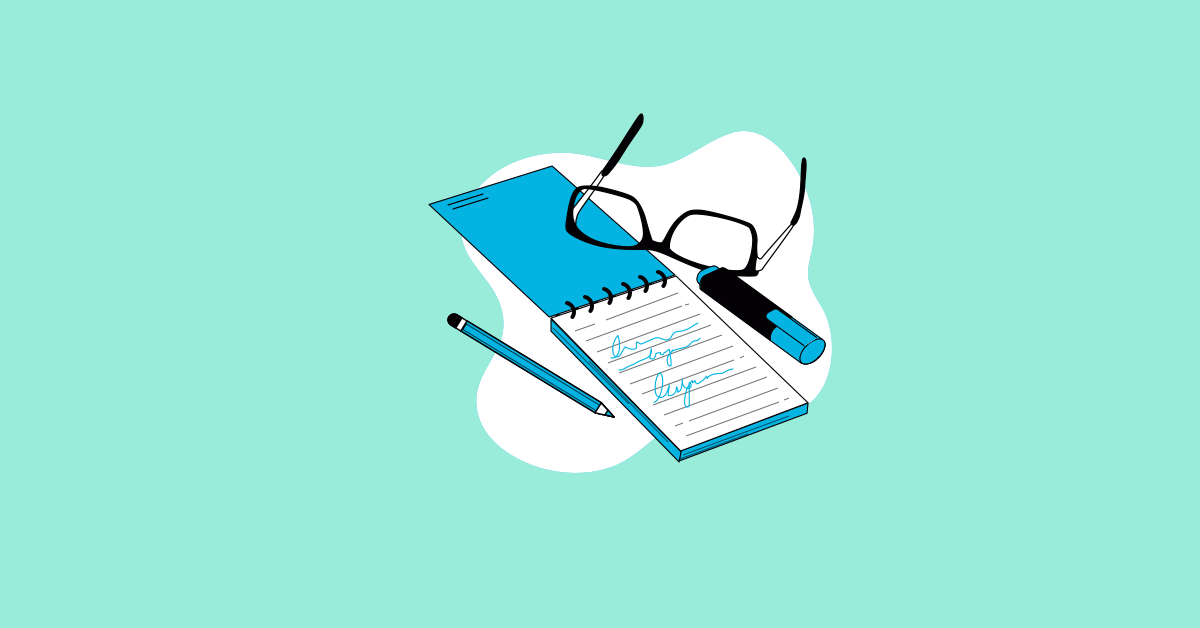Building software is a lot like constructing a complex LEGO masterpiece. You wouldn't want to discover halfway through that some of your foundational bricks are faulty, would you? That's where software module testing, often called unit testing, comes into play. It's the process of rigorously examining the smallest, self-contained parts of your software—individual modules or units—in isolation. This meticulous approach ensures each component functions flawlessly before it's integrated into the larger system. In this guide, we'll explore the ins and outs of software module testing, from its definition and purpose to best practices and essential tools. We'll also delve into how it fits into the broader software development lifecycle and how it can save you time, money, and headaches down the road.
Key Takeaways
- Prioritize module testing for robust software: Testing individual modules early and often helps catch defects quickly, leading to more reliable and maintainable code. This proactive approach saves time and resources by preventing small issues from becoming larger, more complex problems down the line.
- Effective module testing requires a structured approach: Well-defined test cases, consistent test environments, and the right tools are essential for success. Strive for a balance between comprehensive testing and efficient execution. Focus on testing critical functionalities and use data analysis to continuously refine your testing strategy.
- Automation and integration streamline development: Integrate automated module tests into your CI/CD pipeline for continuous feedback and faster releases. Leverage tools and services like MuukTest to achieve comprehensive test coverage efficiently, freeing up your team to focus on building and improving your software.
What is Software Module Testing?
Software module testing, often called unit testing, verifies the smallest parts of your software—individual modules or units—in isolation. Think of it like checking individual LEGO bricks before assembling a complex structure. Each module, a self-contained piece of code, performs a specific function. Module testing ensures these individual pieces work correctly before integrating them into the larger application. This approach helps catch defects early in the software development lifecycle (SDLC), making them easier and less expensive to fix. A well-executed module testing strategy sets the stage for a robust and reliable software product.
Definition and Purpose
Module testing focuses on isolating and testing individual units of code, like functions or methods, to confirm they behave as expected. Unit tests typically involve providing specific inputs to the module, executing the code, and then comparing the actual outputs with the expected outputs. This process helps identify logic errors, boundary conditions, and other potential issues within the module's code. By thoroughly testing each module, developers can build confidence in the individual components before they interact with other parts of the system. This isolation is key to quickly pinpointing the source of any problems.
Role in the Software Development Lifecycle
Module testing plays a critical role in the early stages of the SDLC. By catching defects early, during the development phase, teams avoid costly rework later. When bugs are discovered during integration or system testing, it becomes more challenging to isolate the root cause. Early detection through module testing simplifies debugging and reduces the overall development time. This approach also contributes to creating more maintainable code. Well-tested modules are easier to understand, modify, and refactor, leading to a more flexible and adaptable software system. Furthermore, module tests are particularly valuable in agile development methodologies, where frequent small tests are essential for continuous integration and delivery. Automated module testing streamlines this process, allowing for rapid feedback and faster development cycles.
Benefits of Module Testing
Module testing offers several advantages that contribute to the overall quality and efficiency of software development. Let's explore some key benefits:
Detect Bugs Early and Save Money
Think of your software as a complex machine with many interconnected parts. Module testing examines each piece in isolation, allowing you to identify defects early in the development process. Catching these bugs early is significantly cheaper than discovering them later during integration or system testing. Reworking code during later stages can be a major drain on resources, so finding and fixing issues early translates to substantial cost savings. This proactive approach also minimizes the risk of critical failures down the line, saving you from costly fixes and potential damage to your reputation.
Improve Code Reliability and Maintainability
Module testing plays a crucial role in building robust and maintainable software. By verifying the functionality of individual modules, you create a solid foundation for the entire system. These tests act as a safety net when making changes or adding new features. If a module test fails after a modification, you know exactly where the problem lies, making it much easier to pinpoint and resolve the issue. This targeted approach simplifies debugging and reduces the time spent troubleshooting complex interactions between different parts of your software. Well-tested modules also contribute to cleaner, more organized code, making it easier for developers to understand, modify, and maintain the software over time. This improved maintainability reduces technical debt and streamlines future development efforts. For more information on maintaining high-quality code, check out our QuickStart guide.
Speed Up Development Cycles
Thorough module testing can significantly accelerate your development cycles. When developers can quickly identify and fix bugs in isolated modules, they can integrate these components with confidence. This reduces the time spent on debugging complex integration issues, allowing for faster iteration and more frequent releases. Automated module tests, in particular, can dramatically increase the speed of your development process. By automating repetitive testing tasks, you free up developers to focus on building new features and improving existing functionality. This streamlined workflow contributes to a more agile development process, enabling you to deliver high-quality software to your users more quickly and efficiently. Services like MuukTest's test automation services can help you achieve comprehensive test coverage within 90 days, further optimizing your development cycles and ensuring the quality of your software. Learn more about how MuukTest helps its customers achieve these results.
Best Practices for Module Testing
Effective module testing relies on a structured approach and adherence to best practices. These practices ensure your tests are efficient, reliable, and contribute meaningfully to the overall software quality.
Write Clear Test Cases
Writing clear, concise test cases is fundamental to effective module testing. A well-written test case should be easy to understand and focus on a specific aspect of the module's functionality. Keep your test cases short and focused, running quickly to allow for frequent execution without added overhead. Think of them as individual checks, each verifying a single behavior. This clarity makes it easier to identify the source of any failures and speeds up the debugging process. If a test case becomes too complex, consider breaking it down into smaller, more manageable units.
Maintain Test Independence
Each test case should be self-contained and independent of other tests. This means one test should not influence the outcome of another. Independent tests prevent cascading failures, where a single failing test causes a chain reaction of subsequent failures. This isolation simplifies debugging by allowing you to pinpoint the exact location of a problem without unraveling dependencies between tests. Maintaining test independence also makes it easier to run tests in parallel, significantly reducing the overall testing time.
Implement Continuous Testing
Continuous testing is a key practice in modern software development. It involves automatically running your module tests whenever code changes are made. This immediate feedback loop helps catch issues early in the development cycle, before they escalate into larger, more complex problems. Integrating your tests with a continuous integration and continuous delivery (CI/CD) pipeline automates this process, ensuring that tests are executed consistently and reliably. Early detection not only saves time and resources but also contributes to higher software quality. MuukTest can seamlessly integrate with your existing CI/CD workflows, making continuous testing a natural part of your development process. You can explore how MuukTest streamlines test automation on our services page.
Balance Test Coverage and Time
While comprehensive testing is the goal, it's crucial to find a balance between test coverage and the time it takes to run those tests. 100% code coverage doesn't always guarantee a bug-free application, and excessive testing can slow down development. Prioritize testing critical functionalities and areas of the codebase that are more prone to errors. Use code coverage tools and metrics to assess the effectiveness of your tests and identify gaps in coverage. This strategic approach ensures you're focusing your testing efforts where they matter most, maximizing efficiency without compromising quality. MuukTest helps you achieve comprehensive test coverage efficiently, allowing you to find the right balance between thoroughness and speed. You can find more information about MuukTest and its pricing on our pricing page.
Essential Components of Module Testing
Module testing, whether you call it unit or component testing, involves checking the smallest parts of your software in isolation. This section breaks down the essential components of this process.
Design Test Cases
Think of test cases as detailed instructions for what to test and how. Each test case should focus on a specific function or behavior of your module. A well-designed test case clearly defines the inputs, the expected outputs, and the steps to execute the test. This clarity is key for reproducible results and helps pinpoint issues quickly. Module tests verify that individual modules function correctly before they're integrated, preventing bigger problems down the line. This approach makes module testing a cornerstone of robust software development. Remember, the goal here is to cover all possible scenarios, including edge cases and boundary conditions, to ensure comprehensive testing.
Prepare Test Data
Having the right test data is just as important as the tests themselves. You'll need data that represents real-world usage, as well as data designed to push your module to its limits. This might include valid inputs, invalid inputs, boundary values, and special characters. Think about organizing your test data effectively—perhaps using spreadsheets or dedicated test data management tools—to keep things organized and efficient. A common challenge for QA teams is maintaining consistent test environments, so plan ahead to avoid inconsistencies that could skew your results.
Execute Tests and Report Results
This stage involves running your designed test cases with your prepared data. You can do this manually, but automated testing tools are far more efficient, especially for larger projects. These tools not only execute tests quickly but also generate detailed reports, often including metrics like code coverage and test execution time. Automated assessments can significantly reduce testing time, sometimes by up to 70%, allowing for faster deployment cycles. A good report will clearly show which tests passed, which failed, and any errors encountered. This information is invaluable for debugging and improving your code. Remember to document everything thoroughly for future reference and to facilitate collaboration within your team.
Popular Module Testing Tools and Frameworks
Choosing the right tools and frameworks is key for effective module testing. Here’s a look at some popular options:
Unit Testing Frameworks
Unit testing frameworks provide a structure for writing and running your tests. They offer helpful features like assertions (checking if expected values match actual values), test runners (executing your tests), and reporting tools (summarizing test results). A "unit" is typically a single function or method, and each test verifies a specific behavior of that unit. Popular unit testing frameworks include:
- JUnit (Java): A widely used framework for Java, known for its simplicity and extensive features.
- NUnit (.NET): A unit-testing framework for all .NET languages.
- pytest (Python): A versatile framework known for its concise syntax and powerful plugin ecosystem.
- Jest (JavaScript): A popular framework, often used with React, known for its ease of use and built-in mocking capabilities.
Mocking and Stubbing Tools
In real-world applications, modules often interact with other parts of the system (databases, external APIs, etc.). During module testing, you might want to isolate the module you're testing by simulating these interactions. This is where mocking and stubbing tools come in. They allow you to create "test doubles," or mock objects, that mimic the behavior of these external dependencies. Some popular mocking and stubbing tools include:
- Mockito (Java): A powerful mocking framework for Java, allowing you to create and verify interactions with mock objects.
- Moq (.NET): A similar mocking library for .NET, providing a fluent API for setting up expectations on mock objects.
- unittest.mock (Python): Python's built-in mocking library, offering a flexible way to create and manage mock objects.
Code Coverage Analyzers
Code coverage tools measure how much of your code is actually executed during your tests. A higher coverage percentage generally indicates more thorough testing. While aiming for 100% coverage isn't always practical (or even necessary), code coverage analyzers can help identify gaps in your tests and guide you towards better test coverage. Industry data suggests that 80% test coverage is a good target for high-quality applications. Some widely used code coverage tools include:
- JaCoCo (Java): A popular code coverage tool for Java, providing detailed reports on line coverage, branch coverage, and more.
- SonarQube: A platform for continuous inspection of code quality, including code coverage analysis for various languages.
- Coverage.py (Python): A tool for measuring code coverage in Python programs.
By leveraging these tools and frameworks, you can streamline your module testing process, improve code quality, and catch bugs early in the development cycle.
Automate Software Module Tests
Automating your module tests (unit tests) is key to efficient and rapid software development. It allows you to catch issues early, maintain code quality, and speed up your development cycles. Let's explore the advantages of test automation and how to implement it effectively.
Advantages of Test Automation
Think of automated testing as your tireless assistant, working 24/7 to ensure the quality of your software modules. It significantly reduces the time and effort required for software testing, freeing up your team to focus on other critical tasks. Studies show automated assessments can reduce testing time by up to 70%, leading to faster deployment cycles. Plus, automation enhances accuracy by eliminating human error, providing more precise results than manual testing. This precision is invaluable for catching those subtle bugs that might otherwise slip through the cracks. Ultimately, using AI in software testing helps businesses reduce time and effort, while getting the most precise results. AI-powered testing helps deliver comprehensive test coverage efficiently and cost-effectively.
Select Automation Tools
Choosing the right automation tools is crucial for successful module testing. Tools like Postman and Apache Camel can streamline the process of creating and running automated tests. Consider your project's specific needs and the programming languages you're using when selecting tools. Look for tools that integrate well with your existing development environment and offer features like test case management, reporting, and integration with CI/CD pipelines. Automating tests is a key factor in optimizing software testing processes, increasing productivity and accuracy while reducing costs. Investing in the right tools upfront will pay dividends in the long run.
Integrate with CI/CD Pipelines
Integrating automated tests into your Continuous Integration/Continuous Delivery (CI/CD) pipelines is a game-changer. This integration ensures that tests are run automatically whenever code changes are made, providing immediate feedback on the impact of those changes. Continuous integration servers can automatically trigger these tests, ensuring that every code update is thoroughly vetted before it reaches production. This continuous testing approach helps prevent regressions, accelerates development, and promotes higher software quality. The application of AI in software testing is here to stay, and integrating it into your CI/CD workflow is a best practice for modern software development.
Overcome Module Testing Challenges
Module testing, while beneficial, presents some predictable challenges. Let's explore common hurdles and practical solutions.
Manage Dependencies
Setting up and maintaining consistent test environments is crucial. Discrepancies between development, testing, and production environments create headaches and make it tough to pinpoint the root cause of issues. Use tools like Docker to create reproducible environments. This ensures tests run the same way regardless of the infrastructure, reducing environment-specific errors. Clearly documenting dependencies, including specific versions of libraries and software, also helps maintain consistency and simplifies troubleshooting. For a deeper dive into managing QA challenges.
Handle Complex Modules
Complex modules often require extensive testing, which can strain resources and time. Effective collaboration between developers and QA is essential. Implement clear communication channels and processes to streamline testing. Break down complex modules into smaller, more manageable units for easier testing and debugging. Prioritize testing efforts based on risk assessment and the module's importance to the overall system. This ensures the most critical parts of the system receive adequate attention.
Address Resource Limitations
QA teams often face resource constraints, including limited time, budget, and personnel. These limitations can significantly impact testing effectiveness. Prioritize testing efforts based on risk and impact, focusing on critical modules first. Leverage test automation to increase efficiency and free up testers for more complex tasks. Explore cloud-based testing solutions to scale resources as needed, reducing infrastructure costs and improving flexibility. If budget constraints are a major concern, consider outsourcing some testing tasks to specialized providers like MuukTest. This can provide access to expertise and resources without the overhead of hiring in-house.
Module Testing vs. Other Testing Types
Differences from Integration and System Testing
Module testing, also known as unit testing, zeroes in on the smallest parts of your software—individual modules—in isolation. Think of it like testing individual LEGO bricks before assembling a complex structure. You're confirming each brick functions correctly on its own. This differs from integration testing, which examines how these modules interact. Integration testing is like checking if those LEGO bricks connect securely and form a stable structure. Integration tests are more complex and time-consuming than module tests because they involve multiple components working together. Finally, system testing evaluates the entire software system as a whole, ensuring all parts function harmoniously and meet the specified requirements. It's like testing the completed LEGO castle to ensure it stands up, the drawbridge works, and the knights can fit through the doorways.
The key difference lies in scope. Module tests have the narrowest focus, integration tests broaden the scope to interactions, and system tests encompass the entire application. Module tests verify the individual pieces, while integration tests check the connections, and system tests validate the complete product. This tiered approach helps isolate issues early and prevents them from snowballing into larger problems later in the development process.
Module Testing's Place in the Testing Hierarchy
Module testing plays a crucial early role in the software testing hierarchy. It sits between unit tests, which focus on even smaller code units, and integration tests. While unit tests might examine a single function, module tests validate the interactions within a larger module or subsystem. Think of it as building up from the foundation: unit tests check the individual bricks, module tests check the walls, and integration tests check how the walls connect to form rooms. Component testing is crucial for identifying and resolving bugs early in the development cycle.
This hierarchical approach is essential for building reliable software. Early testing through module testing helps identify and fix bugs quickly, preventing them from becoming more complex and costly to address later. By catching issues at the module level, you save time and resources, ultimately leading to higher quality software and a smoother development process.
Measure and Improve Module Testing Success
Knowing how to test is only half the battle. The other half is knowing how to measure your success and continually improve. This is where tracking Key Performance Indicators (KPIs), analyzing results, and committing to ongoing improvement come in.
Key Performance Indicators (KPIs)
KPIs provide a quantifiable way to track your testing effectiveness and demonstrate the value of your efforts. Think of them as the pulse of your testing process. Useful KPIs for module testing include:
- Test Coverage: This metric shows the percentage of your code covered by your tests. While 100% coverage is a common goal, aiming for a reasonable and strategic level is more practical. Focus on covering critical paths and complex logic within your modules.
- Defect Density: This measures the number of defects found per lines of code. A lower defect density generally indicates higher quality code. Tracking this metric over time can reveal trends and areas for improvement.
- Test Execution Time: How long does it take to run your module tests? Monitoring this KPI can help you identify bottlenecks and optimize your testing process for faster feedback. Efficient testing contributes to quicker release cycles.
MuukTest can help you define and track relevant KPIs specific to your project needs. Around 45% of organizations find that measuring KPIs helps them understand the impact of their testing efforts.
Analyze Test Results and Metrics
Gathering data is just the first step. Analyzing your test results and metrics is crucial for uncovering actionable insights. Don't just look at the pass/fail status of your tests. Dig deeper to understand why tests failed, identify patterns in defects, and pinpoint areas of your code that require attention. Software testing case studies offer real-world examples of how companies use this analysis to improve software quality.
Improve Continuously
Software development is an iterative process, and so is testing. Regularly review your testing process, analyze the data you've collected, and adapt your strategies based on your findings. This continuous improvement cycle is key to maximizing the effectiveness of your module testing. Staying current with software testing trends can also provide valuable insights for refining your approach. The goal isn't just to find bugs; it's to build better software.
Frequently Asked Questions
What exactly is a software module? A software module is a self-contained chunk of code that performs a specific function. Think of it as a building block within a larger application. Module testing focuses on verifying these individual blocks work correctly before they're combined with others.
Why is module testing important? Module testing is crucial because it catches defects early in the development process when they are easier and less expensive to fix. It's like inspecting individual parts of a machine before assembling the whole thing. This helps prevent costly rework later on and contributes to a more reliable and maintainable software product.
How does module testing differ from other types of testing? Module testing focuses on individual units of code in isolation, while integration testing checks how these units work together, and system testing evaluates the entire application as a whole. It's a tiered approach, starting with the smallest parts and building up to the complete system.
What are some best practices for module testing? Write clear and concise test cases, keep tests independent from each other, implement continuous testing by integrating with your CI/CD pipeline, and find a practical balance between test coverage and execution time.
What if I have limited resources for testing? Prioritize testing critical modules and leverage test automation to increase efficiency. Consider using cloud-based testing solutions for scalability and explore outsourcing options if budget constraints are a major concern. Services like MuukTest can help you achieve comprehensive test coverage efficiently, even with limited resources.











.png)