Unit Testing: Your Guide to Robust and Reliable Code
Author: The MuukTest Team
Published: March 19, 2025

Table of Contents
We've all been there: stuck in a frustrating debugging loop, hunting for a single bug. It’s a time-consuming process that kills productivity. What if you could prevent most of those bugs from ever happening? You can, with effective unit testing. This guide breaks down exactly what unit tests are and how to use them to your advantage. You'll learn to write clear test cases, automate your testing, and integrate it with your CI/CD pipeline. We'll also show you how MuukTest can help you achieve comprehensive test coverage within 90 days, freeing you up to build great software instead of just fixing it.
Key Takeaways
- Unit testing is essential for high-quality software: Testing individual components helps you find bugs early, leading to more robust and maintainable code. This proactive approach saves time and headaches down the line.
- Strategic unit testing maximizes impact: Write focused, independent tests, automate your testing efforts, and don't neglect edge cases. Combine unit testing with other methods like integration and functional testing for a comprehensive testing strategy.
- Unit testing is an investment, not a cost: While it requires an initial time commitment, unit testing ultimately saves you time and resources by preventing larger issues later. Use tools like MuukTest to streamline your testing and achieve complete test coverage efficiently.
So, What Exactly Is Unit Testing?
The Core Idea Behind Unit Testing
Unit testing is a software testing method where you isolate and test individual units or components of your software. Think of it like testing the individual Lego bricks of a large castle—you're making sure each piece works perfectly on its own before assembling the whole structure. This helps catch problems early in the development cycle, when they're much easier and less expensive to fix. This early bug detection speeds up your overall testing strategy and prevents wasted time on later, more complex tests. At MuukTest, we understand the value of early testing and incorporate it into our process to deliver comprehensive test coverage within 90 days. Learn more about our test automation services to see how we can help you achieve similar results.
Unit Testing by Any Other Name
You might hear people use different terms for unit testing, and it can get a bit confusing. Some call it component testing, while others refer to it as module testing. Don't let the jargon trip you up—they all point to the same core practice. The goal is always to test small, isolated pieces of your code to make sure they work correctly before you integrate them into the larger application. This focus on individual parts is what makes the process so effective for catching bugs early. As long as you're verifying the functionality of each component in isolation, you're doing unit testing, no matter what you call it. This foundational step is crucial for building a stable and reliable product, which is why it's a key part of any solid software testing strategy.
What Makes Up a Unit Test?
Effective unit tests share a few key characteristics. They're small and focused, providing granular information about your code's behavior and running much faster than larger, more complex tests. Each test case should ideally check only one specific aspect of a unit's functionality. This focused approach makes it easier to pinpoint the source of any issues. Finally, unit tests operate in isolation. You're testing each piece of code independently, without considering its interactions with other system parts. This isolation ensures you're truly validating the unit's core logic, not getting sidetracked by external factors. This isolated approach sets the stage for more comprehensive testing later on, like integration testing, where you examine how different units work together. Ready to get started? Check out our QuickStart guide to implement unit testing in your workflow today.
A Brief History of Unit Testing
From Early Systems to Modern Frameworks
Unit testing isn’t a new concept; its roots go back to the earliest days of software development. Think of massive, pioneering projects from the 1950s and '60s, like the US Navy's SAGE system. These weren't just simple programs—they were incredibly complex systems where a single failure could have major consequences. To manage this complexity, engineers began implementing structured testing methods to verify individual components before integrating them. This foundational practice of breaking down a large system and testing its parts was the precursor to the formal unit testing methodologies we rely on today. It was born from a practical need to ensure quality and reliability in software that was pushing the boundaries of what was possible.
The real shift toward modern unit testing happened in the late 20th century. In 1997, Kent Beck and Erich Gamma created JUnit, a free testing framework for Java. This was a game-changer. Suddenly, developers had a simple, accessible tool to write and run automated tests directly within their workflow. It popularized the idea that testing wasn't just a separate phase handled by a QA team, but an integral part of writing code. This developer-led testing approach, often called the xUnit architecture, spread rapidly to other languages and became a cornerstone of agile development. Today, it's a standard practice, supported by countless frameworks and tools that help teams build more reliable software from the ground up.
Why Should You Care About Unit Testing?
Unit testing offers several compelling advantages for software development. It's a cornerstone of robust and maintainable code. Let's explore some key reasons why you should incorporate unit testing into your workflow.
Catch Bugs Before They Cause Problems
Think of unit testing as your first line of defense against bugs. By testing individual components in isolation, you can identify and fix issues before they become larger, more complex problems. This early detection saves you time and headaches and contributes to a higher-quality end product. As highlighted by DZone, finding bugs early is a primary benefit of unit testing, preventing them from impacting other parts of your codebase. This early intervention keeps your project on track and minimizes the risk of unexpected issues later on.
Write Cleaner, More Reliable Code
Unit testing isn't just about finding bugs; it's about improving the overall quality of your code. When you write unit tests, you're forced to think about your code's design and how different components interact. This process naturally leads to more modular, well-structured code that is easier to understand and maintain. Unit testing performed by developers before integration allows for early issue detection and resolution, ultimately enhancing code quality. This focus on quality from the start makes your codebase more robust and easier to work with.
Refactor with Confidence
Codebases are constantly evolving. Unit tests provide a safety net for making changes and refactoring your code with confidence. Knowing you have tests in place to catch regressions allows you to confidently improve your code over time. Unit testing makes refactoring safer, enabling developers to make changes and improvements without fear of introducing new bugs. This makes your codebase more flexible and adaptable to future needs, allowing you to respond to changing requirements more effectively.
Enable Faster Release Cycles
In a fast-moving development environment, speed is everything. Unit testing is a key practice that helps you accelerate your release cycles without sacrificing quality. Because unit tests catch bugs and requirement gaps early in the development process—sometimes before the code is even finished—they prevent small issues from snowballing. Fixing a bug in an isolated unit is significantly faster and simpler than troubleshooting a complex problem that has already been integrated into the larger system. By addressing these issues quickly and efficiently, your team can spend less time on debugging and more time building new features, allowing you to release new software versions more frequently and with greater confidence.
Reduce Uncertainty and Enforce Design
Unit tests act as a form of living documentation for your code, reducing ambiguity and ensuring that every component behaves as intended. They enforce your application's design by verifying that individual units adhere to their original contracts and rules, even as the codebase evolves. This creates a powerful safety net, allowing your team to make changes and refactor code without the constant fear of introducing regressions. When you have a comprehensive suite of unit tests, you can confidently improve your code's structure and performance, knowing that your tests will immediately alert you if a change breaks existing functionality. This confidence is crucial for maintaining a healthy, adaptable, and high-quality codebase over the long term.
How Does Unit Testing Actually Work?
Unit testing boils down to checking small parts of your code in isolation. Think of it like testing individual Lego bricks before using them to build an elaborate castle. This approach helps you catch problems early on, before they become larger issues. Let's break down the process:
Crafting Effective Test Cases
This stage involves creating small, focused tests for specific functions or modules within your code. Each test case should target a particular behavior or functionality, ensuring it performs as expected. For example, if you have a function that calculates the area of a rectangle, your test cases might include checking the area for various dimensions, including edge cases like zero or negative values. This granular approach helps pinpoint the exact location of any defects. Unit testing focuses on verifying the smallest parts of your code.
What is a Test Case?
A test case is essentially a script that guides the testing of a single feature. Think of it as a detailed recipe: it specifies the exact inputs you'll use, the step-by-step actions to take, and, most importantly, the expected outcome. For example, a test case for a login function would detail the username and password to enter, the action of clicking the "Login" button, and the expected result, like being redirected to the user dashboard. It might also include a test for an incorrect password, where the expected outcome is an error message. This structured approach makes your tests repeatable and predictable. As noted by experts, well-designed test cases are fundamental to achieving good test coverage and improving software quality. By documenting every step and expected result, you create a clear standard for what "working" means, which is crucial for maintaining code quality over time and ensuring every part of your application behaves exactly as intended.
Running Your Unit Tests
Once you've written your test cases, the next step is running them. This typically involves using a unit testing framework, which we'll discuss later. The framework executes your tests and reports the results. The beauty of unit tests is their speed and precision. Because they're small and isolated, they run quickly, providing immediate feedback. Smaller tests offer more detailed insights into how your code behaves. This rapid feedback loop helps you identify and address issues quickly.
Using Test Doubles for True Isolation
To truly test a unit in isolation, you often need to use what are called test doubles. Think of them as stunt doubles for your code; they are simplified stand-ins that mimic the behavior of real components, like databases or external APIs, that your unit interacts with. The goal is to ensure your tests are genuinely "isolated" and don't depend on outside systems, which is a core principle of effective unit testing. By using test doubles, you can focus your test cases on a single piece of functionality without worrying about external factors like network latency or database availability. This not only makes your tests run much faster but also makes them more reliable, giving you precise feedback and helping you find the root cause of a bug without any confusing noise from other parts of the system.
Flipping the Script with Test-Driven Development (TDD)
Test-driven development (TDD) flips the traditional development script. Instead of writing code first and then creating tests, TDD advocates for writing the tests first. This might seem counterintuitive, but it offers powerful advantages. By defining the expected behavior upfront through tests, you clarify your requirements and ensure your code meets them. TDD also simplifies refactoring and makes it easier to maintain your code over time, as AWS explains. This approach can lead to more robust and reliable software.
Unit Testing in Agile and Extreme Programming (XP)
Unit testing is a cornerstone of modern software development, especially within Agile and Extreme Programming (XP) frameworks. In an Agile environment, where development happens in short, iterative cycles, unit tests provide the immediate feedback teams need to move quickly. They allow developers to build and refactor with confidence, knowing there's a safety net to catch regressions. This continuous validation is crucial for maintaining momentum without sacrificing quality. Extreme Programming takes this a step further by making unit testing a core practice, often through Test-Driven Development (TDD). By writing tests before the code, developers clarify requirements and create a more intentional design from the start. In both methodologies, automated unit tests are essential for Continuous Integration, ensuring the codebase remains healthy and deployable at all times.
How to Write Better Unit Tests
Effective unit testing requires more than simply writing tests—it's about writing good tests. Here are some best practices to ensure your unit tests are valuable assets in your development process:
Keep Your Tests Simple and Readable
Your unit test code should be clean, readable, and easy to understand. Think of your tests as documentation for your code. A well-written test clearly shows what aspect of the code it's checking and how it should behave. Focus on testing one specific behavior or unit of code per test. If a test asserts on multiple objects, it might be trying to do too much, potentially obscuring issues. Keep your tests concise and focused.
Ensure Each Test Stands on Its Own
Each test should stand alone and not affect any other tests. Changes in one test shouldn't cause others to fail. This independence makes it easier to pinpoint the source of problems when tests fail. One way to achieve this is by using mock data. Mocking external dependencies, like databases or network connections, isolates your unit tests and makes them more reliable. This way, you're testing your code's logic, not the stability of your network or the state of your database.
Let Automation Do the Heavy Lifting
For larger projects, manual testing quickly becomes unsustainable. Automating your unit tests is essential for efficiency. Consider adopting strategies like Test-Driven Development (TDD), where you write tests before you write the code they're testing. This practice helps clarify requirements and ensures your code meets those requirements from the start. Another approach is Behavior-Driven Development (BDD), which focuses on the desired behavior of the code. Both TDD and BDD can be combined with mocking and stubbing techniques to simulate parts of your system, allowing you to isolate and test specific units effectively.
Don't Forget the Edge Cases
While testing the "happy path" is important, don't forget about edge cases. These are the unusual or extreme inputs and scenarios that can often reveal hidden bugs. Think about boundary conditions, invalid inputs, and unexpected situations. Thorough edge case testing helps you build more robust and reliable software. Remember, unit testing is just one piece of the puzzle. While it's great for verifying individual components, you'll also need integration testing to ensure these parts work together correctly.
Write Parameterized Tests to Save Time
Imagine you've written a function that needs to work with a dozen different inputs. Writing a separate test for each one would be tedious and lead to a lot of repetitive code. This is where parameterized tests come in. They are a smart way to run the same test logic with multiple sets of data. You write the test structure once and then feed it a list of different inputs and their expected outputs. This approach is incredibly efficient. As noted in discussions on unit testing, parameterized tests can run the same checks with many different inputs, which saves time and reduces repeated code. By adopting this method, you make your test suite leaner, easier to read, and much simpler to maintain.
The Private vs. Public Code Debate
Sooner or later, every developer runs into this question: should you only test the public methods of a class, or is it okay to test the private ones, too? Public methods are the intended interface for your code, while private methods are the internal implementation details. The debate is a classic one. One school of thought argues that you should only test the public interface. This treats your unit as a "black box"—as long as it produces the correct output for a given input, you don't need to worry about how it gets there. This makes your tests more resilient to refactoring. On the other hand, some argue that directly testing complex private methods can lead to smaller, more focused tests and help you pinpoint bugs more easily. There's no single right answer; the best approach often depends on your team's philosophy and the complexity of the code you're testing.
Choosing Your Unit Testing Toolkit
Picking the right tools is key for efficient unit testing. Here’s a quick look at some popular unit testing frameworks, broken down by programming language:
For Java Devs: Getting Started with JUnit
JUnit is a widely used testing framework for Java, and it’s been the inspiration for many others. It’s designed specifically for writing and running tests in Java, and provides a simple, structured approach. You'll find a robust set of features, including annotations for test setup and execution, assertions for checking expected outcomes, and test runners for automating the testing process. If your team works with Java, JUnit is a solid option.
For Pythonistas: Why Pytest is a Favorite
For Python developers, Pytest is a popular choice. It’s known for making it easy to write both simple and complex test cases. Pytest supports fixtures, which help streamline test setup and teardown. It also offers a wide range of plugins to extend its functionality. This flexibility makes Pytest a good fit for projects of all sizes.
For the .NET Crowd: Exploring NUnit
NUnit is the go-to unit testing framework for .NET languages. It provides a comprehensive set of tools for writing and running tests, and is designed to be easy to use, even for complex projects. Similar to JUnit, NUnit uses attributes to identify test methods and provides various assertion methods for validating expected results. If you're working in the .NET ecosystem, NUnit is worth exploring.
For JavaScript Projects: The Power of Jest
If you're working with JavaScript, especially in a React environment, Jest is a popular and user-friendly testing framework. Developed by Facebook, Jest is designed to be simple and straightforward, while still offering powerful features like mocking, snapshot testing, and code coverage reporting. Its tight integration with React makes it a natural choice for testing React components and applications. You can learn more about Jest and other JavaScript testing tools on the MuukTest website. We can help you get complete test coverage, no matter your chosen framework.
Unit Testing vs. Integration vs. Functional: What's the Difference?
While unit testing is foundational for a robust testing strategy, it's not the only piece of the puzzle. Understanding how unit testing fits within the broader testing landscape is crucial for building truly reliable software. Let's look at how it compares to integration and functional testing, and how all three work together.
Integration Testing: Seeing How Pieces Work Together
Integration testing focuses on how different units or modules of your software interact. Think of it like testing the connections between different parts of a machine. While unit tests ensure each part works in isolation, integration tests verify that those parts function correctly when assembled. For example, an integration test might check the interaction between your user authentication system and your database. This type of testing catches issues that unit tests might miss, such as communication problems between modules or inconsistencies in data handling.
Functional Testing: Does It Meet User Needs?
Functional testing takes a higher-level view, examining the software's behavior from the user's perspective. It checks whether the system as a whole delivers the expected functionality based on specific inputs. Functional tests don't care about the internal workings of the software; they only focus on the outputs. For instance, a functional test might simulate a user logging in, adding items to a shopping cart, and completing a purchase. This type of testing ensures that the entire system works together to meet the user's needs.
Performance Testing: Checking for Speed and Efficiency
Performance testing is all about making sure your software can keep up with its users. It evaluates how your application behaves under specific workloads, checking its speed, stability, and scalability. Think of it as a stress test to see if your app can handle expected loads without slowing to a crawl or crashing completely. This type of testing is crucial for identifying performance bottlenecks before your users do. By simulating high traffic or heavy data processing, you can find and fix issues that would otherwise lead to a frustrating user experience, ensuring your software is efficient and reliable when it matters most.
Security Testing: Finding Vulnerabilities
In a world where data is gold, security testing is non-negotiable. This process is designed to uncover vulnerabilities in your software that could be exploited by attackers. It's a proactive way to find and fix security weaknesses before they lead to data breaches, unauthorized access, or other serious threats. Security testing involves looking at your application from an attacker's perspective, probing for weak spots in your authentication, data encryption, and access controls. By systematically identifying and addressing these risks, you can build a more secure application and protect both your business and your users from potential harm.
Acceptance Testing: Confirming Client Satisfaction
Acceptance testing is the final checkpoint before your software goes live. This phase ensures that the application meets the business requirements and is ready for real-world use. Unlike other forms of testing that focus on technical details, acceptance testing is all about user satisfaction. It's often performed by the client or a group of end-users who validate that the software functions as they expect it to in their day-to-day scenarios. This step confirms that you've built the right product and that it solves the intended problem, giving you the green light for deployment with confidence.
What About QA Testing?
You might hear the term "QA testing" used interchangeably with other testing types, but it's actually a much broader concept. Quality Assurance (QA) is a holistic process focused on ensuring quality throughout the entire software development lifecycle. It's not just about finding bugs; it's about preventing them in the first place. QA testing encompasses a wide range of activities, including defining processes, setting quality standards, and implementing various testing methods like unit, integration, and functional testing. The ultimate goal of QA is to deliver a high-quality product that meets user expectations and business objectives.
Understanding the Basis for Each Test Type
Each type of testing plays a unique and vital role. Unit testing checks the smallest components in isolation, while integration testing ensures they work together correctly. Functional testing validates the software against user requirements from an end-to-end perspective. Together, these methods form a comprehensive strategy that ensures overall quality. At MuukTest, we believe in a multi-layered approach. Our test automation services combine these different testing types to provide complete coverage, ensuring your software is not only functional but also reliable and robust. This layered approach helps you catch issues at every stage, leading to a better final product.
The Role of Unit Tests in a Complete Strategy
Unit testing, integration testing, and functional testing each play a vital role in a comprehensive testing strategy. Unit tests form the base, ensuring individual components work correctly. Integration tests build upon this by verifying the interactions between those components. Finally, functional tests validate the overall system behavior from the user's standpoint. This layered approach helps identify bugs early in the development process, leading to higher quality software and reduced development costs. For a deeper dive into unit testing, including its benefits for bug detection, code quality, refactoring, and continuous integration, check out this detailed guide. By combining these testing methods, you create a safety net that catches issues at different levels, resulting in a more robust and reliable product.
Common Unit Testing Hurdles (And How to Clear Them)
Unit testing, while beneficial, presents some common hurdles. Let's explore these challenges and how to address them effectively.
The "I Don't Have Time" Problem
It's true that writing unit tests requires an initial time investment. However, consider this investment a down payment on future efficiency. Testing during development allows developers to catch and fix issues early. This proactive approach prevents small problems from snowballing into larger, more complex issues later, ultimately saving time and resources. Think of it like this: spending a little extra time upfront on unit tests is like getting regular maintenance on your car—it prevents major breakdowns down the road. MuukTest’s automated testing services can help streamline this process, making the most of your team's time.
Understanding the Real Time Investment
It's easy to see unit testing as just another task on a developer's already-full plate, but viewing it as a cost is a short-sighted approach. Instead, think of it as a strategic investment in your project's future. The time you spend writing tests now is time you won't have to spend on frustrating, late-night debugging sessions later. This proactive approach helps you catch and resolve problems when they are small and manageable, preventing them from escalating into major issues that can derail your timeline. Just like regular car maintenance prevents catastrophic engine failure, consistent unit testing prevents major code breakdowns. This practice not only improves code quality but also streamlines your development process, leading to faster, more predictable release cycles. It's about shifting your effort from reactive fire-fighting to proactive quality building, and our test automation services can help you make that shift and achieve complete test coverage in as little as 90 days.
What About Code That's Hard to Isolate?
Testing complex code with intricate dependencies can be tricky. The challenge lies in isolating individual units for testing. One effective strategy is to use mock objects or stubs. These stand-ins mimic the behavior of real dependencies, allowing you to test a unit in isolation without getting bogged down by external factors. This approach simplifies testing and makes it easier to pinpoint the source of any issues. For handling dependencies in Java, JUnit offers helpful mocking capabilities. If you're working with Python, explore Pytest for its robust mocking features.
Testing Complex or Non-Deterministic Code
Some code is inherently tricky to test, especially when it involves non-deterministic elements like random numbers or the current system time. How can you test a function when its output changes on every run? The key is to control the unpredictability. Instead of letting your function call `Math.random()` directly, you can inject the random number generator as a dependency. During testing, you can then provide a "mock" generator that returns a predictable sequence of numbers, making your test stable and repeatable. This same principle applies to overly complex logic. If a function is too convoluted to test effectively, it's often a sign that it should be refactored into smaller, more focused units. Breaking down complexity not only simplifies testing but also improves your code's overall design. Handling these advanced scenarios is crucial for building a comprehensive test suite, a challenge we help our customers solve every day.
Keeping Your Test Suite from Becoming a Mess
As your codebase grows, so does your suite of unit tests. Keeping these tests organized and up-to-date can feel like a chore. However, well-maintained tests are crucial for long-term project health. Prioritize writing clear, concise tests that are easy to understand and modify. Automating your testing process can also significantly reduce the burden of maintenance. Tools like MuukTest integrate seamlessly with CI/CD workflows, ensuring that your tests run automatically whenever you make changes to your code. This automation not only saves time but also helps prevent regressions and keeps your codebase stable.
Recognizing What Unit Tests Can't Do
While unit tests are a fantastic tool in your quality assurance arsenal, it's important to be realistic about what they can and can't do. They aren't a magic wand that finds every bug. Because they test individual parts of your application in isolation, they simply can't catch issues that pop up when different components interact—these are known as integration errors. They also won't tell you much about system-wide performance or other non-functional requirements. Think of it this way: unit tests confirm each ingredient for a cake is perfect, but they don't tell you if the final baked cake actually tastes good. They can show the presence of specific errors within a unit, but they can't prove the complete absence of errors across the entire system.
The Importance of Team Discipline and Process
For unit testing to be truly effective, it requires consistent effort and buy-in from your entire development team—it's as much a cultural practice as it is a technical one. This isn't a one-and-done task; it's an ongoing commitment to quality. This means establishing clear processes, like using version control to track changes to both your code and your tests. More importantly, everyone on the team needs to be disciplined about writing and maintaining these tests. When a test fails, it should be treated as a high-priority issue and fixed quickly. If failing tests are ignored, the entire test suite loses its value and becomes just another source of noise, undermining the trust and reliability you're working so hard to build.
How to Start Unit Testing on Your Project
Adding unit testing to your development process doesn't have to be a huge undertaking. Start small, build good habits, and gradually expand your test suite. Here’s how to weave unit testing seamlessly into your workflow:
First Steps: Setting Up Your Environment
Creating a dedicated testing environment keeps your main codebase clean and helps you manage different testing phases. This isolated environment mimics your production setup, allowing you to catch integration issues early on. Ideally, unit tests operate independently from external systems like databases or networks, focusing solely on the behavior of individual code units This isolation makes tests faster and more reliable. Choose a unit testing framework that aligns with your tech stack—this will provide structure and tools for writing and running your tests. MuukTest offers seamless integration with CI/CD workflows, simplifying the setup and management of your testing environments.
Integrating Tests into Your CI/CD Pipeline
Once you have a solid set of unit tests, connect them to your CI/CD pipeline. This automates the testing process, ensuring that every code change is automatically verified. This continuous testing approach helps maintain code quality throughout the development lifecycle. Set up your CI/CD system to trigger your unit tests whenever new code is pushed. This provides immediate feedback and prevents bugs from sneaking into production. Learn more about how MuukTest streamlines this integration on our test automation services page.
How Do You Know if You're Testing Enough?
Tracking your test coverage—the percentage of your code covered by tests—is crucial. While 100% coverage is often impractical, aim for a high percentage in critical areas of your application. Tools within your testing framework can help you measure coverage and identify gaps. Regularly review your test coverage reports to understand which parts of your code need more attention. Unit testing offers several advantages, including early bug detection and easier integration. Prioritize writing tests for complex logic, frequently modified code, and areas prone to errors. This targeted approach maximizes the impact of your testing efforts. MuukTest helps clients achieve comprehensive test coverage within 90 days. Explore our customer success stories to see how. Ready to get started? Check out our quickstart guide for practical tips and resources.
Myths About Unit Testing, Busted
Let's clear up some common misconceptions about unit testing. These myths can discourage teams from adopting unit testing, so let's break them down:
Myth #1: Unit Testing Means Bug-Free Code
It would be amazing if unit testing was a magic bullet for perfect, bug-free code, but that's not realistic. Think of unit tests as a strong safety net, not an impenetrable force field. They catch many issues early on, but they can't foresee every possible scenario or user interaction. A detailed guide on unit testing points out that while valuable, it's just one piece of a larger testing strategy. You still need other testing methods, like integration and functional testing, for comprehensive coverage.
Myth #2: You Can Only Unit Test New Code
While it's easier to incorporate unit tests into new code from the start, that doesn't mean your existing codebase is a lost cause. You can absolutely apply unit tests to legacy code. It might take a bit more effort, and it can be time-consuming, as explained in this guide to unit testing, but the benefits are worth it. Think of it as giving your older code a health check and improving its maintainability.
Myth #3: Unit Testing Takes Too Much Time
Yes, writing unit tests takes time. But consider this: how much time do you currently spend debugging and fixing issues later in the development cycle? Often, catching bugs early with unit tests saves you significant time and resources.Testing requires an upfront investment, but they also emphasize the long-term benefits. Think of unit tests as an investment, not a cost. They might seem like extra work now, but they pay off by preventing bigger headaches later. Tools like MuukTest can streamline the process and achieve comprehensive test coverage efficiently.
Frequently Asked Questions
What’s the simplest way to explain unit testing?
Imagine testing individual Lego bricks before building a castle. You check each brick to ensure it's perfect before putting them together. That's unit testing – making sure each small part of your software works correctly on its own.
Why should I bother with unit testing if I’m already doing integration and functional testing?
Think of it like building a house. Unit tests check the bricks, integration tests check how the bricks fit together to make walls, and functional tests check if the whole house stands up. Each test type catches different problems, so you need all three for a truly solid structure.
How do I choose the right unit testing framework?
The best framework depends on your programming language. JUnit is popular for Java, Pytest for Python, NUnit for .NET, and Jest for JavaScript. Consider your team's familiarity and the specific needs of your project.
Our codebase is huge and old. Is it too late to start unit testing?
It's never too late! While it might take some effort, adding unit tests to existing code (even older code) improves its quality and makes future changes easier. Start with the most critical or frequently modified parts.
I’m worried about the time commitment. Is unit testing really worth it?
While unit testing requires an initial time investment, it often saves you time in the long run by catching bugs early. Think of it as preventative maintenance – a little effort upfront prevents major headaches later. Automating your tests can also help streamline the process.
Myth #4: More Tests Always Means Better Quality
It’s easy to fall into the trap of thinking that the more tests you have, the better your software will be. But quality over quantity is the name of the game here. A high test count doesn't guarantee high-quality code if the tests themselves aren't meaningful. Effective unit tests are small, focused, and provide clear, specific feedback about your code's behavior. This targeted approach helps you quickly identify and fix issues. Instead of just aiming for a higher number, focus on writing smart tests that provide real value. This strategic approach is key to building a robust testing suite that actually improves your code quality and makes your development process more efficient. At MuukTest, we focus on providing comprehensive test coverage that is both efficient and effective, ensuring your tests deliver real insights.
Related Articles
Related Posts:

Software Module Testing: A Practical Guide
Building software is a lot like constructing a complex LEGO masterpiece. You wouldn't want to discover halfway through that some of your foundational bricks are faulty, would you? That's where...
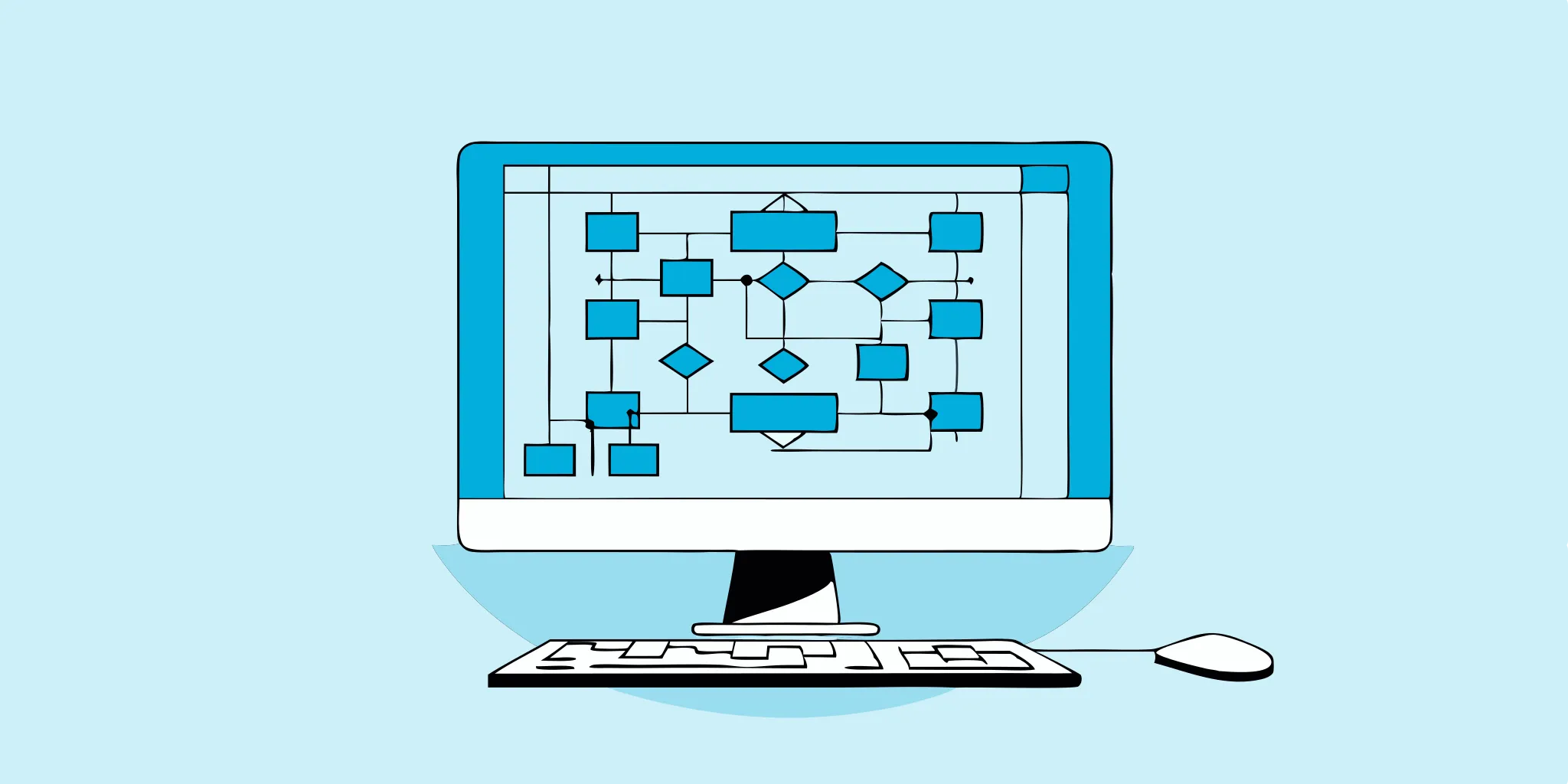
Software Unit Testing: A Practical Guide
Master software unit testing with this comprehensive guide, covering essential techniques, best practices, and tools to enhance your development process.

Top Integration Testing Tools: A Practical Guide
Learn about integration testing tools, best practices, and top strategies to ensure seamless software performance and reliability.
%20(1).png?width=150&height=69&name=MuukTest-logo---light-background%20(3)%20(1).png)

