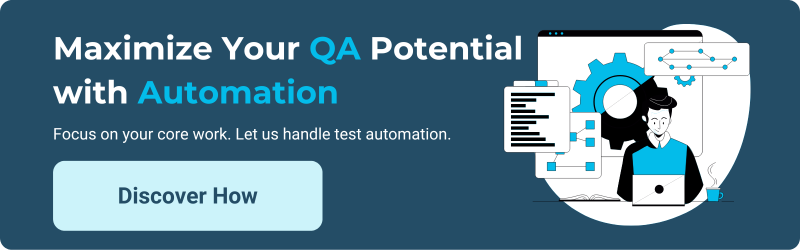Software Testing Approaches: A Comprehensive Guide
Author: The MuukTest Team
Published: April 24, 2025

Table of Contents
Building great software means testing thoroughly. A solid testing approach is key for happy users and a successful product. This guide covers everything you need to know about software testing approaches, from the different types of tests to building a robust plan. We'll explore functional and non-functional testing, manual and automated options, and the stages of testing from unit to acceptance. Whether you're a developer, tester, or project manager, learn how to create software that's not just bug-free, but truly high-performing.
Key Takeaways
- Software testing is essential for quality: Thorough testing throughout the software development lifecycle ensures your software functions as expected, provides a positive user experience, and protects against security risks. Select the right testing methods—black box, white box, or gray box—based on your project's specific needs.
- Combine manual and automated testing for comprehensive coverage: Automated tests handle repetitive tasks efficiently, while manual testing allows for in-depth exploration of user experience and identification of edge cases. This balanced approach ensures thorough quality assurance.
- Integrate testing into your CI/CD pipeline: Continuous testing through CI/CD provides immediate feedback, allowing developers to address issues quickly and efficiently. This accelerates development cycles and ensures high-quality software delivery.
What is Software Testing?
Software testing is crucial for verifying that software behaves as expected and doesn't produce unwanted outcomes. It's a series of checks and balances designed to confirm the software meets user needs and is free of bugs, ultimately leading to a smooth user experience. Think of it as a quality control checkpoint—making sure everything works as it should before it reaches your users. Software testing is a process designed to ensure computer code does what it's supposed to and nothing it shouldn't.
Effective software testing goes beyond just checking features against a list of requirements. It's also about uncovering hidden defects before they impact your users. ImpactQA highlights how crucial software testing is for validating functionality, ensuring quality, and catching errors before release. This process is baked into the Software Development Life Cycle (SDLC) because it helps avoid expensive fixes and security breaches, both of which can have serious consequences. In short, software testing protects the quality and dependability of your software, making sure it meets everyone's needs.
Why is Software Testing Important?
Software testing is critical to the software development lifecycle (SDLC). It's more than finding bugs; it's vital for delivering high-quality software that meets user needs and business goals. Think of it as a safety net, catching problems before they impact your users. The benefits go beyond bug detection.
Testing ensures your software functions as expected, providing a seamless user experience. Imagine launching an e-commerce site where users can't add items to their carts. Thorough testing prevents such scenarios, saving you time, money, and future headaches. Early testing is key. Fixing bugs later in development is far more expensive.
Testing also identifies vulnerabilities and weaknesses. Good tests actively try to "break" the software, revealing its limits and potential security flaws. This proactive approach strengthens your software's defenses, protecting users and your business.
From checking code without execution (static testing) to running the full system (structural testing), various methods ensure comprehensive coverage. These methods, implemented throughout the SDLC, contribute to a secure and reliable product. Ultimately, software testing is an investment in quality, user satisfaction, and your software's long-term success.
Exploring Different Types of Software Tests
Software testing methods fall into two main categories: functional and non-functional. Understanding the difference helps you build a robust testing strategy that addresses all aspects of software quality.
Functional Testing Methods: What You Need to Know
Functional testing verifies that your software does what it's supposed to. These tests focus on the software's features and how they perform against your business requirements. Think of it as checking off a list of functionalities to ensure they work as expected.
- Functional Tests: These tests provide a high-level overview, confirming the software delivers the intended outcomes. They don't examine the internal workings but rather the overall results.
- Unit Testing: Developers typically conduct unit tests to examine individual components of the software. This granular approach helps isolate and fix issues early in the development process.
- Integration Testing: After unit testing, integration testing comes into play. It verifies how different units of the software work together, ensuring smooth communication and data flow between them.
- Acceptance Testing: This final stage of functional testing often involves the client or end-user. Acceptance tests confirm the software meets the specified requirements and is ready for release.
Non-Functional Testing: Ensuring Quality Beyond Functionality
Non-functional testing goes beyond basic functionality, focusing on how well the software performs. These tests address aspects like speed, security, and user experience, which are crucial for user satisfaction and software success.
- Performance Tests: These tests evaluate the software's responsiveness and stability under various conditions. They measure things like speed, scalability, and resource usage, ensuring the software can handle real-world demands.
- Security Testing: Security is paramount in today's digital landscape. Security tests identify vulnerabilities in the software, protecting it from potential threats and data breaches.
- Usability Testing: Usability tests focus on the user experience, ensuring the software is intuitive and easy to use. This often involves real users interacting with the software and providing feedback.
- Compatibility Testing: With so many different devices and operating systems, compatibility testing is essential. These tests verify that the software functions correctly across various hardware and software environments.
Manual vs. Automated Testing: Striking the Right Balance
Software testing methods typically fall into two categories: manual and automated. Each approach has its own strengths and weaknesses, and choosing the right one—or the right combination—depends on your project's specific needs.
When to Choose Manual Testing
Manual testing involves human testers evaluating software, interacting with it like real users. This hands-on approach is essential for tests that require human judgment, intuition, and experience. For example, usability testing relies heavily on manual testers to assess how user-friendly the software is. Can people easily figure out how to use it? Is the design intuitive? These are questions best answered by real people. Similarly, exploratory testing, where testers actively search for unexpected bugs and issues, benefits greatly from a manual approach. While invaluable for certain situations, manual testing can be time-consuming and expensive, especially for large projects.
When Does Automated Testing Make Sense?
Automated testing uses scripts and tools to execute tests automatically. This is incredibly useful for repetitive tasks like regression testing, where you need to ensure new code changes haven't broken existing functionality. Imagine manually retesting hundreds of features every time you make a small update! Automated tests run quickly and repeatedly, freeing up human testers to focus on more complex tasks. Performance testing, which evaluates software speed, stability, and responsiveness under different loads, is another area where automated testing excels. Tools can simulate thousands of users interacting with the software simultaneously, something impossible to replicate manually.
The Power of Combining Manual and Automated Testing
In reality, the most effective approach often involves combining manual and automated testing. Automated tests are your safety net, catching common bugs and regressions quickly. Manual testing allows you to focus on the nuances of user experience, uncovering issues automated tests might miss. By combining both methods' strengths, you ensure thorough testing and deliver high-quality software that meets functional and user experience requirements.
Essential Software Testing Techniques
Software testing techniques help verify different aspects of your software, from its functionality to its internal structure. Choosing the right technique depends on your specific needs and the goals of your testing process. Let's explore three key techniques:
Black Box Testing Explained
Black box testing focuses on the software's functionality without considering its internal workings. Think of it like testing a car without knowing how the engine works. You interact with the controls (inputs) and observe the car's movement (outputs). Similarly, in black box testing, testers provide inputs and verify the outputs against expected results, ensuring the software behaves as required. This approach is particularly useful for functional testing and acceptance testing, where the focus is on whether the software meets user needs. For example, imagine testing a login form. A black box tester would enter different username and password combinations and check if the login process works correctly, without needing to know the underlying code that handles authentication.
Inside White Box Testing
In contrast to black box testing, white box testing examines the internal structure of the software. Testers have access to the code and logic, allowing them to design test cases that cover specific code paths and internal functions. This method is valuable for identifying potential issues within the code itself, such as logic errors or security vulnerabilities. White box testing is often used in unit testing and integration testing to ensure the quality of individual components and their interactions. For instance, a white box tester might examine the code for a sorting algorithm to ensure it handles different input types correctly, including edge cases like empty lists or lists with duplicate values.
Gray Box Testing: Bridging the Gap
Gray box testing combines elements of both black box and white box testing. Testers have partial knowledge of the internal workings, allowing them to design test cases that consider both internal logic and external functionality. This approach offers a balanced perspective, helping identify issues that might be missed by purely black box or white box testing. Gray box testing is often used in system testing where the focus is on the overall functionality and performance of the integrated system. Consider testing a web application. A gray box tester might know the database schema and use this knowledge to design test cases that verify data integrity across different modules of the application, while still focusing on the user experience and overall functionality.
Software Testing Approaches: A Comprehensive Guide
Choosing the right software testing approach is crucial for happy users and a successful project. Different approaches offer unique perspectives and methodologies, each with its own strengths and weaknesses. Let's explore a range of testing approaches to help you select the best fit for your needs.
Analytical Approach
Analytical approaches use data analysis to pinpoint high-risk areas in your software. By focusing on these critical spots, you get the most out of your testing and tackle potential issues early. This approach is especially helpful for complex systems or when you have limited resources for testing.
Model-Based Approach
Model-based testing uses models of your software to design and manage tests. These models represent how the software should behave and function, giving you a framework to create targeted and efficient test cases. This approach can improve how much of your software gets tested and avoid unnecessary repeated tests.
Methodical Approach
Methodical approaches bring structure and guidance to testing. They fall into two main types: failure-based and experience-based.
Failure-Based Testing
Failure-based testing learns from past mistakes. By looking at previous issues, you can spot patterns and focus your testing on areas where errors are common. This helps prevent the same bugs from popping up again and improves the overall quality of your software.
Experience-Based Testing
Experience-based testing taps into the knowledge of seasoned testers. These experts use their intuition to identify potential problems and design test cases that cover critical scenarios. This approach is especially valuable for complex systems or when you don't have detailed specifications.
Checklist/Quality Characteristic-Based Approach
This approach uses checklists or quality attributes as a guide for testing. Checklists provide a structured way to ensure you test all the important parts of the software. Quality attributes define the characteristics you want in your software, like performance, security, and usability. This approach helps keep your testing consistent and thorough.
Process/Standard-Compliant Approach
This approach focuses on following established standards and processes. Sticking to predefined guidelines and procedures ensures your testing is systematic and consistent. This is especially important for regulated industries or when you need to comply with specific standards.
Dynamic/Heuristic Approach
Dynamic testing means running tests and observing how the software behaves in real-time. Heuristic testing relies on a tester's gut feeling and exploration to uncover potential issues. This approach is good for finding unexpected defects and exploring unusual scenarios. Dynamic testing helps ensure your software can handle real-world use.
Consultative Approach
The consultative approach emphasizes teamwork with stakeholders. By involving stakeholders throughout testing, you gain valuable insights and make sure testing aligns with their needs. This approach is especially helpful for projects with complex requirements or diverse stakeholder groups.
Regression-Averse Approach
This approach aims to prevent regressions—new bugs introduced by software changes. Robust regression testing minimizes the risk of creating new defects when you update or add features, keeping your software stable and high-quality.
Risk-Based Approach
Risk-based testing prioritizes testing based on how likely a failure is and how big of an impact it would have. By focusing on high-risk areas, you make the most of your testing and address potential problems early. This approach is especially helpful when time or resources are limited.
Agile Approach
Agile testing is a continuous process woven throughout the software development lifecycle. It involves close collaboration between testers and developers, with frequent feedback and adaptation to changing requirements. This approach keeps testing flexible and responsive.
Exploratory Approach
Exploratory testing is a flexible approach where testers explore the software, find issues, and document what they discover. This approach is useful for uncovering unexpected defects and getting a deeper understanding of how the software behaves. It complements more structured testing approaches.
User-Centric Approach
This approach puts the end-user first. By focusing on usability and user satisfaction, you ensure the software meets the needs of its intended audience. This approach often involves user testing and gathering feedback.
Compliance-Based Approach
Compliance testing ensures your software follows relevant regulations and standards. This approach is essential for industries with strict compliance requirements, like healthcare or finance, helping you avoid legal and regulatory risks.
Continuous Approach
Continuous testing integrates testing throughout development, providing immediate feedback and catching defects early. This approach supports faster development cycles and higher software quality. Tools like MuukTest can help achieve comprehensive test coverage efficiently within CI/CD workflows.
Crowdtesting Approach
Crowdtesting uses a diverse group of testers to get feedback from different perspectives. This approach can uncover a wider range of issues and provide valuable insights into real-world usage. It's especially useful for testing usability and compatibility across different devices and platforms.
Manual Testing Approach
Manual testing involves human testers interacting with the software to find defects. This approach is essential for evaluating usability and exploring complex scenarios that require human judgment. While it can take time, manual testing is crucial for certain aspects of software quality.
Automated Testing Approach
Automated testing uses scripts and tools to run tests automatically. This approach is highly efficient for repetitive tasks like regression testing. It speeds up the testing process and improves test coverage. MuukTest's automated testing services offer efficient and scalable solutions.
Performance Testing Approach
Performance testing checks how responsive, stable, and scalable your software is under various conditions. This approach ensures the software can handle real-world demands and provides a positive user experience. It's crucial for applications with high traffic or complex features.
Security Testing Approach
Security testing focuses on finding vulnerabilities in your software that attackers could exploit. This approach is critical for protecting sensitive data and ensuring your software's integrity. It involves various techniques, like penetration testing and vulnerability scanning.
Factors Influencing the Choice of a Testing Approach
Picking the right testing approach depends on several factors, each playing a key role in how effective and efficient your testing is.
Available Testing Tools
The testing tools you have access to can significantly influence your approach. Some tools are better for specific types of testing, like automated or performance testing. Evaluate your tools and choose an approach that works with what you have.
Project Risks and Constraints
Understanding project risks and constraints is essential. Factors like budget, deadlines, and regulations can influence your testing strategy. Prioritize testing based on the most critical risks and constraints.
Team Expertise and Skills
Your team's skills and experience are key factors. Some approaches, like white-box testing or security testing, need specialized knowledge. Choose an approach that aligns with your team's capabilities and provides opportunities to learn new skills. If you need extra support, consider expert QA services like those from MuukTest.
Software Development Lifecycle (SDLC) Alignment
Matching your testing approach to your SDLC ensures testing is integrated effectively throughout development. Different SDLC models, like Agile or Waterfall, may require different testing strategies. Choose an approach that complements your SDLC and promotes continuous testing.
Client Needs and Expectations
Client requirements and expectations should guide your testing. Understand their priorities and tailor your testing to meet their needs. Good communication and collaboration are essential for happy clients.
Defect Probability and Impact
Assessing how likely defects are and how big of a problem they could cause helps prioritize testing. Focus on areas with a high chance of failure and significant consequences. This risk-based approach makes your testing more effective and catches potential problems early.
Regulatory Compliance
Following industry regulations and standards can dictate specific testing requirements. Make sure your testing approach addresses all relevant compliance obligations to avoid legal and regulatory risks. This is especially important for industries like healthcare and finance.
Implementing a Testing Approach: Overcoming Challenges
Implementing a testing approach effectively takes careful planning and execution. Be ready to address challenges that might come up along the way.
Test Environment Management
Managing test environments is crucial for successful testing. Ensure your test environments accurately reflect your live environment to minimize discrepancies and ensure reliable results. Proper setup and maintenance of test environments are essential.
Technical Dependencies
Understanding how different parts of the software rely on each other can help mitigate risks during testing. Identify and address any dependencies early to avoid delays and ensure smooth testing.
Resource Allocation and Time Management
Effective resource allocation and time management are essential for success. Allocate enough resources—people, tools, and budget—to support your testing. Create a realistic timeline and manage it effectively to stay on track.
Requirement Clarity and Stability
Clear and stable requirements are vital for effective testing. Unclear or constantly changing requirements can cause confusion and delays. Make sure requirements are well-defined and clearly communicated to the testing team.
Test Data Management
Managing test data efficiently is critical for accurate results. Ensure your test data reflects real-world scenarios, including various data types, valid and invalid inputs, boundary conditions, and edge cases. Realistic test data helps uncover hidden issues. Implement proper data management practices to maintain data integrity and security.
Best Practices for Effective Testing Approaches
Following best practices can significantly improve your testing and contribute to higher quality software.
Foster Clear Communication
Clear communication among team members, stakeholders, and clients is essential. Establish open communication channels and encourage regular feedback to keep everyone on the same page.
Understand Project Context
Understanding the project's goals, objectives, and constraints helps tailor the testing approach to specific needs. Consider factors like budget, timelines, and risk tolerance when choosing and implementing an approach.
Maintain Flexibility and Adaptability
Be ready to adapt your testing approach as needed. Changing requirements, unexpected issues, or new technologies may require adjustments to your strategy. Stay flexible and open to new approaches.
Encourage Stakeholder Collaboration
Collaboration with stakeholders—developers, testers, and clients—can improve the testing process and outcomes. Involve stakeholders in testing activities, like planning and review, to gain valuable insights and ensure everyone is aligned.
Embrace Shift-Left Testing
Shift-left testing means integrating testing earlier in development. This helps find and fix defects early on, reducing the cost and effort of fixing them later. It promotes a proactive approach to quality.
Leverage Test Automation
Using test automation can make testing more efficient and improve coverage. Automate repetitive tasks, like regression testing, to free up human testers for more complex and exploratory testing. Tools like MuukTest can streamline your automation efforts.
Ensure Traceability
Maintaining traceability between requirements, test cases, and defects helps track testing progress and ensures all requirements are adequately tested. Use tools and techniques to establish clear links between different parts of the testing process.
Test Data Approach
Managing test data effectively is crucial for accurate and reliable test results. Consider these aspects of a robust test data approach:
Creating Effective Test Data
Create test data that accurately reflects real-world scenarios. Consider various data types, including valid and invalid inputs, boundary conditions, and edge cases. Realistic test data helps uncover potential issues that might not be apparent with simple or contrived data.
Managing Test Data Efficiently
Use efficient test data management practices to maintain data integrity, security, and accessibility. Use tools and techniques to store, manage, and version test data effectively. Consider data masking and anonymization techniques to protect sensitive information.
Model-Based Testing: Enhancing Test Quality
Model-based testing uses models to represent how the software should behave and function. These models help design and generate test cases. This approach can improve test coverage, reduce redundancy, and enhance the overall quality of your testing.
Test-First Approach: A Proactive Strategy
The test-first approach, also known as Test-Driven Development (TDD), involves writing tests before writing the actual code. This approach encourages a proactive mindset and ensures code is testable from the start. It can lead to higher quality code, better design, and fewer defects.
Understanding the Stages of Software Testing
Software testing isn't a single activity; it's a multi-stage process. Each stage plays a vital role in ensuring software quality. Think of it as building a house—you start with the foundation (unit testing), then the walls (integration testing), followed by the roof and other components (system testing). Finally, you walk through to make sure everything is just right (acceptance testing).
Unit Testing: Building a Solid Foundation
Unit testing focuses on the smallest parts of your software, like individual functions or modules. Developers typically handle this during the coding process. It's like checking each brick before building a wall. By verifying each unit works correctly in isolation, you prevent small errors from becoming big problems later. This approach helps catch bugs early, saving time and resources. For more in-depth information, explore effective unit testing strategies.
Integration Testing: Connecting the Pieces
Once the individual units are tested, integration testing comes into play. This stage checks how well those units work together. Think of it as ensuring the walls fit seamlessly with the foundation. Integration testing reveals issues that might arise from the interaction of different components. This is crucial for complex software systems where multiple modules collaborate.
System Testing: Evaluating the Whole
System testing evaluates the entire software system as a whole. This is like inspecting the completed house, making sure all the plumbing, electrical, and structural elements work together as designed. It verifies the software meets both functional and non-functional requirements. System testing is essential for ensuring the software performs as expected in a real-world environment. Review system testing best practices to maximize its effectiveness.
Acceptance Testing: Meeting User Needs
Finally, acceptance testing is the last stage before the software goes live. This is where the client or end-user steps in to confirm the software meets their specific needs and requirements. It's like the final walkthrough before moving into the new house. Acceptance testing validates the software is ready for deployment and fulfills its intended purpose. Understand the different types of acceptance testing to choose the right approach.
Best Practices for Effective Software Testing
Effective software testing is more than just running a few checks; it's a strategic process that requires careful planning and execution. These best practices will help you create a robust testing strategy.
Planning and Documenting Your Tests
A clear, documented testing strategy is your roadmap to success. This plan should outline your testing techniques, the modules you'll test, entry and exit criteria, and the types of tests you'll perform. Think of it as your testing blueprint, guiding your team and keeping everyone on the same page. This documented software testing strategy ensures everyone understands the goals and processes involved.
Designing Effective Test Cases
Well-designed test cases are the foundation of effective testing. Each test case should cover a specific scenario or functionality, with clear steps, expected outcomes, and input data. This meticulous approach helps identify potential issues early on and ensures comprehensive coverage.
Continuous Integration and Testing
Integrating testing into your development workflow through continuous integration and continuous delivery (CI/CD) is a game-changer. CI/CD pipelines automate the build, test, and deploy process, allowing you to catch and fix bugs quickly. This accelerates development cycles and delivers high-quality software faster. MuukTest seamlessly integrates with CI/CD workflows, making continuous testing a breeze. Learn more about how MuukTest streamlines your testing process on our Test Automation Services page.
Risk-Based Testing: Prioritizing for Success
Not all software defects are created equal. Risk-based testing prioritizes testing efforts based on the likelihood and potential impact of failures. By focusing on the areas of highest risk, you can optimize your testing resources and mitigate the most critical issues, even with limited time or budget. Consider factors like the type of software, development process, available resources, and user expectations when assessing risk. For more insights into choosing the right testing approach, explore our QuickStart guide and pricing plans. This approach ensures you're focusing your efforts where they matter most, aligning with your specific project needs and risk tolerance.
Choosing the Right Software Testing Approach
Selecting the right software testing approach is crucial for high-quality software and hitting project goals. There's no single perfect solution; the best approach depends on several factors, and aligning it with your project's needs is essential.
Factors to Consider When Choosing a Testing Approach
Choosing a testing strategy depends on understanding your project's specific risks, objectives, and any regulations. These elements are key to determining the most suitable testing approach. The ideal approach depends on a mix of factors: the type of software, your development process, available resources, time constraints, risks, testing objectives, and target users. Think about these elements carefully. For example, a project with strict regulations will need more rigorous testing than a project with fewer compliance requirements.
Aligning Your Testing Approach with Project Requirements
A well-defined software testing strategy is essential for efficient and effective testing. Documenting this strategy is highly recomended. This includes details like testing techniques, modules to be tested, entry and exit criteria, and the types of testing you'll use. This keeps everyone on the same page and ensures the testing process aligns with project goals. Software testing is crucial for verifying software functionality against business requirements, ensuring quality, and finding errors before release. Your testing approach should directly support your project's goals, whether that's better performance, tighter security, or a user-friendly experience. Tailoring your approach to each project is key. If your project has a complex system with many integrations, a comprehensive system testing approach might be necessary. A smaller project might benefit from a more focused approach like unit testing.
Overcoming Common Software Testing Challenges
Software testing isn't without its hurdles. Let's explore some common challenges and how to address them effectively.
Managing Resources and Test Environments Effectively
Creating and maintaining reliable test environments can be tricky. Teams often struggle to manage quality test data and environments—both of which are critical for accurate testing. Investing in robust test environment management tools can streamline this process. These tools help create and manage test data, automate environment provisioning, and ensure consistency across different testing stages. Think of it as having a dedicated space for your testing, fully equipped and ready to go. This frees up your team to focus on designing and executing tests, rather than wrestling with infrastructure.
Ensuring Comprehensive Test Coverage
Keeping up with evolving user expectations and market demands is another significant challenge. Ensuring your tests cover all possible scenarios is crucial for delivering high-quality software. Prioritize risk-based testing to focus on the most critical areas of your application. This approach helps you allocate resources efficiently and address potential vulnerabilities early on. Additionally, consider incorporating exploratory testing to uncover unexpected issues and edge cases. Think of it as a detective's approach to testing, where you investigate and probe the software to find hidden flaws. Articles like this one on risk-based testing offer practical guidance.
Adapting Your Testing Approach to Technological Change
The tech landscape is constantly evolving, and your testing strategies need to keep pace. New tools, frameworks, and methodologies emerge regularly, requiring teams to adapt and learn. Embrace continuous learning and invest in training to stay ahead of the curve. Encourage your team to explore new technologies and experiment with different testing approaches. This fosters a culture of innovation and ensures your team is equipped to handle the latest testing challenges. Staying informed about industry trends and best practices is key. By staying adaptable and embracing new technologies, you can ensure your testing processes remain effective and relevant.
CI/CD and Modern Software Testing
In today's fast-paced software development world, continuous integration and continuous delivery (CI/CD) are essential. CI/CD pipelines automate building, testing, and deploying software, enabling more frequent and reliable releases. This iterative approach speeds up development and plays a crucial role in improving software quality.
CI/CD enhances software testing by integrating it throughout the development lifecycle, helping identify and address bugs early. Automated tests run with every code change, providing immediate feedback to developers. This early detection minimizes the risk of small bugs becoming larger problems, saving time and resources. AWS’ guidance on CI/CD highlights how these practices streamline and improve the efficiency of building, testing, and deploying applications.
CI/CD also fosters better collaboration between development and testing teams. Developers integrate code changes frequently using a shared version control system. This continuous integration ensures everyone works with the most up-to-date codebase, reducing integration conflicts and improving communication. This collaborative environment is key for effective software testing, allowing testers to provide feedback early and often, contributing to a higher-quality product. The result is more robust and reliable software, delivered efficiently. Industry research shows how CI/CD contributes to high-quality and dependable software delivery. By embracing CI/CD, teams can release features and products frequently and reliably, responding quickly to user feedback and market demands.
How MuukTest Can Help
Building and maintaining a robust software testing strategy takes time, resources, and expertise. Many teams struggle to balance thorough testing with the pressure to release software quickly. That's where MuukTest comes in. We offer AI-powered test automation services designed to streamline your testing process and improve software quality, so you can ship faster and with more confidence.
We know that creating and maintaining reliable test environments can be a major headache. Teams often grapple with managing test data and ensuring consistency across different testing stages. MuukTest helps alleviate this by offering tools and expertise to streamline test environment management. This allows your team to focus on designing and executing effective tests, rather than getting bogged down by infrastructure issues.
Ensuring comprehensive test coverage is another common challenge. With constantly evolving user expectations and market demands, it's crucial to test all possible scenarios. MuukTest's AI-powered approach helps prioritize testing efforts based on risk, focusing on the most critical areas of your application. This targeted approach optimizes your resources and allows you to address potential vulnerabilities early in the development cycle. We also incorporate exploratory testing techniques to uncover unexpected issues and edge cases that traditional automated testing might miss.
MuukTest recognizes the importance of seamless integration with your existing workflows. Our services integrate smoothly with CI/CD pipelines, automating the build, test, and deploy process. This accelerates development cycles and provides immediate feedback to developers, enabling them to fix bugs quickly and efficiently. This continuous testing approach ensures high-quality software delivery and allows you to respond quickly to changing market demands. See how we've helped other businesses achieve their testing goals with our customer success stories. Ready to get started? Explore our QuickStart guide or learn more about our pricing options.
Frequently Asked Questions
What's the difference between functional and non-functional testing? Functional testing checks if the software does what it's supposed to, like making sure a login button actually logs you in. Non-functional testing checks how well the software does it, such as how quickly the login process completes or how secure it is. Both are essential for a well-rounded testing strategy.
Is automated testing always better than manual testing? Not necessarily. Automated testing excels at repetitive tasks like regression testing, while manual testing is better suited for tasks requiring human judgment, like usability testing. The ideal approach often involves a combination of both. Think of automated tests as your safety net, catching common issues, while manual tests explore the nuances of user experience.
How do I choose the right software testing technique? The best technique depends on your specific needs. Black box testing focuses on functionality without looking at the code, white box testing examines the internal code structure, and gray box testing combines elements of both. Consider your project's goals and the level of code access you need when making your decision.
What are the different stages of software testing? Software testing typically involves four stages: unit testing (testing individual components), integration testing (testing how components work together), system testing (testing the entire system), and acceptance testing (final validation before release). Each stage builds upon the previous one, ensuring comprehensive quality assurance.
Why is CI/CD important for software testing? CI/CD integrates testing throughout the development process, allowing for early bug detection and faster feedback cycles. This helps prevent small issues from becoming major problems and promotes better collaboration between development and testing teams, ultimately leading to higher-quality software.
Related Articles
Related Posts:

Software Testing Methods: A Comprehensive Guide
Learn about various methods of software testing, from manual to automated, and how each contributes to building reliable, high-quality software.
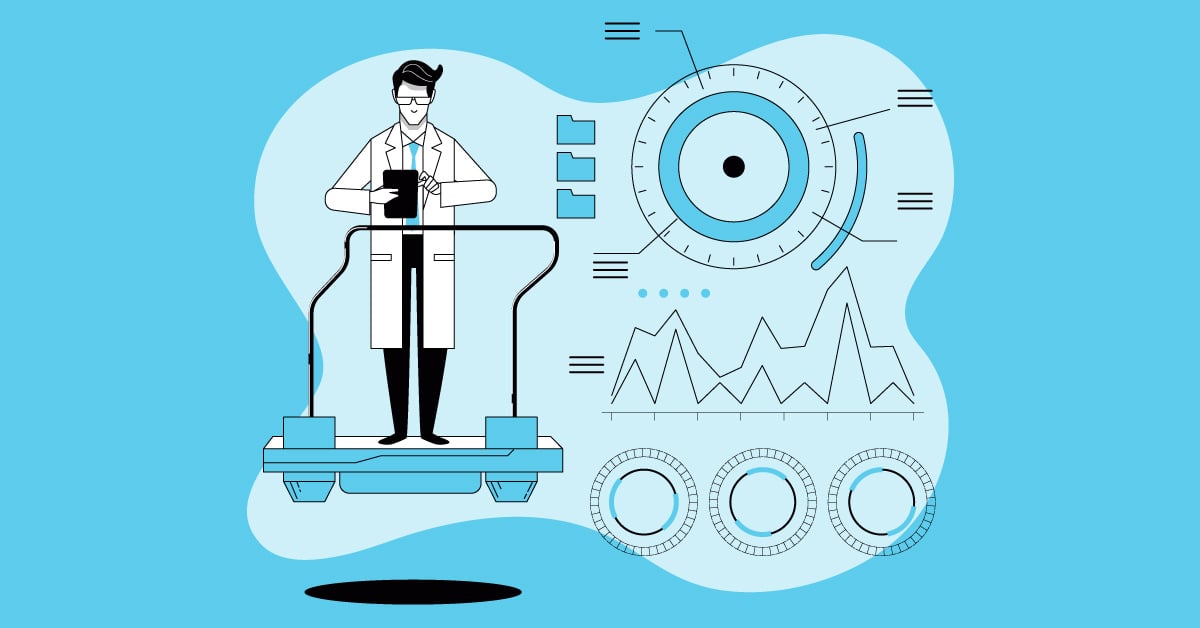
Functional Testing Services: Your Ultimate Guide
Functional testing is crucial for any software project. It's like quality control, making sure everything works as expected. But functional testing services take it a step further. Think of them as...

Software Testing and QA Services: The Complete Guide
Learn about software testing and QA services, including types, benefits, and how to choose the right provider for your needs.
%20(1).png?width=150&height=69&name=MuukTest-logo---light-background%20(3)%20(1).png)