Application Testing: Your Guide to Software Quality
Author: The MuukTest Team
Published: January 15, 2025

Table of Contents
Serving up a buggy app? That's like a five-star meal with a side of food poisoning. Thorough application testing is the secret ingredient to a flawless software recipe. This guide breaks down everything you need to know about application test strategies, from understanding the different types of tests to mastering the process. Whether you're a seasoned developer or just starting, learn how to build a robust testing process. This ensures your software is not only functional but also delightful to use. We'll explore the tools and best practices to make your application quality testing top-notch.
Key Takeaways
- Prioritize comprehensive testing: Different testing types, from functional to security, are crucial for building a reliable and user-friendly application. Integrating testing throughout development, not just at the end, catches issues early and saves resources.
- Strategic testing is key: Plan your testing scope, design thorough test cases, prioritize scenarios, and choose the right tools. Maintain clear documentation and integrate testing continuously for quality and adaptability. A shared responsibility for quality across the development team is essential.
- The testing landscape is always changing: Explore AI-powered tools, adopt shift-left testing, and integrate continuous testing within DevOps. Staying current with these trends ensures your testing process remains efficient and effective.
What is Application Testing?
Testing your application is crucial for delivering high-quality software that meets user expectations. It's a systematic evaluation process to identify defects and areas for improvement. This ensures your software not only functions correctly but also provides a positive user experience.
Defining Application Testing and its Purpose
Application testing involves a structured process of evaluating software to find defects and areas for improvement. The goal is to ensure the software meets quality standards and aligns with user needs. Thorough testing helps prevent bugs, improves performance, and verifies that the software does what it's designed to do. Think of it as a quality control check, making sure your software is ready for release. Learn more about application testing.
Application Testing's Role in Software Development
Testing isn't a one-time event; it's integrated throughout the software development lifecycle. From planning and design to execution and reporting, testing plays a vital role in each stage. This includes creating test cases, running tests, documenting issues, retesting fixes, and performing regression testing to ensure new changes don't introduce new problems. As development practices evolve with DevOps and CI/CD, testing must adapt to maintain continuous quality. This shift-left approach emphasizes early and frequent testing, catching issues sooner and reducing costs.
The Goal of Application Testing: Finding and Fixing Weaknesses
The primary goal of application testing is to identify and rectify weaknesses in your software before it reaches your users. This systematic evaluation process is essential. It ensures that the software not only functions correctly, but also meets the quality standards users expect. As noted by BrowserStack, “Application testing is the process of evaluating software to ensure it meets user expectations and quality standards. It involves identifying errors, verifying functionality, and validating performance” (BrowserStack, How to Learn Software Application Testing).
Thorough testing acts as a quality control check, helping prevent bugs and improve overall performance. It ensures the software does what it’s designed to do, ultimately leading to a positive user experience. According to Testsigma, “Software application testing checks if software works correctly and meets user needs. It helps find bugs early, saving time and money, and improving user experience” (Testsigma, Software Application Testing).
Testing isn’t a one-time event; it’s integrated throughout the software development lifecycle (SDLC). This includes creating test cases, executing tests, documenting issues, and performing regression testing to ensure that new changes don’t introduce new problems. Services like MuukTest can help streamline this process, ensuring comprehensive test coverage throughout the SDLC (MuukTest, Test Automation Services). As highlighted by BrowserStack, “Testing plays a vital role in each stage” of development, emphasizing the importance of continuous testing (BrowserStack, How to Learn Software Application Testing).
Simply put, the goal of application testing is to proactively find and fix weaknesses, ensuring that the software is robust, reliable, and ready for release. By adopting a comprehensive testing strategy, developers can significantly enhance the quality of their applications and deliver a delightful user experience. For a faster, more efficient approach to comprehensive testing, consider exploring AI-powered solutions like those offered by MuukTest (MuukTest, QuickStart).
Why is Application Testing Important?
Testing is critical to the software development lifecycle. It ensures your users have a positive experience with your application. Skipping testing can lead to frustrated users, costly fixes, and damage to your brand. Let's explore why prioritizing testing is essential.
Delivering High-Quality Software
Thorough software application testing is the cornerstone of a high-quality product. It's about verifying that your application functions correctly under various conditions, performs efficiently, and meets user expectations. Testing helps identify bugs early on, allowing developers to address them before they impact your users. This proactive approach ensures a polished and reliable application.
Creating Happy Users Through Testing
Happy users are key to a successful application. Testing plays a crucial role in user satisfaction by catching issues that could lead to frustration. Imagine a user encountering a broken checkout process. Frustrating, right? Testing helps prevent these scenarios, ensuring a smooth user experience. Well-documented testing practices also provide insights into user behavior, allowing you to refine your application for optimal usability.
Reduce Costs by Finding Bugs Early
Testing might seem like an added expense, but it's a significant cost-saver. Identifying and fixing bugs early in the development process is much cheaper than addressing them after release. Think of it like this: patching a small crack in your foundation is less expensive than repairing the entire structure after it's crumbled. Early testing helps you catch those "cracks" early, saving you time and money. A well-tested application also reduces the need for extensive post-release maintenance, freeing up resources for new features.
Types of Application Tests
Testing is a critical part of the software development lifecycle. Different types of tests help ensure your application functions as expected, performs well under stress, and remains secure. Let's explore some key application tests:
Functional Application Testing
Functional testing verifies that your software behaves as expected and meets user requirements. Think of it as checking all the features, from the most basic to the most complex. Does clicking a button lead to the correct next step? Does a form submission store data correctly? Functional tests confirm these actions and more, covering aspects like user interface interactions, API calls, and database operations. This type of testing is essential for ensuring a positive user experience and can be streamlined with tools like MuukTest.
Unit Testing Your Application
Unit testing focuses on the smallest parts of your application, examining individual components or modules in isolation. Imagine testing a single brick in a wall before building the entire structure. Unit tests help identify issues early in the development process, making them easier and cheaper to fix. By isolating each unit, you can pinpoint the source of a bug quickly, preventing it from impacting other parts of your application. For more complex projects, consider exploring automated unit testing solutions.
Integration Testing for Applications
Once individual units are working correctly, integration testing checks how they interact with each other. This is like ensuring all the bricks in the wall fit together seamlessly. Integration testing verifies that different modules or services communicate and exchange data as expected. This helps uncover issues that might not appear when testing units in isolation, such as compatibility problems or data inconsistencies. Services like MuukTest can help manage these complexities.
End-to-End Testing
End-to-end testing simulates a user's entire journey through your application. It's like a test drive, ensuring everything works smoothly from start to finish. For example, in an e-commerce app, an end-to-end test might cover browsing products, adding them to a cart, completing the checkout process, and receiving a confirmation email. These tests are valuable for catching complex issues that might not surface during unit or integration testing, but they can be more resource-intensive to create and maintain. For a more efficient approach, consider MuukTest's automated testing services.
Smoke Testing
Smoke testing is a quick, preliminary check to ensure the core functionalities of your application are working after a new build or deployment. Think of it as a quick health check before a full examination. Smoke tests focus on critical features, like login functionality or basic navigation, to quickly identify any major issues that would block further testing. These tests are designed to be fast and provide immediate feedback, helping you catch critical problems early. Learn more about different software testing types.
Acceptance Testing: The Customer Perspective
Acceptance testing is the final stage of testing before release, focusing on whether the software meets the customer's needs and business requirements. This is where you put yourself in your users' shoes and ensure the application delivers the intended value. Acceptance tests often involve real-world scenarios and data to simulate actual usage. This type of testing is crucial for ensuring customer satisfaction. For comprehensive test coverage within 90 days, explore MuukTest's services.
Installation/Uninstallation Testing
This type of testing focuses on the often-overlooked aspects of installation and uninstallation. It verifies that your application installs correctly on different systems, that the uninstallation process removes all associated files, and that neither process interferes with other software. A smooth installation experience is crucial for first impressions, while clean uninstallation prevents system clutter and potential conflicts. For further insights, read more about desktop application testing.
Compatibility Testing Across Devices and Platforms
In today's diverse tech landscape, your application needs to work seamlessly across various devices, operating systems, browsers, and screen sizes. Compatibility testing ensures just that. It checks for consistent functionality and user experience across different platforms, preventing issues like layout inconsistencies or feature malfunctions. This is especially important for web and mobile applications, where user devices and operating systems can vary widely. Consider MuukTest for ensuring comprehensive compatibility.
Upgrade Testing
For applications with ongoing updates, upgrade testing is essential. It verifies that upgrading from a previous version to the latest version goes smoothly, without data loss or functionality issues. This ensures a positive experience for existing users and prevents disruptions during the upgrade process. Explore best practices for desktop application testing.
Localization Testing for Global Audiences
If your application targets a global audience, localization testing is key. It checks that your application is adapted to different languages, regions, and cultural nuances. This includes verifying translated text, date/time formats, currency displays, and culturally appropriate imagery. Effective localization testing ensures a positive experience for users worldwide. See how MuukTest helps global companies.
Frontend vs. Backend Testing
Application testing is often divided into frontend and backend testing. Frontend testing focuses on the user interface (UI) and user experience (UX), ensuring everything users interact with looks and works as expected. Backend testing, on the other hand, focuses on the server-side, including databases, APIs, and server logic. Both are crucial for a well-functioning application. Learn more about application testing.
White Box and Black Box Testing Methodologies
Black box testing evaluates the software without looking at the internal code. Testers focus on inputs and outputs, verifying functionality without knowledge of the underlying implementation. White box testing, conversely, involves examining the internal code and logic. This approach allows for more targeted testing of specific code paths and algorithms. Both methods play a valuable role in comprehensive testing strategies. Get started with MuukTest today.
Unit Testing
Unit testing examines individual components of your code in isolation. This helps identify bugs early in the development process, making them easier and less expensive to fix. By testing each unit separately, you can pinpoint the source of errors quickly and prevent them from affecting other parts of your application.
Integration Testing
Integration testing verifies how different units of code work together. After individual components are tested, integration testing ensures they interact correctly and exchange data as expected. This helps uncover issues that might not be apparent during unit testing.
System Testing
System testing evaluates the entire software system as a whole, ensuring all components work together seamlessly. This is like a final dress rehearsal before the application goes live, verifying that the complete system meets requirements and performs as expected.
User Acceptance Testing (UAT)
UAT is the final stage of testing, where actual users test the application in a real-world environment. This provides valuable feedback on usability, functionality, and overall user experience. UAT helps ensure the application meets user needs and is ready for release.
Non-functional Testing: Performance, Security, and More
Non-functional testing goes beyond basic functionality, focusing on aspects like performance, security, usability, and scalability. These tests are crucial for ensuring a positive user experience and maintaining the integrity of your application. View MuukTest's pricing plans.
Performance Testing
Performance testing evaluates how quickly and efficiently your application responds under various conditions. This includes measuring response times, resource usage, and overall system performance to identify bottlenecks and optimize for speed and efficiency.
Load Testing
Load testing assesses how your application handles a large number of concurrent users or transactions. This helps determine the application's capacity and identify potential performance issues under stress.
Usability Testing
Usability testing focuses on how easy and intuitive your application is to use. This involves observing real users interacting with the application and gathering feedback on their experience. Usability testing helps identify areas for improvement in the user interface and overall user experience.
Compatibility Testing
Compatibility testing ensures your application works correctly across different devices, operating systems, browsers, and other platforms. This is crucial for reaching a wider audience and providing a consistent user experience.
Portability Testing
Portability testing assesses how easily your application can be transferred from one environment to another. This is important for applications that need to run on multiple platforms or be deployed in different environments.
Disaster Recovery Testing
Disaster recovery testing evaluates how well your application can recover from failures, such as hardware malfunctions or data loss. This helps ensure business continuity and minimizes the impact of unexpected events.
Scalability Testing
Scalability testing determines how well your application can handle increasing workloads or user traffic. This helps ensure your application can grow and adapt to future demands.
Security Testing
Security testing identifies vulnerabilities in your application that could be exploited by attackers. This includes testing for common security flaws, such as SQL injection and cross-site scripting, to protect user data and maintain the integrity of your application. For robust security testing, consider MuukTest's test automation services.
Performance Testing Your Applications
Performance testing evaluates how your application behaves under different workloads and conditions. This includes measuring response times, resource usage, and overall stability. Performance testing helps identify bottlenecks and optimize your application for speed and efficiency. Whether it's simulating a large number of users or testing under high-stress conditions, this process ensures your application can handle real-world scenarios. Performance engineering takes this a step further, integrating performance considerations throughout the entire development lifecycle. Learn more about how MuukTest can help with performance testing.
Application Security Testing
Security testing identifies vulnerabilities in your application that could be exploited by attackers. This involves simulating various attack scenarios to find weaknesses in authentication, authorization, data validation, and other security controls. Security testing is crucial for protecting sensitive user data and maintaining the integrity of your application. With the increasing focus on DevSecOps, security testing is becoming an integral part of the development pipeline, ensuring that security is addressed at every stage. Explore how MuukTest integrates security testing into its services.
Your Application Testing Process
Testing isn't a single action; it's a multi-stage process woven throughout development. Let's break down the key phases:
Planning Your Testing Scope
Before writing a single test, you need a solid plan. This involves clearly defining the scope of your testing efforts. What features are you testing? What are your goals? What are your testing priorities? A well-defined scope keeps your team focused and prevents wasted effort. Think of it as creating a roadmap for your testing journey. This initial phase sets the foundation for a successful testing process.
Setting Up the Testing Environment
Testing starts with a plan. Once you’ve defined your scope, set up an environment mirroring your users’ setup. This includes the hardware, software, and operating systems they use. Testing a mobile app on a desktop won't give you accurate results. You need devices reflecting real-world usage. This also involves configuring any necessary databases, servers, or network settings. A well-configured testing environment ensures accurate performance reflection for your users.
Designing and Executing Tests
With your environment ready, design your tests. This involves creating detailed test cases outlining the steps, inputs, and expected outcomes. Think of these as mini-experiments validating specific functionalities. Execute these tests, either manually or with automated tools, meticulously following the test cases and documenting the results. Thorough test execution is key to uncovering bugs and ensuring expected application function.
Using Test Data Effectively
Effective testing relies on relevant data, representing real-world scenarios. Consider the different data types your users might input—valid, invalid, boundary conditions—and ensure your tests cover these variations. Well-chosen test data can uncover hidden bugs and edge cases. Efficient data management is crucial, especially for larger projects, potentially using test data management tools or a structured system for organization and access.
Documenting Test Results
Clear documentation is essential. Document every test result, pass or fail. This record of your testing efforts provides valuable insights for developers. A detailed test report should include the test case, inputs, expected outcome, and the actual result. This information helps developers understand bugs and pinpoint their cause. Good documentation tracks progress, identifies trends, and improves future testing. It’s also valuable for understanding user behavior and refining usability.
Regression Testing
Software development is iterative. Adding new features or fixing bugs risks unintentionally breaking existing functionality. That’s where regression testing comes in. Re-run previous tests after code changes to ensure everything still works. It’s a safety net, catching unintended consequences. This process, while potentially time-consuming, maintains application stability and reliability.
Designing Effective Test Cases
With a plan in place, the next step is designing effective test cases. A good test case is more than just a series of steps; it's a precise, reusable tool. It should clearly outline the steps to execute the test, the expected results, and the specific requirements it's validating. Consider edge cases and unusual scenarios to ensure comprehensive coverage. Well-designed test cases are essential for uncovering hidden bugs and ensuring your software functions as expected.
Executing Your Tests
Testing isn't a one-time event at the end of development. It's an ongoing process integrated throughout the software development lifecycle. As new features are developed, tests should be executed to validate their functionality and identify any issues early on. This continuous testing approach helps prevent bugs from accumulating and becoming more complex and costly to fix later.
Reporting and Analyzing Defects
When tests uncover defects, clear and concise reporting is crucial. A good bug report provides developers with the information they need to reproduce and fix the issue efficiently. Include details like steps to reproduce the bug, expected versus actual results, and any relevant screenshots or error messages. Once bugs are fixed, thorough analysis helps identify patterns and prevent similar issues from arising in the future.
Regression Testing and Retesting
After fixing a bug, retesting is essential to confirm the fix and ensure the issue is resolved. Equally important is regression testing, which verifies that the fix hasn't inadvertently introduced new problems elsewhere in the application. Regular regression testing helps maintain software stability and prevents regressions as your codebase evolves.
Best Practices and Tools for Application Testing
Testing is crucial for software development, but knowing where to start can feel overwhelming. This section covers tools and best practices to make your testing process more effective.
Essential Application Testing Tools
The right tools can streamline your testing and help your team uncover more bugs. A few popular options include Testsigma, which uses AI and plain English scripting, Selenium for open-source web application testing, and Appium, another open-source choice for mobile and desktop apps. For modern web testing, Cypress is a solid option, and Percy specializes in visual testing. Finding the right fit for your project depends on your specific needs and the types of applications you're developing.
Tools for Different Test Types
Different tests need different tools. Picking the right tool makes your testing process much more effective. Here’s a look at tools grouped by test type:
Unit Testing Tools (e.g., JUnit, NUnit)
Unit testing, which focuses on the smallest parts of your application, needs tools built for precision. These tests help find issues early in development, making them simpler and less expensive to fix. Popular unit testing frameworks like JUnit (for Java) and NUnit (.NET) provide the structure and functions to create and run these tests effectively. They offer features like assertions, test runners, and reporting to streamline isolating and verifying individual components.
Integration Testing Tools (e.g., Mockito, SoapUI)
Integration testing checks how different parts of your application work together. Tools like Mockito (for mocking dependencies in Java) and SoapUI (for testing web services) help simulate these interactions and verify data exchange and communication. These tools are key for uncovering issues that might not show up during unit testing, like compatibility problems or data inconsistencies.
Acceptance Testing Tools (e.g., Selenium, TestComplete)
Acceptance testing verifies your software meets business requirements. Tools like Selenium (for automating web browsers) and TestComplete (for comprehensive UI testing) let you automate user interactions and validate the system's behavior against predefined criteria. These tools are especially useful for ensuring the software delivers the expected user experience and does what it's supposed to. They often include performance checks to ensure the application meets speed and stability benchmarks.
Testing Frameworks
Testing frameworks provide a structured way to organize and run your tests. They offer guidelines, best practices, and tools to streamline the testing process.
Benefits of Using a Testing Framework
Using a testing framework has several advantages. Frameworks provide a standard format for writing tests, making them easier to understand, maintain, and reuse. They also offer features like automated test execution, reporting, and assertions, simplifying how you validate test results. This structure is essential for automating tests within continuous integration and continuous delivery (CI/CD) pipelines, allowing for quick feedback and faster development.
Popular Testing Frameworks (e.g., PHPUnit, Mocha, RSpec)
Several popular testing frameworks address different programming languages and testing needs. PHPUnit is a widely used framework for PHP, while Mocha and RSpec are popular for JavaScript. These frameworks, along with others like pytest (Python) and Jasmine (JavaScript), offer a rich set of features for writing various tests, from unit and integration tests to end-to-end tests. Tools like BrowserStack enhance these frameworks by providing cross-browser testing, ensuring your application works seamlessly across different environments. Choosing the right framework depends on your project's needs and your team's preferences. For a comprehensive solution that integrates seamlessly with various frameworks, consider exploring MuukTest's automated testing services.
Writing Clear Test Cases
Well-written test cases are the foundation of effective testing. Think of them as detailed instructions outlining exactly what to test and how. Each test case should be clear, concise, and cover a specific requirement, including unusual or edge cases. Make them reusable across different testing cycles and easily traceable back to the initial requirements. Prioritize your test cases based on risk and impact, and ensure they include the right test data. Keep your test cases up-to-date and consistent, ensuring they're independent of each other and clearly state the expected results. Design your test cases with automation in mind from the start.
Prioritizing Test Scenarios
Creating a detailed test plan and prioritizing test scenarios is essential. This ensures you're focusing on the most critical functionalities first, which is especially helpful when working with tight deadlines or in agile environments. Prioritization helps you allocate your testing resources effectively and catch the most impactful bugs early on.
Maintaining Documentation
Keeping your testing documentation organized is key for efficient and comprehensive testing. Good documentation helps everyone on the team stay aligned and understand the testing process. Using templates for your test cases can help maintain consistency and make collaboration easier. This also simplifies updating test cases as your software evolves.
Continuous Integration and Testing
Integrating testing into your continuous integration and continuous delivery (CI/CD) pipeline is a game-changer. This means running automated tests every time code is changed, allowing you to catch bugs early and often. Cloud-based testing environments are becoming increasingly popular, offering flexibility and scalability for your testing needs. This trend is expected to continue, with more organizations adopting cloud services for testing, making it easier to set up, tear down, and replicate test environments without needing extensive physical infrastructure.
Manual vs. Automated Testing: Choosing the Right Approach
Choosing between manual and automated testing depends on your project’s specific needs. Both approaches have their strengths and weaknesses, and a combination of the two often works best. Let’s break down the pros and cons of each.
Advantages and Disadvantages of Manual Testing
Manual testing involves testers interacting with the software like users would. This hands-on approach allows for exploratory testing, where testers use their intuition and experience to uncover unexpected issues. It’s particularly useful for evaluating usability and user experience—aspects that are difficult to automate. However, manual testing can be time-consuming, repetitive, and prone to human error. It’s also not easily scalable for large projects or situations requiring frequent testing, as described by Testsigma.
Advantages and Disadvantages of Automated Testing
Automated testing uses scripts and tools to execute tests automatically. This is significantly faster than manual testing and reduces the risk of human error. Automated tests are reusable, making them ideal for regression testing and situations requiring frequent execution. This approach also integrates seamlessly with CI/CD pipelines, facilitating faster feedback loops. The downside? Automated testing requires an initial investment in tools and infrastructure, and creating and maintaining automated test scripts takes time. As Pega Academy points out, it’s not suitable for all types of testing, particularly those requiring human judgment, like usability testing.
When to Use Manual vs. Automated Testing
The most effective testing strategies often involve a blend of manual and automated testing. Prioritize which tests to automate based on factors like frequency of execution, complexity, and the potential for human error. Repetitive regression tests are excellent candidates for automation, while usability testing is best done manually. Consider automating unit and integration tests to catch issues early in the development cycle, while reserving manual testing for exploratory and user acceptance testing. For comprehensive test coverage within 90 days, consider MuukTest.
Exploratory Testing
Even with heavy automation, manual exploratory testing remains invaluable. It’s a powerful technique where testers explore the software freely, using their knowledge and experience to uncover unexpected bugs and usability issues. Think of it as unscripted testing, where testers deviate from predefined test cases to investigate areas of potential concern. While automated tests verify known functionalities, exploratory testing helps uncover hidden issues that automated tests might miss, ensuring a more robust and user-friendly application. Atlassian highlights this testing type's importance, even alongside automation.
Overcoming Application Testing Challenges
Software testing isn't without its hurdles. Let's explore some common challenges and how to tackle them head-on.
Managing Complex Software
As software systems become increasingly intricate, especially with the rise of microservices and distributed architectures, testing becomes more demanding. Keeping up with the speed of DevOps and CI/CD requires a robust testing strategy. Consider implementing service virtualization to isolate components and test them independently, simplifying dependency management within complex systems. Adopting test automation tools designed for distributed environments can also streamline your testing efforts. At MuukTest, we specialize in managing complex test automation, freeing you to focus on delivering high-quality software.
Balancing Time and Resources
Thorough testing often demands significant time and resources. Finding the right balance is crucial, especially in fast-paced development. Cloud-based testing platforms offer a solution by providing scalable resources on demand. This lets you quickly spin up and tear down test environments without investing in expensive hardware. Our QuickStart guide shows how easily you can integrate cloud-based testing into your workflow.
Adapting to Changing Requirements
In agile development, requirements can change frequently. Your testing process needs flexibility to adapt to these shifts without compromising quality. Continuous testing provides immediate feedback on the impact of changes, helping you catch issues early and ensuring your tests stay aligned with evolving project needs. Learn how MuukTest helps you adapt to changing requirements and maintain testing efficiency.
Addressing Testing Misconceptions
Misunderstandings about software testing can hinder progress and create friction within teams. Addressing these misconceptions proactively is key. For instance, some believe testing is solely the responsibility of testers. In reality, everyone involved in software development plays a role in ensuring quality. Fostering a culture of shared responsibility for testing improves collaboration and communication. At MuukTest, we collaborate closely with our customers to ensure a shared understanding of the testing process and its value. We offer tailored solutions and transparent pricing to fit your specific needs.
Measuring the Success of Your Tests
Knowing how to test is only half the battle. Understanding how to measure the success of your testing process is crucial for continuous improvement and demonstrating the value of your QA efforts. This involves tracking Key Performance Indicators (KPIs) and understanding the Return on Investment (ROI) of your testing strategy.
Key Performance Indicators (KPIs) for Testing
KPIs provide quantifiable insights into the effectiveness of your testing. They offer a clear picture of what's working, what's not, and where you can focus your energy for maximum impact. Some common KPIs to consider include:
- Defect Density: This metric measures the number of defects found per lines of code or module. A lower defect density generally indicates higher quality software. Tracking this KPI helps pinpoint areas of your codebase that require more attention. For example, if one module consistently shows a higher defect density than others, it might signal underlying design flaws or areas where developers need additional training.
- Test Coverage: This measures the percentage of your application covered by your tests. While 100% coverage is often impractical, aiming for high coverage ensures a more thorough validation of your software's functionality. Understanding your coverage levels helps identify gaps in your testing strategy and prioritize areas for improvement.
- Test Execution Time: The time it takes to run your test suite is a critical factor, especially in fast-paced development environments. Optimizing test execution time allows for quicker feedback and faster release cycles. Consider implementing parallel testing to significantly reduce execution time.
- Test Case Pass/Fail Rate: This simple metric tracks the ratio of passed to failed test cases. A high pass rate suggests a stable codebase, while a sudden increase in failures can signal issues that need immediate attention. Regularly reviewing these rates helps maintain software quality over time. Investigating the reasons behind failed tests can uncover valuable insights into potential bugs or areas needing refinement.
Return on Investment (ROI) in Application Testing
While testing requires an investment of time and resources, it ultimately saves your organization money by preventing costly bugs from reaching production. Calculating the ROI of testing involves weighing the costs of testing against the benefits derived from improved software quality.
Consider these factors when evaluating the ROI of your testing efforts:
- Cost of Defects: Fixing defects in production is significantly more expensive than catching them early in the development cycle. Effective testing reduces these costs by identifying and resolving issues before they impact users.
- Improved Customer Satisfaction: High-quality software leads to happier users. Testing ensures a positive user experience, which translates to increased customer loyalty and positive reviews. Prioritizing user experience through thorough testing can be a key differentiator in a competitive market.
- Faster Time to Market: A streamlined testing process allows you to release software updates and new features more quickly, giving you a competitive edge. Efficient testing contributes to a more agile development lifecycle. By automating repetitive testing tasks, you can free up your team to focus on more strategic initiatives.
The Future of Application Testing
The software testing landscape is constantly evolving. Staying ahead of the curve means understanding and adapting to emerging trends. Here’s a glimpse into what the future holds:
AI and Machine Learning in Testing
Artificial intelligence and machine learning are rapidly transforming software testing. We're seeing more sophisticated test automation, using AI to generate test cases, predict potential bugs, and analyze test results. This shift toward AI-powered testing allows teams to cover more ground faster and with greater accuracy. Multimodal AI, which combines different types of data like text, images, and code, is taking center stage, enabling more comprehensive testing. This means software testing can become more proactive, catching issues earlier in the development cycle and ultimately leading to higher-quality software.
Shift-Left Testing
Shift-left testing emphasizes testing earlier in the software development lifecycle. Instead of waiting until the end of development, the shift-left approach integrates testing from the very beginning. This helps identify and address bugs sooner, when they are less expensive and time-consuming to fix. Shift-left testing is becoming increasingly important as software development cycles get shorter and the demand for faster releases grows. This approach allows teams to maintain quality while keeping pace with the need for speed.
Continuous Testing in DevOps
Continuous testing is a key component of DevOps, a set of practices that automates and integrates the work of software development and IT teams. In a DevOps environment, testing is not a separate phase but an ongoing process integrated throughout the development pipeline. This ensures that software is continuously validated for functionality, performance, and security. The rise of DevSecOps further emphasizes this integration, embedding security testing into every stage of the development cycle. This proactive approach to security helps mitigate risks and ensures that security is not an afterthought.
Getting Started with Application Testing
So, you’re ready to dive into the world of application testing? Whether you’re a seasoned developer or just starting out, a solid testing strategy is key to shipping high-quality software. This section covers essential skills, resources, and practical tips to help you get started.
Essential Skills for Testers
First things first: what makes a good tester? Strong analytical skills are crucial. You need to think critically about how users might interact with your software and identify potential problem areas. This involves understanding user requirements and creating effective test cases that cover various scenarios, including edge cases and unexpected user behavior. Clear communication is also essential—you'll need to document your findings and explain them to both technical and non-technical audiences. A detail-oriented mindset is a must. Overlooking small details can lead to significant issues down the line. Thorough test cases are your first line of defense against bugs, ensuring your software works as planned.
Learning Resources and Courses
Want to sharpen your testing skills? Plenty of great resources are available. Online courses offer structured learning, covering everything from basic testing principles to advanced techniques. Engaging with testing communities, whether online forums or local meetups, lets you learn from experienced professionals and share best practices. And don’t forget the power of reading! Books and articles on software testing can provide valuable insights and keep you up-to-date with the latest trends. As software evolves, so too should your testing approach. For example, the rise of shift-left testing emphasizes integrating testing early in the development process—a key trend to keep in mind as you build your skills.
Practical Testing Tips
Ready to put your knowledge into action? Start by integrating testing early and often in your development workflow. Don’t wait until the end of the development cycle to start testing—catch bugs early to save time and resources. Combine manual testing with automated tests for comprehensive coverage. A detailed test plan is your roadmap, outlining your testing strategy and ensuring you cover all critical aspects of your application. Think about the different types of testing you'll need: functionality, usability, interface, compatibility, performance, and security. Each step requires specific tools and techniques. A six-step testing process can guide your approach, covering functionality, usability, interface, compatibility, performance, and security. Utilize a variety of testing tools appropriate for each step.
Frequently Asked Questions
How much testing is enough testing?
There's no magic number, unfortunately. It depends on the complexity of your application, your risk tolerance, and your budget. Prioritize testing the most critical features and user flows first. Strive for high test coverage, but remember that 100% coverage is often unrealistic. Focus on creating high-quality tests that cover a wide range of scenarios.
What's the difference between manual and automated testing?
Manual testing involves a human tester interacting with the application, exploring different functionalities and looking for bugs. Automated testing uses scripts and tools to execute tests automatically. Both have their place. Manual testing is good for exploratory testing and usability testing, while automated testing is ideal for repetitive tasks like regression testing.
How can I convince my team to prioritize testing?
Focus on the return on investment. Explain how testing saves money in the long run by preventing costly bugs in production. Highlight how testing improves user satisfaction and protects the company's reputation. Show how testing can streamline the development process and lead to faster releases.
What's the best way to get started with test automation?
Start small. Choose a critical feature or user flow and automate the tests for that area. As you gain experience, you can expand your automation efforts. There are many great test automation tools available, so choose one that fits your needs and budget. And don't be afraid to ask for help! There are many online resources and communities that can provide support and guidance.
How can I stay up-to-date with the latest testing trends?
The software testing landscape is constantly evolving. Follow industry blogs, attend conferences, and participate in online communities to stay informed about new tools, techniques, and best practices. Continuous learning is essential for staying ahead of the curve in this field.
Related Articles
Related Posts:

E2E Tests: A Complete Guide
Master e2e tests with this practical guide, covering essential strategies, tools, and best practices to ensure your software delivers a seamless user experience.
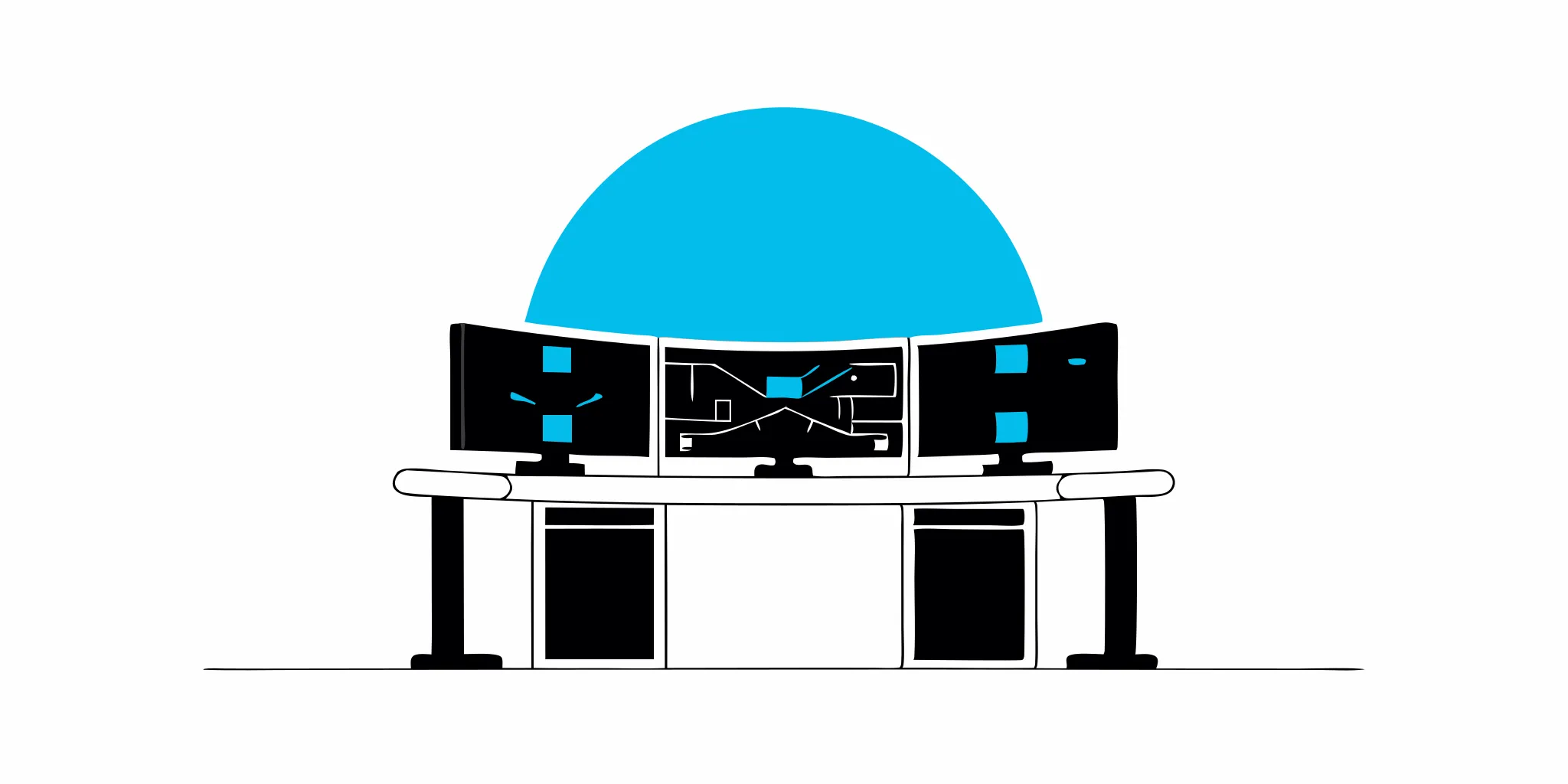
Ensure Pixel-Perfect Apps with Visual End-to-End Testing
Learn about visual end-to-end testing and how it ensures seamless user experiences by verifying that all components of your application work together flawlessly.

Software Testing Activities & Practices: A Complete Guide
Master software testing activities and practices with this practical guide, offering insights and strategies to enhance your software quality assurance process.
%20(1).png?width=150&height=69&name=MuukTest-logo---light-background%20(3)%20(1).png)

