Development is a fast-paced field, and test management software plays a key role in helping teams organize and streamline their testing processes. As development cycles shorten and the need for quick, reliable releases grows, teams need tools that keep their testing efforts efficient and effective.
Test management software simplifies testing by offering a central place to oversee tests. With these tools, teams can improve collaboration and track issues in real time to make sure nothing falls through the cracks, bringing higher-quality products to market faster.
Understanding Test Management Software
Test management software has many features to help teams organize, track, and execute their testing progress in a structured and efficient way. These tools do much more than just log test cases — they manage every part of the testing process, from the initial requirements all the way to the final results. Core features of test management software include:
- Requirement Management: Capture and track all the requirements of the project as a way to guarantee that every feature or functionality that needs to be tested is accounted for. Instead of relying on spreadsheets or scattered documents, requirement management centralizes all the requirements so that teams can easily link them to test cases. This way, nothing gets missed during testing.
- Test Case Management: Create and track test cases in one place. Teams can reuse these test cases across multiple projects or iterations, saving time and maintaining consistency.
- Test Execution: Simplify the process of scheduling and running tests. Whether tests are manual or automated, this feature monitors the progress of test runs and captures the results to quickly identify which tests passed and which failed.
- Defect Tracking: Log, track, and prioritize bugs and issues found during testing. It keeps everyone informed about the status of defects so nothing is missed, and teams can focus on resolving critical issues quickly.
- Reporting and Analytics: Gain access to detailed reports about how testing is progressing. These reports can include metrics like test coverage, pass/fail rates, and defect trends.
The benefits of using test management software are significant:
- Improved Test Coverage: These tools help teams track every test, ensuring no feature or functionality is left untested.
- Enhanced Collaboration: Test management tools centralize communication, making it easier for QA engineers, developers, and project managers to stay aligned.
- Increased Efficiency: Automated processes save time, allowing teams to focus on building rather than tracking.
- Better Traceability: From requirements to bug resolution, these tools provide clear accountability and leave nothing unchecked.
Key Considerations for Selecting Test Management Software
Choosing the right test management tool depends on various factors:
- Scalability and Flexibility: The tool should grow with the team and adapt to new challenges. As projects expand, the software must be able to handle an increasing number of tests without compromising performance.
- Seamless Integration with Existing Tools: Organizations should pick a tool that integrates seamlessly with its existing tech stack, whether it’s Jira for project management or Jenkins for CI/CD pipelines.
- Ease of Use: A tool’s effectiveness depends on how easy it is to use. Teams should opt for a tool that’s intuitive and user-friendly to minimize their learning curve.
- Cost and Pricing Models: Organizations must consider whether the tool fits within their budget and offers flexibility in pricing, whether they’re a small startup or a larger enterprise.
- Customer Support and Training: Reliable customer support and access to training resources are critical to ensuring everyone gets the most out of the tool.
Popular Test Management Tools
Here’s an overview of some commonly used test management automation tools, each with its own strengths and use cases:
- Jira: Known for its project management capabilities, Jira also supports test case management through plugins like Zephyr and Xray.
- Zephyr Scale: A scalable testing tool designed to integrate seamlessly with Jira, ideal for teams already using Atlassian products.
- TestRail: A standalone test management solution that provides detailed reporting and tracking features. This tool is widely used for its ease of use.
- Xray: Another Jira-integrated tool that offers both manual and automated test management features, focusing on flexibility.
- TestLink: An open-source option that provides basic test case management and execution, suitable for smaller teams or projects with simpler needs.
- ALM/Quality Center: A robust enterprise-level tool by Micro Focus, offering extensive test management capabilities for large-scale projects.
- MuukTest: MuukTest stands out for its ease of use, powerful automation, and flexibility, making it a favorite for teams looking to scale their testing efforts quickly. With advanced features and intuitive design, it helps teams automate complex testing scenarios efficiently.
Case Studies of Successful Test Management Tool Implementations
Managing Complexity
GrowerIQ, a leader in cannabis production management software, faced significant challenges with the complexity of their platform as they scaled. Manual testing became a bottleneck, slowing down releases and adding to technical debt. GrowerIQ was able to automate its testing processes, handling thousands of test steps with precision.
Using an automated testing suite helped GrowerIQ uncover 17 bugs within the first few months and significantly reduce test execution times. With 134 tests automated and 30% of the platform covered, GrowerIQ was able to move toward full regression testing, positioning them for future growth.
Boosting Test Coverage
Pienso, a company focused on making machine learning accessible to nonprogrammers, struggled with slow release cycles and inefficiencies caused by manual testing. Using test management software, Pienso automated its user flows, achieving 85% test coverage within a few months.
By automating complex, dependency-laden processes, the test management tool helped Pienso discover 28 previously unnoticed bugs. This proactive approach saved Pienso both time and potential customer complaints.
Reducing Execution Time
Actuarial software company Slope required flawless accuracy in their calculations — errors could have severe financial consequences. Their manual testing process was consuming half a day, and it hindered progress. By leveraging a test management solution, Slope was able to cut test execution time to just 75 minutes with a fully automated regression suite.
Thanks to a tailored approach to Slope’s unique requirements, the company achieved high stability and accuracy in its product while freeing up internal QA to focus on more strategic initiatives.
Conclusion
Test management software is a critical tool for teams looking to optimize their testing processes and deliver reliable, high-quality software. With features that support requirement tracking, test execution, and defect management, these tools offer a structured approach to testing, enhancing collaboration, efficiency, and traceability.
As the case studies from GrowerIQ, Pienso, and Slope demonstrate, using the right test management tool can transform how teams handle testing challenges. By investing in test management software, teams can boost test coverage, automate complex workflows, and deliver better software faster.
If your team is looking to improve testing efficiency and stay ahead in today’s competitive software landscape, it’s time to explore the test management tools that fit your unique needs.
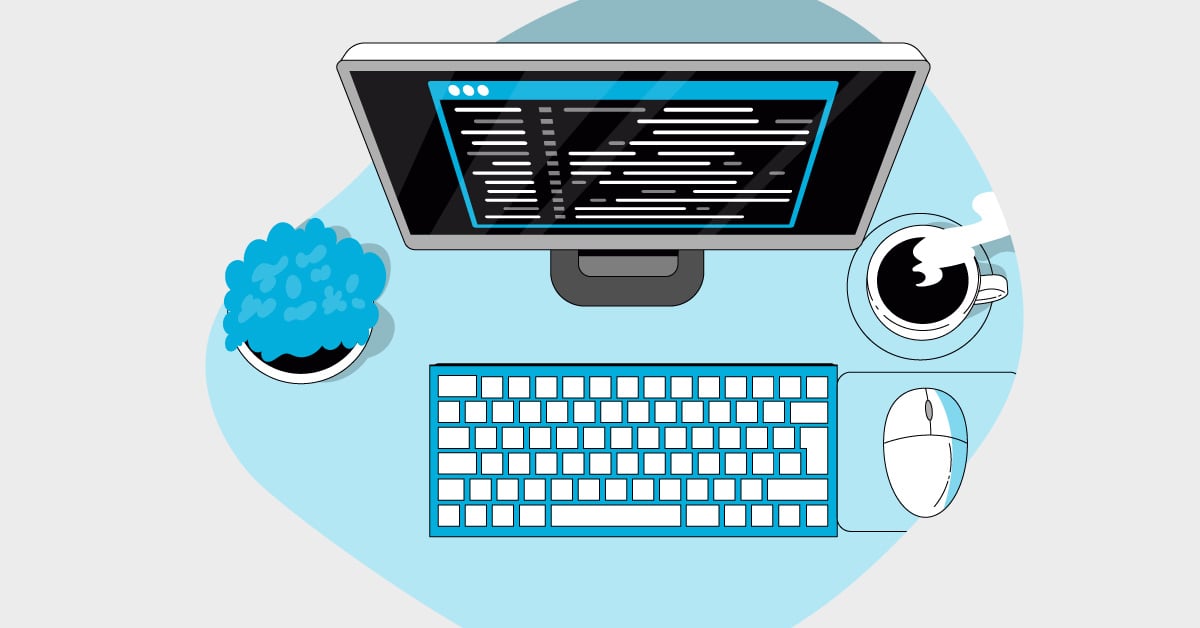

.png)

%20(1).png?width=150&height=69&name=MuukTest-logo---light-background%20(3)%20(1).png)

