Unit Testing: A Practical Guide for Developers
Author: The MuukTest Team
Published: March 20, 2025
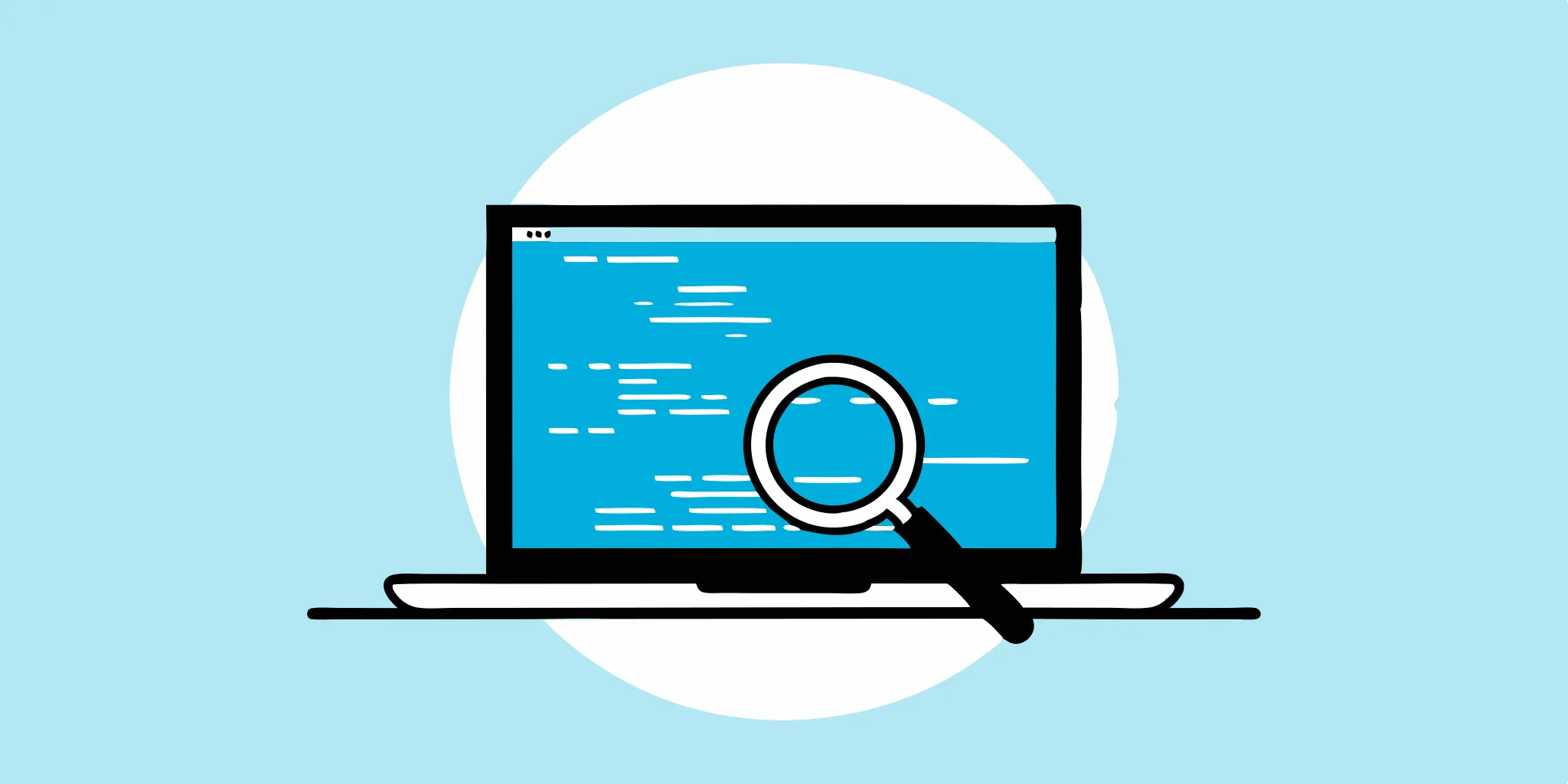
Table of Contents
We all want to write clean, reliable code. But how do you ensure it does what it's supposed to, every single time? The answer is a powerful practice called unit testing. This method involves checking individual pieces of your code in isolation, confirming each component works correctly before it's integrated. This guide will clearly define unit testing and its critical role in software engineering. You'll see how it helps catch bugs early, improves code design, and simplifies maintenance. We'll cover the practical tools, frameworks, and best practices you need to write better, more dependable code.
Key Takeaways
- Unit testing improves code quality and reduces costs: By catching bugs early, unit testing minimizes the expense and effort of fixing them later. It also encourages better code design, resulting in more maintainable and reusable components.
- Effective unit tests are isolated, repeatable, and well-named: Focus on testing individual units of code in isolation from external dependencies. Ensure your tests can be run consistently and use descriptive names to clarify their purpose.
- Make unit testing a habit: Integrate unit testing into your development workflow, whether through Continuous Integration or Test-Driven Development. This consistent practice builds a strong foundation for reliable and maintainable software.
So, What Exactly Is Unit Testing?
Unit testing is a software testing method where individual units or components of code are tested in isolation to confirm they work as expected. Think of it like testing individual Lego bricks before assembling a complex structure. Each brick needs to be sound before you can rely on the whole creation. Similarly, each function, and method helps catch defects early in the development cycle, making them much easier and cheaper to fix.
Imagine trying to find a faulty Lego brick in a completed castle—it's a lot harder than checking each brick beforehand. The same principle applies to software. Finding and fixing bugs in a large, integrated system is far more complex and time-consuming than addressing them at the unit level. Unit testing allows developers to isolate potential problems and correct them before they become larger issues. Effective unit testing involves designing specific test cases that exercise different aspects of a unit's functionality. These tests verify that the unit produces the correct output for a given input and handles unusual scenarios gracefully.
By systematically testing each unit, developers can build confidence in the reliability and stability of their codebase. This granular approach improves the overall quality of the software and simplifies future maintenance and updates. When a change is made, unit tests can quickly identify any unintended consequences, preventing regressions and ensuring that the code continues to function as intended.
Alternative Names: Component and Module Testing
You might hear a few different terms used interchangeably with unit testing, and they all point to the same fundamental practice. The most common alternatives are "component testing" and "module testing." While there can be subtle differences in scope depending on who you ask, they all share the same goal: to verify that small, isolated pieces of your software work correctly. Whether you call it a unit, a component, or a module, the idea is to test the smallest testable part of an application on its own. This focus on individual parts ensures that each piece is solid before you integrate it with others, which is a core principle of building reliable software.
Who Performs Unit Testing? The Developer's Role
So, who is responsible for writing these tests? In most development environments, the person who writes the code is also the one who writes the unit tests for it. This isn't an extra task tacked on at the end; it's considered a fundamental part of the coding process itself. By writing tests for their own code, developers gain a deeper understanding of its requirements and potential edge cases. This practice encourages them to write more modular, testable, and maintainable code from the very beginning. It shifts the focus from just making code work to making it work correctly and reliably, which is a win for everyone on the team.
Manual vs. Automated Unit Testing
While you could technically perform unit tests manually, it's highly impractical and rarely done. The real power of unit testing comes from automation. Automated tests can be run quickly and consistently every time you make a change to the code, providing immediate feedback. This is crucial for modern development workflows, especially those incorporating Continuous Integration/Continuous Deployment (CI/CD). An automated test suite acts as a safety net, catching regressions before they make it into production. Investing in a solid test automation strategy allows your team to build and release new features with confidence, knowing that the existing functionality remains stable and secure.
A Form of White-Box Testing
Unit testing is a classic example of white-box testing. This term means that the person writing the test needs to have knowledge of the internal workings of the code—its structure, logic, and implementation. You're not just checking if an input produces the right output; you're looking inside the "box" to ensure the internal paths and conditions behave as expected. This is different from "black-box testing," where the tester has no knowledge of the internal code and only validates the external behavior. As the very first level of software testing, this white-box approach allows developers to find and fix issues at the most granular level, right within the source code itself.
A Brief History of Unit Testing
You might think of unit testing as a relatively new practice, but its core ideas have been around since the early days of software development. The concept of verifying small pieces of a program separately emerged from a practical need for quality control in massive, high-stakes projects. When software failure had serious consequences, developers had to find ways to ensure every component was reliable before putting it all together. While they didn't call it "unit testing" in the way we do now, this foundational principle of isolated testing laid the groundwork for the structured practices that would follow. It was an early recognition that building reliable software starts with solid, verifiable building blocks.
A major turning point arrived when software developer Kent Beck created a testing framework called SUnit for the Smalltalk programming language. It was a game-changer, providing a simple, repeatable structure for writing tests. This framework's design was so influential that it inspired a whole family of "xUnit" tools, most famously JUnit for Java. Suddenly, developers had a standardized, easy-to-use tool integrated into their environment. This made unit testing accessible to everyone and helped establish it as a core developer discipline, shifting the focus toward developers taking ownership of their code's quality from the very beginning.
Why Prioritize Unit Testing?
Unit testing offers several compelling advantages for software development. It improves code quality, reduces costs, and makes maintenance easier. Let's explore some key benefits:
Find Bugs Before Your Users Do
Think of your code as a complex machine with many moving parts. Unit testing is like checking each part individually before assembling the whole thing. This helps you identify defects early in the development process, when they are much easier and less expensive to fix. Finding bugs early is a core benefit of unit testing, allowing you to address issues before they escalate. Imagine building a house – it's much simpler to correct a foundation problem before you've built the entire structure. The same principle applies to code. Early bug detection through unit testing saves you time, money, and headaches down the line.
Write Cleaner, More Reliable Code
Unit testing not only helps find bugs but also encourages better code design. When you write unit tests, you're forced to think about how your code will be used and how different parts interact. This leads to more modular, reusable, and maintainable code. Plus, well-written unit tests serve as excellent documentation, making it easier for other developers (or even your future self) to understand and work with the codebase. This focus on individual components often reveals design flaws that might otherwise go unnoticed.
Make Future Maintenance Painless
Regular unit testing makes maintaining and updating your code significantly simpler. When you make changes, you can run your unit tests to quickly verify that everything still works as expected. This safety net gives you the confidence to refactor code, add new features, and address technical debt without fear of introducing regressions. Automated unit tests are a reliable way to ensure your code functions correctly, even after modifications. This reduces the risk of unexpected issues cropping up later, saving you time and effort in the long run. Discover the benefits of unit testing.
Enable Faster, More Confident Releases
When you have a solid suite of unit tests, you build a safety net for your entire development process. These tests help you catch bugs and identify missing requirements very early on, often before a feature is even fully coded. By finding and fixing these small issues right away, you prevent them from turning into major roadblocks later. This proactive approach means you can release new software versions more frequently and with greater confidence. Instead of spending days hunting down a mysterious bug that only appears in the integrated application, you can trust that the individual components are working as they should, which is a cornerstone of any efficient CI/CD workflow.
Reduce Uncertainty in the Development Cycle
The development process can sometimes feel unpredictable, especially when bugs surface unexpectedly. Unit testing brings a sense of order to this potential chaos. It allows you to isolate potential problems within specific functions or methods, making them much easier to diagnose and correct. This granular approach removes the guesswork from debugging. Instead of wondering where a problem might be hiding in a massive codebase, your failing unit test points you directly to the source. This not only speeds up the fix but also improves the overall quality of your software, making future maintenance and updates far more straightforward.
Breaking Down the Unit Testing Process
Unit testing verifies small, isolated parts of your code—like individual functions or modules—to ensure they work correctly in isolation. Think of it as testing individual Lego bricks before assembling a complex structure. This approach helps identify and fix problems early in the development cycle, saving you time and resources. At MuukTest, we specialize in helping you build robust and reliable software through comprehensive unit testing.
The Anatomy of a Unit Test
The unit testing process typically involves three main steps:
- Setup: Prepare the unit of code you want to test. This might involve creating objects, initializing variables, or establishing database connections.
- Action: Provide input to the unit and execute the function or method you're testing. This step simulates how the unit would be used in real-world scenarios.
- Assertion: Verify the output of the unit against your expected results. This step confirms whether the unit behaves as intended. For a quick start, check out our QuickStart guide.
The AAA Pattern: Arrange, Act, Assert
The Setup, Action, and Assertion steps are often organized using a simple but powerful structure known as the "Arrange, Act, Assert" (AAA) pattern. This approach is a widely adopted convention that makes your tests incredibly easy to read and understand. The Arrange phase is where you set up all the preconditions and inputs. Think of it as setting the stage for your test. Next comes the Act phase, where you execute the specific piece of code you're testing—the method or function call. This is the main event. Finally, the Assert phase is where you check the result. You verify that the output or the state of the system is exactly what you expected.
Following this pattern consistently creates a clear, predictable structure for your tests, which is a cornerstone of building a maintainable testing strategy. It helps anyone on your team quickly grasp what a test is doing without having to decipher complex logic. This clarity is invaluable, especially as your codebase grows and more developers contribute. When tests are easy to read, they're also easier to maintain and debug, ensuring your test suite remains a reliable asset rather than a burden.
Your Guide to Unit Testing Tools & Frameworks
Several tools and frameworks can streamline your unit testing efforts. Some popular options include:
- JUnit: A widely used framework for Java development. JUnit provides annotations and assertions for writing and running tests.
- NUnit: Similar to JUnit, NUnit is a unit testing framework for .NET languages like C#.
- TestNG: Another popular Java framework. TestNG offers advanced features like parallel test execution and data-driven testing.
- Jasmine: A behavior-driven development (BDD) framework for JavaScript. Jasmine helps you write tests that describe how your code should behave.
- Mocha: A flexible JavaScript testing framework that runs on Node.js and in the browser. Mocha supports various assertion libraries and reporters.
- Mockito: A mocking framework for Java. Mockito allows you to create mock objects for testing dependencies and isolating units of code. Explore our customer success stories to see how MuukTest has helped businesses achieve comprehensive test coverage. Review our pricing plans for more information.
The Building Blocks of Effective Unit Testing
Unit testing relies on a few key components working together. Understanding these elements helps you write effective tests that thoroughly evaluate your code.
Understanding Test Cases and Test Suites
Think of a test case as a single, specific scenario you want to check. It verifies a small piece of functionality in your code, like whether a function returns the expected output given a certain input. You'll create many test cases, each testing different aspects of your code's behavior. These individual tests are then grouped into test suites. Test suites help organize your tests, making them easier to run and manage, especially as your project grows. Imagine them as containers holding related test cases, like all the tests related to a specific class or module. This organization makes it simpler to target specific areas of your code during testing. Smaller tests offer more granular feedback and run faster, sometimes thousands per second.
Mastering Assertions and Mocking
Assertions are the heart of your test cases. They're like checkpoints that verify whether the actual outcome of your code matches what you expect. For example, if your function is supposed to add two numbers, an assertion would check that the result is indeed the sum of those numbers. If the assertion fails, it means something isn't working as expected. Mocking comes into play when your code interacts with external dependencies, like databases or APIs. Directly interacting with these dependencies during unit testing can be slow and complex. Mocking allows you to simulate these dependencies, giving you more control over the testing environment. Mocking tools isolate your unit of work by removing these outside dependencies, so you can focus on testing the internal logic of your code in isolation.
Actionable Best Practices for Unit Testing
Effective unit testing requires a thoughtful approach. Here are some best practices to ensure your unit tests are valuable and maintainable:
Keep Your Tests Focused and Repeatable
Your unit tests should be self-contained and independent. They shouldn't rely on databases, networks, or other external systems. This isolation ensures that tests can be run quickly and consistently in any environment, without external factors influencing the results. Think of each test as a small, controlled experiment—set up the necessary conditions, run the test, and verify the outcome, all within the confines of the test itself. This practice makes debugging much easier, as you can pinpoint the source of errors more quickly.
The "One Check Per Test" Principle
A core guideline for writing effective unit tests is the "One Check Per Test" principle. This means each test should have a single, clear reason to fail—it verifies just one aspect of your code's behavior. While you might technically have a few assertion lines, they should all contribute to checking one logical concept. For example, when testing an "add to cart" function, one test might verify that the item count increases, while a separate test confirms the total price is updated. By isolating each check, you eliminate ambiguity. When a test fails, you immediately know which specific piece of functionality is broken, which makes debugging much faster. This approach not only improves the clarity of your test suite but also encourages you to write more focused, modular code from the start.
Write Clear and Descriptive Test Names
Clarity is key when writing unit tests. Each test should verify one specific aspect of your code. Use descriptive names that clearly explain the test's purpose. This practice not only improves readability but also makes it easier to identify failing tests and understand what functionality is broken. A well-named test acts as documentation, making it easier for you and other developers to understand the intent and scope of the test.
How to Keep Your Test Suite Clean and Current
Unit tests serve as living documentation, illustrating how different parts of your code are intended to work. However, writing and maintaining these tests requires ongoing effort. As your codebase evolves, so too should your tests. Regularly review and update your test cases to ensure they accurately reflect the current state of your code and continue to provide value. Treat your tests with the same care as your production code, refactoring and improving them as needed. This ongoing maintenance ensures your tests remain a reliable safety net for your code. This ongoing maintenance ensures your tests remain a reliable safety net, catching regressions and preventing unexpected behavior.
Keep Test Code Out of Production
One of the golden rules of software development is to maintain a clean separation between your testing environment and your production environment. It’s important that any code added just for testing doesn't end up in the final product. This includes test runners, mock objects, and any helper functions created solely for verification. Shipping test code to production can bloat your application, create potential security vulnerabilities, and, in a worst-case scenario, interfere with the user experience. By keeping your test artifacts separate, you ensure that your final build is lean, secure, and contains only the code necessary for the application to function correctly. This discipline is a hallmark of professional development and leads to a more stable and reliable product.
Use Parameterized Tests for Efficiency
Writing tests can sometimes feel repetitive, especially when you need to check the same logic with slightly different inputs. This is where parameterized tests come in handy. Instead of writing a dozen nearly identical tests, you can write a single test method and supply it with various sets of input data. As noted in discussions on unit testing, these tests can run the same checks with many different inputs, which saves time and reduces repeated code. This approach not only makes your test suite more concise and easier to maintain but also allows you to cover a wide range of edge cases efficiently. By adopting parameterized tests, you can verify your code's robustness against diverse scenarios without cluttering your test files with redundant logic, a key step toward more efficient testing.
Overcoming Common Unit Testing Hurdles
While unit testing offers significant advantages, it also presents some hurdles that development teams often face. Understanding these challenges is the first step toward addressing them effectively and reaping the full benefits of unit testing.
Tackling Time Constraints and Dependencies
One of the most common challenges in unit testing is the time investment required. Writing comprehensive unit tests takes time and effort, which can be a significant constraint for projects with tight deadlines. Developers often feel pressure to deliver features quickly, which can lead to skimping on testing. This pressure is amplified when dealing with complex codebases with intricate dependencies. Testing individual units within such systems can become complicated and time-consuming, as isolating units for testing requires careful planning and execution. The overhead of writing and maintaining tests for highly complex code can be substantial. For instance, consider a scenario where a single unit interacts with multiple external services or databases. Creating isolated test environments for such units can be a considerable undertaking.
The Reality of Time Investment
Let's be real: writing good unit tests takes time. When you're up against a tight deadline, the pressure to ship new features can make testing feel like a luxury you can't afford. This challenge gets even bigger when you're working with a complex codebase full of intricate dependencies. Isolating a single unit that talks to multiple databases or external services requires careful planning and can feel like a project in itself. While the long-term benefits are clear, the upfront time commitment is a significant hurdle. For teams already stretched thin, building and maintaining a comprehensive test suite can seem daunting. This is where specialized test automation services can make a huge difference, helping you achieve thorough coverage without sacrificing development speed.
Finding the Right Balance: Coverage vs. Efficiency
Another challenge lies in finding the right balance between test coverage and efficiency. While aiming for 100% test coverage might seem ideal, it's not always practical or efficient. Striking a balance involves prioritizing the most critical parts of your codebase and ensuring those areas have thorough tests. This requires careful consideration of the potential risks and impact of failures in different parts of the system. A team might decide to focus on testing core business logic more extensively than utility functions, for example. Moreover, fostering a culture of testing within the team, perhaps with a dedicated "champion" to promote best practices, can significantly improve the overall effectiveness of unit testing efforts. This cultural shift can help teams view testing as an integral part of the development process, rather than an afterthought.
Understanding the Limitations: Tests Can't Prove Perfection
While unit tests are incredibly valuable, it's important to recognize their limits. They can't find every single bug. Because unit tests focus on individual components in isolation, they won't catch issues that arise when different parts of your application interact. These are called integration errors, and they can only be found when you test how modules work together. Similarly, unit tests won't tell you about system-wide problems, like performance bottlenecks or security vulnerabilities. They confirm that each Lego brick is perfectly formed, but they can't guarantee the final castle will stand strong. Think of them as one crucial layer in a comprehensive testing strategy, not the entire strategy itself.
Dealing with Code That's Hard to Test
Some code is just plain difficult to unit test. If you're working with components that have unpredictable behavior, like functions that rely on random numbers or deal with multiple processes at once, writing a consistent test can feel like hitting a moving target. Code that is tightly coupled to external systems—such as databases, third-party APIs, or even the system clock—also presents a challenge. While you can use techniques like mocking to simulate these dependencies, creating and maintaining these mocks adds another layer of complexity to your test suite. The goal is to isolate the unit, but sometimes that isolation work can be as complex as the code you're trying to test in the first place.
When Is It Practical to Skip Unit Tests?
As much as we champion testing, there are times when writing unit tests might not be the most practical choice. For example, when you're up against a tight deadline, the time spent writing tests could delay a critical release. Teams sometimes have to make a tough call and accept a certain level of risk to meet business goals. Another common scenario is dealing with legacy code. Trying to add unit tests to an old, complex system that wasn't designed with testability in mind can be a monumental task. In these situations, the return on investment for writing unit tests might be too low, and other forms of testing, like end-to-end testing, could provide more value for the effort involved.
How Developer Skill Impacts Test Quality
The effectiveness of your unit tests ultimately comes down to the skill of the developer writing them. A test suite is only as good as the tests it contains. Poorly written tests can create a false sense of security, passing even when the underlying code is flawed. They can also be brittle, breaking with minor, unrelated code changes, which leads to maintenance headaches and a loss of trust in the test suite. Writing good, clear, and meaningful tests is a discipline that requires practice. This is why having a team with strong testing skills or partnering with QA experts is so important. At MuukTest, our expert QA services help teams build robust testing practices, ensuring your tests provide real confidence, not just coverage metrics.
Unit Testing vs. Other Testing Types
While unit testing is essential, it's not the only testing method you need for robust software development. Understanding how unit testing fits within the broader testing landscape is crucial for building high-quality software. Let's look at how it compares to other common methods.
What About Integration and System Testing?
Unit testing focuses on individual components in isolation. Think of it like testing the engine of a car before it's installed. It ensures each part works correctly on its own. Integration testing, on the other hand, checks how these individual units work together. This is like making sure the engine, transmission, and wheels all interact smoothly. It often follows unit testing and helps identify issues that might arise from the interaction of different components. System testing takes a broader view, evaluating the entire system as a whole. This is like taking the car for a test drive, ensuring all the parts work together to deliver the intended experience.
Don't Forget Acceptance Testing
Acceptance testing is the final stage before deployment. It verifies the software meets the specified business requirements and is ready for users. Think of it as a final inspection before the car leaves the factory. While unit testing ensures individual components function correctly, acceptance testing confirms the entire system delivers the intended value to the end-user. Acceptance testing typically follows integration testing and focuses on validating the end-to-end business flow. By ensuring the code works as expected, unit tests indirectly support acceptance testing, laying the groundwork for a functional and reliable system.
How It Differs from Functional Testing
So how does unit testing differ from functional testing? Think of it this way: unit testing checks the individual ingredients, while functional testing tastes the final dish. Unit testing is a low-level check focused on the smallest, most isolated parts of your code, like a single function. It answers the question, "Does this piece of code work correctly?" In contrast, functional testing is a high-level check that validates a feature from the user's perspective. It answers, "Does this feature do what it's supposed to do?" While unit tests are run frequently by developers during the build process, functional tests happen later and often require more setup to simulate user interactions. Unit testing is crucial for code health, but it won't catch issues that arise when different components work together—that's where other testing types come in.
Comparing Speed, Scope, and Feedback
The differences between unit and functional testing become even clearer when you compare their speed, scope, and the feedback they provide. Unit tests are incredibly fast because they examine tiny, isolated code segments without external dependencies. Their scope is narrow, focusing on a single function or method. This speed and focus provide immediate, precise feedback to developers, making it easy to pinpoint exactly where a bug is. Functional tests, on the other hand, are slower because they often test a complete feature or user workflow, which might involve interacting with a UI, database, or API. Their scope is much broader, and the feedback they provide is higher-level, confirming if a feature works but making it more challenging to trace a failure back to a specific line of code.
A Note on Performance and Security Testing
It's important to remember what unit testing is not designed to do. It doesn't cover non-functional requirements like performance or security. Performance testing measures how fast and efficient your software runs under different loads, while security testing actively looks for vulnerabilities and threats that could be exploited. Unit tests confirm that a function returns the correct output, but they won't tell you if that function is slow or if it's susceptible to an attack. These critical aspects require specialized testing methods and tools. This is why a complete QA strategy must look beyond just functional correctness to ensure the software is not only reliable but also fast and secure, a comprehensive approach that expert partners like MuukTest help implement.
Making Unit Testing Part of Your Daily Workflow
Integrating unit testing seamlessly into your development workflow is key to realizing its full benefits. Two popular methods that champion this integration are Continuous Integration and Test-Driven Development. Let's explore how these practices can elevate your testing game.
Automating Your Tests with Continuous Integration (CI)
Continuous Integration (CI) is a development practice where developers frequently integrate code changes into a shared repository, often multiple times a day. Each integration triggers an automated build process, including running unit tests, to catch integration errors quickly. Think of CI as a safety net, catching issues before they become major headaches. This automation ensures that tests run consistently, providing rapid feedback on the impact of code changes. This consistent execution is crucial for maintaining code quality and preventing regressions as the project grows.
Adopting a Test-First Approach with TDD
Test-Driven Development (TDD) flips the traditional development script. Instead of writing code first and then creating tests, TDD advocates writing tests before the code. This approach forces you to think critically about the desired behavior of the code and define clear expectations upfront. It's like creating a blueprint before building a house. You start by writing a failing test that defines a specific feature. Then, you write just enough code to pass that test. Finally, you refactor the code to improve its design, all while ensuring the tests still pass. This "red-green-refactor" cycle ensures thoroughly tested code that meets requirements. TDD might feel unusual at first, but many find it leads to more robust and maintainable code. It also encourages simpler, more modular design, making your codebase easier to understand and change. For a quicker understanding of how to get started with TDD and integrate it into your workflow, check out MuukTest's QuickStart guide.
The Role of Unit Testing in Extreme Programming (XP)
In the world of agile methodologies, Extreme Programming (XP) stands out for its emphasis on rapid feedback and continuous improvement. Within this framework, unit testing isn't just a good practice; it's a foundational activity. XP revolves around four core activities: coding, testing, listening, and designing. Testing is woven directly into the development fabric, not treated as a separate, final step. This continuous testing approach provides a safety net that empowers developers to make changes confidently. One of the key practices in XP is refactoring—improving the internal structure of code without changing its external behavior. Unit tests enable refactoring by providing immediate verification that a change hasn't introduced any new bugs. This allows the codebase to evolve and improve constantly.
This tight feedback loop is essential for another core tenet of XP: customer collaboration. XP acknowledges that customer requirements will change over time. A comprehensive suite of unit tests ensures that the software remains adaptable. When a new requirement comes in, developers can quickly make adjustments and run the tests to confirm that the existing functionality is still intact. This ability to respond to change swiftly and safely is what makes XP so effective. By integrating unit testing so deeply into the workflow, teams can maintain a high level of quality and agility, ensuring the final product aligns closely with customer needs.
Essential Team Processes for Success
Writing effective unit tests is a fantastic start, but it's only part of the equation. To ensure your test suite remains a valuable asset over the long term, you need solid team processes to support it. Think of your tests as living documentation for your code—they need care and maintenance to stay relevant and accurate. Without the right processes, even the best-written tests can become outdated, brittle, and more of a hindrance than a help. Two of the most critical processes for maintaining a healthy test suite are using version control for your test code and implementing code reviews for tests. These practices foster collaboration and ensure your tests evolve right alongside your application.
Using Version Control for Test Code
Your test code deserves the same level of care as your application code, and that starts with putting it under version control. Storing your tests in a repository like Git alongside your source code is non-negotiable. This practice ensures that your tests are always synchronized with the code they are meant to validate. When you check out a specific version of your application, you get the exact set of tests that were written for it. This historical context is invaluable for debugging and understanding how the code has evolved. It also creates a clear, traceable history of how your tests have changed, making it easier for the team to review and update test cases as the application grows and requirements shift.
Implementing Code Review for Tests
Just like application code, test code can have bugs, be inefficient, or be difficult to understand. Implementing code reviews for your tests is a powerful way to catch these issues early. Having a second pair of eyes on your tests can help identify flawed logic, suggest better assertions, and ensure the test is truly checking what it's supposed to. This practice aligns perfectly with XP's emphasis on simplicity, clarity, and collective ownership. When the whole team participates in reviewing tests, it spreads knowledge about the codebase and reinforces the idea that quality is everyone's responsibility. It transforms testing from a solitary task into a collaborative effort to build more reliable software.
What's Next for Software Unit Testing?
Unit testing is constantly evolving, and two key trends are shaping its future: AI-powered solutions and automated test generation. These advancements promise to make unit testing even more efficient, effective, and accessible.
The Impact of AI on Testing
AI is transforming software testing by automating complex tasks and improving overall efficiency. AI-powered tools can analyze code, predict potential bugs, and even generate test cases automatically. This not only speeds up the testing process but also helps improve test coverage and accuracy. Services like MuukTest are at the forefront of this transformation, using AI to achieve comprehensive test coverage within 90 days. AI continually refines its capabilities with each test cycle, using machine learning to enhance effectiveness. Automation tools capitalize on these advancements by streamlining the identification and testing of critical components. AI is also revolutionizing API testing by automating complex tasks and enhancing overall testing efficiency, making it essential in modern software development. These AI-driven approaches greatly improve test coverage, efficiency, and accuracy.
The Promise of Automated Test Generation
Automated test generation is another exciting development in the future of unit testing. Tools are emerging that can automatically generate test cases based on code analysis and predefined rules. This reduces the manual effort required for test creation and allows developers to focus on other critical tasks. By harnessing machine learning algorithms, these tools enhance test coverage, reduce human intervention, and accelerate the testing process. This shift towards automation allows teams to achieve more comprehensive testing with fewer resources. For companies looking to quickly scale their testing efforts, automated test generation offers a powerful solution. If you're interested in exploring how automated testing can benefit your team, check out MuukTest's QuickStart guide.
Your Unit Testing Questions, Answered
Ready to dive into unit testing? It's easier than you think. Here’s a practical guide to get you started:
Grasp the Fundamentals: Unit testing boils down to checking small parts of your code—like individual functions or modules—to ensure they work correctly in isolation. Think of it like testing individual Lego bricks before assembling a complex structure. This approach helps identify defects early in the development process, making them simpler and less expensive to fix.
Pick the Right Tools: A unit testing framework provides a structured way to write and run your tests. Popular frameworks, like pytest and unittest in Python, automate the testing process and offer helpful features like reporting and test discovery. Keep your tests focused—ideally, each test should make only one assertion to pinpoint issues precisely. Start testing early in your project to prevent bugs from accumulating.
Write Tests First (or After, But Test!): Many developers advocate for writing tests before writing the code itself. This test-driven development (TDD) approach helps clarify requirements and makes refactoring smoother. If TDD doesn't fit your workflow, you can still write tests after coding to verify functionality. Make testing a consistent part of your development cycle.
Follow a Simple Process: A typical unit test involves three straightforward steps: setup (prepare the component for testing), action (provide input to the component), and assertion (check if the output matches your expectations). This clear structure ensures your tests are organized and easy to understan.
By following these steps, you can seamlessly integrate unit testing into your development process, resulting in more robust and maintainable code. Explore MuukTest's AI-powered test automation services for a comprehensive solution to streamline your testing and achieve complete test coverage efficiently. Get started with our QuickStart guide today.
Frequently Asked Questions
How much time should I dedicate to unit testing?
While it might seem like an added task, unit testing ultimately saves you time. Aim to integrate it into your regular development process. The initial investment in writing tests pays off by catching bugs early, reducing debugging time later. Think of it as preventative maintenance—a little effort upfront saves major headaches down the road.
What's the difference between unit testing, integration testing, and system testing?
Unit testing focuses on individual components in isolation, like testing a single Lego brick. Integration testing checks how these individual units work together, ensuring the bricks connect properly. System testing evaluates the entire assembled structure, making sure the final Lego creation is stable and functions as intended.
Is 100% test coverage always necessary?
While comprehensive testing is important, 100% coverage isn't always practical or the most efficient use of your time. Prioritize testing critical parts of your codebase, focusing on areas with the highest risk or complexity. A balanced approach ensures you're thoroughly testing the most important parts of your system without getting bogged down in less crucial areas.
What if my code interacts with external systems like databases or APIs?
When your code relies on external dependencies, use mocking. Mocking simulates these dependencies, allowing you to test your code in isolation without needing access to the actual external systems. This makes your tests faster, more reliable, and easier to manage.
How can I get started with unit testing quickly?
Choose a unit testing framework relevant to your programming language (like JUnit for Java or pytest for Python). Start by writing small, focused tests for individual functions or modules. Follow the setup, action, assertion pattern: prepare the component, provide input, and check the output against your expectations. There are plenty of online resources and tutorials available to guide you through the process.
Related Articles
Related Posts:
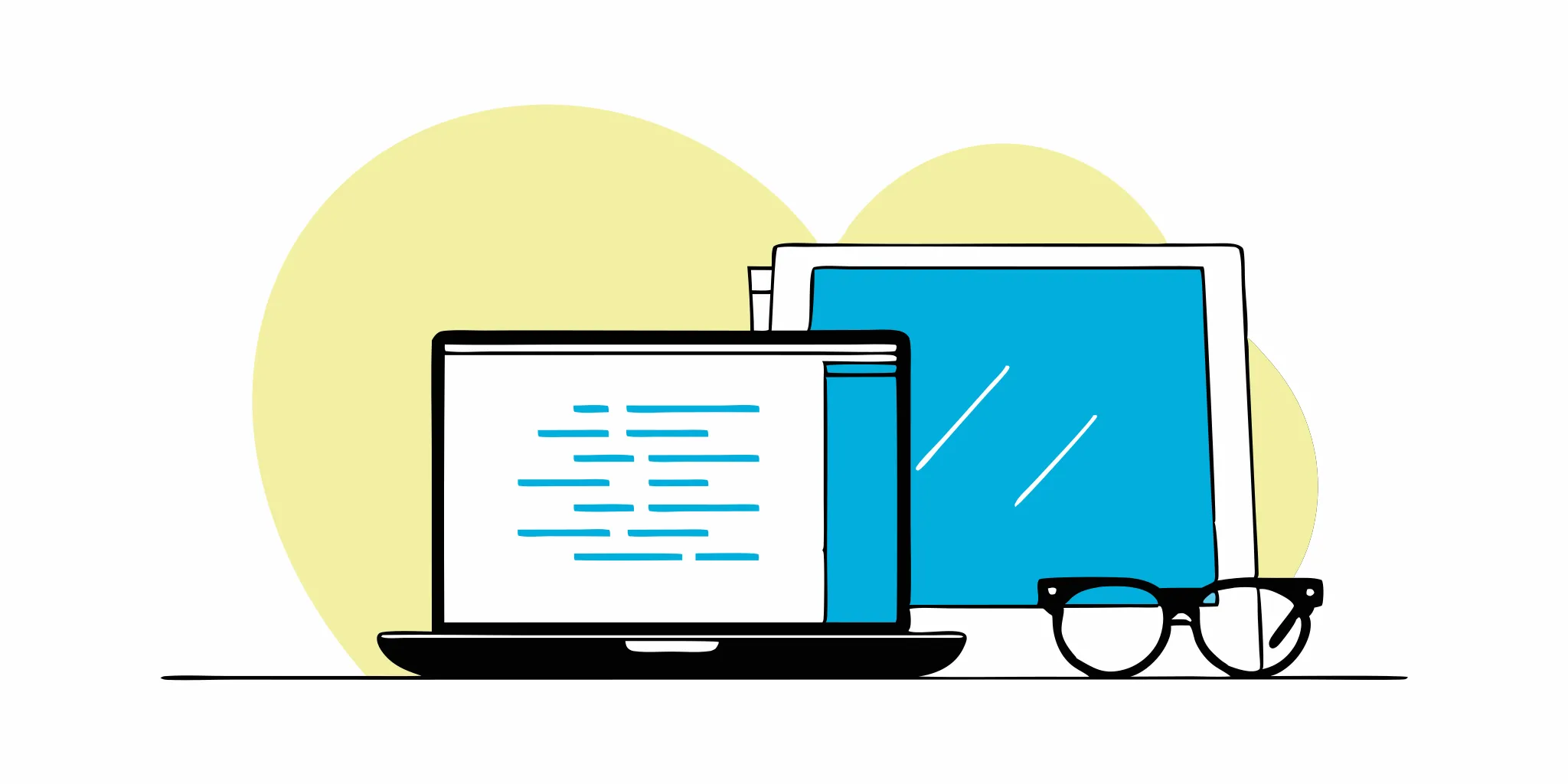
What is Unit Testing? A Practical Guide for Developers
Ever feel like you're building a house of cards with your code, just waiting for it to collapse? That's where unit testing comes in. If you're a software developer, tester, or QA professional,...
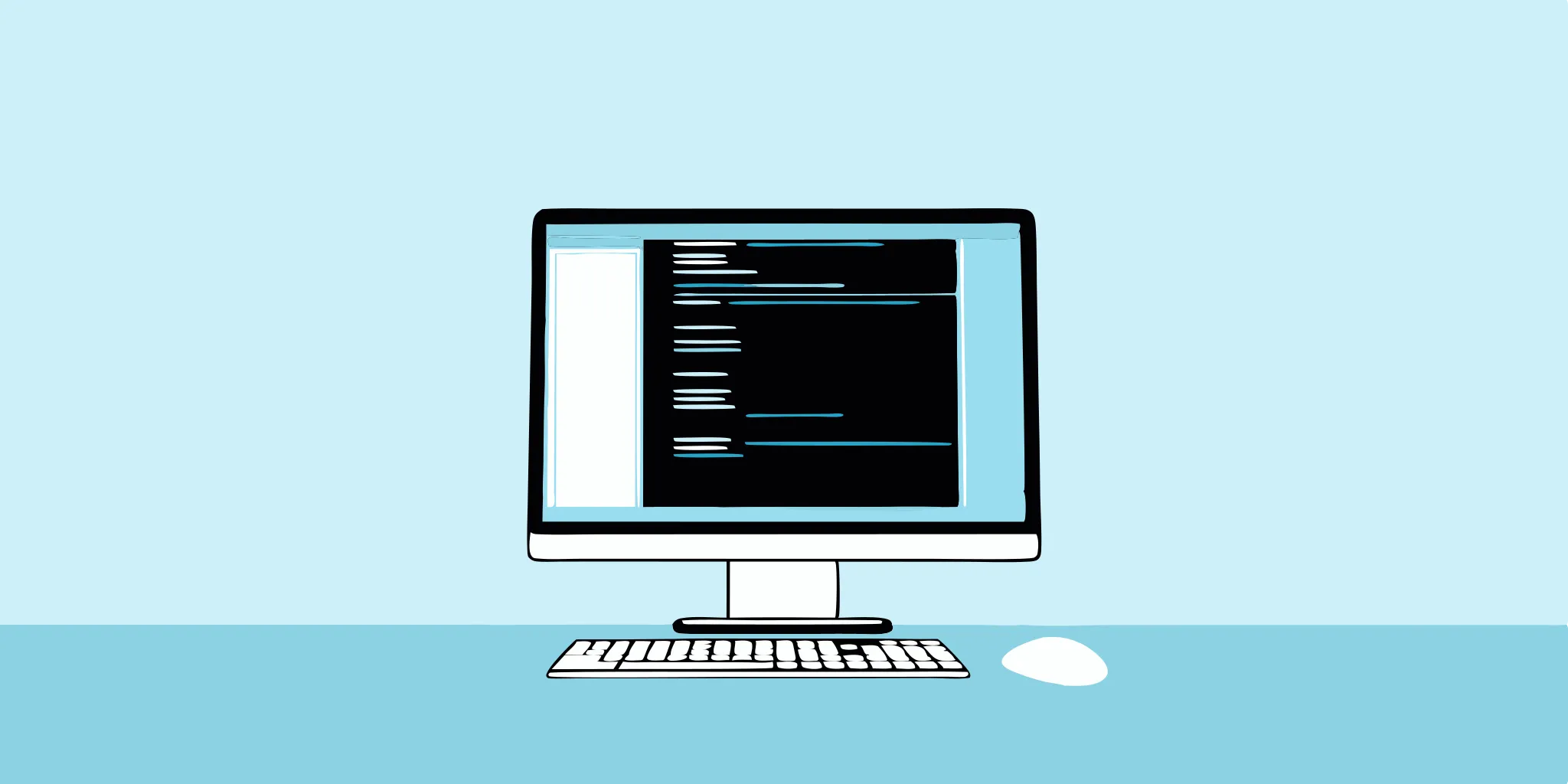
Practical Guide to Module Testing in Software Development
Learn the essentials of module testing in software development, including best practices, tools, and strategies to enhance your testing process.

Software Module Testing: A Practical Guide
Building software is a lot like constructing a complex LEGO masterpiece. You wouldn't want to discover halfway through that some of your foundational bricks are faulty, would you? That's where...
%20(1).png?width=150&height=69&name=MuukTest-logo---light-background%20(3)%20(1).png)

