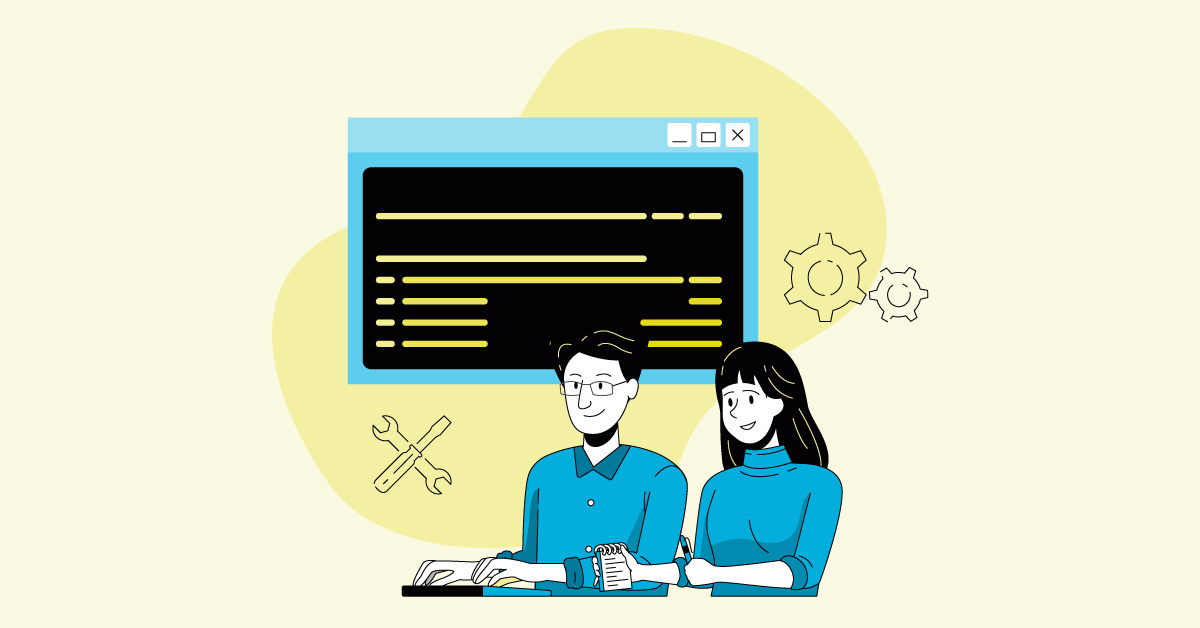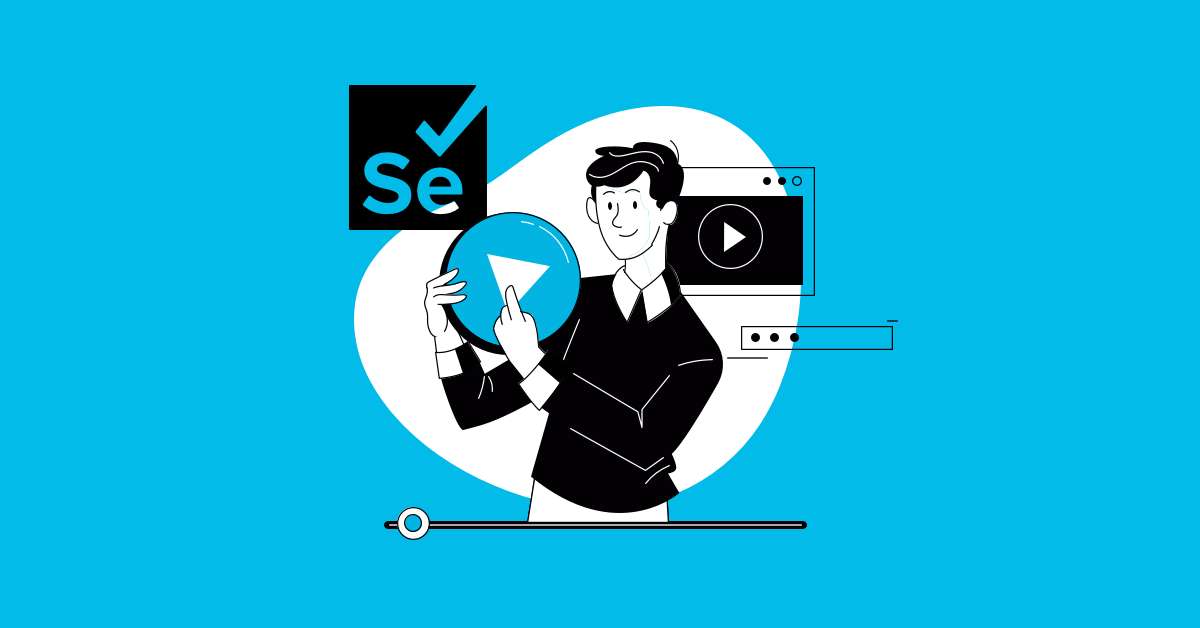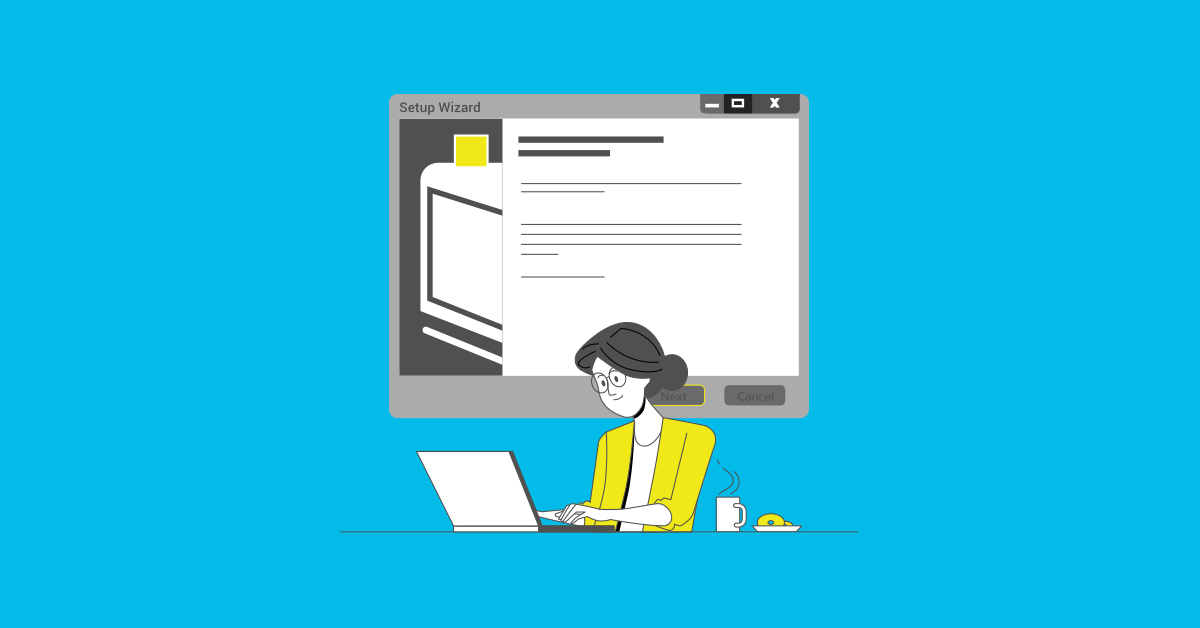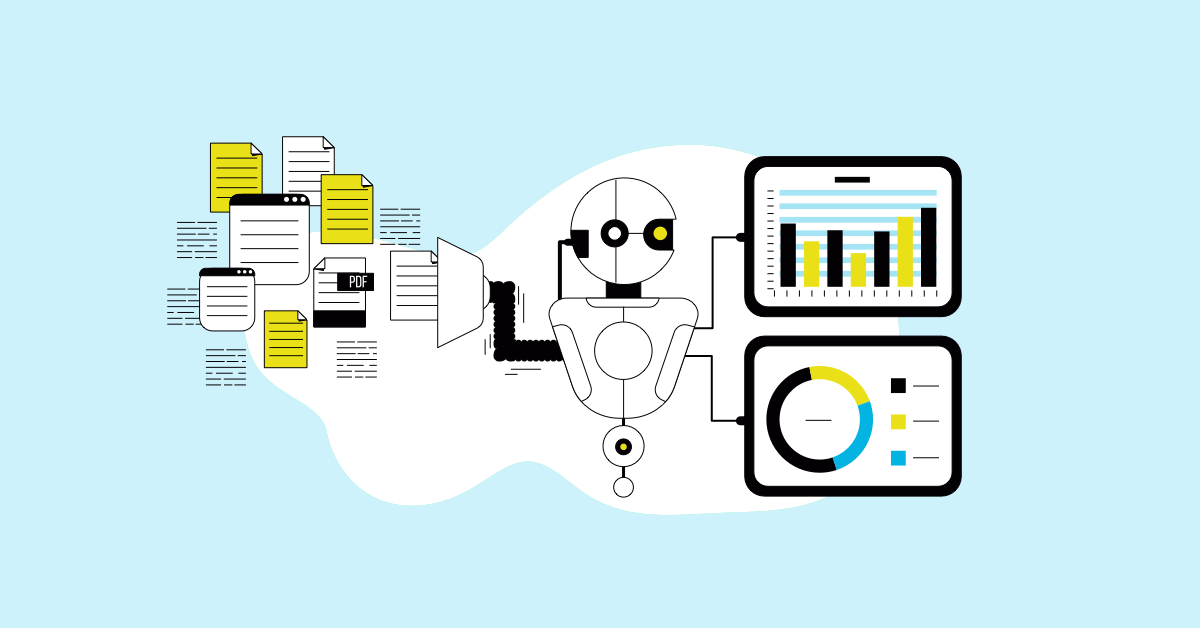Is your Selenium test suite feeling a little…vintage? You're not alone. Many teams are making the switch to Playwright for its speed and modern features. This post explores why a Selenium to Playwright migration might be right for you, outlining the benefits, addressing common challenges, and offering clear steps to make the transition seamless. We'll cover everything from evaluating your existing Selenium tests to taking advantage of Playwright's powerful features. Ready to modernize your testing? Let's go! Learn more about migrating from Selenium to Playwright.
Migrating from Selenium to Playwright can significantly improve performance, maintainability, and cross-browser compatibility.
Playwright: What Makes it So Powerful?
Playwright is a modern end-to-end testing tool that supports multiple browsers and has many advanced features designed to improve testing efficiency. Several features set Playwright apart from Selenium:
- Cross-browser support: Playwright supports major browsers like Chromium, Firefox, and WebKit out of the box, enabling easy testing across different browsers without additional configurations.
- Asynchronous API: Playwright's asynchronous operations allow for faster test execution compared to Selenium's synchronous approach, resulting in shorter execution times.
- Automatic waiting: Playwright reduces flaky tests by automatically waiting for elements to load or become actionable, reducing the need for explicit waits in test scripts.
- Code generation: The tool's code generation feature allows engineers to interact with the application while Playwright automatically generates test scripts, saving time on the manual process of writing scripts.
- Built-in browser emulation: Playwright offers built-in browser emulation and contexts, letting teams simulate different devices and networks. This is especially useful for testing modern web features like responsive designs.
While Selenium provides similar browser automation capabilities, Playwright's modern API and features make it an ideal choice for teams seeking better performance and efficiency. Playwright's ability to support multiple browsers and parallel test executions improves the overall testing process, making it more streamlined and efficient for engineering teams.
Why Consider Playwright Over Selenium?
While Selenium has been a workhorse for years, Playwright offers compelling advantages for modern web testing. It’s significantly faster and more efficient, thanks to its architecture and features like automatic waits, which minimize extra code. These automatic waits translate to fewer delays and more reliable tests, a win for any tester.
Playwright excels at handling today’s complex web. It seamlessly manages modern web technologies like Shadow DOMs and iframes, areas where Selenium can sometimes stumble. Its superior network handling, including proxy authentication, allows for more robust testing scenarios. And the built-in test runner—a feature Selenium lacks—further streamlines the process.
Beyond technical benefits, Playwright fosters better collaboration. Using TypeScript improves communication between QA and development teams. One team's experience highlighted how this shared language leads to more efficient workflows. Migration doesn’t have to be all or nothing. This same team prioritized migrating their most critical tests first, minimizing disruption and maximizing early gains. For teams at companies like MuukTest, that specialize in comprehensive test coverage, Playwright's speed and efficiency can be especially valuable, potentially contributing to their ability to achieve complete coverage within 90 days.
Key Takeaways
- Playwright boosts testing efficiency: Features like asynchronous operations and automatic waiting streamline the testing process, allowing for faster execution and more reliable results compared to Selenium. Prioritize migrating your most impactful tests first.
- A phased migration is key: Rewriting your Selenium tests in Playwright requires a strategic approach. Start with a small subset of tests to familiarize your team with the new API and minimize disruption to existing workflows. Utilize Playwright's code generation and debugging tools to simplify the transition.
- Playwright is built for modern web testing: Its robust cross-browser support and potential expansion into desktop application automation make it a valuable investment for long-term testing needs. Explore Playwright's visual editor to accelerate test creation and maximize productivity.
Should You Migrate from Selenium to Playwright?
Migrating from Selenium to Playwright can deliver several advantages that substantially improve the efficiency and reliability of automated testing. One of the primary reasons to consider migration is the performance improvements Playwright offers. Unlike Selenium's synchronous API, Playwright's asynchronous operations allow for faster execution of test scripts. This reduces the time spent running large test suites, which is particularly beneficial for critical tests and teams managing tight development cycles.
In addition to speed, Playwright provides more robust cross-browser compatibility. While Selenium supports various browsers, Playwright's native support for major browsers like Chromium, Firefox, and WebKit offers comprehensive coverage with minimal additional configuration. This seamless multi-browser support allows engineering teams to uncover browser-specific bugs more effectively, improving overall product quality.
Another reason to consider migrating is Playwright's flexibility regarding compatibility with different technology stacks. Supporting languages such as JavaScript, TypeScript, Python, and C#, Playwright can easily integrate with a wide range of environments, making it adaptable to most development teams' existing technology stack.
Playwright also supports parallel test executions, allowing tests to run across multiple browser contexts simultaneously. This capability drastically reduces execution times, making it an attractive option for teams looking to optimize testing pipelines.
Evaluating the Benefits and Drawbacks
While Playwright presents compelling advantages, evaluating the potential benefits and drawbacks within the context of your specific needs is crucial before deciding to migrate from Selenium.
Improved Speed and Reliability with Playwright
Playwright often outperforms Selenium in terms of speed and reliability. Its architecture, which uses native browser automation, contributes to significantly faster test execution. Playwright's efficient design and built-in features like automatic waits, minimize the need for extra code, further enhancing speed. Testomat’s analysis highlights how Playwright's asynchronous operations contribute to shorter execution times compared to Selenium's synchronous approach. This efficiency translates to quicker feedback cycles and faster development pipelines. Moreover, Playwright's automatic waiting capabilities reduce flaky tests by intelligently handling element loading and interactions, a common pain point in Selenium.
Addressing the Learning Curve and Community Support Differences
Migrating to a new framework requires an investment in learning new tools and adapting to different approaches. Teams experienced with Selenium will need to familiarize themselves with Playwright's API and asynchronous programming style. This learning curve, while manageable, should be factored into the migration plan. Another consideration is community support. Selenium boasts a large and established community, offering extensive resources and readily available solutions. Playwright, being relatively newer, has a smaller but rapidly growing community. While this might mean fewer readily available answers, the active and engaged Playwright community provides ample support for those transitioning.
Considering the Migration Costs and Long-Term ROI
A crucial aspect of evaluating the migration is understanding the associated costs. Directly converting Selenium tests to Playwright isn't feasible; rewriting tests is necessary. This rewriting process requires time and resources. Testomat shares an example where a migration took four months, with the initial two months dedicated to learning and planning. While the initial investment might seem significant, the long-term return on investment (ROI) can be substantial. The increased speed and reliability of Playwright tests can lead to faster development cycles, reduced testing time, and improved product quality, ultimately saving time and resources in the long run.
Planning Your Selenium to Playwright Migration
Migrating from Selenium to Playwright involves several steps to make the process as easy as possible:
- Assessment of existing Selenium tests: Begin by auditing the current test suite and identifying tests that could benefit from Playwright's advanced features, such as automatic waiting or cross-browser testing.
- Selection of Playwright libraries and frameworks: Playwright supports several programming languages. Choose the one that best fits the team's current development stack.
- Conversion of Selenium test scripts to Playwright: Start small by converting a subset of tests to Playwright. This lets teams familiarize themselves with Playwright's API while maintaining a stable testing environment.
- Integration with CI/CD pipelines: Playwright integrates seamlessly with popular CI/CD tools, making it easy to automate new Playwright tests as part of a continuous integration pipeline.
- Team training and upskilling: Equip team members with knowledge of Playwright's API and debugging tools. Early training in the migration process will contribute to a smoother transition and increase team effectiveness.
Key Considerations Before You Begin
Before diving into the migration process, take some time to evaluate a few key aspects of your current setup and future needs. This preparation will save you time and headaches later.
Assessing Project Compatibility and Resource Needs
Start by thoroughly assessing your existing Selenium setup. Take stock of the programming languages used in your current Selenium tests, the complexity of those tests, and any integrations you have with other tools in your workflow. Understanding these elements will help you estimate the effort required for the migration and identify any potential roadblocks. For example, if your Selenium tests are heavily integrated with a specific testing framework, you'll need to ensure that Playwright offers compatible integrations or plan for adjustments. Consider the resources you'll need, including developer time, potential training on Playwright, and any necessary updates to your testing infrastructure. A clear understanding of your project's scope and resource requirements will allow for a smoother transition. Services like MuukTest can provide expert assistance and streamline this process.
Understanding the Manual Migration Process
It's crucial to understand that there's no automated way to convert Selenium tests to Playwright. Direct conversion isn't possible due to the fundamental differences in their APIs and architectures. The migration process involves rewriting your tests, which means you'll need to dedicate time and resources to this effort. While this might seem daunting, it's an opportunity to refactor and optimize your tests, potentially improving their reliability and maintainability. Approaching the migration as a chance to enhance your testing suite can make the process more rewarding and beneficial.
Planning for Browser Support Differences and Potential Gaps
While both Selenium and Playwright offer cross-browser support, there are key differences to consider. Selenium supports a wider range of browsers, including some older versions. Playwright focuses on providing comprehensive, up-to-date support for the most commonly used modern browsers—Chromium, Firefox, and WebKit (source). This means if your current testing relies on older browsers like Internet Explorer, you'll need to re-evaluate your browser support strategy during the migration. Playwright's streamlined browser support can simplify your testing process, but it's essential to plan for any potential gaps in browser coverage to ensure your tests cover all your target users. Rewriting your tests also offers a chance to optimize them for modern browsers and improve their overall performance. If you need to maintain support for a wider range of browsers, consider incorporating a solution like MuukTest, which offers broader browser coverage.
Selenium to Playwright Migration: Potential Challenges
One of the most significant adjustments is learning Playwright's asynchronous API. This shift may require some initial retraining for engineers accustomed to Selenium's synchronous model. The asynchronous nature of Playwright introduces differences in how test scripts are written and executed, which could present a learning curve for teams that need to quickly adapt to a new style of coding.
Handling legacy Selenium code is another potential challenge during migration. For teams with large, well-established Selenium test suites, converting every test to Playwright might not be feasible in the short term. It may be necessary to maintain certain Selenium tests temporarily, which could lead to a dual-testing environment until the migration is complete. This approach requires careful planning to manage both frameworks without disrupting the testing pipeline.
Additionally, compatibility with existing infrastructure is something to consider. While Playwright integrates well with most modern CI/CD tools, teams must confirm their current testing environment and workflows can accommodate the new tool. Custom-built tools or frameworks may need modifications to work seamlessly with Playwright.
Lastly, although Playwright generally offers better performance, teams should closely monitor scalability and performance during the migration. Moving from one tool to another can reveal unforeseen bottlenecks, particularly with larger test suites, so it's essential to monitor key performance indicators during this transition.
Overcoming Common Migration Hurdles
Tackling Asynchronous Programming in Playwright
One of the biggest hurdles when switching from Selenium to Playwright is understanding Playwright’s asynchronous programming model. If you’re used to Selenium’s synchronous approach, this requires a shift in how you write and execute test scripts. Playwright’s asynchronous API offers performance advantages, but it also means you'll need to grasp concepts like promises and async/await. Taking the time to understand these concepts upfront will smooth the transition and help you write more efficient and reliable tests. The official Playwright documentation offers excellent resources to help you get up to speed.
Managing Prerequisites and Setup
Before starting the migration, assess your current Selenium setup. Consider the programming languages you use, the complexity of your existing tests, and Selenium’s integration points with your other tools. Playwright requires Node.js, so make sure you have it installed. A good code editor, like Visual Studio Code, is also recommended. A key advantage of Playwright is its simplified browser management. It automatically installs necessary browser binaries during setup, unlike Selenium, which often requires separate browser driver installations and management. This streamlined setup saves you time and reduces configuration headaches.
Addressing Compatibility Issues with Existing Tools
Playwright integrates well with most modern CI/CD tools, but it's essential to confirm that your current testing environment and workflows are compatible. If you have custom-built tools or frameworks that work with Selenium, you might need to adjust them to ensure they work with Playwright. Thoroughly test Playwright’s integration into your existing infrastructure to avoid disruptions to your testing pipeline. Consider a pilot migration with a small subset of tests to identify any compatibility issues early in the process.
Best Practices for Migrating from Selenium to Playwright
Successfully migrating from Selenium to Playwright requires following certain best practices to make an efficient transition. Rather than attempting to migrate the entire test suite at once, teams should start with a small subset of critical tests. This phased approach allows for the identification of any issues early in the process and helps reduce risk. By working with a limited number of test cases, teams can learn how to use Playwright while effectively minimizing disruption to ongoing projects.
Playwright's code generation capabilities are beneficial during the migration process. It can significantly reduce the manual effort of rewriting Selenium scripts by recording user interactions and automatically generating test scripts. Leveraging this feature will not only save time but also help to standardize the process across the team.
Utilizing Playwright's powerful debugging tools is another critical practice. Playwright's built-in tools allow for effective troubleshooting, making resolving any issues during the transition easier. Teams should incorporate these tools into their workflow to identify and fix problems quickly and keep the migration process on track.
Additionally, you can enable parallel test executions in Playwright to maximize efficiency. This allows multiple simultaneous tests across different browser contexts, drastically reducing the execution times for large test suites.
Finally, it's crucial to monitor and evaluate the migration as it progresses. Regular test performance, stability, and reliability reviews will provide valuable feedback, allowing teams to make necessary adjustments and improve the migration process over time.
Practical Tips for a Smooth Transition
Leveraging Command Mapping Resources for Efficient Rewriting
Rewriting your Selenium tests for Playwright takes time. There’s no magic button for instant conversion. You’ll need to rewrite your tests, but it's a manageable process. Start by mapping your Selenium commands to their Playwright equivalents. Resources like the Selenium to Playwright migration guide offer helpful command mappings to make this easier. Having a handy reference simplifies the task and helps ensure accuracy as you transition your test suite.
Simplifying Test Code with Playwright's Automatic Waiting
One of Playwright's most helpful features is automatic waiting. In Selenium, you often have to implement explicit waits to handle timing issues and ensure elements are interactable before your tests proceed. Playwright streamlines this by automatically waiting for elements to be actionable. This simplifies your test code by reducing the need for explicit waits and makes your tests more reliable and less prone to flakiness caused by timing issues. This means less maintenance and more confidence in your test results.
Ensuring Comprehensive Test Coverage During and After Migration
Before migrating, take stock of your current Selenium test suite. An audit of your existing tests will help you identify areas where Playwright’s features, like automatic waiting and cross-browser testing, can bring the most value. As you transition, prioritize migrating tests that will benefit most from these features. This strategic approach ensures that you’re not just moving code over but also improving your overall test coverage and efficiency. The goal is to leverage Playwright’s strengths to create a more robust and maintainable test suite.
Making the Switch: Selenium to Playwright
Migrating from Selenium to Playwright offers numerous benefits, including improved performance, cross-browser compatibility, and simplified test maintenance. Playwright's modern API, automatic waiting, and debugging tools provide a more robust and efficient framework for automated testing. It is an excellent choice for engineering teams looking to optimize their testing processes.
By carefully planning the migration, addressing challenges proactively, and following best practices, teams can successfully transition to Playwright with minimal disruption. MuukTest offers expert support throughout this process, providing comprehensive test automation services that guide teams through every migration stage.
If you're ready to modernize your test automation and take advantage of Playwright's advanced capabilities, MuukTest is here to help you achieve a smooth and successful transition.
A Step-by-Step Guide to Migration
Setting Up Your Playwright Environment
The first step in migrating from Selenium to Playwright is setting up your Playwright environment. This involves installing the Playwright library using your preferred package manager. Whether you're working with npm, pip, Maven, or dotnet, Playwright offers a straightforward installation process tailored to various programming languages. Once installed, you'll have access to Playwright's command-line interface, which you can use to install browser binaries and other dependencies.
Rewriting Your Selenium Tests in Playwright
While it's tempting to think of a quick switch, a direct conversion from Selenium to Playwright isn't possible. Migrating requires rewriting your existing Selenium tests using Playwright's API. Don't feel overwhelmed by the prospect of rewriting everything at once. A more manageable approach, and one we often recommend at MuukTest, is to start small. Begin by converting a subset of your tests, allowing your team to become familiar with Playwright's syntax and features. This gradual migration helps maintain a stable testing environment while progressively transitioning to Playwright. You can find more tips on this phased approach in our best practices guide.
Testing and Validating Your Migrated Tests
After rewriting your Selenium tests in Playwright, thorough testing and validation are crucial. Execute your newly migrated Playwright tests and compare the results with the outcomes of your original Selenium tests. This ensures functional equivalence and helps identify any discrepancies. Playwright offers powerful debugging tools that can be invaluable during this phase. These tools allow you to step through your code, inspect variables, and pinpoint the source of any issues, making the debugging process much more efficient.
Future-Proofing Your Test Automation with Playwright
Exploring the Potential of Playwright's Visual Editor
Playwright offers a visual editor that can significantly streamline your test creation process. This tool allows you to interact with your web application, and as you do, Playwright automatically generates the corresponding test scripts. This can save a considerable amount of time compared to manually writing scripts, especially for complex user flows. This code generation feature is a powerful way to accelerate test development and improve overall efficiency. Learn more about how Playwright works in our detailed guide.
Preparing for Desktop Application Automation Support
While Playwright's current focus is on web automation, the future holds exciting possibilities. Discussions around desktop application automation support have surfaced, suggesting potential expansion in this area. This would allow you to use the same framework and API for testing both web and desktop applications. While we await further developments, focusing on optimizing your web application testing with Playwright is a smart move, potentially setting the stage for a seamless transition to desktop testing in the future.
Related Articles
- Practical Guide to Automation Testing
- 13 Key Differences Between Playwright vs. Selenium Frameworks
- How to Migrate Software Testing from Selenium to Playwright
- How Does Playwright Framework Help With Testing?
- Playwright Testing: 7 Powerful Features for 2024
Frequently Asked Questions
Is migrating from Selenium to Playwright difficult?
Migrating does require rewriting your tests, as a direct conversion isn't possible due to differences in their APIs. However, many find Playwright's API easier to learn and use. Resources like command mapping guides and Playwright's code generation feature can significantly ease the transition. A phased approach, starting with a small subset of tests, is recommended.
Why is Playwright faster than Selenium?
Playwright's architecture contributes to its speed. It uses a modern, asynchronous API that allows multiple actions to happen concurrently, unlike Selenium's synchronous approach where actions occur one after the other. Features like auto-waiting further enhance Playwright's speed by reducing the need for manually added waits, which can slow down test execution in Selenium.
What kind of support does Playwright have?
While Playwright's community is younger than Selenium's, it's active, growing rapidly, and provides ample support. The official Playwright documentation is comprehensive and well-maintained, offering plenty of resources for getting started and troubleshooting.
What are the main advantages of using Playwright?
Playwright offers several advantages over Selenium, including improved speed and reliability due to its asynchronous nature and auto-waiting capabilities. It boasts robust cross-browser support, handles modern web technologies effectively, and simplifies setup with automatic browser binary installation. Its built-in test runner and debugging tools further streamline the testing process.
Do I have to migrate all my Selenium tests to Playwright at once?
No, a phased approach is recommended. Start by migrating a small, critical subset of your tests. This allows your team to familiarize themselves with Playwright and identify any potential issues early on. You can gradually migrate the rest of your tests over time, minimizing disruption to your existing testing workflows.