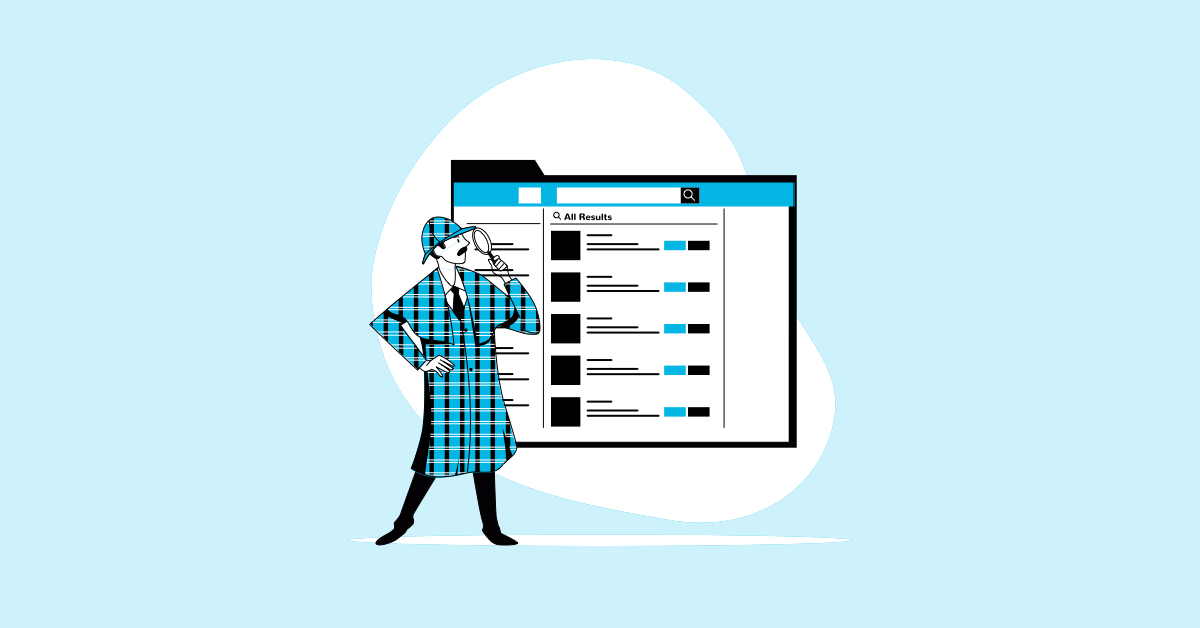Monkey testing—it's like letting a (virtual) monkey loose on your software. This unpredictable testing technique uses random inputs to uncover hidden bugs and vulnerabilities that traditional methods might miss. Curious about how this chaotic approach actually helps build stronger software? We'll explore the different types of monkey testing, its benefits and limitations, and best practices. Ready to find out how monkey testing fits into your overall testing strategy?
As software systems grow in complexity and functionality, the need for testing methodologies that can unearth unique bugs and issues becomes imperative. This testing technique’s growing popularity underlines its effectiveness and the expanding demand for more robust and resilient software applications.
Key Takeaways
- Monkey testing helps find hidden bugs: By simulating random user actions, it can uncover unexpected issues and edge cases often missed by traditional testing, leading to more robust and stable software.
- Use monkey testing strategically: It's not a replacement for structured testing but a valuable addition. It's particularly useful in early development, regression testing, and as a supplement to load testing.
- Plan your monkey testing approach: Define your goals, create effective test scripts that balance randomness with structured actions, and carefully monitor results to turn random findings into actionable improvements.
What is Monkey Testing?
Monkey testing simulates random user inputs and actions executed through automated scripts in various environments, including web and mobile applications. These scripts perform unpredictable actions within the software environment, such as clicking buttons randomly, entering unexpected forms of data, and navigating through menus in ways a typical user might not. This method helps mimic a real-world scenario where users may interact with the application in unintended ways, leading to discoveries of hidden defects.
Monkey testing leverages various frameworks and libraries designed to automate these tasks, enabling a continuous and exhaustive examination of the application without human intervention. This automation is pivotal, as it allows for repetitive and random testing that would be impractical for human testers to replicate with the same randomness or frequency.
Types of Monkey Testing
Monkey testing comes in two main flavors: smart and dumb. Understanding the differences helps you choose the right approach for your testing strategy.
Smart Monkey Testing
Smart monkey testing takes a more strategic, targeted approach. Testers using this method understand the software's functionality and design tests based on this knowledge. They input data more likely to expose vulnerabilities or weaknesses in specific areas of the application. It’s not completely random; it’s a focused exploration guided by an understanding of where problems are most likely to occur. For example, if you're testing an e-commerce site, a smart monkey test might focus on the checkout process, using various valid and invalid inputs to try and break the system. This approach is particularly useful for uncovering edge cases and complex bugs that more traditional testing methods might miss. It leverages the tester's knowledge to create more realistic and potentially revealing test scenarios.
Dumb Monkey Testing
Dumb monkey testing is entirely random and requires no prior software knowledge. It's like a monkey literally banging on a keyboard—unpredictable and capable of uncovering unexpected issues. This method excels at finding surprising bugs and vulnerabilities that scripted tests or other more structured approaches might not catch. While seemingly chaotic, dumb monkey testing can be surprisingly effective at exposing critical flaws. Imagine testing a login form: a dumb monkey test might enter random characters into the password field, potentially revealing vulnerabilities to injection attacks or unexpected error handling. This type of testing is valuable in early development when the software is still unstable and prone to unexpected errors. It can also test the system's robustness and its ability to handle unexpected inputs gracefully. Think of it as a "stress test" for your application, pushing it to its limits in unpredictable ways.
Why Use Monkey Testing?
Monkey Testing’s unconventional approach offers several key advantages over traditional testing methods:
- Revealing Hidden Bugs and Edge Cases: Monkey testing excels in detecting unexpected crashes and obscure bugs that structured testing methodologies might overlook. This random testing approach mimics unconventional user interactions, uncovering edge cases that can significantly improve software stability.
- Enhancing Software Resilience: Monkey testing acts as a stress test by subjecting software to extreme and unpredictable conditions. It ensures that applications can handle erratic behaviors and continue functioning smoothly, enhancing overall resilience and reliability.
- Streamlining QA Processes: Monkey testing automates the identification of random, unforeseen errors, allowing human testers to concentrate on higher-level, strategic aspects of testing. This automation supports a more efficient allocation of QA resources, reducing manual efforts and optimizing the testing cycle for better productivity.
Benefits of Monkey Testing
Find Unexpected Bugs
Monkey testing excels at uncovering those weird, unexpected crashes and obscure bugs that often slip through the cracks of traditional, structured testing. Think of it as simulating the unpredictable ways real users might interact with your software—clicking buttons randomly, entering unexpected data, or navigating in unusual ways. This randomness helps reveal vulnerabilities and edge cases that contribute to improving overall software stability. It's like a digital stress test, pushing your application to its limits in ways you might not have considered. This can be especially helpful in identifying issues that might not be caught by more conventional testing methods.
Easy to Set Up and Execute
One of the biggest advantages of monkey testing is its simplicity. Unlike complex testing setups, monkey testing is relatively easy to implement and execute. It doesn't require extensive planning or specialized expertise. With readily available tools and scripts, you can quickly integrate monkey testing into your testing process, making it a practical choice for a variety of testing scenarios, regardless of project size or complexity. This ease of use makes it a great option for teams looking to add a layer of robust testing without a steep learning curve. For more information on streamlining your testing process, check out MuukTest's QuickStart guide.
Useful for Load and Stress Testing
Beyond finding quirky bugs, monkey testing is a powerful tool for load and stress testing. By bombarding your software with unpredictable actions and extreme conditions, you can effectively evaluate its resilience. This helps ensure your application can handle erratic user behavior and maintain smooth functionality under pressure. This is particularly valuable for applications expecting high traffic or unpredictable usage patterns, ensuring a more robust and reliable user experience. If you're looking to understand how your application performs under duress, monkey testing can provide valuable insights. Learn more about how MuukTest helps clients with performance testing.
Monkey Testing Limitations
Despite its numerous advantages, the monkey testing technique has limitations that must be recognized to integrate it into a broader software testing strategy.
- Complementary, Not a Replacement: Monkey testing is best viewed as a supplementary technique, enhancing but not replacing traditional testing methods. It does not provide the structured testing required for verifying specific functionalities or compliance with specified requirements. As such, it should be used in conjunction with other testing methodologies to achieve a comprehensive evaluation of the software.
- Limited Scope in Logic Testing: Unlike systematic testing approaches that assess software logic and user workflows based on specific criteria, monkey testing is inherently random. This randomness means it cannot guarantee coverage of all functional aspects of the application, making it unsuitable as a standalone solution for logic verification.
- Challenges in Bug Reproduction: The spontaneous nature of monkey testing can also be a drawback when reproducing bugs. Since inputs are randomly generated, replicating the exact sequence that led to a crash or bug can be challenging, potentially complicating the debugging process.
Drawbacks of Monkey Testing
Difficult to Reproduce Bugs
One of the main drawbacks of monkey testing is the difficulty in reproducing bugs. The random nature of the input generation makes it hard to recreate the exact steps that triggered a specific error. Imagine a monkey hitting a series of keys that cause a program to crash. Unless you record every keystroke, replicating the sequence and pinpointing the cause of the crash is nearly impossible. This can be frustrating for developers needing to understand and fix the issue. While tools exist to log test actions, the sheer volume of random inputs can make analysis complex and time-consuming. This challenge is particularly pronounced in mobile app testing, where user interactions can be even more varied.
Time-Consuming Analysis
Analyzing the results of monkey testing can be a significant undertaking. Sifting through logs of random inputs and actions to identify the relevant events leading to a bug can feel like searching for a needle in a haystack. This is especially true with "dumb" monkey testing, where the inputs are entirely random and lack any intelligent direction. Even when you find bugs, determining their root cause requires careful examination and often further investigation using more targeted testing methods. This analysis phase can consume valuable time and resources, potentially impacting project timelines and budgets.
Can be Inefficient
While monkey testing can uncover unexpected issues, its random nature can also be inefficient. The lack of specific test cases means a significant portion of the testing effort might be spent exploring areas of the application unlikely to reveal critical bugs. This contrasts with targeted testing, where test cases are designed to focus on specific functionalities or areas of risk. You can mitigate the inefficiency of monkey testing by combining it with other testing techniques and employing "smart" monkey testing, which incorporates some level of intelligence or direction in the input generation. However, it's important to acknowledge that monkey testing alone may not be the most efficient way to ensure comprehensive software quality. For a more targeted and efficient approach, consider exploring test automation services.
When Should You Use Monkey Testing?
Understanding when to employ monkey testing can maximize its benefits while compensating for its limitations.
Early Stages of Development
Integrating monkey testing during the initial development phases is a strategic move that uncovers major stability issues early on. This preemptive approach allows testing teams to identify and resolve potential problems that could impact the foundational aspects of the software, setting a more stable course for subsequent development stages.
Monkey Testing for Regression
Monkey testing is invaluable in regression testing, where the primary goal is ensuring that recent code modifications have not disrupted existing functionalities. Simulating random user interactions throughout the software provides a rigorous check that helps maintain stability after updates or enhancements.
Load Testing with Monkey Testing
Although not its primary use, monkey testing can be adapted for scenarios similar to load testing. It can simulate high user traffic by generating a wide range of user behaviors, thus stress testing the application’s performance. This adaptation is beneficial for evaluating how the software manages increased loads and varied user inputs — critical for applications expected to operate under high-demand conditions.
Use Cases for Monkey Testing
Monkey testing, with its random and exploratory nature, finds application across diverse software domains. Its adaptability makes it a valuable tool in various scenarios, from mobile apps and web applications to APIs.
Testing Mobile Applications
Monkey testing is particularly useful for testing mobile applications. User interactions on mobile can be highly unpredictable. People use their phones in all sorts of contexts, on different devices with varying screen sizes and operating systems. Monkey testing simulates this by throwing random inputs at your app—taps, swipes, screen rotations—helping identify issues that might arise from these diverse configurations and user behaviors. This leads to a more robust and reliable mobile experience. It’s like a real-world stress test for your app, ensuring it can handle the unexpected.
Web Application Testing
In web application testing, monkey testing can uncover hidden bugs that more structured testing might miss. By executing random actions—clicking links, filling out forms, navigating through pages—it mimics real-world user behavior. This can reveal potential vulnerabilities, performance bottlenecks, and unexpected application behavior, ultimately contributing to a smoother, more user-friendly experience. Think of it as simulating a user who isn't following a specific script, which often leads to discovering unexpected issues.
Testing APIs
Monkey testing isn’t just for front-end interfaces. It’s also applicable to API testing. It generates random requests to the API endpoints. This helps identify unexpected responses, error handling issues, and performance limitations, ensuring the API can handle a variety of inputs and scenarios. This is especially important for APIs that serve as the backbone for multiple applications or services, where unexpected input can have cascading effects. By using monkey testing, you're essentially pressure-testing your API's robustness and ability to gracefully handle a wide range of requests.
Monkey Testing Best Practices
Implementing this software testing technique requires a structured approach, even within its inherently chaotic nature.
Define Your Testing Goals
It’s crucial to establish what you want to achieve with monkey testing. Define the specific areas of the software that will benefit most from this type of testing. By targeting these areas, you can concentrate on sections of your application that are most likely to exhibit unpredicted behaviors or crashes, making your testing efforts more efficient and focused.
Create Effective Test Scripts
While the essence of monkey testing is randomness, the test scripts should balance this randomness with structured user actions. This approach increases the likelihood of uncovering useful information. Scripts should be crafted to simulate possible but plausible user interactions to explore how the software behaves under varied and unexpected conditions. Monkey testing is particularly adept at handling invalid or unexpected inputs, a common occurrence in real-world usage. Incorporating such inputs in its test scripts challenges the software to handle scenarios that could lead to failures or security vulnerabilities.
Monitor Your Test Results
The nature of monkey testing can lead to a high volume of test data, making it essential to monitor results closely and systematically. Effective monitoring involves identifying and analyzing anomalies and crashes to pinpoint underlying bugs. This meticulous analysis is critical in transforming random test outcomes into actionable insights.
Monkey Testing Tools and Technologies
Various tools and technologies facilitate monkey testing, each offering unique capabilities and catering to different testing environments. Selecting the right tool depends on the specific application and the goals of the testing process. A well-chosen tool enhances the effectiveness of monkey testing and streamlines the identification of critical bugs.
Android Studio Monkey Tool
The Android Studio Monkey tool, a command-line program, is purpose-built for stress-testing Android apps. It injects random user events, simulating clicks, touches, and gestures, into an app running on an emulator or a physical device. This approach effectively mimics real-world usage, helping developers uncover crashes, UI glitches, and other performance bottlenecks. The Android Developer documentation provides comprehensive information on using the Monkey tool.
Because it's integrated into Android Studio, the Monkey tool is convenient for developers working within the Android ecosystem. Its command-line interface allows precise control over the testing process, enabling testers to specify the number of events, the types of events, and the target application package. This control allows for targeted testing and facilitates reproducing specific scenarios.
Custom Scripting for Monkey Testing
Beyond dedicated tools like the Monkey program, custom scripting offers a powerful way to tailor monkey testing to specific needs. Languages like Python, combined with appropriate libraries, allow for creating sophisticated scripts that generate random inputs and interact with the application under test. Wikipedia's entry on monkey testing offers a good overview of this approach.
Custom scripts can simulate a wider range of user interactions, including complex sequences of actions and data entry patterns. This flexibility makes custom scripting valuable for testing web applications, APIs, and other software systems where the range of possible inputs is vast. For example, a custom script can simulate random form submissions with various data types, including valid and invalid inputs, to test the application's robustness and error handling. This customization allows for more comprehensive testing than with standard tools, leading to discovering more subtle defects. For robust testing integrated into your development pipeline, explore MuukTest’s AI-powered test automation services.
Monkey Testing vs. Other Testing Methods
It's easy to confuse monkey testing with other testing approaches, especially fuzz testing and ad-hoc testing. Understanding the distinctions helps clarify where monkey testing fits within a comprehensive test automation strategy.
Monkey Testing vs. Fuzz Testing
While both involve introducing unexpected inputs, monkey testing and fuzz testing differ in their focus. Monkey testing centers around random actions, simulating a user clicking buttons, navigating menus, or inputting data erratically. Fuzz testing, conversely, concentrates on feeding the software random data—often malformed or invalid—to uncover vulnerabilities and edge cases. Think of fuzz testing as specifically targeting the data processing capabilities of the software, while monkey testing takes a broader approach to user interaction. You can learn more about the nuances of fuzz testing from resources like OWASP.
Monkey Testing vs. Ad-hoc Testing
Both monkey testing and ad-hoc testing share an element of unplanned exploration. However, ad-hoc testing is generally less structured and doesn't necessarily focus on random inputs in the same systematic way. Ad-hoc testing often relies on the tester's intuition and experience to identify potential weaknesses, while monkey testing uses automated scripts to generate random inputs and actions, providing a more consistent and repeatable, albeit unpredictable, testing environment. You can think of monkey testing as a more formalized and automated version of exploratory testing.
Monkey Testing vs. Gorilla Testing
Gorilla testing sits at the opposite end of the spectrum from monkey testing. If monkey testing is like randomly poking and prodding the software to see what breaks, gorilla testing is focused and repetitive. It involves intensely examining a specific module or feature, often with the same inputs and actions repeated numerous times. The goal is to thoroughly stress test a particular area and uncover any weaknesses related to its core functionality or stability under duress. So, while monkey testing casts a wide net, gorilla testing zeroes in on a specific target. Both have their place in a well-rounded testing strategy.
Next Steps with Monkey Testing
With its unique approach to simulating user behavior, monkey testing is a valuable asset in the toolbox of software testing. Its strength lies in its ability to expose hidden bugs and ensure software resilience by mimicking erratic user interactions. However, it’s important to acknowledge its limitations, such as the inability to replace traditional testing methods and challenges in bug reproduction.
When utilized during the early stages of development, for regression, or adapted for load testing, monkey testing enhances the robustness of software. Nevertheless, it should be employed alongside other systematic testing approaches to comprehensively assess the software’s capabilities and limitations.
Lastly, while there are no specific ethical considerations unique to monkey testing, maintaining integrity in how test results are used and ensuring privacy and security in test environments is crucial. Encouraging a combination of monkey testing with other methodologies will lead to more robust and resilient software development.
Getting Started with Monkey Testing
Embracing monkey testing involves more than just unleashing random inputs on your software. It requires a thoughtful approach to maximize its effectiveness. A well-defined strategy ensures you’re not just creating chaos, but generating valuable insights that lead to a more robust application.
Choosing the Right Approach
First, pinpoint what you aim to achieve. Are you targeting overall stability, exploring edge cases in a specific feature, or assessing how your application handles unexpected loads? Defining your objectives helps focus your monkey testing efforts and ensures you’re gathering relevant data. For example, if you're working on an e-commerce platform, you might focus your monkey testing on the checkout process to uncover any vulnerabilities related to unexpected user input during transactions. This targeted approach yields more actionable results than simply testing the entire application randomly.
Next, consider the scope of your monkey testing. Will you focus on specific modules or subject the entire application to randomized tests? This decision often depends on the maturity of your software and the specific goals of your testing phase. Early-stage development might benefit from broader monkey testing, while later stages might focus on specific areas that have undergone recent changes. Understanding the software development life cycle (SDLC) phase helps determine the most effective scope for your monkey testing.
Implementing Monkey Testing in Your Workflow
While randomness is at the heart of monkey testing, your test scripts shouldn’t be entirely arbitrary. A balanced approach combines random inputs with structured user actions. Think of it as simulating a user who's generally following a typical workflow but occasionally throws in unexpected actions. This approach increases the chances of uncovering valuable insights. For instance, a script might simulate a user browsing products, adding items to their cart, and then suddenly entering a string of special characters into the quantity field. This blend of expected and unexpected actions can reveal how the application handles unusual inputs within a typical user journey.
Integrating monkey testing early in the development process is a proactive strategy. It helps identify and address major stability issues before they become deeply embedded in the codebase. Early detection simplifies debugging and reduces the cost of fixing issues later in the development cycle. Tools like those offered by MuukTest can seamlessly integrate monkey testing into your CI/CD pipeline, automating the process and ensuring regular checks for unexpected behavior.
Finally, meticulous monitoring is key. Analyze the results of your monkey tests to identify anomalies, crashes, and unexpected behaviors. Transform these random occurrences into actionable insights by pinpointing the underlying bugs. Remember, the goal isn't just to break the software, but to understand *why* it breaks and how to make it more resilient. Effective monitoring turns random chaos into valuable data that drives improvements in your software's quality and stability.
Related Articles
- Exploring the Benefits and Limitations of Monkey Testing
- Monkey Test: A Complete Guide for Beginners
- Types of Software Testing: Your Complete Guide
- Web App Testing: A Practical Guide (2024)
- Best Automated Testing Tools: 2025 Guide
Frequently Asked Questions
Is monkey testing only for mobile apps?
No. While often associated with mobile app testing due to the unpredictable nature of user interactions on mobile devices, monkey testing applies to web applications, APIs, and other software systems. The core principle remains the same: simulating random inputs and actions to uncover unexpected behavior.
How is monkey testing different from just randomly clicking around in my app?
While the concept is similar, true monkey testing involves automated scripts that generate and execute random inputs and actions. This allows for more extensive and repeatable testing than manual random clicking, and it also provides logs and records of the test execution, which are crucial for reproducing and fixing bugs.
Do I need to be a programmer to use monkey testing?
Not necessarily. While custom scripting using languages like Python offers greater flexibility and control, several tools and frameworks provide user-friendly interfaces for implementing monkey testing without extensive coding knowledge. The Android Studio Monkey tool, for example, is a command-line program that requires minimal scripting.
When is the best time to incorporate monkey testing into my project?
Monkey testing is beneficial throughout the software development lifecycle but is particularly valuable in the early stages of development for uncovering major stability issues and during regression testing to ensure that new code changes haven't introduced unexpected bugs.
Can monkey testing replace other types of software testing?
Monkey testing is a valuable tool, but it shouldn't replace other testing methods. It's best used as a complementary technique alongside more structured approaches like unit testing, integration testing, and system testing. Monkey testing excels at finding unexpected issues, while other methods verify specific functionalities and ensure compliance with requirements. A comprehensive testing strategy uses a combination of techniques.