Blog
>
QC Software: The Ultimate Guide for Software Testers
Author: The MuukTest Team
Published: March 25, 2025

Table of Contents
Tired of chasing software bugs? Effective software QC is the solution. It's about building quality into your software, not just testing for bugs at the end. This guide gives you a practical framework for software QC, from planning and testing to reporting and continuous improvement. We'll cover the differences between software QC and SQA, explore various testing methods, and help you choose the right qc tools software. We'll also look at how AI is changing qa qc software and how it can make your process more efficient.
Key Takeaways
- SQC ensures quality throughout the software lifecycle: From planning and testing to defect management and reporting, SQC activities help deliver reliable, high-performing software that meets user needs. Prioritize continuous testing, stakeholder involvement, and data-driven decisions for a robust SQC process.
- SQC and SQA are distinct but complementary: SQC focuses on testing and fixing defects, while SQA establishes preventive processes. Integrating both approaches ensures software quality from the initial stages of development through to release.
- AI is transforming SQC, but human expertise remains essential: Leverage AI-powered tools to automate repetitive tasks and free up your team to focus on strategic testing, complex scenarios, and user experience. Embrace continuous learning and adaptation to stay ahead in the evolving landscape of software quality control.
What is Software Quality Control (SQC)?
Software quality control (SQC) is how we ensure software meets quality goals. Think of it as a systematic process to catch and fix defects, ultimately improving how we build software. It’s all about making sure the software does what it’s supposed to and performs well, even under pressure.
What is SQC, and Why Do You Need It?
SQC boils down to checking if the software components meet requirements and are truly “fit for use.” The core purpose is to minimize defects and ensure reliable performance, even in unexpected situations. A robust SQC process helps teams identify and address issues early on, reducing the risk of problems cropping up later in the development cycle or after release. This saves time, money, and headaches for everyone involved.
SQC's Role in Software Development
SQC plays a critical role throughout the software development lifecycle. It involves two key aspects: verification and validation. Verification is about building the product right—making sure the software is built according to specifications. Validation focuses on building the right product—ensuring the software meets the actual needs of the users. SQC activities include checking everything from data and documentation to calculations, looking for errors and inconsistencies. Teams use many types of testing, including unit, functional, integration, system, usability, performance, and more. The goal is to find and fix defects, assess usability, and ultimately deliver a high-quality product. It's a reactive approach, meaning it focuses on identifying and resolving defects in the finished product through testing. This differs from Software Quality Assurance (SQA), which aims to prevent defects in the first place.
Quality Control (QC) Software: A Comprehensive Guide
Quality control (QC) software plays a crucial role in ensuring products and services consistently meet predefined quality standards. These tools help organizations streamline their QC processes, improve efficiency, and reduce the risk of defects or inconsistencies. Let's explore what QC software is and the advantages it offers.
What is QC Software?
Quality control (QC) software helps organizations manage and improve the quality of their products or services. It encompasses a range of tools and processes designed to ensure products or services meet defined quality criteria and customer expectations. Think of it as a central hub for all your quality-related activities, from defining standards and tracking progress to identifying trends and potential issues. QC software is especially valuable in industries with strict regulatory requirements, such as manufacturing, healthcare, and food production. It helps organizations maintain compliance and avoid costly penalties.
Benefits of Using QC Software
Using QC software offers several key benefits. It often includes features for managing workflows, defining quality standards, and tracking progress against those standards. Many QC software solutions incorporate data analysis tools to identify trends, patterns, and potential issues in the production or service process. This data-driven approach allows for proactive interventions and continuous improvement. For software development teams, robust QC processes are essential for delivering high-quality, reliable software. Consider exploring options like MuukTest's AI-powered test automation services to enhance your QC efforts and achieve comprehensive test coverage efficiently.
QC software typically provides features for generating reports, documenting findings, and maintaining records of quality control activities. Some QC software can automate tasks such as data collection, analysis, and reporting, saving time and effort. This automation frees up your team to focus on more strategic activities, such as process improvement and problem-solving. When selecting QC software, it's important to consider factors such as industry, workflow, features, budget, and support. The right software should integrate seamlessly with your existing systems and processes, enhancing your overall quality management efforts. If you're looking for a quick and easy way to get started with automated testing, check out MuukTest's QuickStart option.
Key SQC Activities and Components
Software quality control (SQC) isn't a one-off task—it's a continuous process woven throughout the software development lifecycle. Think of these key components and activities as the threads that create a strong, high-quality final product.
Planning Your SQC Strategy
Before a single line of code is written, the groundwork for quality is laid. This phase involves defining clear quality goals, identifying potential risks, and establishing the metrics you'll use to measure success. Just like a well-structured blueprint guides construction, a solid quality management plan ensures the development team builds the right product the right way. This upfront planning helps teams deliver products that meet customer needs, stay on budget, and launch on time.
Designing and Executing Effective Tests
With a plan in place, the next step is designing tests that thoroughly examine the software's functionality. This includes everything from verifying individual units of code (unit testing) to evaluating the entire system as a whole (system testing). The goal is to catch defects early, assess how the software performs under stress, and ensure it behaves as expected, even in unexpected situations.
Managing and Resolving Defects
Finding defects is only half the battle. Effective SQC requires a systematic approach to managing and resolving those defects. This involves tracking identified issues, prioritizing them based on severity and impact, and working with developers to implement fixes. This iterative process of finding and fixing bugs is crucial for improving the software's overall quality and stability. This stage also involves verifying that the product is built correctly (verification) and that it fulfills its intended purpose (validation), key aspects of SQC.
Reporting and Documenting Your Findings
Clear and comprehensive documentation is essential for effective SQC. This includes documenting test plans, test cases, bug reports, and the overall quality status. These reports provide valuable insights into the software's quality, inform stakeholders about progress, and help identify areas for improvement. Thorough documentation is a cornerstone of a robust quality assurance system, enabling consistent product standards and streamlined operations, as discussed in this article on overcoming common QA challenges. Think of it as creating a detailed history of the software's quality journey, which can be invaluable for future development and maintenance.
Choosing the Right QC Software
Picking the right QC software can feel overwhelming with so many options available. The best choice depends on your specific needs and industry. Think about essential features for your workflow, how many people will use the software, and your budget. Let's explore how industry-specific needs influence software choices.
Industry-Specific Considerations
Different industries have unique QC demands. A one-size-fits-all approach to QC software simply won't work. Here's a closer look at how specific industries benefit from tailored QC software solutions:
Manufacturing
In manufacturing, QC software is crucial for maintaining consistent product quality and streamlining production. Features like workflow management, defining quality standards, and tracking progress against those standards are essential. The software should also integrate with existing systems, like inventory management and production planning, for a holistic view of the manufacturing process. This helps identify bottlenecks and areas for improvement, ultimately increasing efficiency and reducing costs. For example, a plant might use QC software to track defects, manage inspections, and ensure compliance with regulations.
Construction
Construction projects often involve numerous stakeholders, complex designs, and tight deadlines. QC software simplifies design reviews and QA/QC processes with tools for digital collaboration and document management. This streamlines communication, reduces errors, and keeps everyone aligned. Imagine a team using software to manage blueprints, track inspections, and report on real-time progress, minimizing delays and rework.
Clinical Diagnostics
Accuracy and reliability are paramount in clinical diagnostics. QC software is vital for maintaining the precision of test results and ensuring compliance with strict regulatory requirements. These systems manage QC data, track performance indicators, and flag potential issues, helping labs maintain the highest quality and patient safety standards. This is critical for reliable diagnoses and treatment decisions.
Supply Chain Management
Effective supply chain management relies on visibility and control. QC software provides tools for quality control reporting and decision-making across the entire supply chain. This helps identify potential risks, track product quality from origin to delivery, and ensure compliance with standards. By centralizing quality data, businesses can make informed decisions, improve supplier relationships, and optimize supply chain operations for greater efficiency and customer satisfaction.
SQC vs. SQA: What's the Difference?
It’s easy to confuse software quality control (SQC) and software quality assurance (SQA). While related, and both crucial for shipping high-quality software, they are distinct processes with different approaches. Understanding the nuances of each helps clarify their roles in the software development lifecycle.
Defining SQC and SQA
SQC is the process of ensuring a software product meets quality goals. Think of it as the hands-on part of quality management. SQC activities include testing, inspecting code, and identifying defects to improve the software and future production. It’s about catching issues after they appear. Software quality control is a critical aspect of software development.
SQA, on the other hand, is a more preventative approach. It focuses on establishing processes and standards to prevent defects from arising in the first place. SQA is about building quality into the entire development process itself, not just the final product. It’s about getting it right from the start.
SQC and SQA: A Detailed Comparison
The core difference lies in their timing and approach. SQA is proactive, aiming to create a system that produces quality software. SQC is reactive, verifying the final product meets established standards. SQA sets the stage for quality, while SQC ensures the final product hits the mark.
Imagine building a house. SQA is like having a detailed blueprint and skilled architects ensuring the foundation is solid and the structure is sound. SQC is like the final inspection, checking for leaky faucets, crooked walls, and ensuring everything meets building codes. Both are essential for a well-built home.
How SQC and SQA Work Better Together
SQA and SQC are interconnected pieces of the quality puzzle. While distinct, they work together to ensure software quality throughout the development lifecycle. SQA defines the quality standards and SQC verifies the product meets those standards. Understanding this relationship is crucial for successful software development. Think of them as two sides of the same coin, both essential for achieving a common goal.
Essential Software QC Testing Methods
Thorough software quality control (SQC) relies on several key testing methods, each playing a specific role in catching defects and ensuring software quality throughout development. Let's explore four essential SQC testing methods:
Unit Testing: Verifying Individual Components
Unit testing involves examining individual components of your software application in isolation. Think of it like testing individual parts of a car engine before assembling the whole thing. This helps developers confirm each piece works correctly on its own, catching bugs early before they become more complex and costly to fix. Developers typically perform unit testing during the coding phase, building a solid foundation for a stable application.
Integration Testing: Connecting the Pieces
Once individual units work correctly, integration testing verifies how these components interact when combined. This method ensures different parts of your application work together seamlessly, like ensuring the car engine and transmission function together smoothly. Integration testing often follows unit testing and precedes system testing, focusing on the interfaces and data flow between integrated components. This stage is essential for identifying conflicts or unexpected behaviors that might arise when different units work together. Explore integration testing best practices to improve your testing strategy.
System Testing: Evaluating the Whole
System testing takes a broader perspective, evaluating the entire integrated software as a whole. This is like taking the finished car for a test drive. The goal is to ensure the system meets all specified requirements, both functional (does it do what it's supposed to?) and non-functional (does it perform well enough?). System testing validates the software's overall functionality, performance, security, and usability. It's a critical step before release.
Acceptance Testing: Meeting User Needs
Finally, acceptance testing determines whether the software is ready for delivery. This is where the client or end-users get behind the wheel to ensure the software meets their specific needs. Acceptance testing focuses on real-world scenarios and user experience, confirming the software is not only functional but also user-friendly and solves the intended problem. This final stage provides the ultimate validation before launch.
Types of QC Software
Finding the right Quality Control (QC) software can feel overwhelming. With so many options, understanding the different types and their strengths is key. QC software generally falls into two categories: open-source and commercial. Each has its own set of advantages and disadvantages, so choosing the right type depends on your specific needs and resources.
Open-Source QC Tools
Open-source tools are a budget-friendly option, often supported by active communities. This can be a great starting point, especially for smaller teams or those with limited budgets. However, they may require more technical expertise to set up and maintain, and might not offer the same comprehensive features as commercial solutions. You might also find yourself piecing together multiple tools to achieve complete coverage.
FFmpeg and Other Multimedia Tools
FFmpeg is a popular open-source command-line tool that handles a variety of multimedia tasks, including some basic QC checks for video and audio. While not a dedicated QC solution, it's useful for tasks like format validation and basic stream analysis. Other open-source tools might offer specific QC functions, but often require combining several tools for a comprehensive approach, as discussed in this Reddit thread about QC software.
Commercial QC Software
Commercial QC software typically provides robust features, dedicated support, and seamless integration with existing workflows. While these solutions come with a cost, the investment can be worthwhile for organizations needing advanced capabilities, reliable support, and a more streamlined experience. Commercial options often offer specialized features tailored to specific industries or QC needs.
Color Quality Control Software (e.g., X-Rite, HunterLab)
For industries where color accuracy is critical, specialized color quality control software from companies like HunterLab and X-Rite helps ensure consistent color reproduction. These tools offer advanced color measurement and analysis, essential for maintaining brand consistency and meeting industry standards. This is particularly important in industries like printing, textiles, and manufacturing where color consistency is paramount.
Statistical Process Control (SPC) Software (e.g., SAS/QC)
Statistical Process Control (SPC) software, such as SAS/QC, helps organizations monitor and control processes using statistical methods. These tools identify trends, variations, and potential quality issues, allowing for proactive adjustments to improve processes and reduce defects. This data-driven approach helps organizations optimize their processes for maximum efficiency and quality.
General Quality Management Software (e.g., EFX QC Software)
Solutions like EFX QC Software offer a broader set of QC tools applicable across various industries. These platforms often include features for document management, workflow automation, and reporting, providing a centralized system for managing quality across an organization. This can be particularly beneficial for larger organizations or those with complex QC processes.
Industry-Specific QC Software (e.g., Bio-Rad for clinical diagnostics, QIMAone for supply chain)
Many industries benefit from specialized QC software tailored to their unique requirements. For example, Bio-Rad offers QC data management software specifically designed for clinical diagnostics labs, while QIMAone focuses on supply chain quality management. These specialized tools address specific industry regulations, workflows, and data requirements, making them a valuable asset for organizations in these sectors.
Choosing Between Open-Source and Commercial
Selecting the right QC software depends on several factors, including your budget, technical expertise, specific industry needs, and the level of support required. Think about your current workflow, the features you absolutely need, and the long-term costs of implementation and maintenance. Sometimes, a combination of open-source and commercial tools might be the most effective solution. Explore different options to find what works best for your organization.
Effective QC Tools for Your Software
Software quality control relies on a variety of tools and techniques to ensure thorough testing and efficient processes. Let's explore some essential categories:
Streamlining with Test Management Tools
Test management tools help teams organize and manage their testing efforts. Think of them as the central hub for all testing activities. These tools offer features for creating and tracking test cases, executing tests, and generating reports. This structured approach ensures comprehensive test coverage and makes it easier for team members to collaborate effectively. A good test management tool streamlines the entire testing workflow, from planning to reporting, and helps maintain quality throughout the software development lifecycle.
The Power of Automation Frameworks
Automation frameworks are key to streamlining the testing process. They provide a structured approach to automating repetitive tasks, freeing up testers to focus on more complex scenarios. These frameworks support the integration of various testing tools and practices, making automation more efficient and maintainable. By automating repetitive tests, teams can significantly reduce testing time and improve overall efficiency. Selenium and Appium are widely used automation frameworks.
MuukTest's AI-Powered Test Automation
Tired of the endless whack-a-mole of software testing? MuukTest offers a fresh approach. Our AI-powered test automation platform tackles the heavy lifting, creating and automating tests from scratch. This frees up your QA experts to focus on strategic tasks, not tedious maintenance. Our platform can reduce test maintenance efforts by up to 75%, a game-changer for teams struggling to keep up with traditional testing (source). We don't just tack AI on as an afterthought; it's woven into the core of our platform, transforming how you interact with and plan your testing strategies (source). This means achieving comprehensive test coverage in just 90 days, ensuring your software is robust, reliable, and ready for launch. Ready to experience the difference? Explore our test automation services and see how MuukTest can maximize software quality while minimizing testing headaches.
Improving Code Quality with Review Tools
Code review tools play a crucial role in early defect detection. They facilitate the examination of code changes by team members, allowing for collaborative review and identification of potential issues before they escalate. This collaborative approach not only helps catch bugs early but also promotes knowledge sharing among team members, improving overall code quality. GitHub and GitLab offer robust code review features. Catching defects early, before they make it into the main codebase, is a cost-effective way to improve software quality. For more information on common QA challenges and how to address them, see Common QA Challenges in Software Development.
Performance Testing: Ensuring Responsiveness
Performance testing tools are essential for assessing how a system performs under various conditions. These tools simulate user load and measure key metrics like response times, throughput, and resource utilization. By identifying performance bottlenecks early on, teams can optimize their systems before deployment, ensuring a smooth user experience. JMeter and LoadRunner are commonly used performance testing tools. Understanding how your system performs under stress is critical for delivering a high-quality product. Tools like WebLOAD and k6 are also valuable for performance testing.
Implementing SQC: Best Practices
Successfully implementing Software Quality Control (SQC) requires a structured approach. These best practices can help you build a robust SQC process:
Setting Clear Quality Standards
First, define what "quality" means for your software. Establish specific, measurable, achievable, relevant, and time-bound (SMART) quality standards. These standards serve as benchmarks throughout the development lifecycle. Consider adopting a recognized quality assurance system like ISO 9001 to ensure consistent product and service standards. Document these standards clearly and make them accessible to all team members. This clarity ensures everyone works towards the same quality goals.
Continuous Testing Throughout Development
Don't wait until the end of the development cycle to start testing. Integrate testing from the beginning. This continuous testing approach allows you to identify and address defects early, reducing rework and costs. Engage QA professionals early in the development cycle. This collaboration on code quality during development enables incremental testing and faster feedback loops. This proactive approach helps prevent small issues from becoming larger problems.
Why Stakeholder Involvement Matters in QC
Quality isn't solely the responsibility of the testing team. Involve all stakeholders—developers, product managers, clients, and even end-users—in the QC process. Regular communication and feedback ensure everyone is aligned on quality expectations. This collaborative approach fosters a culture of improvement and ensures the final product meets everyone's needs. Maintaining accurate records and aligning efforts with business goals streamlines operations and maximizes the benefits of quality assurance.
Data-Driven Decisions for Better QC
Use data to inform your QC decisions. Track key metrics, analyze test results, and identify trends. This data-driven approach helps you understand where your QC process excels and where it needs improvement. Modern, customizable software solutions can address the challenges of manual data tracking, reducing errors and optimizing performance. Leveraging a quality management system allows for data-driven decisions and continuous improvement. This analytical approach ensures your SQC process is constantly evolving and becoming more effective.
Measuring SQC Success
Knowing whether your software quality control (SQC) process is working well is key to shipping a great product. This means tracking the right metrics and adjusting your approach as needed. This section covers key performance indicators (KPIs), quality assessment metrics, and strategies for ongoing enhancement.
Key Performance Indicators (KPIs) for SQC
KPIs offer a clear snapshot of your SQC effectiveness. Think of them as your scorecard. Some common KPIs include:
- Defect Density: This measures the number of defects found per lines of code or module. A lower defect density generally indicates higher quality code. Tracking this metric helps identify areas where developers might need extra support or training.
- Test Coverage: This shows the percentage of your code covered by your tests. Aiming for higher test coverage can reduce the risk of bugs slipping through. Tools like SonarQube can help you measure and visualize your test coverage.
- Defect Escape Rate: This refers to the number of defects that make it to production. A lower escape rate means your SQC process is effectively catching bugs before they impact users.
Metrics for Quality Assessment
Beyond KPIs, several other metrics can help you assess software quality:
- Customer Satisfaction: Ultimately, happy customers are the best indicator of quality. Gather feedback through surveys, reviews, and support tickets to understand how users perceive your software. Strong quality management processes emphasize the importance of meeting customer needs.
- Time to Resolve Defects: This measures how long it takes to fix a bug once it's identified. Faster resolution times contribute to a better user experience and a more efficient development process.
- Requirements Traceability: This ensures that all requirements are tested and that all tests can be traced back to specific requirements. This helps prevent gaps in testing and ensures that the software meets its intended purpose.
Strategies for Ongoing Enhancement
SQC is not a one-time activity; it's an ongoing process of improvement. Here are some strategies to keep your SQC efforts moving forward:
- Regular Reviews: Conduct regular reviews of your SQC processes and metrics. This helps identify areas for improvement and ensures that your approach stays aligned with your overall business goals. Fostering a culture of improvement and maintaining accurate records are crucial for success.
- Root Cause Analysis: When defects occur, don't just fix them—dig deeper to understand the underlying cause. This can help prevent similar defects from appearing in the future. Addressing software quality challenges often requires a combination of technical expertise and a commitment to continuous improvement, as discussed in this research paper.
- Continuous Learning: The software development landscape is constantly evolving. Encourage your team to stay up-to-date on the latest SQC tools, techniques, and best practices. Consider exploring MuukTest's test automation services to enhance your SQC efforts.
Overcoming Common SQC Challenges
Software quality control (SQC) is crucial for shipping reliable software, but teams often face hurdles. Let's explore some common SQC challenges and how to address them.
Balancing Speed and Quality in SQC
Modern software development demands speed. Agile methodologies and CI/CD pipelines prioritize rapid releases, but this can sometimes feel at odds with thorough quality control. Finding the right balance is key. How do you maintain quality without sacrificing speed, or vice versa?
One approach is to prioritize testing efforts based on risk. Focus on high-risk areas of your application first, ensuring core functionality is solid. You can also leverage automation for repetitive tests, freeing up your team to focus on exploratory testing and more complex scenarios. Check out MuukTest's test automation services to see how AI can help accelerate your testing process.
Managing Complex Test Environments
As software grows, so does the complexity of its testing environment. Different operating systems, browsers, devices, and dependencies create a matrix of possibilities that can be difficult to manage. This complexity can lead to inconsistencies, making it harder to identify and reproduce bugs.
Implementing robust test environment management is essential. Tools like Docker can help create consistent and reproducible environments. Cloud-based testing platforms offer scalability and flexibility, allowing you to test across a wide range of configurations without the overhead of managing physical infrastructure. For more information on managing complex environments, see how MuukTest helps customers handle these challenges.
Addressing Data Quality Issues
Data is the lifeblood of many applications. If the data used for testing is inaccurate, incomplete, or inconsistent, it can undermine your entire SQC process. Bugs may go undetected or be misdiagnosed, leading to unreliable software.
Prioritize data quality from the start. Implement data validation checks early in the development process to catch errors before they propagate. Use synthetic data generation techniques to create realistic test data sets that cover a wide range of scenarios. Consider using data masking techniques to protect sensitive information during testing.
Integrating QC Seamlessly with Development
SQC shouldn't be an afterthought. Traditionally, testing was often relegated to the end of the development cycle, but this approach can lead to costly delays and rework. Integrating QC throughout the development process is crucial for catching bugs early and ensuring quality is built in from the start.
Shift-left testing practices emphasize early and continuous testing. Engage QA professionals from the beginning of the project, involving them in requirements gathering and design discussions. Implement continuous integration and continuous delivery (CI/CD) pipelines to automate testing and ensure that every code change is thoroughly vetted. This collaborative approach helps prevent defects from making their way into later stages of development, saving time and resources. Learn how MuukTest integrates with your existing workflows and see our pricing to get started.
The Future of Software Quality Control
Software quality control (SQC) is constantly evolving, driven by advancements in technology and changing development methodologies. Let's explore some key trends shaping the future of SQC.
AI-Powered SQC: What's Next?
Artificial intelligence (AI) is transforming software testing, streamlining core processes, and making SQC significantly more efficient. AI-powered tools automate test case generation, optimize reporting, and enhance analytics, leading to simplified QA workflows, fewer errors, and increased accuracy. AI-driven risk-based analysis can pinpoint high-risk areas in integrated systems, processing vast amounts of data to identify stable locators and improve test reliability. This shift toward AI-powered QA allows teams to focus on more complex testing scenarios and strategic quality initiatives. Tools like MuukTest leverage AI to achieve comprehensive test coverage within 90 days, dramatically improving efficiency.
The Evolving Role of Human Testers
While AI is automating many aspects of SQC, the role of human testers remains crucial. Rather than being replaced, testers are evolving into more strategic roles. They're increasingly involved earlier in the development lifecycle, collaborating on code quality during development and performing incremental testing. This shift-left approach emphasizes proactive quality management, preventing defects rather than simply finding them. Human testers bring critical thinking, creativity, and domain expertise, focusing on complex test scenarios, exploratory testing, and user experience validation. They also play a key role in training and refining AI-powered testing tools. Learn how MuukTest integrates expert QA professionals into their services to maximize the benefits of AI-driven automation.
Continuous Improvement in SQC
The future of SQC hinges on continuous improvement. This means establishing robust quality assurance systems, setting clear quality standards, and integrating QC seamlessly into the development process. Continuous testing throughout development, stakeholder involvement, and data-driven decision-making are essential for ongoing enhancement. By embracing a culture of continuous improvement, organizations can adapt to evolving challenges, optimize their SQC processes, and deliver high-quality software that meets user expectations. Explore MuukTest's customer success stories to see how a focus on continuous improvement leads to tangible results. Ready to get started? Check out MuukTest's pricing to find the perfect plan for your needs.
Frequently Asked Questions
What's the difference between SQA and SQC?
Software Quality Assurance (SQA) is preventative, focusing on processes and standards to avoid defects. Software Quality Control (SQC) is reactive, involving testing and inspection to identify and fix defects in the finished product. They work together—SQA sets the quality standards, and SQC ensures the product meets them.
What are the main types of SQC testing?
The key SQC testing methods include unit testing (testing individual components), integration testing (verifying how components work together), system testing (evaluating the entire system), and acceptance testing (determining if the software is ready for release). Each plays a specific role in catching defects at different stages of development.
What are some common challenges in SQC, and how can I overcome them?
Common SQC challenges include balancing speed and quality, managing complex test environments, addressing data quality issues, and integrating QC with development. Solutions involve prioritizing testing, leveraging automation and cloud-based platforms, implementing data validation checks, and adopting shift-left testing practices.
How can I measure the success of my SQC efforts?
Measure SQC success using key performance indicators (KPIs) like defect density, test coverage, and defect escape rate. Also consider metrics like customer satisfaction, time to resolve defects, and requirements traceability. Regularly review your processes and use data-driven decision-making for continuous improvement.
What's the future of SQC?
AI is transforming SQC through automated test case generation, optimized reporting, and enhanced analytics. Human testers are evolving into more strategic roles, focusing on complex scenarios and user experience. Continuous QC improvement, driven by data and stakeholder collaboration, is essential for staying ahead in the evolving software development landscape.
Related Articles
Related Posts:

Quality Control Testing: A Practical Guide
Learn effective quality control testing strategies to ensure reliable software. Explore methodologies, tools, and best practices for comprehensive testing.
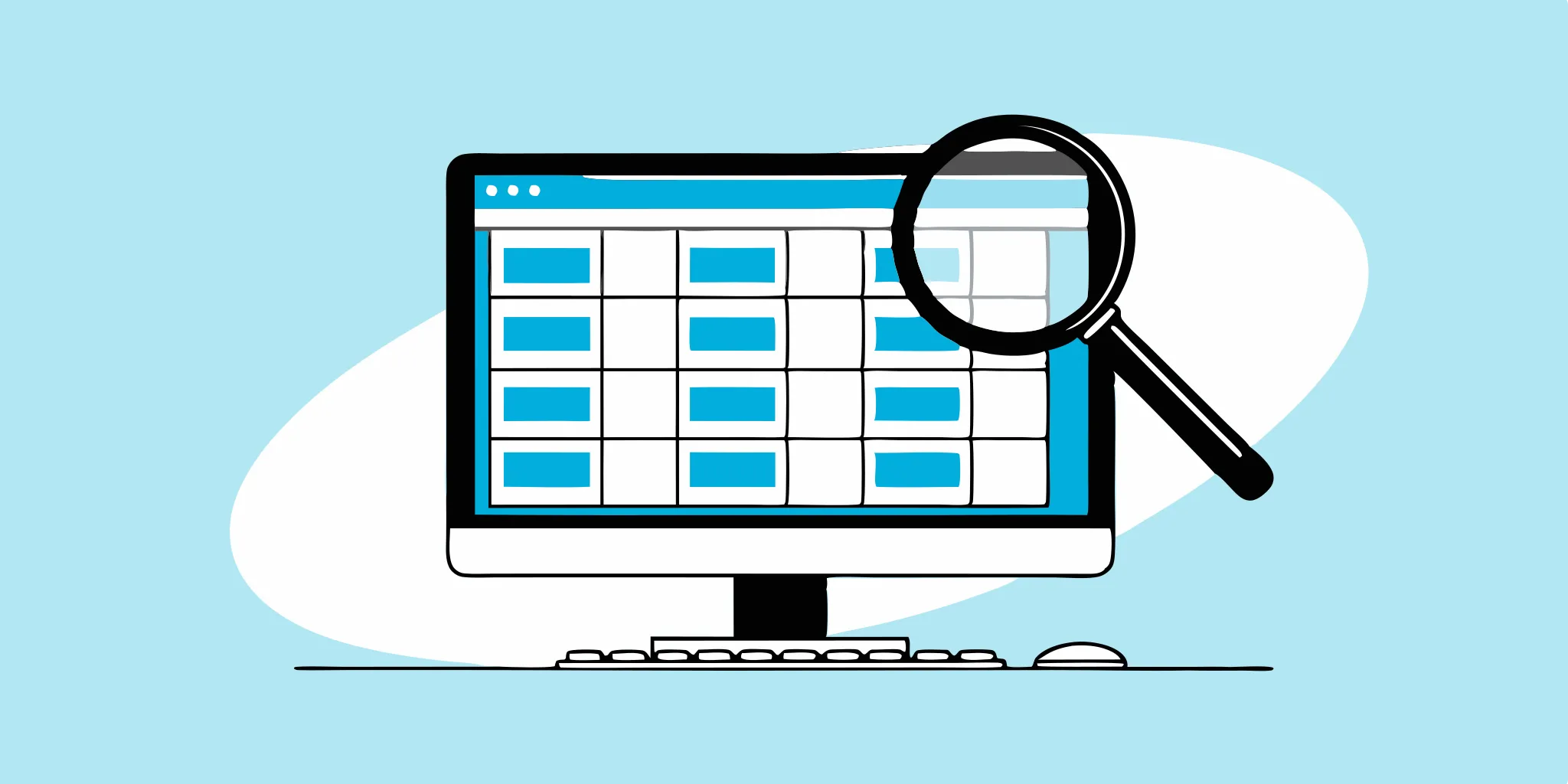
Software Quality Control: A Practical Guide
Releasing software riddled with bugs is a nightmare scenario for any development team. That's where software quality control (SQC) comes in. SQC is your first line of defense against software...

Best QA Software: Top Tools & Key Features
Releasing flawless software isn't just a goal; it's a necessity. In today's competitive market, users expect seamless experiences and bug-free applications. Delivering anything less can damage your...
%20(1).png?width=150&height=69&name=MuukTest-logo---light-background%20(3)%20(1).png)

