System Testing Definition in Software Development: A Practical Guide
Author: The MuukTest Team
Published: April 14, 2025

Table of Contents
Creating great software isn't just about clean code; it's about rigorous testing. System testing is that final, crucial check in software development. It evaluates the entire system to catch hidden bugs before they impact users. This guide unpacks the system testing definition in software development, exploring its purpose and process. We'll cover various types of system testing (like functional and performance testing), best practices, and emerging trends. Ready to build more reliable software? Let's get started.
Key Takeaways
- System testing is essential for high-quality software: It catches integration issues, reduces problems after release, and leads to happier users. Thorough testing is an investment in a reliable, user-friendly product.
- A structured approach maximizes system testing effectiveness: Careful planning, detailed test cases, thorough execution, and efficient defect management are key. Choose the right tools and follow best practices to streamline your testing process.
- System testing is constantly evolving: AI, machine learning, and shift-left testing are transforming how we ensure software quality. Stay adaptable and continuously refine your testing strategies to keep pace with these advancements.
What is System Testing?
System testing is like the final dress rehearsal before a big show. It's where you test the entire integrated system to ensure it meets requirements. Unlike other testing types that focus on individual components, system testing looks at the big picture—how everything works together. Think of it as testing a whole car, not just the engine or the wheels. This "black box" approach means testers evaluate the system's external behavior without needing to know the internal code. The goal is to validate the complete, integrated software product and catch any hidden defects before it reaches your users. MuukTest can help you achieve comprehensive system testing efficiently and cost-effectively.
Defining System Testing and Its Purpose
System testing verifies that your software functions as a cohesive unit. It's the quality gatekeeper between integration testing (testing individual modules) and user acceptance testing (the final test before release). By testing the entire system, you uncover defects that might not show up when testing individual parts. This check helps ensure software quality, reliability, and a positive user experience. It's about making sure all the pieces of your software puzzle fit together perfectly. For more information, check out our services on test automation.
Black Box Testing Explained
System testing focuses on the big picture—how the entire system functions from a user's perspective. It uses a "black box" approach, meaning testers evaluate the system's external behavior without needing to know the internal code (GeeksforGeeks). They focus on inputs and outputs, evaluating whether the system behaves as expected based on the requirements. Think of it like testing a car: you don't need to know how the engine works to check if the car starts, accelerates, and brakes correctly. This external perspective is crucial for uncovering integration issues and ensuring the system meets user needs.
White Box Testing Explained
Unlike system testing's black box approach, white box testing examines the internal structure of the code. This method is typically used at earlier testing stages, such as unit testing, where individual components are examined in isolation (Medium). While system testing assesses the entire integrated system, unit testing verifies that the smallest parts of the code work correctly. This granular approach helps identify and fix bugs early in the development process, preventing them from becoming larger problems later on. MuukTest offers test automation services that can handle both white box and black box testing, ensuring comprehensive test coverage.
The Relationship Between System Testing and Other Testing Levels (Unit, Integration)
System testing is a crucial step in the software development lifecycle, occurring after unit and integration testing (GeeksforGeeks). First, individual units of code undergo unit testing. Then, these units are combined and tested as groups during integration testing. Finally, the entire integrated system is tested. This structured approach ensures that each level of the software is thoroughly vetted, minimizing the risk of defects. This layered approach is essential for building robust and reliable software.
Verifying Functional and Non-Functional Requirements
System testing goes beyond simply making sure the software works; it ensures the software meets all its requirements and standards (BrowserStack). Functional requirements define what the software should do (e.g., allow users to log in, add items to a cart, complete a purchase). Non-functional requirements define how well the software should perform (e.g., performance, security, usability). System testing verifies both, ensuring a complete and high-quality product. Learn how MuukTest's customers benefit from our comprehensive testing approach.
The Importance of System Testing for New Features and Existing System Interactions
System testing is essential whenever new features are added or changes are made to existing code. It ensures that these modifications haven't introduced new bugs or negatively impacted existing functionality (PractiTest). This is especially important in complex systems where seemingly small changes can have unforeseen consequences. System testing provides confidence that the entire system remains stable and reliable after updates. Get started with MuukTest to streamline your system testing process.
The 1:10:100 Rule in Defect Fixing
The 1:10:100 rule illustrates the increasing cost of fixing defects the later they are found (PractiTest). It costs 1 unit to fix a bug during the requirements phase, 10 units during testing, and 100 units (or more) after release. By catching defects before release, system testing significantly reduces the cost and effort of fixing them. This proactive approach saves time, money, and potential problems. Explore MuukTest's pricing to see how affordable comprehensive testing can be.
The Rising Cost of Production Defects
The cost of fixing production defects extends beyond development time; it includes potential damage to your brand reputation, lost customers, and even legal repercussions, especially with security breaches (PractiTest). A single security vulnerability can have devastating consequences. Investing in thorough system testing is a smart way to mitigate these risks and protect your business. Contact MuukTest to learn how we can help you achieve comprehensive system testing and minimize the risk of costly production defects.
System Testing's Role in Software Development
System testing is a critical stage in the software development lifecycle. It typically follows integration testing and precedes user acceptance testing. The process involves several key steps: setting up the testing environment, designing test cases, preparing test data, executing the tests, reporting defects, fixing those defects, and finally, retesting to confirm the fixes. While system testing requires time and resources, the benefits of identifying potential problems and improving reliability outweigh the costs. It's an investment in delivering a high-quality product. Learn how MuukTest can streamline this process with our QuickStart guide.
Why System Testing is Crucial
System testing is critical in software development. It's the final check ensuring your software works as expected before it reaches your users. Skipping this step can mean costly fixes, frustrated customers, and damage to your brand's reputation. Let's explore why system testing is so important.
Build Reliable Software with System Testing
System testing helps ensure your software is high-quality, reliable, and user-friendly. It's a final quality check before launching a product. Rigorous testing of the entire system catches bugs and inconsistencies early, creating a polished and dependable final product. Thorough testing ensures your software meets technical specifications and provides a smooth user experience. A well-executed system test validates the functionality, performance, and security of your software, giving you confidence in its real-world performance.
Cost Savings through Early Defect Detection
Finding and fixing bugs early in the development cycle, during system testing, is significantly cheaper than addressing them after release. Think of it like this: patching a small crack in your wall is a simple fix. Ignoring it until the whole wall needs replacing? That's a much bigger (and more expensive) problem. The same principle applies to software. Addressing defects during system testing saves you time, resources, and ultimately, money. As a general rule, fixing a bug after release can be 10 times more expensive than during testing, and a whopping 100 times more expensive than during the design phase. This is often referred to as the 1:10:100 rule. Investing in thorough system testing upfront, like the services offered by MuukTest, is a smart financial decision.
Enhanced Security through Vulnerability Identification
Security is paramount in today's digital landscape. System testing plays a crucial role in identifying vulnerabilities and ensuring your software is protected against unauthorized access. Think of system testing as your software's security checkpoint, verifying that your defenses are robust and effective. System testing checks if the system is protected from unauthorized access, safeguarding sensitive data and maintaining user trust. By catching these vulnerabilities early, you prevent potential breaches and protect your users and your business. MuukTest's expertise in test automation can help fortify your software's security.
Simplified Updates and Maintenance
Well-tested software is not only more reliable but also easier to update and maintain. When your system is thoroughly vetted through system testing, it creates a solid foundation for future development. Adding new features or making changes becomes less risky and less likely to introduce new bugs. This streamlined approach to updates and maintenance saves you time and effort in the long run. A well-executed system test validates the functionality, performance, and security of your software, giving you confidence in its real-world performance. Consider partnering with MuukTest to establish a robust system testing process from the outset.
Building User Trust and Confidence
Ultimately, the goal of any software project is to deliver a positive user experience. System testing is essential for building user trust and confidence. By rigorously testing your software, you demonstrate your commitment to quality and reliability. This builds a strong reputation for your product and your brand. System testing helps ensure your software is high-quality, reliable, and user-friendly. It's a final quality check before launching a product. Happy users are more likely to become loyal customers, and that’s good for everyone. Learn how MuukTest can help you achieve this with our QuickStart guide.
Minimize Post-Release Problems
A significant benefit of system testing is reducing post-deployment issues. Testing the entire system identifies defects that might not surface when testing individual components. Catching these issues early is more efficient and cost-effective than addressing them after release. System testing minimizes the risk of users encountering bugs after launch, saving you time, money, and headaches.
Happy Users: The Power of System Testing
Ultimately, software aims to satisfy the end-user. System testing is crucial for this. Ensuring the software meets requirements and functions as intended delivers a successful product that meets user expectations. Happy users are more likely to become loyal customers, recommend your product, and provide valuable feedback. Prioritizing system testing shows your commitment to quality and contributes to a positive user experience.
Exploring Types of System Testing
System testing covers a lot of ground. It's a broad category encompassing several testing types, each with a specific focus. Let's break down the most common types:
Testing Functionality
Functional testing validates that your software performs as expected. Think of it as checking off all the boxes in your software's requirements document. Does each feature perform its intended function? Does the system process data correctly? This type of testing ensures your software does what it's designed to do, handling both valid and invalid inputs gracefully.
Performance Testing: Does Your Software Hold Up?
Performance testing isn't just about speed; it's about ensuring your software remains stable and responsive under pressure. This involves simulating various scenarios, like many users accessing the system concurrently, to identify bottlenecks and potential breaking points. Performance testing helps you understand how your software will perform in real-world conditions and make necessary optimizations.
Security Testing: Protecting Your Software
Security is paramount. Security testing focuses on identifying vulnerabilities in your software that could be exploited by malicious actors. This includes testing for common security threats like data breaches, SQL injection, and cross-site scripting. Robust security testing protects your users' data and maintains your system's integrity.
Usability Testing: Ensuring a Smooth User Experience
Usability testing prioritizes the user experience. It evaluates how easy and intuitive your software is to use, often involving observing real users interacting with the software and gathering feedback. Usability testing helps you create software that is not only functional but also user-friendly and enjoyable.
Other Important Types of System Testing
Beyond the core types of system testing, several other specialized tests play a crucial role in ensuring software quality and robustness. Let's explore some of these important testing types:
Migration Testing
Planning to upgrade your system or move to a new platform? Migration testing ensures a smooth transition. It verifies that your software can be successfully moved to a new environment without encountering any hiccups. This includes checking data integrity, compatibility with the new system, and overall functionality.
Scalability Testing
Growth is the goal for any software product. Scalability testing assesses your software's ability to handle future growth, whether it's an increase in users, data volume, or transaction load. This testing helps identify potential bottlenecks and ensures your software can scale gracefully without compromising performance or stability. For a solution that prioritizes scalability, consider MuukTest's test automation services.
Recovery Testing
Even with the best planning, systems can fail. Recovery testing checks how effectively your software recovers from unexpected events like crashes, hardware failures, or network outages. This testing helps minimize downtime and data loss, ensuring your system can bounce back quickly and efficiently.
Interface Testing
In today's interconnected world, software rarely operates in isolation. Interface testing verifies that your system interacts seamlessly with other software and hardware components. This includes checking data exchange, communication protocols, and overall integration.
Stress Testing
How much pressure can your software handle before it cracks? Stress testing pushes your system to its limits, subjecting it to extreme workloads and resource constraints. This helps identify breaking points and vulnerabilities, allowing you to optimize performance and ensure stability under pressure. See how MuukTest's customers benefit from rigorous stress testing.
Reliability Testing
Consistency is key for user trust. Reliability testing evaluates your software's ability to perform consistently over time, ensuring it delivers reliable performance without unexpected failures. This testing helps identify and address potential issues that could impact long-term stability.
Interoperability Testing
Similar to interface testing, interoperability testing focuses on ensuring your system can effectively communicate and exchange data with other systems. This is particularly important in complex environments with multiple interconnected systems. For a seamless testing experience, explore MuukTest's pricing plans.
Your System Testing Process: A Step-by-Step Guide
System testing involves a structured approach to evaluate the complete, integrated software system. Think of it as the final check before your software goes live, ensuring all components work together harmoniously. Here's a breakdown of the key steps:
Planning Your System Tests
Before diving into testing, lay the groundwork. This involves setting up a dedicated testing environment that mirrors the production environment as closely as possible. This ensures your test results accurately reflect real-world performance. Next, create comprehensive test cases, which are essentially detailed plans outlining what you'll test and how. Consider using a test management platform to organize and manage these test cases effectively. Finally, prepare the necessary test data, covering various scenarios and edge cases. Think of this phase as setting the stage for a successful performance.
Defining Requirements and Scope
System testing verifies that your software functions as a cohesive unit. It’s the quality gatekeeper between integration testing (testing individual modules) and user acceptance testing (the final test before release). By testing the entire system, you uncover defects that might not surface when testing individual components. This check helps ensure software quality, reliability, and a positive user experience. Clearly defining the scope and requirements upfront ensures you’re testing the right things and sets the stage for a successful system test. For a deeper dive into system testing, check out this in-depth guide.
Creating a Detailed System Test Plan
A well-structured system test plan is your roadmap to effective testing. This plan should outline your test objectives, provide a system overview, detail the test approach, and specify the types of tests you'll conduct (like functional, performance, and security testing). Establish a realistic test schedule and define team responsibilities. Identify potential risks, outline the defect reporting process, and establish clear pass/fail criteria. Even in agile development, a detailed plan is invaluable for communication and organization, ensuring everyone is on the same page. MuukTest can assist in creating and executing comprehensive system test plans tailored to your specific needs.
Creating and Prioritizing Test Cases
Crafting effective test cases is crucial. Each test case should include clear instructions on how to execute the test, the expected outcome, and the steps to reproduce it. Prioritize your test cases based on risk and impact. Focus on critical functionalities and potential vulnerabilities first. This strategic approach ensures you address the most important aspects of your software.
Test Execution: Putting Your Plan into Action
With your test cases ready, it's time to put your software to the test. Execute each test meticulously, documenting the results. This involves carefully following the steps outlined in your test cases and comparing the actual outcomes with the expected results. Thorough documentation is key here, providing valuable insights for debugging and future improvements.
Reporting and Managing Defects Effectively
As you execute tests, you'll likely encounter defects. Document these issues thoroughly, including their severity, steps to reproduce them, and any relevant details that can help developers understand and fix the problems. Use a defect tracking system to manage and prioritize these defects, ensuring they are addressed efficiently. Clear communication between testers and developers is essential during this phase. Effective defect management contributes significantly to the overall quality and stability of your software.
Logging Defects and Implementing Fixes
Finding defects is only half the battle. Clearly documenting these issues is crucial for efficient resolution. When you log a defect, include everything a developer needs to understand and reproduce the problem: steps to reproduce, expected versus actual results, screenshots or videos if helpful, and the defect's severity (e.g., critical, major, minor). A good defect tracking system helps manage, prioritize, and track these defects, ensuring nothing falls through the cracks. This streamlined communication between testers and developers accelerates the fixing process and contributes to a higher-quality product. Remember, a well-documented defect is much easier to fix than a vague description.
Retesting Fixed Defects
Once developers implement fixes, retesting is essential. This isn't just about checking if the original defect is gone; it's about ensuring the fix hasn't introduced new problems. Run the same test cases used to identify the defect, and if necessary, create new ones to cover related areas. This thorough approach confirms the fix is effective and hasn't created unintended consequences. Think of it as double-checking your work—it's always worth the extra effort. Automated testing tools can be particularly helpful during retesting, allowing for quick and efficient verification of fixes.
Test Closure Activities and Deliverables
Once all planned tests are executed and defects are addressed, it's time for test closure. This involves finalizing documentation, archiving test artifacts (like test cases and results), and preparing a test summary report. This report provides a comprehensive overview of the testing process, including the number of tests executed, defects found and fixed, and overall software quality. Think of it as wrapping up the project, providing a clear record of what was accomplished. This documentation is invaluable for future development cycles and helps maintain a high standard of quality. For a deeper dive into effective testing strategies, explore MuukTest’s resources.
Iterative Nature of the STLC
System testing isn't a one-time event; it's an integral part of the Software Testing Life Cycle (STLC). It typically follows integration testing (where individual modules are tested) and precedes user acceptance testing (the final test before release). This iterative nature allows for continuous improvement. As new features are added or changes are made, system testing ensures the entire system remains stable and functional. This ongoing process is key to delivering high-quality software that meets evolving user needs. Learn how MuukTest's customers benefit from this iterative approach to testing.
Essential Tools for System Testing
Getting system testing right requires a mix of skilled testers and the right tools. Let's explore some categories of tools that can streamline your testing process and help you achieve comprehensive coverage. Remember, selecting the right tools depends on your specific project needs and technical requirements.
Streamline Testing with Automation Tools
Automation tools are essential for efficient system testing. They handle repetitive tasks, simulate user interactions, and execute tests across different environments. For web applications, Selenium is a popular choice for automating tests, freeing up your team to focus on more complex scenarios. If you're working with APIs, explore tools like Postman for automated API testing. These tools not only speed up the testing process but also improve accuracy and consistency. Consider the learning curve and integration capabilities of each tool when making your decision.
Performance Testing Tools: Measure and Optimize
Performance testing is crucial for understanding how your system behaves under stress. Tools like JMeter simulate heavy user loads, helping you identify bottlenecks and optimize performance. Another strong option for load testing is Gatling, which offers detailed performance reports and analysis. Choosing the right performance testing tool depends on factors like scalability, reporting features, and the technical skills of your team.
Test Management Platforms: Stay Organized
Keeping your testing efforts organized is key, especially in larger projects. Test management platforms provide a central hub for managing test cases, tracking progress, and reporting results. They also offer features for defect management, report generation, and integration with other development tools. Investing in a robust test management platform improves the overall efficiency and effectiveness of your system testing.
A Broader Look at System Testing Tools
Getting system testing right requires a mix of skilled testers and the right tools. Let’s explore some categories of tools that can streamline your testing process and help you achieve comprehensive coverage. Remember, selecting the right tools depends on your specific project needs and technical requirements. For a deeper dive into building a robust testing strategy, check out MuukTest’s resources on system testing.
Choosing the Right Tool for Your Project
Automation tools are essential for efficient system testing. They handle repetitive tasks, simulate user interactions, and execute tests across different environments. For web applications, Selenium is a popular choice for automating tests, freeing up your team to focus on more complex scenarios. If you’re working with APIs, explore tools like Postman for automated API testing. These tools not only speed up the testing process but also improve accuracy and consistency. Consider the learning curve and integration capabilities of each tool when making your decision. Looking for tailored solutions? MuukTest offers scalable options to fit your specific needs.
Performance testing is crucial for understanding how your system behaves under stress. Tools like JMeter simulate heavy user loads, helping you identify bottlenecks and optimize performance. Another strong option is Gatling, which offers detailed performance reports and analysis. Choosing the right performance testing tool depends on factors like scalability, reporting features, and the technical skills of your team. For efficient performance testing solutions, explore MuukTest's services.
Keeping your testing efforts organized is key, especially in larger projects. Test management platforms provide a central hub for managing test cases, tracking progress, and reporting results. They also offer features for defect management, report generation, and integration with other development tools. Investing in a robust test management platform improves the overall efficiency and effectiveness of your system testing. To get started quickly with streamlined testing, consider MuukTest's QuickStart guide.
Best Practices for Effective System Testing
Getting the most out of system testing requires a strategic approach. Here’s how to make your system testing robust and effective:
Comprehensive Test Coverage: Leave No Stone Unturned
Test coverage is critical for effective system testing. It measures how much of your software your test cases exercise. High test coverage ensures that all important parts of your system, including core features and edge cases, are thoroughly tested. This reduces the risk of hidden bugs escaping into production. Think of it as a health check-up—the more comprehensive the tests, the better you understand your software's health. Aim for a test coverage strategy that aligns with your project's risk and complexity. MuukTest can help you achieve complete test coverage within 90 days, significantly enhancing test efficiency.
Realistic Test Environments: Mirror Real-World Use
Your test environment should closely resemble your live production environment. This includes using the same hardware, software, network configurations, and data. Why? Because a realistic test environment ensures your system behaves as expected under real-world conditions. Testing in a near-production setup helps identify potential performance, security, and compatibility issues before they impact users. Consider factors like network latency and database load when setting up your test environment. The closer your test environment mirrors reality, the more reliable your results. Learn more about our customers and how they benefit from realistic test environments.
Continuous Integration and Testing for Better Software
Integrating system testing into your CI/CD pipeline is essential for faster feedback and quicker releases. Continuous testing means running automated tests at every stage of development. This helps catch bugs early, reduces the cost of fixing them, and ensures high-quality releases. While continuous testing offers many benefits, implementing it can be challenging. Overcoming these challenges is key to realizing its full potential. MuukTest integrates with CI/CD workflows, enabling automated and efficient testing throughout your development lifecycle. Get started quickly with our QuickStart guide.
Clear Documentation and Communication
Clear documentation and communication are vital for successful system testing. Documenting your test plans, cases, and results keeps everyone on the same page. This documentation also becomes a valuable resource for future testing. Equally important is clear communication between testers, developers, and stakeholders. Regular updates and open communication help resolve issues quickly. Effective communication strategies are crucial for collaboration between QA and development teams. System testing is a team effort, and communication is key. Explore our pricing plans to find the best fit for your team's needs.
More Best Practices for Successful System Testing
Effective system testing hinges on a well-defined strategy. Here are some more best practices to ensure your system testing process is thorough and efficient:
Develop a Clear Test Plan with Defined Requirements
A robust test plan is the backbone of successful system testing. This plan should clearly outline your testing objectives, provide a high-level overview of the system, detail your testing approach, specify the types of tests you'll conduct (like functional, performance, and security testing), and establish a realistic test schedule. It should also define team responsibilities, identify potential risks and mitigation strategies, outline the defect reporting process, and establish clear pass/fail criteria. A well-defined test plan keeps everyone on the same page and ensures a structured approach to testing. For a deeper dive into system testing and creating a comprehensive plan, check out this in-depth guide by PractiTest.
Test Early and Often (Shift-Left Testing)
Integrating system testing early and often in your development cycle—a practice known as shift-left testing—is crucial. By starting system testing earlier, you can identify and address defects sooner, reducing the cost and effort required to fix them later. Automating these tests within your CI/CD pipeline allows for continuous testing at every stage of development, providing faster feedback and enabling quicker releases. This proactive approach ensures higher software quality and a more efficient development process. MuukTest specializes in this type of automated, integrated testing.
Automate Repetitive Tests
Automation is your ally in system testing. Automating repetitive tests not only saves time and resources but also improves accuracy and consistency. Automation tools can handle mundane tasks like simulating user interactions and executing tests across different environments, freeing up your team to focus on more complex test scenarios and exploratory testing. MuukTest offers tools and services to help you effectively automate your system tests.
Use Realistic Test Scenarios
Your test scenarios should mirror real-world usage as closely as possible. This means using realistic data, simulating typical user behavior, and considering various network conditions and load levels. The more realistic your test scenarios, the more confidence you'll have in your software's ability to perform well in production. MuukTest can help you design and implement realistic test scenarios for your specific application.
Collaborate Closely with Developers
Effective system testing requires seamless collaboration between testers, developers, and stakeholders. Open communication channels, regular updates, and a shared understanding of testing goals are essential for resolving issues quickly and efficiently. MuukTest promotes a collaborative approach to testing, ensuring everyone is aligned and working towards a common goal.
Establish Clear Entry and Exit Criteria
Defining clear entry and exit criteria provides a structured framework for your system testing process. Entry criteria specify the conditions that must be met before testing can begin, such as completing integration testing and having a stable build. Exit criteria define the conditions that signify the completion of testing, such as achieving a specific level of test coverage and resolving all critical defects. This structured approach ensures a controlled and measurable testing process. PractiTest offers further insights into establishing these criteria.
Leverage Cloud-Based Testing Environments
Cloud-based testing environments offer flexibility and scalability, allowing you to quickly set up and configure test environments that mimic your production infrastructure. This can be particularly beneficial for performance and load testing, where you need to simulate high user traffic. Cloud environments also simplify the management of testing resources and can reduce infrastructure costs. PractiTest discusses the advantages of cloud-based testing.
Utilize a Test Management Platform
A test management platform provides a central hub for organizing and managing your entire system testing process. These platforms help you create and manage test cases, track test execution progress, log and prioritize defects, generate reports, and collaborate with team members. MuukTest offers tools and integrations with leading test management platforms to streamline your testing workflow.
Build a Skilled Testing Team
Having a skilled testing team is paramount. Your team needs a mix of technical expertise, domain knowledge, and strong communication skills. Invest in training and development to keep your team up-to-date with the latest testing methodologies and tools. PractiTest emphasizes the importance of a skilled testing team.
Troubleshooting Common System Testing Challenges
System testing isn’t without its hurdles. Let's explore some common roadblocks and how to address them effectively.
Managing Complex System Interactions
Modern software systems rarely exist in isolation. They often interact with various other systems, creating a complex web of dependencies. System testing needs to account for these interactions to ensure seamless communication and functionality. Think of it like testing an orchestra—each instrument (or system) needs to be in tune and play its part for the entire piece to sound right. A robust system testing strategy should include tests that target these interactions, simulating real-world scenarios to uncover potential conflicts. This approach, often called integration testing, helps verify that all systems work together.
Working with Limited Resources
Time, budget, and skilled testers are often limited in software development. Effective system testing requires careful planning and prioritization to maximize impact within these constraints. Focus on identifying the most critical functionalities and potential risks. Prioritize testing these areas to ensure core features work flawlessly. Leveraging test automation can optimize resource allocation by automating repetitive tasks, freeing up testers to focus on more complex scenarios.
Adapting to Changing Requirements
Software development is a dynamic process. Requirements can change mid-project, impacting the scope of system testing. A rigid testing plan can quickly become outdated. Embrace flexibility and adopt an iterative approach to testing. Regularly review and update test cases to reflect evolving requirements. Prioritize risk analysis to ensure testing efforts remain aligned with the project's goals, even as those goals shift. This adaptability is key to delivering high-quality software that meets user needs.
Addressing Specific System Testing Challenges
System testing, while crucial, presents specific challenges. Let's break down some common hurdles and discuss effective strategies to overcome them.
Managing Test Environments and Costs
Creating and managing the right testing environment can be tricky and expensive, as highlighted by PractiTest. Setting up a realistic test environment that mirrors your production setup requires resources—hardware, software, and network configurations. One approach to managing costs is leveraging cloud-based testing environments. These offer scalability and flexibility, allowing you to spin up and tear down environments as needed without significant upfront investment. Another strategy is prioritizing and optimizing your testing efforts. Focus on the most critical functionalities and potential risks, ensuring these areas are thoroughly tested within your budget constraints. MuukTest offers scalable solutions tailored to customer needs, helping you manage testing costs effectively.
Maintaining Control and Organization
With numerous tests, system versions, and team members involved, maintaining control and organization during system testing is essential. As PractiTest points out, keeping track of what's being tested, which version of the system is under test, and the overall progress requires meticulous organization. Implement a robust test management platform. These platforms provide a central hub for managing test cases, tracking progress, reporting defects, and facilitating communication among team members. Clear documentation is also key. Maintain detailed records of test plans, test cases, and test results. This documentation not only keeps everyone informed but also serves as a valuable resource for future testing cycles.
Ensuring Team Skills and Coordination
Effective system testing relies on a skilled team that can collaborate effectively. PractiTest emphasizes the importance of having the right skills and coordination within the testing team. Invest in training and development to ensure your team possesses the necessary technical skills and knowledge of testing methodologies. Foster a collaborative environment where testers, developers, and stakeholders can communicate openly and efficiently. Regular meetings, clear communication channels, and shared documentation contribute to a cohesive and productive testing process. MuukTest provides expert QA services, augmenting your team with experienced professionals who can contribute immediately.
Timing System Testing Correctly
Knowing when to initiate system testing is crucial. Starting too early, when the system is still unstable, can lead to wasted effort and inaccurate results. Conversely, starting too late can compress the testing schedule, increasing the risk of releasing software with undetected defects. PractiTest rightly notes that timing is key. The ideal time for system testing is after integration testing is complete and the system is relatively stable. This ensures individual components have been tested, and the focus can shift to evaluating the entire integrated system. Establish clear entry and exit criteria for system testing. These criteria define the conditions that must be met before testing begins and the conditions that signify successful completion. A helpful resource for understanding integration in agile development can provide further context.
Handling Incomplete Testing Scenarios
It's practically impossible to test every single scenario and combination of inputs in a complex software system. BrowserStack acknowledges the difficulty of achieving complete test coverage. Prioritize your testing efforts based on risk assessment. Focus on the most critical functionalities, potential vulnerabilities, and areas with the highest likelihood of failure. Employ risk-based testing techniques to identify and prioritize test cases that address the most significant risks. While complete testing may be unattainable, a strategic approach ensures that the most important aspects of your system are thoroughly validated. MuukTest helps you achieve comprehensive test coverage efficiently, maximizing the impact of your testing efforts within realistic constraints.
Measuring the Success of Your System Testing
After running your system tests, how do you know if they were successful? Well-defined metrics are essential for gauging the effectiveness of your testing efforts. Tracking these metrics helps you identify areas for improvement and demonstrate the value of your team's work.
Key Performance Indicators (KPIs) for System Testing
Key Performance Indicators (KPIs) offer a clear picture of your testing process. These metrics can reveal bottlenecks, highlight areas where your team excels, and track progress over time. Some essential KPIs to consider include:
- Defect Detection Percentage: This metric reveals the effectiveness of your tests in uncovering defects. A higher percentage suggests your tests are effectively identifying issues. Calculating this involves dividing the number of defects found during testing by the total number of defects found during testing and post-release.
- Test Case Execution Time: Understanding how long it takes to run your test cases is crucial for efficient testing. Tracking execution time helps optimize your testing process and identify slowdowns.
- Requirements Coverage: This metric measures how thoroughly your tests cover the software's requirements. High requirements coverage ensures all critical functionalities are tested, minimizing the risk of overlooking potential problems. You can calculate this by dividing the number of requirements covered by test cases by the total number of requirements.
- Defect Density: This metric measures the number of defects per lines of code or other units of size. A lower defect density generally indicates higher quality software.
Quality Metrics: Track and Improve
Quality metrics provide a deeper understanding of the software's overall quality. These metrics go beyond simply counting defects and delve into the aspects that contribute to a positive user experience. Consider these quality metrics:
- Defect Severity: Categorizing defects by their severity (critical, major, minor) helps prioritize fixes and understand the potential impact on users.
- Test Case Effectiveness: This metric measures how effective your test cases are at finding defects. A high test case effectiveness indicates that your tests are well-designed and targeted.
- Mean Time to Resolve (MTTR): This metric tracks the average time it takes to fix a defect once it's been identified. A lower MTTR indicates a more efficient debugging and resolution process.
Using Metrics to Refine Your Testing Process
Collecting metrics isn't just about reporting numbers; it's about using those numbers to drive improvements. Regularly reviewing your testing metrics can help you:
- Identify Bottlenecks: Metrics like test case execution time can pinpoint slowdowns in your testing process.
- Refine Test Cases: Analyzing defect detection rates and test case effectiveness can help you create more targeted and efficient test cases.
- Prioritize Resources: Understanding the severity and density of defects can help you allocate resources effectively.
- Demonstrate Value: Metrics provide concrete evidence of the impact of your testing efforts, showcasing the value your team brings to the development process. By measuring and analyzing your testing process, you can continuously improve its effectiveness and contribute to delivering high-quality software. Use test effectiveness metrics to optimize your testing strategy.
Looking Ahead: The Future of System Testing
System testing, like many aspects of software development, is constantly evolving. New technologies and methodologies emerge, pushing the boundaries of what's possible and reshaping how we approach quality assurance. Let's explore some of the key trends shaping the future of system testing.
AI and Machine Learning in System Testing
Artificial intelligence (AI) and machine learning (ML) are becoming increasingly important in software testing. AI-powered tools can enhance the efficiency and accuracy of the testing process by automating repetitive tasks, analyzing large datasets to identify patterns and anomalies, and even predicting potential defects. Imagine software that learns from past test results to create more effective test cases—that's the power of AI in testing. This shift toward AI-driven testing allows human testers to focus on more complex aspects of quality assurance, like exploratory testing and user experience analysis. The growing demand for low-code testing platforms underscores the need for faster, more efficient ways to deliver high-quality software. As AI and ML mature, expect even more sophisticated testing tools that further streamline the testing process and improve software quality.
Shift-Left Testing: Early and Often
Shift-left testing emphasizes testing earlier in the software development lifecycle. Traditionally, testing was often a separate phase after development. However, with shift-left testing, testing activities are integrated throughout the development process, from the initial design stages onward. This approach allows teams to identify and address defects sooner, when they are less complex to fix. Shift-left testing leads to higher quality software by catching bugs early and preventing them from becoming larger problems. By integrating testing from the beginning, organizations can reduce the cost and time associated with fixing defects later. This proactive approach also fosters better collaboration between developers and testers, creating a more cohesive and quality-focused development environment.
Frequently Asked Questions
What's the difference between system testing and integration testing?
Integration testing focuses on verifying the interaction between different modules or components of a software system. System testing, on the other hand, tests the entire integrated system as a whole, ensuring all components work together harmoniously to meet the specified requirements. Think of it this way: integration testing checks if the individual instruments in an orchestra play well together, while system testing checks if the entire orchestra performs the symphony correctly.
Why is system testing important for user satisfaction?
System testing plays a crucial role in user satisfaction by ensuring the software meets user expectations and functions smoothly. By thoroughly testing the entire system, potential bugs and usability issues are identified and fixed before the software reaches the end-users. This leads to a more polished and reliable product that delivers a positive user experience, increasing user satisfaction and fostering loyalty.
What are some common challenges in system testing, and how can I overcome them?
Limited resources, complex system interactions, and evolving requirements are common challenges in system testing. To address resource constraints, prioritize test cases based on risk and leverage automation tools. For complex systems, focus on integration testing and simulate real-world scenarios. To handle evolving requirements, adopt an iterative testing approach and update test cases regularly.
What are some key metrics for measuring the success of system testing?
Several key metrics can help you evaluate the effectiveness of your system testing efforts. Defect detection percentage reveals how well your tests uncover bugs. Test case execution time helps optimize testing efficiency. Requirements coverage ensures all functionalities are tested. Defect density indicates the overall software quality. Tracking these metrics helps identify areas for improvement and demonstrate the value of your testing efforts.
How can AI and machine learning impact the future of system testing?
AI and machine learning are poised to revolutionize system testing by automating repetitive tasks, analyzing vast amounts of data to identify patterns and anomalies, and even predicting potential defects. This allows human testers to focus on more complex aspects like exploratory testing and user experience analysis, ultimately leading to more efficient and effective testing processes.
Who Performs System Testing?
System testing often involves a dedicated team, sometimes external to the company. This team isn’t just testers. It frequently includes a mix of developers, testers, business users, and other specialists like security or usability experts. Bringing together this diverse group ensures a comprehensive evaluation of the software from different perspectives. Developers offer insights into the system's architecture, while testers bring their expertise in designing and executing test cases. Business users provide valuable input on real-world usage scenarios, and specialists like security experts focus on specific non-functional requirements of the system. This collaborative approach ensures a thorough assessment of the software's functionality, performance, security and overall quality. If you're looking for expert QA and comprehensive testing services, check out MuukTest's offerings.
When Does System Testing Occur?
System testing happens once enough of the system is built to create a working version. The exact timing depends on the software development lifecycle (SDLC) you’re using. Modern development often uses smaller, iterative builds, which allows for early system testing. This might include running smoke tests to quickly verify basic functionality after each build or performing sanity tests to ensure new changes haven’t broken existing features. This early and frequent testing helps catch integration issues sooner, reducing the cost and effort of fixing them later. For more on integrating testing throughout your development process, see our section on continuous integration and testing. If you're looking for a way to quickly integrate robust testing into your workflow, MuukTest's QuickStart guide can help.
Why Test on Real Devices?
Testing on real devices—actual phones, tablets, and other hardware—is crucial because it shows how the software will actually work for your users. Emulators and simulators are useful tools, but they don’t perfectly replicate real-world conditions. Real devices capture nuances like network connectivity issues, battery performance, and specific hardware interactions that simulators might miss. Think about it: a slightly delayed response on a low-powered device might be acceptable in a simulator but incredibly frustrating for a real user. Testing on real devices provides the most accurate representation of user experience, helping you identify and fix potential problems before they impact your users. For more on creating realistic test environments, see our section on best practices. If you need help setting up and managing tests on real devices, MuukTest offers solutions to streamline this process.
Related Articles
Related Posts:

A Guide to Modern Test Systems for Software Development
Learn about test systems, their types, and key features to enhance software quality. This guide covers everything you need to know for effective testing.
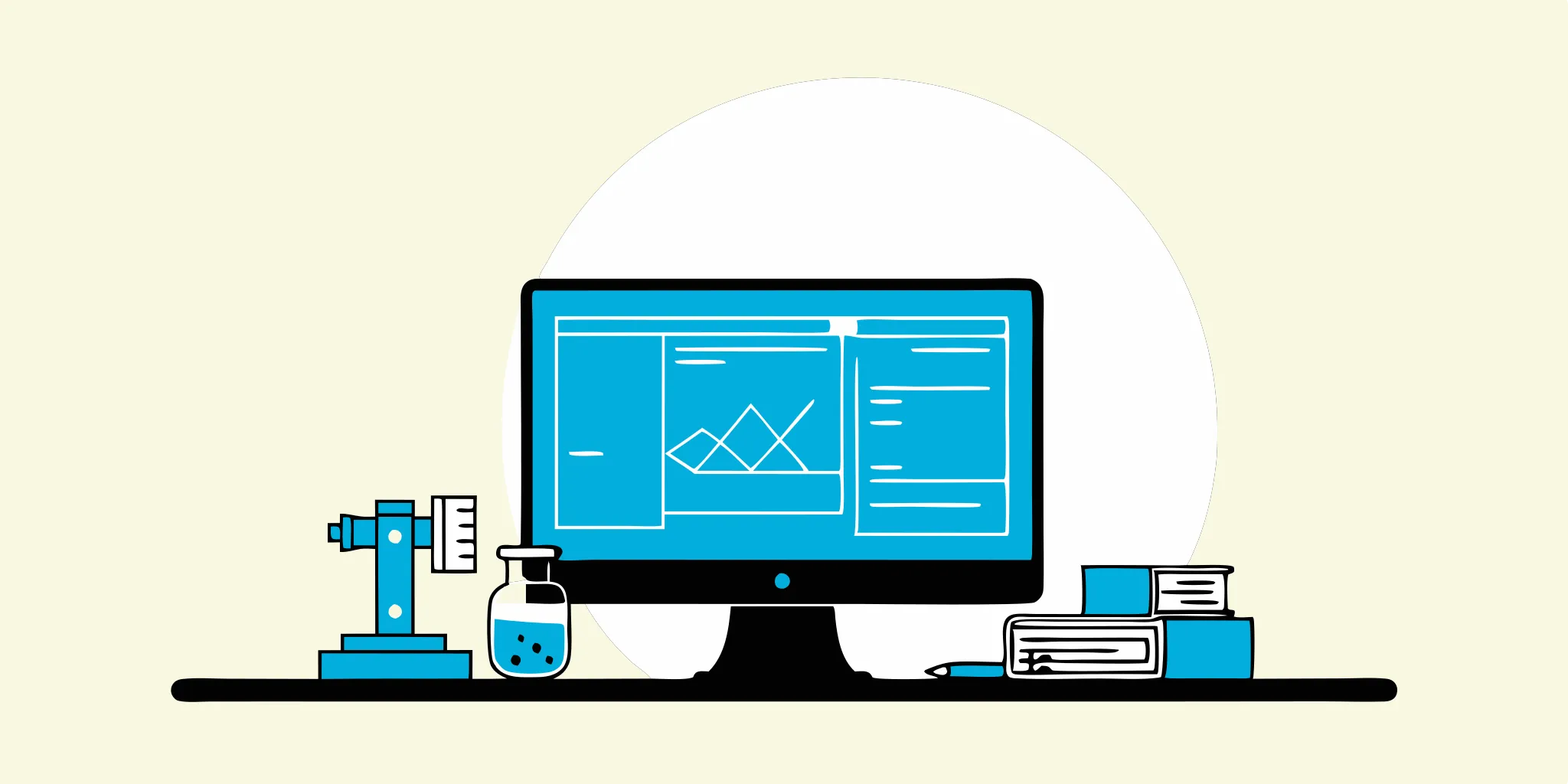
Software Testing Techniques: The Ultimate Guide
Master software testing techniques with this comprehensive guide, covering essential methods and strategies to enhance your software's quality and reliability.
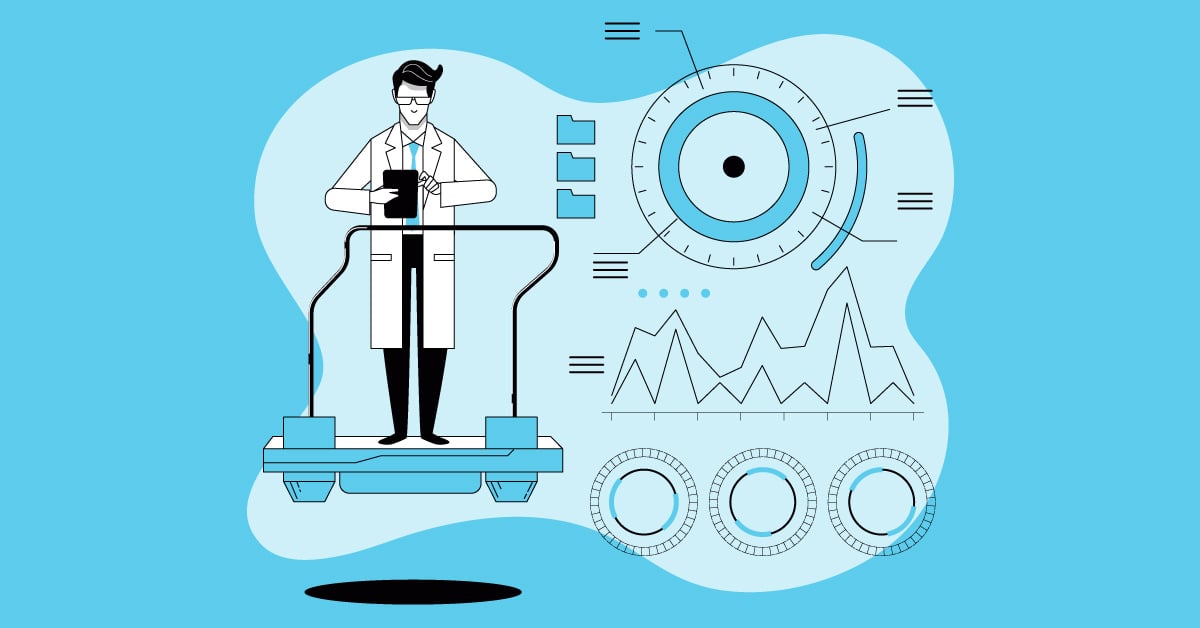
Functional Testing Services: Your Ultimate Guide
Functional testing is crucial for any software project. It's like quality control, making sure everything works as expected. But functional testing services take it a step further. Think of them as...
%20(1).png?width=150&height=69&name=MuukTest-logo---light-background%20(3)%20(1).png)

