Unit Under Test Solutions for Efficient Software Testing
Author: The MuukTest Team
Published: November 13, 2024
.jpg)
Table of Contents
Writing clean code is hard work. Even the smallest units can hide tricky bugs. Unit testing is key for catching these errors early. It isolates and tests individual parts of your code, like functions or methods. This helps create a strong foundation for reliable software. Want to build code that lasts? Let's explore unit under test solutions and the core benefits of a unit testing framework, and discover why unit tests are so important.
Unit testing also makes future changes safer, protecting against unexpected bugs while preserving functionality. For teams focused on quality and long-term stability, unit testing is a key practice that strengthens software at its core, driving better performance and usability from the ground up.
What is Unit Testing?
Unit testing verifies that individual components of the code perform as expected. Each test isolates a single “unit” of code — typically a function or a method — to check for logical correctness and ensure it behaves predictably under different conditions. This approach uncovers errors that may otherwise go undetected until later testing phases, such as integration or system testing. By detecting and addressing issues at the unit level, developers can prevent issues from escalating and impacting larger sections of the codebase.
The key benefits of unit testing include:
- Isolated Testing: Unit tests evaluate isolated code, making it easier to pinpoint defects in specific functions.
- Early Error Detection: By running tests immediately after writing code, developers catch bugs early, reducing the time and cost of fixing them later.
- Code Validation: Unit testing acts as a checkpoint to confirm that each piece of code aligns with intended functionality before moving on to more complex integration testing.
Key Takeaways
- Unit testing builds a strong foundation for reliable software: Testing individual code components in isolation catches bugs early, improving code quality and speeding up development. Focus on testing single units, using clear naming conventions, and keeping tests independent for the best results.
- Multiple testing methods ensure comprehensive coverage: Unit, integration, and system testing each play a distinct role. Unit tests verify individual components, integration tests check their interactions, and system tests evaluate the entire application as a whole.
- Effective unit testing relies on best practices and suitable tools: Use established practices like the FIRST principles (Fast, Independent, Repeatable, Self-Validating, and Thorough) and select the right testing framework for your programming language. Explore AI-powered solutions like MuukTest to streamline your testing and achieve comprehensive coverage efficiently.
Unit Testing vs. Other Testing Methods
Unit testing differs from other testing methodologies in scope and focus. Integration testing, for instance, examines how multiple units of code interact within a broader system, verifying that combined components work together seamlessly. System testing evaluates the entire application as a complete entity, ensuring that end-to-end functionality meets requirements. While integration and system tests assess code at a larger scale, unit testing focuses narrowly on individual components, addressing their specific functionality in isolation.
Each of these testing levels plays a unique role, but unit testing forms the foundation by confirming that each code component behaves as expected before integrating it into the larger application.
Integration Testing
Integration testing is like assembling a puzzle. You’ve tested each piece (unit), and now it’s time to see how they fit together. This testing phase verifies the interactions and data exchange between different components or modules of your software. Think of it as a test drive, ensuring that all the parts of your car—the engine, transmission, brakes—work together seamlessly. Integration testing ensures different software components interact correctly, preventing unexpected breakdowns and ensuring a smooth user experience. This process allows you to gradually assemble and test your software, confirming integrated units function harmoniously before the final product is complete. For a deeper look into integration testing and its benefits, check out this informative resource.
System Testing
System testing takes a broader perspective, evaluating the entire application as a complete entity. This phase ensures that the end-to-end functionality meets all requirements. It’s the final check to validate the overall behavior of the system, confirming that all components work together as intended. System testing is crucial for identifying any remaining issues that might arise from the interaction of different modules. It simulates real-world scenarios to ensure the application performs as expected under various conditions. This comprehensive approach helps deliver a robust and reliable product that meets user expectations.
End-to-End Testing
End-to-end testing focuses on the complete user flow of an application, from start to finish. It simulates real user interactions, verifying the system behaves correctly in a real-world scenario. This approach ensures all integrated components function as expected, providing a seamless user experience. End-to-end testing is particularly valuable for complex applications with multiple interconnected modules. It helps identify any issues that might not be apparent during unit or integration testing, such as problems with user interface interactions or data flow across different parts of the system. For more on end-to-end testing and how it contributes to software quality, take a look at this helpful guide. MuukTest specializes in achieving complete test coverage within 90 days, ensuring your software is thoroughly tested from unit to end-to-end levels. Learn more about our customer success stories and see how we can help you achieve comprehensive software quality.
Effective Unit Testing Practices
Effective unit testing involves following established practices that promote clear, maintainable, and reliable tests.
- Test One Unit at a Time: Each test should target a single function, method, or procedure. Focusing on one unit reduces complexity, making tests easier to write, maintain, and debug. By isolating individual functions, testers avoid overlapping code logic and achieve more accurate results.
- Use Clear and Concise Naming Conventions: Descriptive test names make it easy to understand a test’s purpose at a glance. For example, naming a test function test_login_with_valid_credentials provides immediate clarity on its intent. Naming conventions improve readability, which is invaluable for both new developers and team members revisiting old code.
- Keep Tests Independent and Isolated: Tests should run independently of each other to ensure that outcomes do not depend on the execution order. Isolated tests improve reliability by eliminating dependencies and interactions that can introduce unintended side effects.
- Aim for High Code Coverage: While 100% code coverage may not be realistic, aiming for a high percentage (typically around 80%) ensures that most of the codebase is tested. Code coverage metrics reveal which parts of the application are being exercised by tests, allowing teams to focus their efforts where they are needed most.
- Use Mocking and Stubbing to Control Dependencies: Mocking and stubbing are techniques for simulating dependencies to isolate the unit under test. Mocking replaces an actual dependency with a controlled substitute, while stubbing provides predefined responses from dependencies. These methods eliminate external factors, such as databases or network responses, that could affect test outcomes.
- Consider Edge Cases and Boundary Conditions: Comprehensive unit tests should account for typical cases as well as edge and boundary cases. This involves testing with extreme or unexpected input values to see how the code handles them. Covering these scenarios provides a more robust validation of functionality.
Write Clear and Concise Tests
Each unit test should focus on a single functionality or behavior. Clear, concise tests are easier to understand, maintain, and debug. Think of it like labeling spices in your kitchen—clear labels make it easy to find what you need. Similarly, descriptive test names, like test_valid_email_format, clearly indicate the purpose of the test, helping other developers (and your future self) quickly understand what's being verified. This practice improves readability and makes debugging smoother. For more insights on writing effective tests, check out this helpful resource.
Test-Driven Development (TDD)
Test-driven development (TDD) flips the traditional development script. Instead of writing code first and tests later, TDD encourages writing tests before the code. This approach forces you to think critically about requirements and design. By defining the desired behavior upfront through tests, you create a roadmap for implementation, leading to better-designed, more maintainable code. It's like planning a road trip—you map out the route before hitting the road. This step-by-step guide offers a practical introduction to TDD.
Follow the FIRST Principles
Think of the FIRST principles as a recipe for creating effective unit tests. These principles emphasize writing tests that are Fast, Independent, Repeatable, Self-validating, and Thorough. Adhering to these guidelines ensures your tests are robust, reliable, and easy to manage. Learn more about unit testing best practices here.
Fast
Tests should run quickly. Fast execution times encourage frequent testing, creating a rapid feedback loop. This allows developers to catch and address issues early, preventing small problems from snowballing into larger, more complex ones. The faster your tests, the more often you can run them, and the quicker you can identify and fix bugs. For tips on writing efficient tests, see these best practices.
Independent
Just like independent clauses in a sentence, unit tests should stand on their own. One test's outcome shouldn't influence another. This independence simplifies debugging and maintenance. If a test fails, you can isolate the problem without chasing down dependencies or side effects. This isolation makes it much easier to pinpoint the root cause of a failure. Microsoft's guide on unit testing offers further insights into this principle.
Repeatable
Unit tests should yield consistent results regardless of the environment or the number of times they run. This repeatability is crucial for building trust in your test suite. A test that passes sometimes and fails others isn't reliable and can't be used to confidently validate your code. Consistent results ensure your tests are a dependable measure of code quality. This article on writing effective unit tests emphasizes the importance of repeatability.
Self-Validating
Automated tests are the cornerstone of efficient software development. Self-validating tests don't require manual interpretation. They automatically determine pass/fail status, enabling seamless integration into CI/CD pipelines. This automation frees up developers from manual checks, allowing them to focus on writing code. Explore MuukTest's test automation services to streamline your testing process.
Thorough
While achieving 100% code coverage is often challenging, aiming for high coverage ensures that a significant portion of your codebase is tested. Thorough tests cover not only typical scenarios but also edge cases and boundary conditions. This comprehensive approach helps uncover hidden bugs and strengthens the overall reliability of your software. Think of it like testing a car—you wouldn't just drive it on a perfect, sunny day; you'd also test it in rain, snow, and on rough terrain. This guide on writing good unit tests provides valuable advice on achieving thoroughness.
Top Unit Testing Frameworks
A variety of tools and frameworks support unit testing across different programming languages, each with its own strengths.
JUnit for Java
JUnit is a widely used framework for unit testing in Java, offering annotations that simplify test writing and execution. It supports parameterized testing, integration with build tools, and compatibility with continuous integration pipelines. While versatile, JUnit’s configuration may seem complex for those new to the tool.
NUnit for .NET
NUnit provides extensive support for testing .NET applications and offers features similar to JUnit, such as assertions and test runners. NUnit’s flexibility and compatibility with a range of .NET languages make it ideal for Microsoft environments, though its reliance on external libraries for some functionalities may add setup complexity.
PyTest for Python
PyTest simplifies testing in Python with a flexible, easy-to-use structure. Its auto-discovery feature finds tests without requiring extensive setup, and it supports fixtures and parameterization. PyTest excels at readability and ease of use, though it may lack the extensive plugins offered by larger testing frameworks.
Jest for JavaScript
Jest is a popular framework for testing JavaScript applications, particularly in React. It offers a zero-configuration setup, mocking capabilities, and excellent performance, making it ideal for front-end applications. Jest’s simplicity may be limiting for complex backend testing, but it remains a strong choice for testing JavaScript.
Mocha for JavaScript
Mocha provides a feature-rich testing environment for JavaScript applications and integrates well with assertion libraries like Chai. Mocha’s asynchronous testing capabilities are well-suited for Node.js applications, although its configuration may be daunting for beginners compared to Jest’s plug-and-play setup.
What is a Unit Under Test (UUT)?
A Unit Under Test (UUT) is simply the component of your software you're testing at a given moment. Think of it as the star of your testing show. It could be a single function, a method, a class, or even a small module. The goal is to isolate this piece of code and verify it works exactly as expected, independent of any other parts of the system. This isolation is key for pinpointing the source of any issues and ensuring each component functions correctly before it's integrated with others.
Understanding the UUT (Unit Under Test)
The UUT is connected to a testing system, often using specialized tools and frameworks. Basic tests might just check connections, but more complex ones involve sending inputs to the UUT and observing the outputs. Imagine testing a login function: you'd send different username/password combinations (the inputs) and check if the function returns the expected success or failure message (the outputs). This input-output testing reveals how the UUT behaves under various conditions.
Various Names for UUT (DUT, EUT)
Depending on the industry, you might hear different names for the UUT. In hardware testing, it's often called the Device Under Test (DUT) or Equipment Under Test (EUT). Regardless of the name, the core concept remains the same: isolating a specific component for testing. This isolation allows for focused analysis and helps identify defects early in the development process.
Importance of UUT in Software Testing
Testing happens throughout the software development lifecycle. Catching problems early, when they're still isolated within a single unit, is far more efficient than trying to untangle a mess of interconnected bugs later on. This early detection saves time, money, and frustration, allowing teams to address issues before they escalate into larger, more complex problems. Early testing also contributes to higher quality code and a more stable final product.
Types of Tests Performed on a UUT
Several types of tests can be performed on a UUT, each serving a distinct purpose:
Functional Tests
Functional tests verify that the UUT performs its intended function correctly. These tests focus on the "what" – what is the unit supposed to do? For example, a functional test for a calculator's addition function would check that it correctly adds two numbers. These tests ensure that the core functionality of the unit aligns with its requirements.
Component Tests
Component tests delve deeper into the internal workings of the UUT. They examine individual parts or elements within the unit to ensure they function as expected. This is like checking the gears inside a clock to make sure they mesh correctly. Component tests provide a granular view of the unit's behavior and can uncover hidden defects within its internal structure.
Integration Tests
Once individual units are tested, integration tests verify how these units work together. They focus on the interactions and data flow between different parts of the system. Integration tests ensure that units collaborate seamlessly and that data is passed correctly between them.
Performance Tests
Performance tests evaluate how the UUT performs under stress. These tests measure things like response time, throughput, and resource usage to ensure the unit can handle real-world demands. Performance testing is crucial for identifying bottlenecks and ensuring the software performs efficiently under pressure.
Unit Under Test Solutions
Building Custom Testing Solutions
Effective testing often requires custom-built solutions tailored to the specific needs of the software. This involves designing test fixtures, writing test scripts, and integrating with testing frameworks. A customized approach ensures that tests accurately reflect the software's unique architecture and functionality.
MuukTest's AI-Powered Approach to Test Automation
At MuukTest, we leverage AI to create highly efficient and comprehensive testing solutions. Our approach allows us to achieve complete test coverage within 90 days, significantly improving testing speed and accuracy. Learn more about our services on our test automation services page. Our AI-powered tools analyze code, generate test cases, and execute tests automatically, freeing up your team to focus on development.
Benefits of Custom Functional Test Fixtures
Custom test fixtures offer several advantages:
Improved Test Coverage
Tailored fixtures can access and test hard-to-reach parts of the code, leading to more thorough testing and fewer hidden bugs. This comprehensive coverage ensures that all aspects of the UUT are thoroughly validated.
Faster Test Execution
Automated fixtures can run tests much faster than manual testing, accelerating the development process. This speed boost allows for quicker feedback cycles and faster iteration on code changes.
Reduced Costs
While there's an upfront investment in building custom fixtures, the long-term benefits of improved quality and faster development often lead to significant cost savings. By catching bugs early and reducing testing time, custom fixtures contribute to a more efficient and cost-effective development process.
Unit Under Test Solutions for Different Industries
The concept of UUT applies across various industries:
Software Development
As discussed, UUT is crucial for ensuring software quality and reliability. Thorough unit testing helps prevent costly bugs and ensures a stable end product.
Manufacturing
In manufacturing, the UUT might be a physical product undergoing various tests. These tests ensure the product meets quality standards and functions as expected.
Healthcare
In healthcare, UUT could refer to medical devices or systems undergoing rigorous testing for safety and efficacy. Rigorous testing is essential in this field to protect patient safety and ensure the reliability of medical equipment.
Best Practices for Effective Unit Under Test Solutions
Clearly Define Testing Objectives
Start with a clear understanding of what you want to achieve with your tests. What aspects of the UUT are most critical? What are the potential failure points? Clearly defined objectives guide the testing process and ensure that tests focus on the most important aspects of the UUT.
Choose the Right Testing Tools
Select tools and frameworks that align with your technology stack and testing needs. Consider factors like ease of use, community support, and integration with other tools. The right tools can streamline the testing process and improve efficiency.
Automate Your Tests
Test automation saves time and improves consistency. Automate as much of your testing process as possible, from test execution to reporting. Automation frees up developers to focus on coding and reduces the risk of human error in testing.
Troubleshooting Unit Testing Challenges
Common Issues and Solutions
Test Case Design
Poorly designed test cases can lead to inaccurate results. Focus on creating clear, concise, and targeted test cases that cover a range of scenarios. Well-designed test cases ensure that tests accurately assess the UUT's behavior under various conditions.
Test Environment Setup
A complex or inconsistent test environment can introduce unexpected variables. Strive for a clean, controlled environment that mimics real-world conditions as closely as possible. A consistent test environment ensures that test results are reliable and reproducible.
Why Unit Test?
Benefits of Unit Testing
Early Bug Detection
Finding bugs early in the development cycle is significantly cheaper and easier than fixing them later. Early detection reduces the cost and effort associated with debugging and rework.
Improved Code Quality
Unit testing encourages better code design and promotes modularity, leading to more maintainable and robust software. Well-tested code is typically more organized, easier to understand, and less prone to errors.
Faster Development Cycles
Automated unit tests provide rapid feedback, allowing developers to iterate quickly and confidently. Fast feedback loops enable faster development cycles and quicker time to market.
Benefits of a Unit Testing Framework
Structure and Organization
Frameworks provide a structured approach to writing and organizing tests, making them easier to manage and maintain. A structured approach improves code readability and makes it easier for teams to collaborate on testing efforts.
Automated Test Execution
Frameworks automate the process of running tests, saving time and ensuring consistency. Automated execution eliminates the need for manual testing, freeing up developers to focus on other tasks.
Detailed Reporting
Frameworks generate detailed reports that provide insights into test results, code coverage, and potential issues. Detailed reports help identify areas for improvement and track the effectiveness of testing efforts.
Troubleshooting Unit Testing Challenges
Unit testing presents various challenges, from managing dependencies to achieving high code coverage.
- Complex Dependencies: Dependency-heavy code makes unit testing challenging. Using dependency injection or refactoring code to follow the SOLID principles can help isolate individual units, making testing more manageable. Mocking tools like Mockito (Java) or Moq (.NET) are invaluable in handling dependencies in complex systems.
- Difficult-to-Test Code: Certain code structures, such as tightly coupled functions or legacy code, resist straightforward unit testing. Refactoring to increase modularity improves testability, as does adopting design patterns that promote separation of concerns. Working with legacy code may require incremental improvements, testing one module at a time to avoid destabilizing the system.
- Maintaining Test Suites: Large test suites can become difficult to maintain, especially when frequent updates or code changes lead to test failures. To keep test suites manageable, adopt a structure that separates unit tests by feature or module, making it easier to locate and update tests. Regularly reviewing test relevance and removing obsolete tests reduces maintenance overhead.
- Achieving High Code Coverage: Striving for high code coverage without compromising quality can be challenging. Rather than aiming for an arbitrary coverage target, focus on critical and high-risk areas of the application. Prioritizing core functionalities ensures that testing efforts address the most impactful parts of the code.
Next Steps with Unit Testing
Unit testing forms the bedrock of software quality by validating code at the most granular level. With a focus on isolating individual components, unit testing helps developers detect and address issues early in the development lifecycle. By following best practices — such as isolating tests, maintaining high code coverage, and managing dependencies effectively — teams can create robust unit tests that support reliable software.
Choosing suitable tools like JUnit, NUnit, PyTest, Jest, or Mocha provides the technical foundation for efficient testing, while awareness of common challenges allows for proactive problem-solving. For organizations committed to delivering high-quality applications, unit testing is more than a technical requirement — it’s a practice that cultivates confidence in each release. Adopting unit testing best practices and leveraging the right frameworks ensures that software development proceeds with a solid quality foundation, enhancing maintainability and fostering long-term product success.
Related Articles
- 6 Unit Testing Best Practices for Effective QA
- Why Unit Testing is a Foundation for Software Quality
- Integration Testing vs Unit Testing: Key Differences & When to Use Each
- Mastering Unit Testing Automation: A 2025 Guide
- Unit Testing: A Practical Guide for Developers
Frequently Asked Questions
Why is unit testing important for my software? Unit testing is crucial for building reliable software. By testing individual components in isolation, you catch bugs early, saving time and money that would otherwise be spent on fixing larger issues later. It also leads to better code design, making your software easier to maintain and update in the future. Think of it as quality control at every step, ensuring each piece works perfectly before assembling the whole product.
What's the difference between unit testing, integration testing, and system testing? Unit testing focuses on individual components of your code (like a single function). Integration testing checks how these different units work together, ensuring they interact correctly. System testing, on the other hand, tests the entire application as a whole, simulating real-world usage. They all play a vital role, but unit testing is the foundation, ensuring each brick is solid before building the wall.
How do I choose the right unit testing framework? The best framework depends on your programming language and project needs. Popular choices include JUnit for Java, NUnit for .NET, pytest for Python, and Jest or Mocha for JavaScript. Consider factors like ease of use, community support, and integration with your existing tools. If you're unsure, start with a simple framework and explore others as your project grows.
What's a "Unit Under Test" (UUT) and why does it matter? The UUT is simply the specific piece of code you're testing at any given moment – a function, method, or module. Isolating the UUT allows you to focus your tests, pinpoint the source of errors, and ensure that component works correctly on its own before integrating it with other parts of your system.
How can I overcome challenges in unit testing, like complex dependencies? Dependencies can make unit testing tricky. Techniques like dependency injection and mocking can help isolate your UUT by simulating the behavior of its dependencies. For difficult-to-test code, refactoring into smaller, more modular units can make a big difference. And remember, maintaining a well-organized test suite is key – clear naming conventions and a logical structure will save you headaches down the road.
Related Posts:

Master Unit Testing: A Comprehensive Guide
Unit testing is a foundational practice in software development that involves testing individual components or modules of a software application in isolation. But, writing unit tests is more than...
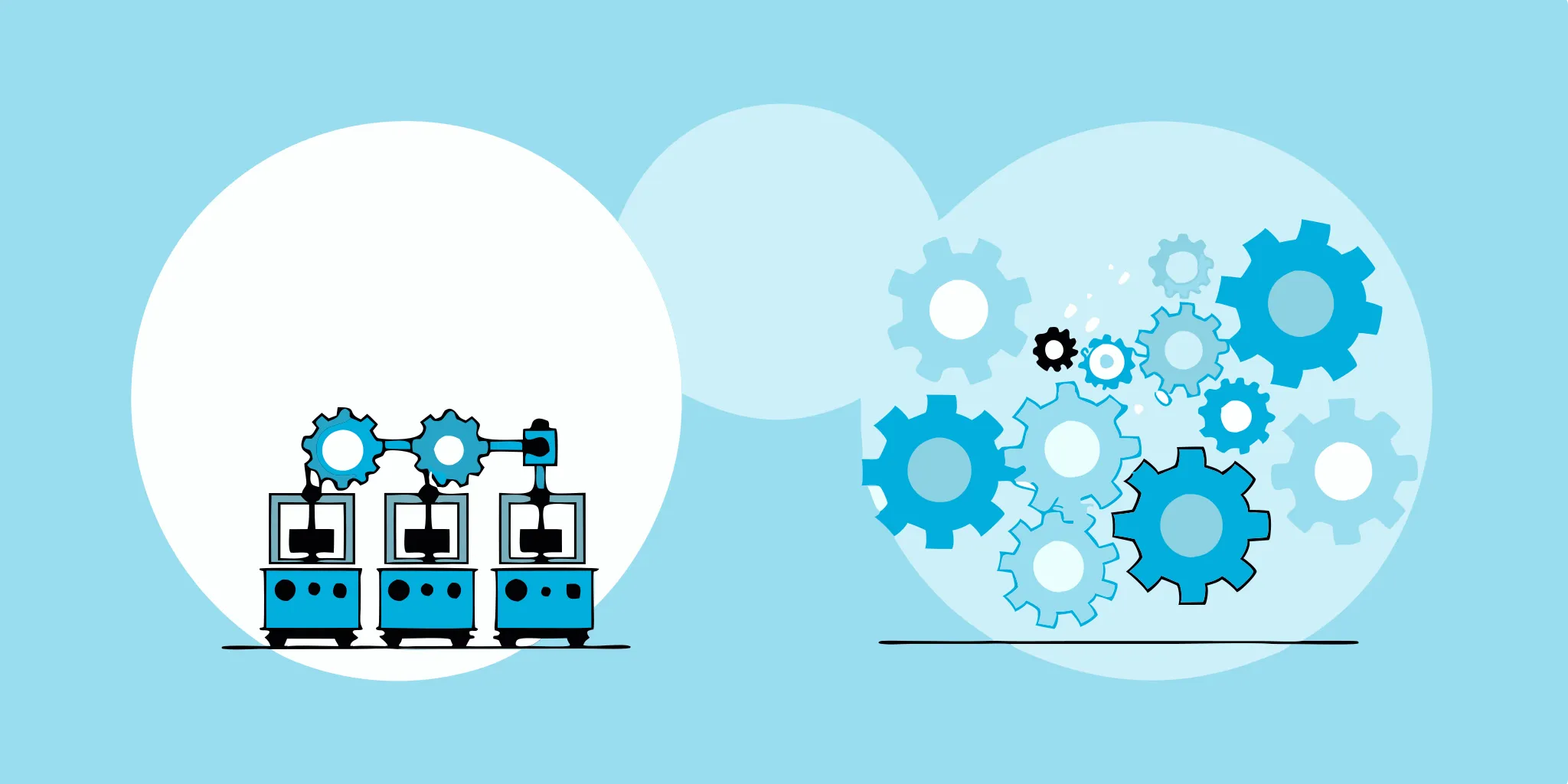
Verify Code Functions Correctly: Unit & Integration Testing
Learn how to verify that the units or pieces of code function correctly when integrated. Explore practical tips for effective unit and integration testing.
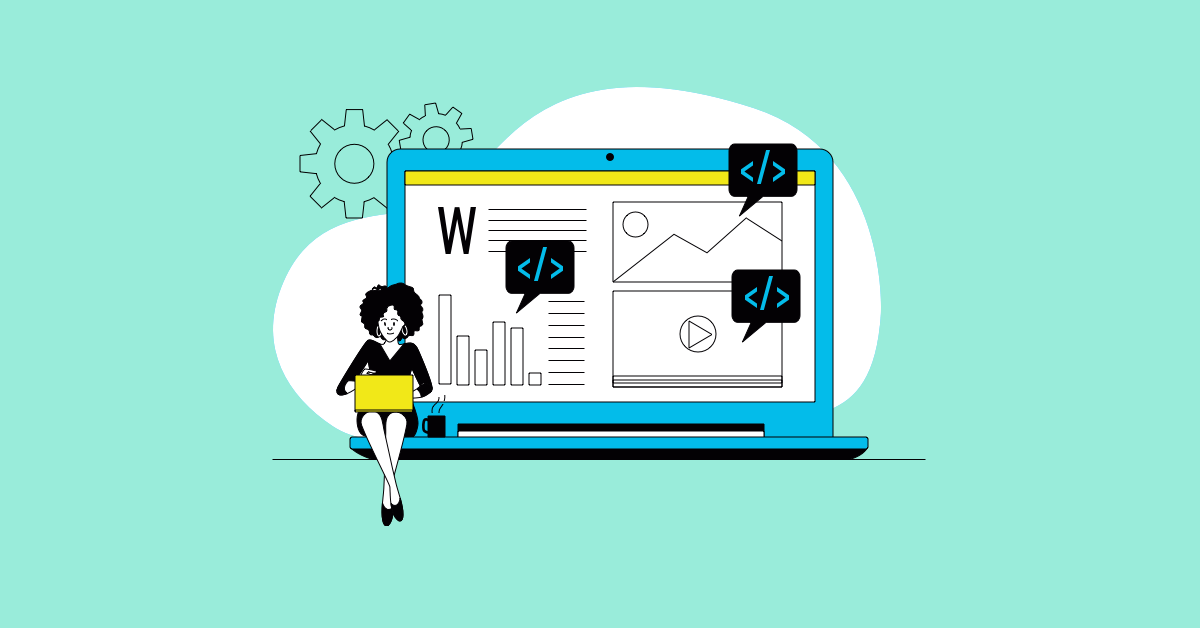
Unit Testing: 6 Best Practices for QA Success
Unit testing is essentially the process of isolating the smallest functional components of your code and making sure they’re working properly. It’s a critical part of the development process and,...
%20(1).png?width=150&height=69&name=MuukTest-logo---light-background%20(3)%20(1).png)

