Practical Guide to Workflow Testing for Quality Software
Author: The MuukTest Team
Published: May 15, 2025

Table of Contents
Shipping software can be nerve-wracking. You want speed, but not at the cost of quality. A strong software testing workflow is key. It's your safety net, catching bugs before your users do. This guide gives you a practical roadmap to build a rock-solid QA testing workflow, from planning and test cases to execution and reporting. We'll cover core testing principles, common roadblocks and their solutions, plus tools to streamline your test automation workflow. Whether you're a seasoned QA pro or a developer leveling up your testing game, this guide will help you build a software testing workflow that truly delivers.
Key Takeaways
- Structured workflows are crucial for quality software: A well-defined testing process, from planning to reporting, ensures thoroughness, early bug detection, and team collaboration, ultimately leading to better software and faster releases.
- Optimize your workflow with the right tools and strategies: Continuous testing, open communication, and AI-powered automation are key to streamlining your process. Adopt these practices to improve efficiency and adapt to evolving project needs.
What is a Software Testing Workflow?
A software testing workflow, sometimes called the Software Testing Life Cycle (STLC), guides your team through a structured process to ensure software quality and reliability. Each phase in this cycle plays a vital role in catching defects early and confirming the software performs as expected. Think of it as a roadmap for your testing process, helping you deliver a polished product that meets user needs.
Definition and Purpose of Workflow Testing
Workflow testing checks if a software application's processes work correctly from start to finish. It's like testing a customer's journey on an e-commerce site—from adding items to the shopping cart to completing the purchase. The goal is to ensure a smooth, error-free experience. Essentially, you're validating that all the pieces of your software work together seamlessly, delivering the intended functionality without a hitch. This focus on the end-to-end process makes workflow testing critical for software quality assurance.
Manual vs. Automated Workflow Testing
You can perform workflow testing in two ways: manually or automatically (BrowserStack). Manual testing involves a person meticulously stepping through each part of the process, acting as the end-user. While thorough, it can be time-consuming and prone to human error. Automated workflow testing uses software to execute tests (Testsigma). This method is significantly faster, more consistent, and allows for parallel testing across different environments, increasing overall efficiency. For example, consider automating tests for user login, product search, or online payment processing.
Testing Environments
Workflow testing involves sending a sample record through every possible path within the process. For simple workflows, testing directly in your live production environment might be feasible (IBM). However, for more complex workflows, using a separate, non-production environment is crucial. This prevents disruptions to your live system and protects your users from encountering potential issues during testing. Think of it as a dress rehearsal before opening night.
Specific Examples of Workflows
Workflow testing applies to various processes. Consider scenarios like onboarding a new customer, processing a purchase order, or deploying a new application (BrowserStack). Each involves a series of steps that need to function flawlessly. For instance, in customer onboarding, you might test creating an account, verifying email addresses, and granting access to specific features. Rigorous testing identifies and addresses any bottlenecks or pain points before they impact your users. Using a non-production environment for complex workflows is key to avoiding disruptions in your live system (IBM). Services like MuukTest provide test automation services to streamline this process and ensure comprehensive test coverage, enhancing the quality and reliability of your software.
Plan Your Software Testing Workflow: Requirements & Test Planning
Before writing a single line of code, the testing process begins with understanding exactly what the software should do. During requirements analysis, the team digs into the software requirements, clarifies any uncertainties, and creates a Requirement Traceability Matrix (RTM) to link each requirement to specific test cases. This foundational step ensures all testing efforts stay focused on the software's intended functionality. Next, the test planning phase defines the scope, objectives, and timeline for testing. This includes identifying potential risks, allocating resources, and choosing the right testing methodology. Thorough planning sets the stage for a smooth and efficient testing process.
Building Test Cases & Setting Up Your Environment
With a solid plan in place, the next step is creating detailed test cases. These cases outline specific scenarios to evaluate the software against the defined requirements. They should cover a wide range of situations, including both positive and negative testing, to ensure comprehensive coverage of the software's functionality. Simultaneously, the team sets up the necessary test environment. This involves preparing the hardware, software, and network infrastructure needed to run the tests effectively. This might include setting up test servers, databases, and other necessary components. Well-defined test cases and a stable test environment are crucial for accurate and reliable testing results.
Detailed Steps for Writing Test Cases
Well-written test cases are the foundation of effective software testing. They act as a precise guide, ensuring every aspect of the software gets thoroughly checked. Think of them as individual experiments designed to validate specific functionalities. Each test case should be clear, concise, and include these key elements:
- Unique ID: This helps organize and track your test cases, especially in larger projects. A simple numbering system or a more descriptive code works well.
- Title: A brief, descriptive title clearly states the objective of the test case. For example, "Verify Login Functionality with Valid Credentials."
- Steps to Follow: List the exact actions to perform, like entering specific data or clicking certain buttons. The more detailed the steps, the easier it is to reproduce and understand the test.
- Expected Results: Describe what should happen after completing the steps. This is your benchmark for determining if the test passes or fails.
- Actual Results: Record what actually happens after running the test. This allows for direct comparison with the expected results.
- Status (Pass/Fail): Clearly mark whether the test passed or failed based on the comparison between expected and actual results. This provides immediate feedback on the software's functionality.
Creating these detailed test cases is essential to evaluate the software against the defined requirements (source). They should cover a wide range of situations, including both positive and negative testing, to ensure comprehensive coverage. Remember, thorough test cases are key to identifying potential issues early in the development process.
Testing with Valid and Invalid Data
Testing isn't just about confirming what should happen; it's also about anticipating what could go wrong. This is where testing with both valid and invalid data comes in. Valid data represents expected user inputs, while invalid data includes incorrect or unexpected inputs. By testing both, you gain a complete picture of your software's robustness and identify potential vulnerabilities.
Consider a simple login form. Testing with valid data means entering correct usernames and passwords. Testing with invalid data, however, explores scenarios like entering an incorrect password, leaving fields blank, or using special characters where they shouldn't be allowed. This approach ensures that the software can handle a variety of user inputs effectively (source).
Create test cases that cover different scenarios—for example, what happens if someone enters incorrect information? (source) This helps uncover hidden bugs and edge cases that might not surface with valid data alone. Testing with both valid and invalid data is crucial for identifying potential issues and ensuring the software behaves as expected under various conditions (source). This practice helps validate the application's robustness. By incorporating this practice into your workflow, you're building a more resilient and user-friendly product.
Execute Tests & Manage Defects Like a Pro
Now comes the hands-on part: test execution. Testers methodically execute the prepared test cases, carefully documenting the results and noting any defects or issues. This phase is where the software's quality is truly put to the test. When defects are found, a robust defect management process kicks in. This involves logging the defects, tracking their status, and ensuring they are fixed before the software is released. Effective defect management is crucial for maintaining the software's integrity and delivering a high-quality product.
Test Closure and Reporting: Wrap Up Your Testing
The final phase involves documenting the entire testing process and its outcomes. The team compiles the test results, analyzes the identified defects, and summarizes the overall testing effort. This culminates in a final test report that evaluates the success of the testing process and provides valuable insights for future projects. This documentation provides a clear picture of the software's quality and readiness for release.
Why is a Structured Software Testing Workflow Important?
A well-defined testing workflow is the backbone of successful software development. It provides a roadmap for your team, ensuring everyone is on the same page and working towards a common goal. This structured approach offers numerous benefits, impacting everything from the quality of your software to your team's overall efficiency.
Preventing Post-Release Issues
A structured software testing workflow is essential for preventing post-release issues that can negatively impact user experience and brand reputation. Workflow testing ensures that all steps in a process, from start to finish, function as intended, verifying that components work together seamlessly. This comprehensive approach helps identify issues early in the development process, reducing errors and improving overall process efficiency. Early detection of bugs saves valuable time and resources, minimizing the risk of disruptions after launch. For a truly robust approach to testing and defect management, consider exploring MuukTest's AI-powered test automation services to enhance your testing efficiency and coverage.
A well-defined testing process ensures thoroughness and early bug detection, leading to better software quality and faster releases. This proactive stance mitigates the risk of defects slipping through to production and enhances team collaboration and communication. Open communication channels and a shared understanding of the testing process foster a collaborative environment where teams quickly identify and resolve potential problems. This collaborative approach streamlines the development process and contributes to a higher quality end-product.
Effective defect management is crucial for maintaining software integrity. When defects emerge during testing, a robust defect management process should be in place to log, track, and ensure fixes are implemented before release. This systematic approach helps maintain a high-quality product and fosters user trust. A well-documented defect tracking system allows developers to address issues efficiently, leading to quicker resolutions and a more reliable product. This, in turn, builds confidence in the software's reliability and strengthens the user's trust in the brand.
Happy Users, Quality Software: The Impact of a Good Workflow
A structured testing workflow ensures your software functions as expected and meets user needs. By systematically testing different aspects of your application, you can identify and address issues early on. This leads to higher software quality and increased user satisfaction. Thorough workflow testing is crucial for delivering a product that not only works but also delights your users. A robust testing process helps uncover problems with how different parts of the software interact, leading to a more polished and user-friendly final product.
Find Bugs Early, Save Money: The Value of Testing
Finding and fixing bugs early in the development cycle is significantly more cost-effective than dealing with them after release. A structured workflow facilitates early defect detection, saving you time and money. Think of it like this: addressing a small leak in your roof is much cheaper than repairing extensive water damage later. Similarly, catching and fixing software defects early prevents them from becoming larger, more expensive problems. A well-defined testing workflow contributes to higher-quality software and happier customers, reducing the need for costly post-release fixes.
Better Teamwork, Better Testing: Collaboration and Efficiency
Effective software testing relies on seamless collaboration between developers, testers, and business analysts. A structured workflow fosters this collaboration by providing a clear framework for communication and shared understanding. When everyone is aligned on project goals and testing procedures, it streamlines the entire process, making your team more efficient. A clear workflow helps bridge communication gaps, ensuring that developers understand testing challenges and testers have insight into the project's vision. This shared understanding promotes a more collaborative and efficient working environment.
Best Practices for an Effective QA Testing Workflow
A well-defined testing workflow is crucial for delivering high-quality software. These best practices will help you establish a robust and efficient process.
Test Early, Test Often
Integrating quality assurance from the initial requirements gathering phase is essential. Whether you're using a Waterfall or Agile approach, early QA helps identify potential issues before they become major problems. This proactive approach saves time and resources.
Keep Everyone in the Loop: The Importance of Communication
Open communication between developers, testers, and business analysts is paramount. A shared understanding of project goals and potential challenges is key. This collaborative environment ensures that testing aligns with the overall vision and that developers understand any roadblocks the QA team encounters.
Automate Your Tests and Free Up Your Time
Test automation is key for improving accuracy and efficiency. Automating repetitive tests frees up your team to focus on more complex testing. This speeds up the testing process and leads to faster deployment cycles.
Prioritize Your Tests: Focus on What Matters
Not all test cases are created equal. Prioritize tests based on risk, impact, and frequency of use. Metrics like defect density can help you identify areas that require more attention. Focusing on high-priority tests ensures thorough vetting of critical functionalities.
Regularly Review and Improve Your Testing Process
Regularly evaluate your testing workflow and look for areas for improvement. Use software metrics to track your progress and identify bottlenecks. A mindset of continuous improvement keeps your testing process effective and adaptable.
Workflow Testing Process
Workflow testing ensures your software not only works but works *well*. It's about checking the entire process, from start to finish, making sure everything flows smoothly and all the pieces fit together. This approach is especially valuable for complex applications with lots of interacting parts.
Specific Steps in the Process
A typical workflow testing process involves these key steps:
- Analyze Requirements: Before testing, understand exactly what the software should do. This involves reviewing documentation and talking to stakeholders to get a clear picture of the expected functionality. This stage sets the foundation for effective testing.
- Write Test Cases: Based on the requirements, create specific test cases covering different scenarios and potential user interactions. Think about both the common user path (when everything goes right) and edge cases (unusual or unexpected inputs). Clear, well-written test cases are essential for consistent and reliable testing.
- Verify Tests: Before running your tests, review them with stakeholders, such as business analysts or product owners. This helps ensure your tests accurately reflect the desired functionality and cover all critical aspects of the workflow.
- Execute Tests: This is where you put the software through its paces. Run the tests, carefully documenting the results and noting any deviations from the expected behavior. Detailed record-keeping is crucial for effective defect tracking and resolution.
- Compare Results: Compare the actual results with the expected outcomes. Any discrepancies indicate potential defects that need further investigation. This step helps pinpoint areas where the software isn't meeting requirements.
- Fix Problems and Deploy: If you find bugs, work with developers to fix them. After implementing fixes, retest the affected workflows to ensure the issues are resolved and haven't introduced new problems. This iterative process helps refine the software and ensure a high-quality final product. Tools like MuukTest can significantly streamline this process.
Workflow Analysis
Workflow analysis is crucial. It involves examining the entire sequence of operations within a specific workflow to identify potential bottlenecks, dependencies, and areas for improvement. This analysis helps optimize the workflow and ensure it's efficient and effective. By understanding how each step contributes to the overall process, you can identify areas where automation or other improvements can enhance efficiency and reduce errors. A well-defined workflow testing process is essential for delivering high-quality software that meets user expectations.
Roles and Responsibilities in Workflow Testing
Effective workflow testing is a team effort. Different roles contribute their expertise to ensure comprehensive coverage and efficient test execution.
Clearly Defined Roles
Here's a breakdown of the key players and their responsibilities:
- QA Testers: These are the hands-on testers who plan, design, and execute the tests. They meticulously document results, report defects, and work closely with developers to resolve issues. Their expertise in testing methodologies and tools is essential for identifying and isolating defects.
- Business Analysts: Business analysts bridge the gap between business requirements and technical implementation. They ensure the tests cover all critical business scenarios and that the software meets end-user needs. Their understanding of business processes is crucial for defining relevant test cases.
- Developers: Developers fix the defects identified by the testing team. They work closely with testers to understand the issues and implement effective solutions. Their technical skills are essential for resolving defects and improving software quality.
- System Administrators: System administrators manage the infrastructure and environment for test execution. They ensure the stability and availability of the testing environment, which is crucial for reliable test results. Their expertise in system configuration and maintenance is essential for a smooth testing process.
- Product Managers: Product managers provide the overall vision and direction for the product. They oversee the entire testing process, ensuring it aligns with the product roadmap and meets business objectives. Their leadership and guidance keep the testing process focused and effective.
Clear roles and responsibilities are essential for a smooth and efficient workflow testing process. When everyone understands their contributions, it fosters collaboration and helps deliver high-quality software that meets user needs and business objectives. Investing in robust test automation services, like those offered by MuukTest, can further enhance the efficiency and effectiveness of your workflow testing.
Overcoming Common Workflow Testing Challenges
Software testing, while crucial, isn't without its hurdles. Let's explore some common challenges and how to address them effectively.
Managing Time and Resources in Software Testing
Testing often faces tight deadlines and limited resources. Sound familiar? Effective testing requires a collaborative environment between developers, testers, and business analysts. Prioritize your test cases to focus on high-risk areas first. This ensures critical functionalities are thoroughly tested, even under pressure. Adopting agile methodologies can also help manage time constraints by breaking down testing into smaller, manageable sprints. Automating repetitive tasks frees up your team to focus on more complex testing scenarios.
Adapting Your Workflow to Changing Requirements
In today's dynamic development landscape, requirements can shift frequently, making maintaining up-to-date test cases a real challenge. Effective change management is key. Establish clear communication channels between stakeholders to stay informed about requirement changes. Flexible test design techniques, such as modular or keyword-driven testing, can make adapting to these changes easier. A good test management tool can track changes and ensure your tests remain aligned with the evolving needs of the project.
Integrating Tools & Overcoming Resistance to Change
Integrating new testing tools can be met with resistance. Clearly communicate the benefits of these tools to your team, emphasizing how they can improve efficiency and accuracy. Provide training and support to ensure a smooth transition. A pilot project can demonstrate the value of the new tools before full-scale implementation. Investing in a robust and scalable testing infrastructure, including cloud-based solutions, can also streamline your workflow.
Essential Tools to Streamline Your Test Automation Workflow
A well-equipped toolbox is essential for any job, and software testing is no different. The right tools can dramatically improve efficiency, collaboration, and the overall effectiveness of your testing workflow. Let's explore some must-haves:
Test Management & Automation Frameworks
Test management tools act as a central hub for all your testing activities. They help organize and manage test cases, track progress, and report bugs, ensuring everyone on the team is on the same page. This centralized platform fosters collaboration and streamlines communication, reducing confusion and improving overall team efficiency. Think of it as your team's command center for quality assurance. They also make it easier to document, execute, and track tests effectively.
Automation frameworks are your secret weapon for efficiency. They provide reusable components and libraries that simplify creating and executing automated tests. By automating repetitive tasks, you free up your team to focus on more complex and exploratory testing. Automating tests reduces the time and effort required for manual testing, allowing for faster test cycles and quicker feedback loops. This speed and efficiency are crucial for keeping up with today's fast-paced software development cycles.
Tools for Workflow Testing
Workflow testing involves verifying different software components work together seamlessly. Specialized tools can automate this process, saving you time and ensuring thorough testing. For example, platforms like KNIME and Testkube offer robust features for automated workflow testing and validation. These tools can orchestrate complex test scenarios, manage test data, and generate detailed reports, making it easier to identify and address integration issues. They provide a structured approach to testing, ensuring that all the pieces of your software fit together smoothly.
For web applications, BrowserStack simplifies workflow testing by providing access to a wide range of browsers and devices. This allows you to test your web application's functionality across different environments without maintaining a physical device lab. It's like having a virtual testing lab at your fingertips, ensuring your web application works flawlessly for everyone, regardless of their browser or device.
Some platforms, like Nintex Workflow, offer built-in testing capabilities, allowing you to test your workflows before deploying them. This helps catch errors early in the development process, saving you time and resources down the line. Think of it as a dress rehearsal before the big performance, ensuring everything runs smoothly when it matters most. Catching these errors early is much more efficient than dealing with them after release.
CI/CD Tools for a Smooth Workflow
Continuous Integration and Continuous Deployment (CI/CD) tools are the backbone of modern software development. CI/CD pipelines automate the process of integrating code changes, building software, and deploying it to various environments. This automation allows for early bug detection and rapid recovery from failures, ensuring a smoother and more reliable release process. By integrating testing into every stage of the CI/CD pipeline, you create a safety net that catches issues early on, preventing them from becoming larger problems.
CI/CD aims to streamline and accelerate the entire software development lifecycle. Continuous Integration (CI) focuses on frequently integrating code changes into a shared repository, while Continuous Delivery/Deployment (CD) automates the release process, allowing you to deploy changes to production quickly and reliably. This streamlined approach reduces manual effort, minimizes errors, and enables faster time to market for your software.
Testing in Nintex Workflow
Nintex Workflow is a powerful platform for automating business processes, but thorough testing is essential to ensure those workflows function as expected. Nintex allows you to test workflows without publishing them. This lets you catch and address errors early in development, saving you time and resources down the line. You can refine your workflow's design and logic in a safe environment before it goes live, minimizing potential disruptions to your business operations. This "test without publishing" feature is invaluable for building reliable and efficient Nintex workflows.
Testing Without Publishing
Testing your Nintex workflows before publishing should be standard practice. This allows you to step through each action, verify variable values, and identify any unexpected behavior. This iterative testing process helps ensure your workflow performs as expected when deployed, reducing the likelihood of errors and improving overall efficiency. By catching issues early, you avoid potential disruptions and ensure a smooth user experience. Learn more about testing Nintex workflows.
5 Steps of a Workflow (Beyond Testing)
Testing is critical for workflow development, but it's also important to understand the bigger picture. A typical workflow involves five key stages: initiation, planning, execution, monitoring, and completion. Understanding these five steps gives you a holistic view of how workflows operate within a business. From the initial trigger to the final outcome, each step is essential for achieving the desired results. This broader perspective helps you design more effective and efficient workflows.
Workflow Components and Types
Workflows, no matter how complex, are built on fundamental components and fall into distinct categories. Understanding these building blocks and classifications is key to designing and implementing effective workflows.
3 Basic Components of a Workflow
Every workflow has three basic components: a trigger, the work itself, and the resulting outcome. The trigger starts the workflow, the work represents the sequence of actions or tasks, and the result is the final output or objective. The trigger and result are usually straightforward, but the "work" can be complex, involving multiple steps, inputs, and people involved. This article breaks down the components further. Clearly defining each component is crucial for building well-structured and efficient workflows.
4 Types of Workflow
Workflows fall into four main types: sequential, state-machine, rules-driven, and parallel. In sequential workflows, each step must be completed before the next begins. State-machine workflows move between different states based on events or conditions. Rules-driven workflows follow predefined rules that control the flow of actions. Parallel workflows allow several tasks to run simultaneously, increasing efficiency. The best type for your situation depends on the specific needs and complexity of the business process you're automating.
Testing on Real Devices
Simulated testing environments are useful, but testing on real devices is essential. Real devices offer a level of accuracy that simulations can't match, revealing nuances in hardware and software interactions that might otherwise be missed. This ensures your software works correctly in real-world scenarios.
Real Device Testing Considerations
Real device testing gives you a more accurate picture of how users will experience your software. Different devices have different screen sizes, resolutions, processing power, and operating system versions. These variations can affect how your software looks and performs. Testing on a range of real devices ensures compatibility and identifies any device-specific problems before they impact your users. This is especially important for mobile apps, where there's a wide variety of devices.
Is Your Testing Workflow Effective? How to Measure It.
A well-structured workflow is just the starting point. To continuously improve, you need to measure the effectiveness of your software testing process. This involves tracking key metrics, analyzing data, and using those insights to refine your approach. This data-driven approach ensures your testing efforts meaningfully contribute to overall project goals.
Track Key Performance Indicators (KPIs)
Key performance indicators (KPIs) provide quantifiable insights into your testing process. Think of them as the vital signs of your testing workflow. Tracking KPIs like test execution rate and defect rejection ratio reveals how efficiently your team finds and resolves issues. These metrics help you understand where your team excels and where there's room for improvement. By regularly monitoring these indicators, you can make informed decisions to optimize your testing strategy.
Measure Test Coverage, Quality, and Efficiency
Beyond individual KPIs, assessing the overall test coverage, quality, and efficiency is crucial. Test coverage reveals how much of your application your tests actually exercise. Higher coverage generally means fewer undiscovered bugs. Quality metrics focus on the severity and impact of the defects found. Are they minor glitches or major blockers? Efficiency metrics track how quickly your team executes tests and resolves issues. Understanding these broader measures helps you fine-tune your workflow for optimal performance.
Analyze Defect Density and Resolution Time
Two particularly valuable metrics are defect density and resolution time. Defect density measures the number of bugs found per lines of code or other relevant units. A high defect density suggests potential issues in the development process itself. Resolution time tracks how long it takes to fix a reported bug. Shorter resolution times contribute to faster release cycles and happier users. Analyzing these metrics provides insights into both the quality of the software and the effectiveness of your testing process. For a deeper look at defect density, explore these resources on testing metrics and KPIs and test effectiveness. By understanding these metrics, you can identify bottlenecks and streamline your workflow for faster, more effective testing.
Adapting Your Workflow for Agile & DevOps
Agile and DevOps Testing Approaches
Agile and DevOps methodologies require a shift in how we approach software testing. Instead of traditional waterfall methods where testing happens at the end, Agile and DevOps emphasize continuous testing throughout the development lifecycle. This means integrating testing practices into every stage, from planning and development to deployment and maintenance. Adapting your workflow requires a focus on automation, collaboration, and continuous feedback.
A core principle of Agile is collaboration between cross-functional teams, including developers, testers, and business stakeholders. This collaborative approach ensures that testing is integrated from the project's start, not treated as an afterthought. Regular communication and feedback loops help identify and address potential issues early on, reducing the cost and effort of fixing them later. This collaborative environment fosters a shared understanding of requirements and testing objectives, leading to higher quality software. For example, consider integrating tools that facilitate communication and information sharing across teams. This might include project management software, communication platforms, or dedicated testing management tools.
DevOps takes this a step further by automating testing within the CI/CD pipeline. This automation allows for rapid feedback and continuous improvement. Automated tests are run frequently, often with every code change, ensuring that the software remains in a releasable state at all times. This continuous testing practice helps identify defects early and prevents them from impacting the end-user experience. By integrating automated testing into the CI/CD pipeline, teams can release software faster and with greater confidence. This approach also frees up testers to focus on more complex, exploratory testing tasks. Consider exploring different automation frameworks and tools that integrate seamlessly with your existing CI/CD pipeline. Ultimately, adapting your testing strategies for Agile and DevOps leads to more robust and reliable software.
Optimize Your Software Testing Workflow for Success
A well-oiled testing workflow is crucial for shipping high-quality software. But how do you create a workflow that’s both efficient and effective? Let's explore some key optimization strategies.
MuukTest's Approach to Comprehensive Workflow Testing
At MuukTest, we know a robust testing workflow is the bedrock of software quality. Our approach uses a structured, comprehensive strategy that covers every development stage, ensuring your software not only functions but excels. We find bugs early and often, minimizing expensive fixes later. This saves you time and money, letting you focus on what truly matters: delivering exceptional software.
Our commitment to comprehensive workflow testing rests on five key pillars:
- Structured Workflow: We create a clear testing process, a roadmap for both our team and yours. This keeps everyone aligned, working towards a shared goal, with a clear understanding of their role in delivering quality. This structured approach, as detailed in our article on the importance of a structured software testing workflow, promotes efficiency and clarity.
- Early Bug Detection: We prioritize early and frequent testing to identify defects immediately. This proactive approach minimizes the cost and time spent fixing bugs later. Think of it like fixing a small roof leak—much easier than repairing major water damage later. Catching software defects early prevents them from becoming larger, more complex issues. Learn more about the benefits of early bug detection.
- Seamless Collaboration: We encourage open communication and collaboration between developers, testers, and business analysts. This shared understanding ensures everyone is aligned, creating a more efficient and effective testing process. A collaborative environment, as discussed in our piece on collaboration and efficiency in testing, is essential for a successful workflow.
- Intelligent Automation: We use AI-powered test automation to streamline repetitive tasks, freeing your team for more complex, exploratory testing. This speeds up the testing process, improves accuracy, and reduces human error. Explore our best practices for an effective QA testing workflow to understand how automation fits in.
- Continuous Improvement: We constantly evaluate and refine our testing workflow, using data and metrics to pinpoint areas for optimization. This commitment to continuous improvement ensures our testing process stays adaptable and effective as project needs change. We believe in regular review and improvement, as highlighted in our guide on best practices for QA testing.
Following these principles, MuukTest delivers comprehensive workflow testing that ensures bug-free software meeting high quality and performance standards. We're confident we can achieve complete test coverage within 90 days, giving you confidence in your software releases. Learn more about our customers and explore our pricing to see how we can help you reach your software quality goals. Ready to begin? Check out our quickstart guide.
Implement Continuous Testing for Faster Releases
Integrating testing throughout your software development lifecycle is no longer a luxury—it's a necessity. Think of continuous testing as the heartbeat of your CI/CD pipeline, ensuring that code changes are constantly validated for quality. This proactive approach helps catch bugs early, reducing the cost and effort of fixing them later. By automating tests and integrating them into your CI/CD workflow, you create a feedback loop that keeps your development process moving smoothly. This means faster releases and quicker responses to user feedback.
Better Collaboration for Better Testing
Effective software testing isn't a solo act; it requires a team effort. Open communication between testers, developers, and stakeholders is essential. When everyone is on the same page about project goals and testing challenges, you can build a robust testing strategy that works for everyone. Regular meetings, shared dashboards, and collaborative tools can help break down silos and create a shared understanding of quality goals. This collaborative environment fosters a sense of shared ownership and accountability, leading to better software and happier teams.
Leverage AI-Driven Testing Tools
AI is transforming software testing, offering powerful tools to enhance efficiency and coverage. AI-powered testing platforms can analyze vast amounts of data to identify patterns, predict potential issues, and even generate test cases automatically. This not only speeds up the testing process but also helps uncover hidden bugs that might be missed by traditional methods. By embracing AI-driven testing, you can achieve more comprehensive test coverage and deliver higher-quality software with greater confidence.
Frequently Asked Questions
How can I practically implement a structured testing workflow in my team?
Start by clearly defining the different stages of your workflow, from requirements analysis to test closure. Document each step and ensure everyone on the team understands their roles and responsibilities. Choose the right tools to support your workflow, such as test management software and automation frameworks. Begin with a pilot project to test and refine your workflow before full-scale implementation. Remember, a structured workflow doesn't have to be rigid; it should be adaptable to your team's specific needs and project requirements.
What's the biggest mistake companies make when setting up their software testing workflow?
Treating testing as an afterthought is a common and costly mistake. Integrating testing from the beginning of the software development lifecycle is crucial. This proactive approach helps identify potential issues early on, saving time and resources in the long run. Another common pitfall is neglecting to clearly define roles and responsibilities within the testing team. This can lead to confusion, duplicated efforts, and ultimately, a less effective testing process.
How can we maintain a consistent testing workflow when project requirements frequently change?
Adaptability is key. Implement a robust change management process to track and communicate requirement changes effectively. Use flexible test design techniques, such as modular or keyword-driven testing, to make adapting to these changes easier. Prioritize test cases based on risk and impact, ensuring that the most critical functionalities are always thoroughly tested, even when requirements shift.
What are the essential metrics to track for measuring the effectiveness of our testing workflow?
Focus on metrics that provide insights into both the quality of your software and the efficiency of your testing process. Track key performance indicators (KPIs) such as test execution rate, defect rejection ratio, and test coverage. Monitor defect density and resolution time to identify areas for improvement in your development and testing processes. Regularly review and analyze these metrics to understand trends and make data-driven decisions to optimize your workflow.
How can AI-powered tools like MuukTest specifically benefit our testing workflow?
MuukTest enhances your workflow by automating key testing tasks, from test case generation to execution and analysis. This frees up your team to focus on more complex testing scenarios. AI-powered tools can also analyze vast amounts of data to identify patterns and predict potential issues, leading to more comprehensive test coverage and earlier detection of critical bugs. This translates to higher quality software, faster release cycles, and ultimately, a better user experience.
Related Articles
- Software Testing Workflow: The Ultimate Guide
- Testing Life Cycle (STLC): A 2024 Guide
- Automation vs Manual Testing: Key Differences & When to Use Each
- Software Testing Methods: A 2024 Guide
- Building a Winning Test Automation Strategy: A Practical Guide
Related Posts:

The Software Test Life Cycle (STLC): Your Complete Guide
Releasing software with confidence requires a robust testing strategy. But where do you start? How do you ensure your testing is thorough, efficient, and aligned with your development process? The...
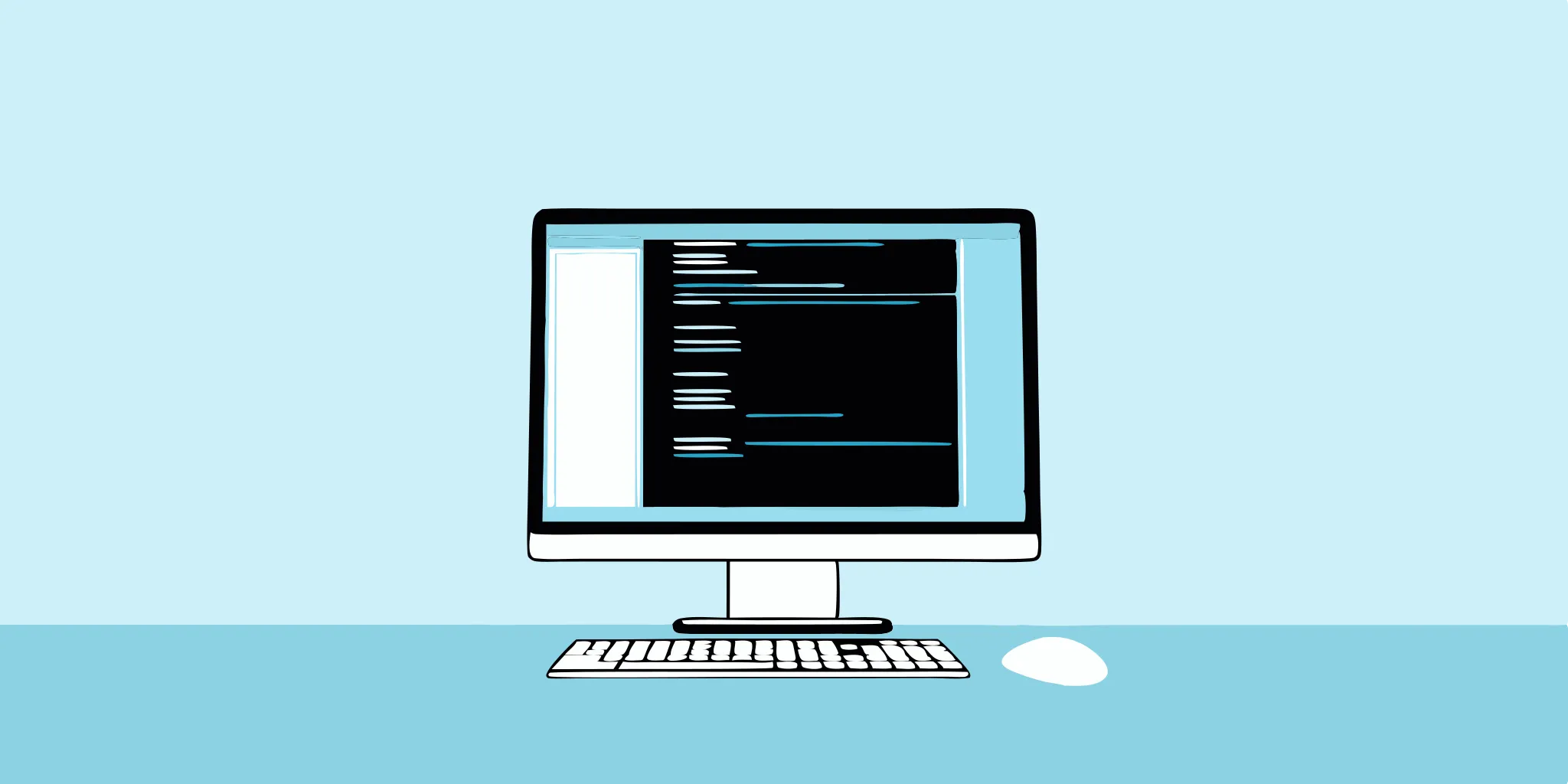
Practical Guide to Module Testing in Software Development
Learn the essentials of module testing in software development, including best practices, tools, and strategies to enhance your testing process.
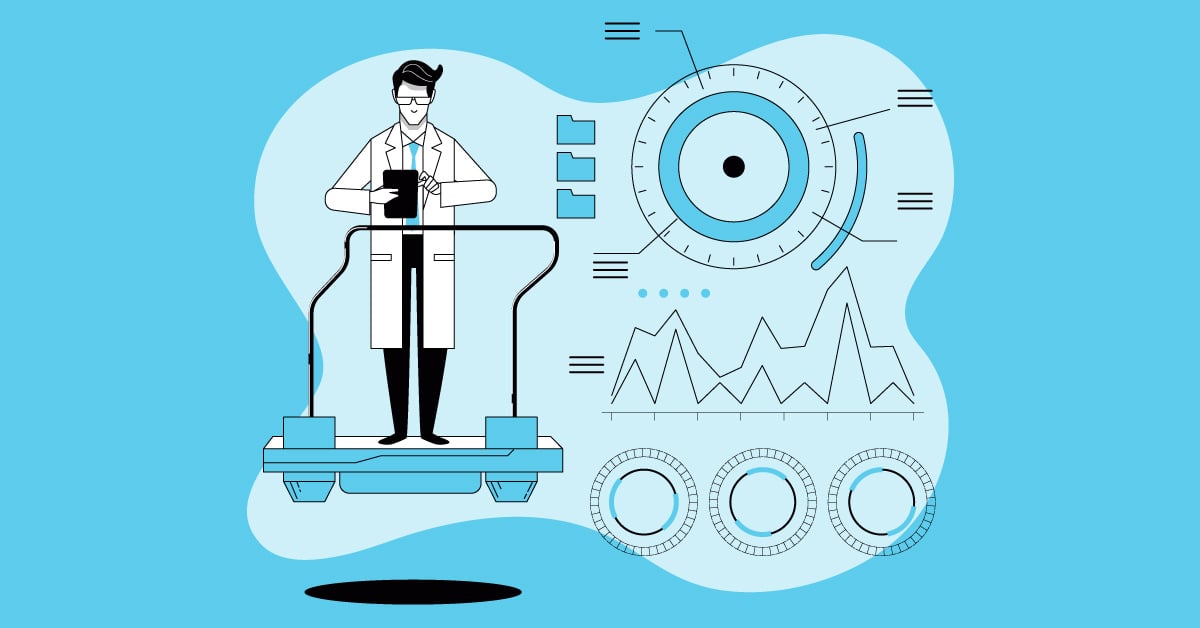
Functional Testing Services: Your Ultimate Guide
Functional testing is crucial for any software project. It's like quality control, making sure everything works as expected. But functional testing services take it a step further. Think of them as...
%20(1).png?width=150&height=69&name=MuukTest-logo---light-background%20(3)%20(1).png)

